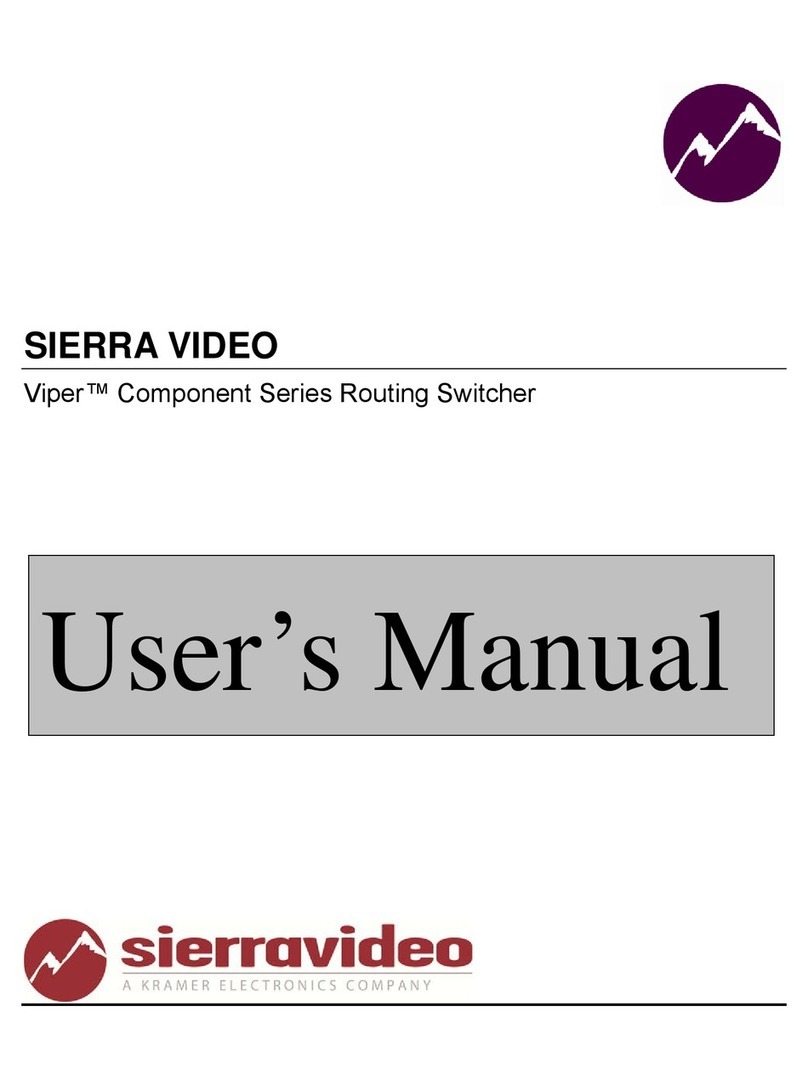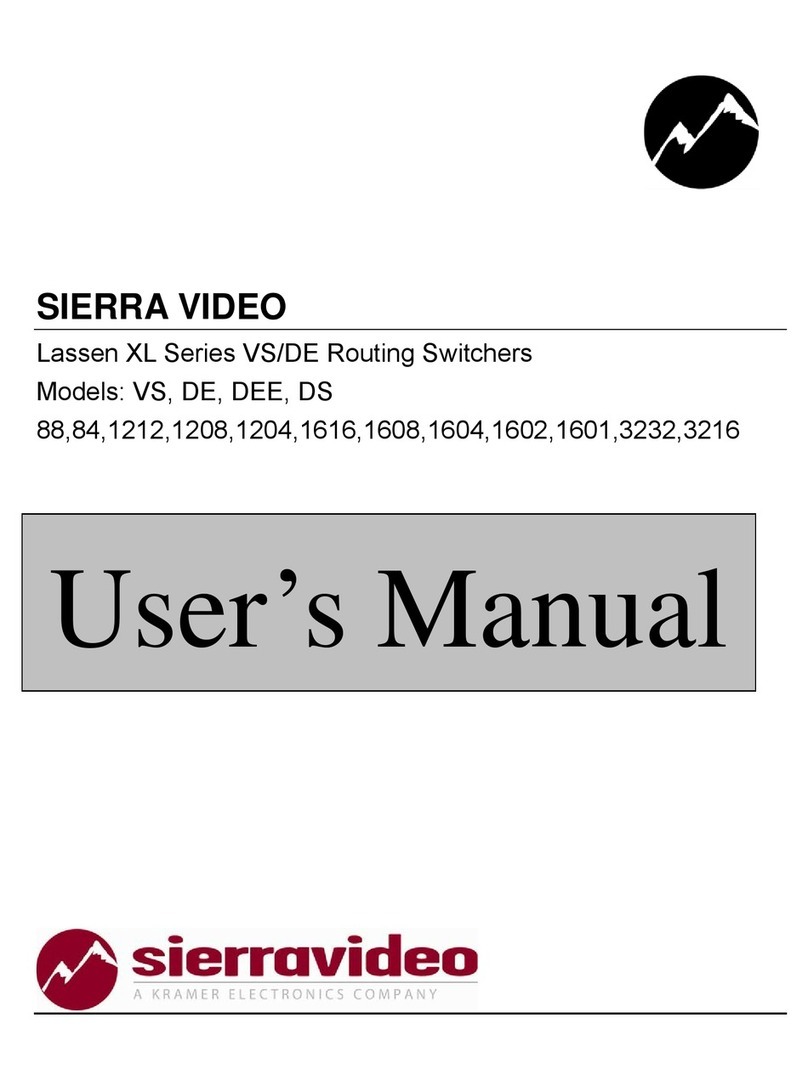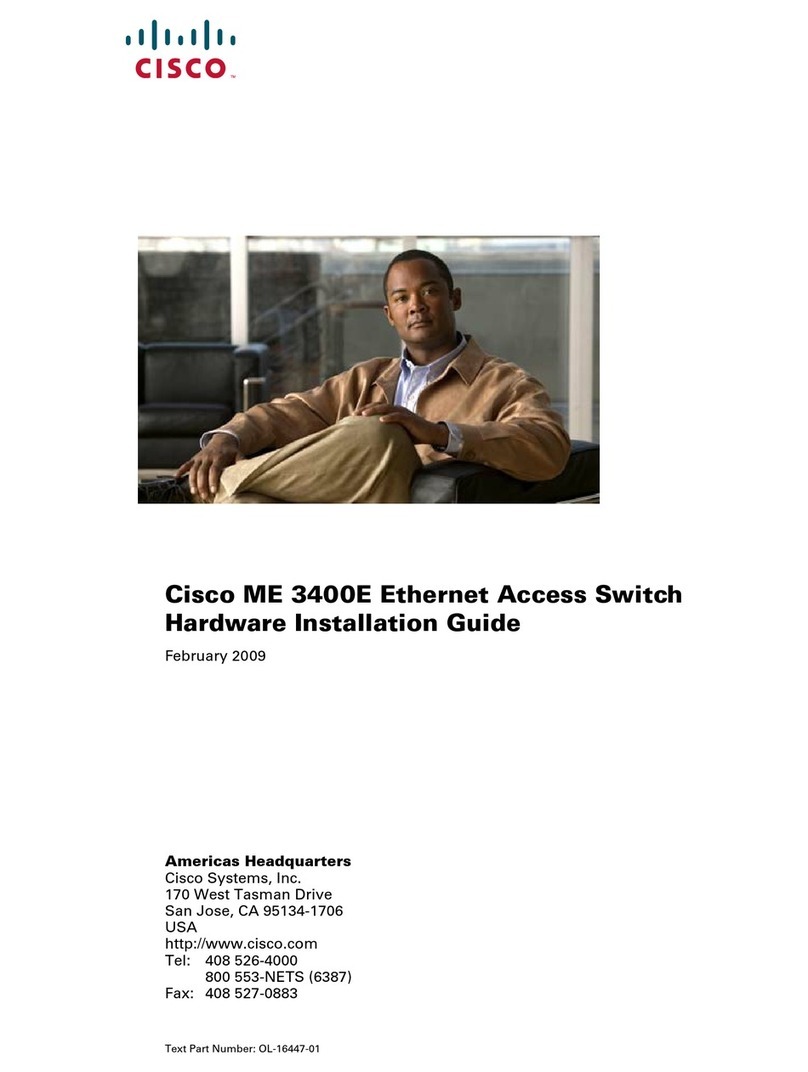Sierra Video Pro XL 3232V5 User manual

SIERRA VIDEO
Sierra Pro XL Series 32 Routing Switchers
Models: 3232V5, 3232V4, 3232V3, 3232V2, 3216V5, 3216V4,
3216V3, 3216V2, 3232S, 3216S
User’s Manual


PRO XL SERIES 32 ROUTING SWITCHERS
User’s Manual
Sierra Video
P.O. Box 2462 Grass Valley, CA 95945
Tel: (530) 478-1000
Fax: (530) 478-1105
Version 11.0
Publication Date: September 2014
The information contained in this manual is subject to change by Sierra Video


Contents - 1
Table of
Contents
Introduction 1
Before You Begin 1
Warnings & Safety Regulations 2
Power Supply Cords 3
North American Power Supply Cords 3
International Power Supply Cords 3
EMC Regulatory Notices 3
Delivery Damage Inspection 3
Pro Series 32 Overview 4
Introduction 4
Model Suffix Designations 4
Pro Series 32 System Components 5
Series 32 6
Series 32S 7
Factors Affecting Quality of Results 8
Installation 9
Introduction 9
Rack Mounting 9
Dimensions 9
Connecting To Video Devices 10
Module Layout 10
Connecting H/V Sync 11
Balanced/Unbalanced Audio Connections 12
Audio Adjustments 12
Audio Follow Video and Breakaway Audio
Configurations 13
Connecting Peripherals 14
J1 Connector 14
Sync Input 14
AC Power Connections 15
Control Processor Dip Switch Settings 15
Serial port wiring 16
Ethernet Setup 17
Ethernet Control 19
Names 21
Salvos 21
Room Grouping 21
Matrix Mapping 21
Sync Rate Reporting 22
Operation 23
Introduction 23
Local Control Panel Operation 23
Switcher Operation 24
Button and Display Definitions 24
Menu 24
MENU TREE 25
Switching the Router 26
Switching AFV (all levels); 26
Split Switching (break-away); 27
Switching by Level; 27
Status 27
Control via 9-pin Connectors 28
Conversion to RS-422 28
Control via Ethernet 28
Serial Port Wiring 28
Host Mode 28
Terminal Mode 28
Power Up 29
Communication Protocol 31
Introduction 31
Commonly Used Switching Commands 51
Troubleshooting 53
Specifications 57
Warranty 59


SIERRA VIDEO
1
Introduction
Before You Begin
There are several terms and acronyms that you should become familiar with before reading this
manual. They are shown below.
Term/Acronym Definition
Crosspoint The electronic switch that assigns one of the inputs on the
matrix crosspoint modules to an output.
Destination The output of a routing switcher connected to a device that
receives signals from the output of the switcher.
Output Connects the signal to the destination device.
Source The signal that is connected to the input of the routing
switcher.
Input Connected to the source that provides the signal to the
switcher.
Matrix The crosspoint array of the switcher module that selects
which input is selected to an output.
Protocol The command structure used on a serial bus to effect a
switch or multiple switches on the routing switcher.
Routing Switcher Consists of one or more crosspoint modules that switch
together, or sometimes independently, to connect the
desired signals through the switcher.
Serial Port The 9-pin RS232 connector that allow you to control the
switcher using a standard personal computer or other
external device. Sends control protocol commands in
ASCII.
Chapter
1

SIERRA VIDEO
2
Warnings & Safety Regulations
The information in the following section provides important warnings and safety guidelines for
both the operator and service personnel. Specific warnings and cautions may be found
throughout this manual. Please read and follow the important safety precautions noting especially
those instructions relating to risk of fire, electrical shock and injury to persons.
Any instructions in this manual that require opening the equipment cover or enclosure are
intended for use by qualified service personnel only. To reduce the risk of electrical shock, do not
perform any servicing other than what is contained in the operating instructions unless you are
qualified.
Warnings
Heed all warnings on the unit and in the operating instructions.
Disconnect AC power before installing any options.
Do not use this product in or near water.
This product is grounded through the grounding conductor of the power cord. To
avoid electrical shock, plug the power cord into a properly wired receptacle before
connecting inputs or outputs.
Route power cords and other cables so that they are not likely to be damaged, or
create a hazard.
Dangerous voltages exist at several points in this product. To avoid personal injury,
do not touch unsafe connections and components when the power is on.
To avoid fire hazard, use only the specified type, correct voltage, and current rating
of fuse. Always refer fuse replacement to qualified service personnel.
Have qualified personnel perform safety checks after any completed service.
To reduce risk of electrical shock, be certain to plug each power supply cord into a
separate branch circuit employing a separate service ground.
If equipped with redundant power, this unit has two power cords. To reduce the risk
of electrical shock, disconnect both power cords before servicing.
Operate only with covers and enclosure panels in place – Do Not operate this
product when covers or enclosure panels are removed.
This is an FCC class A product. In a domestic environment, this product may cause
radio interference, in which case the user may be required to take necessary
measures.
Cautions
Use the proper AC voltage to supply power to the switcher. When installing
equipment, do not attach the power cord to building surfaces.
To prevent damage to equipment when replacing fuses, locate and correct trouble
that caused the fuse to blow before applying power.

Pro Series 32 XL
3
Cautions (continued)
Use only the recommended interconnect cables to connect the switcher to other
frames.
Follow static precautions at all times when handling the equipment.
Power this product only as described in the installation section of this manual.
Leave the side, top, and bottom of the frame clear for air convection cooling and to
allow room for cabling. Slot and openings in the frame are provided for ventilation
and should not be blocked.
Only an authorized Sierra Video technician should service the switchers. Any user
who makes changes or modifications to the unit without the expressed approval of
Sierra Video will void the warranty.
If installed in a closed or multi-unit rack assembly, the operating ambient
temperature of the rack environment may be greater than the room ambient
temperature. Therefore, consideration should be given to installing the equipment in
an environment compatible with the manufacturer’s maximum rated ambient
temperature (TMRA).
Installation of the equipment in a rack should be such that the amount of air flow
required for safe operation of the equipment is not compromised.
Power Supply Cords
North American Power Supply Cords
This equipment is supplied with North American power cords with molded grounded plug (NEMA-
15P) at one end and molded grounding connector (IEC 320-C13) at the other end. Conductors
are CEE color coded, light blue(neutral), brown(line), and green/yellow(ground). Operation of the
equipment at voltages exceeding 130VAC will require power supply cords that comply with NEMA
configurations.
International Power Supply Cords
If shipped outside North America, this equipment is supplied with molded ground connector (IEC
320-C13) at one end and stripped connectors (50/5mm) at the other end. Connections are CEE
color coded, light blue (neutral), brown (line), and green/yellow (ground). Other IEC 320-C13 type
power cords can be used if they comply with safety regulations of the country in which they are
installed.
EMC Regulatory Notices
Federal Communications Commission (FCC) Part 15 Information: This device complies with Part
15 of the FCC standard rules. Operation is subject to the following conditions:
This device may not cause harmful interference
This device must accept any interference received including interference that may cause
undesirable operations.
Delivery Damage Inspection
Carefully inspect the frame and exterior components to be sure that there has been no shipping
damage. Make sure all modules are seated correctly and have not detached during shipment.

SIERRA VIDEO
4
Pro Series 32 Overview
Introduction
The SV Pro series Family of component analog routing switchers offers high-bandwidth 2, 3, 4, or
5 channel (RGB + HV) in a single frame. With stereo audio (S) matrix routing capability in a
separate frame. The Pro series was designed specifically for presentation environments such as
corporate boardrooms, live staging events, churches, and
universities.
This manual covers only the Pro Series 32 routing
switchers. These robust routers offer RGB/HV and Stereo
Audio in separate frames. Moreover, these durable video
frames can be populated from one to five video and pulse
sync channels. They have been engineered for high
bandwidth with very low crosstalk. Many other features
include audio gain adjustment for Inputs and Outputs
through standard front control panels or via a control
serial port and optional redundancy. The series 32 system
accommodates balanced or un-balanced audio, AFV, or
breakaway split routing allowing RGB muting for
seamless performance to projectors and displays. This
family of routing switchers is optimized for multiple signal type control within the same frame.
Composite, S-video, YC, YUV, RGBHV, and audio are easily controlled. The Pro Series 400MHz
bandwidth supports most high-resolution sources.
The Pro Series 32 models also feature a user-friendly, color-coded (RGB) rear panel layout for
easy installation, and their own unique motherboard configuration options. Frames also come
with standard front local control and serial control via an RS-232 serial interface that is supported
by SV TyLinx Pro software and by all major third-party control systems. An extensive line of
existing XY or single-bus remote control panels is also available.
Model Suffix Designations
Model Suffix Designations
V Analog video (450MHz bandwidth)
3232,3216 Matrix size
# Number of video and sync channels (analog, YC, RGB, RGB+HV etc.)
S Stereo audio
R Redundant Power Supplies
This manual suits for next models
9
Other Sierra Video Switch manuals
Popular Switch manuals by other brands

LevelOne
LevelOne FEP-0511v1 Quick installation guide

Sygonix
Sygonix 1423284 operating instructions
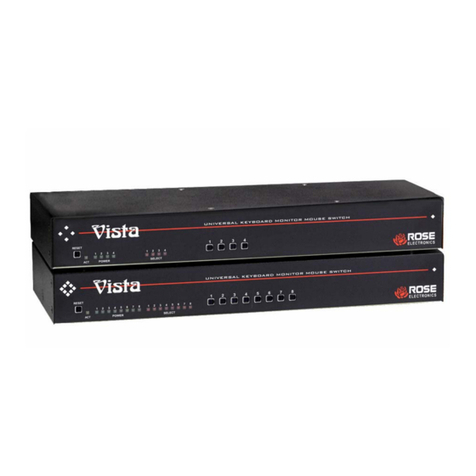
Rose electronics
Rose electronics Vista KVL-4PCA Installation and operation manual

Siemens
Siemens 3VW9011-0AT11 operating instructions
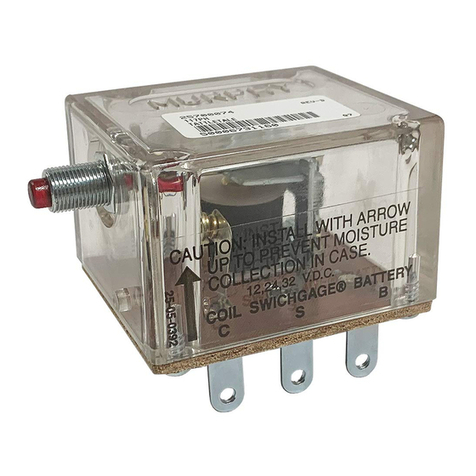
Murphy
Murphy M-6797B Specifications

B&H
B&H UTP Cable VBDP24AC-4-120 user manual

HB Products
HB Products HBSR instruction manual

SC&T
SC&T TPP016VPD user manual

Planet Networking & Communication
Planet Networking & Communication GS-5220-24P4X user manual

Baker Hughes
Baker Hughes Masoneilan 496 Series instruction manual
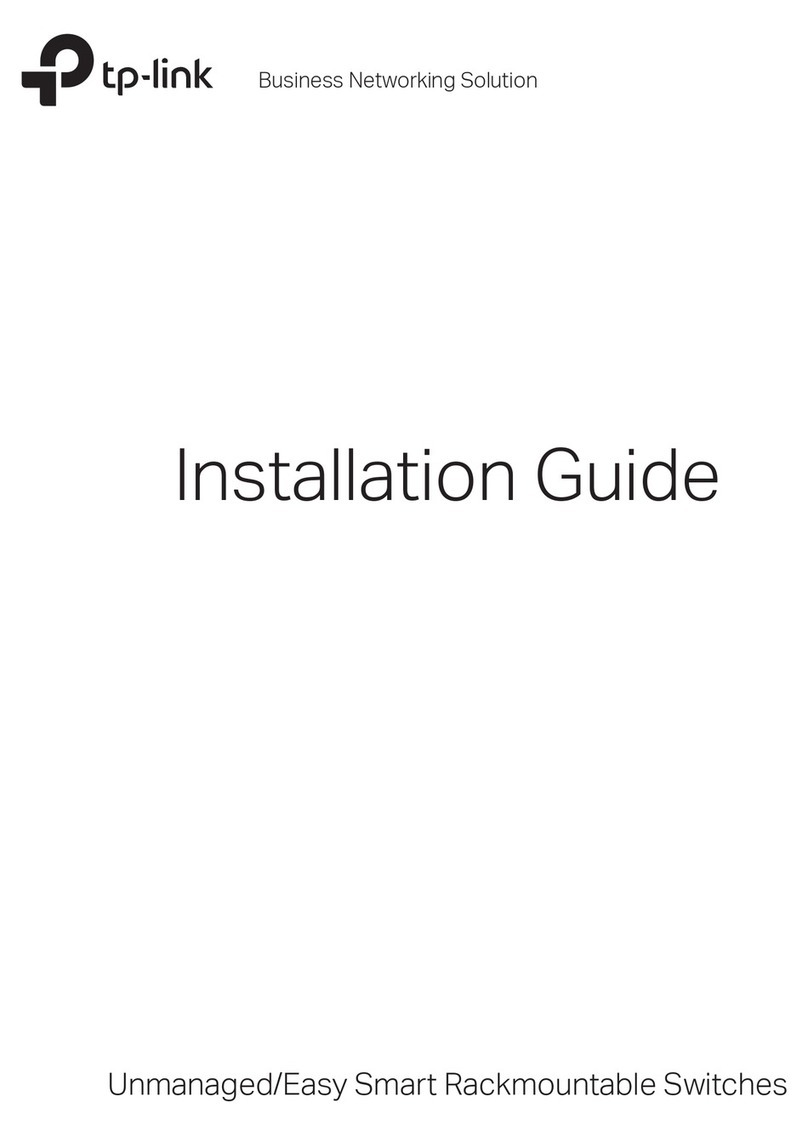
TP-Link
TP-Link TL-SG1008 installation guide
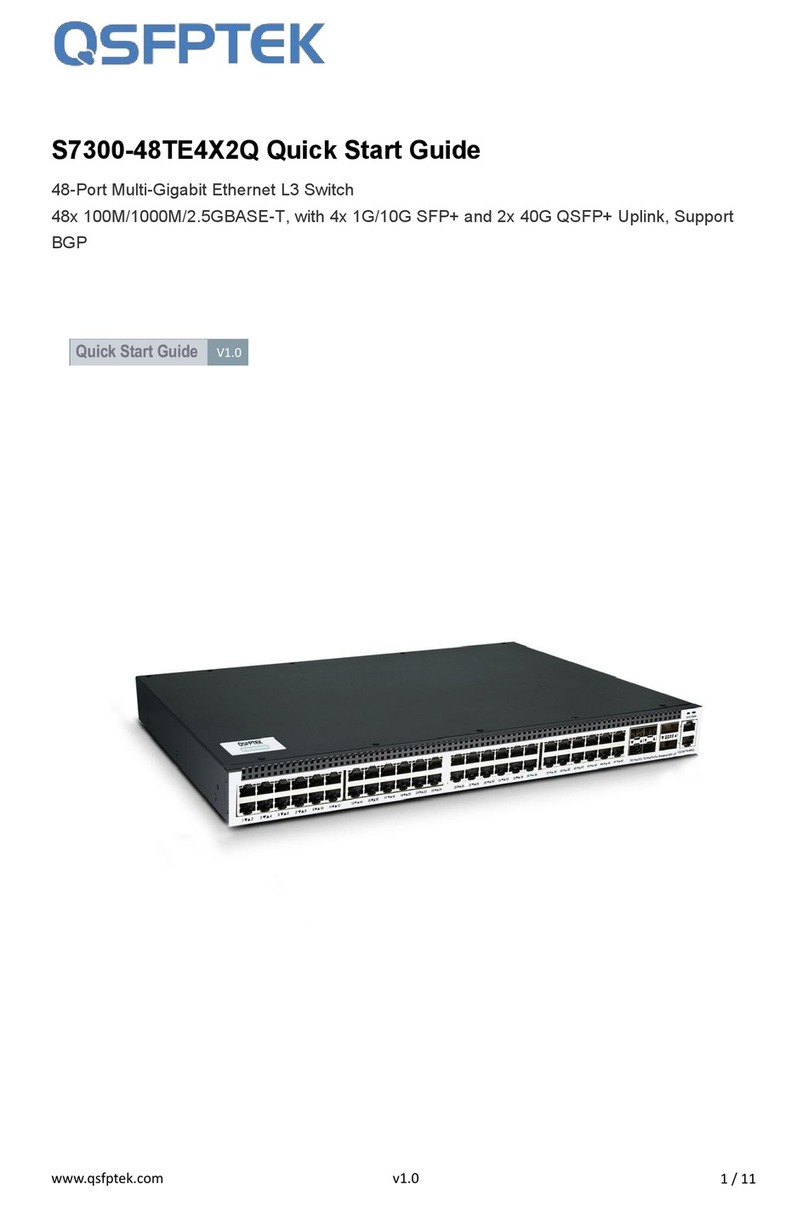
QSFPTEK
QSFPTEK S7300-48TE4X2Q quick start guide