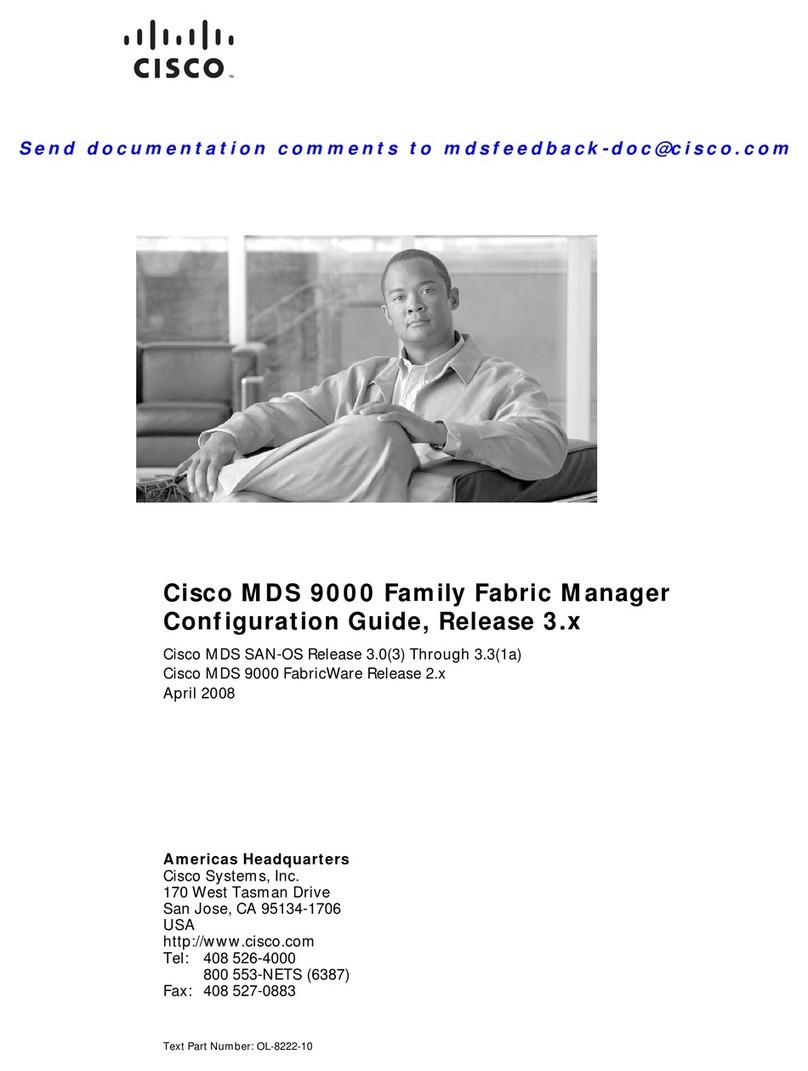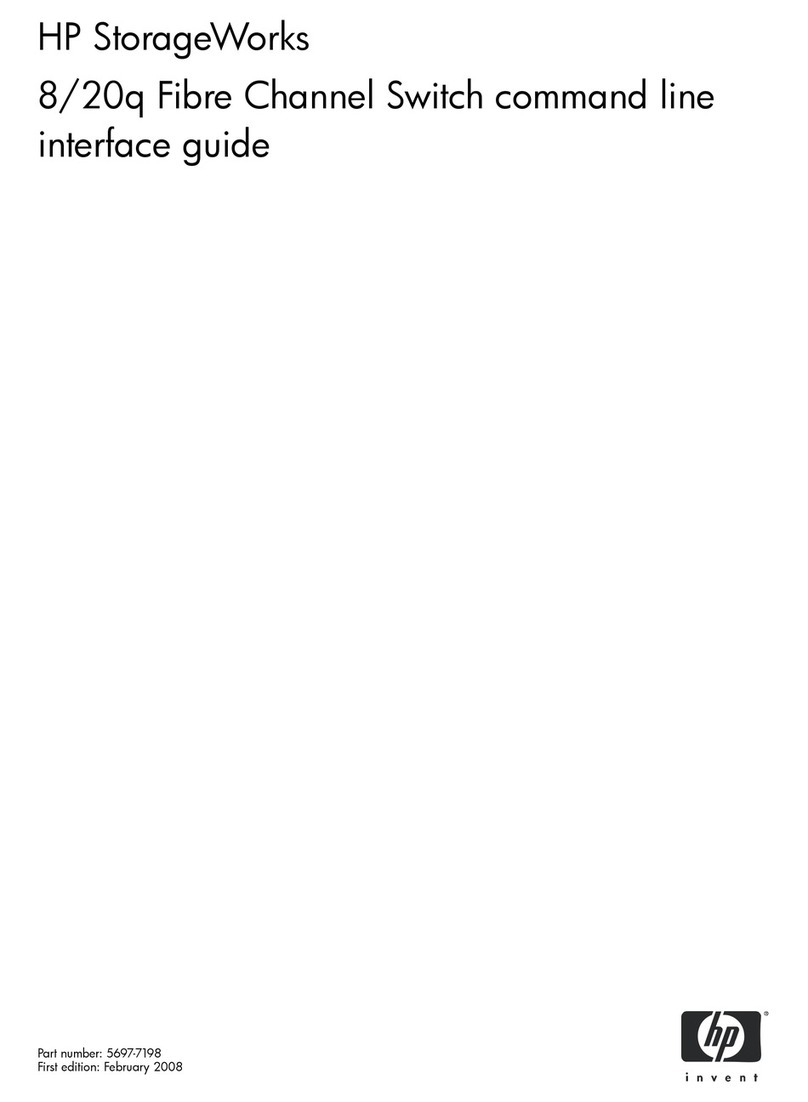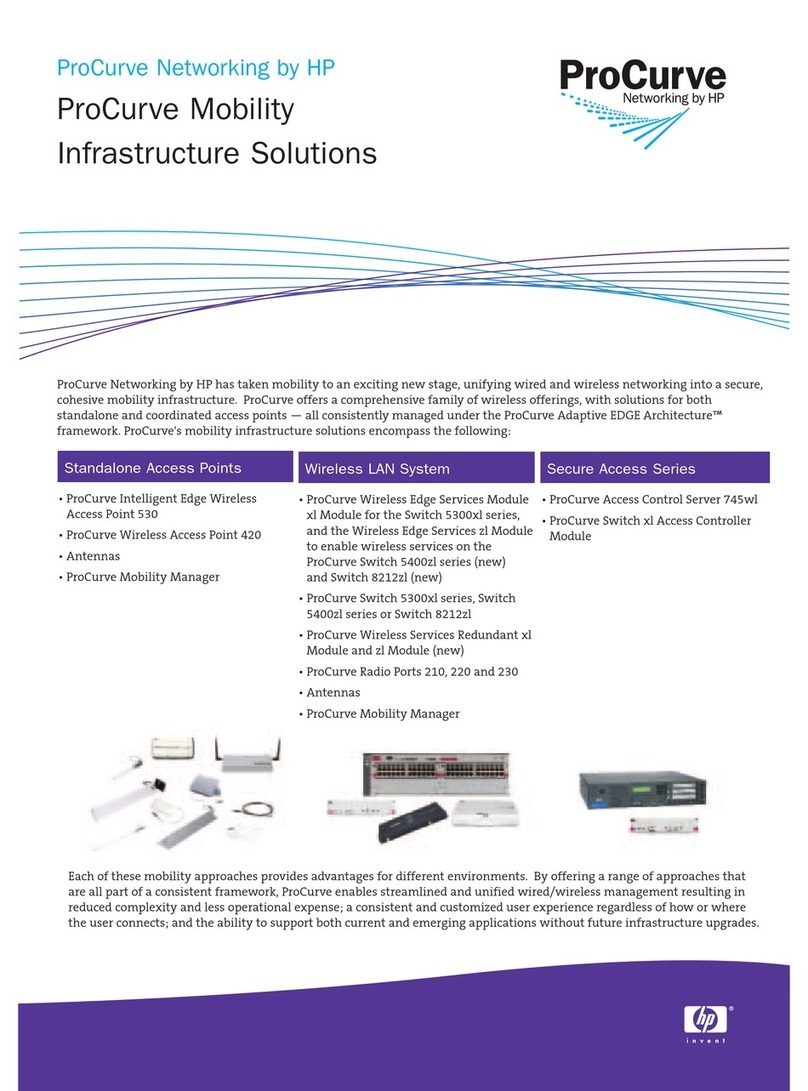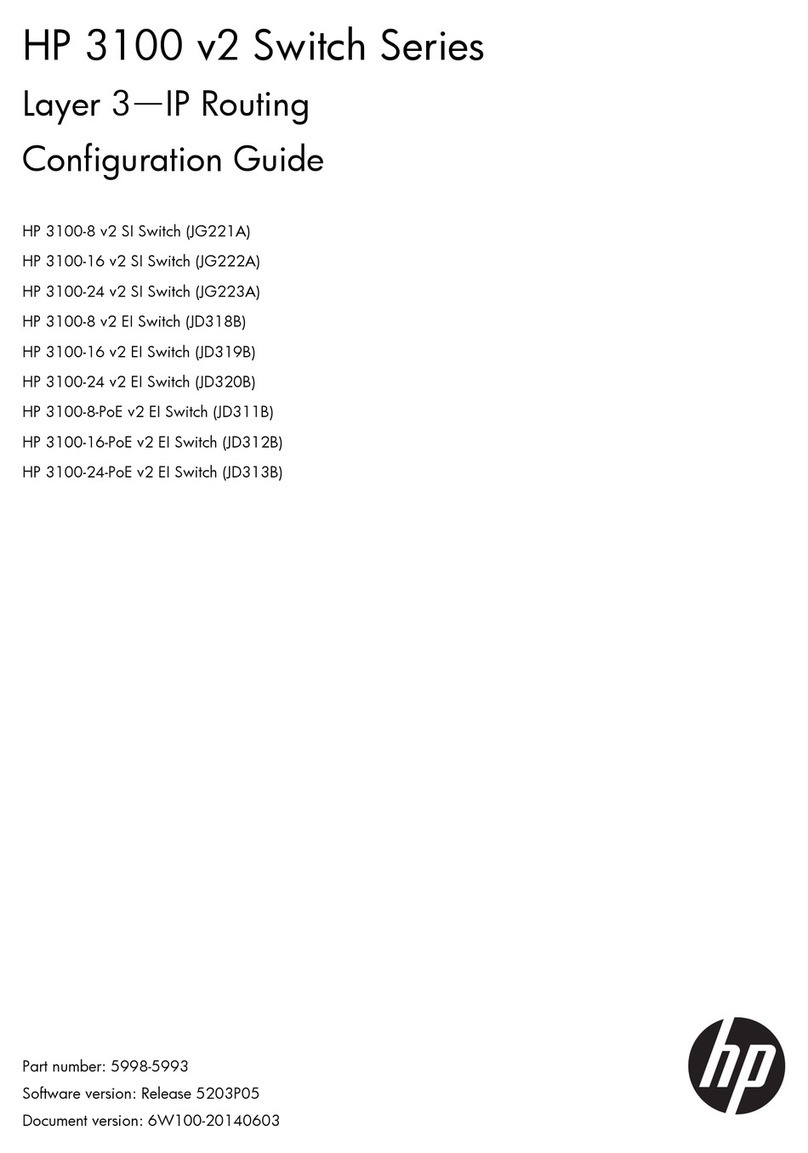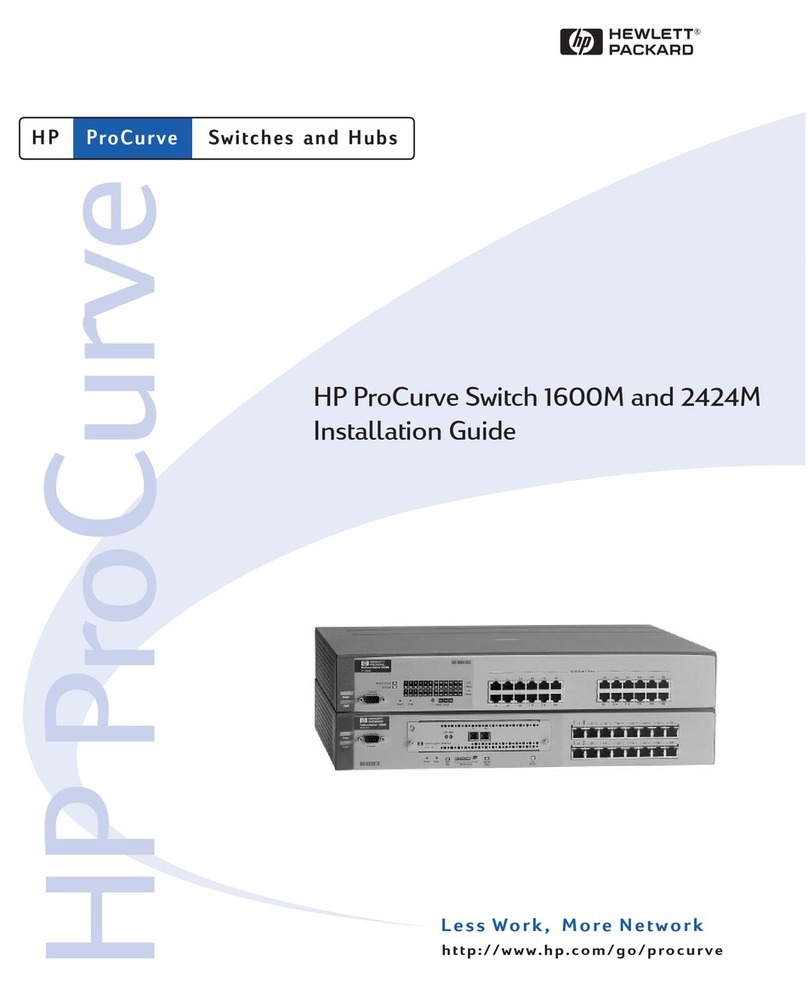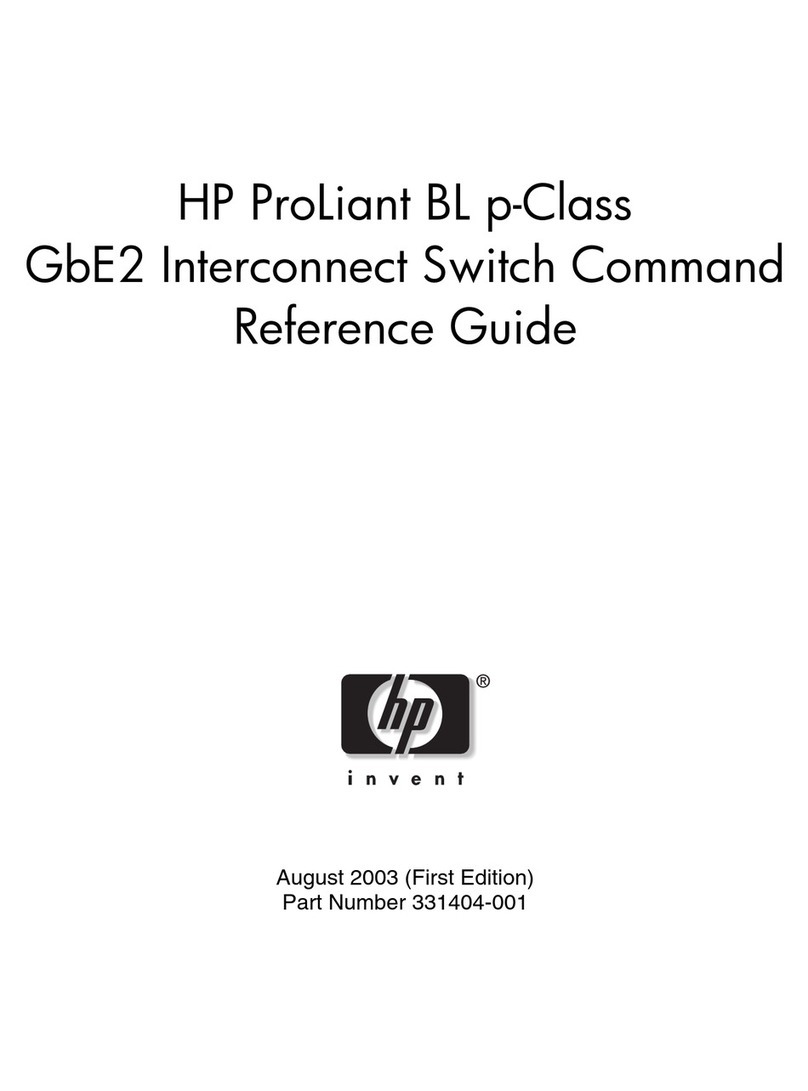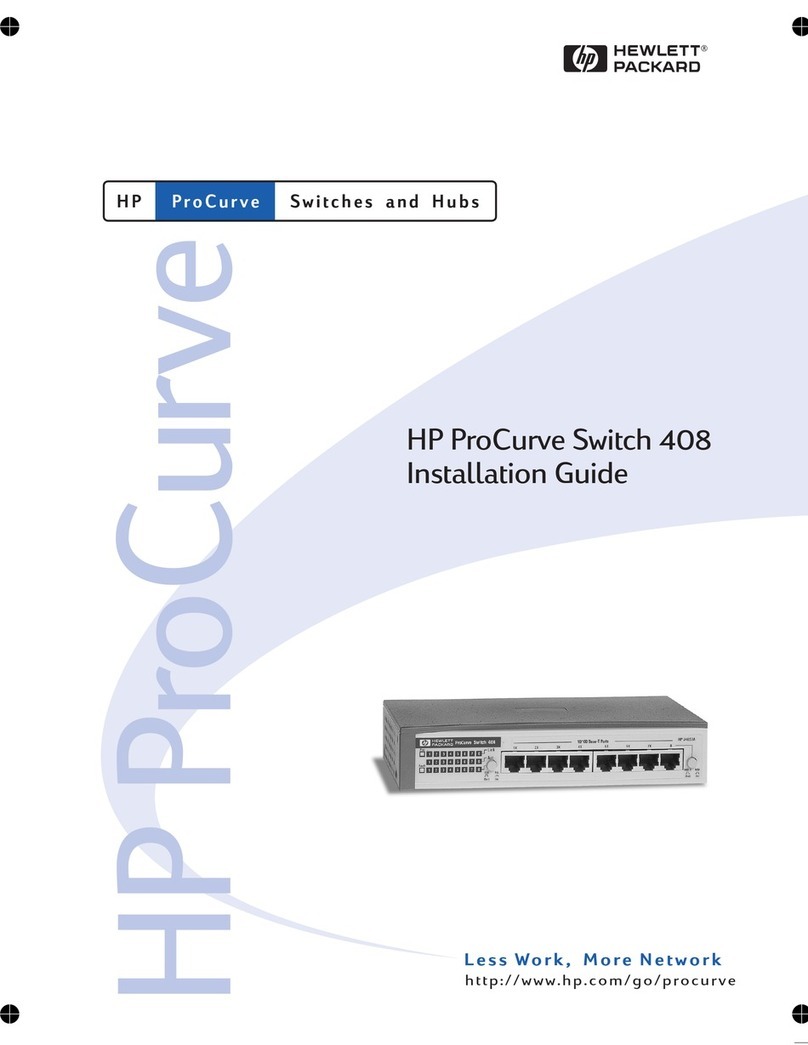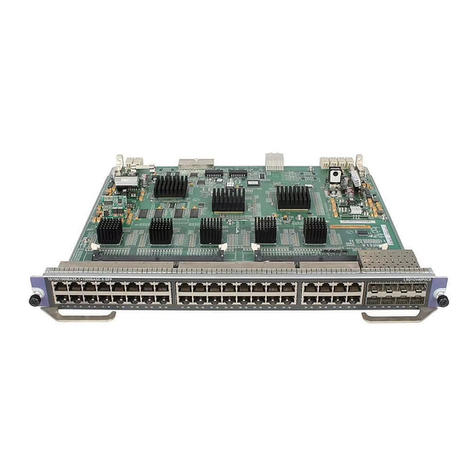i
Contents
Product overview·························································································································································· 1
HP 5920AF-24XG/HP 5920AF-24XG TAA panel views ····························································································2
HP 5900AF-48XG-4QSFP+/HP 5900AF-48XG-4QSFP+ TAA panel views ······························································3
HP 5900AF-48XGT-4QSFP+ panel views······················································································································4
HP 5900AF-48G-4XG-2QSFP+ panel views ·················································································································5
Preparing for installation ············································································································································· 7
Safety recommendations ··················································································································································7
Examining the installation site ·········································································································································7
Temperature/humidity ·············································································································································7
Cleanness··································································································································································8
EMI·············································································································································································8
Laser safety································································································································································9
Installation tools·································································································································································9
Installing the switch····················································································································································10
Installing the switch in a 19-inch rack·························································································································· 10
Installation prerequisites ······································································································································· 10
Mounting bracket and rack mounting rail kits ··································································································· 11
Rack-mounting procedures at a glance··············································································································· 11
Attaching the mounting brackets, chassis rails, and grounding cable to the chassis···································· 11
Attaching the slide rails to the rack ····················································································································· 15
Mounting the switch in the rack··························································································································· 15
Grounding the switch ···················································································································································· 17
Grounding the switch with a grounding strip····································································································· 17
Grounding the switch by using the AC power cord·························································································· 18
Installing/removing a fan tray······································································································································ 19
Installing a fan tray ··············································································································································· 19
Removing a fan tray·············································································································································· 20
Installing/removing a power supply···························································································································· 21
Installing a power supply ····································································································································· 21
Removing a power supply···································································································································· 23
Connecting the power cord ·········································································································································· 24
Connecting the 650W AC power supply ·········································································································· 24
Connecting the 650W DC power supply··········································································································· 24
Verifying the installation················································································································································ 25
Accessing the switch for the first time·······················································································································26
Setting up the configuration environment···················································································································· 26
Connecting the console cable ······································································································································ 26
Console cable························································································································································ 26
Connection procedure ·········································································································································· 26
Setting terminal parameters ·········································································································································· 27
Powering on the switch·················································································································································· 30
Setting up an IRF fabric ·············································································································································31
IRF fabric setup flowchart·············································································································································· 31
Planning IRF fabric setup··············································································································································· 32
Planning IRF fabric size and the installation site································································································ 32
Identifying the master switch and planning IRF member IDs ············································································ 32
Planning IRF topology and connections ·············································································································· 33