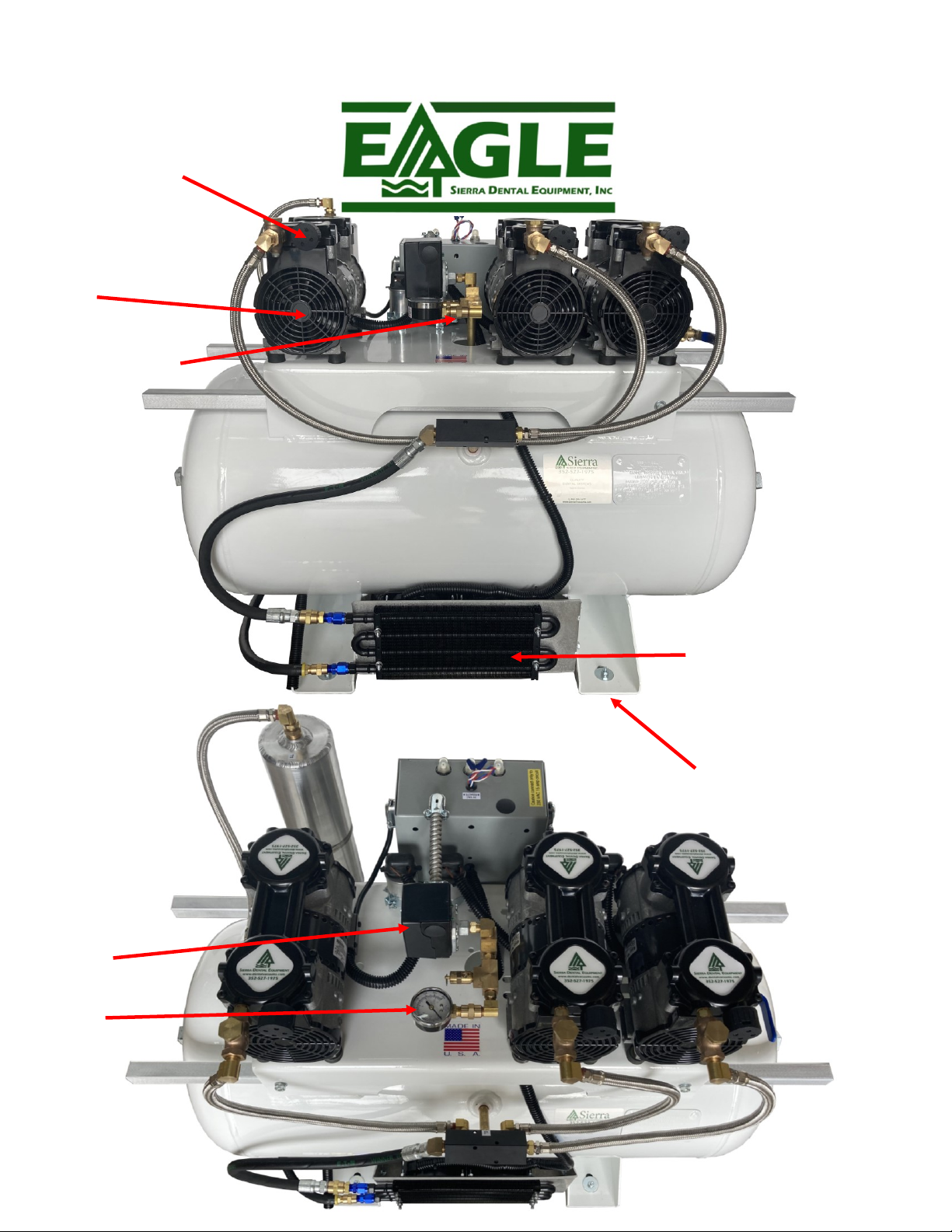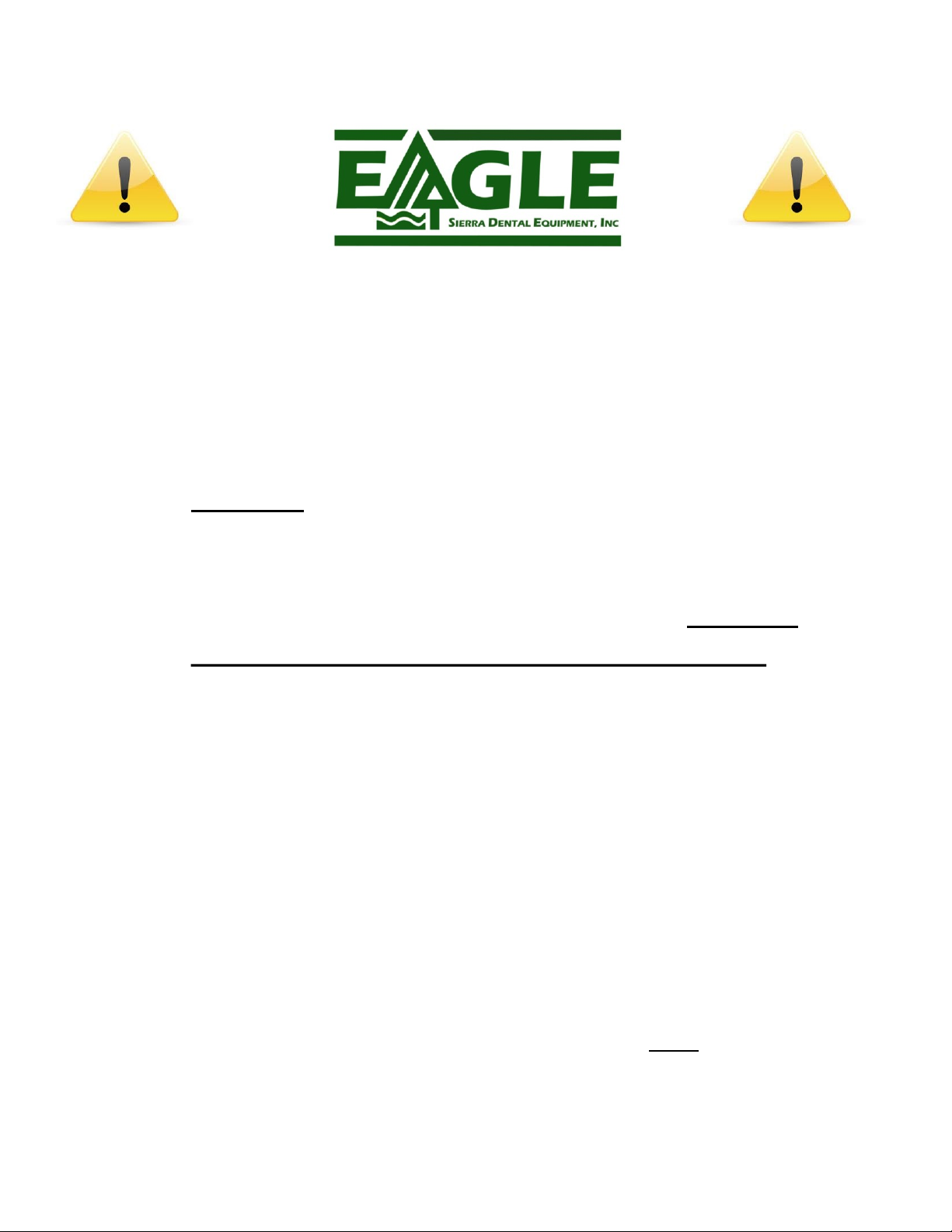1. IMPORTANT - This equipment:
a) Has hot, electrical, and moving parts;
b) May start or stop automatically, depending on the tank’s pressure or the tripping of electrical
protection elements;
c) May cause mechanical or electrical interferences in nearby equipment;
d) Must not be operated in places where non-authorized people, children, or animals may have
access;
e) Requires an authorized person to supervise its use and ensure proper maintenance;
f) Must be installed and operated in areas well ventilated and protected against humidity and
water;
g) Must be installed and operated in areas that do not exceed 100 degrees Fahrenheit.
2. Never exceed the maximum pressure of 100 psi.
3. Before any maintenance, be sure the equipment is unplugged and not energized.
4. Never change the adjustment of the safety valve or pressure switch. They are factory regulated and any
adjustments made once in the field could void your warranty. If any adjustments to the pressure switch
is needed, call your authorized dealer for Sierra Dental Equipment Inc.
5. Never perform welding jobs or repairs on the air pressure tank because this can affect its resistance or
disguise more serious problems. If there is any leakage, crack, or corrosion, immediately stop operating
the equipment and contact your authorized dealer for Sierra Dental Equipment.
6. Air compression is a heat generating process. The pump unit and tubes are subject to high
temperatures. Therefore, one must be careful when handling them in order to avoid burns.
7. Before connecting the compressor to a power supply, verify that all electrical fittings are tight.
8. Never use solvents to clean your compressor.
1. The use of solvents or paint accumulation may cause explosion risks and irreversible damage
to the product in general. Cleaning products and the environment may not contain solvents.
9. Do not remove the attached accessories when the compressor is pressurized. Do not clean or touch
the electric components without unplugging the compressor from the electrical power supply. Not
following the orientations may cause physical and material damage.
10. In case of any irregularities with the equipment, stop operating it immediately and contact your
authorized dealer for Sierra Dental Equipment Inc.
SAFETY CONTINUED
6