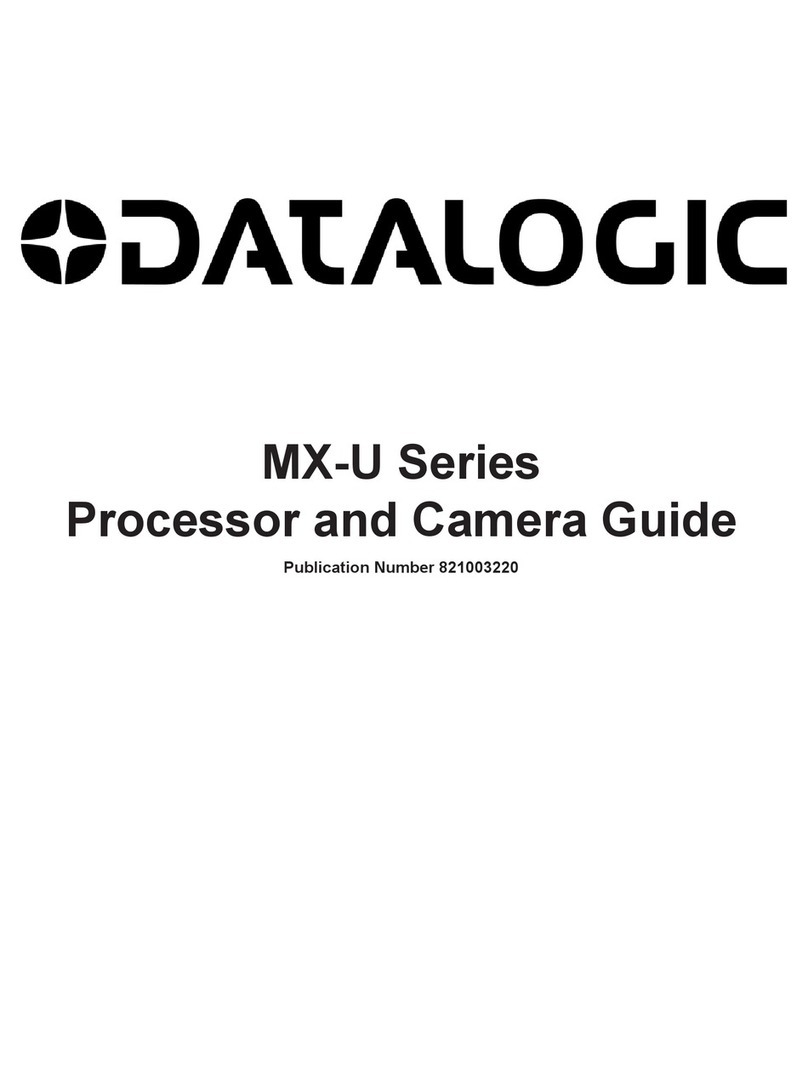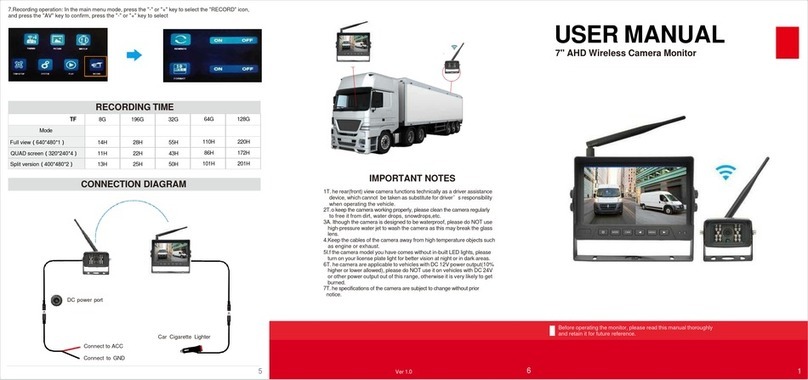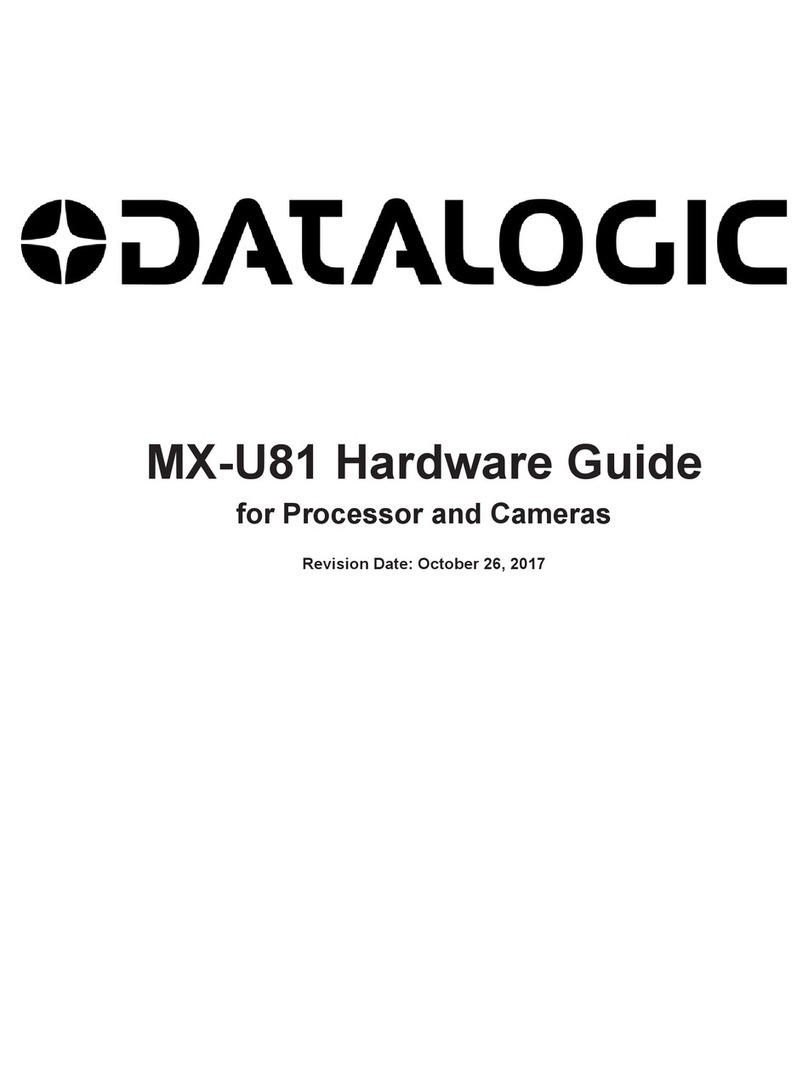Sight mark Eclipse 2x24 User manual

USER MANUALUSER MANUAL
Eclipse 2x24, 3x42, and 4x50
NIGHT
VISION
English / Francais / Español / Deutsch

Sightmark oers a wide range of products that include red dot scopes, reex sights,
rangenders, riescopes, laser sights, night vision and award-winning ashlights and
boresights. Sightmark products are inspired by military and law enforcement applications.
All products are designed to be the most eective weapon accessories possible.
Sightmark - MAKE YOUR MARK
ABOUT SIGHTMARK®
www.sightmark.com

Eclipse 2x24
Eclipse 3x42
Eclipse 4x50
1
ENGLISH
FEATURES:
• 2x24, 3x42, and 4x50 options
(sold separately)
• Built-in IR illuminator
• IR On / O button
• Internal diopter adjustment
• Durable rubber body
• Tripod adapter
• Compact
• Lightweight
• Operates using (2) AAA batteries

2
TECHNICAL SPECIFICATIONS - 2x24
INCLUDES:
• Carrying case
• Lens covers
• Cleaning cloth
• Limited Lifetime Warranty
* Maximum distance at which a human gure can be recognized
under ideal viewing conditions; dened as clear conditions (no
fog, dust etc.) under the light of a 1/4 moon (0.05 lux).
Magnication (x) 2
Objective (mm) 24
Resolution (lines / mm) 36
Angular eld of view (degrees) 23
Viewing range* (m / yds) 150 / 164
Eyepiece adjustment (dptr) + 5
Power supply; battery type
voltage (V)
(2) AAA
3
Built-in IR illuminator (m) 100
Tripod mount (in) 1/4
Operating time, IR on (hour)
IR o (hour)
20
72
Operating temperature (°C / °F) -25 ~ +40 / -13~+104
Dimensions (in / mm) 5.6x3.4x2.3 / 142x87x60
Weight (oz / kg) 11.9 / 0.34

3
TECHNICAL SPECIFICATIONS - 3x42
INCLUDES:
• Carrying case
• Lens covers
• Cleaning cloth
• Booster lens with protective caps*
• Limited Lifetime Warranty
* 3x42 model only
* Maximum distance at which a human gure can be recognized
under ideal viewing conditions; dened as clear conditions (no
fog, dust etc.) under the light of a 1/4 moon (0.05 lux).
Magnication (x) 3
Objective (mm) 42
Resolution (lines / mm) 36
Angular eld of view (degrees) 15
Viewing range* (m / yds) 200 / 218
Eyepiece adjustment (dptr) + 5
Power supply; battery type
voltage (V)
(2) AAA
3
Built-in IR illuminator (m) 100
Tripod mount (in) 1/4
Operating time, IR on (hour)
IR o (hour)
20
72
Operating temperature (°C / °F) -25 ~ +40 / -13~+104
Dimensions (in / mm) 7.9x3.4x2.3 / 202x87x60
Weight (oz / kg) 14.1 / 0.4

4
TECHNICAL SPECIFICATIONS - 4x50
INCLUDES:
• Carrying case
• Lens covers
• Cleaning cloth
• Limited Lifetime Warranty
* Maximum distance at which a human gure can be recognized
under ideal viewing conditions; dened as clear conditions (no
fog, dust etc.) under the light of a 1/4 moon (0.05 lux).
Magnication (x) 4
Objective (mm) 50
Resolution (lines / mm) 36
Angular eld of view (degrees) 23
Viewing range* (m / yds) 300 / 328
Eyepiece adjustment (dptr) + 5
Power supply; battery type
voltage (V)
(2) AAA
3
Built-in IR illuminator (m) 100
Tripod mount (in) 1/4
Operating time, IR on (hour)
IR o (hour)
20
72
Operating temperature (°C / °F) -25 ~ +40 / -13~+104
Dimensions (in / mm) 7.5x3.4x2.4 / 190x87x62
Weight (oz / kg) 14.1 / 0.4

5
1. Objective lens / focus
2. IR illuminator
3. IR button
4. On / O button
5. Eyepiece
6. Eye cup
7. Gain / brightness control
8. Indicator light
DIAGRAM - 2x24
1
2
3
4
5
6
7
8

6
1. Objective lens / focus
2. IR illuminator
3. IR button
4. On / O button
5. Eyepiece
6. Eye cup
7. Gain / brightness control
8. Indicator light
DIAGRAM - 3x42
1
2
3
4 56
7
8

7
1. Objective lens / focus
2. IR illuminator
3. IR button
4. On / O button
5. Eyepiece
6. Eye cup
7. Gain / brightness control
8. Indicator light
DIAGRAM - 4x50
1
2
3465
8
7

8
ABOUT THE SIGHTMARK ECLIPSE SERIES
Braving the night, without alerting the unseen inhabitants lurking in the shadows, has always been a challenge.
Flashlights scare away animals, or alert tactical targets or intruders to your prescence. Daylight optics, or our own
eyes, are just not designed to eectively see in low light conditions. The Eclipse series of night vision monoculars
help you meet this challenge and feel at home even in the darkest conditions.
The Eclipse series represents a wide range of optical characteristics; the compact Eclipse 2x24, Eclipse 3x42 and
Eclipse 4x50 are each designed to fulll the requirements needed for multiple applications. Also, new interior
electronics were designed to extend the operation time of the Eclipse, which gives the monocular up to 72 hours
of constant battery life before having to replace the two AAA batteries. The Eclipse 2x24 features a long viewing
range and wide eld of view, making it perfect for observing moving targets at varying distances. The Eclipse 3x42
uses the 2x24 body with an attached 42mm booster lens to increases magnication up to three times. The Eclipse
4x50, featuring a high light gathering capacity and an even more impressive magnication, is a great choice for
stable, longer distance observation.
Whatever the application, the Eclipse NV monoculars are ideal for a variety of professional and recreational uses,
including surveillance, hunting, camping, sports, night navigation, observation, commercial and personal shing/
boating, rescue, recovery, security, and law enforcement.
BATTERY INSTALLATION
Your Eclipse runs on (2) AAA batteries. To install the batteries, unscrew the battery compartment cover and insert
the batteries into the battery compartment so that the positive (+) and negative (-) terminals of the batteries match
the markings inside the compartment. Replace the battery cover carefully. Do not over tighten.

Make sure that the (2) AAA batteries have been installed according to instructions found in the battery installation
section of this manual.
1) Move into a dark area before activating the Eclipse.
2) Remove the lens cap (1). Slide it onto the housing of the device (if you own an Eclipse 2x24 or Eclipse 3x42).
3) To attach the Eclipse 3x42 booster lens:
Remove the protective cap from the booster lens. Insert the booster lens into the objective lens of the device
so that the three protrusions at the bottom of the booster lens line up with the grooves inside the objective
lens. Rotate clockwise to attach, but do not over tighten. To remove the booster lens, rotate it
counterclockwise and pull.
4) Activate your Eclipse by pushing the “ON” button (3).
5) If you wish to test your night vision device in a lighted area, be sure the protective lens cap is in place prior
to pressing the “ON” button. The lens cap has a pinhole opening to admit a small amount of light for testing
purposes.
6) If the subject to be viewed is in a completely dark area, including lowlight shadow areas, activate the infrared
illuminator by pressing the “IR” Button (2) located next to “ON” button.
7) Point your device at an object that is at a distance of 10-100m (32 - 110yds). Adjust the eyepiece lever (4) to
target a subject in your eld of view, then rotate the objective lens (5) to focus the image. Continue to adjust
until the image is clear.
8) The unit has an LED indicator that performs two functions. The green light indicates that the unit is on. When
you turn on the IR illuminator, the LED indicator changes color from green to red. To turn o the device and
the IR, push the “ON” button – the LED indicator will go out. When the unit is turned o, put the lens cap
back on.
OPERATING INSTRUCTIONS
9

10
Caution: DO NOT enter a lighted area with the protective lens removed. After the Eclipse has been turned o, wait
at least 10 minutes before removing the booster lens (for the Eclipse 3x42).
Note: You can use the Eclipse 3x42 unit without the booster lens, which will make it a 2x24 magnication device.

MAINTENANCE
• Clean the lens with professional lens cleaning supplies that are intended for use with multicoated optics.
• Blow any dust or dirt o the lenses using dry, compressed air.
• Clean the housing with a soft, clean cloth coated in petroleum jelly or similar synthetic material.
11
STORAGE
Always store the Eclipse (in its case) in a dry, well-ventilated area away from heating/air conditioning vents (or other
heating devices). Remove the battery if the device will be stored for longer than two months.
WARNING
Your Eclipse night vision monocular was designed to provide many years of reliable service. To ensure that you get
the most enjoyment out of your Eclipse, strictly adhere to the following warnings and precautions:
• Do not point the unit towards any light source greater than 1 lux (such as car headlights) for an extended period
of time. Exposure to bright lights can damage the unit. Any such damage may void your warranty.
• Your Eclipse was designed to be self-contained. Do not open the body of the scope, or otherwise attempt to
service this device.
• Always store the Eclipse in a dry, well-ventilated room. Keep the Eclipse away from any heating and air
conditioning vents, other heating devices, and direct sunlight.
• Avoid dropping or bumping the unit. Although designed for rugged outdoor use, the Eclipse incorporates a

12
sophisticated optical system which could be damaged in extreme cases of misuse.
• Clean optical parts (lenses) with professional lens cleaning supplies designed for use with multicoated optics.
CAUTION! Your Eclipse can be used in extreme cold. However, when the unit is brought back into a warm environ-
ment, you must wait approximately 2-3 hours before using the unit again. Failure to do so may result in damage as
a result of condensation accumulating on the internal circuitry of the unit.
Failure to observe these warnings may cause damage to the device and void the Eclipse’s warranty!
TROUBLESHOOTING
The scope will not turn on:
Check that the batteries are installed properly. Install the batteries according to the (+) and (-) polarity, ensuring

that the markings on the battery and battery compartment correspond with one another. Check the battery con-
tacts to ensure they are clean and free of corrosion; if necessary, clean the contacts. Try replacing the batteries as
they may be depleted. Also, be sure that the power is in the “ON” position when trying to turn on the unit.
Distinct black dots appear on the screen:
These dots are minor cosmetic blemishes resulting from tube production processes and do not interfere with the
reliability or performance of the unit.
The scope ickers, ashes or“snows”:
The scope may icker or ash when used in a bright environment; to correct this, place the cap over the objective
lens and enter a dark environment. The scope will restore itself to a natural functioning state in several minutes or
hours, depending on how long the scope had been exposed to the light. The scope may icker for the rst several
seconds of use, even when in a dark environment, before the scope corrects itself and functions properly. The
scope may “snow” for several minutes after being exposed to a bright light source (daylight, a car’s headlights, re,
etc.) even if being operated in complete darkness (in this case you should turn the IR illuminator on).
The image is not focused:
Adjust the focus of the eyepiece and the objective (see Operating Instructions). Check that the lenses are not foggy
or dusty; if they are, carefully clean the external surfaces of lenses with a soft cotton fabric. Replace the batteries
if the total battery charge is less than 2.2 V. When the unit is brought into a warm environment from a cold one,
condensation may appear on the internal lenses; you must wait two hours before using the unit.
Visibility decreases or disappears:
Bright light sources, such as headlights, may cause visibility to decrease or disappear and the image to icker.
Turn the power o and turn the scope away from the light source; visibility will restore itself in several minutes.
13

14
SIGHTMARK LIMITED WARRANTY
Your product is warranted free of defects in materials and workmanship. In the event of a defect under this war-
ranty, we will, at our option, repair or replace the product. For night vision products, the image intensier tube that
enables night vision capability is warranted to be free from defects for a period of 3 years, as are other electronic
components and light emitting devices such as lasers, red dots, and holographic imaging devices. However, light
bulbs, batteries and other consumable components are not applicable to this warranty. This warranty does not
cover damages caused by misuse or improper handling. Also, this warranty is null and void if modication or main-
tenance is provided by someone other than the manufacturer.
If you are sending in a product for a warranty repair, you will be required to ll out a RA request form, which can be
found at the brand’s website. Once the form has been received and processed, you will receive a conrmation email
containing your RA number and a PDF Return Form. The Return Form must be lled out completely, and mailed in,
with your product. In order for your repair to be successfully fullled, be sure to closely follow all instructions out-
lined by the Return Form. If any of the aforementioned instructions are not properly followed, your request cannot
be processed and the product will be held until you are contacted, and proper documentation is received.
To receive a RA number for warranty service or out-of-warranty repair, or need further information regarding war-
ranty details and information, visit www.sightmark.com.
This warranty is non-transferable and is only valid if the product is registered within 30 days after the product has
been purchased. To register your product, go to the brand’s website. Warranty details and updates, including specif-
ic warranty coverage outside the United States, are located online, along with information regarding any shipping
costs and/or handling fees. Registering online may also provide additional coverage and faster warranty service.
*Warranty varies by country. See website for details.
This manual suits for next models
2
Table of contents
Popular Machine Vision System manuals by other brands

opto engineering
opto engineering COE-U Series user manual
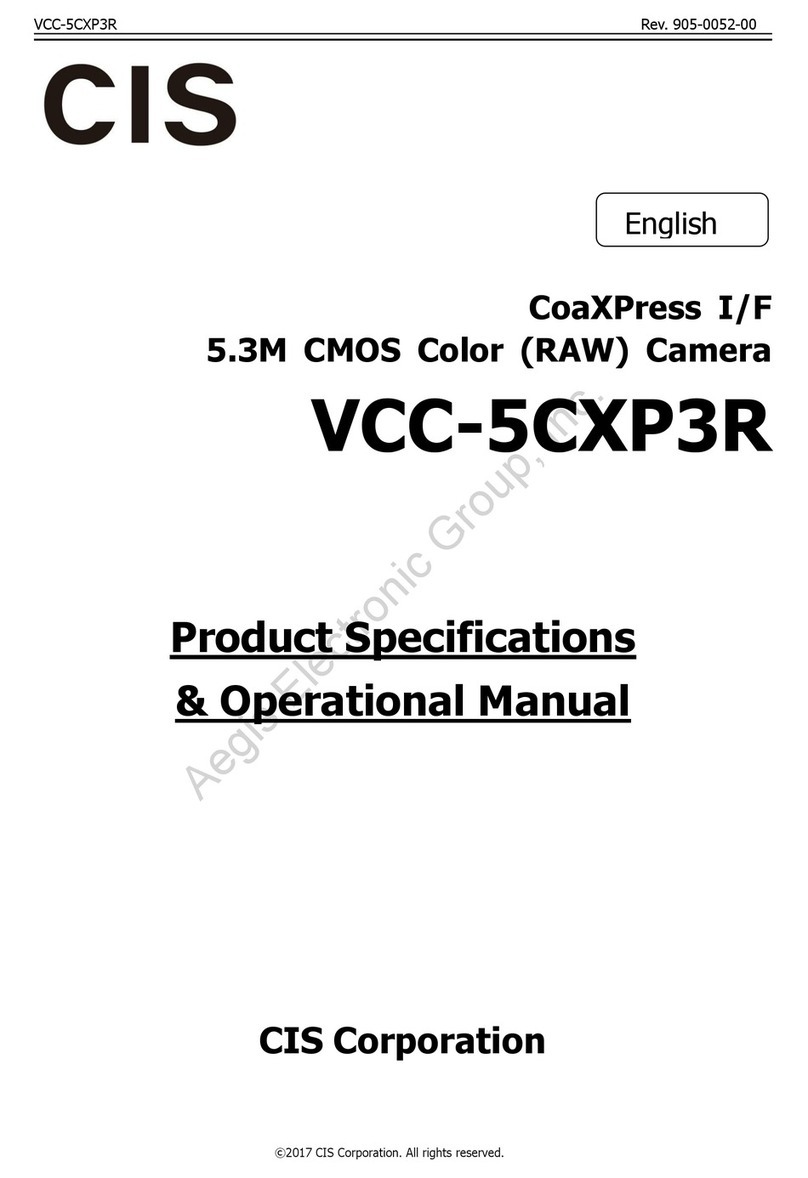
CIS
CIS VCC-5CXP3R Product specification & operational manual
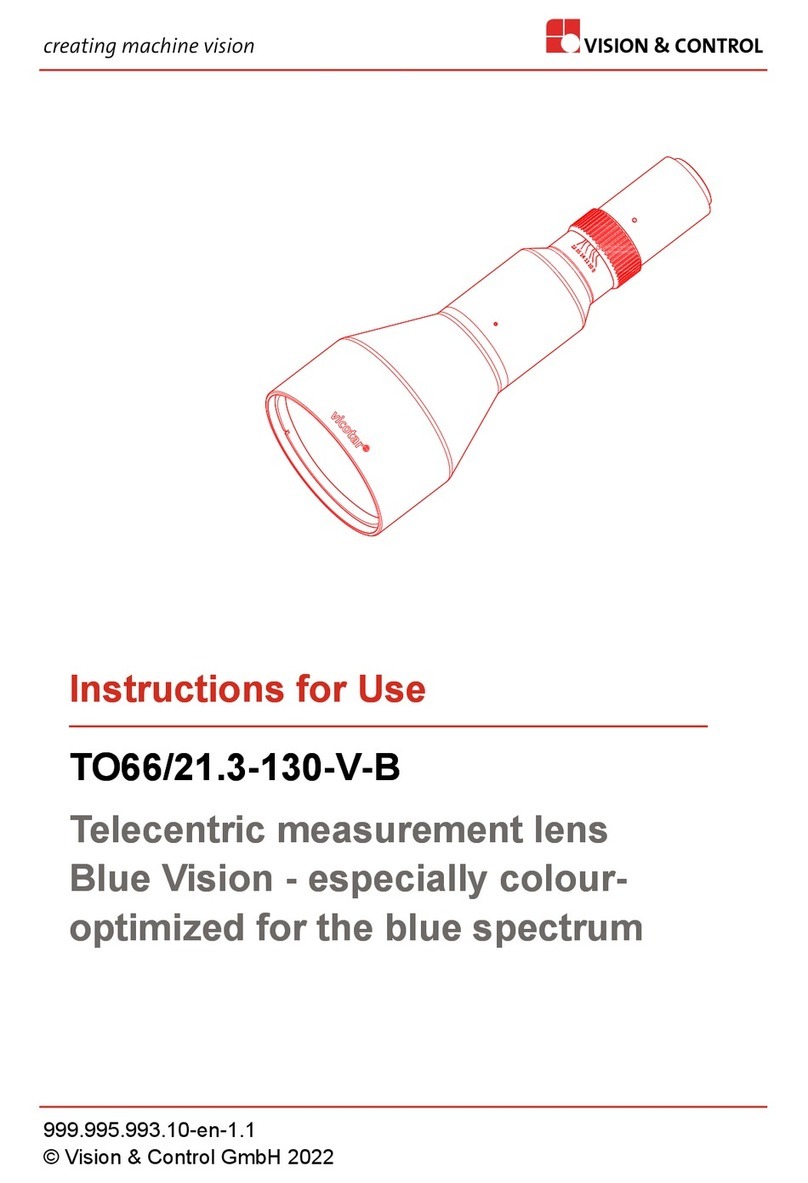
Vision & Control
Vision & Control Blue Vision TO66/21.3-130-V-B Instructions for use

Humanware
Humanware Victor Reader ClassicX 3.3 manual

Denver
Denver NVI-500 operating manual
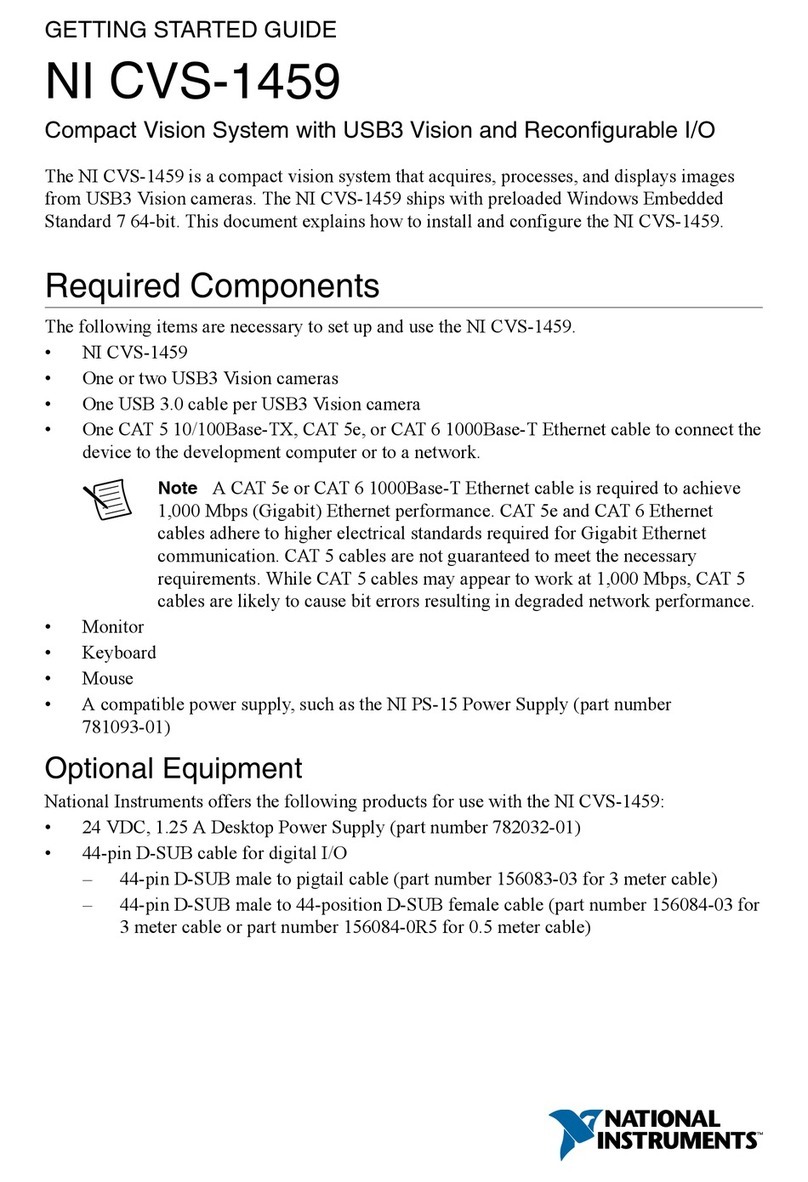
NI
NI CVS-1459 Getting started guide