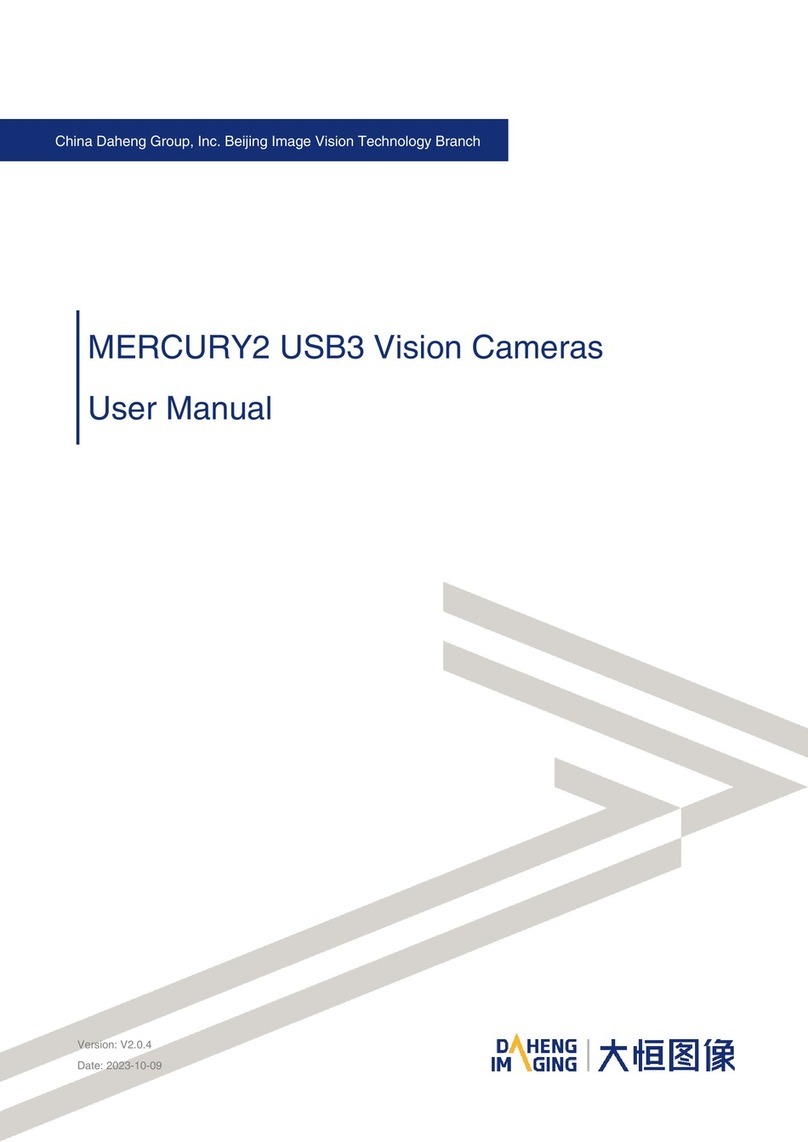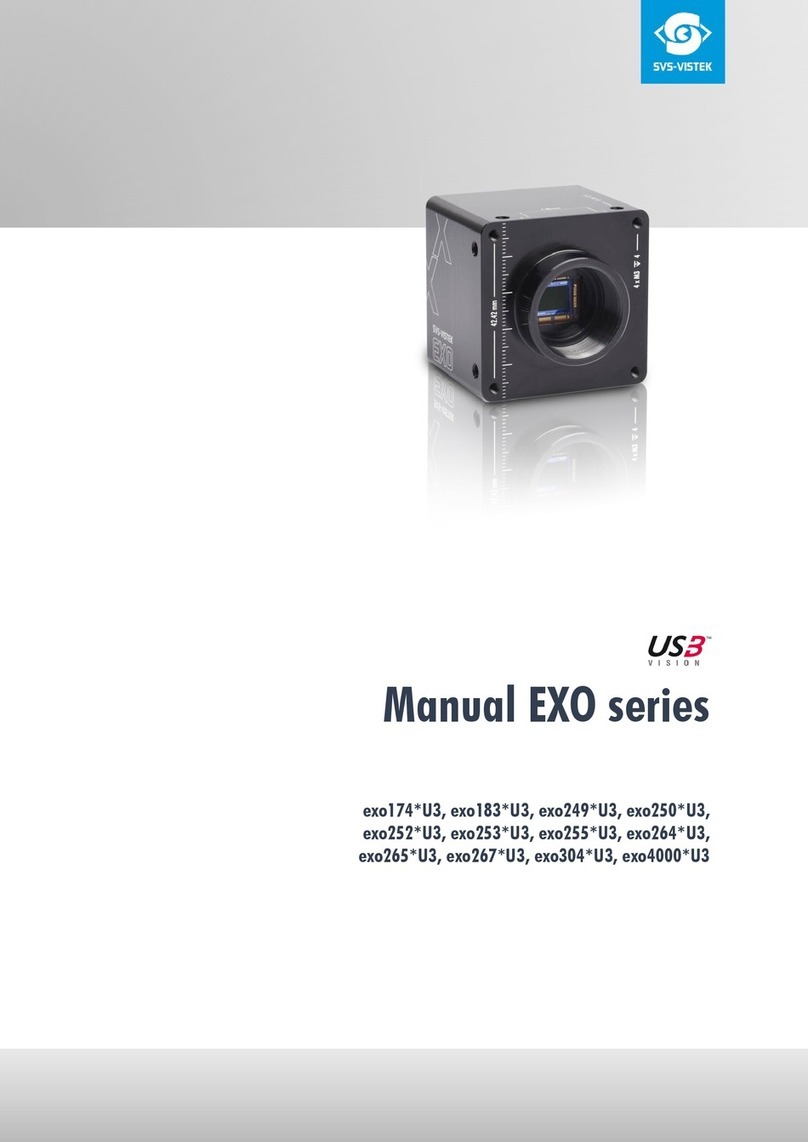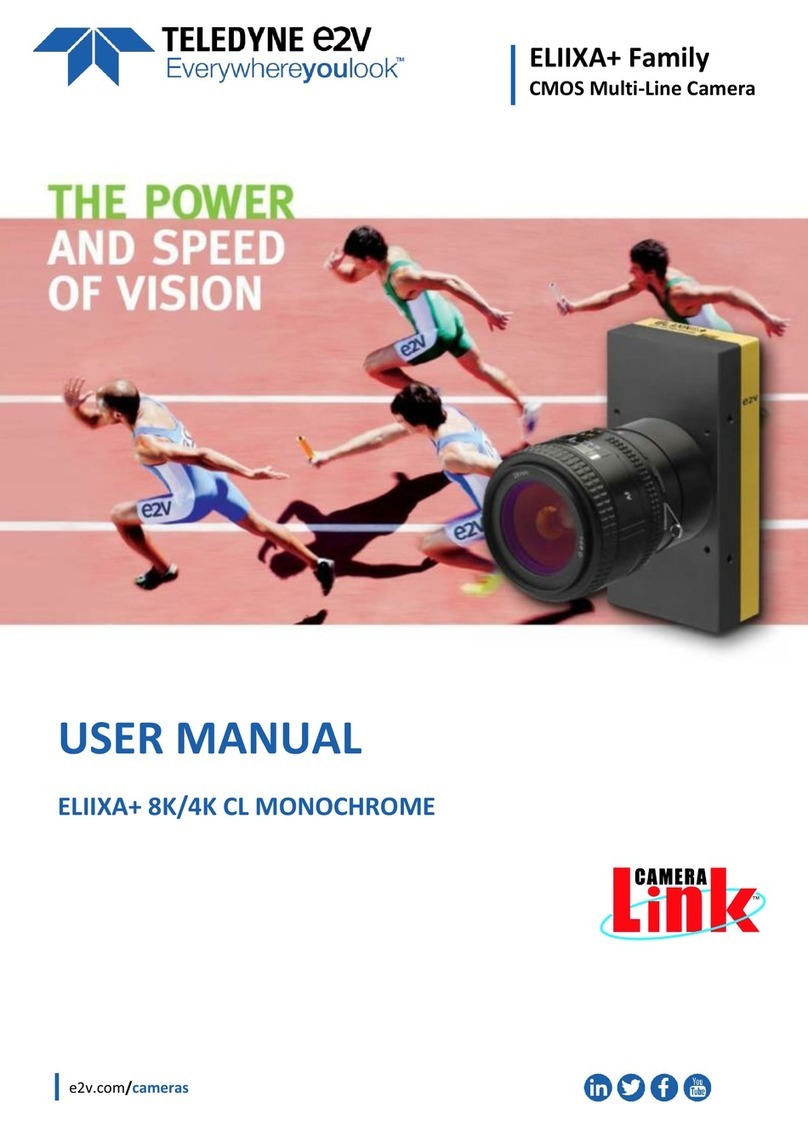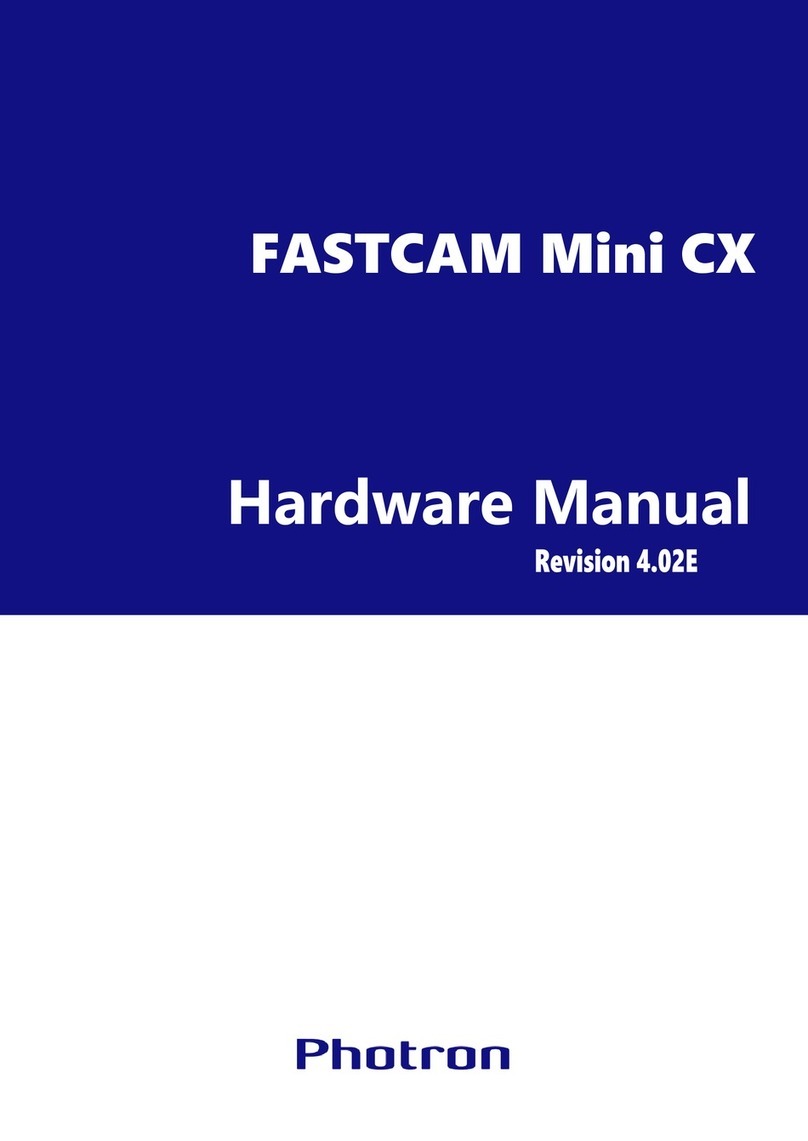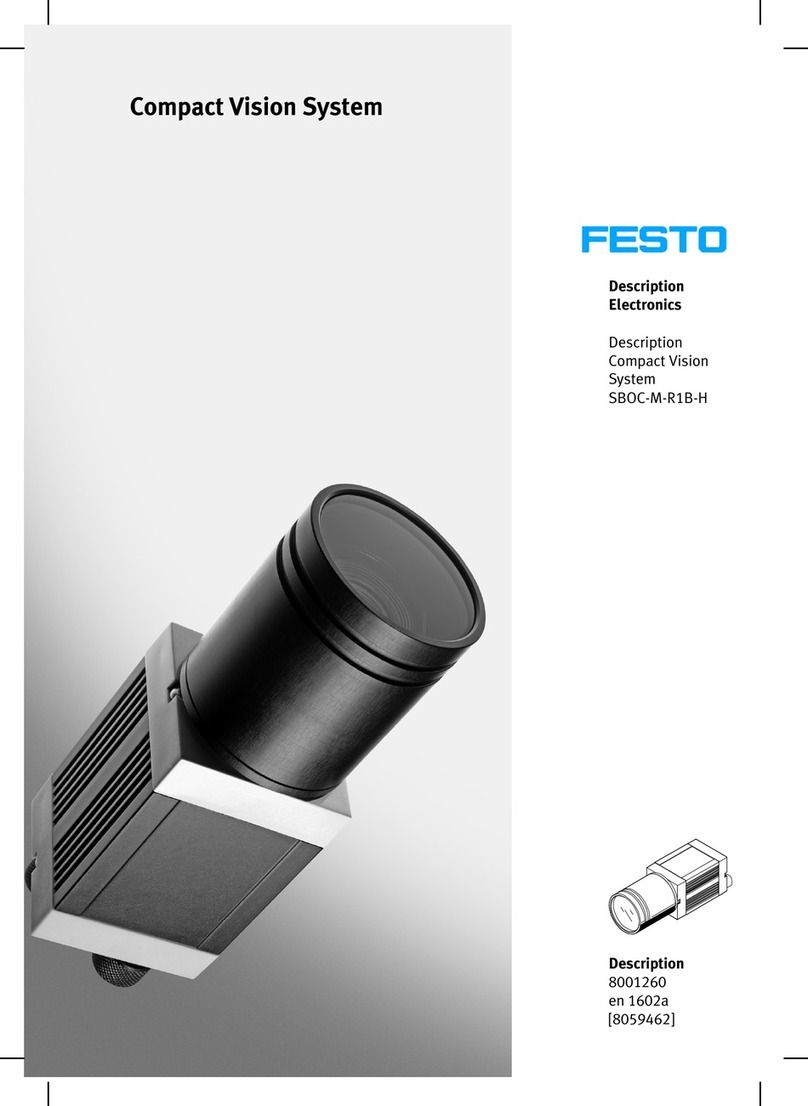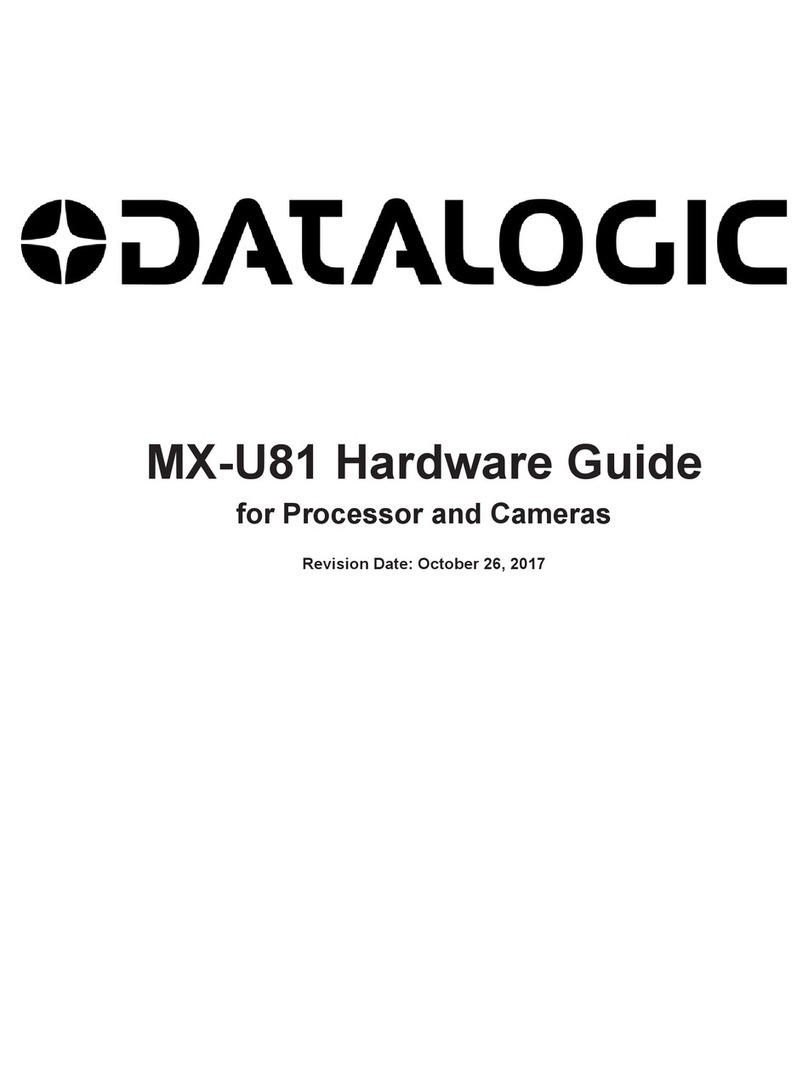4-698-076-11 (1)
WARNING
To reduce the risk of fire or electric shock, do not
expose this apparatus to rain or moisture.
To avoid electrical shock, do not open the cabinet.
Refer servicing to qualified personnel only.
WARNING
When installing the unit, incorporate a readily accessible disconnect device in
the fixed wiring, or connect the power plug to an easily accessible socket-outlet
near the unit. If a fault should occur during operation of the unit, operate the
disconnect device to switch the power supply off, or disconnect the power plug.
When installing the installation space must be secured in consideration of the
ventilation and service operation.
Do not block the ventilation slots at the left side and right side panels, and
vents of the fans.
Leave a space around the unit for ventilation.
Leave more than 40 cm of space in the rear of the unit to secure the operation
area.
When the unit is installed on the desk or the like, leave at least 4 cm of space
in the left and right sides. Leaving 40 cm or more of space above the unit is
recommended for service operation.
CAUTION
For safety, do not connect the connector for peripheral device wiring that might
have excessive voltage to the following ports.
LAN 1 connector
LAN 2 connector
Follow the instructions for the above ports.
When you connect the LAN cable of the unit to peripheral device, use a shielded-
type cable to prevent malfunction due to radiation noise.
WARNING: THIS WARNING IS APPLICABLE FOR USA ONLY.
If used in USA, use the UL LISTED power cord specified below.
DO NOT USE ANY OTHER POWER CORD.
Plug Cap Parallel blade
(NEMA 1-15P Configuration)
Cord Type NISPT-2 or SPT-2, two 16 or 18 AWG wires
Length Minimum 1.5 m (4 ft 11 in), Less than 2.5 m (8 ft 3 in)
Rating Minimum 7A, 125V
Using this unit at a voltage other than 120V may require the use of a different
line cord or attachment plug, or both. To reduce the risk of fire or electric shock,
refer servicing to qualified service personnel.
WARNING: THIS WARNING IS APPLICABLE FOR OTHER COUNTRIES.
1. Use the approved Power Cord (2-core mains lead) / Appliance Connector /
Plug that conforms to the safety regulations of each country if applicable.
2. Use the Power Cord (2-core mains lead) / Appliance Connector / Plug
conforming to the proper ratings (Voltage, Ampere).
If you have questions on the use of the above Power Cord / Appliance
Connector / Plug, please consult a qualified service personnel.
For the customers in the U.S.A.
This equipment has been tested and found to comply with the limits for a Class
A digital device, pursuant to part 15 of the FCC Rules. These limits are designed
to provide reasonable protection against harmful interference when the
equipment is operated in a commercial environment. This equipment generates,
uses and can radiate radio frequency energy and, if not installed and used in
accordance with the instruction manual, may cause harmful interference to radio
communications. Operation of this equipment in a residential area is likely to
cause harmful interference in which case the user will be required to correct the
interference at his own expense.
You are cautioned that any changes or modifications not expressly approved in
this manual could void your authority to operate this equipment.
All interface cables used to connect peripherals must be shielded in order to
comply with the limits for a digital device pursuant to Subpart B of part 15 of FCC
Rules.
This device complies with part 15 of the FCC Rules. Operation is subject to the
following two conditions: (1) This device may not cause harmful interference,
and (2) this device must accept any interference received, including interference
that may cause undesired operation.
For the customers in Canada
CAN ICES-3 (A)/NMB-3(A)
For the customers in Europe, Australia and New Zealand
WARNING
This equipment is compliant with Class A of CISPR 32. In a residential
environment this equipment may cause radio interference.
ATTENTION
The electromagnetic fields at the specific frequencies may influence the picture
and sound of this unit.
For the customers in Europe
This apparatus shall not be used in the residential area.
AVERTISSEMENT
Afin de réduire les risques d’incendie ou
d’électrocution, ne pas exposer cet appareil à la
pluie ou à l’humidité.
Afin d’écarter tout risque d’électrocution,
garder le coffret fermé. Ne confier l’entretien de
l’appareil qu’à un personnel qualifié.
AVERTISSEMENT
Lors de l’installation de l’appareil, incorporer un dispositif de coupure dans
le câblage fixe ou brancher la fiche d’alimentation dans une prise murale
facilement accessible proche de l’appareil. En cas de problème lors du
fonctionnement de l’appareil, enclencher le dispositif de coupure d’alimentation
ou débrancher la fiche d’alimentation.
ATTENTION
Par mesure de sécurité, ne raccordez pas le connecteur pour le câblage de
périphériques pouvant avoir une tension excessive aux ports suivants.
LAN 1 connecteur
LAN 2 connecteur
Suivez les instructions pour les ports ci-dessus.
AVERTISSEMENT : CET AVERTISSEMENT S’APPLIQUE AUX ÉTATS-UNIS
UNIQUEMENT.
En cas d’utilisation aux États-Unis, utilisez le cordon d’alimentation RÉPERTORIÉ
UL indiqué ci-dessous.
N’UTILISEZ AUCUN AUTRE CORDON D’ALIMENTATION.
Bouchon de fiche Lame parallèle
(configuration NEMA 1-15P)
Cordon Type NISPT-2 ou SPT-2, deux fils 16 ou 18 AWG
Longueur Minimum 1,5 m (4 pieds 11 pouces), moins de 2,5 m
(8 pieds 3 pouces)
Caractéristiques nominales
Minimum 7 A, 125 V
L’utilisation de cet appareil à une tension autre que 120 V peut nécessiter
l’utilisation d’un type différent de cordon ou de fiche de fixation, ou les deux.
Afin de réduire les risques d’incendie ou d’électrocution, faites appel à un
technicien qualifié pour toute réparation/entretien.
AVERTISSEMENT : CET AVERTISSEMENT S’APPLIQUE AUX AUTRES PAYS.
1. Utilisez un cordon d’alimentation (câble secteur à 2 fils)/fiche femelle/fiche
mâle conforme à la réglementation de sécurité locale applicable.
2. Utilisez un cordon d’alimentation (câble secteur à 2 fils)/fiche femelle/fiche
mâle avec des caractéristiques nominales (tension, ampérage) appropriées.
Pour toute question sur l’utilisation du cordon d’alimentation/fiche femelle/fiche
mâle ci-dessus, consultez un technicien du service après-vente qualifié.
Pour les clients au Canada
CAN ICES-3 (A)/NMB-3(A)
Pour les clients en Europe, Australie et Nouvelle-Zélande
AVERTISSEMENT
Cet appareil est conforme à la Classe A de CISPR 32. Dans un environnement
domestique, cet appareil peut provoquer des interférences radio.
Pour les clients en Europe
Ne pas utiliser cet appareil dans une zone résidentielle.
WARNUNG
Um die Gefahr von Bränden oder elektrischen
Schlägen zu verringern, darf dieses Gerät nicht
Regen oder Feuchtigkeit ausgesetzt werden.
Um einen elektrischen Schlag zu vermeiden, darf
das Gehäuse nicht geöffnet werden. Überlassen
Sie Wartungsarbeiten stets nur qualifiziertem
Fachpersonal.
WARNUNG
Beim Einbau des Geräts ist daher im Festkabel ein leicht zugänglicher
Unterbrecher einzufügen, oder der Netzstecker muss mit einer in der Nähe des
Geräts befindlichen, leicht zugänglichen Wandsteckdose verbunden werden.
Wenn während des Betriebs eine Funktionsstörung auftritt, ist der Unterbrecher
zu betätigen bzw. der Netzstecker abzuziehen, damit die Stromversorgung zum
Gerät unterbrochen wird.
VORSICHT
Aus Sicherheitsgründen nicht mit einem Peripheriegerät-Anschluss verbinden,
der zu starke Spannung für diese Buchse haben könnte.
Buchse LAN 1
Buchse LAN 2
Folgen Sie den Anweisungen für die oben aufgeführten Buchsen.
Für Kunden in Europa, Australien und Neuseeland
WARNUNG
Dieses Gerät entspricht CISPR 32, Klasse A. Dieses Gerät kann im Wohnbereich
Funkstörungen verursachen.
Collaboration System
Before Using this Unit
© 2017 Sony Corporation Printed in China
Before operating the unit, please read this manual thoroughly and retain it for
future reference.
PEQ-C100/C130