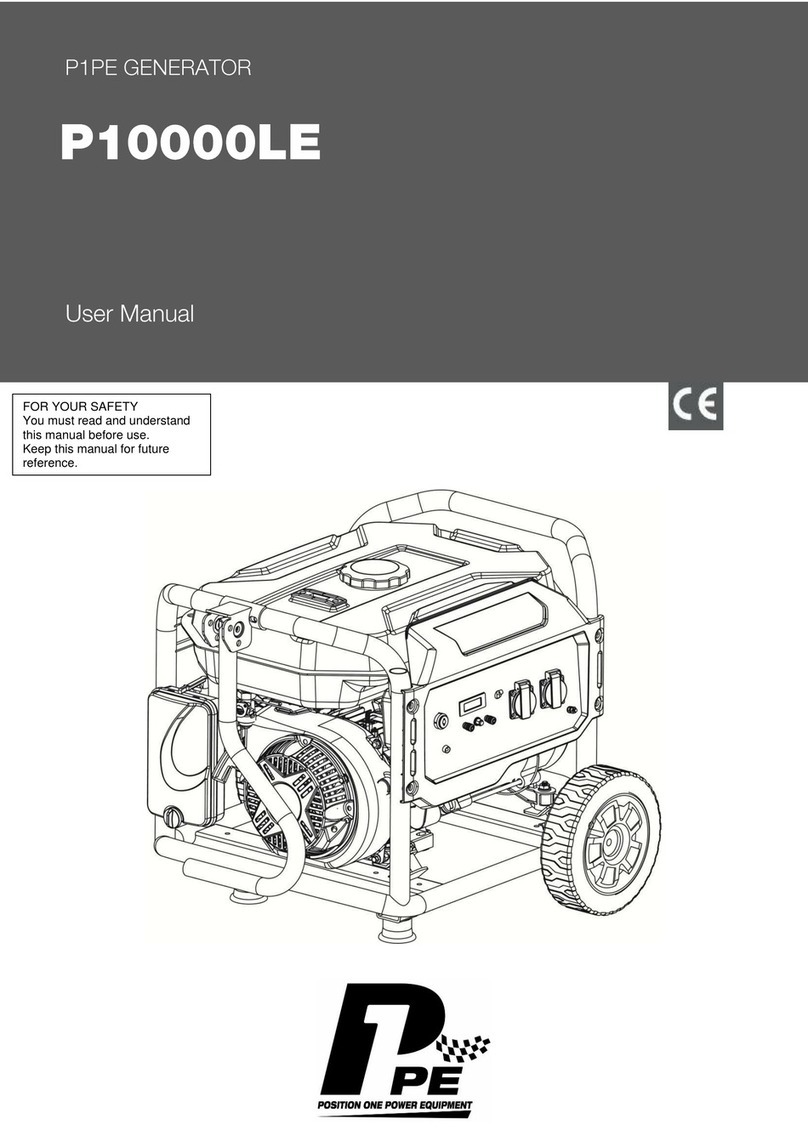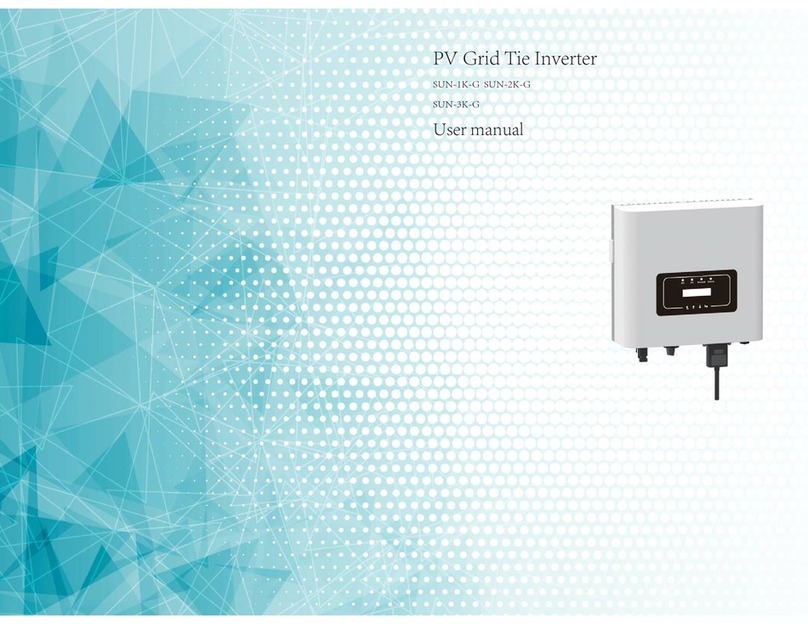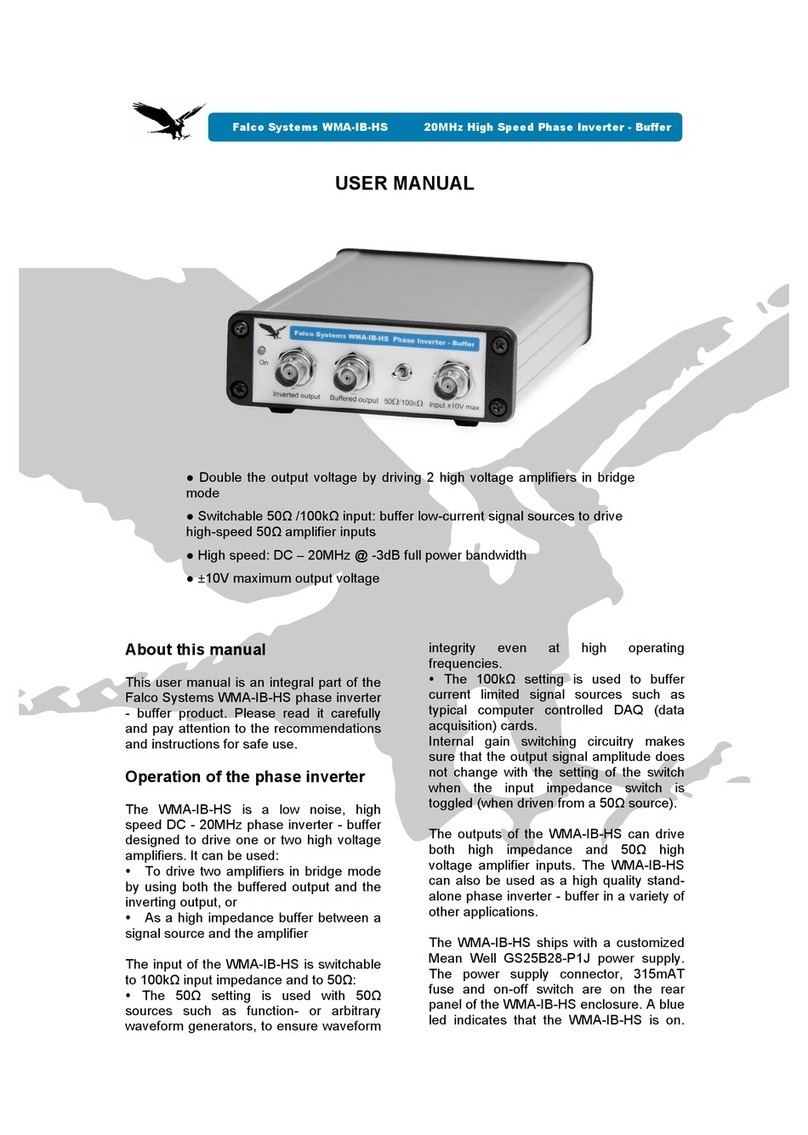SIGLENT TECHNOLOGIES SDG2000X Series User manual

Quick Start
SDG2000X Series Function/Arbitrary Waveform Generator
QS0202X-E01A
2015 SIGLENT TECHNOLOGIES CO., LTD


SIGLENT
SDG2000X Quick Start I
Copyright
○
CSIGLENT TECHNOLOGIES CO., LTD. All rights reserved.
Information in this publication replaces all previous
corresponding material.
SIGLENT reserves the rights to change the specifications and
the price.
Without permission, contents in this manual are not allowed to
be copied, extracted or translated.

SIGLENT
II SDG2000X Quick Start
General Safety Summary
Carefully read the following safety precautions to avoid any personal injuries or damages
to the instrument and any product connected to it. To avoid potential hazards, please use
the instrument as specified.
Only the qualified technician can service the instrument.
Avoid fire or personal Injure.
Use proper power line.
Use only the special power line which approved by local state.
Ground the Instrument.
The instrument is grounded through the protective terra conductor of the power line. To
avoid electric shock, the ground conductor must be connected to the earth. Make sure the
instrument is grounded correctly before connecting its input or output terminals.
Connect the signal wire correctly.
The potential of the signal wire ground is equal to the earth, so do not connect the signal
wire to a high voltage. Do not touch the exposed contacts or components.
Observe all terminal ratings.
To avoid fire or electric shock, please observe all ratings and sign instruction on the
instrument. Before connecting the instrument, please read the manual carefully to gain
more information about the ratings.
Do not operate with suspected failures.
If you suspect that the product is damaged, please let a qualified service personnel check
it.
Avoid circuit or wire exposure.
Do not touch exposed contacts or components when the power is on.
Do not operate in wet/damp conditions.
Do not operate in an explosive atmosphere.
Keep the surface of the instrument clean and dry.
Safety Terms and Symbols
Terms used on the instrument. Terms may appear on the instrument:
DANGER: Indicates an injury or hazard that may immediately happen.
WARNING: Indicates an injury or hazard that may not immediately happen.
CAUTION: Indicates that a potential damage to the instrument or other property might
occur.
Symbols used on the instrument. Symbols may appear on the instrument:
Hazardous Protective Warning Chassis Power
Voltage Earth Ground Ground Switch

SIGLENT
SDG2000X Quick Start III
Content
General Safety Summary.............................................................. II
Adjust the Handle ......................................................................... 1
The Front Panel............................................................................ 2
The Rear Panel .......................................................................... 11
Touch Screen Display ................................................................. 14
Use Built-In Help System ............................................................ 18
Introduction of EasyWave ........................................................... 19
Contact SIGLENT ....................................................................... 20


SIGLENT
SDG2000X Quick Start 1
Adjust the Handle
When using the instrument, users can adjust the handle to a
needed position which makes it easier to operate and observe.
Horizontal Position Carrying Position
Figure 1 Adjust the Handle

SIGLENT
2SDG2000X Quick Start
The Front Panel
The figure below shows SDG2000X’s front panel composition:
Figure 2 SDG2000X Front Panel
1. Power Key
This key is used to turn on/off the SDG2000X. When the power
key is off, SDG2000X is in the power off state.
2. USB Host
SDG2000X supports U-Disk using FAT format. It’s used to read
waveforms or state files from a U-Disk or store the current state
3. Touch Screen Display
10.Waveform Option
Area
4. Numeric Keyboard
5. Knob
1. Power Key
电源键
11. Menu Keys
2. USB Host
6. Arrow Keys
7. CH1/CH2 Control/Output Port
9. Function Keys
8. Channel Select Key

SIGLENT
SDG2000X Quick Start 3
of the instrument to the U-Disk.
Users can update the firmware through U-Disk.
3. Touch Screen Display
SDG2000X has a 4.3 inch TFT-LCD touch screen, which
displays current function menu, parameter settings, system
state, prompts, etc. It is the most important display and control
center of the instrument. For detailed information, please refer
to “Touch Screen Display”.
4. Numeric Keyboard
Consists of numbers from 0 to 9, radix points “.” and symbol
keys “+/-”, which are used to input parameters.
Note:To enter a negative number, you need to enter a symbol
“-”at first.
5. Knob
It is used to increase (clockwise) or decrease (counterclockwise)
the current numerical value when setting parameters.
It is also used to switch characters in the soft keyboard when
inputting a file name.
When saving or reading files, rotate the knob to choose a

SIGLENT
4SDG2000X Quick Start
position to save a file or choose a file to be read; press the knob
to open a selected folder or file.
When choosing Waveforms →Page 1/2 →Arb →Arb Type
rotate the knob to select a desired built-in or stored waveform.
6. Arrow Keys
When using knob to set parameters, they are used to select the
digit to be modified.
When using numeric keyboard to set parameters, the left arrow
key is used as a Backspace function.
When inputting a file name, they are used to move the position
of cursor.
7. Channel Control Area
CH1 Control/Output Key
The Output key on the left is used to turn on/off CH1 output.
The nominal output impedance of the BNC connector is 50Ω.
When pressing Output (the key backlight turns on), the
connector outputs waveform according to the current
configuration of CH1.
CH2 Control/Output Key

SIGLENT
SDG2000X Quick Start 5
The Output key on the right is used to turn on/off CH2 output.
The nominal output impedance of the BNC connector is 50Ω.
When pressing Output (the key backlight turns on), the
connector outputs waveform according to the current
configuration of CH2.
CAUTION:
Overvolltage protection of CH1 and CH2 will take effect once any of the following
conditions is met. When overvoltage protection occurs, a message will be displayed and
the output is disabled.
The absolute value of input voltage is higher than 11V±0.5V when the amplitude of
the generator is higher than or equal to 3.2Vpp or the DC offset is higher than or
equal to |2VDC|.
The absolute value of input voltage is higher than 4V±0.5V when the amplitude of
the generator is lower than 3.2Vpp or the DC offset is lower than |2VDC|.
Choose Utility →Page 1/2→OverVoltage Protection to turn on/off the function.
8. Channel Select Key
This key is used to switch the current selected channel between
CH1 and CH2.
9. Function Keys
Mod ----Modulation
This key is used to enable the modulation screen and allow for
several types of modulation. It generates AM, DSB-AM, FM, PM,

SIGLENT
6SDG2000X Quick Start
ASK, FSK and PWM modulated signals.
It supports “Internal” and “External” modulation sources.
The corresponding key backlight will turn on when this
function is selected.
Sweep ----Sweep
This key is used to generate sweeping frequency signals of
Sine, Square, Ramp and Arbitrary.
It supports “Linear” and “Log” sweep profiles.
It supports “Internal”, “External” and “Manual” trigger
sources.
The corresponding key backlight will turn on when this
function is selected.
Burst ----Burst
This key is used to generate burst signals of Sine, Square,
Ramp, Noise and Arbitrary.
It supports “NCycle”, “Gated” and “Infinite” burst modes.
Noise can only be used to generate gated burst.
It supports “Internal”, “External” and “Manual” trigger
sources.
The corresponding key backlight will turn on when this

SIGLENT
SDG2000X Quick Start 7
function is selected.
Parameter ----Parameter Setting
Users can switch directly to the parameter setting interface by
pressing the key.
The corresponding key backlight will turn on when this
function is selected.
Utility ----Utility Functions and System Settings
This key is used to set system parameters and check version
information.
Press this key and then press the help softkey to obtain
built-in help information about the product.
The corresponding key backlight will turn on when this
function is selected.
Store/Recall ----Store and Recall
Through this key, users can store/recall the instrument’s state or
arbitrary waveform data edited by users.
As it supports file management system, users can do
general file operations.
In addition to the built-in nonvolatile memory (C disk), an

SIGLENT
8SDG2000X Quick Start
external U-Disk (D disk) can also be used.
The corresponding key backlight will turn on when this
function is selected.
10.Waveform Option
Waveforms ----Sine
Provide sine waveform output which ranges from 1μHz to
100MHz.
The backlight of Waveforms will turn on when this function is
selected.
“Frequency/Period”, “Amplitude/High level”, “Offset/Low
level” and “Phase” of the sine waveform can be adjusted.
Waveforms ----Square
Provide square waveform output which ranges from 1μHz to
25MHz.
The backlight of Waveforms will turn on when this function is
selected.
“Frequency/Period”, “Amplitude/High level”, “Offset/Low
level”, “Phase” and “Duty” of the square waveform can be
adjusted.

SIGLENT
SDG2000X Quick Start 9
Waveforms ----Ramp
Provide ramp waveform output which ranges from 1μHz to
1MHz.
The backlight of Waveforms will turn on when this function is
selected.
“Frequency/Period”, “Amplitude/High level”, “Offset/Low
level”, “Phase” and “Symmetry” of the ramp waveform can
be adjusted.
Waveforms ----Pulse
Provide pulse waveform output which ranges from 1μHz to
25MHz.
The backlight of Waveforms will turn on when this function is
selected.
“Frequency/Period”, “Amplitude/High level”, “Offset/Low
level”, “Pulse width/Duty”, “Rise/Fall” and “Delay” of the
pulse waveform can be adjusted.
Waveforms ----Noise
Provide White Gauss Noise output with a bandwidth of
120MHz.
The backlight of Waveforms will turn on when this function is

SIGLENT
10 SDG2000X Quick Start
selected.
“Stdev” and “”Mean” of the noise signal can be adjusted.
Waveforms ---- Arb
Provide arbitrary waveform output which ranges from 1μHz to
20MHz.
The backlight of Waveforms will turn on when this function is
selected.
Support two output modes: “DDS” and “TrueArb”.
Built-in waveforms include Cardiac, Gauspuls, ExpRise and
ExpFall, etc. In addition, the output waveform stored on the
U-Disk can be outputted.
Users can edit arbitrary waveforms through EasyWave and
download them to the instrument.
“Frequency/Period”, “Amplitude/High level”, “Offset/Low
level” and “Phase” of the arbitrary waveform can be
adjusted.
11.Menu Keys
These keys correspond to the menu displayed above them on
the display. Press any key to activate the corresponding menu.

SIGLENT
SDG2000X Quick Start 11
The Rear Panel
Figure 3 SDG2000X Rear Panel
1. Counter
BNC connector. The input impedance is 1MΩ. This connector is
used to accept the signal measured by the frequency counter.
2. Aux In/Out
BNC connector. The function of this connector is determined by
the current work mode of the instrument.
Sweep/Burst trigger signal input port of external trigger.
4
1
7
6
5
2
3

SIGLENT
12 SDG2000X Quick Start
Sweep/Burst trigger signal output port of internal/manual
trigger.
Burst gating trigger input port.
ASK/FSK external modulation signal input port.
Synchronization output port. When synchronization is on,
the port can output a CMOS signal with the same frequency
as basic waveforms (except Noise and DC), arbitrary
waveforms, and modulated waveforms (except external
modulation).
AM, DSB-AM, FM, PM and PWM external modulation signal
input port.
3. 10MHz Clock Input/Output Port
BNC connector. The function of this connector is determined by
the type of the clock source.
If the instrument uses internal clock source, the connector
outputs the 10MHz clock signal generated by the crystal
oscillator inside the generator.
If the instrument uses external clock source, the connector
accepts an external 10MHz clock source.

SIGLENT
SDG2000X Quick Start 13
4. Earth Terminal
Used to ground the instrument.
5. AC Power Supply Input
SDG2000X can accept two different types of AC input power.
AC power: 100-240V, 50/60Hz or 100-120V, 400Hz
Fuse: 1.25A, 250V
6. USB Device
Used when connecting the instrument to an external computer
to allow waveform editing (such as EasyWave) and remote
control.
7. LAN Interface
Through this interface, the generator can be connected to your
computer or network for remote control. An integrated testing
system may be built, as the generator conforms to the VXI-11
class standard of LAN-based instrument control.

SIGLENT
14 SDG2000X Quick Start
Touch Screen Display
SDG2000X can only display parameters and waveform of one
channel at a time. The picture below shows the interface when
CH1 chooses AM modulation of sine waveform. The information
displayed may vary depending on the function selected.
The entire screen of the SDG2000X is a touch screen. You can use
your figure or touch pen to control the instrument. Most functions
and selections can be chosen using the touch screen in a similar
manner to the front panel keys and knob.
Figure 4 Touch Screen Display
1 2
4
3
7 6 5
Table of contents
Popular Inverter manuals by other brands

Ego Power+
Ego Power+ Nexus Escape Operator's manual

TECO-Westinghouse Motor
TECO-Westinghouse Motor Teco MA7200 Plus Quick start manual

Hypontech
Hypontech HMS-600W user manual

hpmont
hpmont HD09-S Series user manual

SMA
SMA SUNNY TRIPOWER 5000TL Replacement manual

Schumacher
Schumacher PID-760 owner's manual
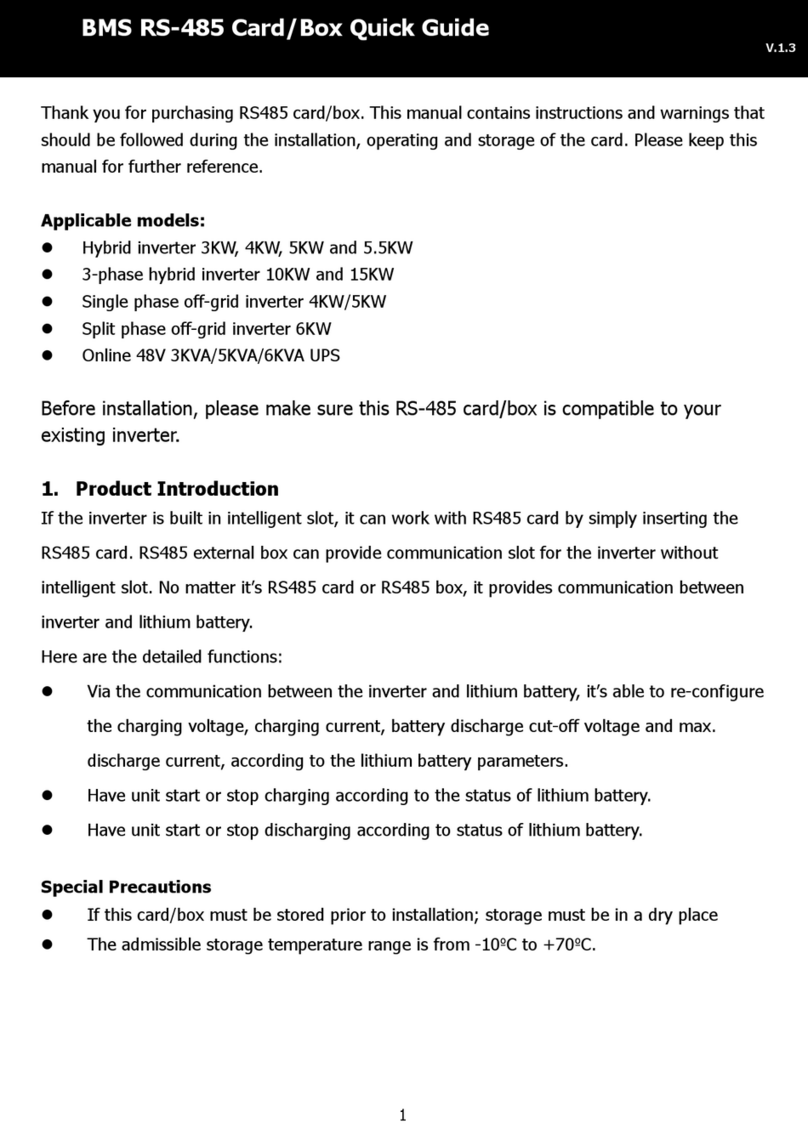
MPP Solar
MPP Solar RS485 quick guide
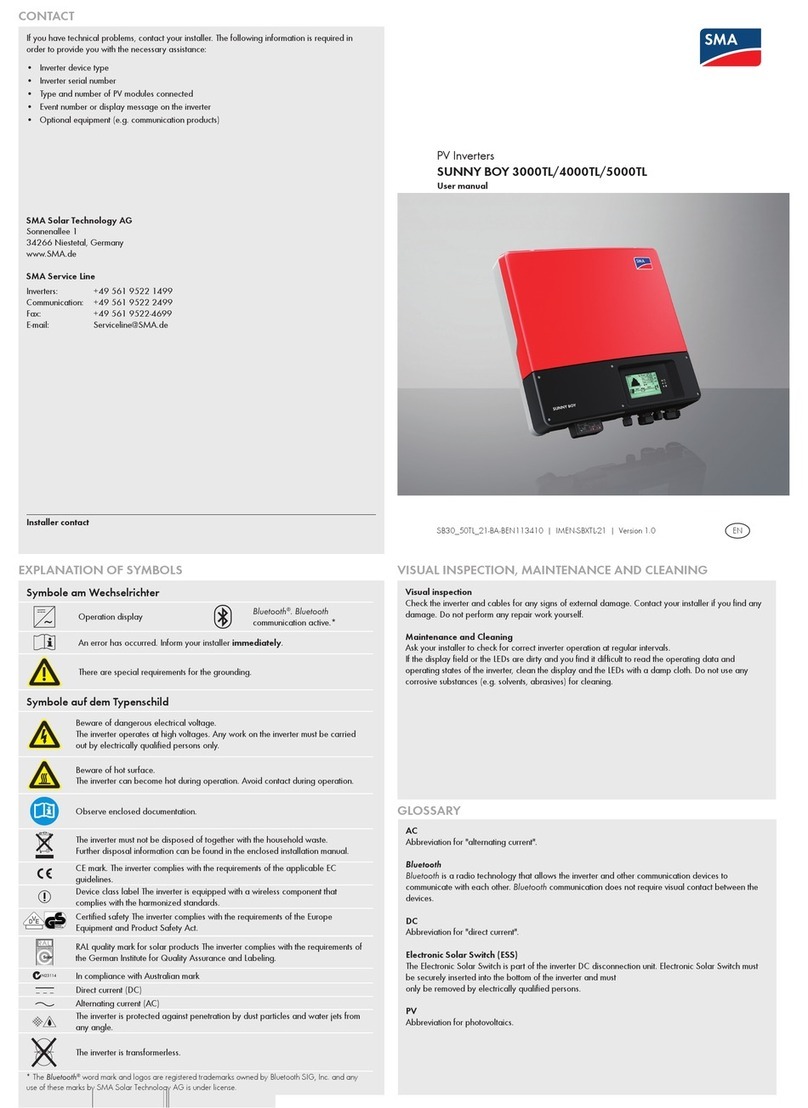
SMA
SMA Sunnu Boy 3000TL user manual

Toshiba
Toshiba W7 DN-57442-006 Installation & operation manual

Mitsubishi Electric
Mitsubishi Electric fr-e700 series instruction manual

Gree
Gree GMV-S120WL/A-S Service manual

Xantrex
Xantrex XW4024-120/240-60, XW4548-120/240-60,... installation guide