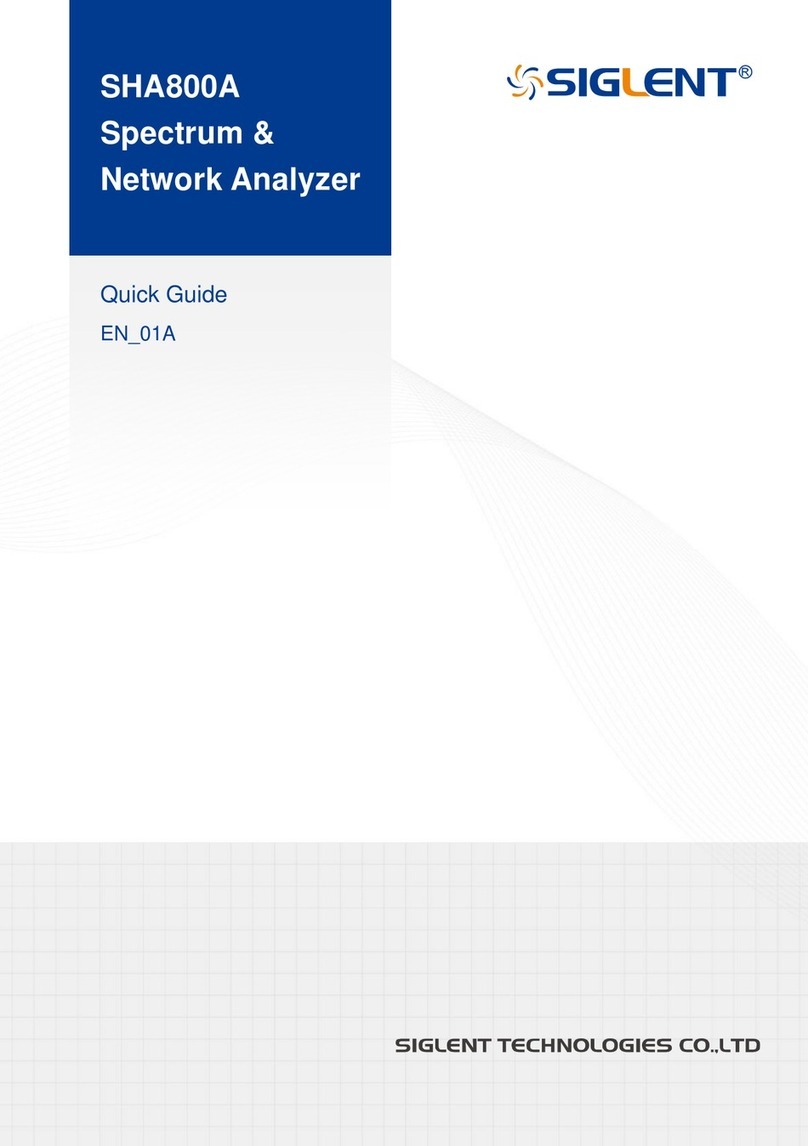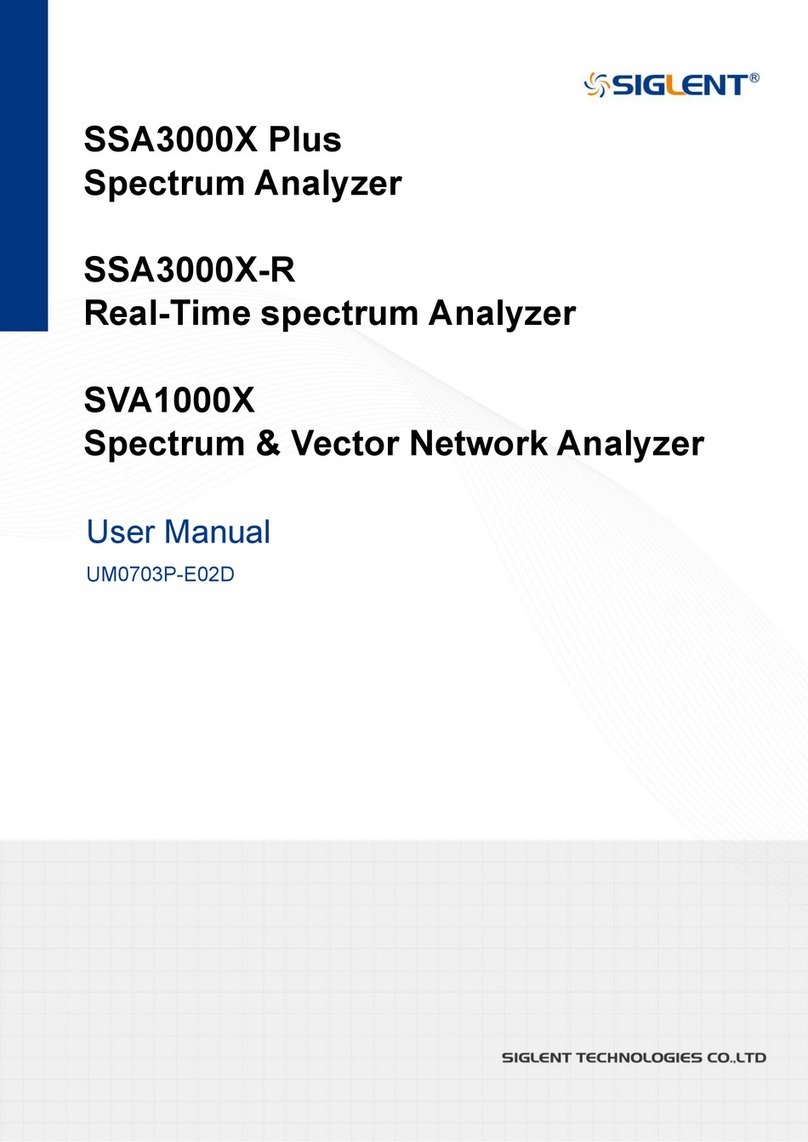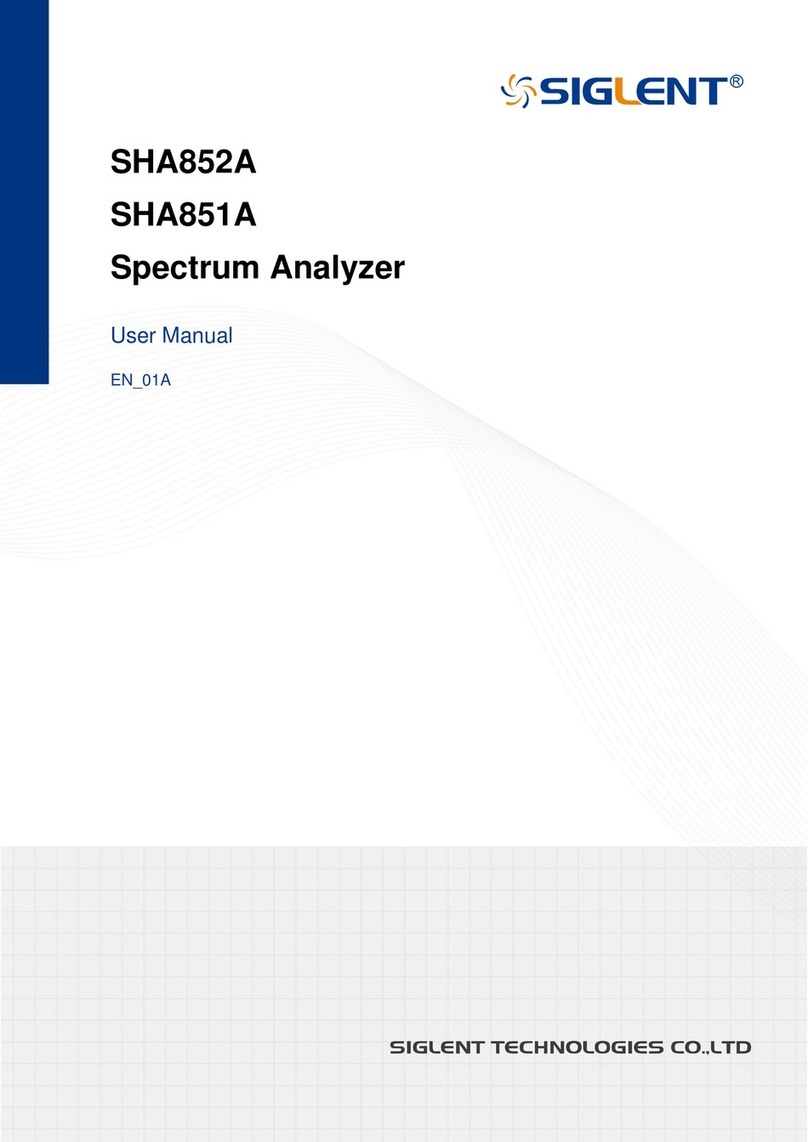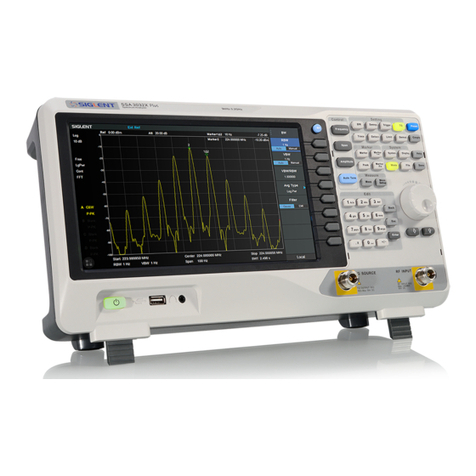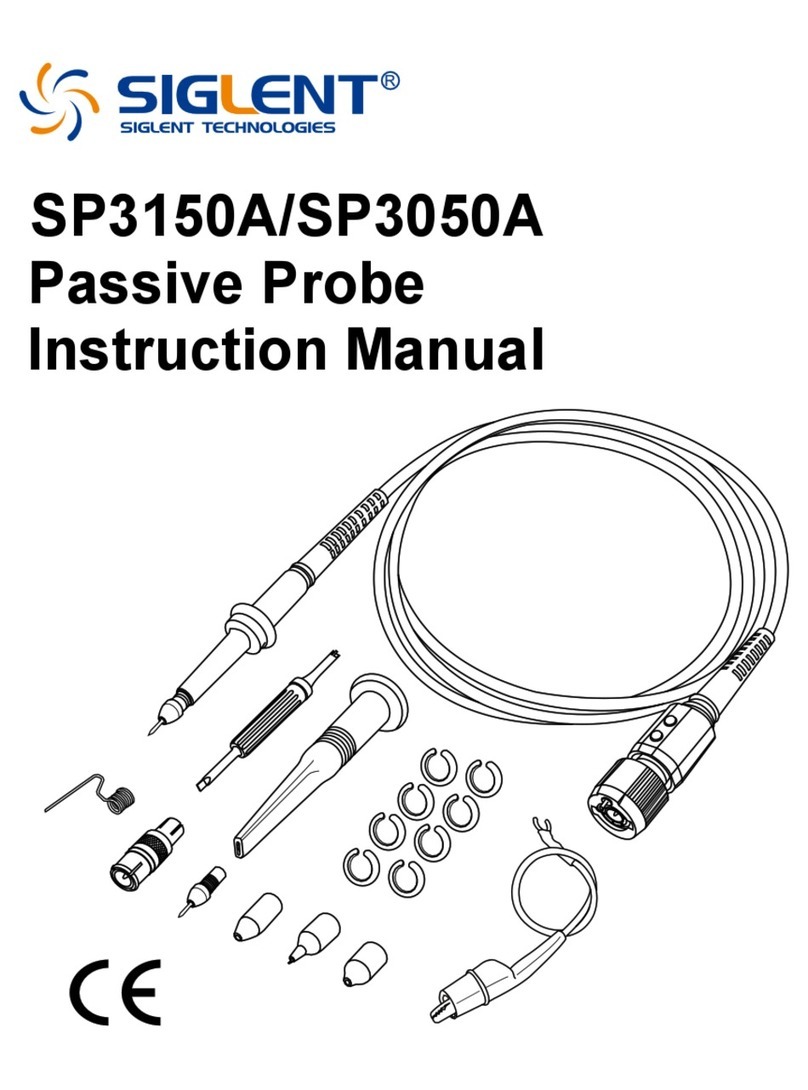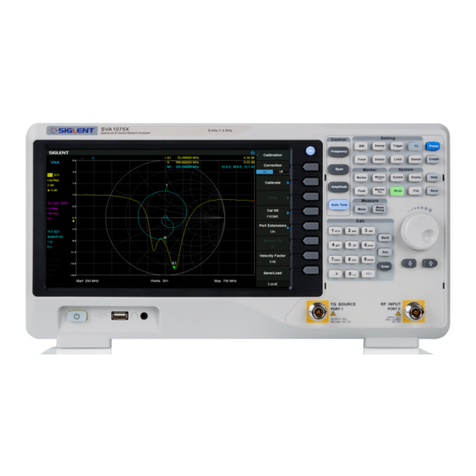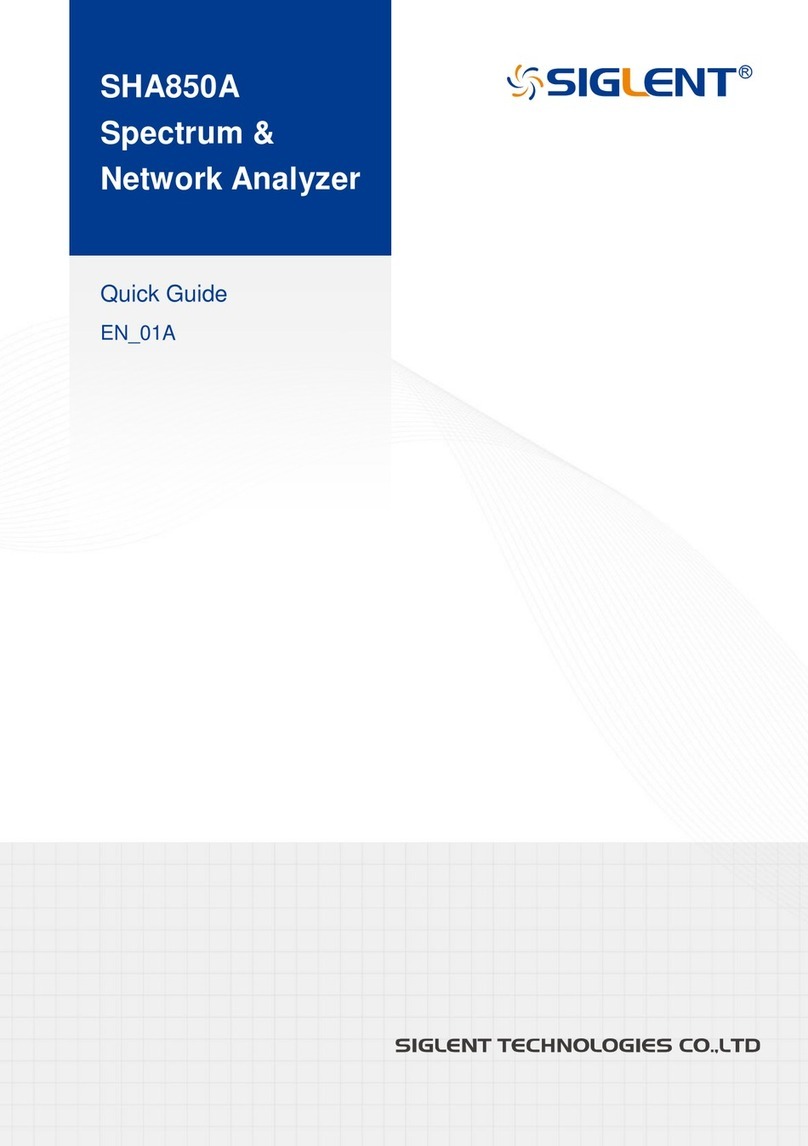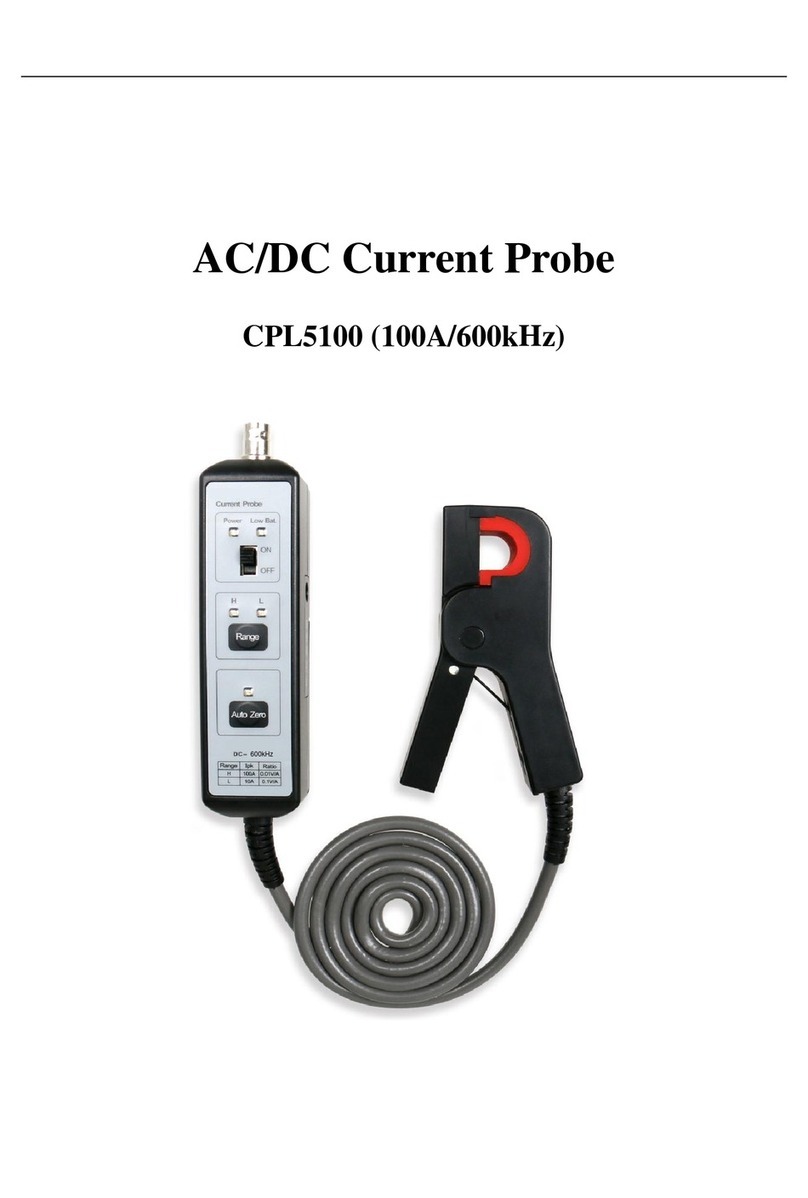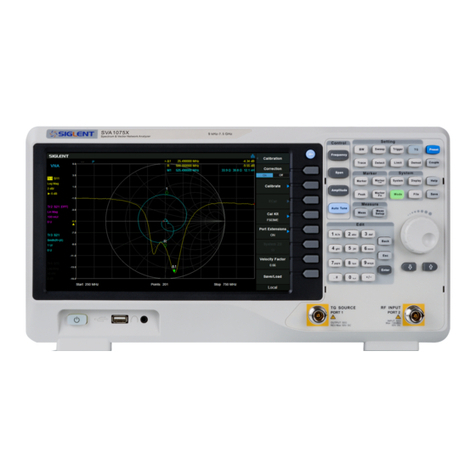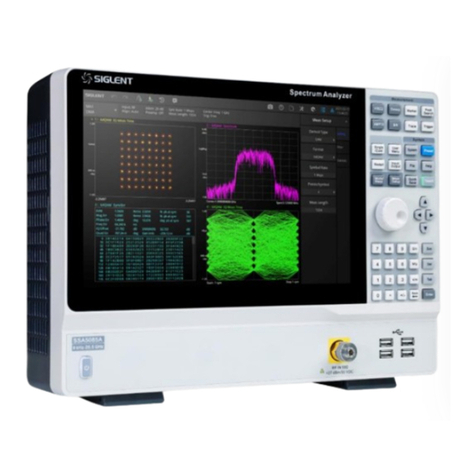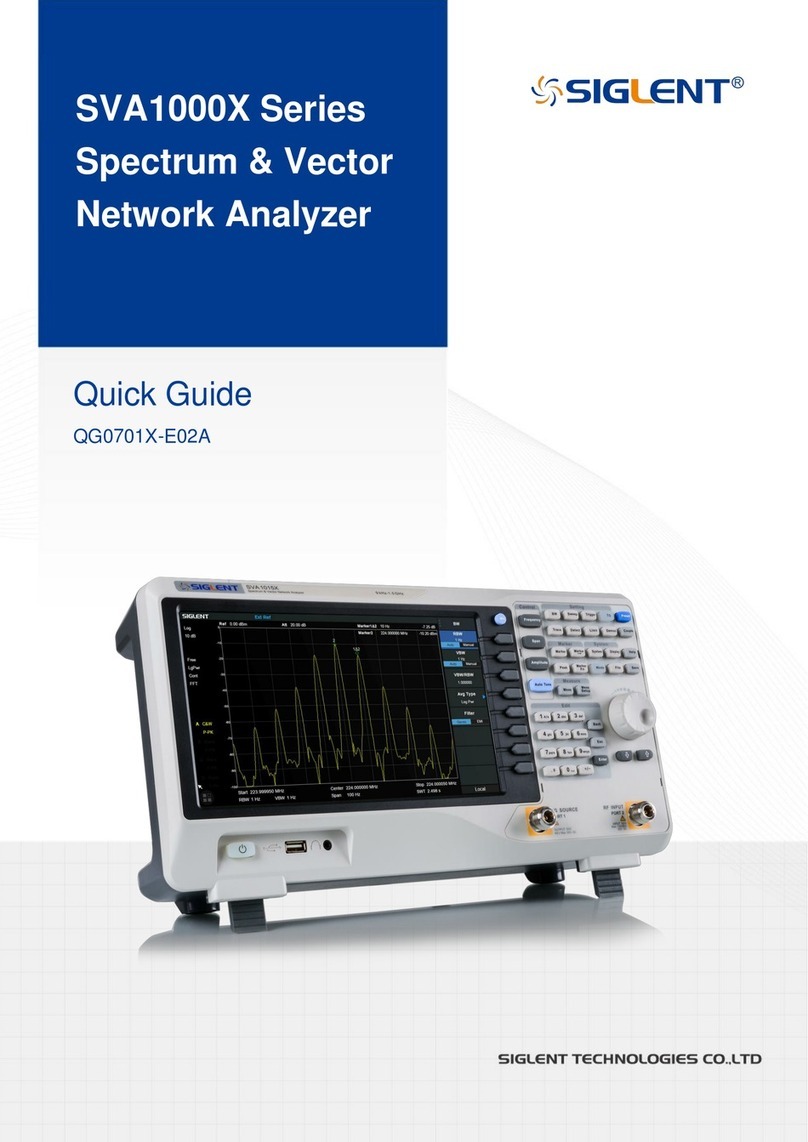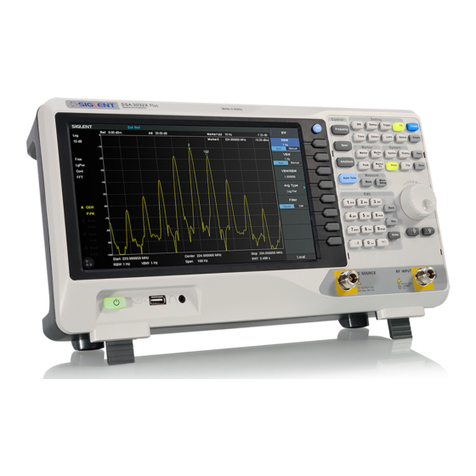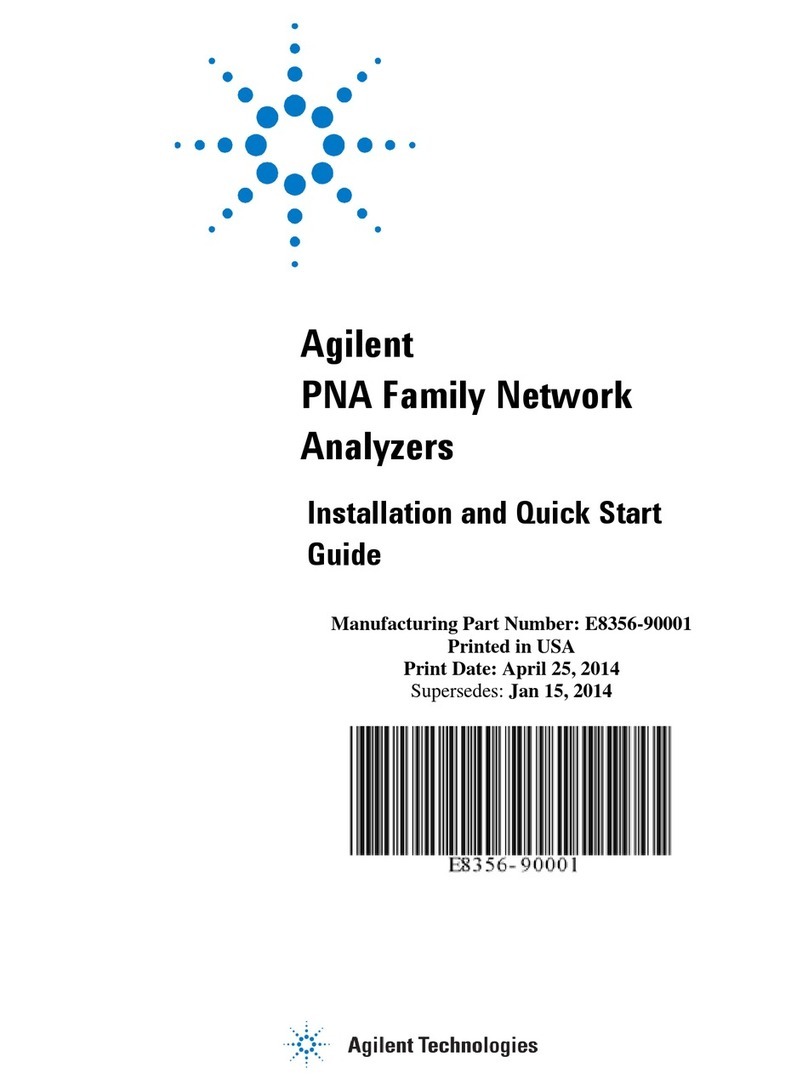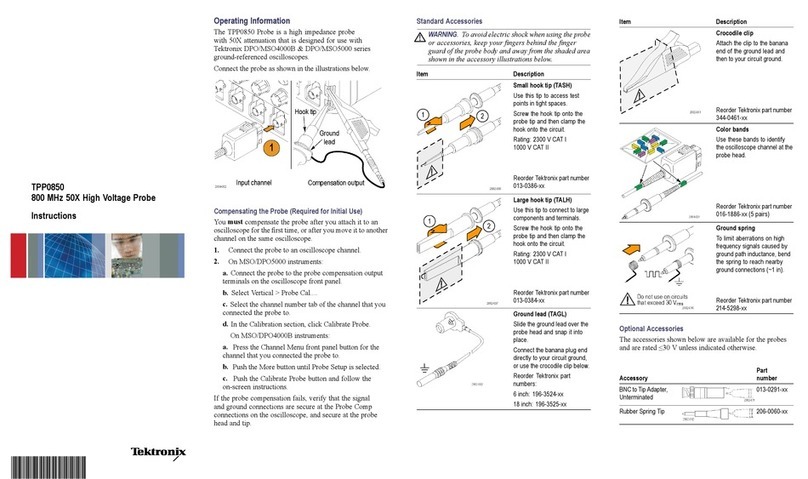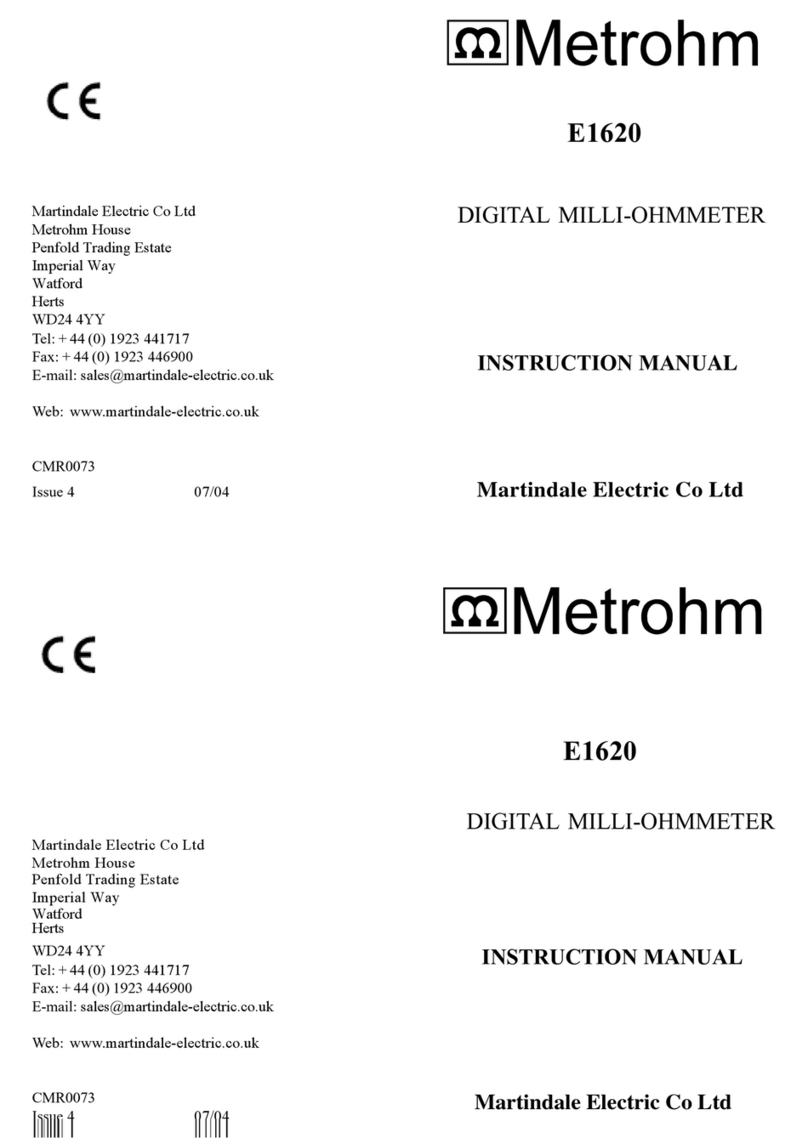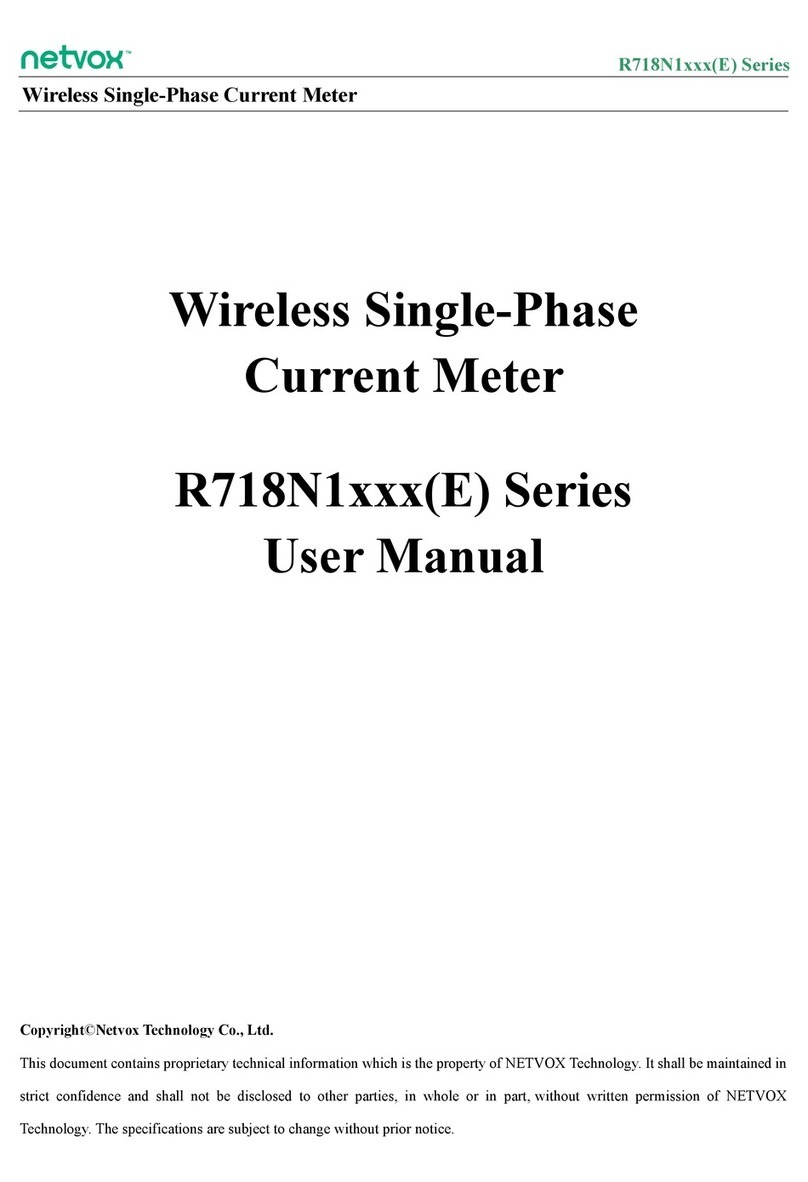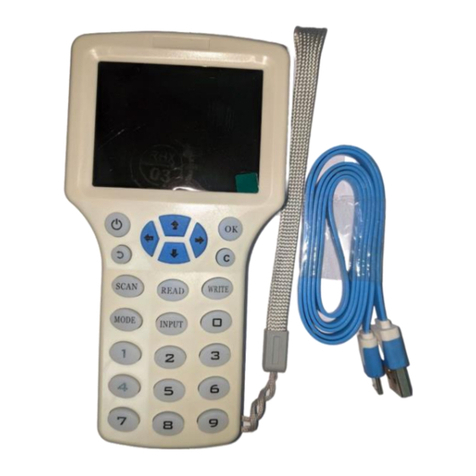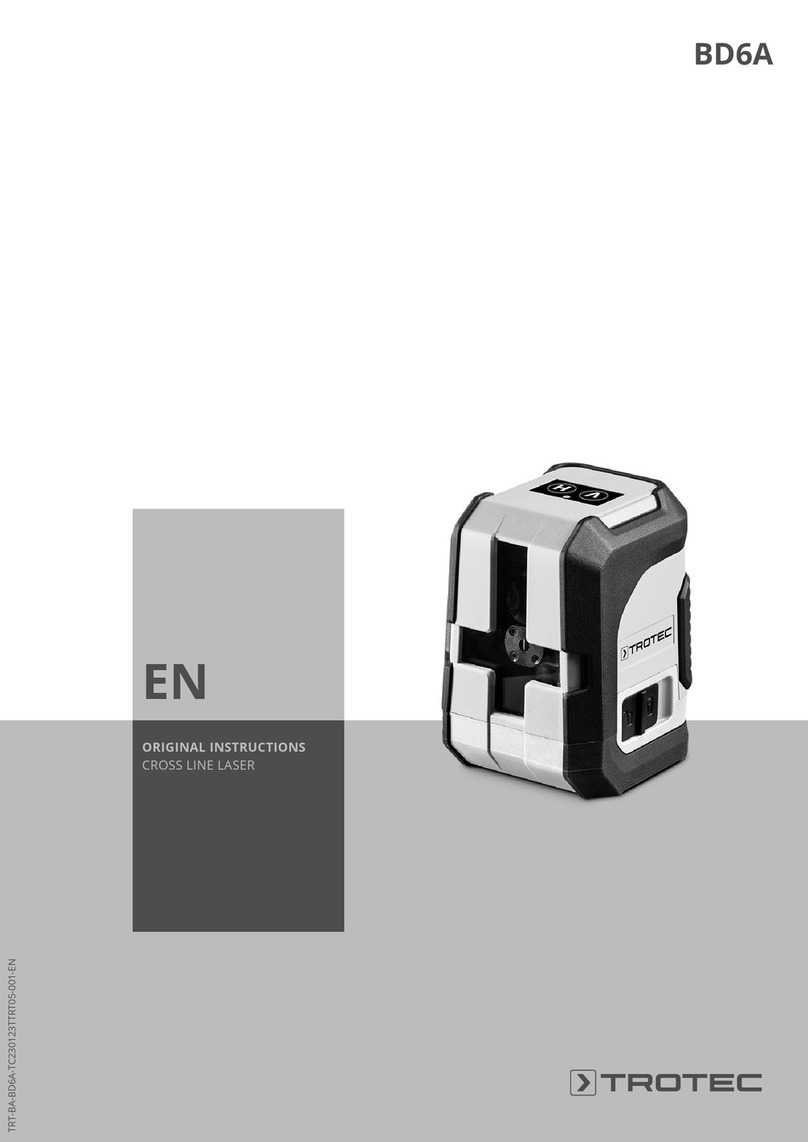VI SSA3000X User Manual
Contents
Guaranty and Declaration.......................................................................................................II
General Safety Summary.........................................................................................................III
Safety Terms and Symbols.......................................................................................................IV
Chapter 1 Quick Start ...........................................................................................................1
1.1 General Inspection ..................................................................................................2
1.2 Appearance and Dimension....................................................................................2
1.3 Preparing for Use ....................................................................................................3
1.3.1 Adjust the Supporting Legs ..........................................................................3
1.3.2 Connect to AC Power Supply.......................................................................3
1.4 The Front Panel.......................................................................................................4
1.4.1 Front Panel Function Keys...........................................................................4
1.4.2 Front Panel Key Backlight............................................................................6
1.4.3 Using the Numeric Keyboard........................................................................6
1.4.4 Front Panel Connectors................................................................................7
1.5 Rear Panel...............................................................................................................8
1.6 DisplayAnnotations...............................................................................................10
1.7 Firmware Operation...............................................................................................11
1.7.1 System Information Check .........................................................................11
1.7.2 Enable Option.............................................................................................12
1.7.3 Firmware Upgrade......................................................................................12
1.8 Menu Operation.....................................................................................................12
1.9 Parameter Setting..................................................................................................13
1.10 Using Built-in Help.................................................................................................14
1.11 Using the Security Lock.........................................................................................14
Chapter 2 Front Panel Operation .......................................................................................15
2.1 Basic Settings........................................................................................................16
2.1.1 Frequency...................................................................................................16
2.1.2 Span............................................................................................................19
2.1.3 Amplitude....................................................................................................21
2.1.4 Auto Tune....................................................................................................24
2.2 Sweep and Function..............................................................................................26
2.2.1 BW ..............................................................................................................26
2.2.2 Trace...........................................................................................................28
2.2.3 Detect..........................................................................................................30
2.2.4 Sweep.........................................................................................................31
2.2.5 Trigger.........................................................................................................33
2.2.6 Limit ............................................................................................................34
2.2.7 TG(Tracking Generator)........................................................................36
2.2.8 Demod ........................................................................................................38
2.3 Marker....................................................................................................................40
2.3.1 Marker.........................................................................................................40
2.3.2 Marker -> ....................................................................................................43