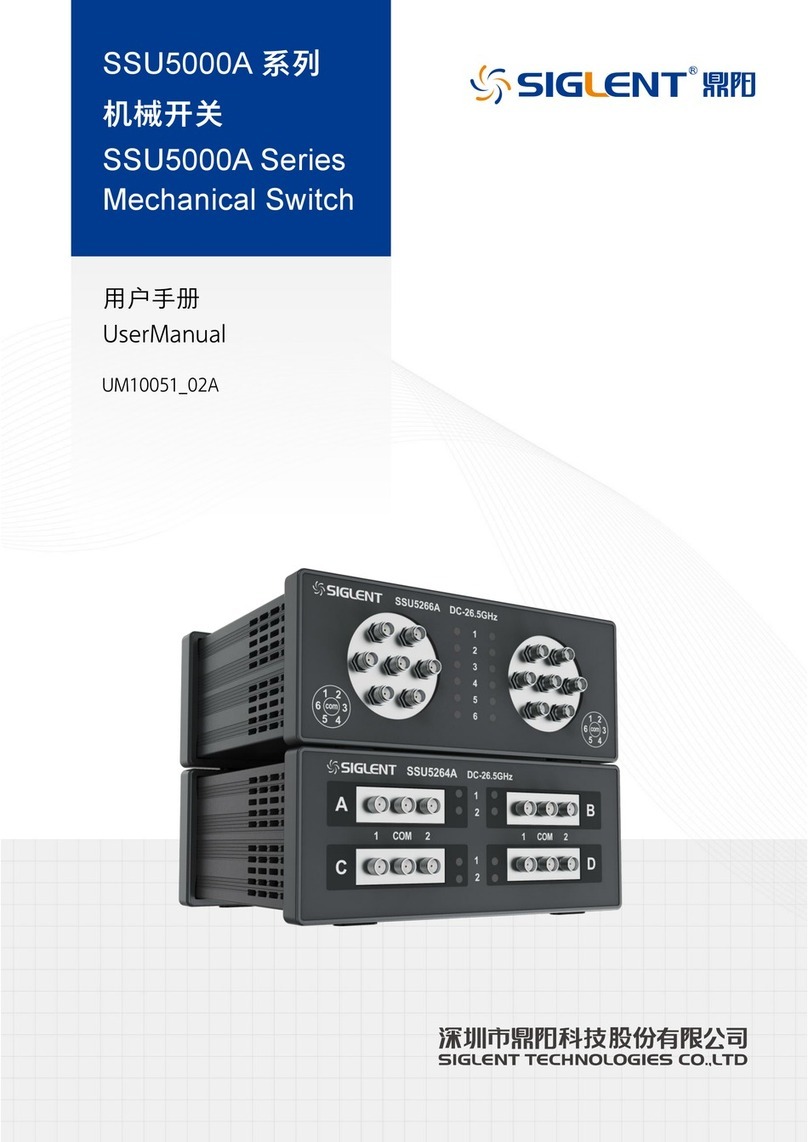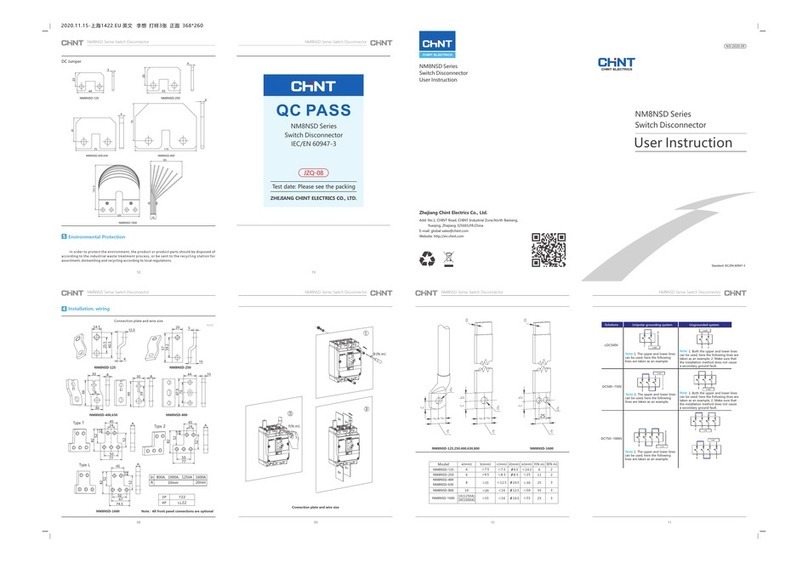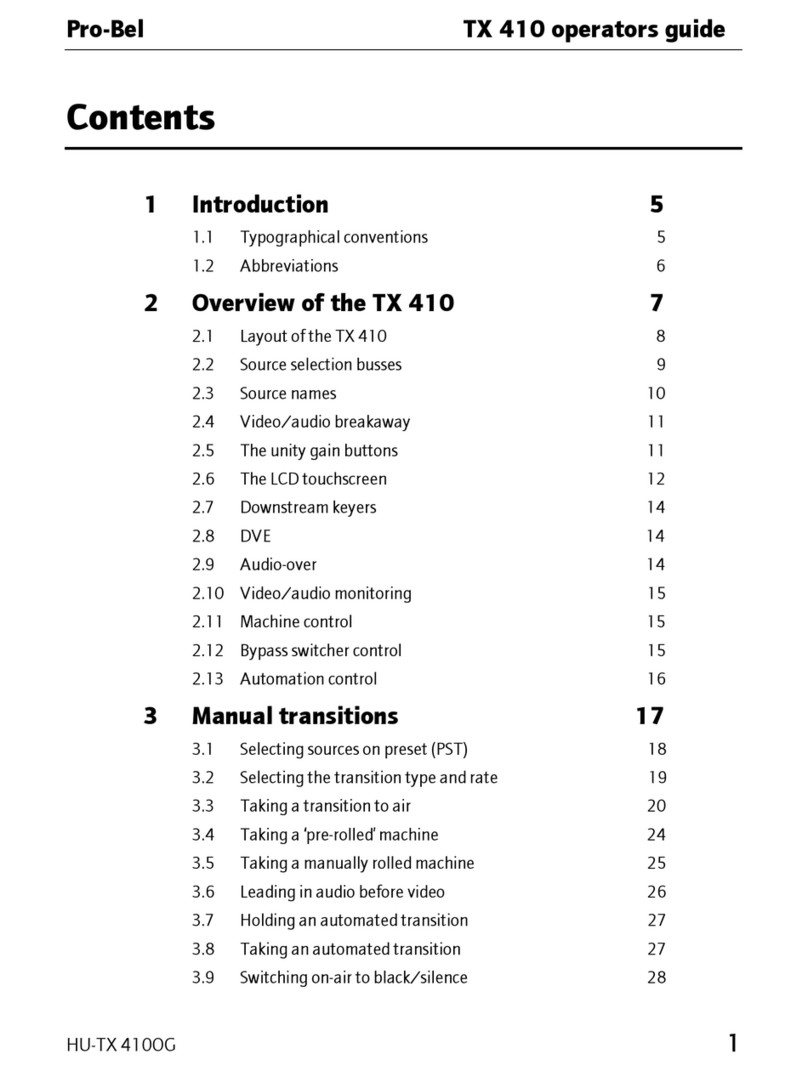SIGLENT SSU5000A Series User manual

SSU5000A Series
Mechanical Switch
UserManual
EN03B


SSU5000A Series User Manual
int.siglent.com 1
Category
1Copyright and statement.....................................................................................2
2General safety summary .....................................................................................3
3General Care and Cleaning................................................................................. 4
4General inspection...............................................................................................5
5Preparing for use .................................................................................................6
5.1 Dimensions.....................................................................................................................6
5.2 Connect to DC power supply..........................................................................................6
5.3 Front panel......................................................................................................................7
5.4 RF connectors................................................................................................................8
5.5 Rear panel......................................................................................................................9
5.6 User interface.................................................................................................................9
6Firmware operation............................................................................................ 10
6.1 Switch status change....................................................................................................10
6.2 Firmware upgrade ........................................................................................................ 11
7Remote control................................................................................................... 12
8Product certification.......................................................................................... 15
9For more product information .......................................................................... 15

SSU5000A Series User Manual
2 int.siglent.com
1 Copyright and statement
Declaration
SIGLENT TECHNOLOGIES CO., LTD All Rights Reserved.
SIGLENT products are protected by patent law worldwide.
SIGLENT reserves the right to modify or change parts of or all the specifications or pricing policies at
the company’s sole decision.
Information in this publication replaces all previously corresponding material.
Any method of copying, extracting or translating the contents of this manual is not allowed without the
permission of SIGLENT.
Note: SIGLENT is the registered trademark of SIGLENT TECHNOLOGIES CO., LTD.

SSU5000A Series User Manual
int.siglent.com 3
2 General safety summary
Carefully read thefollowing safety precautions to avoid any personal injury or damage to the instrument
and any products connected to it. To avoid potential hazards, please use the instrument as specified:
Only qualified technicians can carry out maintenance of the product.
Only the power cord designed for the instrument and authorized by the local country could be
used.
The instrument is grounded through the protective earth conductor of the power cord. To avoid
electric shock, please make sure the instrument is grounded correctly before connecting its input
or output terminals.
The potential of the signal wire ground is equal to the earth, so do not connect the signal wire to a
high voltage.
To avoid fire or electric shock, please look over all ratings and safety labels on the instrument.
Before connecting the instrument, please read the manual carefullyto gain more information about
the ratings.
Do not touch exposed contacts or components when the power is on.
To avoid short-circuiting to the interior of the device or electric shock, please do not operate the
instrument in a humid environment.
To avoid damage to the device or personal injury, it is important to operate the device away from
an explosive atmosphere.
To avoid the influence of dust and moisture in the air, please keep the surface of the device clean
and dry.

SSU5000A Series User Manual
4 int.siglent.com
3 General Care and Cleaning
Care:
Do not store or leave the instrument in direct sunshine for extended periods.
To avoid damage to the instrument or probes, please do not expose them to fog, liquid, or solvents.
Cleaning:
Please perform the following steps to clean the instrument and probes.
1. Disconnect the instrument from all power sources and then clean it with a soft damp cloth.
2. Clean the loose dust on the outside of the instrument and probe with a soft cloth.
To avoid damage to the surface of the instrument and probe, please do not use any corrosive liquid or
chemical cleansers.
Make sure that the instrument is completely dry before restarting it to avoid potential short circuits or
personal injury.

SSU5000A Series User Manual
int.siglent.com 5
4 General inspection
1. Inspect the shipping container:
Keep the shipping container or cushioning material until the contents of the shipment have been
completely checked and the instrument has passed both electrical and mechanical tests. The
consigner or carrier will be responsible for damages to the instrument resulting from shipment.
SIGLENT will not provide free maintenance or replacement.
2. Inspect the instrument:
If the instrumentis found to be damaged, defective, or fails in electrical or mechanical tests, please
contact SIGLENT.
3. Check the accessories:
Please check the accessories according to the packing list. If the accessories are incomplete or
damaged, please contact your SIGLENT sales representative.

SSU5000A Series User Manual
6 int.siglent.com
5 Preparing for use
5.1 Dimensions
SSU5264A
SSU5266A
Front View (unit: mm)
Front View (unit: mm)
Top View (unit: mm)
Top View (unit: mm)
5.2 Connect to DC power supply
The equipment accepts 12V, 2A, DC power supply. Please use the power adapter provided in the
accessory to connect the instrument to the power source

SSU5000A Series User Manual
int.siglent.com 7
5.3 Front panel
SSU5264A
SSU5266A
1. RF connectors.
SPDT RF ports and SP6T RF ports.
2. Indicator Lights.
Indicate which port the middle port links to.
3. Model name.
Model name and operation frequency.
4. Illustration.
Illustration of the indicator lights.

SSU5000A Series User Manual
8 int.siglent.com
5.4 RF connectors
Front panel RF connectors (SSU5264A)
There are 4 groups of RF connectors. Every group is an independent SPDT.
When a SPDT is configurated, the middle connect will be link to left of right connect. And the indicator
light will turn green 1 (Left) or green 2 (right).
Front panel RF connectors (SSU5266A)
There are 2 groups of RF connectors. Every group is an independent SP6T.
The middle connector of the SP6T switch can be configured to connect to one of the six surrounding
connectors.At this time, the connected connector indicator light lights up.

SSU5000A Series User Manual
int.siglent.com 9
5.5 Rear panel
Rear panel
1. FAN
Used to cool down internal components of the instrument.
2. DC Power Port
12V DC power supply, 1.25Amaxim current
The equipment accepts 12V, 2ADC power supply. Please connect the equipment to the DC Power
Adapter provided.
3. USB Device
For commuication with host
USB port for data exchange with peripherals.
4. Power Switch
Power down or up.
5. Serial Number Label
The label of serial number of this instrument.
5.6 User interface
The host communicates with the instrument by USB cable. Use the SCPI instruction set. For windows
system, we offer the EasySSU application to user.

SSU5000A Series User Manual
10 int.siglent.com
6 Firmware operation
6.1 Switch status change
1. Connect the device with a USB cable, click Rescan to get the switch information and connect.
1) SSU5264A
2) SSU5266A
2. Click the switch button to complete the switch state change.
1) SSU5264A

SSU5000A Series User Manual
int.siglent.com 11
2) SSU5266A
6.2 Firmware upgrade
Follow this procedure to update the instrument firmware:
1. Download the firmware package from official SIGLENT websites only.
2. Connect PC to instrument with USB cable. Run the EasySSU, enter the menu Tool-Upgrade.
3. Click the Browse button to choose the firmware file, then click Begin button to update the system
software.
4. The progress bar will appear on the screen while updating, the instrument will restart automatically
if updates succeed or display a pop-up prompt box if updates fail.
Note: Please ensure that line power is constant during the upgrade by using an Uninterruptible Power
Supply (UPS), Failure to maintain line power may be cause upgrade failure or instrument damage.

SSU5000A Series User Manual
12 int.siglent.com
7 Remote control
The mechanical switch supports communication with compatible computers via USB interface. By
using this interface, in combination with programming languages and/ or NI-VISAsoftware, users can
remotely control the mechanical switch.
SCPI Command control
1. Get Instrument Information
Command Format
*IDN?
Instruction
Returns the information of the connected device.
Parameter Type
None
Parameter Range
None
Return
Instrument information
Example
*IDN?
Return: Siglent,SSU5184A,1001,V1.0
2. Get Model Name
Command Format
MN?
Instruction
Returns the model name of the connected device.
Parameter Type
None
Parameter Range
None
Return
model name
Example
MN?
Return:SSU5184A
3. Get Serial Number
Command Format
SHOW:SERial?
Instruction
Returns the serial number of the connected device.
Parameter Type
None
Parameter Range
None
Return
serial number
Example
SHOW:SERial?
Return:10001

SSU5000A Series User Manual
int.siglent.com 13
4. Get Software Version
Command Format
SV?
Instruction
Returns the software version of the connected device.
Parameter Type
None
Parameter Range
None
Return
software version
Example
SV?
Return:V1.0.0.0
5. Set Single Switch State(SSU5264A)
Command Format
SET[switch_name]=[state]
Instruction
Sets an individual switch state whilst leaving any other switches unchanged.
Parameter Type
character; Boolean
Parameter Range
A~D; 0~1
Return
None
Example
Set switchA to state 0 (Com port connected to port 1)
SETA=0
Set switch C to state 1 (Com port connected to port 2)
SETC=1
6. Get Single Switch State(SSU5264A)
Command Format
GET[switch_name]?
Instruction
Returns an individual switch state.
Parameter Type
character
Parameter Range
A~D
Return
0~1
Example
Get switch B state
GETB?
Return:0
7. Set All Switches State(SSU5264A)
Command Format
SETP=[states]
Instruction
Sets the states of all switches simultaneously.
Parameter Type
Integer (decimal)
Parameter Range
0~15

SSU5000A Series User Manual
14 int.siglent.com
Return
None
Example
SETP=14
Bit
Bit3
Bit2
Bit1
Bit0(LSB)
Switch
D
C
B
A
Value
1
1
1
0
[states] = 1110(binary) = 14(decimal)
8. Get All Switch State(SSU5264A)
Command Format
SWPORT?
Instruction
Returns the states of all switches.
Parameter Type
None
Parameter Range
None
Return
The states of all switches (decimal)
Example
SWPORT?
Return:14
9. Set Single Switch State(SSU5266A)
Command Format
SP6T[switch_name]:STATE:[state]
Instruction
Sets an individual switch state whilst leaving any other switches unchanged.
Parameter Type
character; Boolean
Parameter Range
A~B; 0~6
Return
None
Example
Set switchA to state 1 (Com port connected to port 1)
SP6TA:STATE:1
10. Get Single Switch State(SSU5266A)
Command Format
SP6T[switch_name]:STATE?
Instruction
Returns an individual switch state.
Parameter Type
character
Parameter Range
A~B
Return
0~6
Example
Get switch A state
SP6TA:STATE?
Return:1

SSU5000A Series User Manual
int.siglent.com 15
8 Product certification
SIGLENT guarantees this product conforms to the national and industrial standards in China as well
as the ISO9001: 2008 standard and the ISO14001: 2004 standard. Other international standard
conformance certification is in progress.
9 Formore product information
You can obtain the instrument information and installation status of all options through Utility menu, for
more information of this product, please refer to the following manuals (you can also download them
from the SIGLENT web site):
SSU5000A Series Mechanical Switch Data Sheet and programming manual:
Provides the main characteristics and specifications of this instrument. Provides detailed
introductions of the SCPI commands and programming of this instrument.

SSU5000A Series User Manual
16 int.siglent.com
About SIGLENT
SIGLENT is an international high-tech company, concentrating on R&D, sales,
production and services of electronic test & measurement instruments.
SIGLENT first began developing digital oscilloscopes independently in 2002.
After more than a decade of continuous development, SIGLENThas extended
its product line to include digital oscilloscopes, isolated handheld
oscilloscopes, function/arbitrary waveform generators, RF/MW signal
generators, spectrum analyzers, vectornetwork analyzers, digital multimeters,
DC power supplies, electronic loads and other general purpose test
instrumentation. Since its first oscilloscope was launched in 2005, SIGLENT
has become the fastest growing manufacturer of digital oscilloscopes. We
firmly believe that today SIGLENT is the best value in electronic test &
measurement.
Headquarters:
SIGLENT Technologies Co., Ltd
Add: Bldg No.4 & No.5, Antongda Industrial
Zone, 3rd Liuxian Road, Bao'an District,
Shenzhen, 518101, China
Tel: + 86 755 3688 7876
Fax: + 86 755 3359 1582
Email: sales@siglent.com
Website: int.siglent.com
North America:
SIGLENT Technologies America, Inc
6557 Cochran Rd Solon, Ohio 44139
Tel: 440-398-5800
Toll Free: 877-515-5551
Fax: 440-399-1211
Email: info@siglentna.com
Website: www.siglentna.com
Europe:
SIGLENT Technologies Germany GmbH
Add: Staetzlinger Str. 70
86165 Augsburg, Germany
Tel: +49(0)-821-666 0 111 0
Fax: +49(0)-821-666 0 111 22
Email: info-eu@siglent.com
Website: www.siglenteu.com
Follow us on
Facebook: SiglentTech
Other manuals for SSU5000A Series
1
This manual suits for next models
1
Table of contents
Other SIGLENT Switch manuals
Popular Switch manuals by other brands
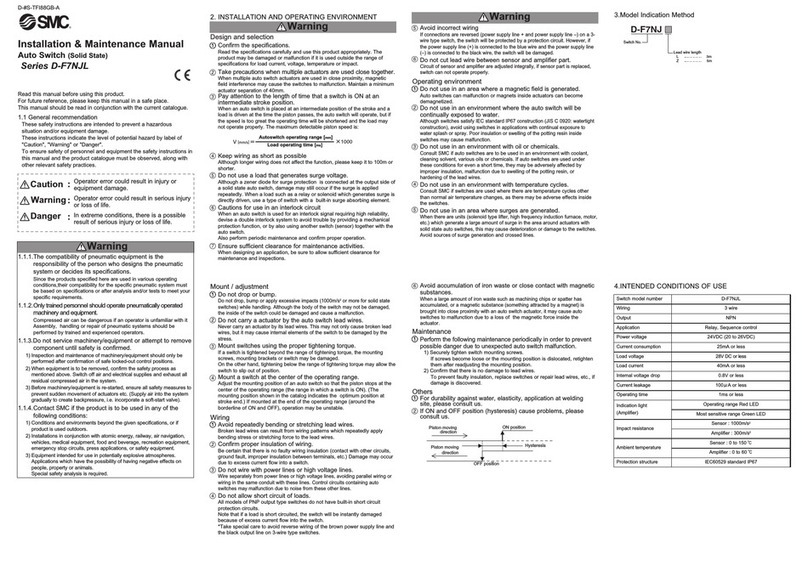
SMC Networks
SMC Networks D-F7NJL Series Installation & maintenance manual
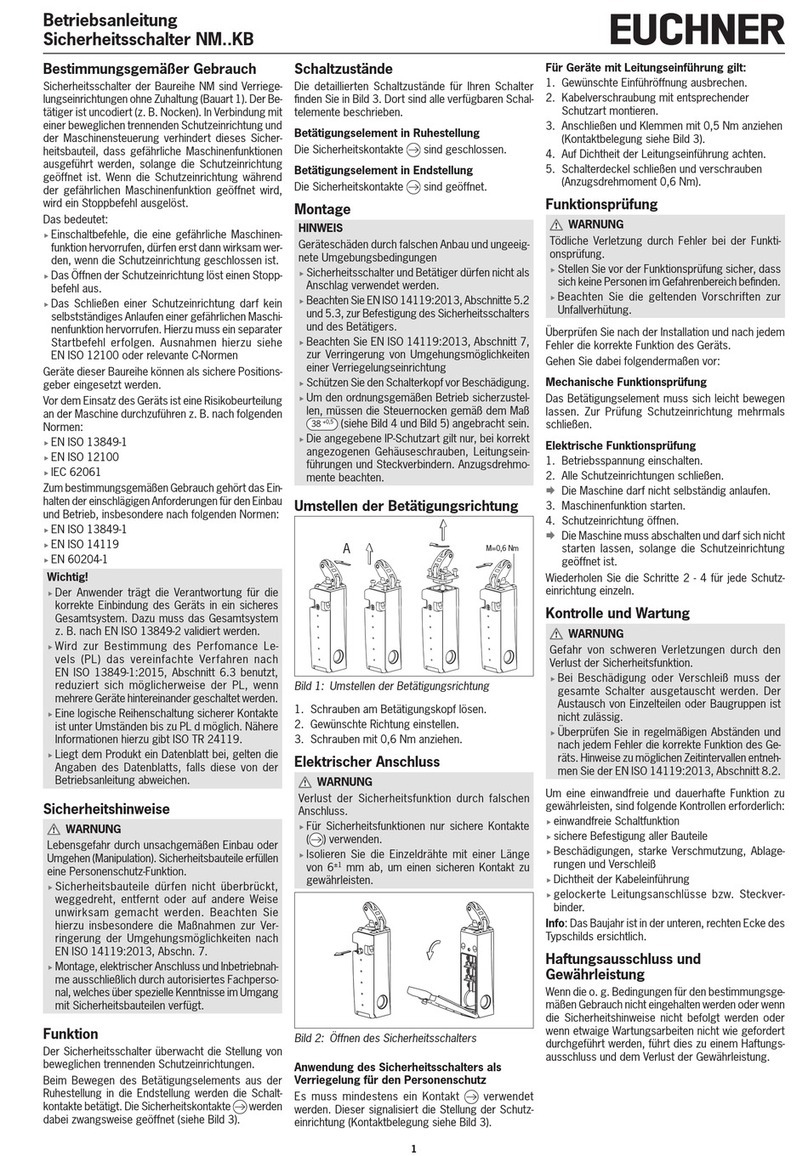
EUCHNER
EUCHNER NM KB Series operating instructions

EUCHNER
EUCHNER TK1 operating instructions

Basement Sentry
Basement Sentry 148104 Safety information
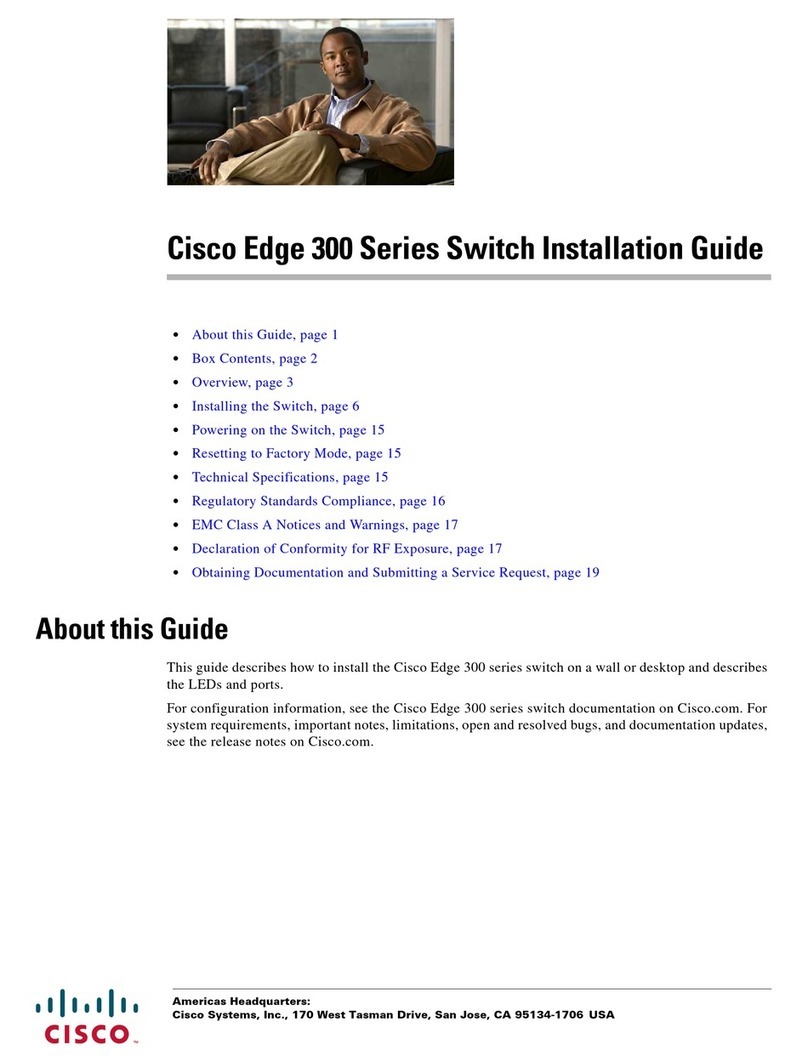
Cisco
Cisco Edge 300 Series installation guide
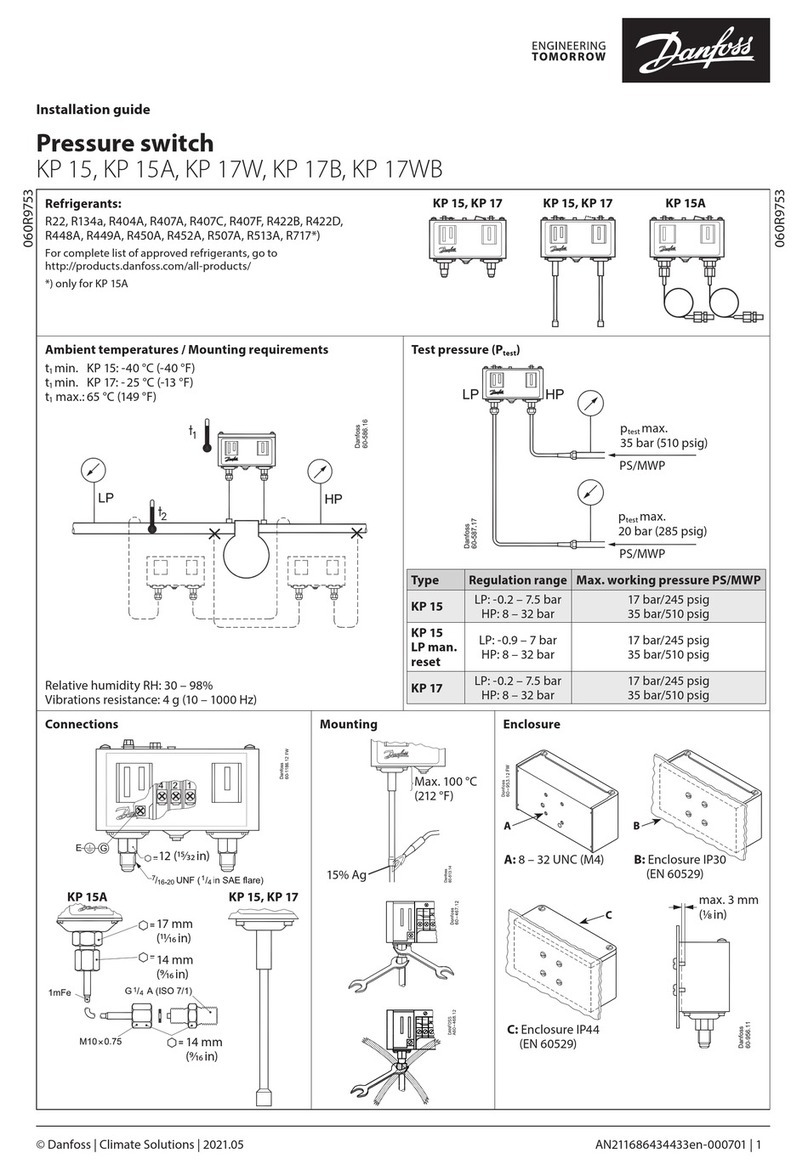
Danfoss
Danfoss KP 15 installation guide

Belkin
Belkin F5U101 user manual

Atlantis Land
Atlantis Land A02-F24-4G user manual

Korenix
Korenix JetNet 4508 V2 Series user manual

Cisco
Cisco Nexus 3550-T Hardware installation guide
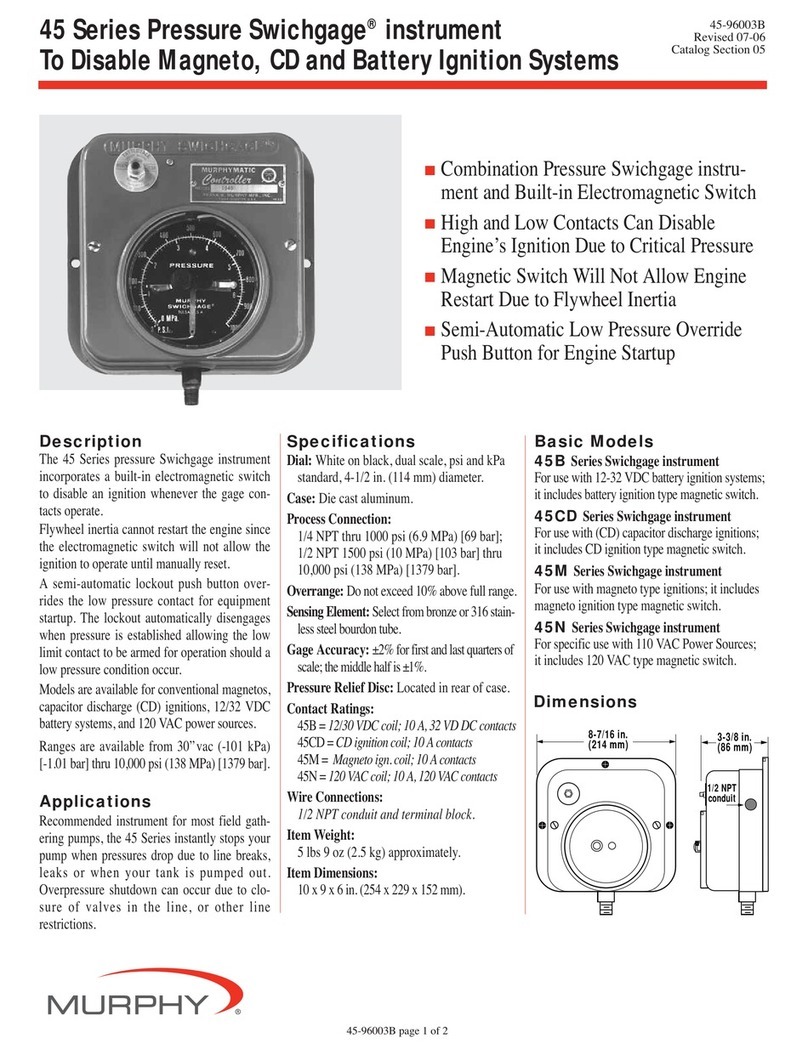
Murphy
Murphy Swichgage 45 Series Specifications

Contemporary Control Systems
Contemporary Control Systems MOD HUB series installation instructions