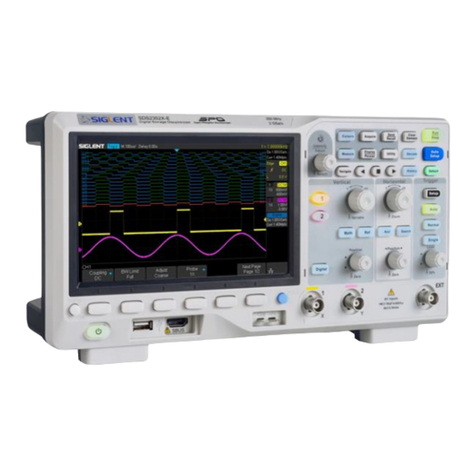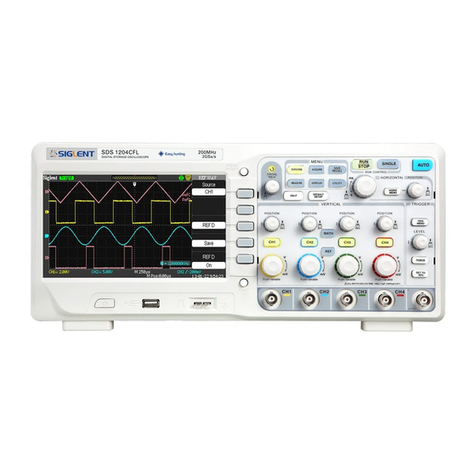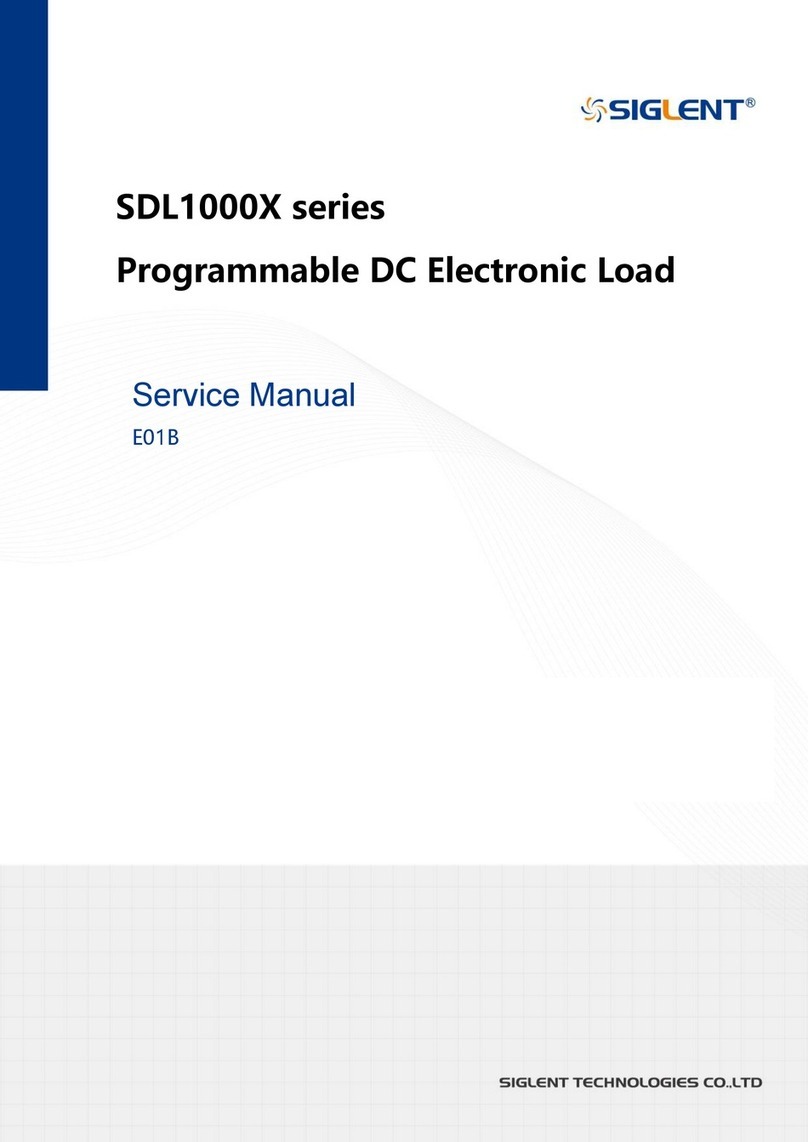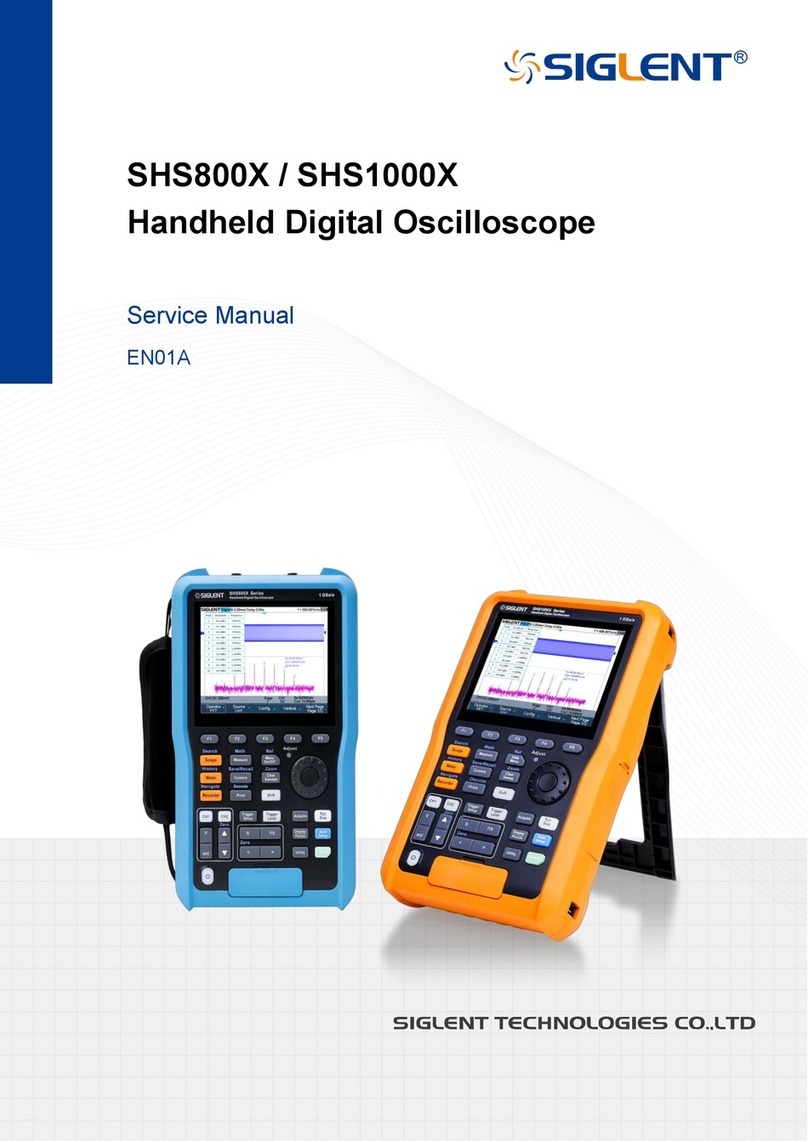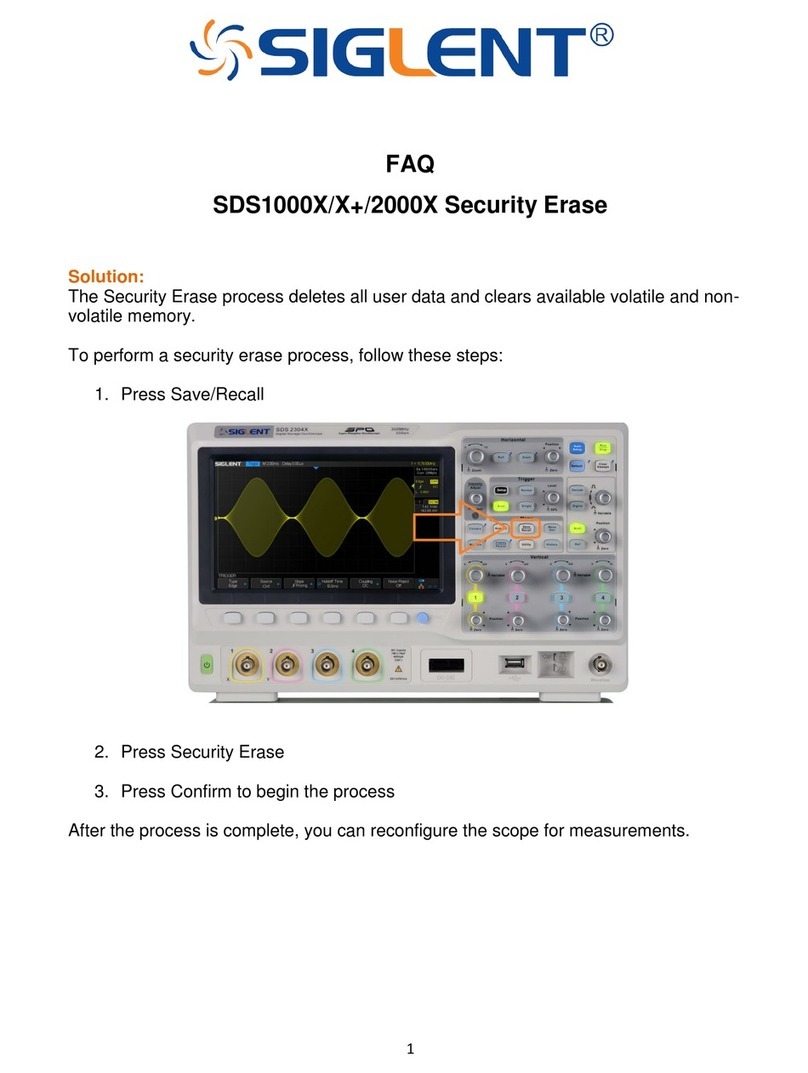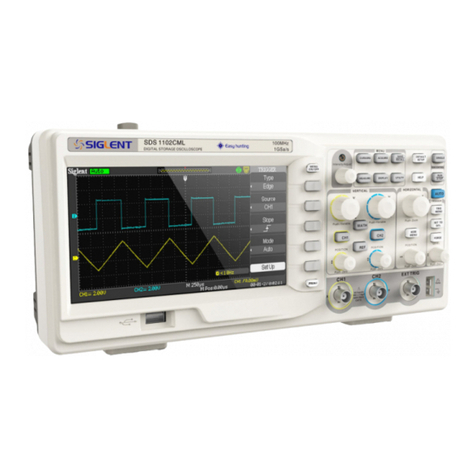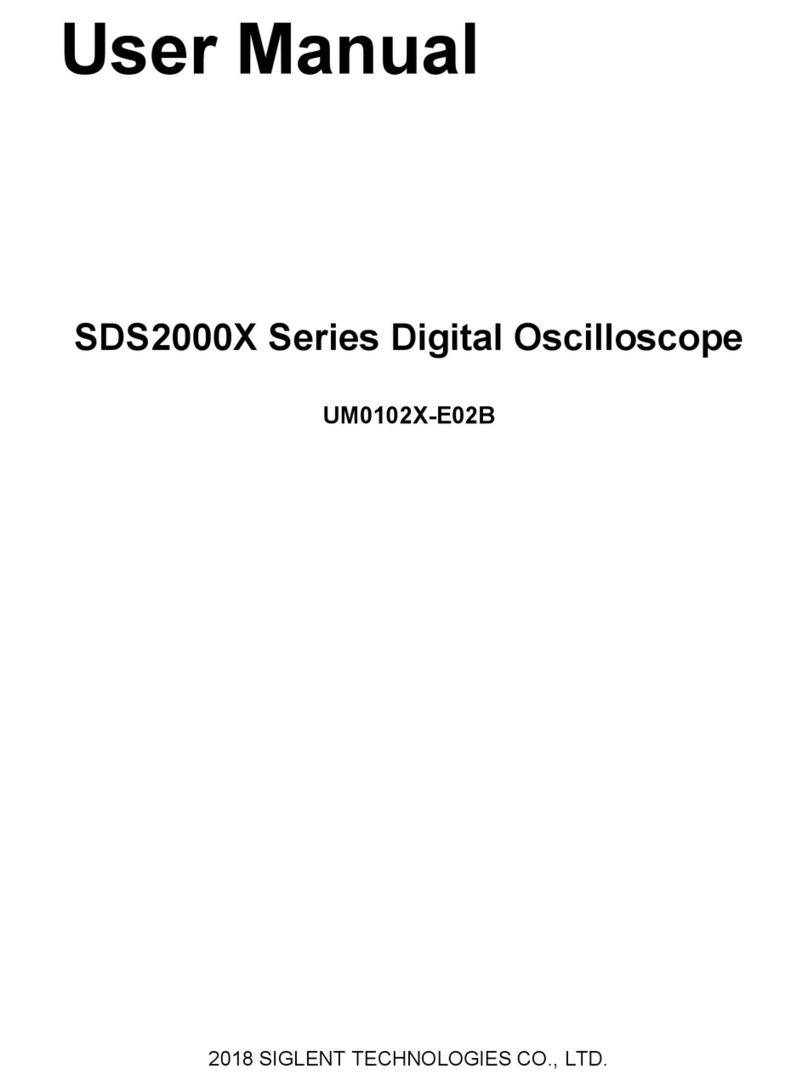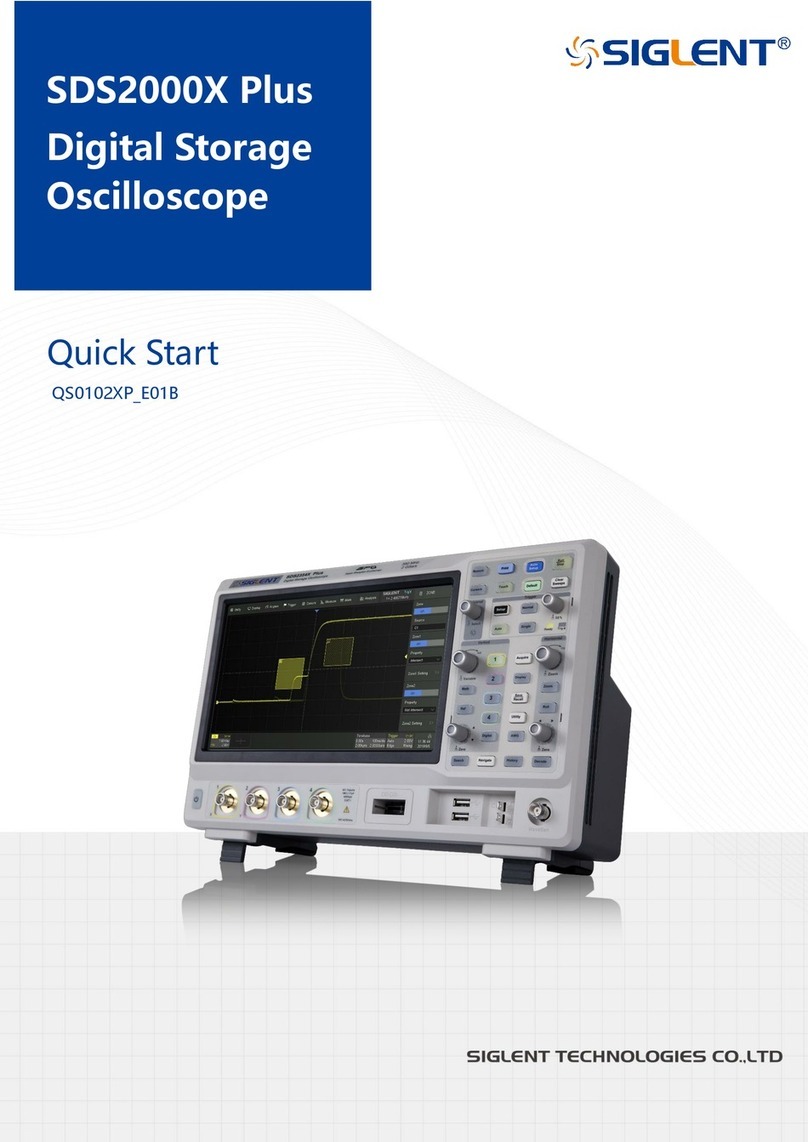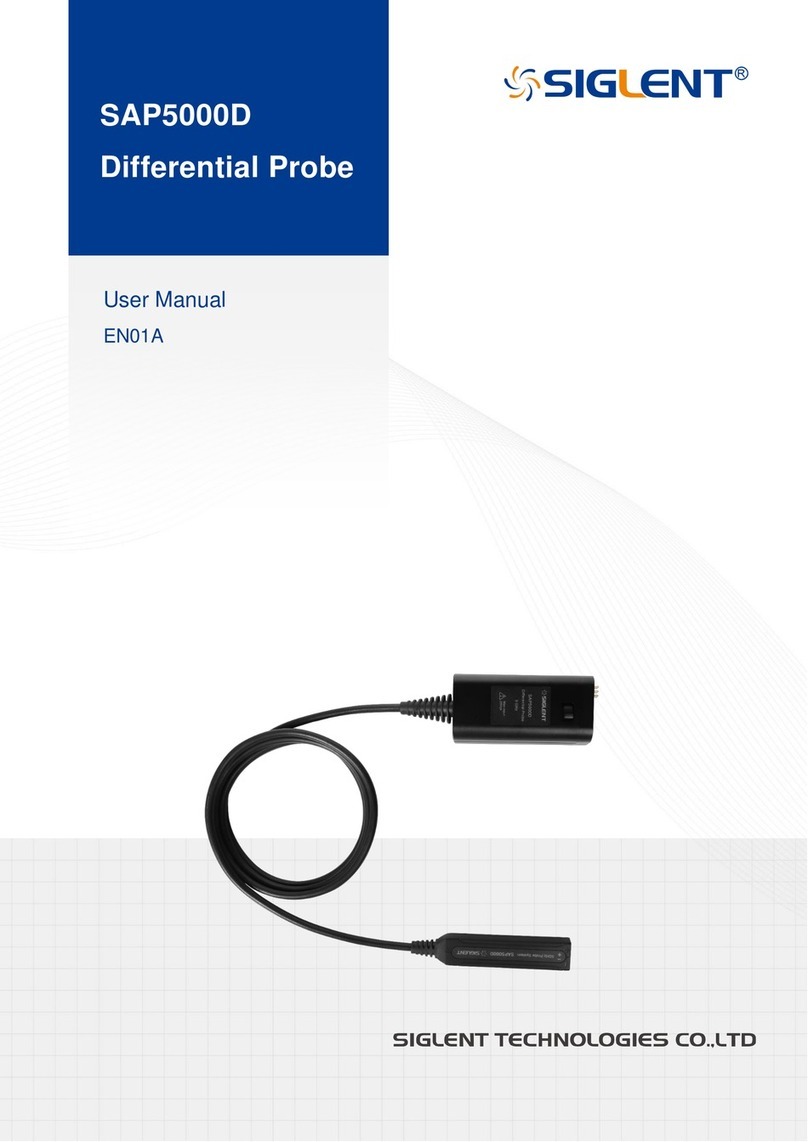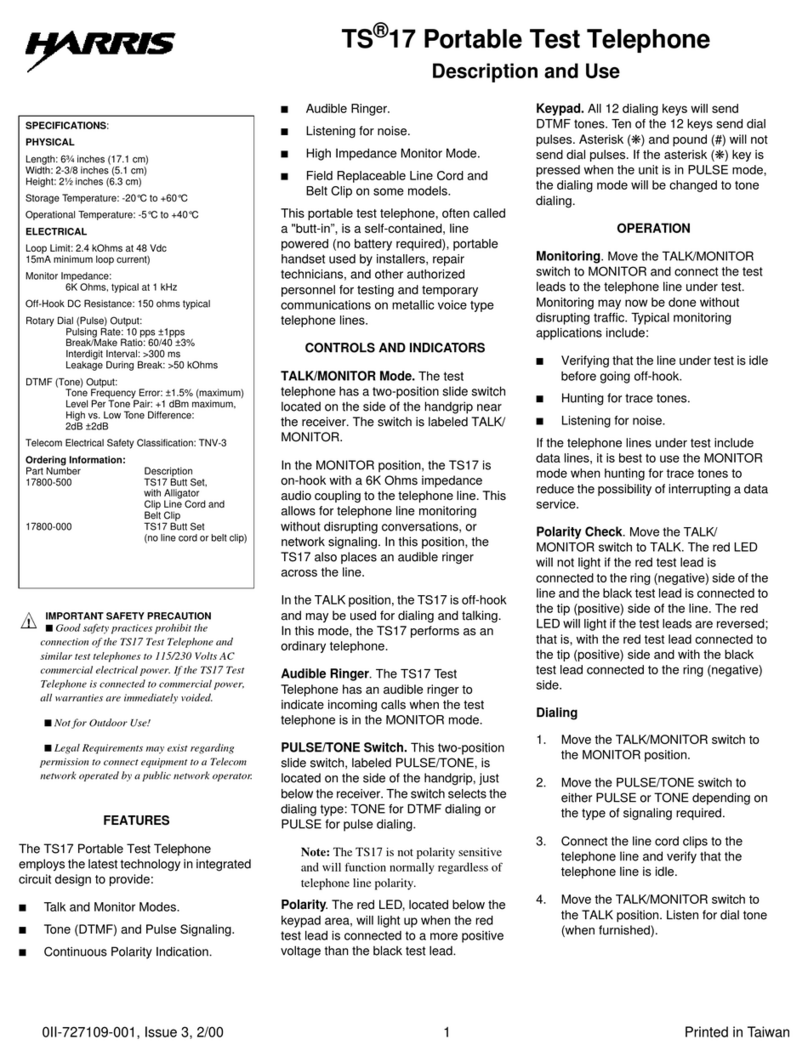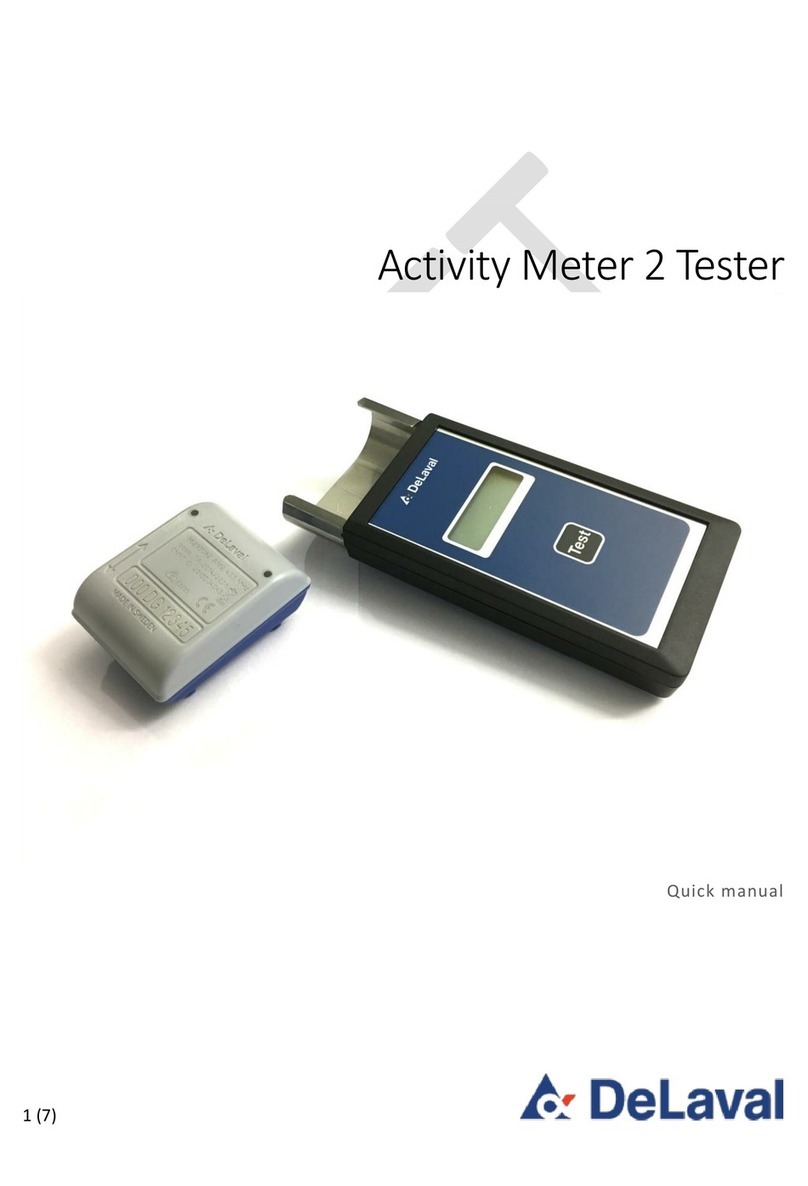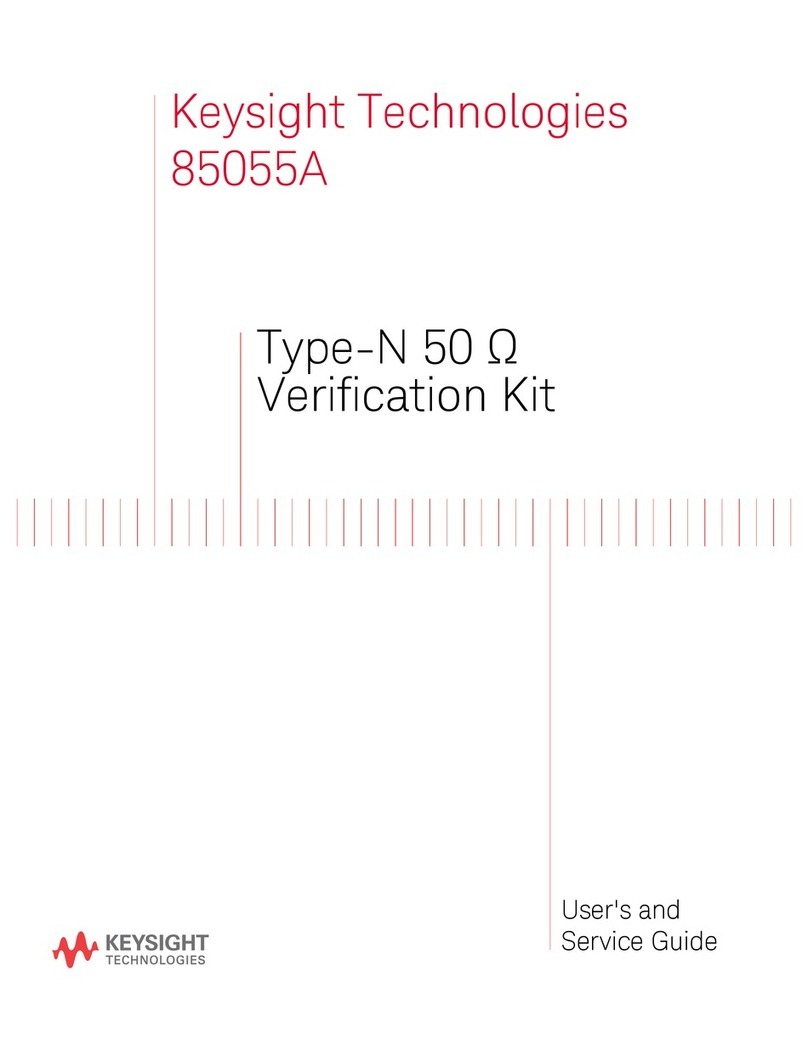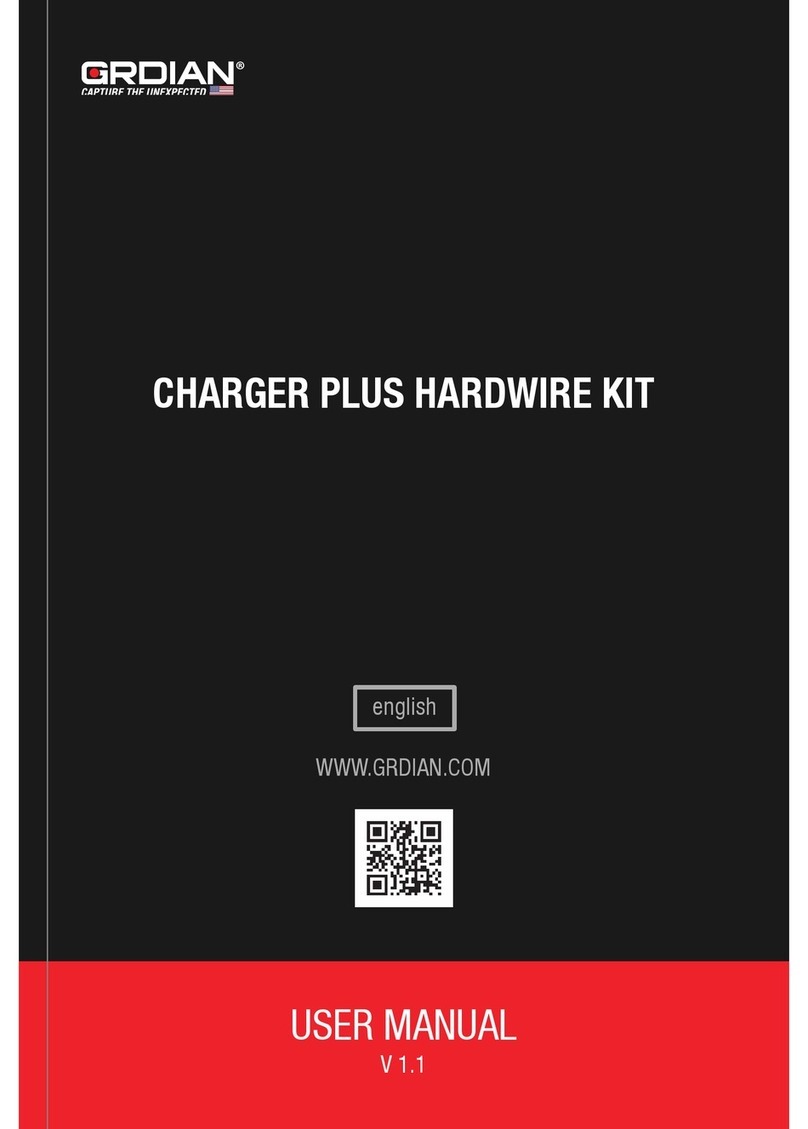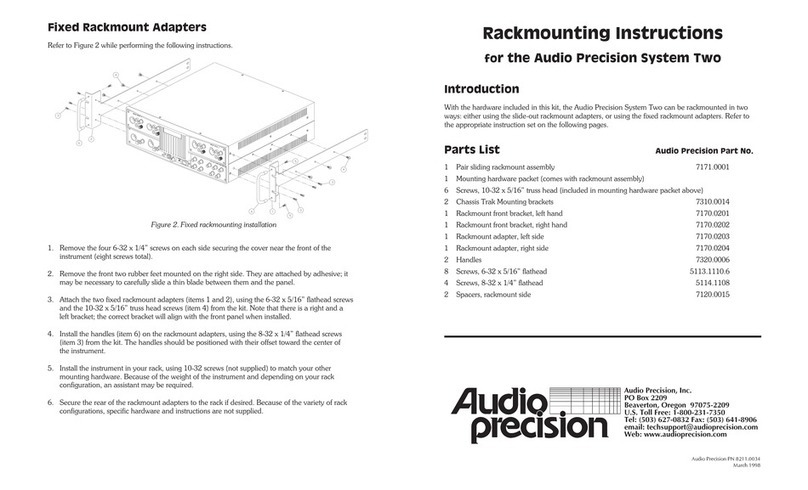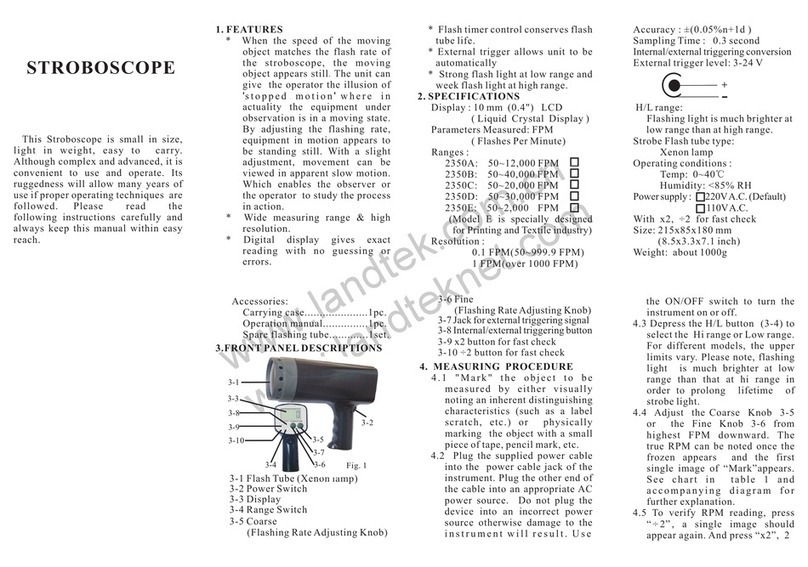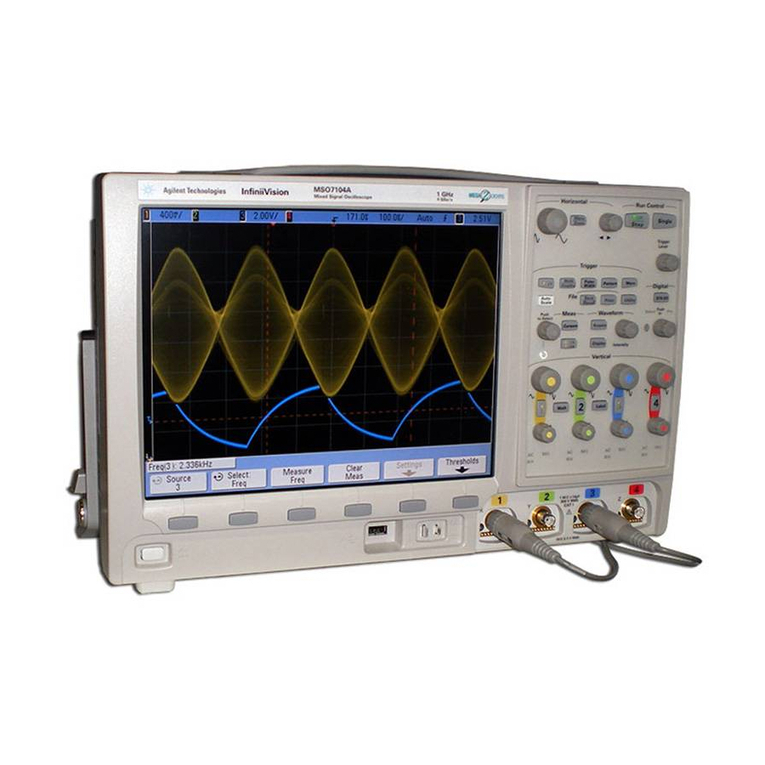SIGLENT
SDS2000X Service Manual 1
Contents
Guaranty and Declaration ................................................................................................................. I
General Safety Summary ................................................................................................................. II
General Features ...............................................................................................................................3
General Features .......................................................................................................................3
Prepare Information ..........................................................................................................................6
Functional checking..................................................................................................................6
Power-on Inspection..........................................................................................................6
Probe Compensation .........................................................................................................8
Auto Setup.........................................................................................................................9
Self Calibration ...............................................................................................................10
Interface Test...........................................................................................................................12
USB Host Test.................................................................................................................12
USB Device Test.............................................................................................................13
LAN Port Test .................................................................................................................14
Pass/Fail out Test.............................................................................................................16
Performance Test ............................................................................................................................18
To Verify DC Gain Accuracy ..................................................................................................23
To Verify OffsetAccuracy.......................................................................................................25
To Verify Time Base Accuracy................................................................................................27
To Verify Trigger Delay ..........................................................................................................28
To Verify Ext Trigger Delay....................................................................................................29
To Verify Ext Trigger Level....................................................................................................30
To Verify Noise Floor..............................................................................................................31
To Verify Bandwidth...............................................................................................................32
To Verify Bandwidth Limit .....................................................................................................34
To Verify Trigger Sensitivity...................................................................................................35
To Verify Input Impedance......................................................................................................37
To VerifyAWG........................................................................................................................38
Adjusting Procedures......................................................................................................................40
Warming Up............................................................................................................................40
Self Calibration.......................................................................................................................40
Required Equipment ...............................................................................................................40
Software Installation ...............................................................................................................41
Adjusting Steps.......................................................................................................................41
Assembly Procedures......................................................................................................................44
Security Considerations ..........................................................................................................44
List of Modules.......................................................................................................................44
Required Tools........................................................................................................................45
Disassembly Procedures..........................................................................................................46
Removing the Front-Panel Knobs...................................................................................46
Removing the Rear Panel................................................................................................47
Removing the Rear Metal Cover.....................................................................................49
Removing the Front Panel...............................................................................................50
Removing the LCD, Channel Board and Keyboard........................................................51
Removing the Main Board..............................................................................................52
Troubleshooting Hardware Failures........................................................................................54
ESD Precautions..............................................................................................................54
Required Equipment........................................................................................................54
Main Board Drawing.......................................................................................................55
Troubleshooting Flowchart .............................................................................................56
Check the Power Supply.................................................................................................58
Check the Main Board ....................................................................................................59
Check the Display Module..............................................................................................60