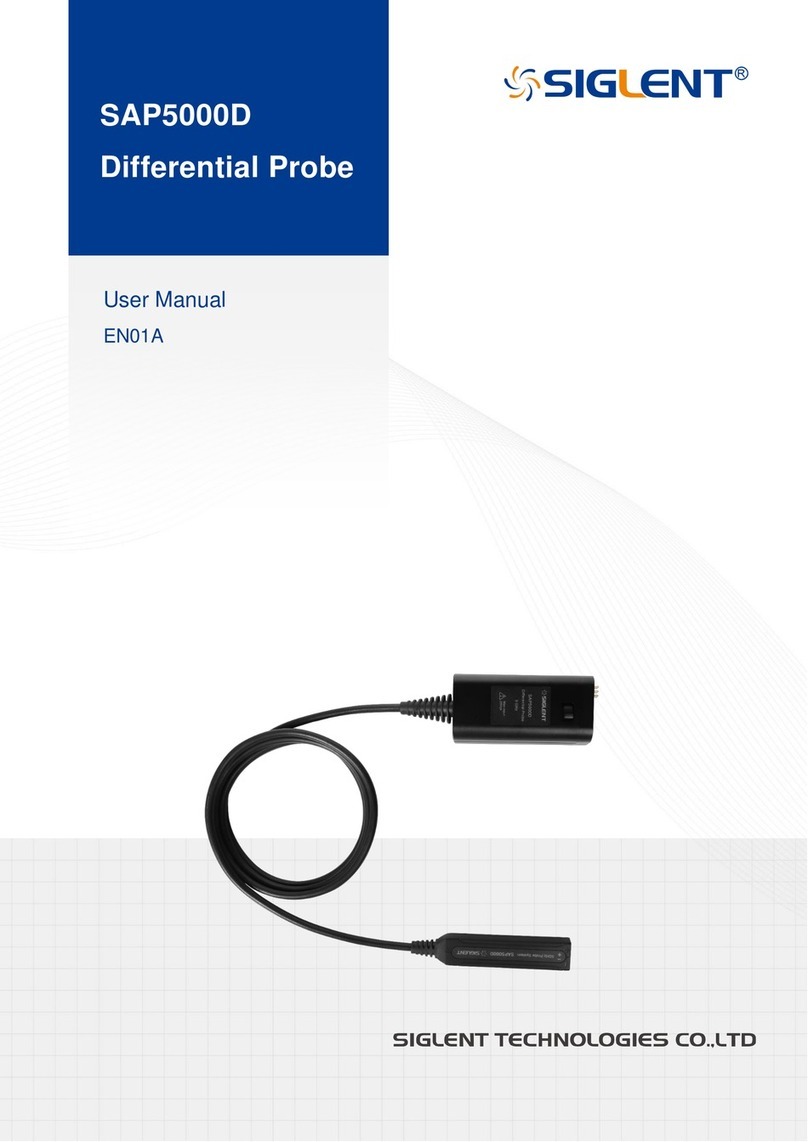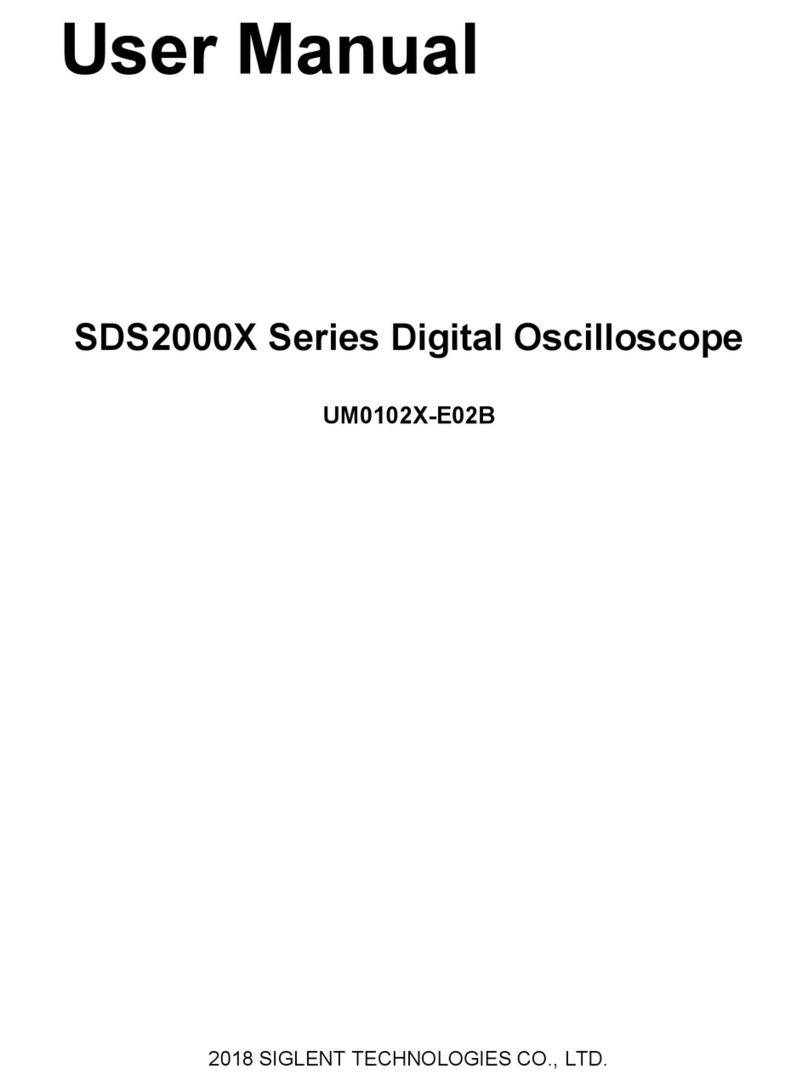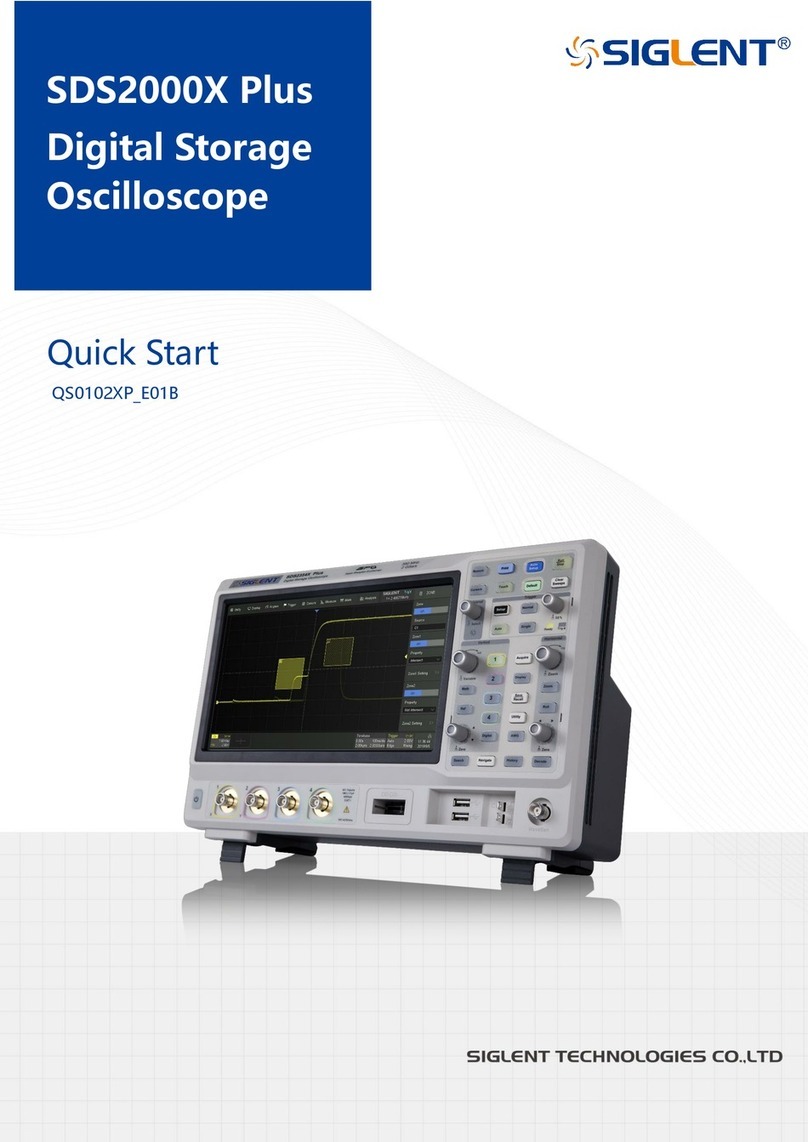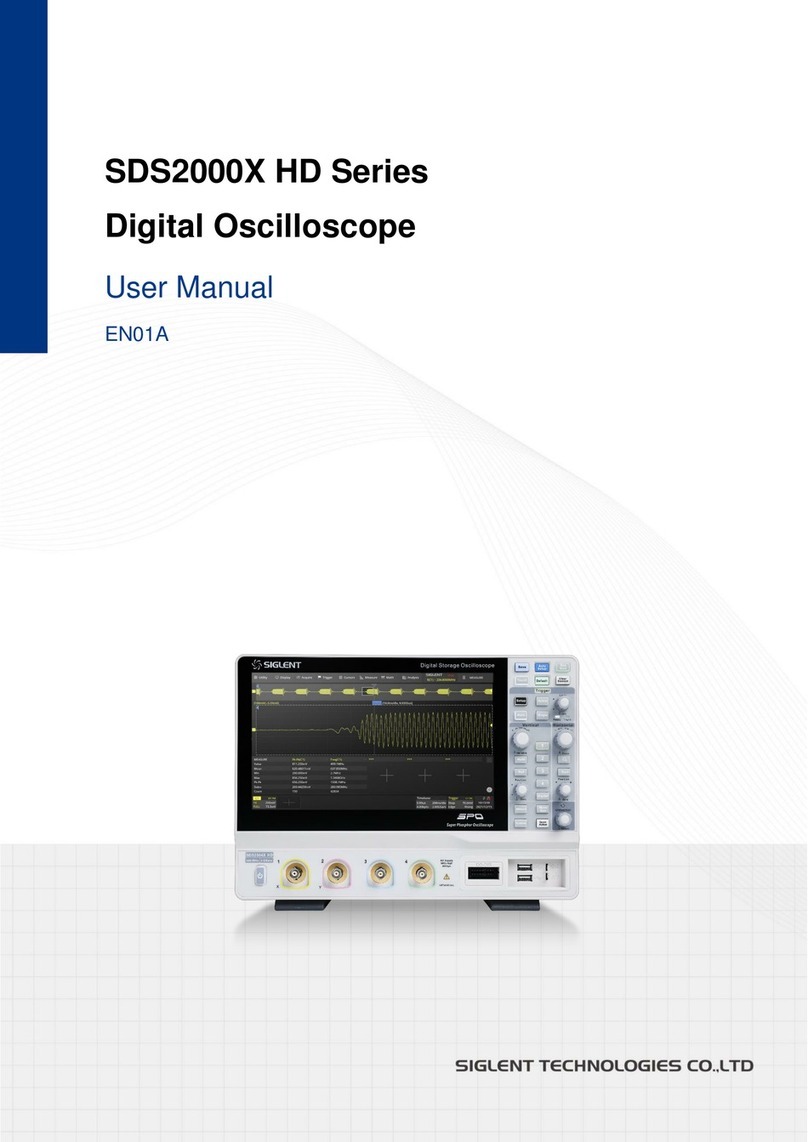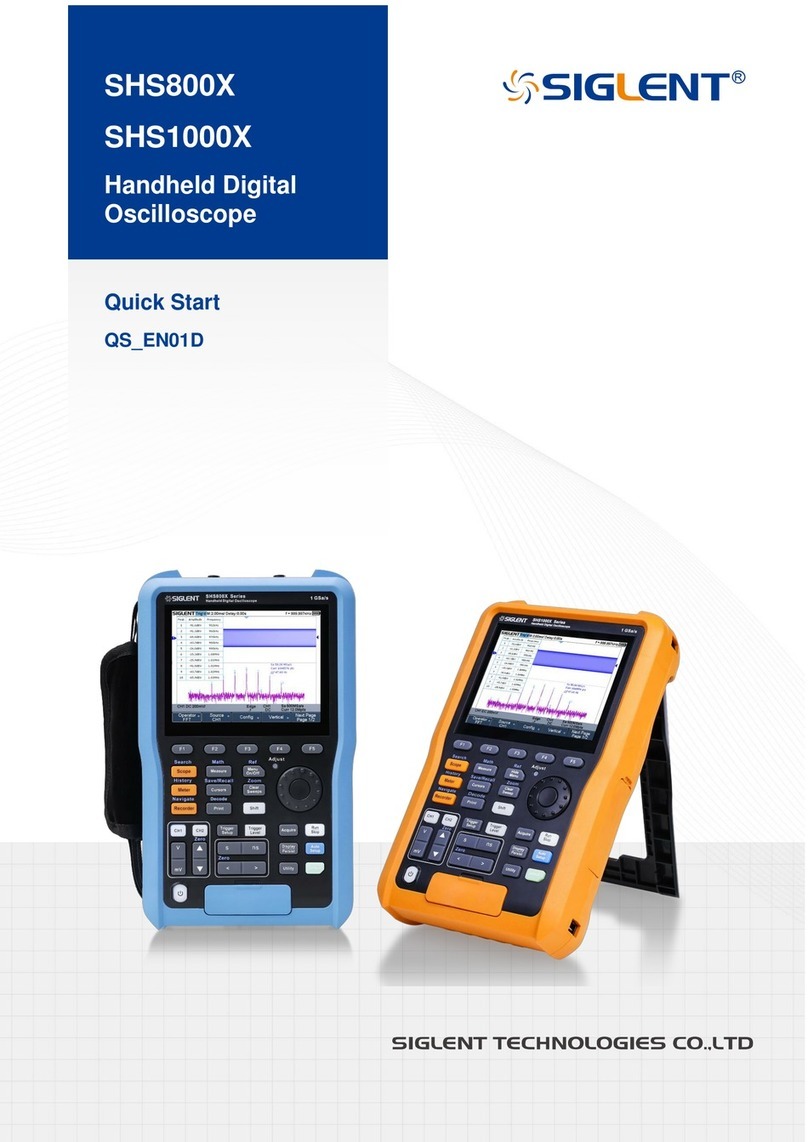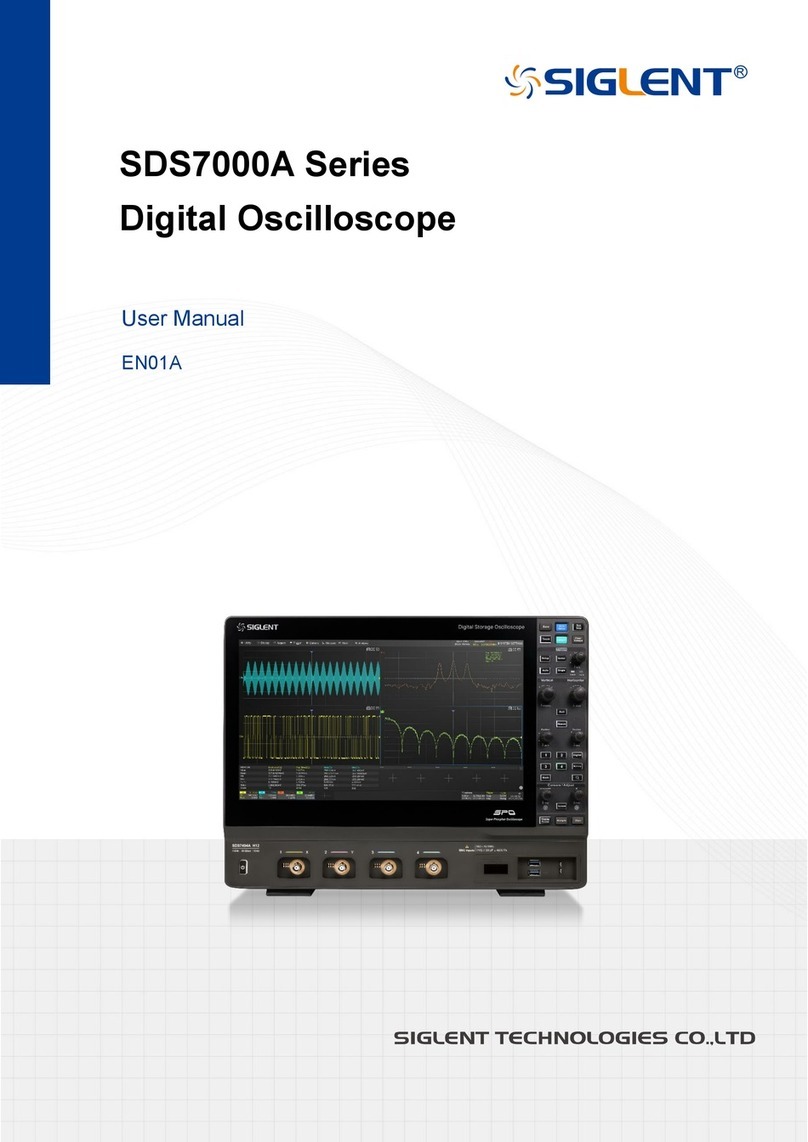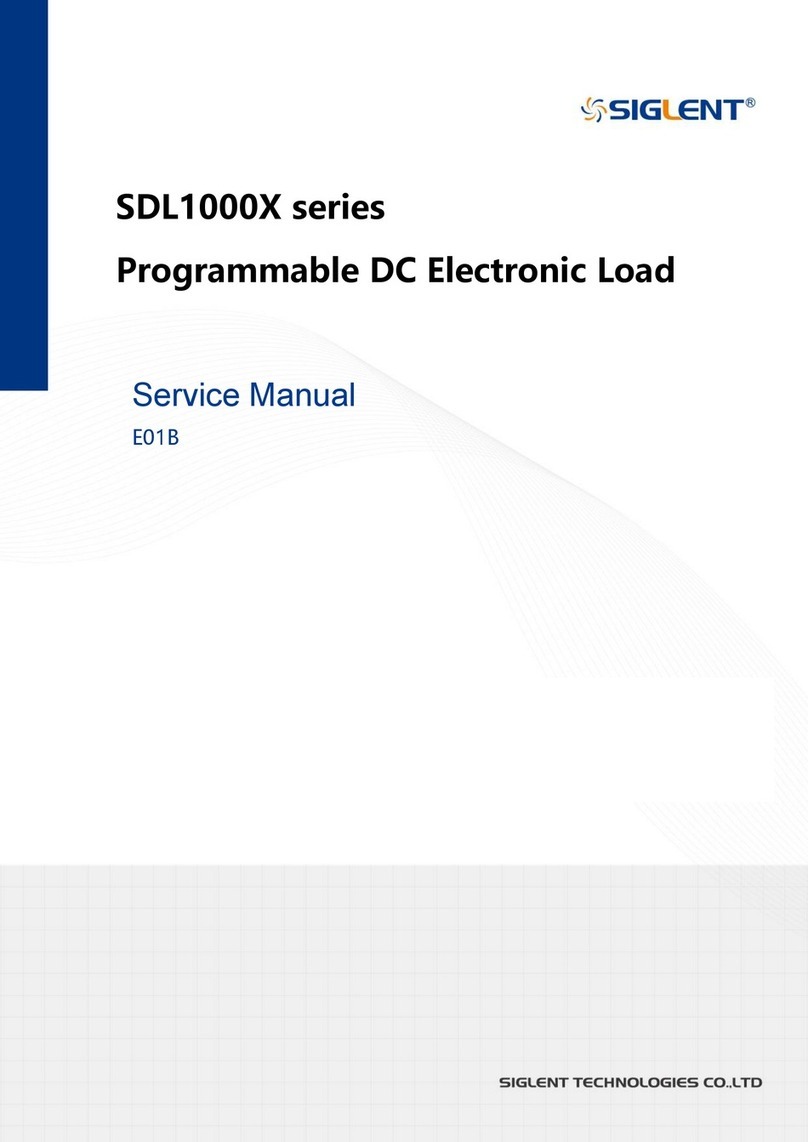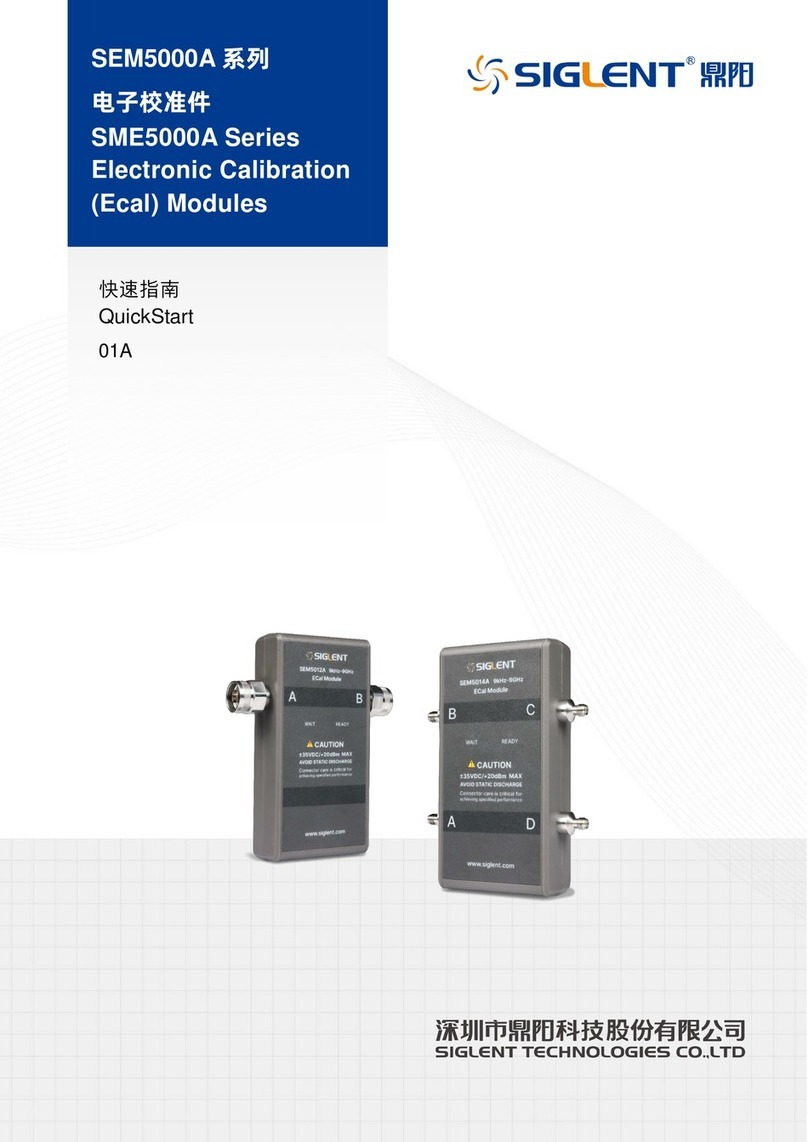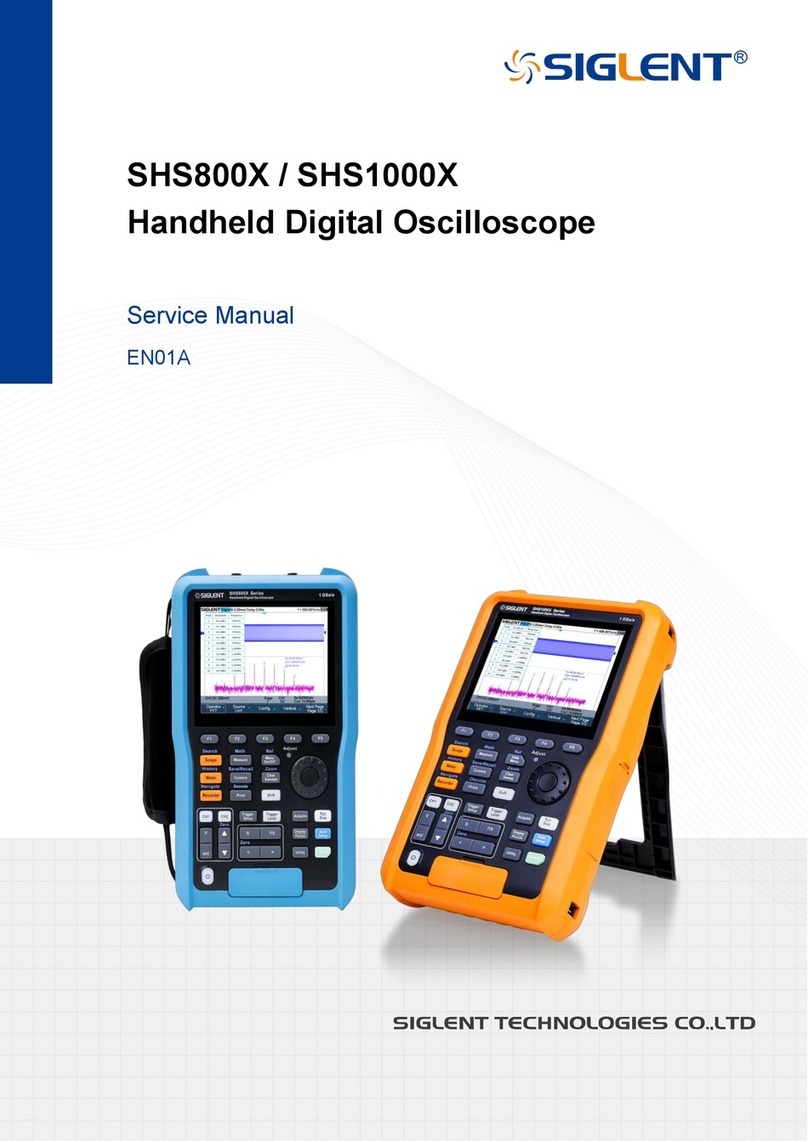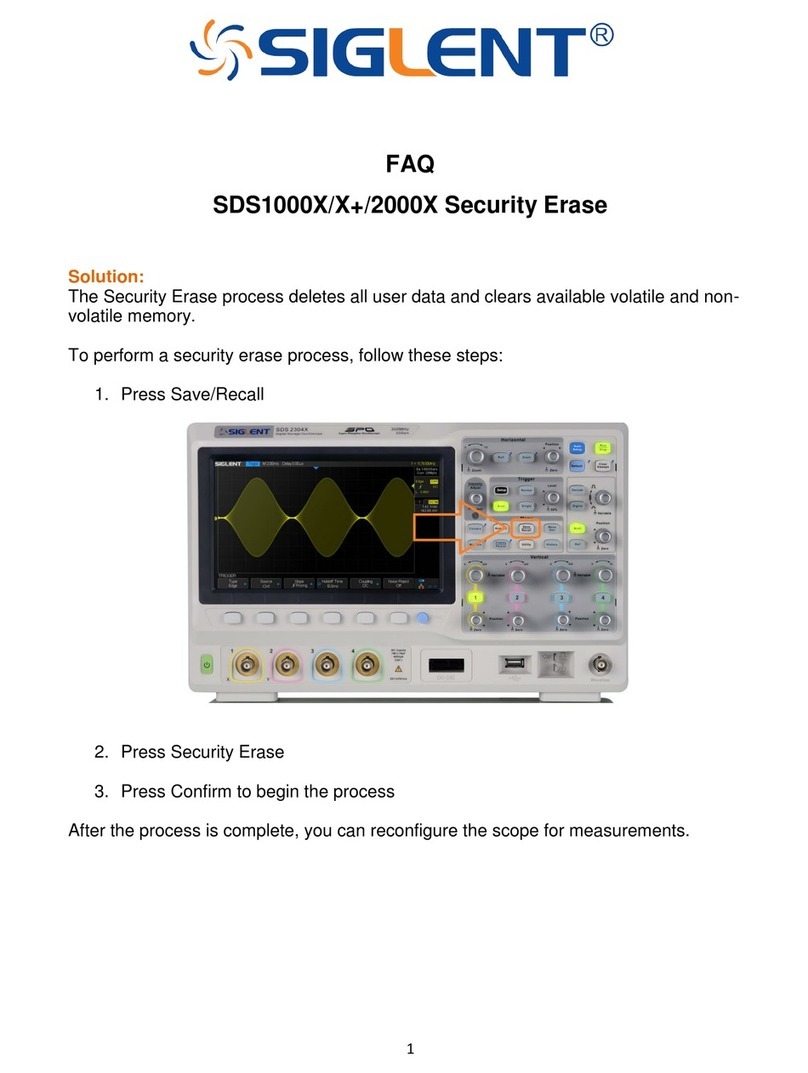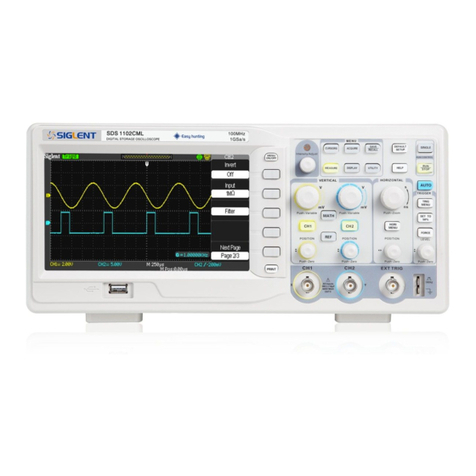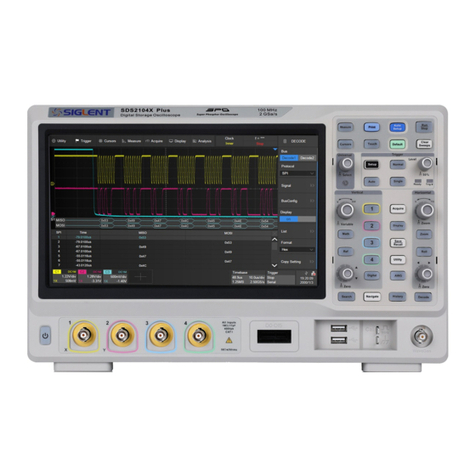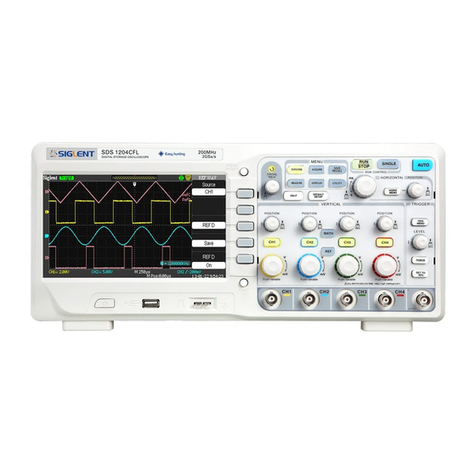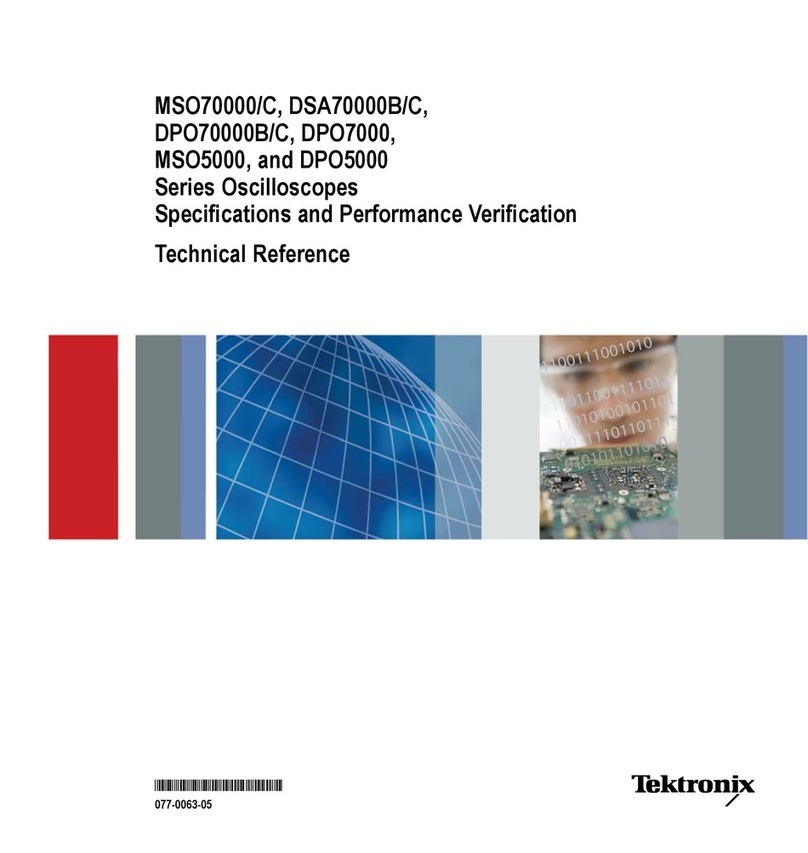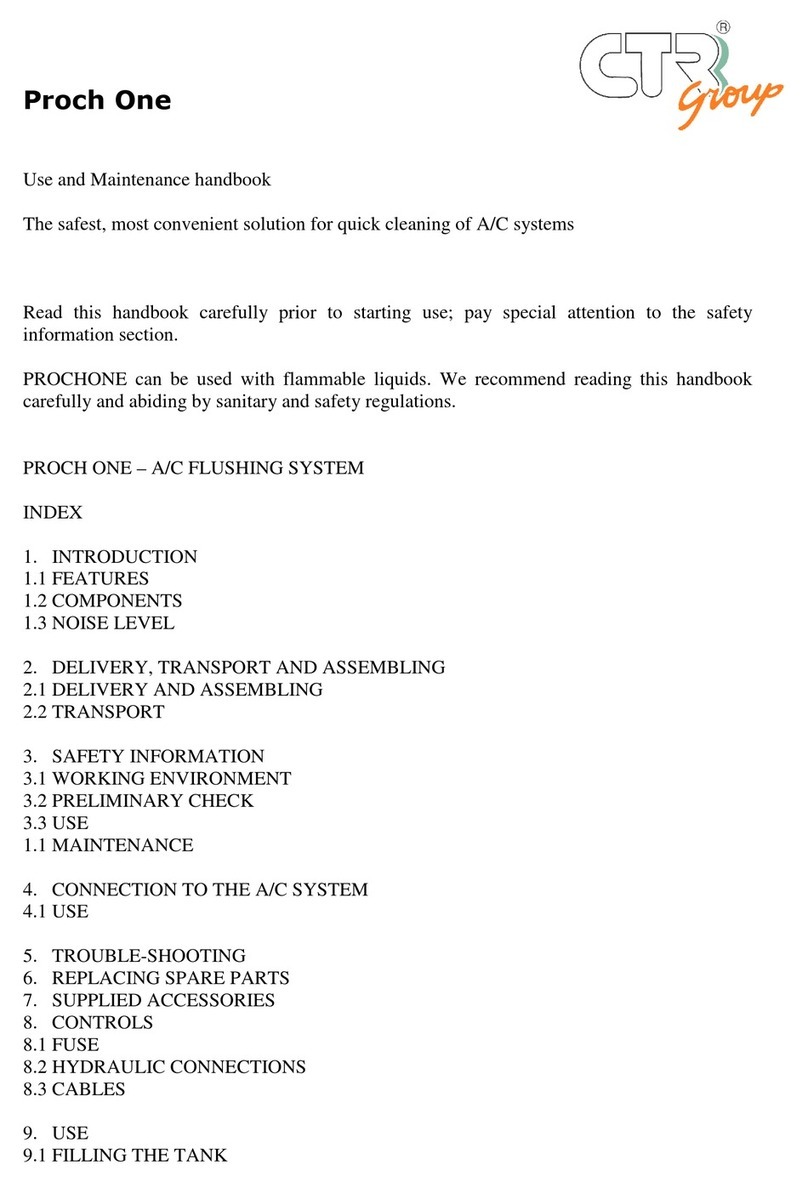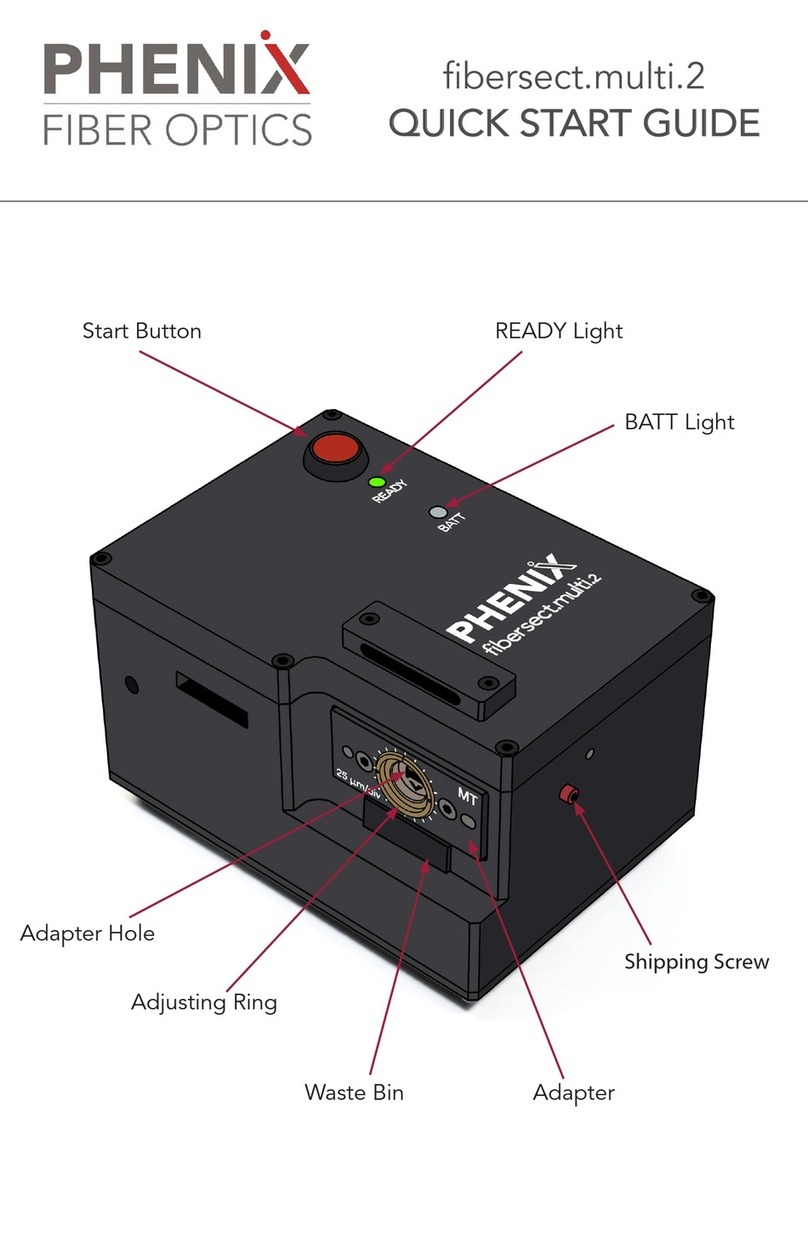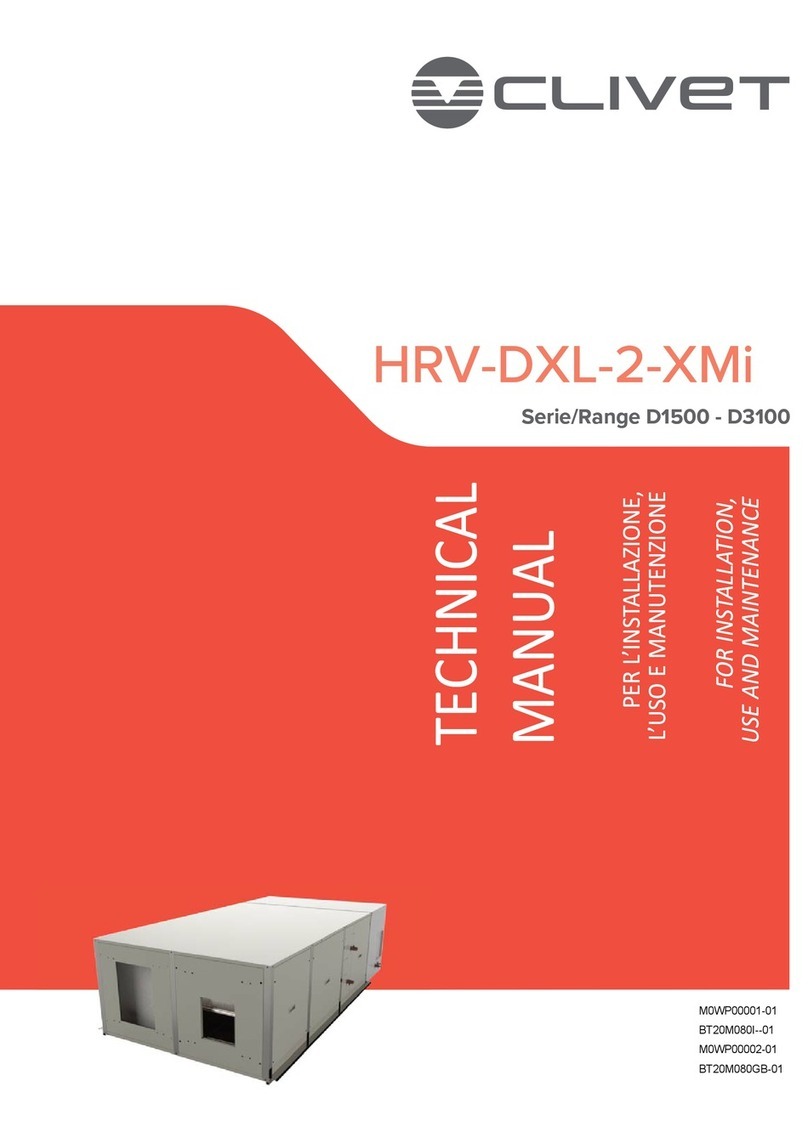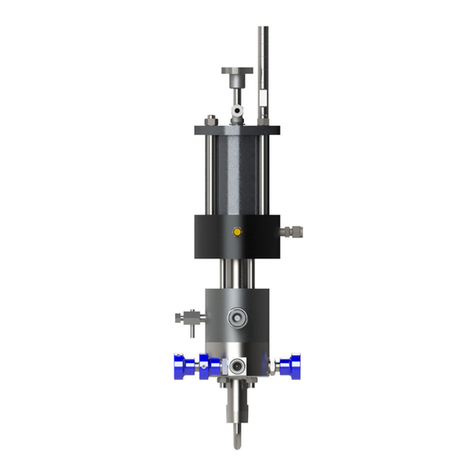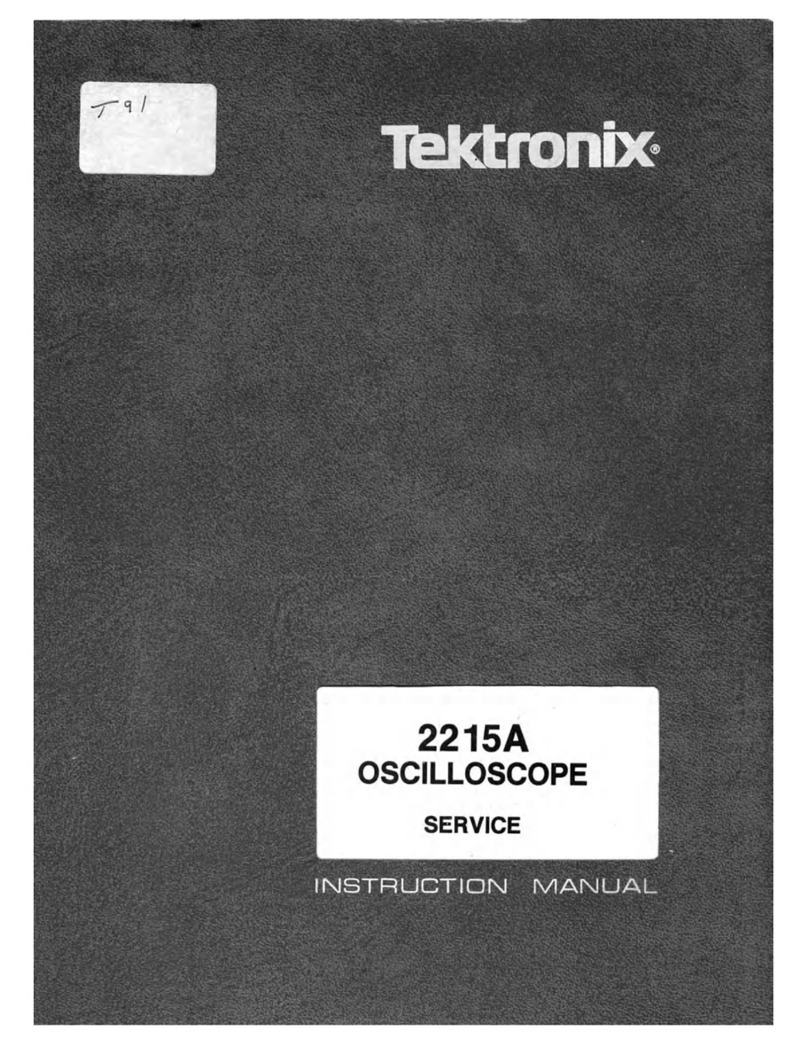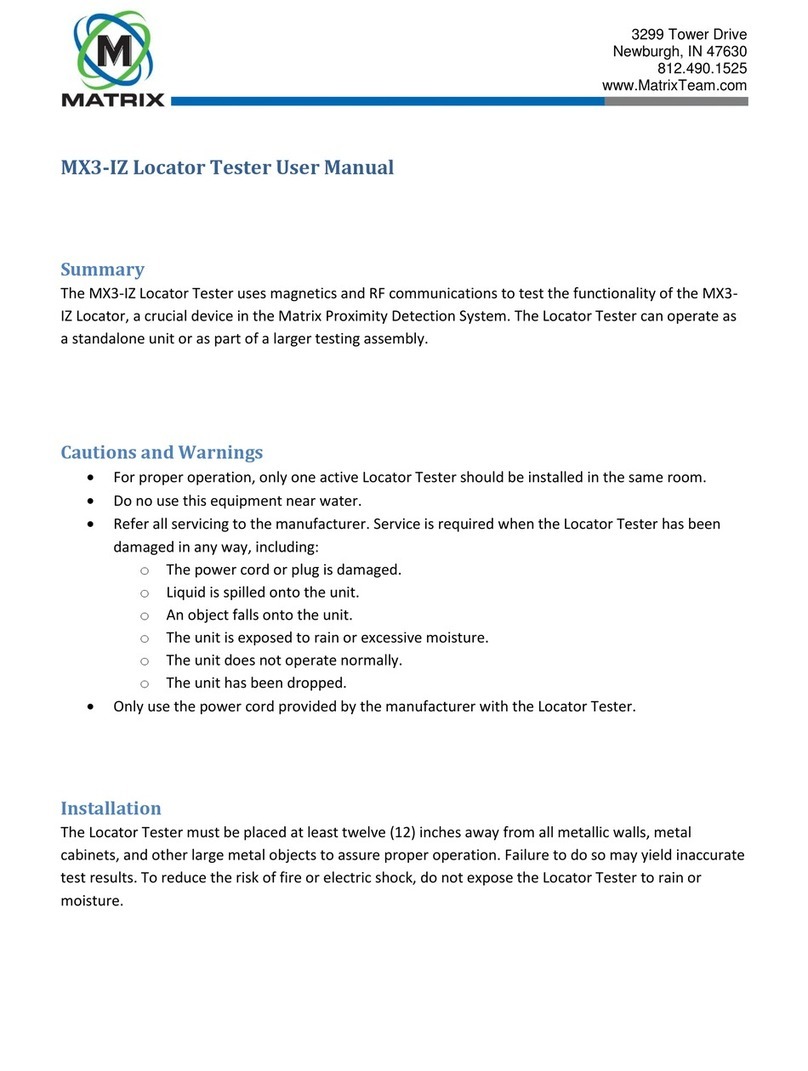SIGLENT
XIV SDS2000X User Manual
Display Setting...............................................................................................................................127
To Set Display Type................................................................................................................128
To Set Color Display...............................................................................................................129
To Set and Clear Persistence .................................................................................................129
To clear the display................................................................................................................130
To Select Grid Type ...............................................................................................................131
To Adjust Waveform Intensity ...............................................................................................131
To Adjust Grid Brightness ......................................................................................................133
To Adjust Transparence .........................................................................................................133
Save and Recall..............................................................................................................................134
Save Type...............................................................................................................................135
Internal Save and Recall ........................................................................................................136
External save and recall.........................................................................................................137
Disk Management .................................................................................................................140
To Create a New File or Folder ......................................................................................141
To delete a file or folder ................................................................................................142
To rename a file or a folder ...........................................................................................142
System Function Setting................................................................................................................143
To View the System Status....................................................................................................144
To Do Self Calibration............................................................................................................145
To Enable or Disable the Sound ............................................................................................146
To Specify the Language .......................................................................................................146
To Enable the Pass/Fail Test...................................................................................................147
To Set and Perform Pass/Fail Test ................................................................................148
To Save and Recall Test Mask ........................................................................................149
I/O Set ...................................................................................................................................151
To Set the USB Device...................................................................................................151
To Set the LAN...............................................................................................................152
To Set Aux Output.........................................................................................................153
To Enable Quick-Cal...............................................................................................................154
To Update Firmware and Configuration ...............................................................................155
Do Self Test............................................................................................................................156
Screen Test....................................................................................................................156
Keyboard Test ...............................................................................................................157
LED Test.........................................................................................................................158
To specify Screen Saver Time................................................................................................159
Option Management.............................................................................................................160
To Use the History Function..........................................................................................................162
Arbitrary Waveform Generator ....................................................................................................164
To Set Wave Type and Parameters ........................................................................................165
To Output Arbitrary Waveform.............................................................................................167
To Set Output Load................................................................................................................168
Recover the Default Values of Wave Gen..............................................................................168
AWG Self Cal..........................................................................................................................169