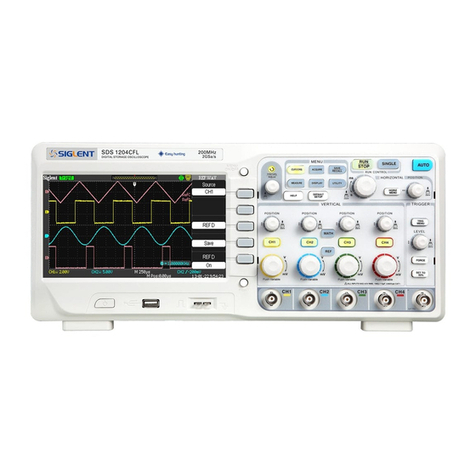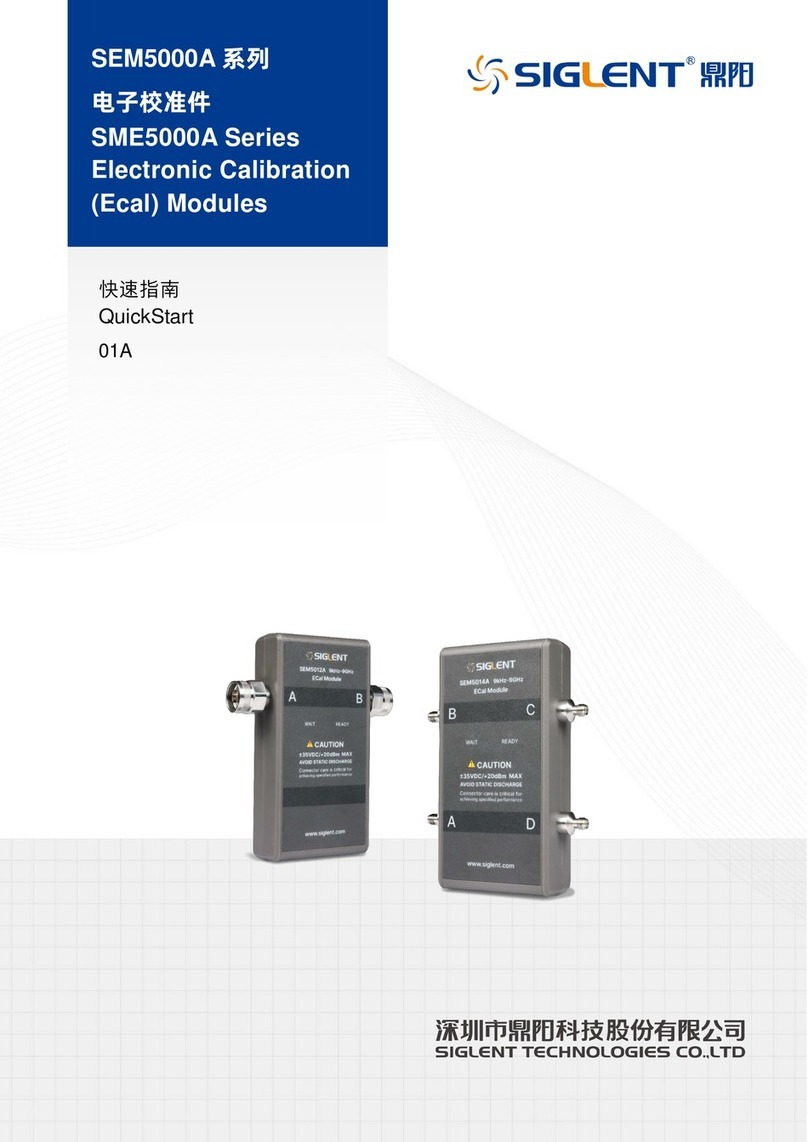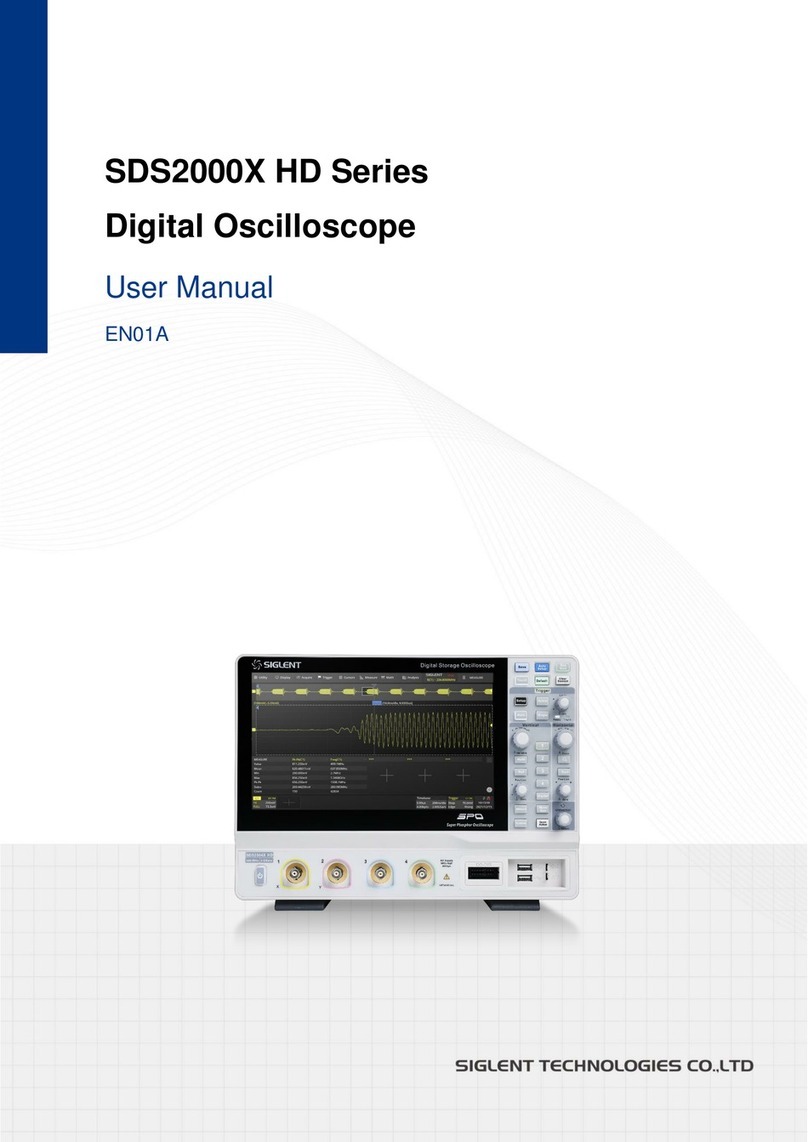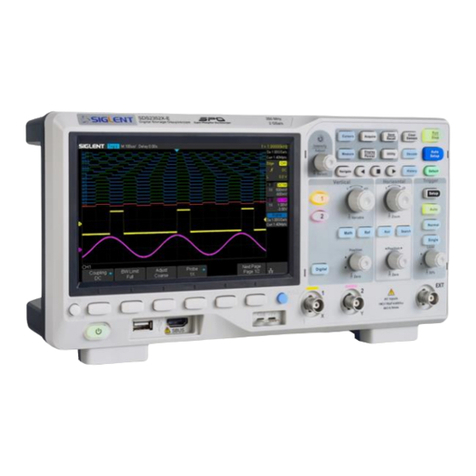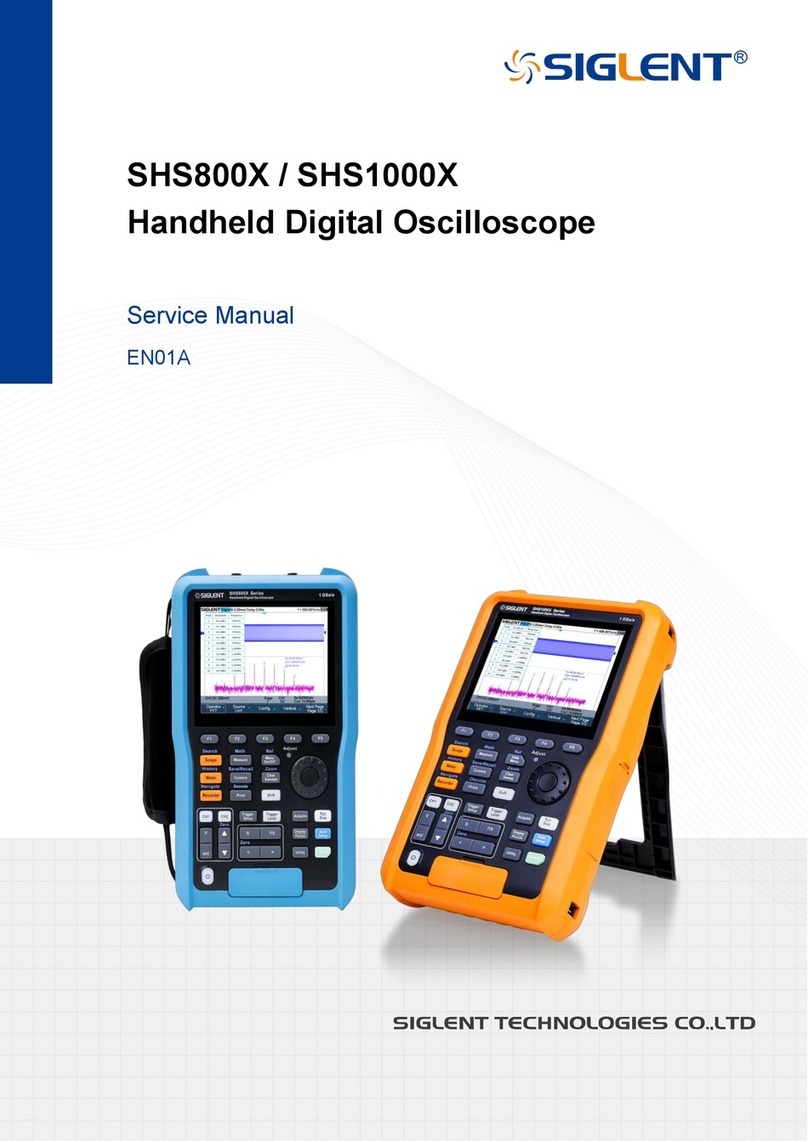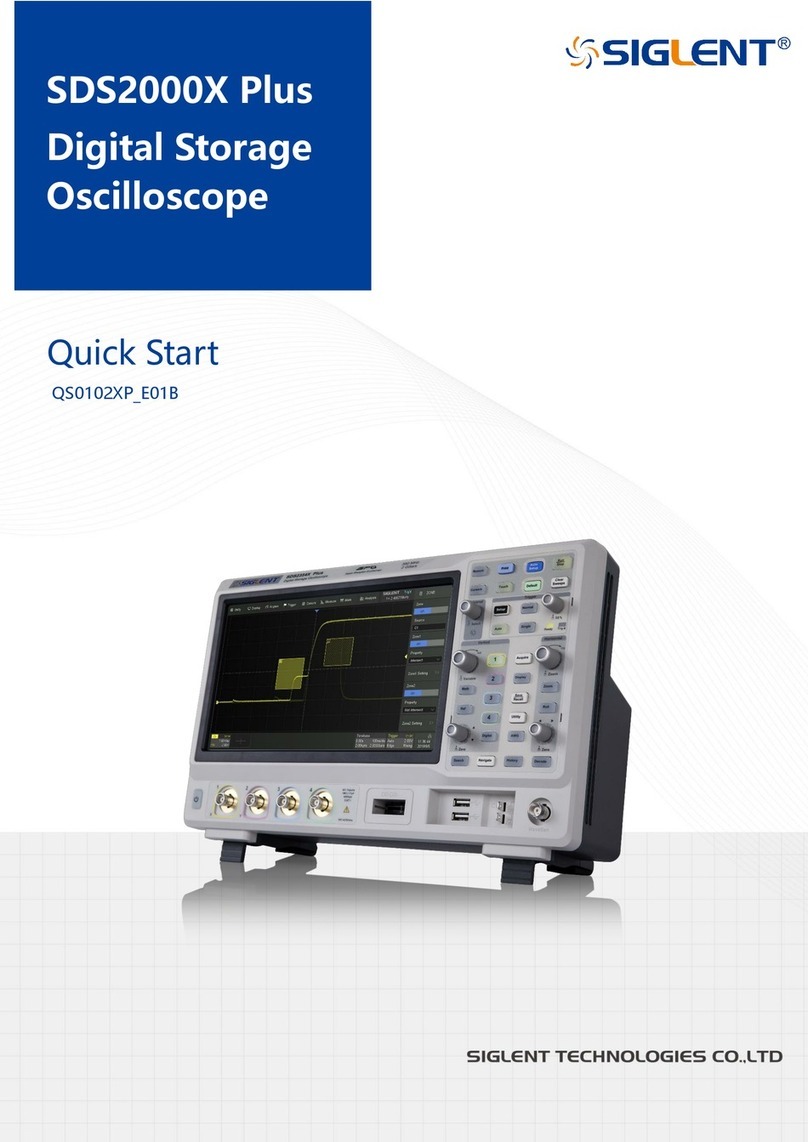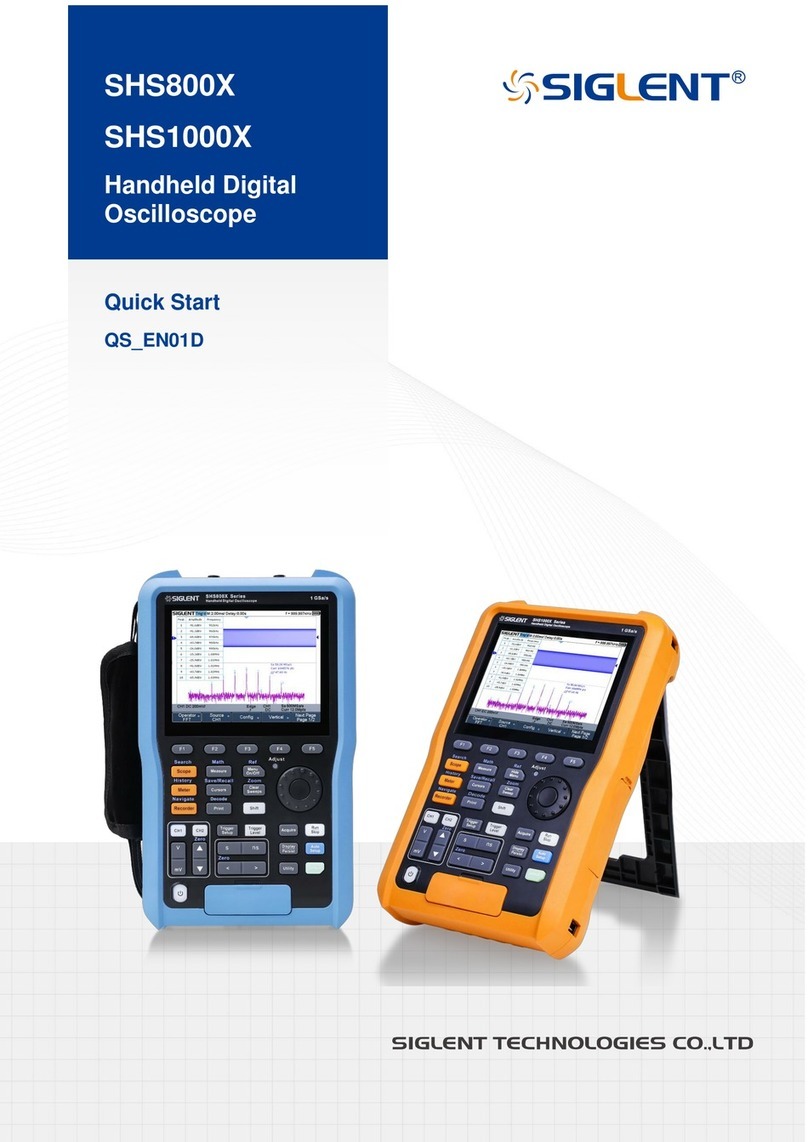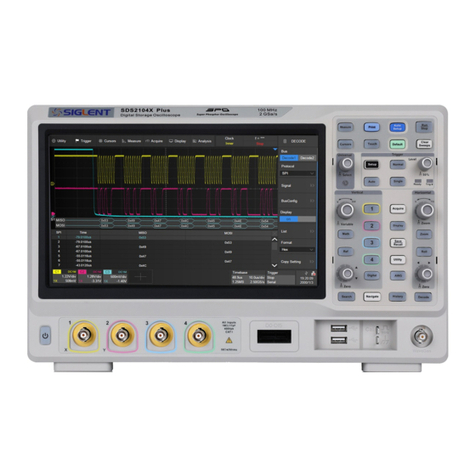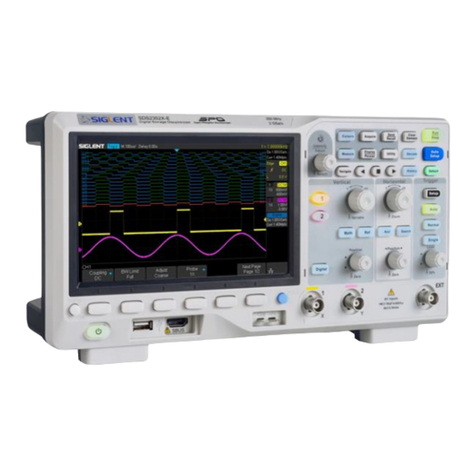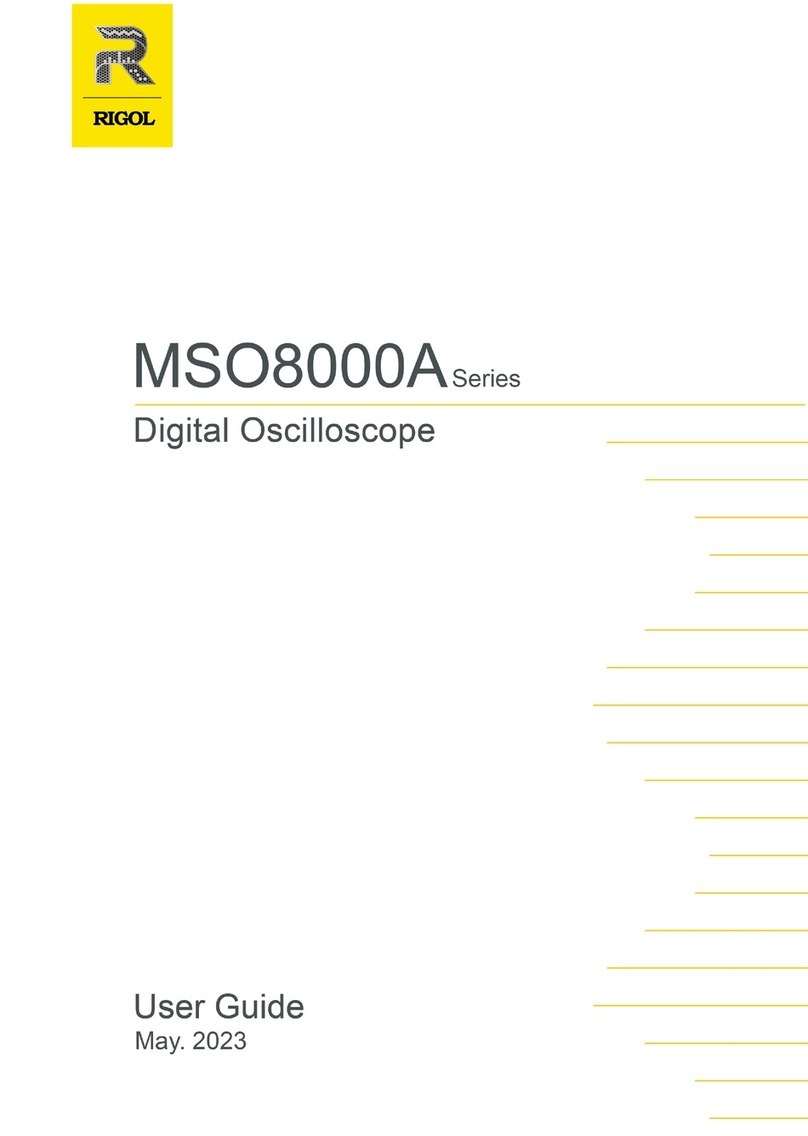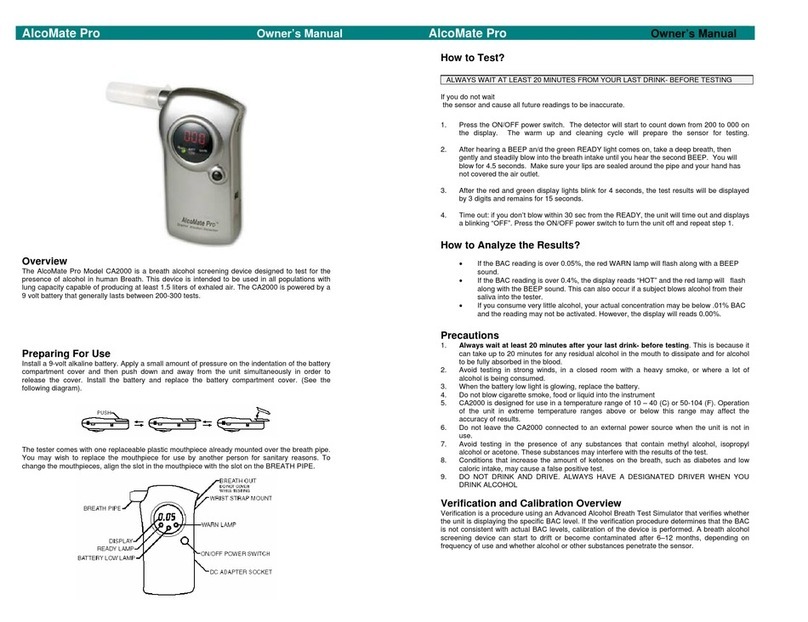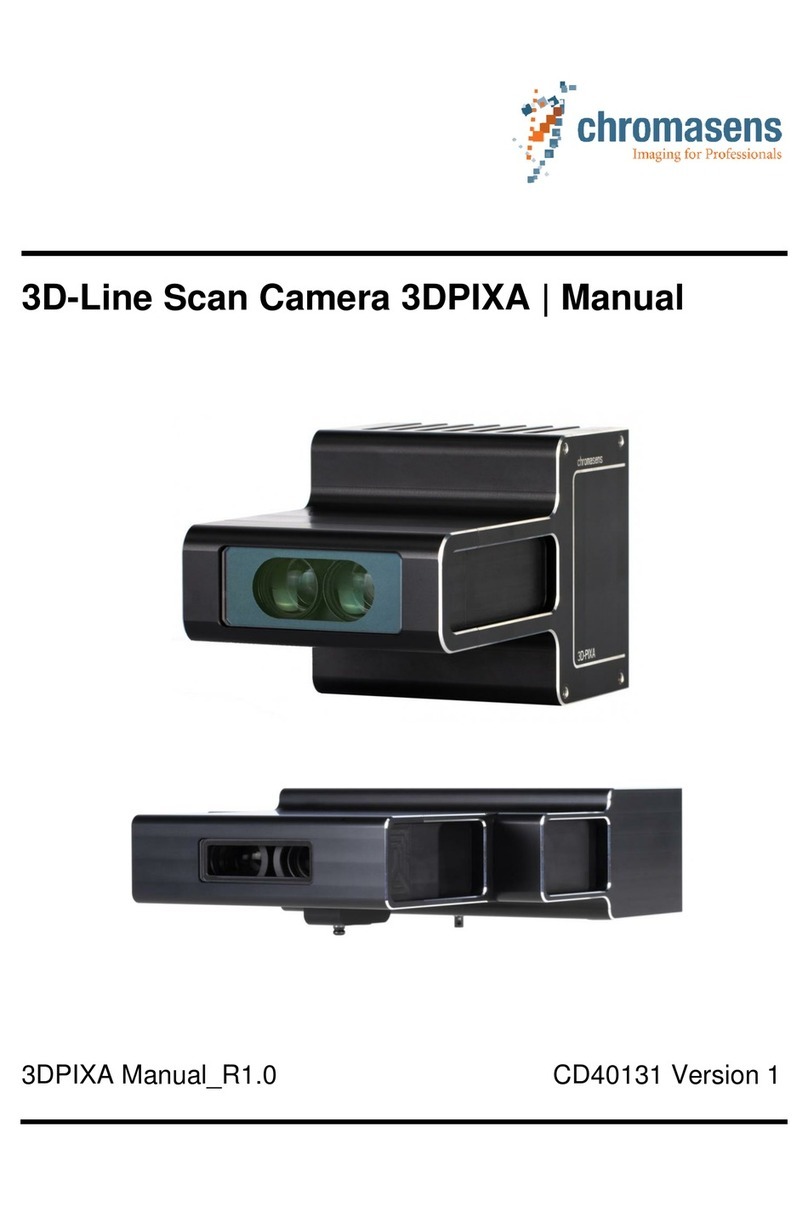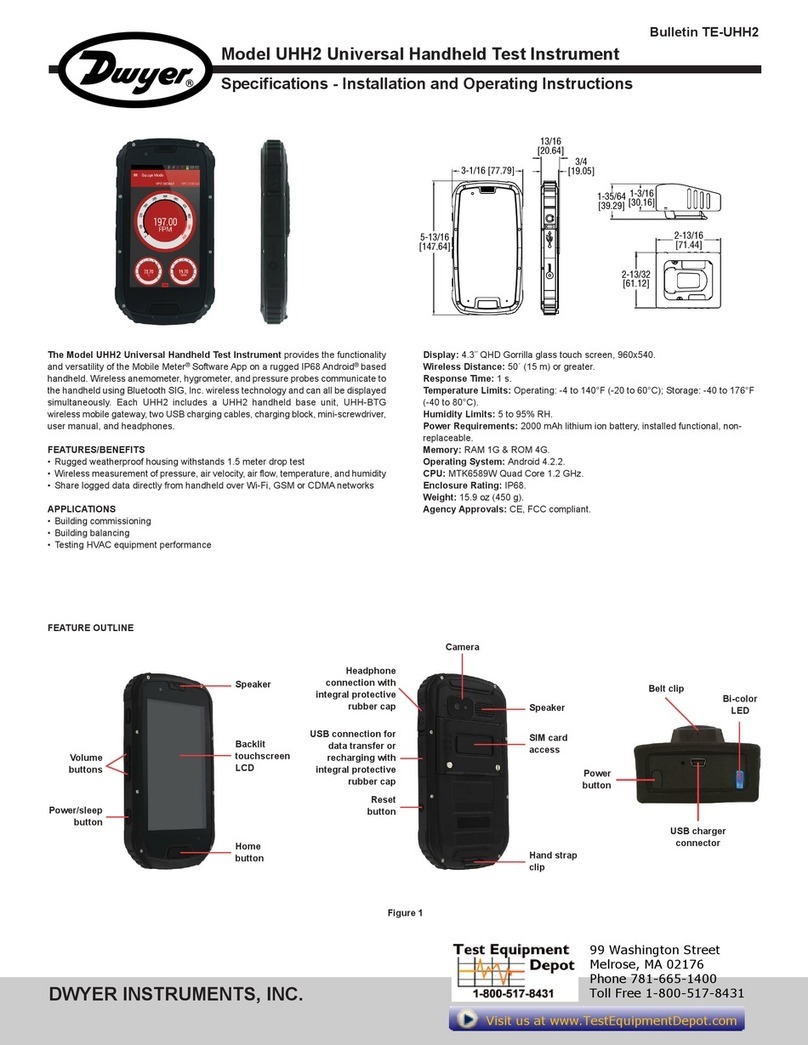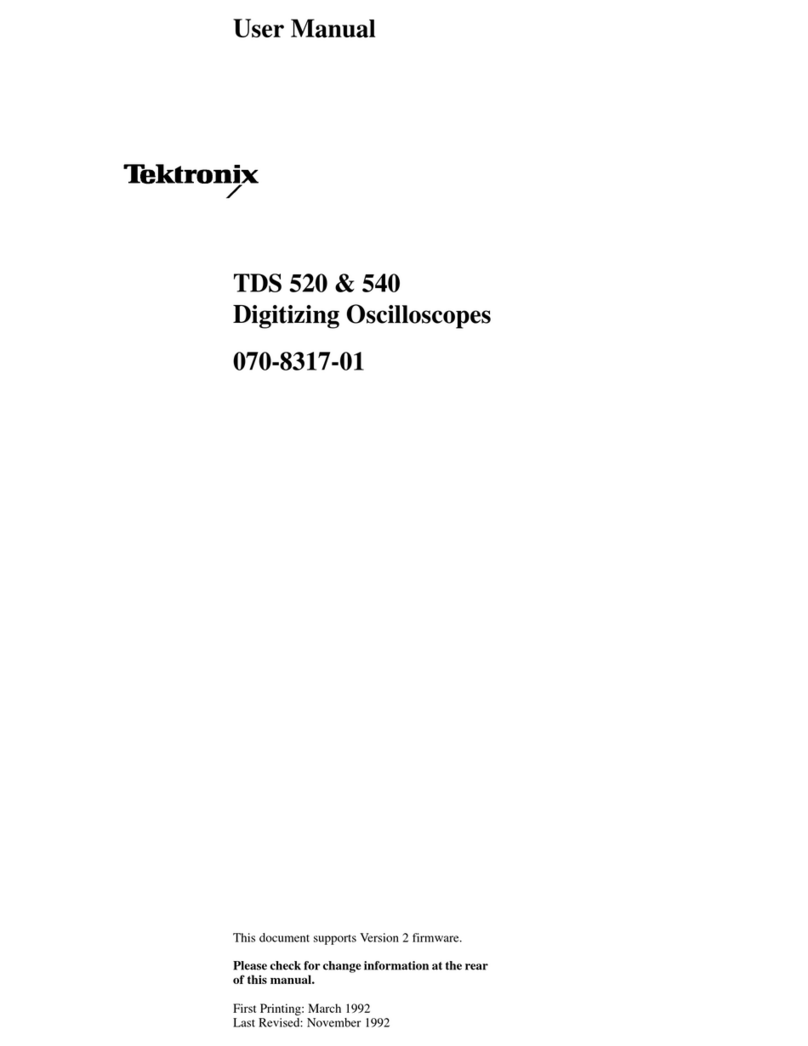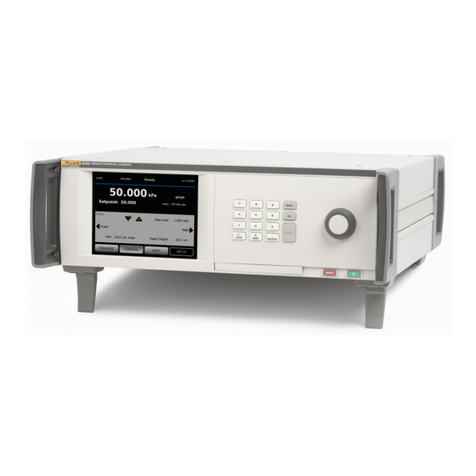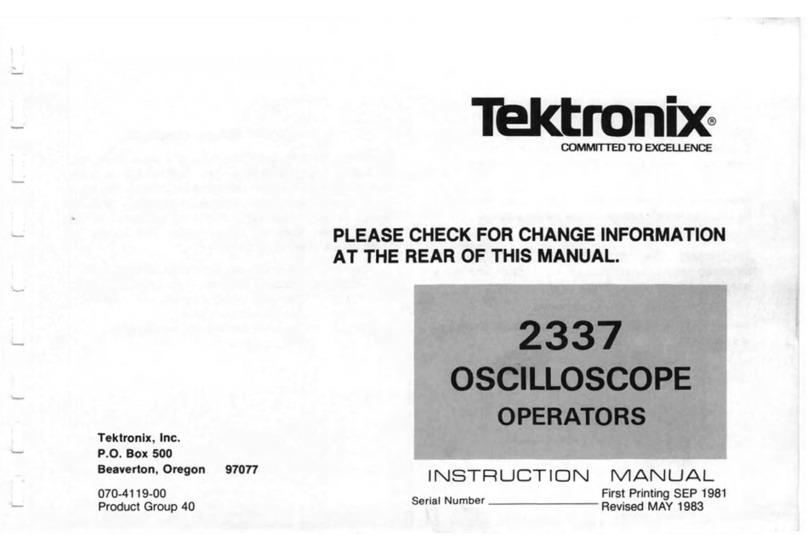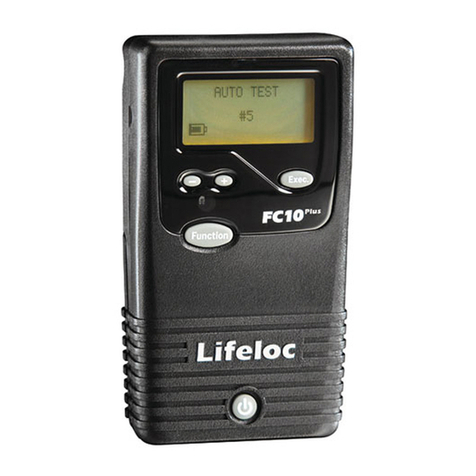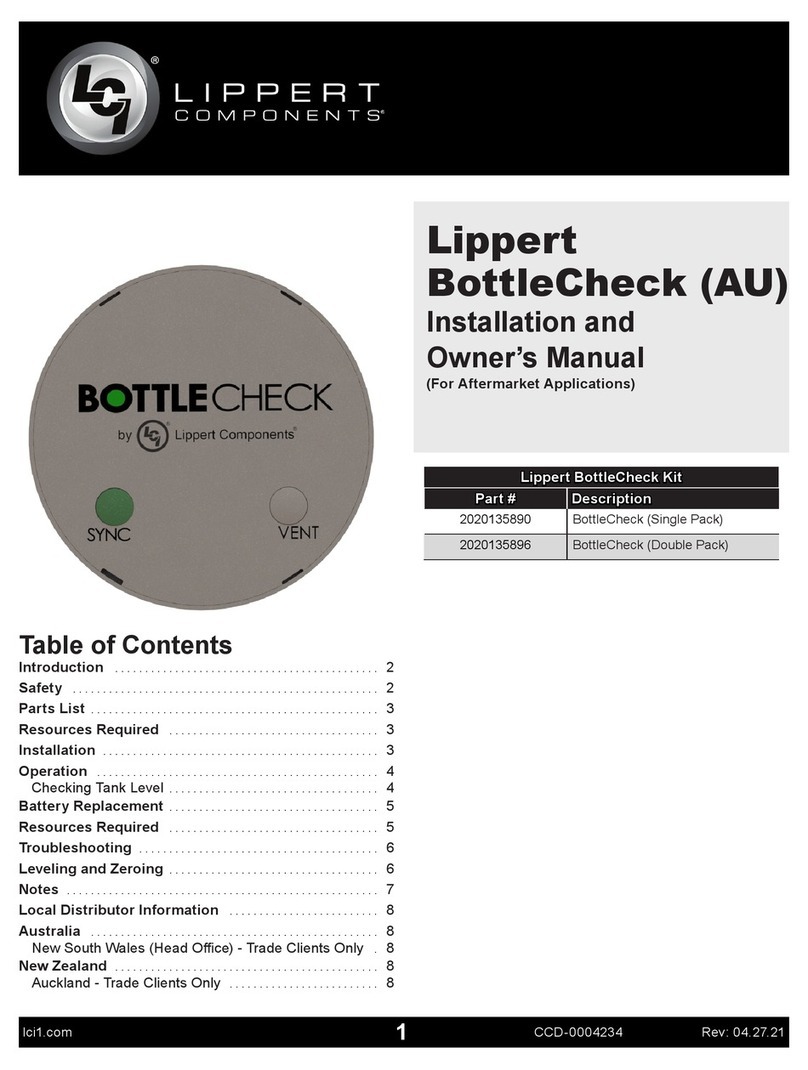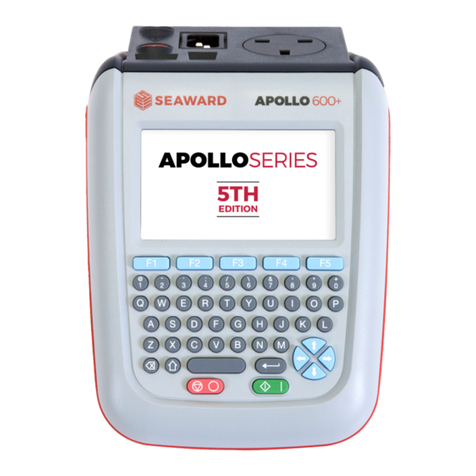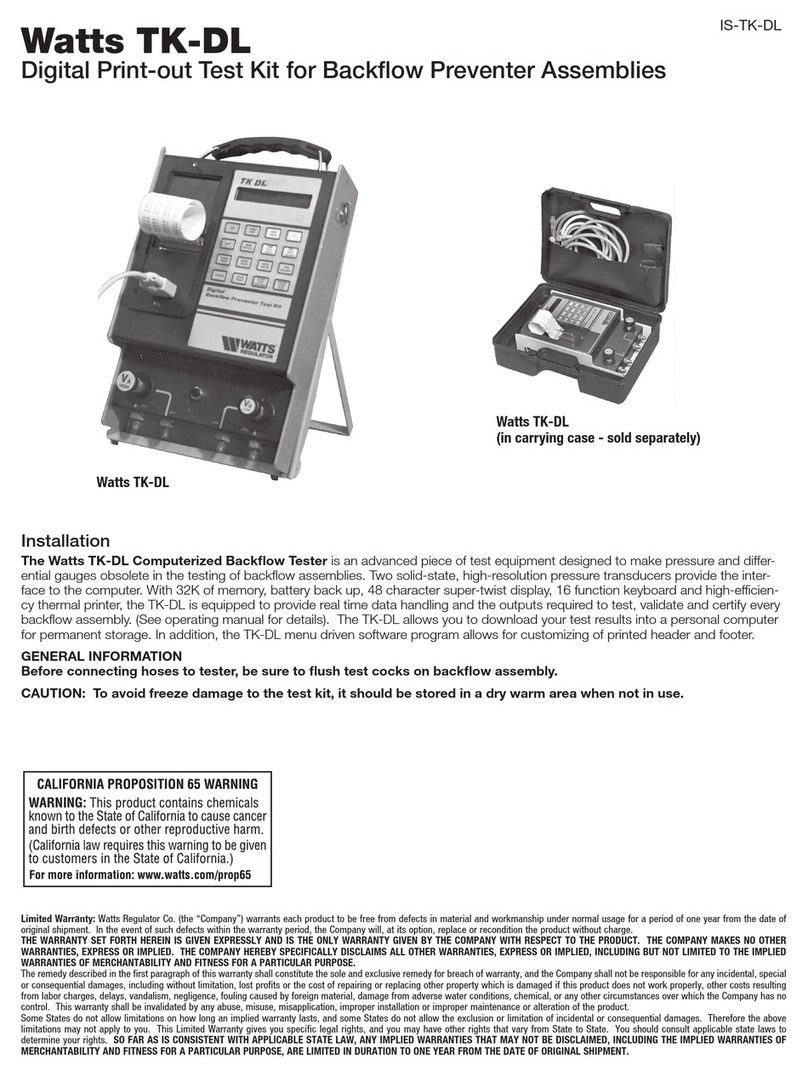Universal Knob Function Menus
Universal Knob:
In menu operation,when the light below the knob is lighted,
you could revolve the knob to select between submenus
under the current menu and press it down to select the
current submenu. In addition, it can also be used to modify
parameters and input filename.
SIGLENT
:Press the button to enter the cursor measurement
menu. The instrument provides Time and Voltage measure.
:Press the button to enter the display menu to
set waveform Type, Color, Persist , Clear Display, Grid,
Intensity, Brightness and Transperancy.Transperancy
indicates the display transperancy of any popup messagebox.
For instance, you could use universal knob to adjust
transperancy of the messagebox when Cursor Measurement
is on.
:Press the button to enter the utility menu to set
system-related functions or parameters, such as IO Set,
Sound, language. In addition, some advanced functions
(such as Pass/Fail test, Print Setup, Do Self Test and Update)
are also supported.
Adjust Waveform Intensity/Grid Brightness/Transpanrency
In non-menu-operation mode, (menu is hidden),turn this
knob to adjust waveform intensity (0% ~ 100%). Turn
clockwise to increase the brightness and counterclockwise
to reduce. You can also press Display → Intensity and
use the knob to do adjusting. To adjust grid brightness
(0% ~ 100%)or transparency(20% ~ 80%),please
operate in the same way as waveform intensity.
14 SDS2000 Quick Start SDS2000 Quick Start 15
SIGLENT
:Press the button to enable HELP function,and
then press down any menu to display corresponding help
information.To display the submenus help information of
the current menu, firstly you should open the current menu,
and then press down the “HELP” button, the last step is to
select any submenu you want.
:Press the button to enable print function. If the
instrument is connected to a printer which is usable, press
it to perform print function.
:Press the button to enter the measurement
setting menu. You could set measurement setting,
statistic function and all measure. In measurement
setting, you could select as many as five parameters
and display them simultaneously on the screen. In
statistic function,the curent value, Mean value,
Min value, Max value, Std-Dev and Counts are
displayed on the screen. In all measure, you could
display all Voltage/Time/Delay parameters by pressing
the corresponding softkey.
:Press the button to enter the sample setting
menu to set the acquisition mode (Normal/Peak Detect/
Average/High Res), dot inserting mode and memory
depth (7K/14K/70K/140K/700K/1.4M/7M/14M).
:Press the button to enter the file save and
recall function menu. the storable file types includes
Setups, Waveforms, Picture and CSV.