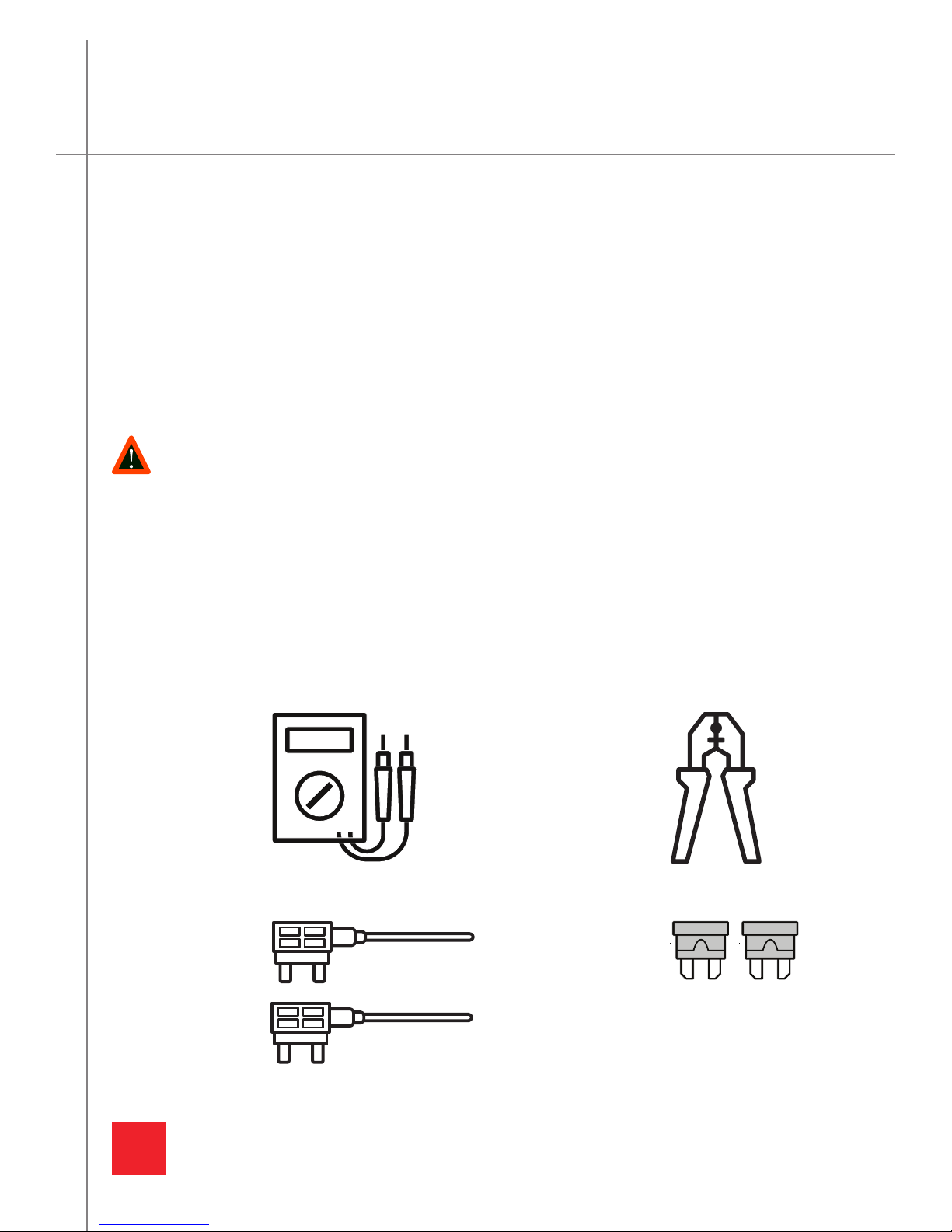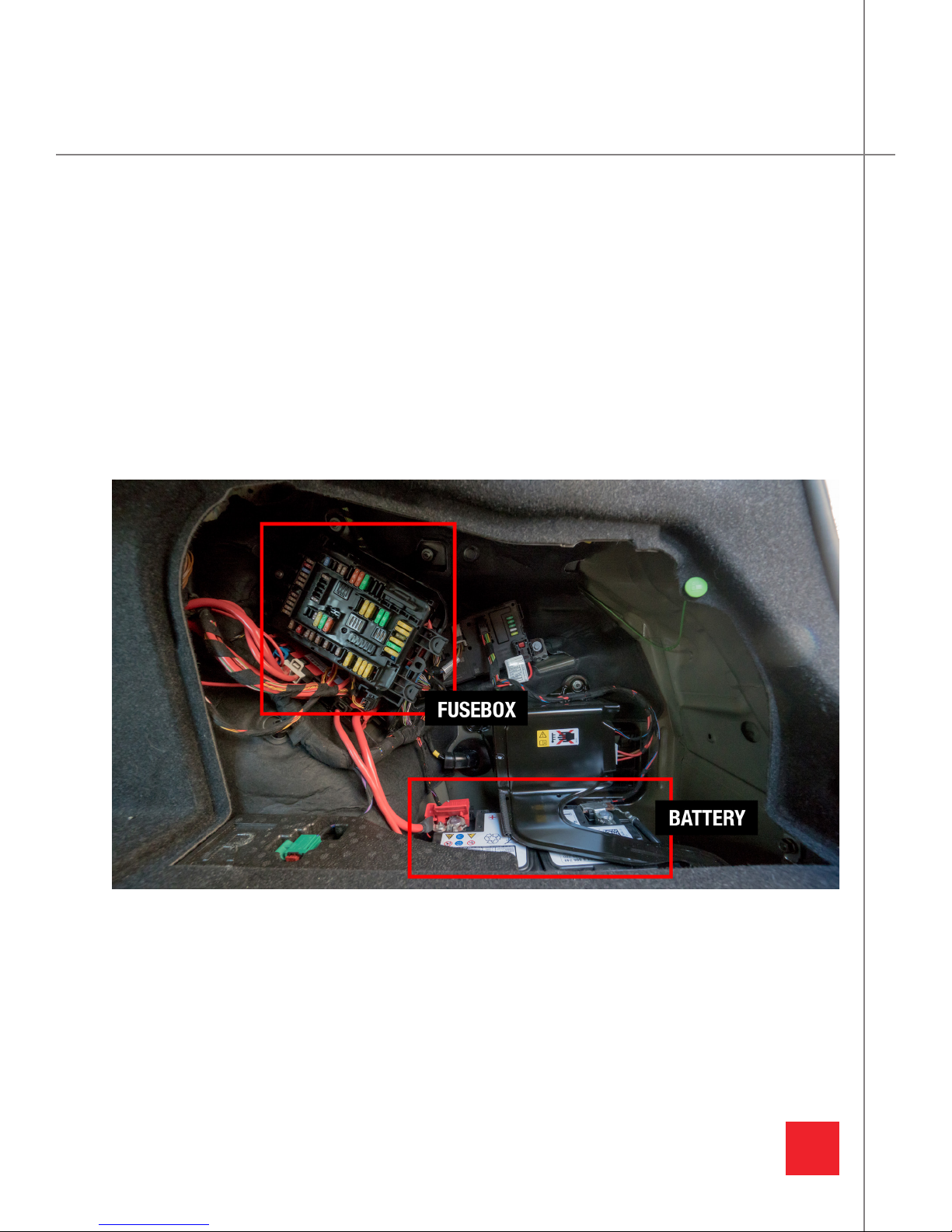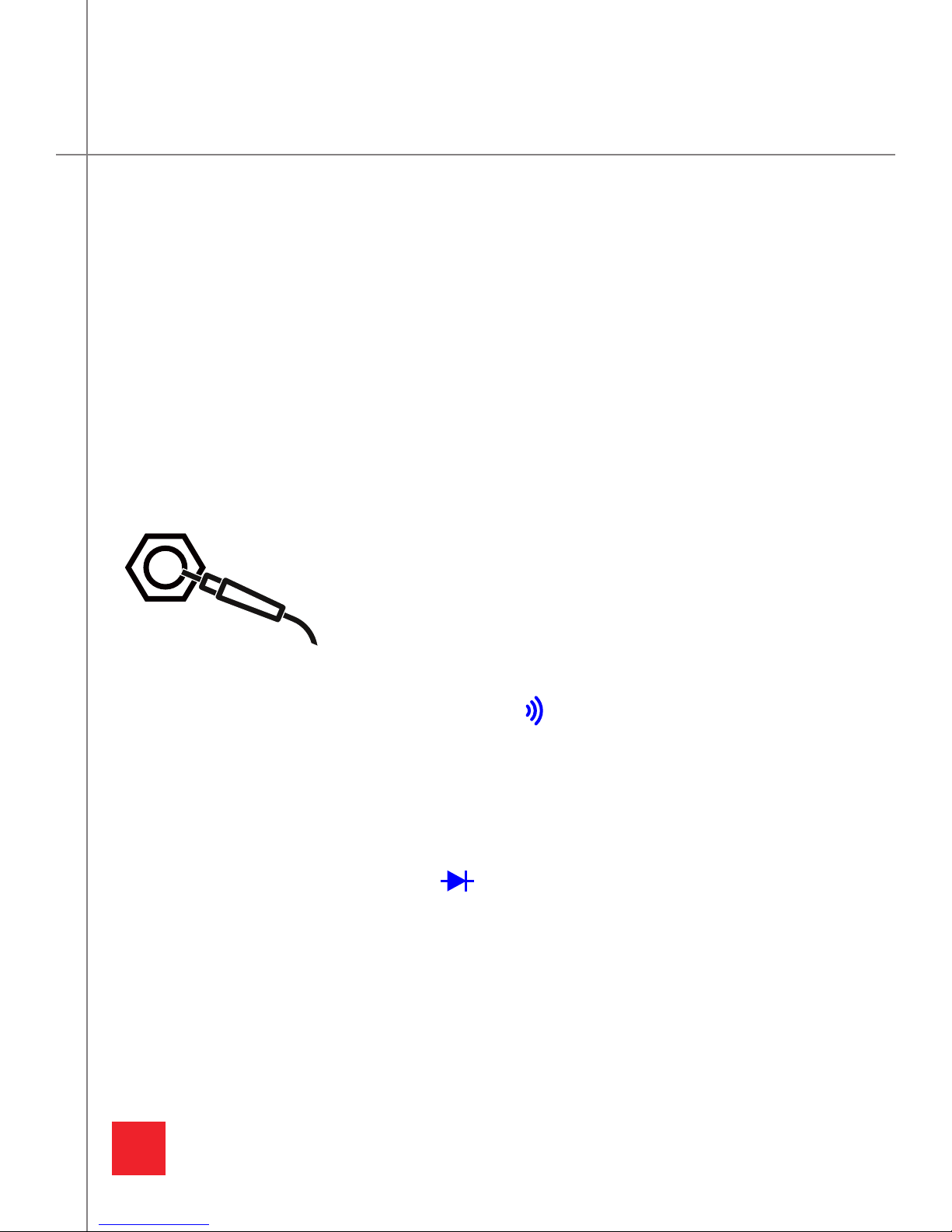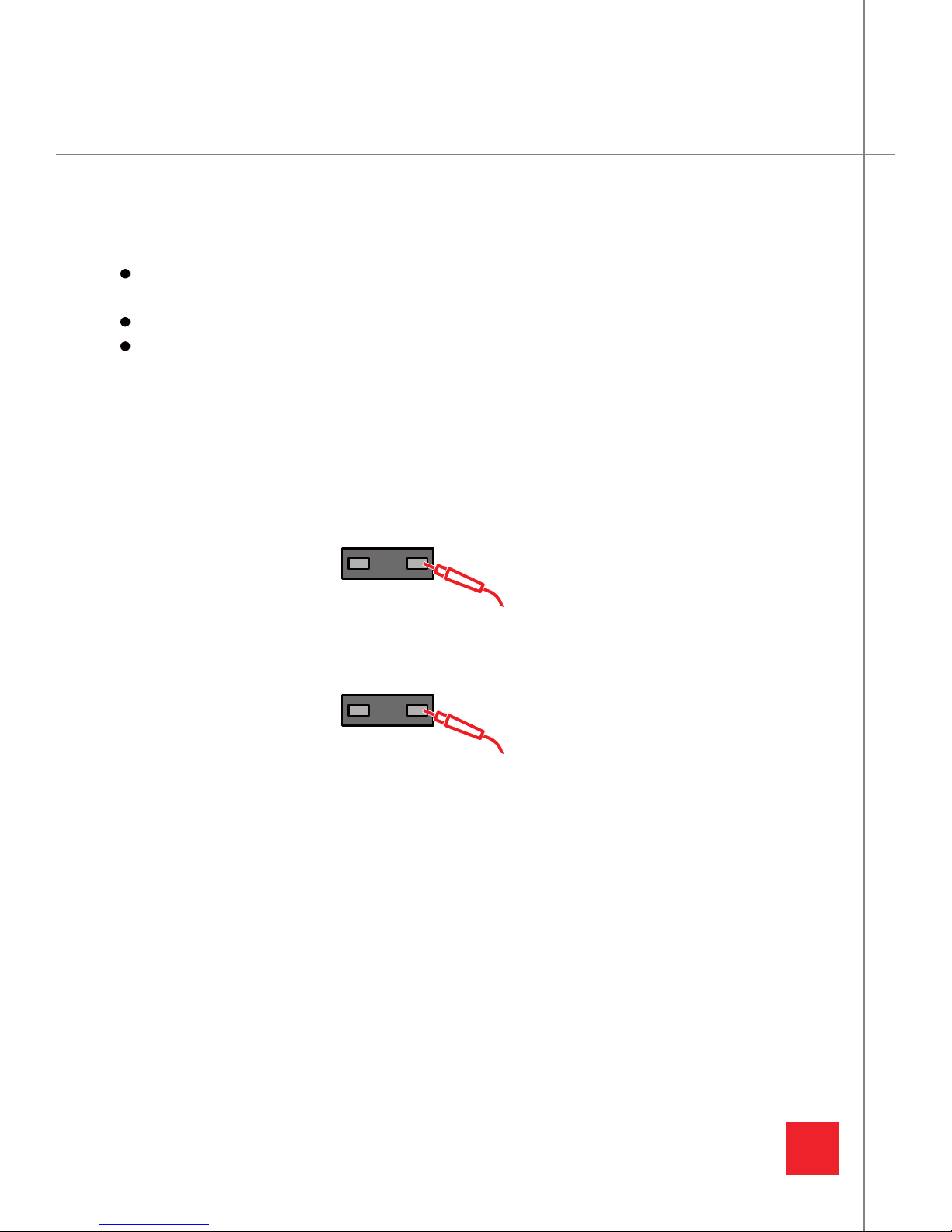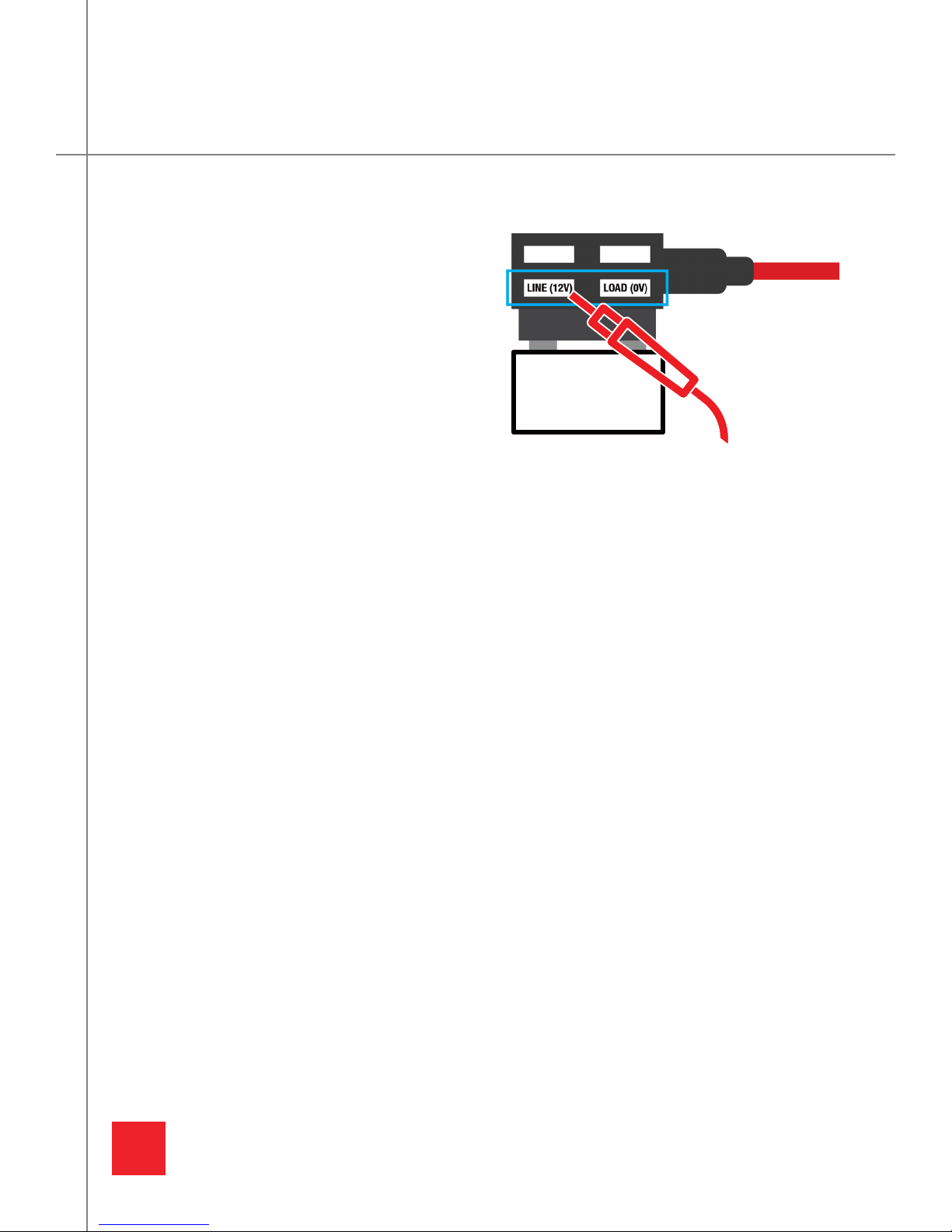WARNING: Failure to follow these safety instructions could result in fire, device or other prop-
erty damage. Read all the safety information below before using.
Handling
Handle your device with care. Your device can be damaged if dropped, burned, punctured,
crushed, or if it comes in contact with liquid. If your device is damaged, do not continue using
it, as it may cause injury. Use the correct input voltage. Do not spray cleaning products on the
device. Remove the device if the device emits an unusual smell or if there is smoke. If the
product is damaged or the power supply is cut due to an accident, video may not be recorded.
Installation
If you are having issues with installation, please contact professional assistance. GRDIAN is
not reponsible for incorrect wiring and damages due to incorrect installation.
Once installed check to see if other electrical equipments are operating correctly. Incorrect
installation may lead to damage, fire, electrical shock or short circuit.
GRDIAN is not responsible for any installation and uninstallation costs of the product regard-
less of the product’s warranty status.
DO NOT replace fuse other than the original rated capacity. Danger of fire will exist.
GRDIAN is not responsible for the car’s battery life and warranty.
DO NOT install with the vehicle turned ON. Only install with the electrical system on.
Repairing
Do not attempt to repair the device yourself. Doing so will void the Warranty, damage your
device or may cause injury. If your device is damaged or is defective, contact GRDIAN.
Choking hazard
Some accessories may present a choking hazard to small children. Keep these accessories
away from small children.
SAFETY INFORMATION