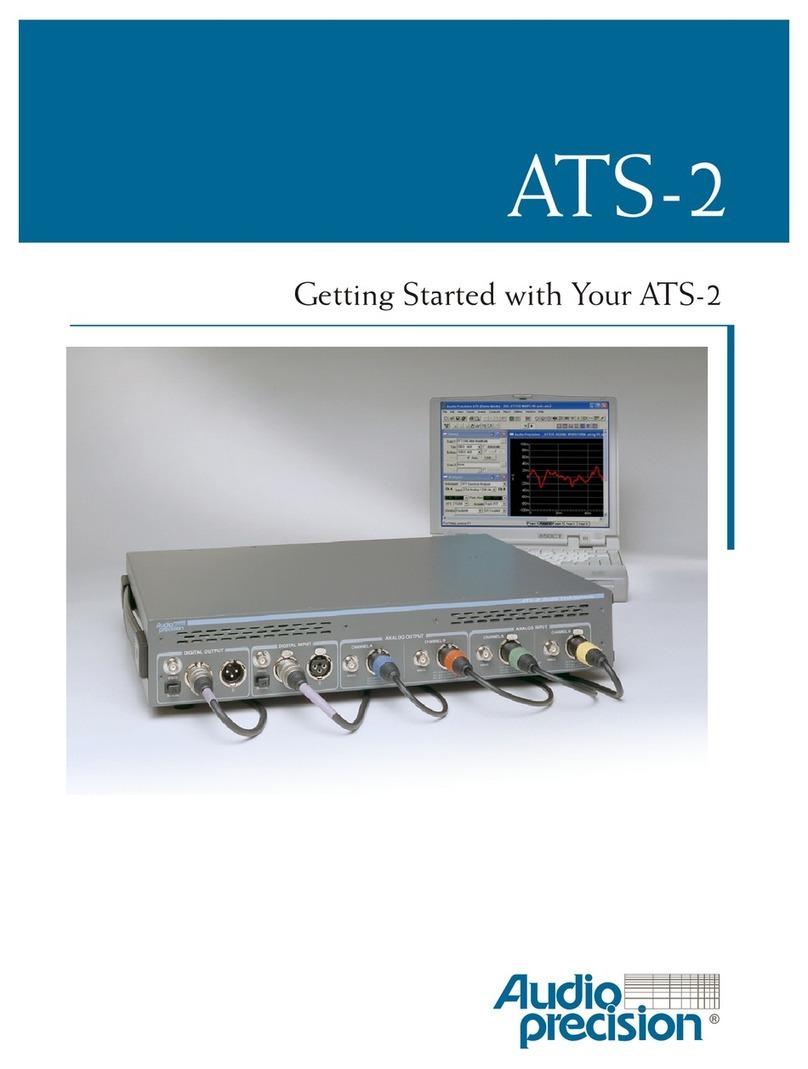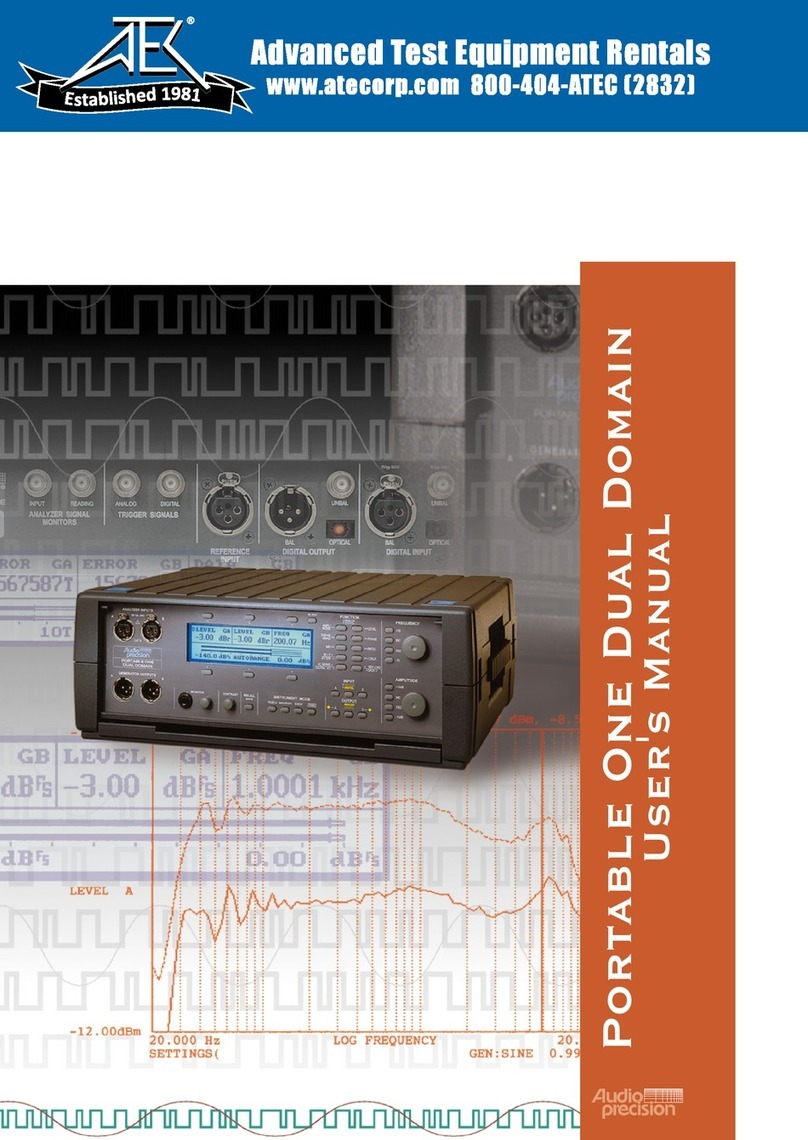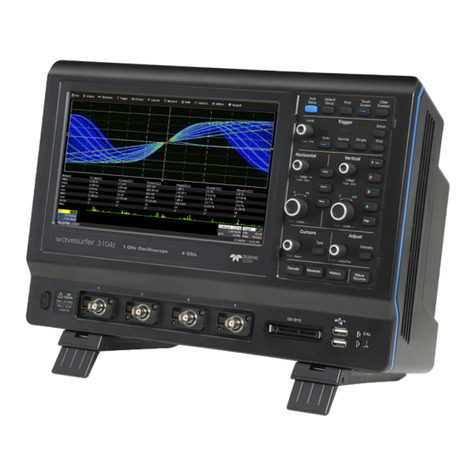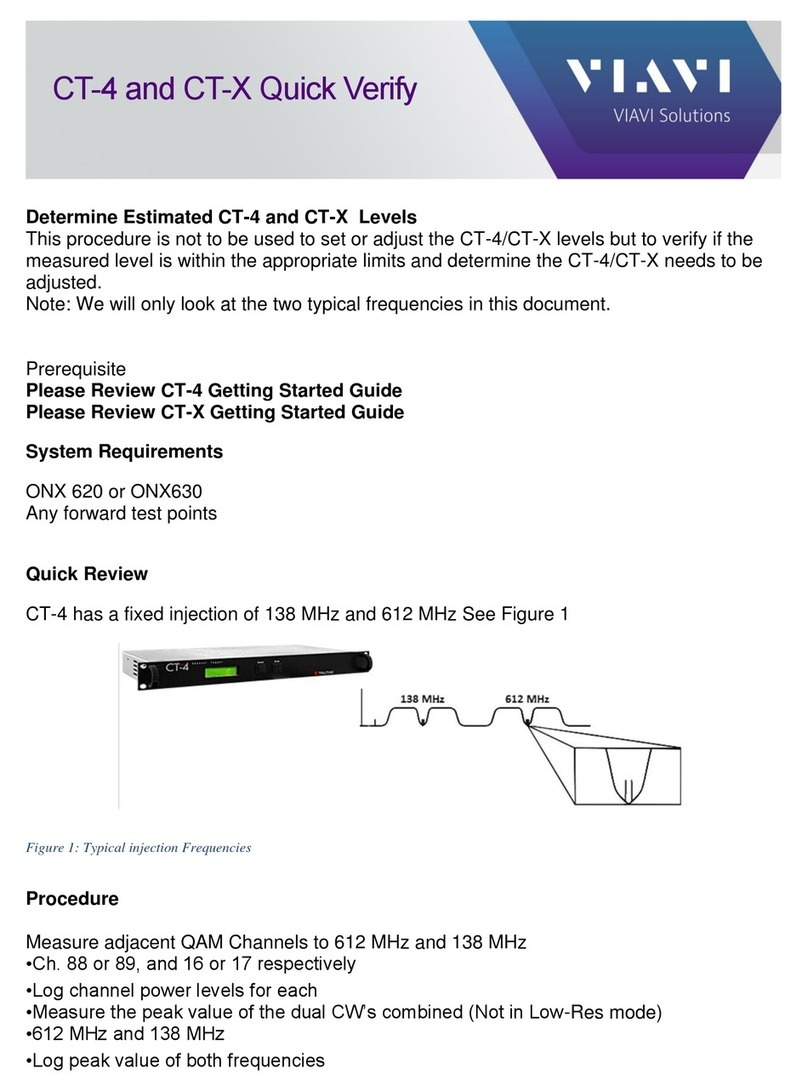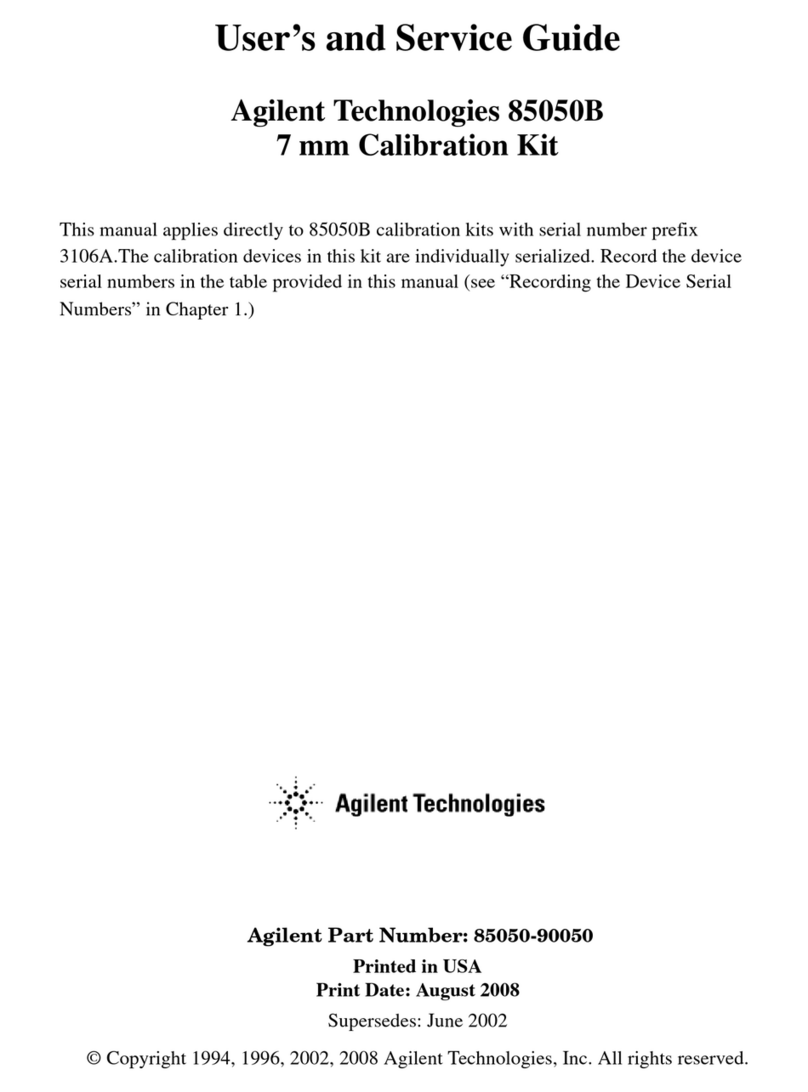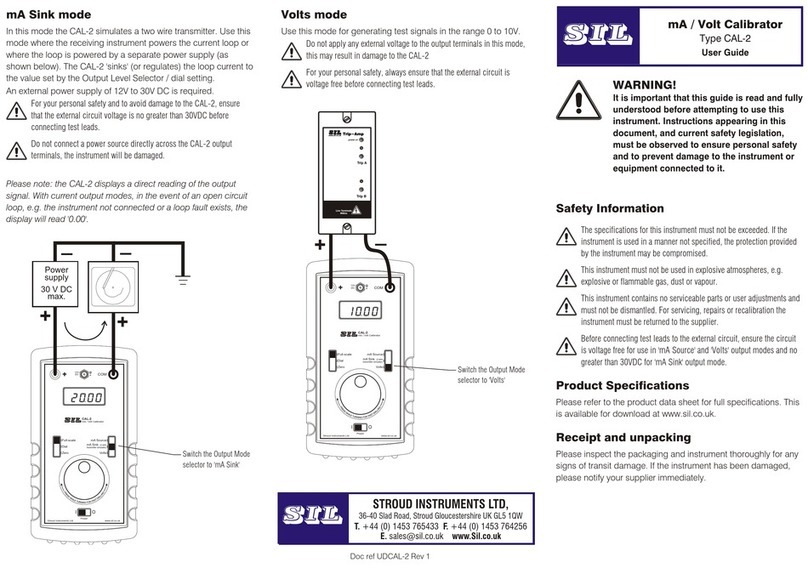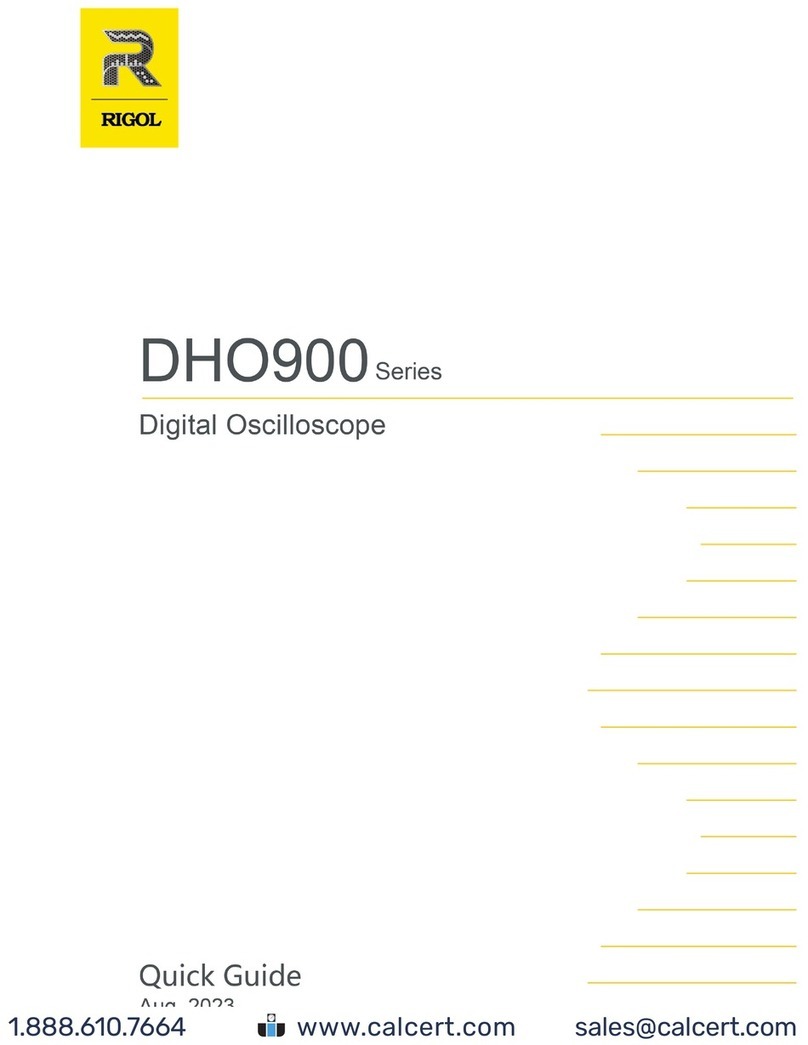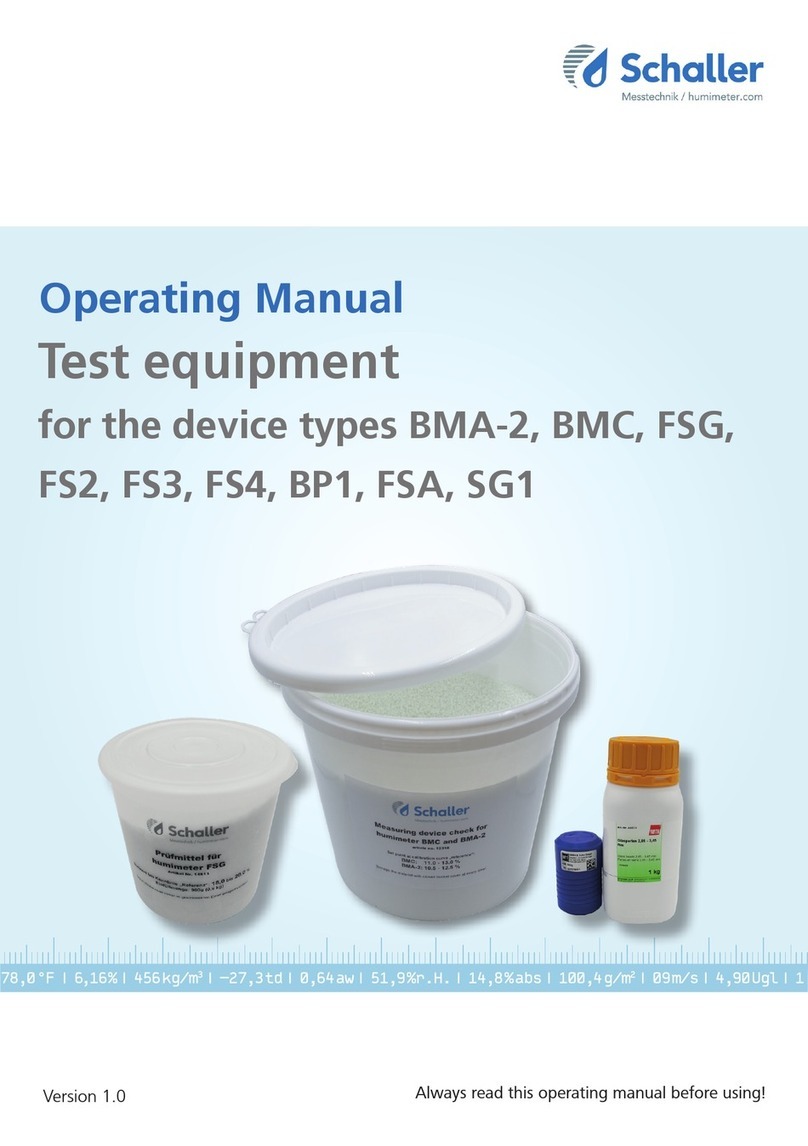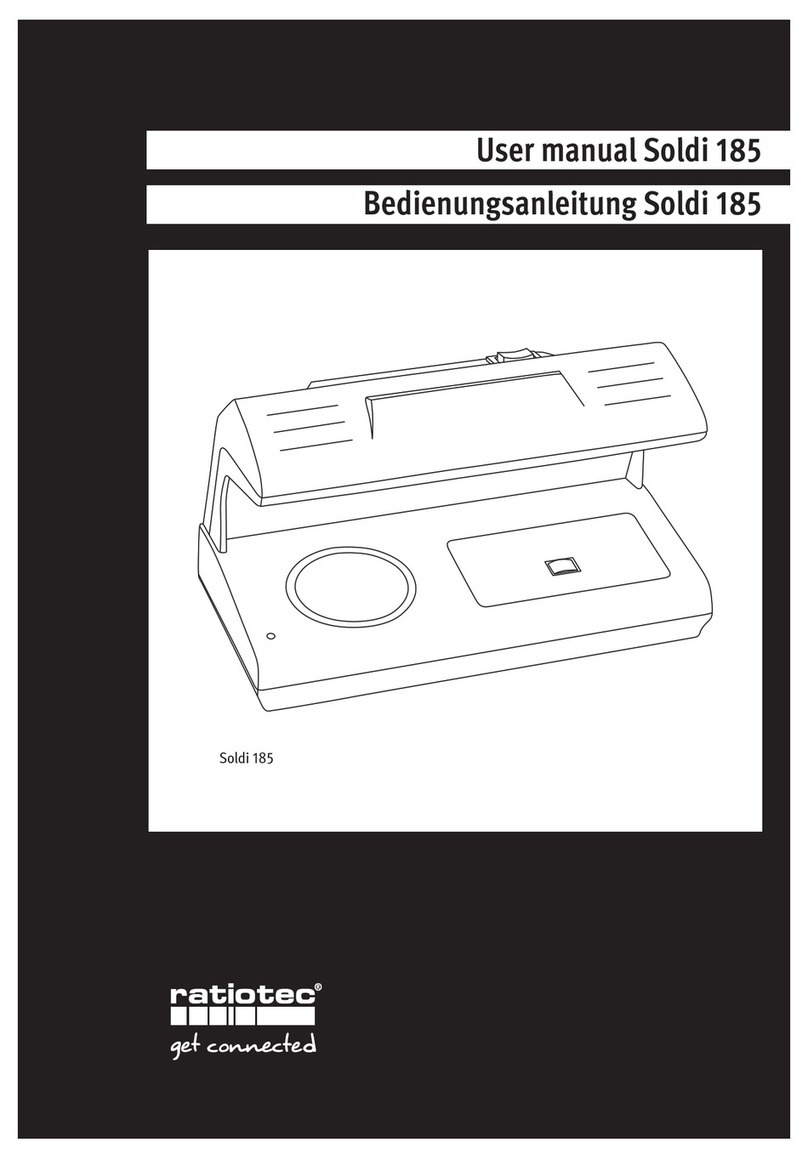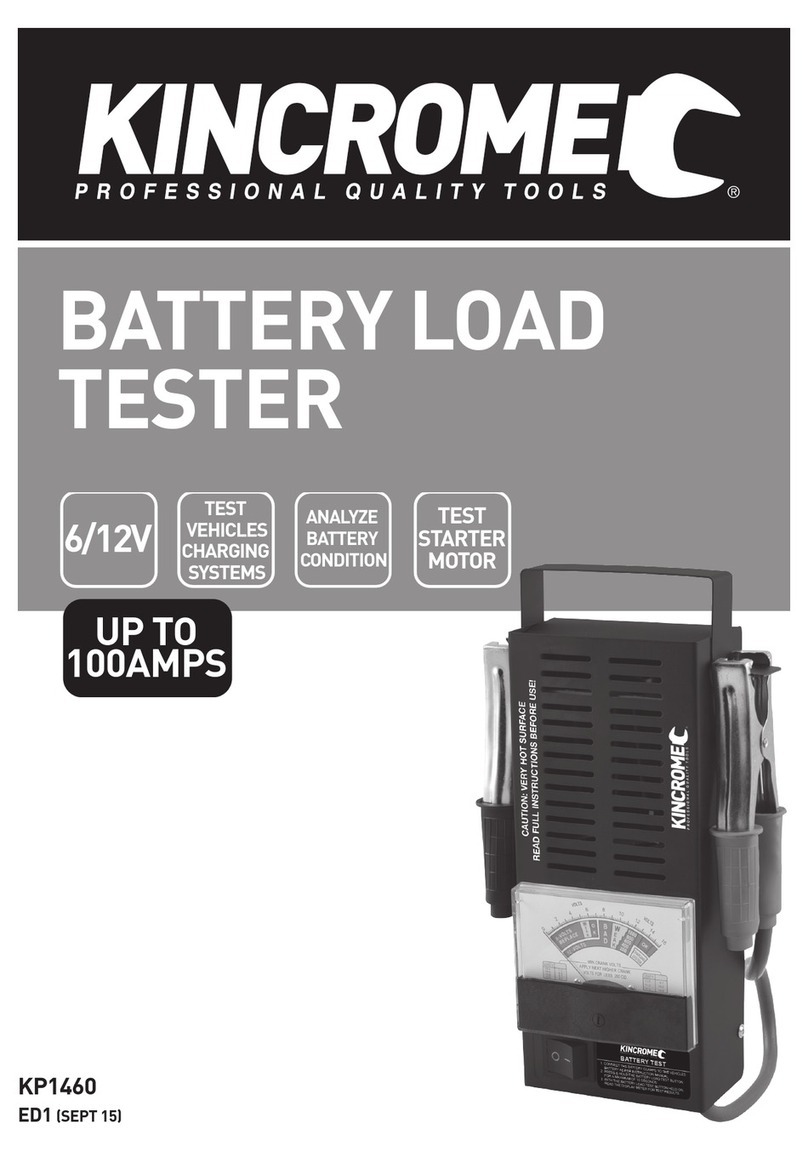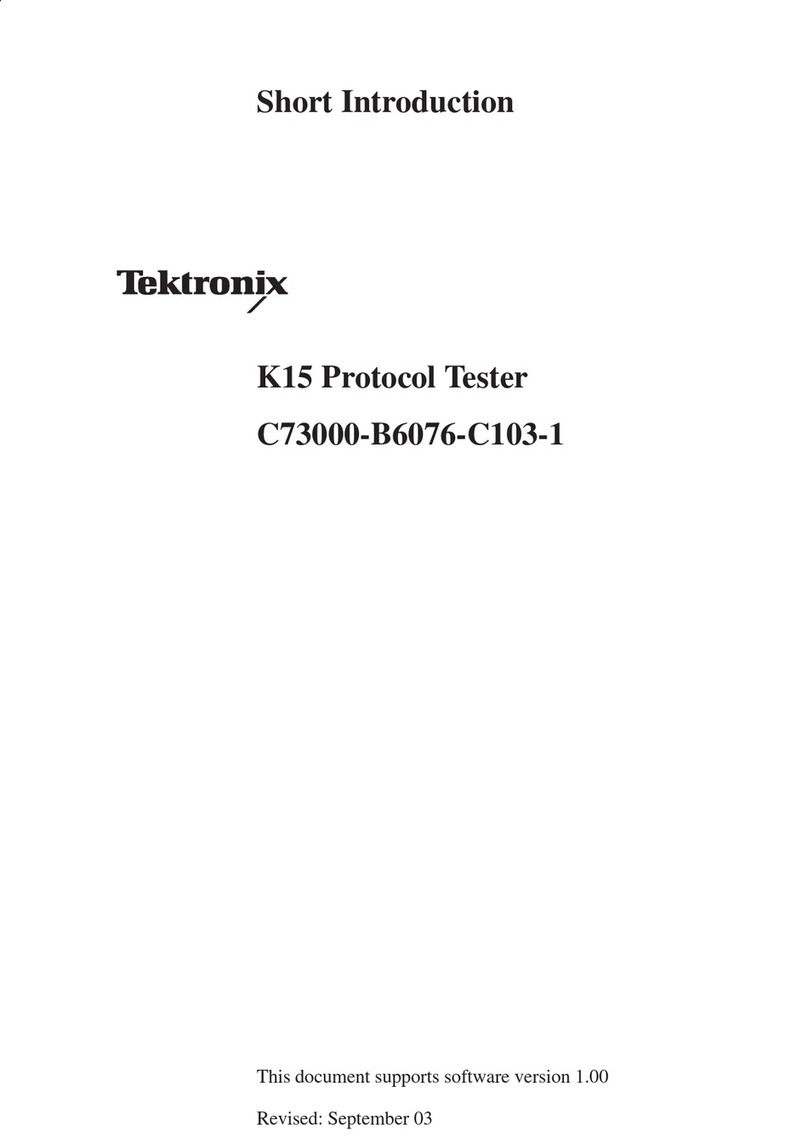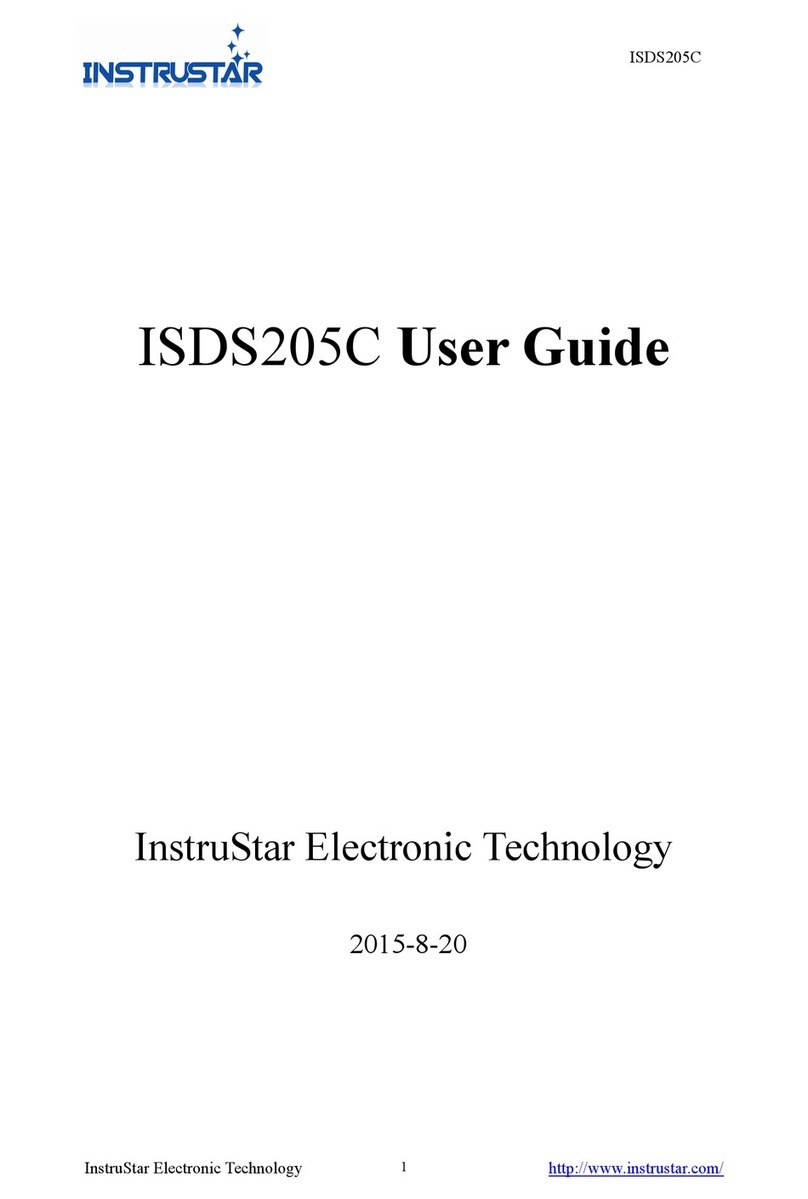Audio Precision, Inc.
PO Box 2209
Beaverton, Oregon 97075-2209
U.S. Toll Free: 1-800-231-7350
Tel: (503) 627-0832 Fax: (503) 641-8906
Web: www.audioprecision.com
Audio Precision PN 8211.0034
March 1998
Rackmounting Instructions
for the Audio Precision System Two
Introduction
With the hardware included in this kit, the Audio Precision System Two can be rackmounted in two
ways: either using the slide-out rackmount adapters, or using the fixed rackmount adapters. Refer to
the appropriate instruction set on the following pages.
Parts List Audio Precision Part No.
1 Pair sliding rackmount assembly 7171.0001
1 Mounting hardware packet (comes with rackmount assembly)
6 Screws, 10-32 x 5/16” truss head (included in mounting hardware packet above)
2 Chassis Trak Mounting brackets 7310.0014
1 Rackmount front bracket, left hand 7170.0201
1 Rackmount front bracket, right hand 7170.0202
1 Rackmount adapter, left side 7170.0203
1 Rackmount adapter, right side 7170.0204
2 Handles 7320.0006
8 Screws, 6-32 x 5/16” flathead 5113.1110.6
4 Screws, 8-32 x 1/4” flathead 5114.1108
2 Spacers, rackmount side 7120.0015
Fixed Rackmount Adapters
Refer to Figure 2 while performing the following instructions.
1. Remove the four 6-32 x 1/4” screws on each side securing the cover near the front of the
instrument (eight screws total).
2. Remove the front two rubber feet mounted on the right side. They are attached by adhesive; it
may be necessary to carefully slide a thin blade between them and the panel.
3. Attach the two fixed rackmount adapters (items 1 and 2), using the 6-32 x 5/16” flathead screws
and the 10-32 x 5/16” truss head screws (item 4) from the kit. Note that there is a right and a
left bracket; the correct bracket will align with the front panel when installed.
4. Install the handles (item 6) on the rackmount adapters, using the 8-32 x 1/4” flathead screws
(item 3) from the kit. The handles should be positioned with their offset toward the center of
the instrument.
5. Install the instrument in your rack, using 10-32 screws (not supplied) to match your other
mounting hardware. Because of the weight of the instrument and depending on your rack
configuration, an assistant may be required.
6. Secure the rear of the rackmount adapters to the rack if desired. Because of the variety of rack
configurations, specific hardware and instructions are not supplied.
Figure 2. Fixed rackmounting installation