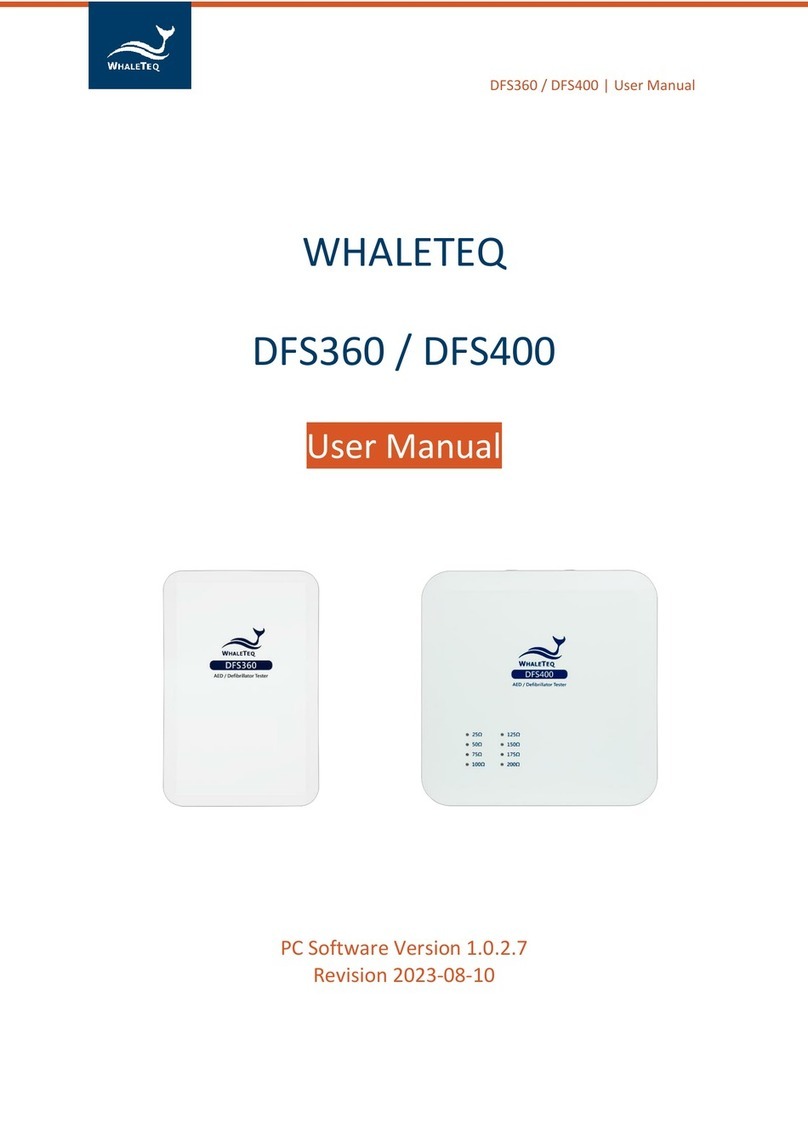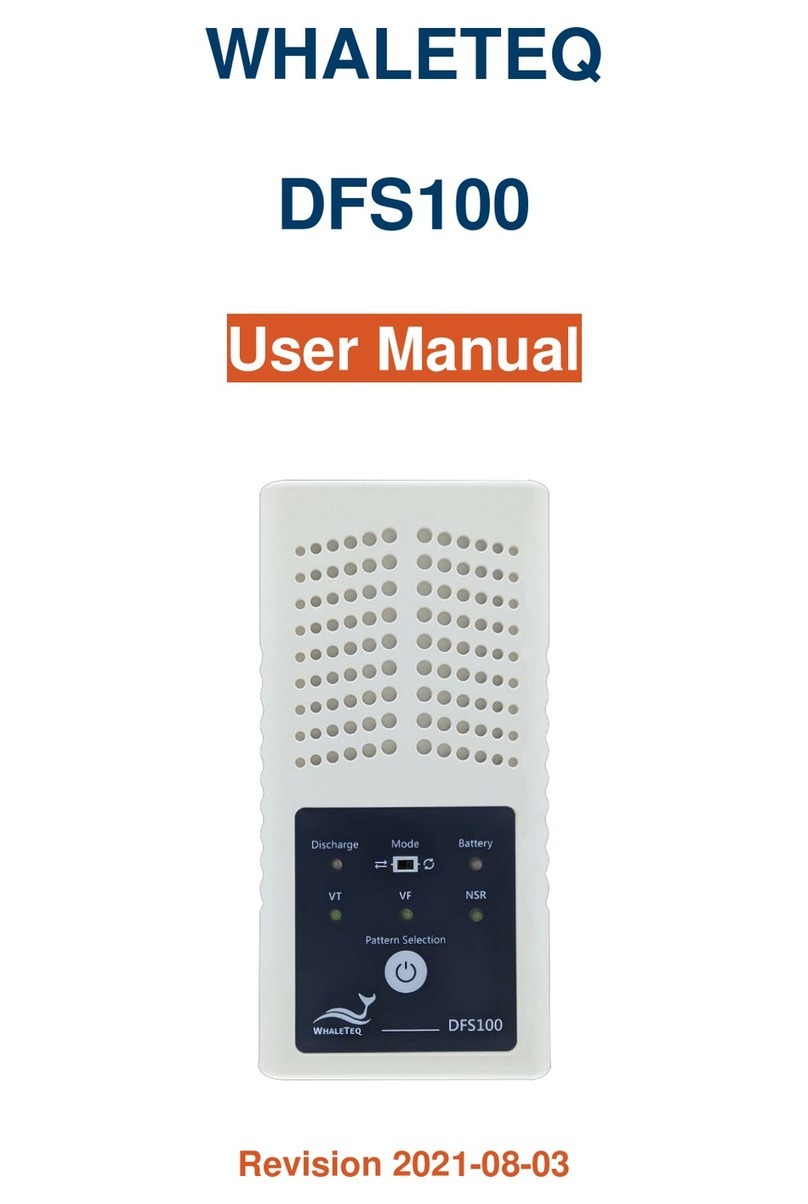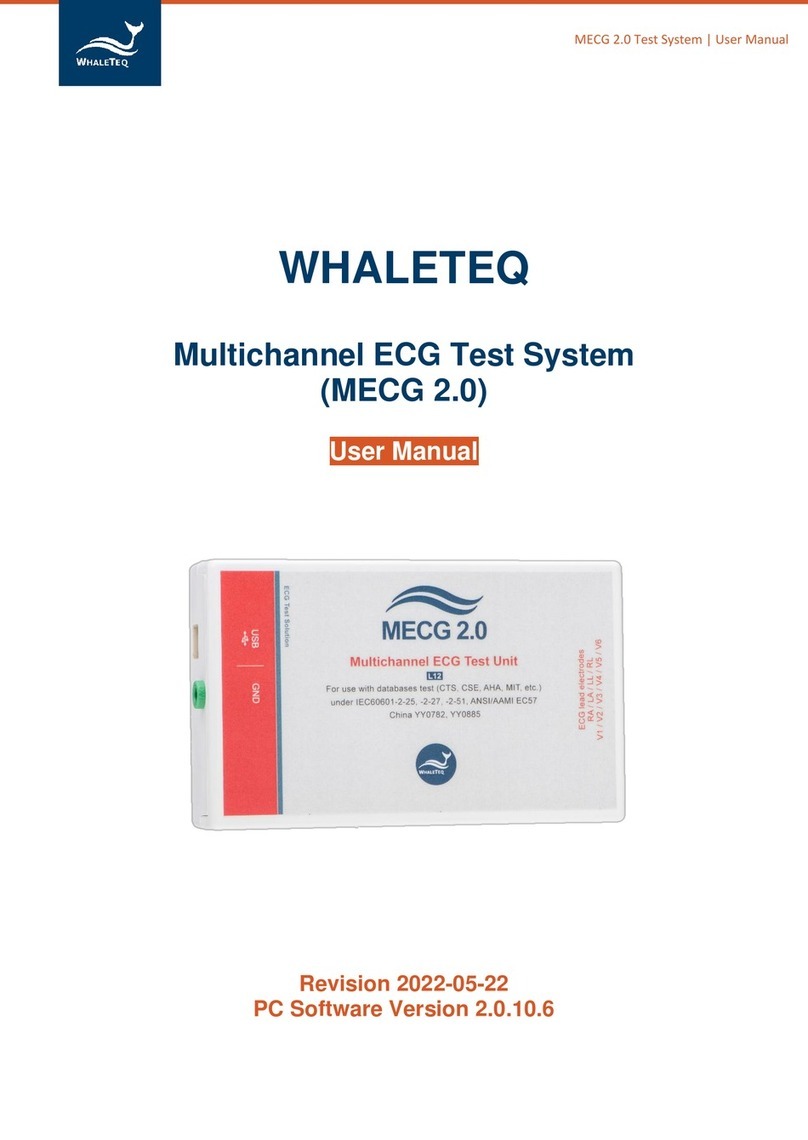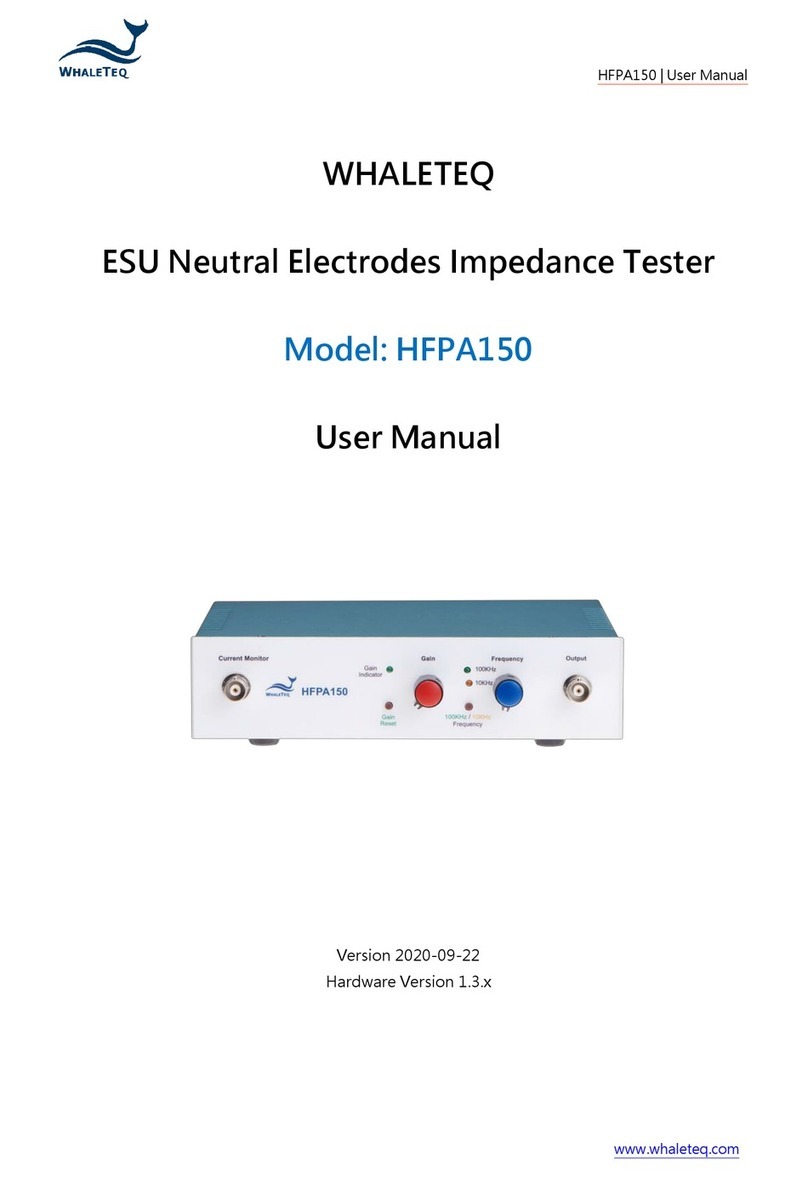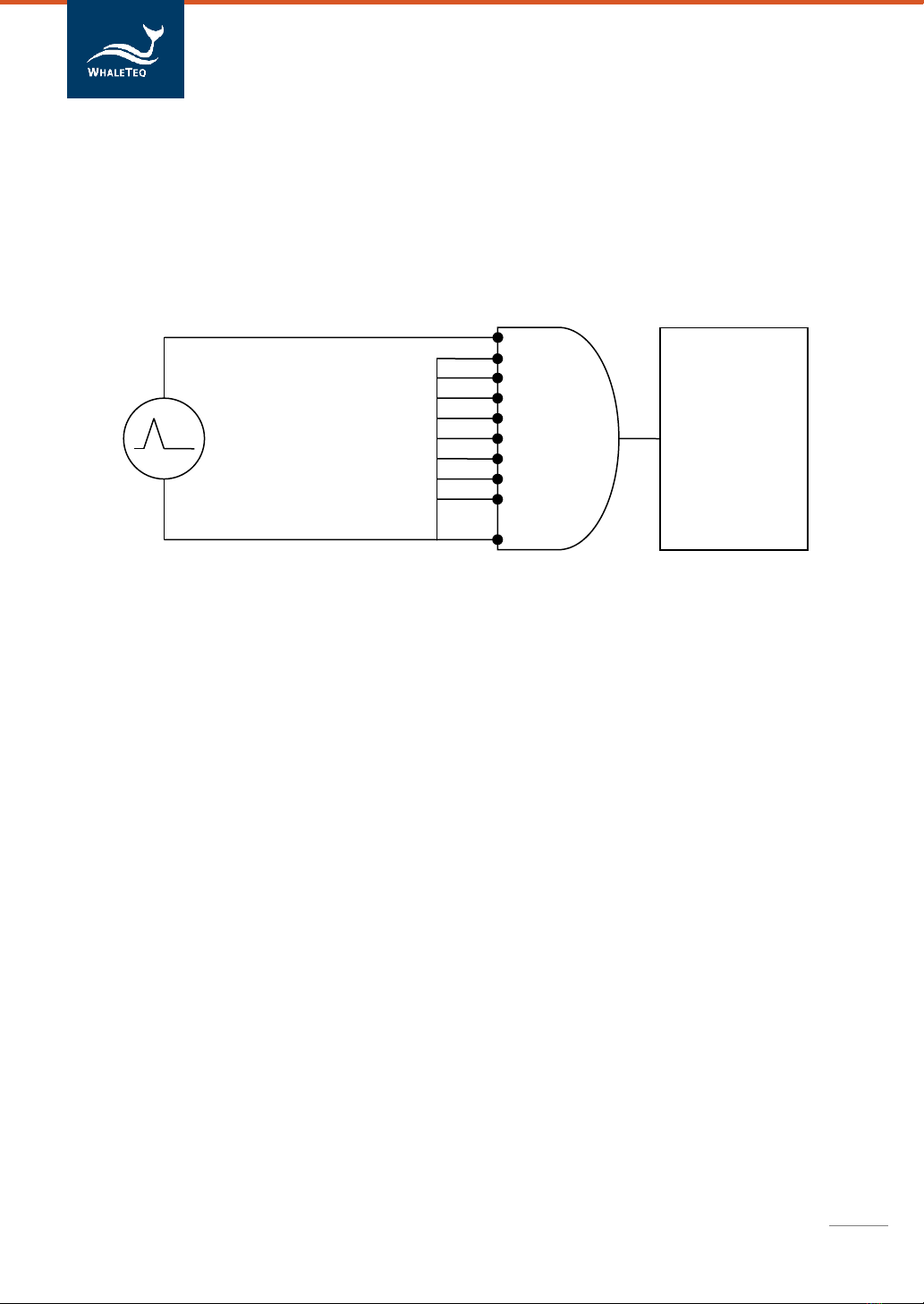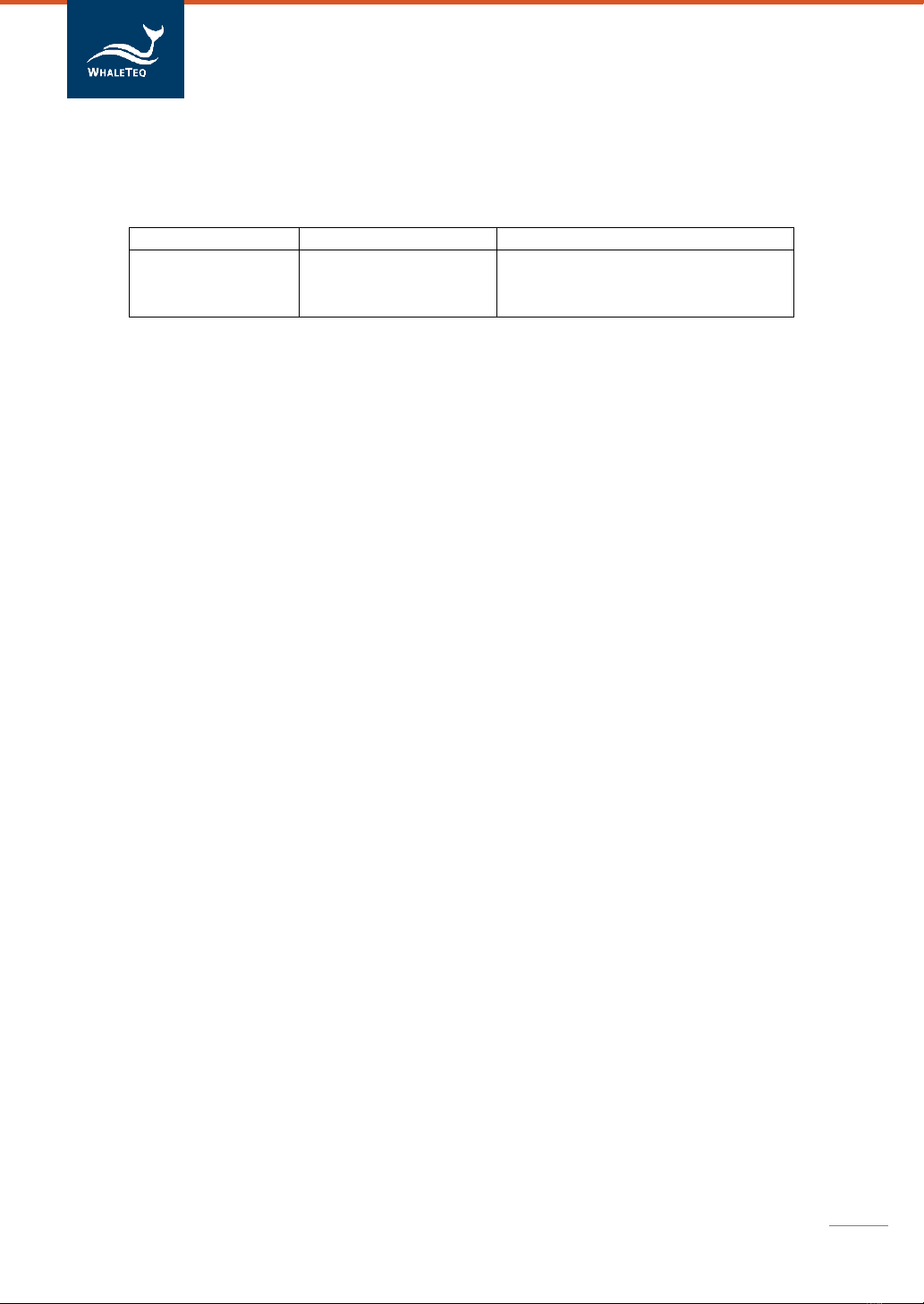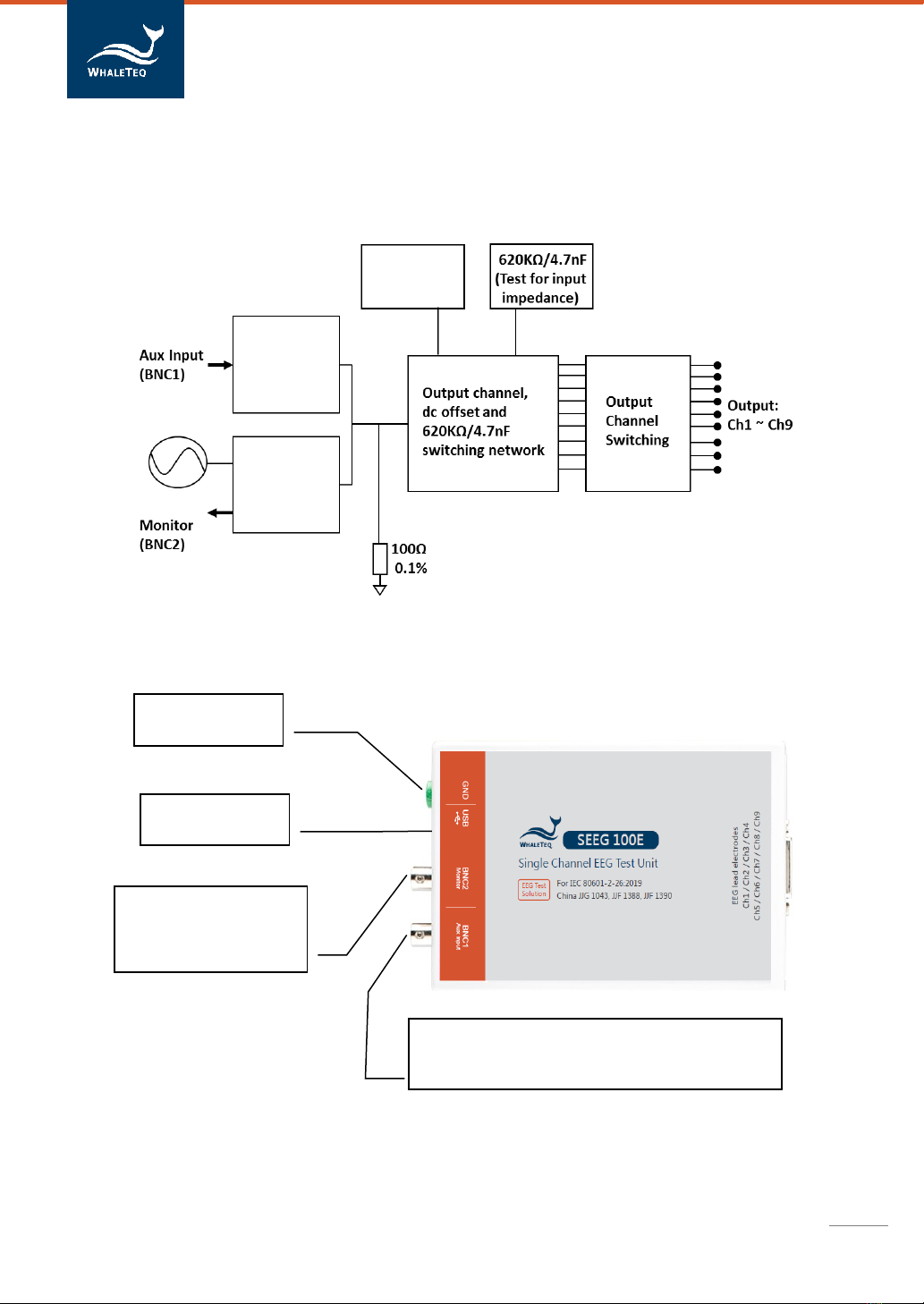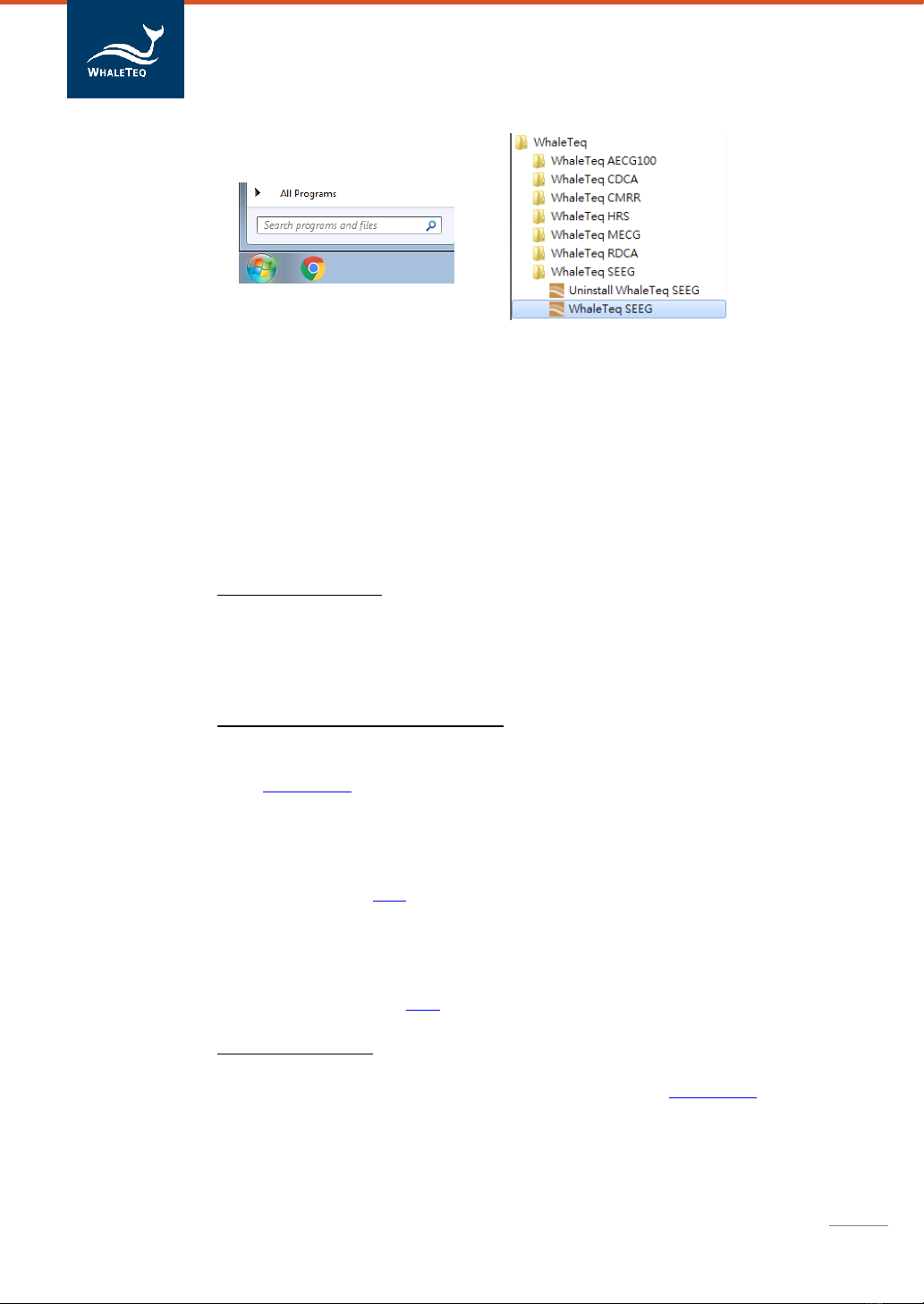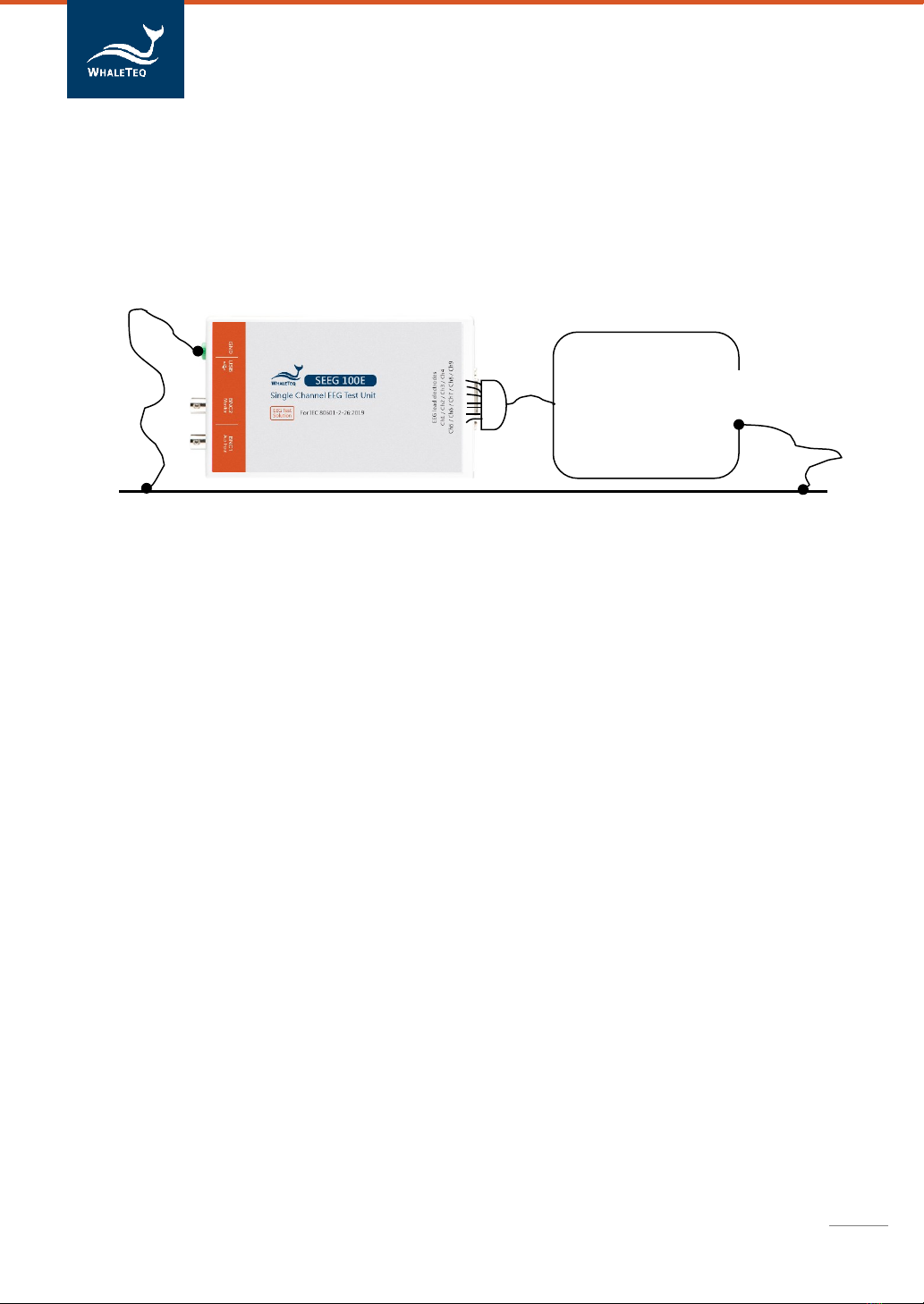Contents
1 Introduction ..........................................................................3
1.1 Basic concept ............................................................................................. 3
1.2 Standards/Application ............................................................................... 4
1.3 Block diagram/SEEG 100E Module overview............................................. 5
1.4 Main specifications .................................................................................... 6
1.5 Cautions ..................................................................................................... 6
2 PC Software Mode ................................................................7
2.1 Installation and Environment..................................................................... 7
2.1.1 System requirements........................................................................................ 7
2.1.2 SEEG Software Installation................................................................................ 7
2.1.3 First Time Using WhaleTeq Product - USB Driver Installation .......................... 8
2.1.4 First Time Using WhaleTeq Product –Microsoft .Net Framework 4.0
Installation................................................................................................................... 9
2.2 Connecting to the EEG ............................................................................... 9
2.3 Environment, noise reduction ................................................................. 10
2.4 Main screen.............................................................................................. 11
2.5 Description of Functional groups............................................................. 12
2.5.1 Main function (main waveform)..................................................................... 12
2.5.2 Main parameters ............................................................................................ 13
2.5.3 DC offset setting ............................................................................................. 13
2.5.4 Input impedance test...................................................................................... 14
2.5.5 Output lead electrode..................................................................................... 14
2.5.6 Output graphic display.................................................................................... 14
2.5.7 Special functions............................................................................................. 15
2.5.8 Special waveforms and load waveform .......................................................... 15
2.6 IEC 80601-2-26 Helper............................................................................. 16
2.7 Calibration, software validation............................................................... 17
2.7.1 Calibration procedure..................................................................................... 18
3 Trouble shooting.................................................................20
4 Contact details ....................................................................20