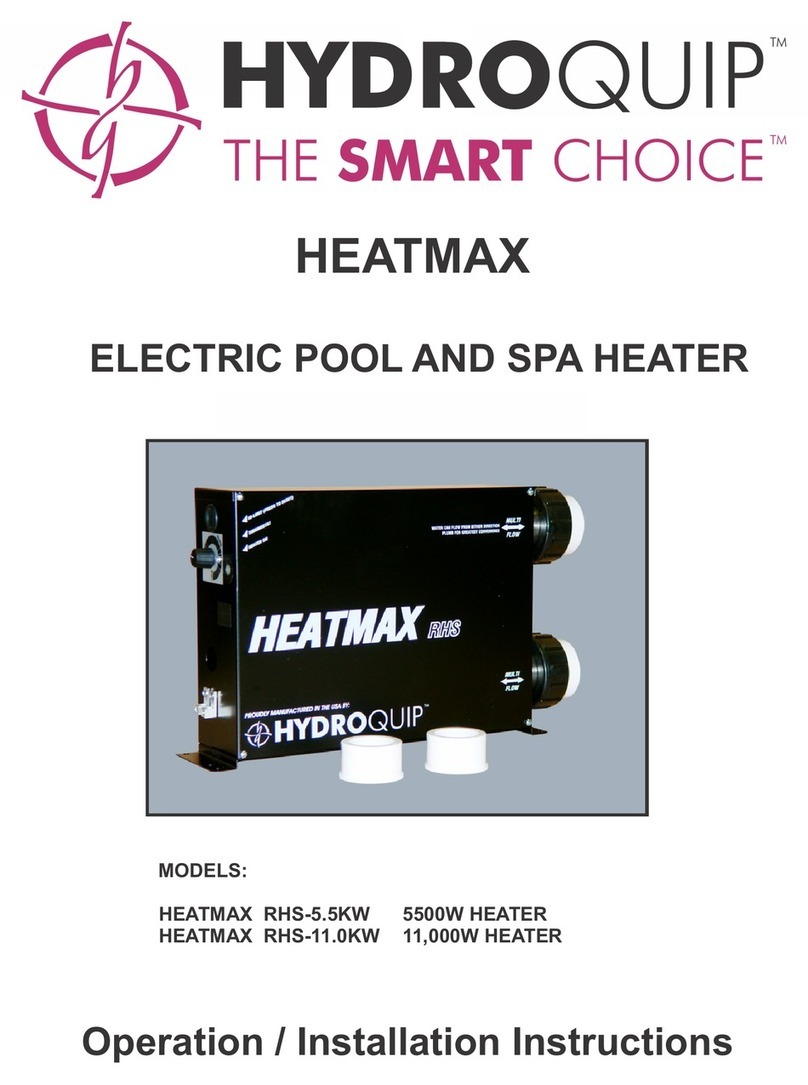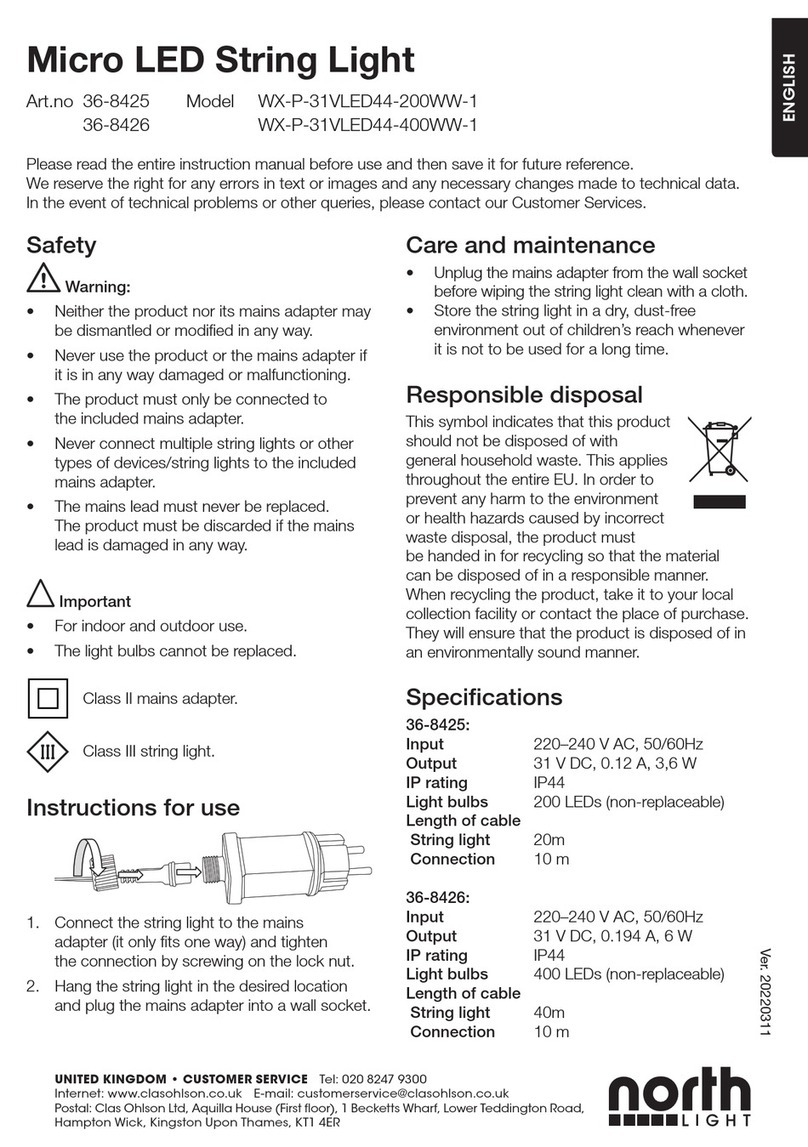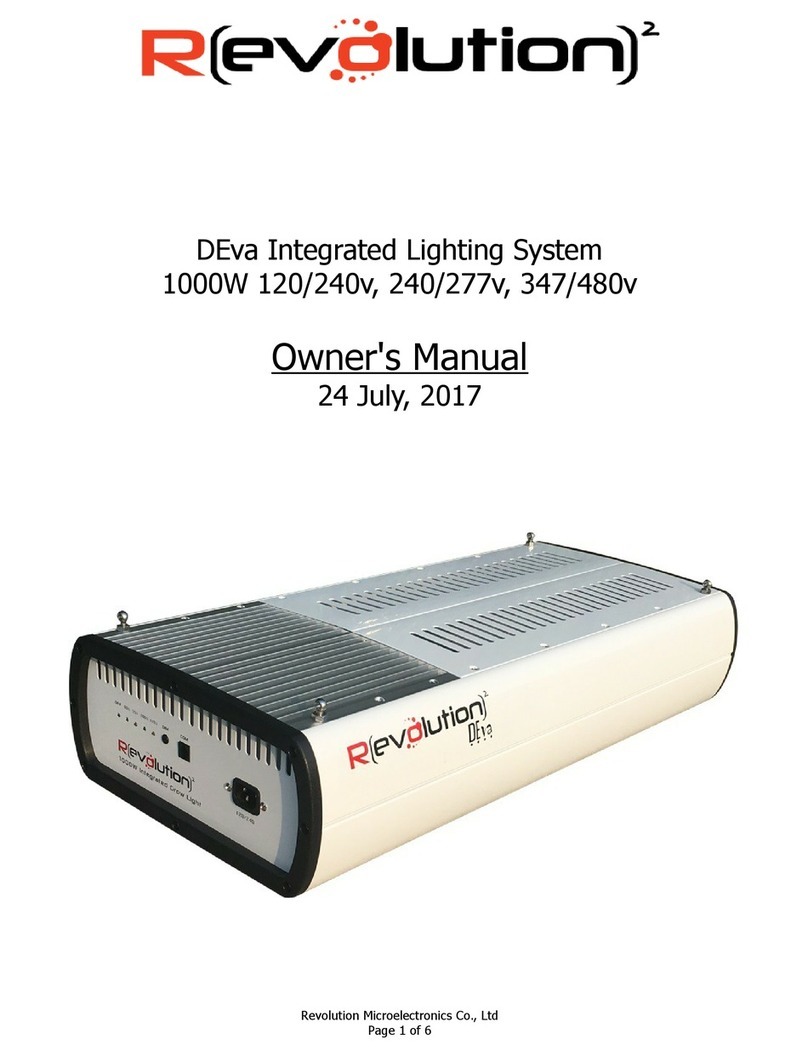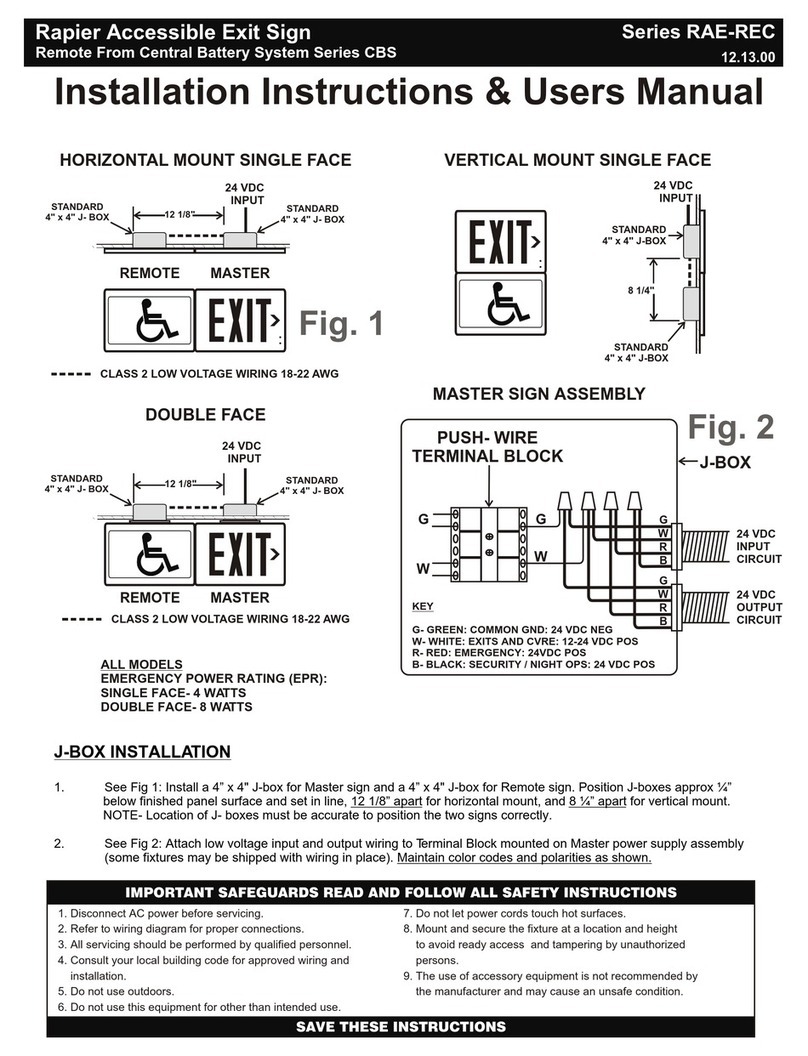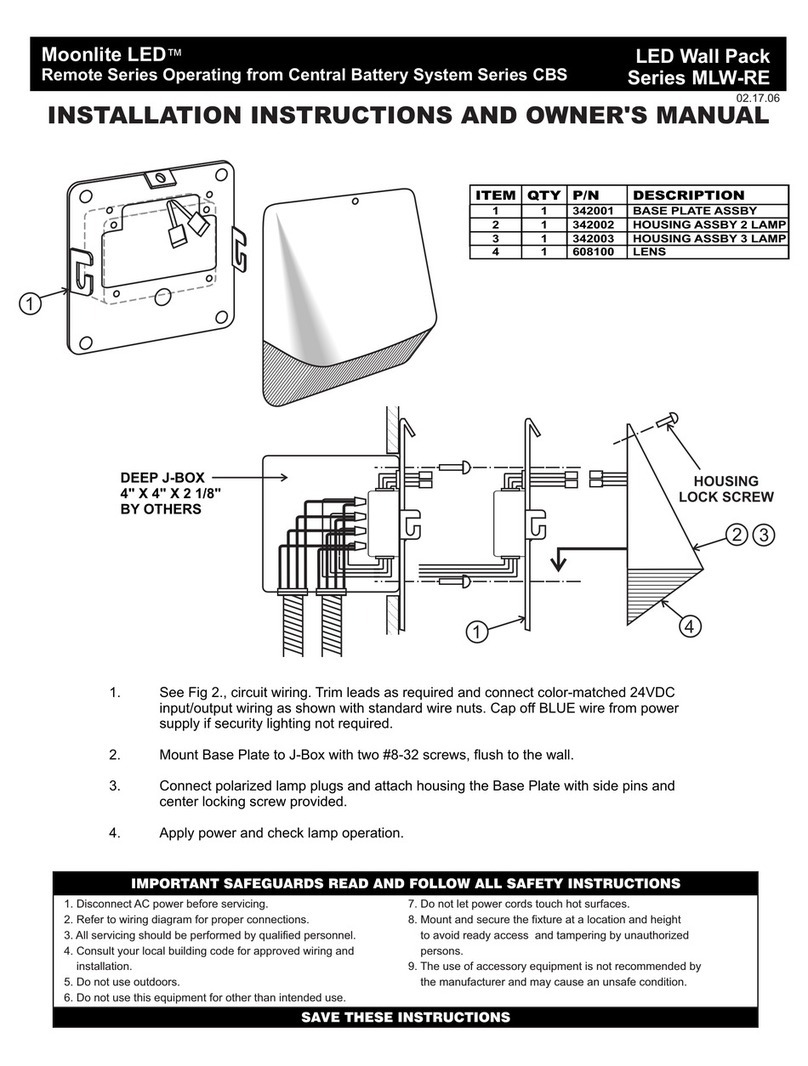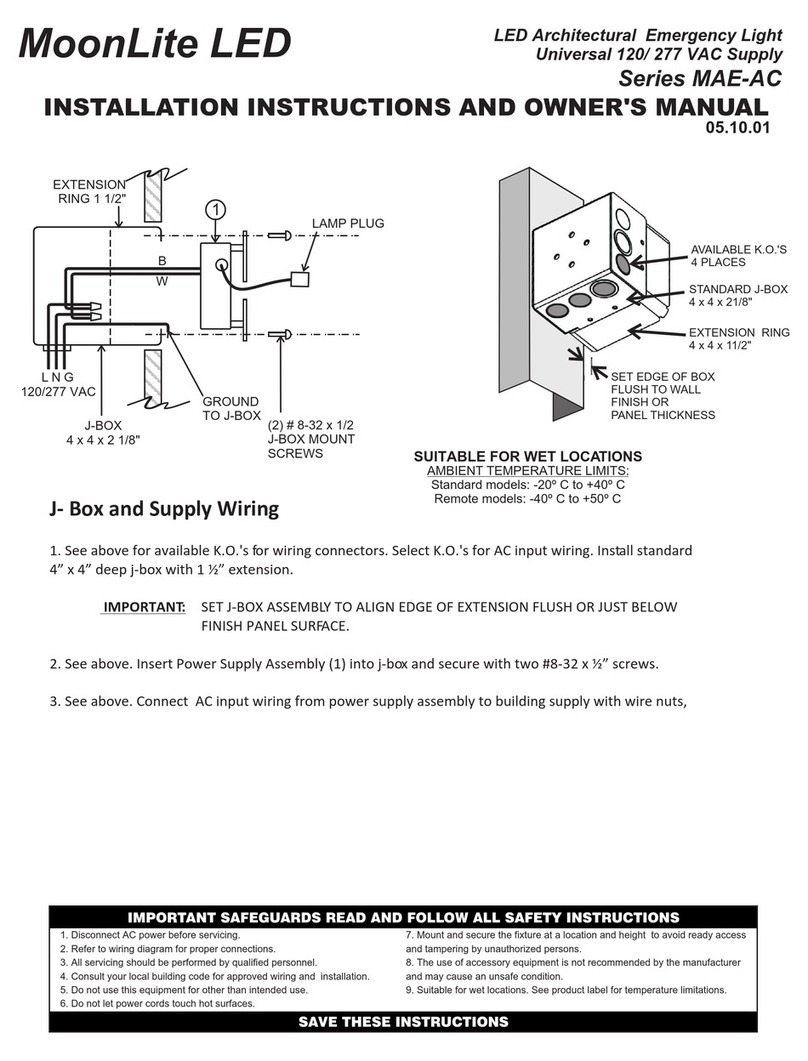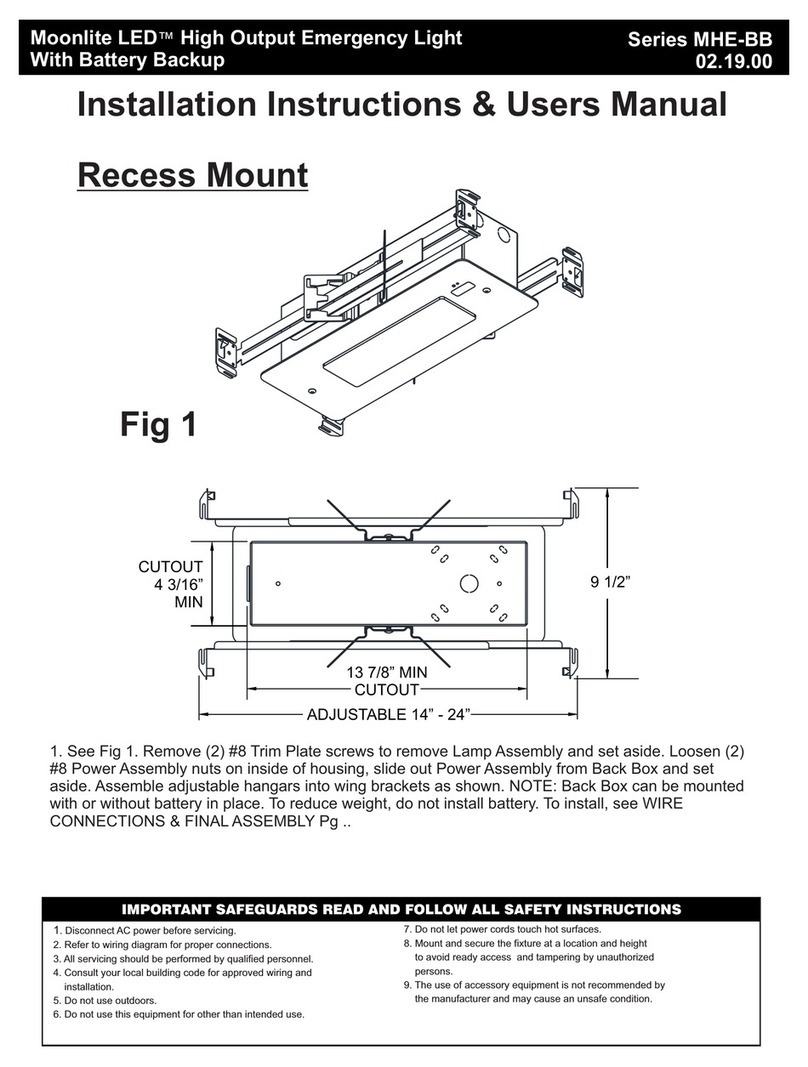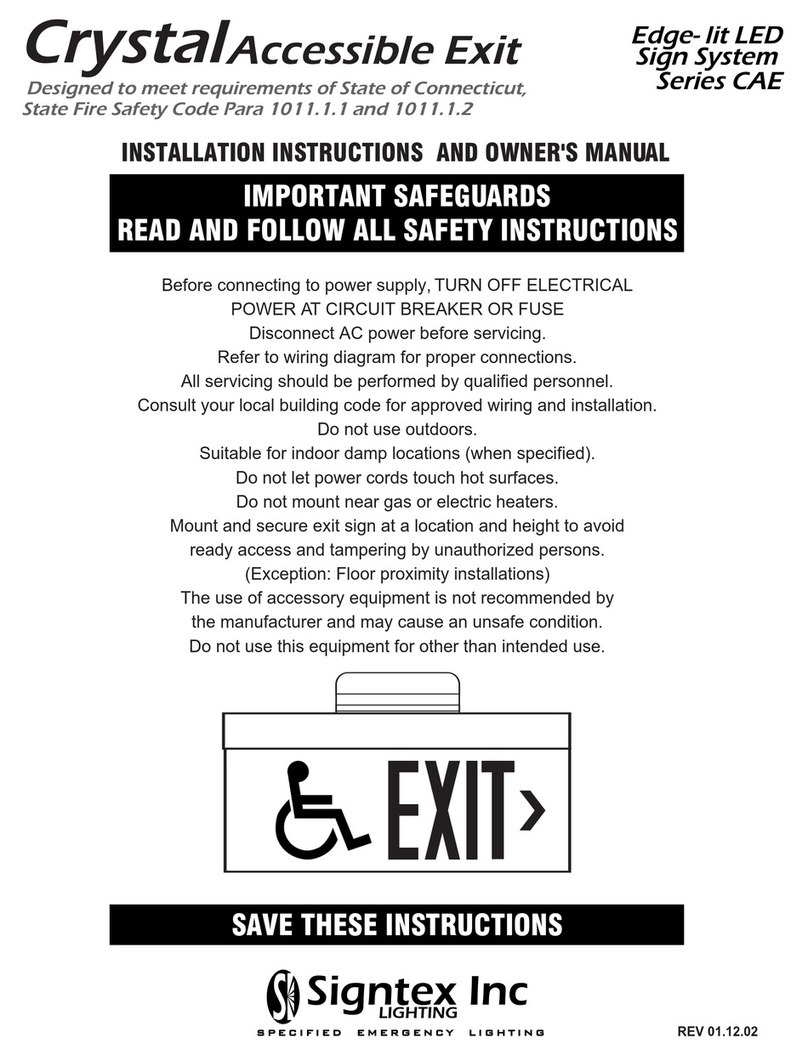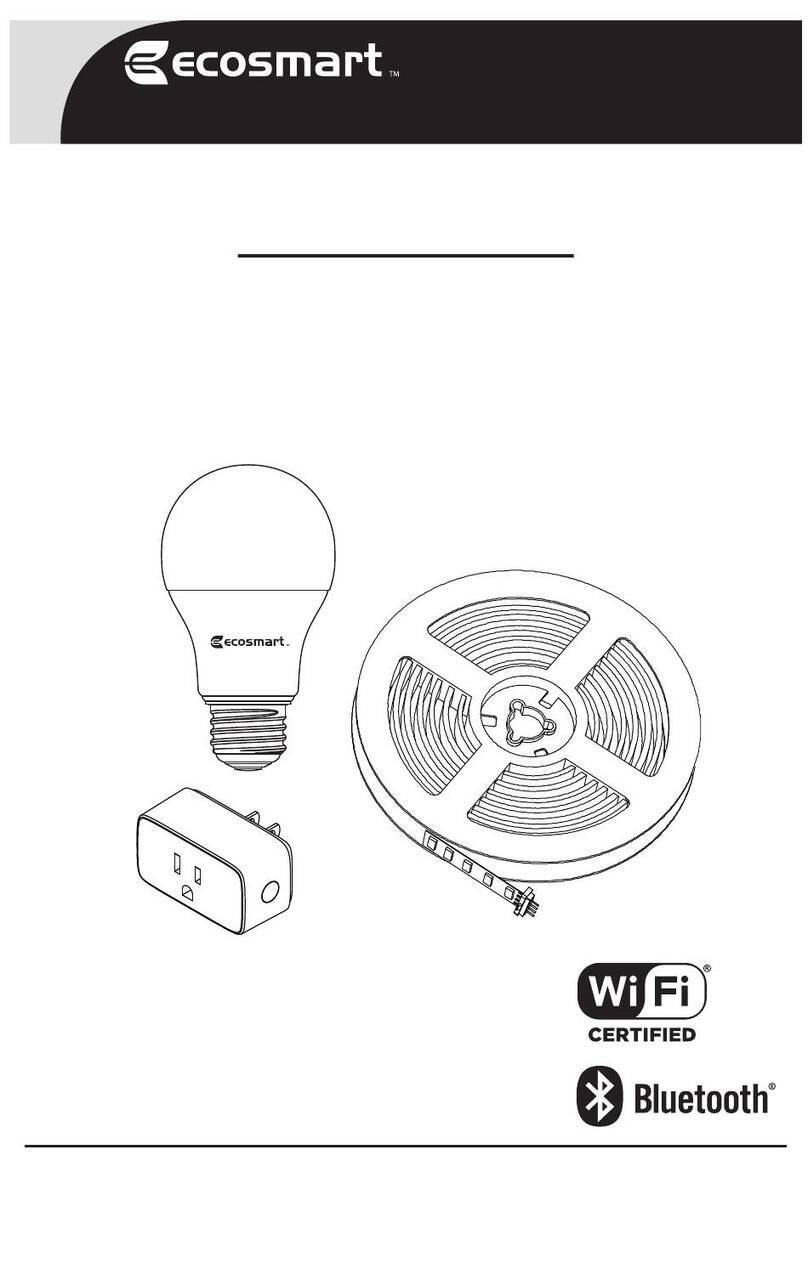Series MHE-RE
Installation Instructions & Users Manual
Moonlite LED™
High Output Emergency Light 02.17.02
1. Disconnect AC power before servicing.
2. Refer to wiring diagram for proper connections.
3. All servicing should be performed by qualified personnel.
4. Consult your local building code for approved wiring and installation.
5. Do not use outdoors.
6. Do not use this equipment for other than intended use.
7. Do not let power cords touch hot surfaces.
8. Mount and secure the fixture at a location and height to avoid ready access and tampering by unauthorized persons.
9. The use of accessory equipment is not recommended by the manufacturer and may cause an unsafe condition.
IMPORTANT SAFEGUARDS READ AND FOLLOW ALL SAFETY INSTRUCTIONS
SAVE THESE INSTRUCTIONS
PIGTAIL & LAMP
CONNECTOR
(SUPPLIED)
BL
Y
B
R
BL
Y
B
R
24 VDC
IN/ OUT
24 VDC
IN/ OUT
BL BL
BL
Y
B
R
BL
Y
B
R
YY
BB
RR
Fig. 1. STANDARD SURFACE MOUNT
CEILING CEILING
POLARIZED
LAMP
CONNECTOR
LAMP
HOUSING PIGTAIL
(SUPPLIED)
LAMP
ASSBY
COVER
WIRING FOR EM OPERATION ONLY WIRING FOR EM & NORMAL ON OPERATION
8”
1. See Fig 1. Identify mounting position on ceiling in accordance with fixture layout specifications, and install (2) screw anchors, minimum size
#10, at 8” between centers.
2. Insert small flat blade screwdriver or similar tool under notch at either end of cover, twist gently to release snap and lift cover. Unscrew (4) #8
lamp assembly screws, lift lamp assembly from Housing and disconnect lamp plug.
3. Mount housing to ceiling with (2) mount screws. Route 24VDC IN/OUT wiring from CBS branch circuit into Housing.
4. Connect wiring with standard wire nuts to the supplied wiring pigtail, as shown. For emergency lighting only operation only, connect RED and
BLACK; for normally ON/security lighting operation, connect RED, BLACK and BLUE. (YELLOW wire is passed through and not connected to
this fixture).
5. Reconnect lamp plug and reinstall lamp assembly with (4) #8 screws, and replace cover. Supply 24VDC power from central battery or normal
on/security power system to check lamp operation.
KEY
B= BLACK:COMMON: 12/24 VDC NEG -
Y= YELLOW: EXITS/CVRE: 12/24 VDC POS +
R= RED: EMERGENCY: 24VDC POS +
BL= BLUE: NORMAL ON LIGHTING (NOL): 24 VDC POS +
220 VFW Avenue, Grasonville, MD 21638 P (410)827- 8300 F(410)827- 8866
Signtex Lighting