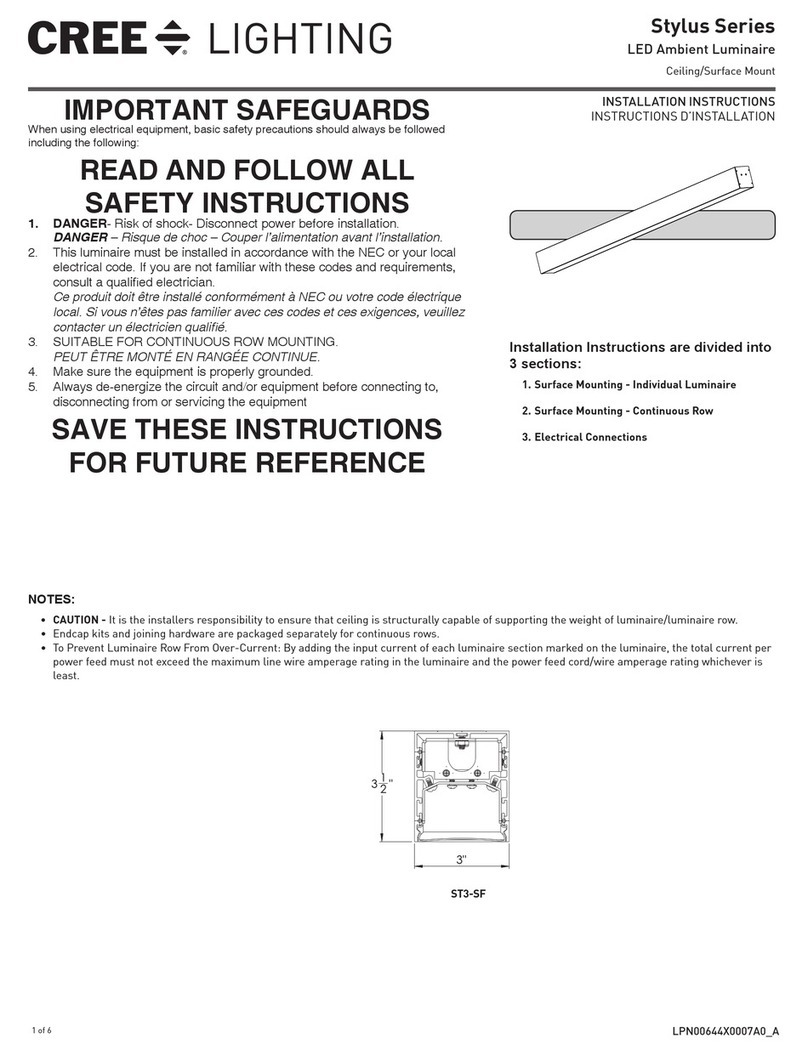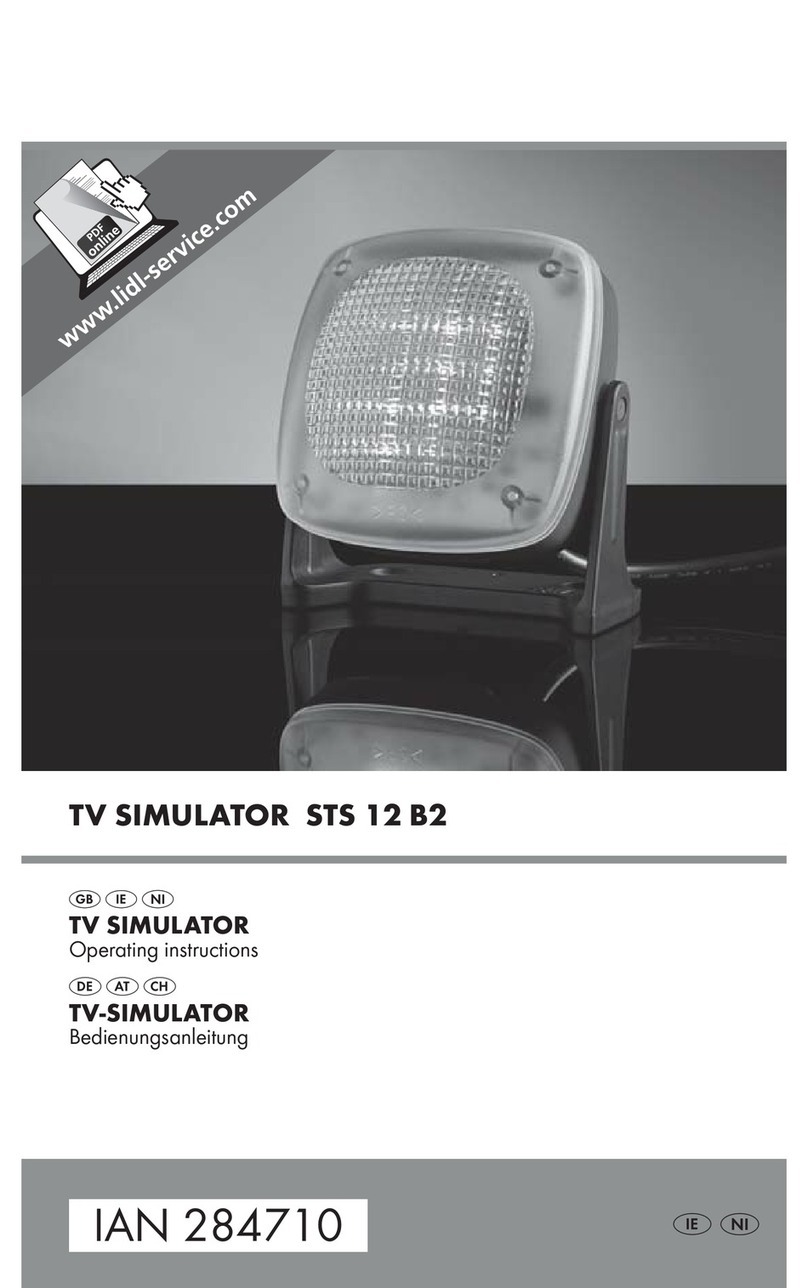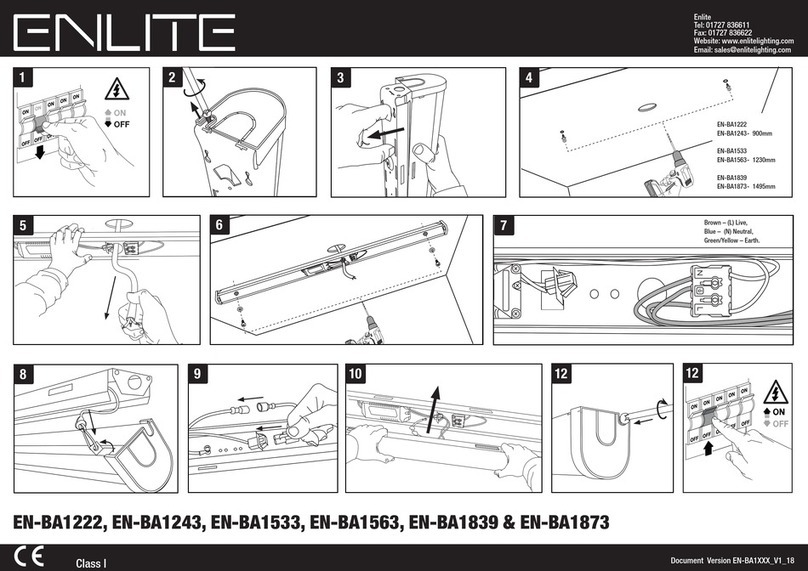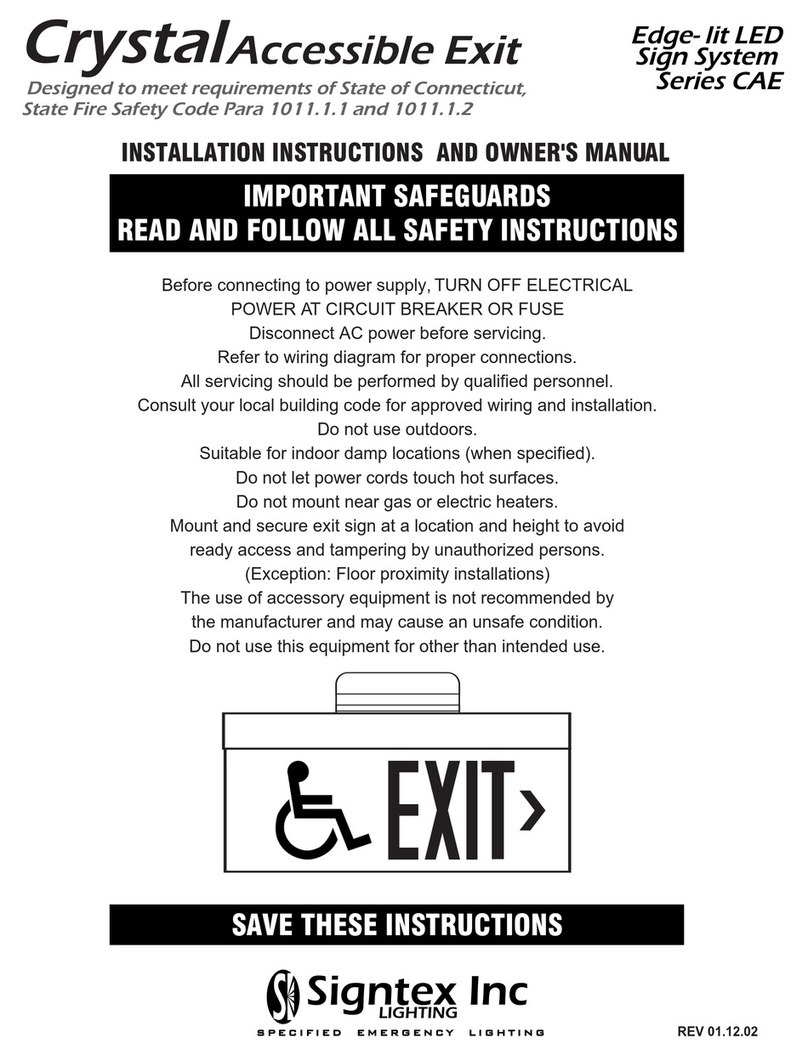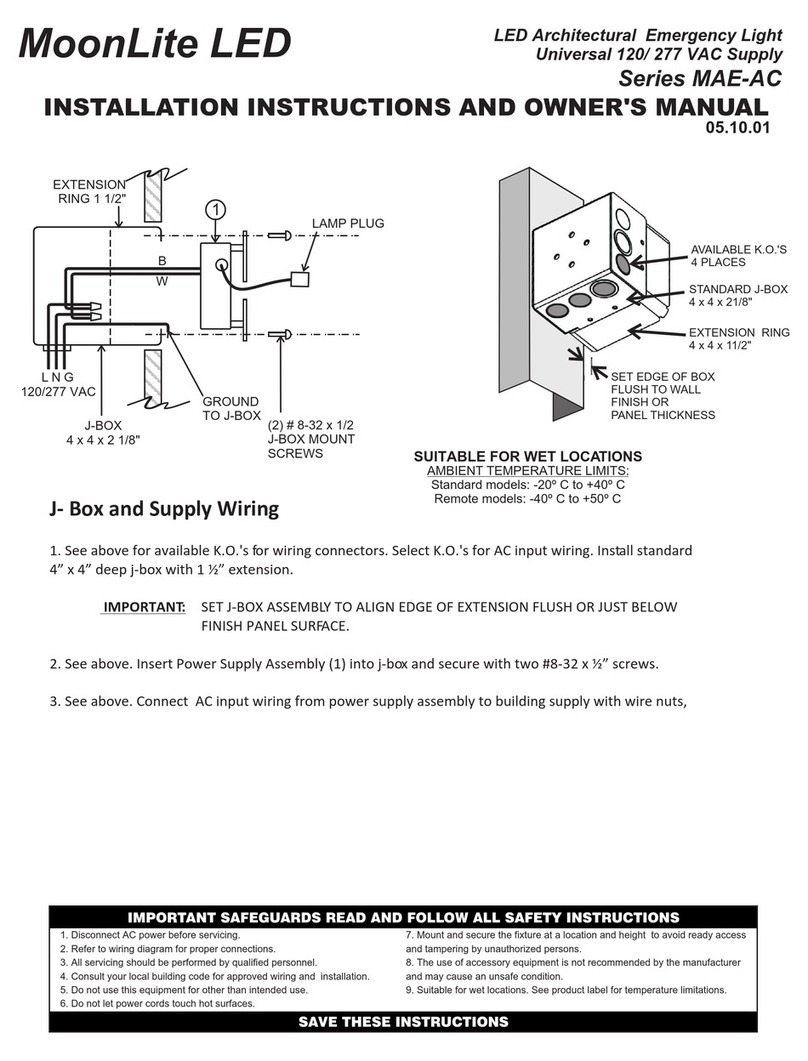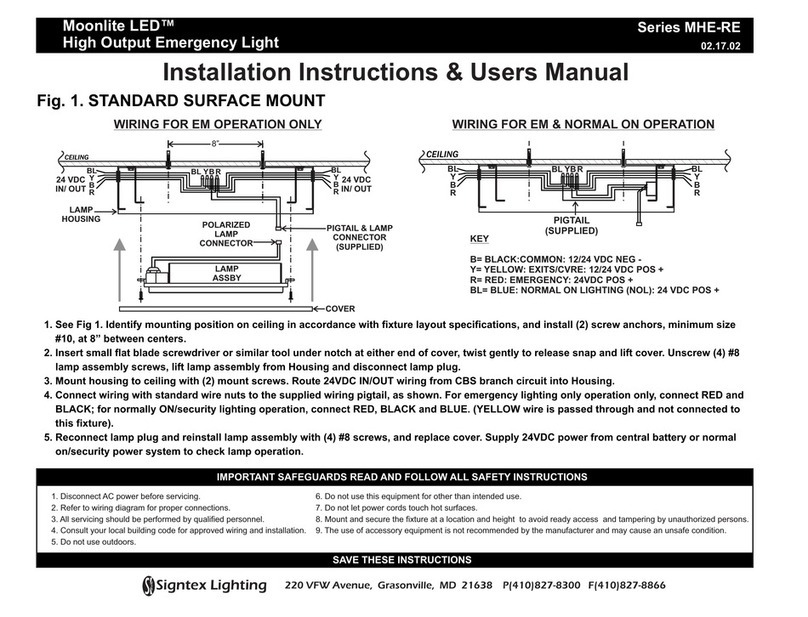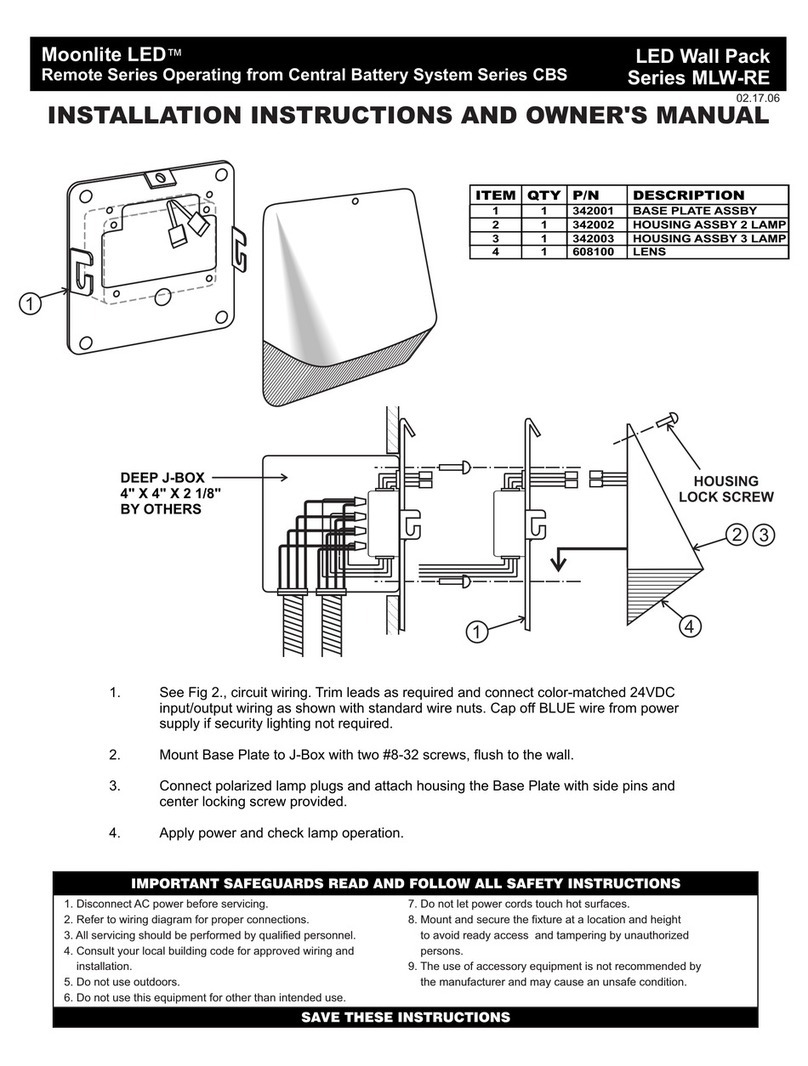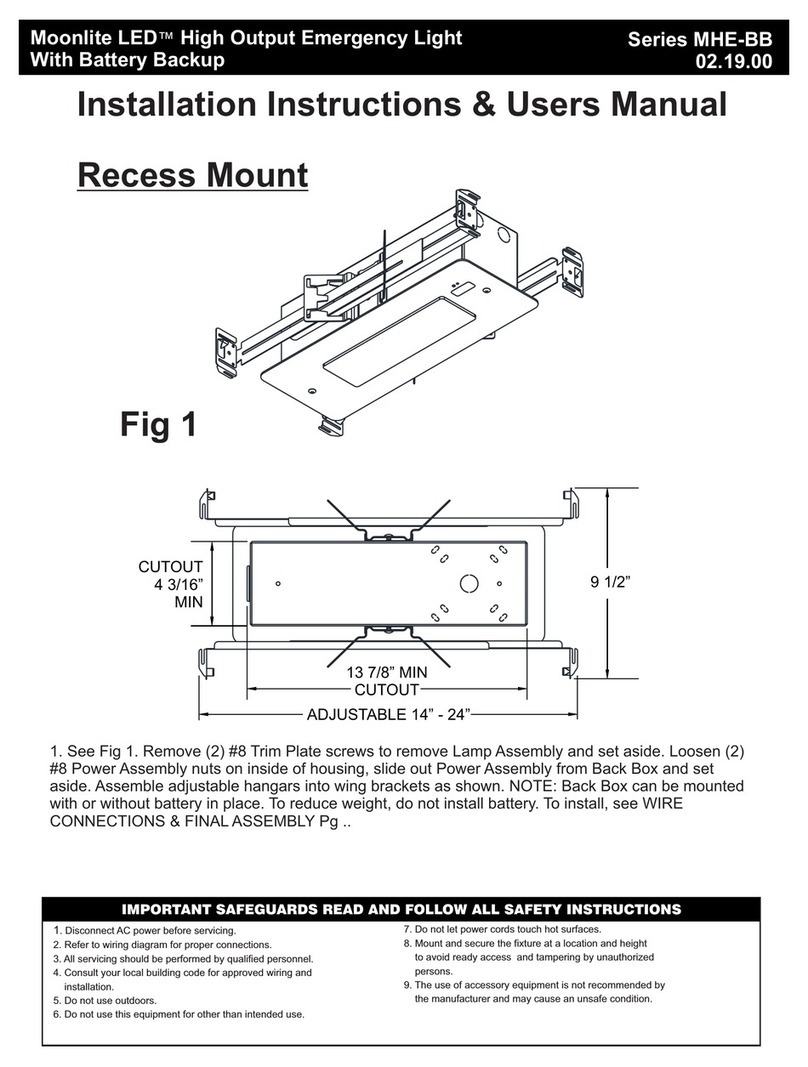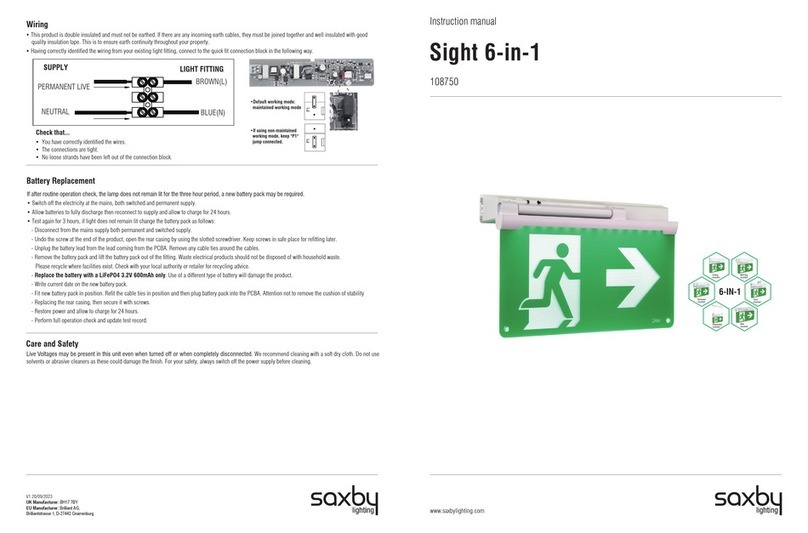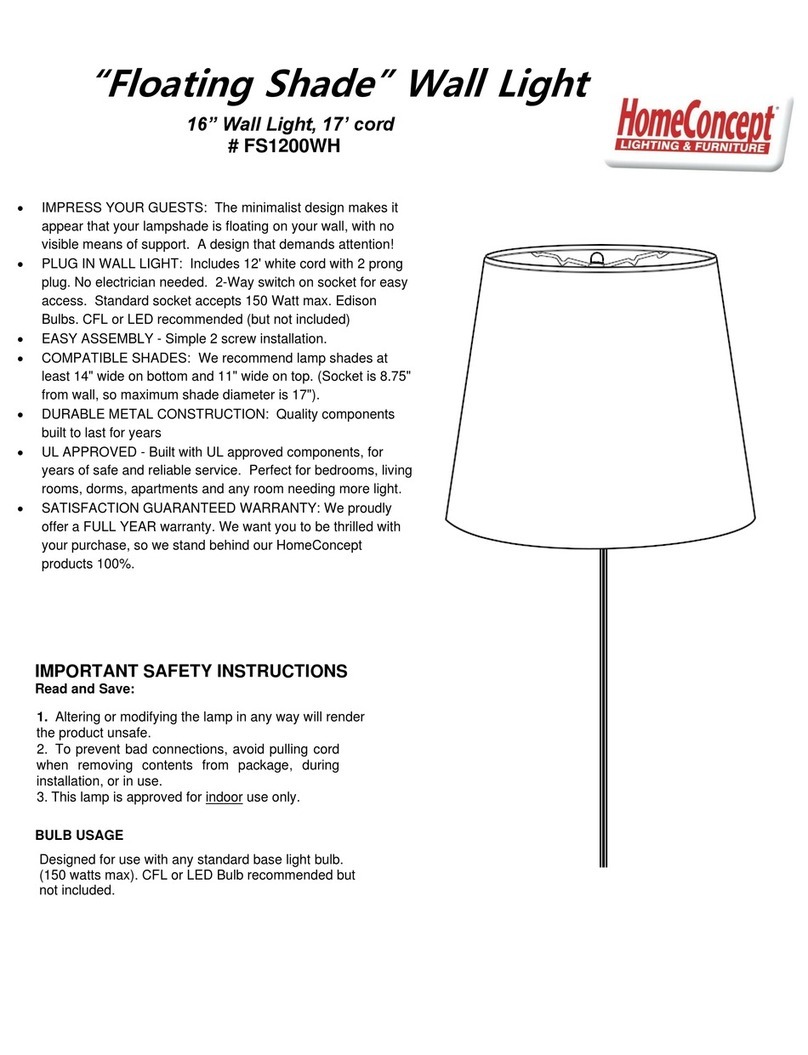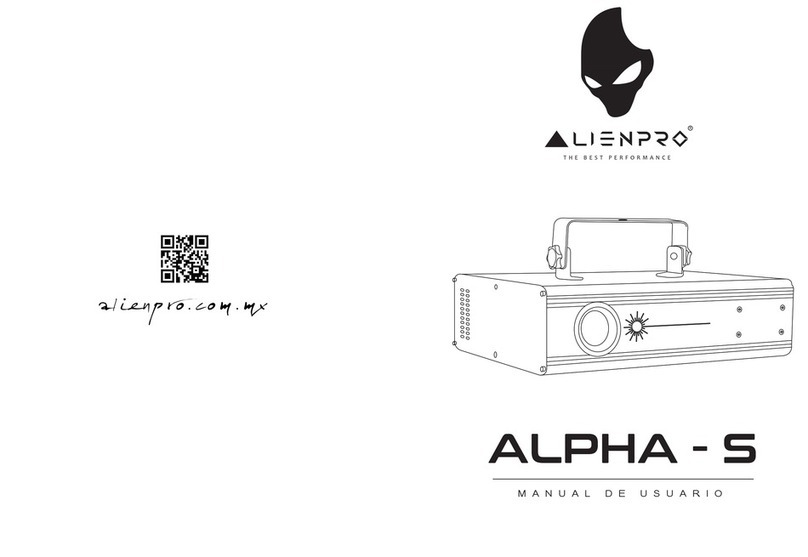1. Disconnect AC power before servicing. 7. Do not let power cords touch hot surfaces.
2. Refer to wiring diagram for proper connections. 8. Mount and secure the fixture at a location and height
3. All servicing should be performed by qualified personnel. to avoid ready access and tampering by unauthorized
4. Consult your local building code for approved wiring and persons.
installation. 9. The use of accessory equipment is not recommended by
5. Do not use outdoors. the manufacturer and may cause an unsafe condition.
6. Do not use this equipment for other than intended use.
IMPORTANT SAFEGUARDS READ AND FOLLOW ALL SAFETY INSTRUCTIONS
SAVE THESE INSTRUCTIONS
HORIZONTAL MOUNT SINGLE FACE
DOUBLE FACE
MASTER
REMOTE
CLASS 2 LOW VOLTAGE WIRING 18-22 AWG
STANDARD
4" x 4" J- BOX
STANDARD
4" x 4" J- BOX
STANDARD
4" x 4" J- BOX
STANDARD
4" x 4" J- BOX
24 VDC
INPUT
12 1/8"
VERTICAL MOUNT SINGLE FACE
8 1/4"
24 VDC
INPUT
STANDARD
4" x 4" J-BOX
STANDARD
4" x 4" J-BOX
Fig. 1
J-BOX INSTALLATION
1. See Fig 1: Install a 4” x 4" J-box for Master sign and a 4” x 4" J-box for Remote sign. Position J-boxes approx ¼”
below finished panel surface and set in line, 12 1/8” apart for horizontal mount, and 8 ¼” apart for vertical mount.
NOTE- Location of J- boxes must be accurate to position the two signs correctly.
2. See Fig 2: Attach low voltage input and output wiring to Terminal Block mounted on Master power supply assembly
(some fixtures may be shipped with wiring in place). Maintain color codes and polarities as shown.
MASTER
REMOTE
CLASS 2 LOW VOLTAGE WIRING 18-22 AWG
24 VDC
INPUT
12 1/8"
Series RAE-REC
Installation Instructions & Users Manual
Rapier Accessible Exit Sign
Remote From Central Battery System Series CBS 12.13.00
J-BOX
PUSH- WIRE
TERMINAL BLOCK
G
24 VDC
INPUT
CIRCUIT
24 VDC
OUTPUT
CIRCUIT
G
G
G
W
W
R
W
W
R
B
B
Fig. 2
MASTER SIGN ASSEMBLY
KEY
G- GREEN: COMMON GND: 24 VDC NEG
W- WHITE: EXITS AND CVRE: 12-24 VDC POS
R- RED: EMERGENCY: 24VDC POS
B- BLACK: SECURITY / NIGHT OPS: 24 VDC POS
ALL MODELS
EMERGENCY POWER RATING (EPR):
SINGLE FACE- 4 WATTS
DOUBLE FACE- 8 WATTS