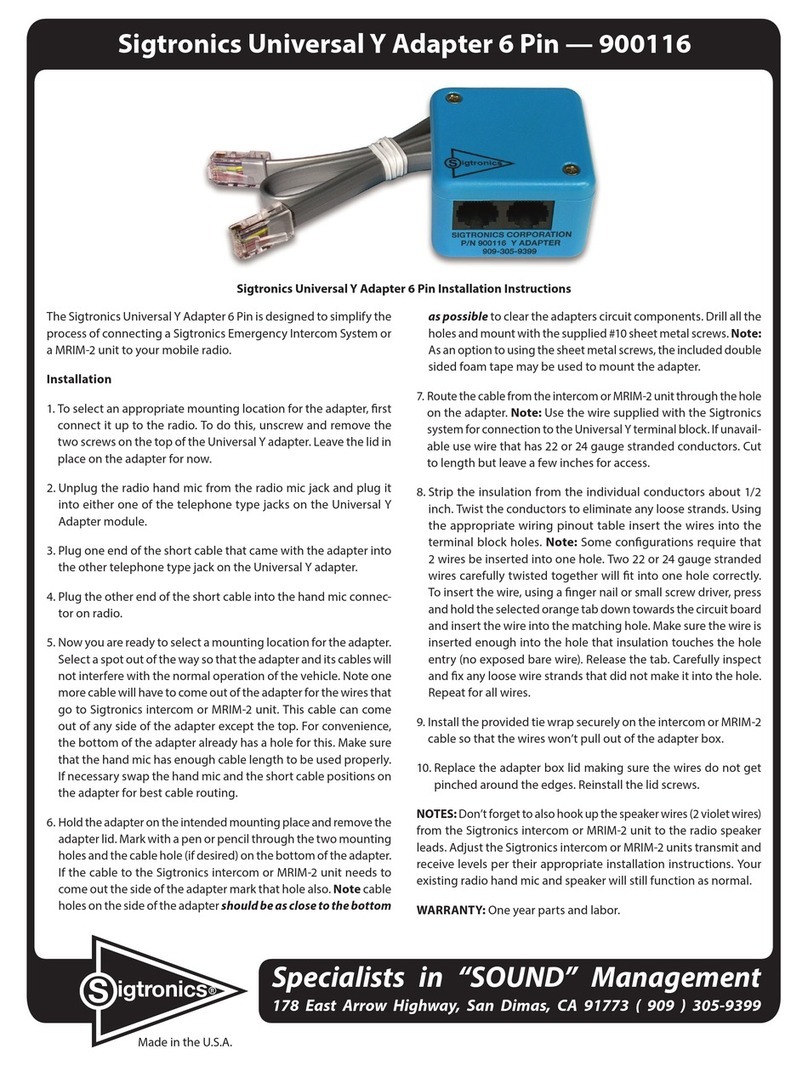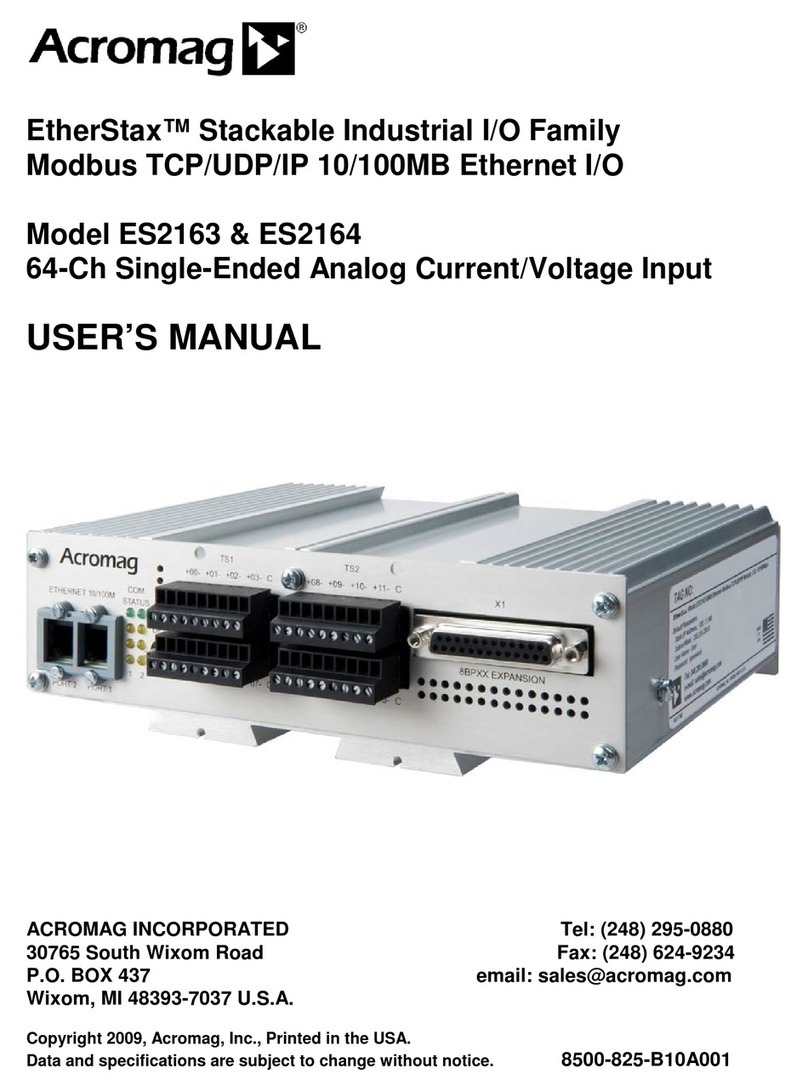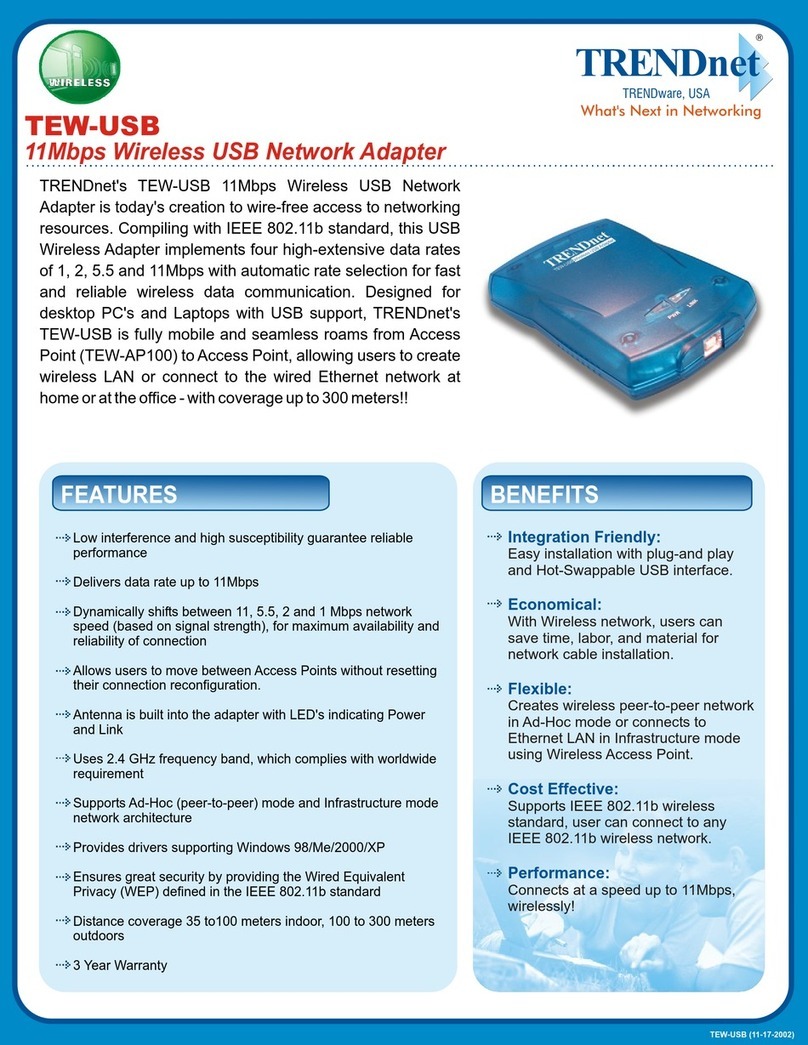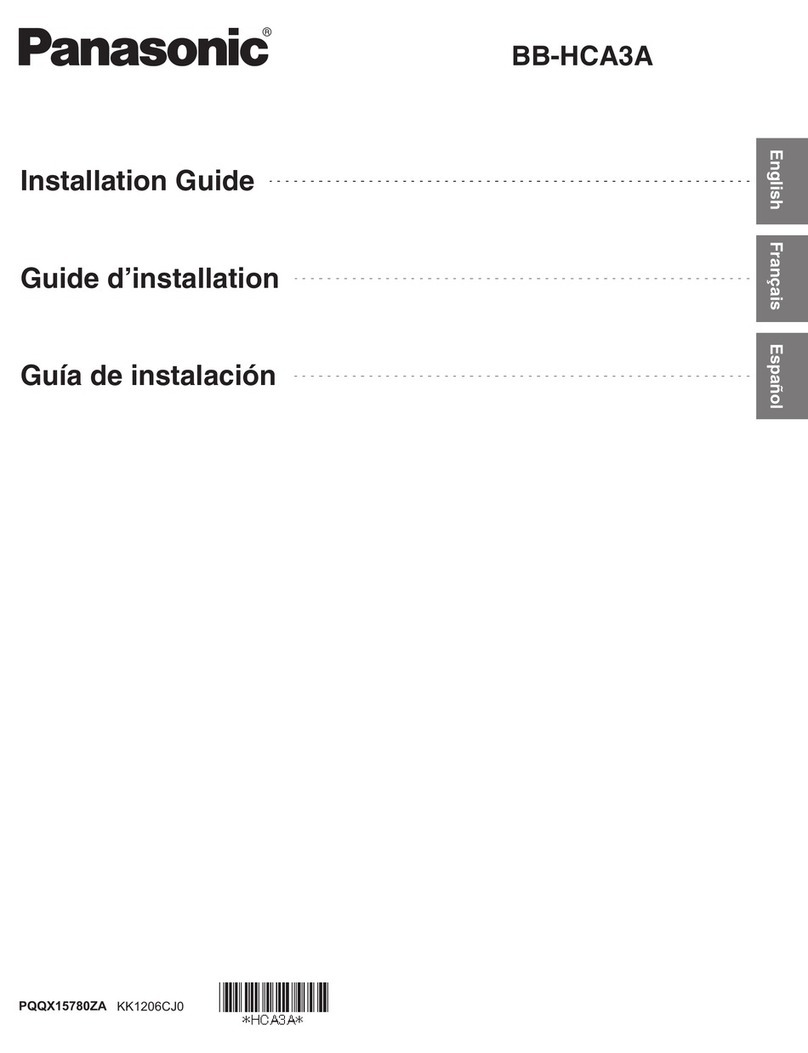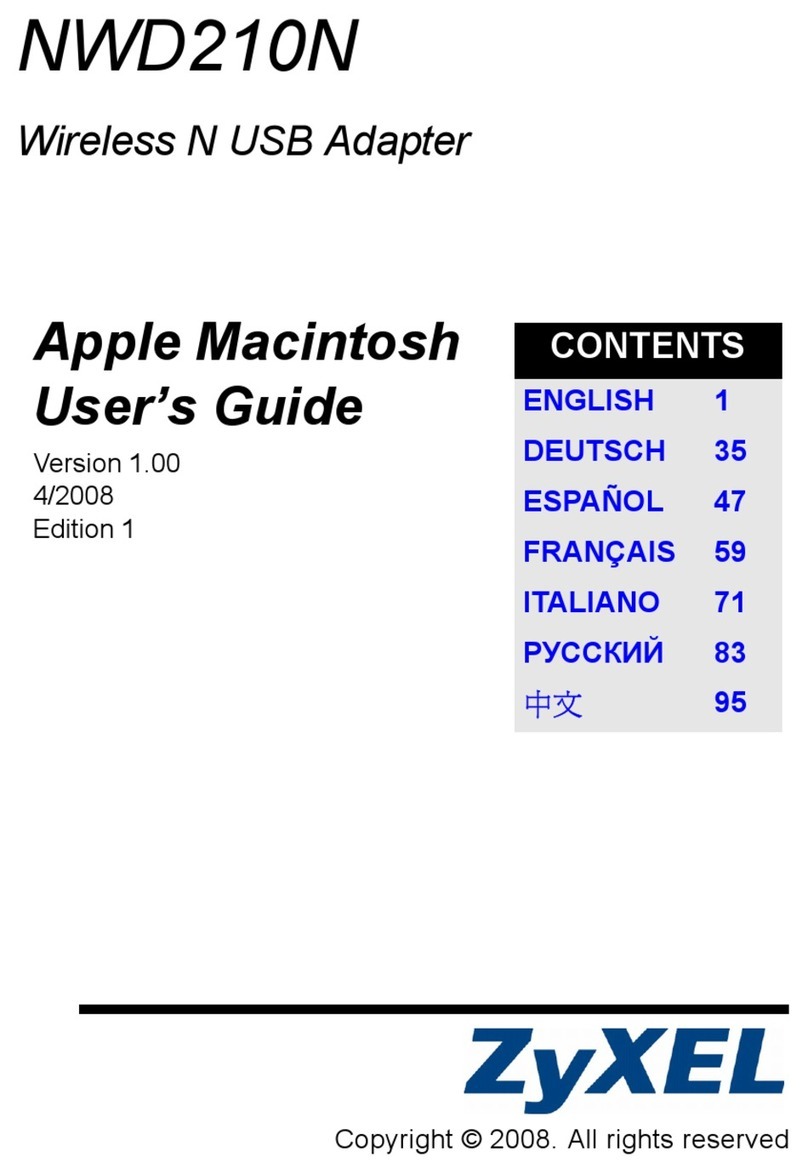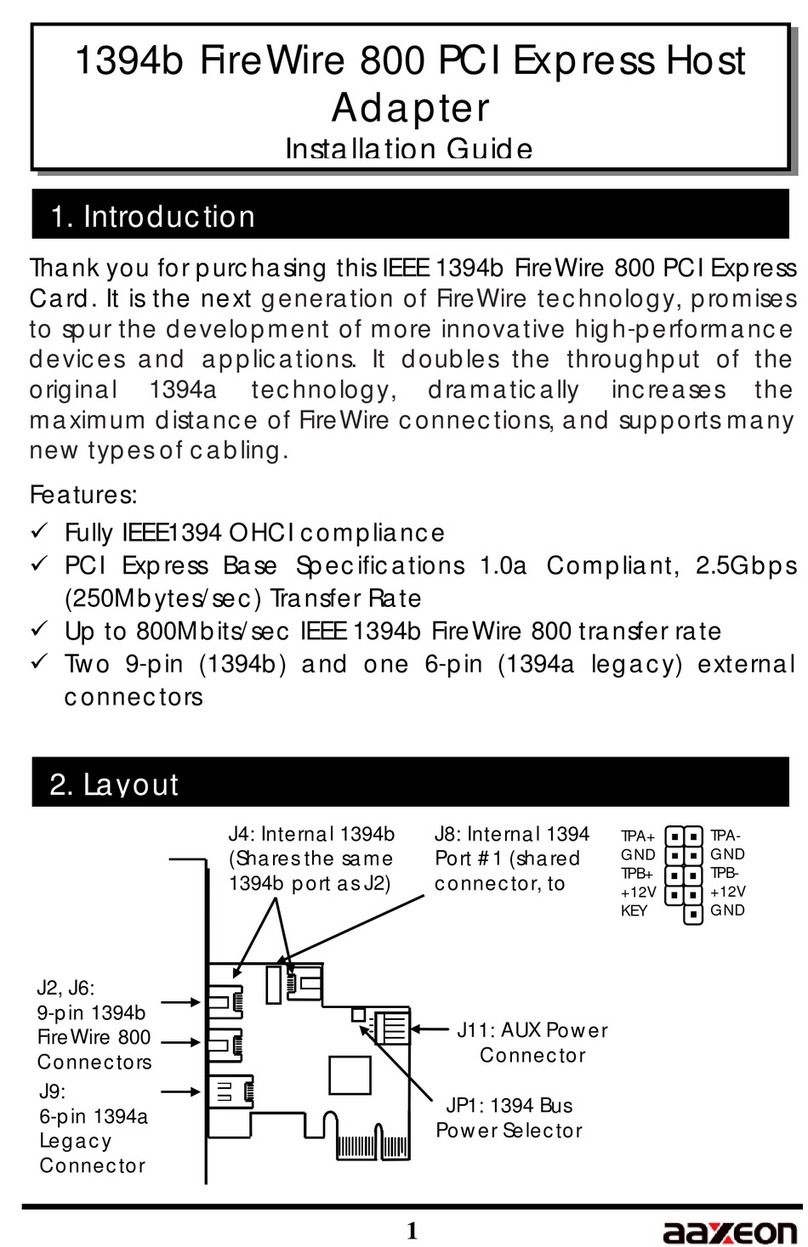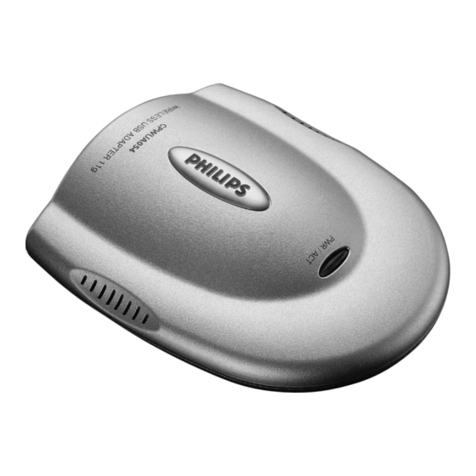Sigtronics 900118 User manual

Specialists in “SOUND” Management
178 East Arrow Highway, San Dimas, CA 91773 ( 909 ) 305-9399
Made in the U.S.A.
The Sigtronics Universal Y Adapter 8 Pin is designed to simplify the
process of connecting a Sigtronics Emergency Intercom System or
a MRIM-2 unit to your mobile radio.
Installation
1. To select an appropriate mounting location for the adapter, rst
connect it up to the radio. To do this, unscrew and remove the
two screws on the top of the Universal Y adapter. Leave the lid in
place on the adapter for now.
2. Unplug the radio hand mic from the radio mic jack and plug it
into either one of the telephone type jacks on the Universal Y
Adapter module.
3. Plug one end of the short cable that came with the adapter into
the other telephone type jack on the Universal Y adapter.
4. Plug the other end of the short cable into the hand mic connec-
tor on radio.
5. Now you are ready to select a mounting location for the adapter.
Select a spot out of the way so that the adapter and its cables will
not interfere with the normal operation of the vehicle. Note one
more cable will have to come out of the adapter for the wires that
go to Sigtronics intercom or MRIM-2 unit. This cable can come
out of any side of the adapter except the top. For convenience,
the bottom of the adapter already has a hole for this. Make sure
that the hand mic has enough cable length to be used properly.
If necessary swap the hand mic and the short cable positions on
the adapter for best cable routing.
6. Hold the adapter on the intended mounting place and remove the
adapter lid. Mark with a pen or pencil through the two mounting
holes and the cable hole (if desired) on the bottom of the adapter.
If the cable to the Sigtronics intercom or MRIM-2 unit needs to
come out the side of the adapter mark that hole also. Note cable
holes on the side of the adapter should be as close to the bottom
as possible to clear the adapters circuit components. Drill all the
holes and mount with the supplied #10 sheet metal screws. Note:
As an option to using the sheet metal screws, the included double
sided foam tape may be used to mount the adapter.
7. Route the cable from the intercom or MRIM-2 unit through the hole
on the adapter. Note: Use the wire supplied with the Sigtronics
system for connection to the Universal Y terminal block. If unavail-
able use wire that has 22 or 24 gauge stranded conductors. Cut
to length but leave a few inches for access.
8. Strip the insulation from the individual conductors about 1/2
inch. Twist the conductors to eliminate any loose strands. Using
the appropriate wiring pinout table insert the wires into the
terminal block holes. Note: Some congurations require that
2 wires be inserted into one hole. Two 22 or 24 gauge stranded
wires carefully twisted together will t into one hole correctly.
To insert the wire, using a nger nail or small screw driver, press
and hold the selected orange tab down towards the circuit board
and insert the wire into the matching hole. Make sure the wire is
inserted enough into the hole that insulation touches the hole
entry (no exposed bare wire). Release the tab. Carefully inspect
and x any loose wire strands that did not make it into the hole.
Repeat for all wires.
9. Install the provided tie wrap securely on the intercom or MRIM-2
cable so that the wires won’t pull out of the adapter box.
10. Replace the adapter box lid making sure the wires do not get
pinched around the edges. Reinstall the lid screws.
NOTES: Don’t forget to also hook up the speaker wires (2 violet wires)
from the Sigtronics intercom or MRIM-2 unit to the radio speaker
leads. Adjust the Sigtronics intercom or MRIM-2 units transmit and
receive levels per their appropriate installation instructions. Your
existing radio hand mic and speaker will still function as normal.
WARRANTY: One year parts and labor.
Sigtronics Universal Y Adapter 8 Pin — 900118
Sigtronics Universal Y Adapter 8 Pin Installation Instructions
igtronics
®
S

1234.00
Adapter
Radio
Hand Mic
Intercom or MRIM-2 Cable
Speaker wires from
Intercom or MRIM-2
Telephone type jacks
Adapter lid Adapter bottom
Terminal Block
A
Cable from UltraSound Intercom or MRIM-2
Sigtronics Universal Mobile Radio Microphone Interface “Y” Adapter 8 Pin
Standard Equipment Included
Part Description Part Number Quantity
Adapter to Radio Cable — 8 Pin 100718 1
Box Cover Screws 100429 2
Box Mounting Screws 100452 2
Foam, Double Sided 100720 1
Tie Wrap 100450 1
Wire Grommet 100049 1
HYT America
TM-600 TM-610 TM-628H TM-800
Function 8 Pin Sigtronics Wire Color
PTT LO CWhite
PTT HI DWhite
MIC LO EBlack
MIC HI FBrown
EF Johnson
8600 Series 984x Series 988x Series 989x Series
Function 8 Pin Sigtronics Wire Color
MIC LO BWhite
PTT LO BBlack
MIC HI CBrown
PTT HI EWhite
EF Johnson
Falcon 7610 Falcon 7640
Function 8 Pin Sigtronics Wire Color
PTT HI DWhite
MIC LO EBlack
MIC HI FBrown
PTT LO GWhite
EF Johnson
TK-5730 TK-5830 TK-5930
Function 8 Pin Sigtronics Wire Color
MIC HI CBrown
MIC LO DBlack
PTT HI EWhite
PTT LO FWhite

Sigtronics Universal Mobile Radio Microphone Interface “Y” Adapter 8 Pin
ICOM
IC-A110
IC-F110
IC-F111
IC-F121
IC-F121S
IC-F210
IC-F211
IC-F221
IC-F221S
IC-F320
IC-F320S
IC-F420
IC-F520
IC-F521
IC-F620
IC-F621
IC-F1020
IC- F1721
IC- F1721D
IC-F1821
IC-F1821D
IC-F2020
IC-F2721
IC-F2721D
IC-F2821
IC-F2821D
IC-F5011
IC-F5021
IC-F5121D
IC-F5061
IC-F6 011
IC-F6021
IC-F6061
IC-F6121D
IC-F9511HT
IC-F9511S
IC-F9511T
IC-V8000
IC-207H
IC-706
IC-2000
IC-2000H
IC-2200H
IC-2300H
IC-2350H
IC-2820H
IC-7000
Function 8 Pin Sigtronics Wire Color
PTT HI DWhite
MIC LO EBlack
MIC HI FBrown
PTT LO GWhite
Midland
Syntech Bantam Series Titan Series
Function 8 Pin Sigtronics Wire Color
MIC LO FBlack
PTT LO FWhite
PTT HI GWhite
MIC HI HBrown
Maxon
SM-2102
SM-2402
SM-2541
M-2544
SM-5102
SM-5402
SM- 6150
SM-6450
Function 8 Pin Sigtronics Wire Color
MIC LO BBlack
PTT LO BWhite
MIC HI EBrown
PTT HI FWhite
Klein Electronics
Blackbox-M-U Blackbox-M-V Blackbox-M-V-S
Function 8 Pin Sigtronics Wire Color
MIC HI FBrown
MIC LO EBlack
PTT HI GWhite
PTT LO HWhite
ICOM
IC-V220 IC-U220
Function 8 Pin Sigtronics Wire Color
MIC HI ABrown
MIC LO BBlack
PTT LO DWhite
PTT HI EWhite
Flightline (EDMO)
FL-M1000A FL-M1000E
Function 8 Pin Sigtronics Wire Color
MIC HI ABrown
MIC LO BBlack
PTT HI CWhite
PTT LO FWhite
Kenwood
NX-700
NX-700H
NX-720H
NX-720HG
NX-800
NX-800H
NX-820H
NX-820HG
NX-900
NX-901
NX-920
NX-920G
NX-5700
NX-5800
TK-750
TK-760G
TK-760HG
TK-762G
TK-762HG
TK-780
TK-850
TK-860G
TK-860HG
TK-862G
TK-862HG
TK-863G
TK-880
TK-885
TK-980
TK-981
TK-5720
TK-5820
TK- 6110
TK-7102H
TK-7150
TK-7160
TK-7180
TK-7302
TK-7360HV
TK-8102H
TK-8150
TK-8160
TK-8180
TK-8302
TK-8360HU
TKR-750
TKR-850
TM-G707A
TM-G707E
TM-V7A
TM-V7E
TM-261
TM-271
TM-461
TM-471
TM-642A
TM-742A
TM-742E
TM-942A
TK-7100
TK8100
( International
Models, not US )
Function 8 Pin Sigtronics Wire Color
MIC HI CBrown
MIC LO DBlack
PTT HI EWhite
PTT LO FWhite

Sigtronics Universal Mobile Radio Microphone Interface “Y” Adapter 8 Pin
Motorola
CM 200
CM 300
GM 140
GM 160
GM 300
GM 350
GM 600
GM 900
GM 950
GM 1100
GM 1200
GM 2000
GTX
HT-100 MVA
Convertacom
LCS2000
M10
M100
M120
M130
M208
M214
M216 Radius Series
Maxtrac 100
Maxtrac 300
Maxtrac 800
MC900
MC2100
MCS-2000
MCX600
MCX1200
MCX2000
MTS-2000 MTVA
Convertacom
PM400
SM50
SM120
XTVA for XTS Portables
(Convertacom type box)
Function 8 Pin Sigtronics Wire Color
PTT HI CWhite
MIC HI DBrown
MIC LO EBlack
PTT LO EWhite
Tait
TM 8110
TM 8115
TM8235
TM9335
TM9357
TM9435
TM8250
TM8254
TM8255
TM9337
TM9390
TM9455
TM8260
TM9135
TM9155
TM9355
TM9395
TM9480
Function 8 Pin Sigtronics Wire Color
PTT HI DWhite
MIC HI EBrown
MIC LO FBlack
PTT LO FWhite
SEA
Sideband ESP504 ESP520
Function 8 Pin Sigtronics Wire Color
PTT HI CWhite
MIC HI FBrown
MIC LO GBlack
PTT LO GWhite
RELM
RMU800A
RMU8125
RMU8145
RMU8150
RMV800A
RMV8125
RMV8145
RMV8150
Function 8 Pin Sigtronics Wire Color
MIC HI CBrown
MIC LO DBlack
PTT HI EWhite
PTT LO FWhite
RELM
RMU25 RMU45 RMV25 RMV50
Function 8 Pin Sigtronics Wire Color
MIC LO DBlack
PTT LO DWhite
MIC HI EBrown
PTT HI FWhite
Motorola
MICOM-3R MICOM-3T
Function 8 Pin Sigtronics Wire Color
MIC LO DBlack
PTT LO DWhite
MIC HI EBrown
PTT HI FWhite
Motorola
MCX1000
Function 8 Pin Sigtronics Wire Color
PTT LO BWhite
MIC HI CBrown
PTT HI EWhite
MIC LO FBlack
Midland
ML Series (Legacy) MO Series (Olympian)
Function 8 Pin Sigtronics Wire Color
MIC LO BBlack
PTT LO BWhite
MIC HI EBrown
PTT HI FWhite
Midland
STM-1050B STM-1055B STM-4040A STM-4045A
Function 8 Pin Sigtronics Wire Color
MIC LO ABlack
PTT LO AWhite
PTT HI GWhite
MIC HI HBrown

7-7-2016 P / N 900118.pdf
igtronics
®
S
Sigtronics Corporation
178 East Arrow Highway
San Dimas, CA 91773
Phone: (909) 305-9399
E-mail: info@sigtronics.com
Web Site: www.sigtronics.com
Specications subject to change without notice.
Sigtronics Universal Mobile Radio Microphone Interface “Y” Adapter 8 Pin
Vertex Standard
VX-2000
VX-2100
VX-2200
VX-2500
VX-3000
VX-3200
VX-4104
VX-4107
VX-4204
VX-4207
VX-4500
VX-4600
VX-7100
VX-7200
Function 8 Pin Sigtronics Wire Color
MIC LO DBlack
MIC HI EBrown
PTT HI FWhite
PTT LO DWhite
Yaesu
FTL-1011 FTL-2011 F TL-7011 FTL-8011
Function 8 Pin Sigtronics Wire Color
MIC LO DBlack
MIC HI EBrown
PTT HI FWhite
PTT LO DWhite
Yaesu
FT-2500M
Function 8 Pin Sigtronics Wire Color
PTT HI FWhite
MIC HI EBrown
PTT LO DWhite
MIC LO DBlack
Standard (Vertex / Yaesu)
GX4800 GX5800
Function 8 Pin Sigtronics Wire Color
MIC LO CBlack
PTT LO CWhite
MIC HI DBrown
PTT HI EWhite
Tekk
MT-800
Function 8 Pin Sigtronics Wire Color
MIC LO BBlack
PTT LO BWhite
MIC HI EBrown
PTT HI FWhite
Other Sigtronics Adapter manuals
Popular Adapter manuals by other brands

Plantronics
Plantronics CA40 DECT Declaration of conformity
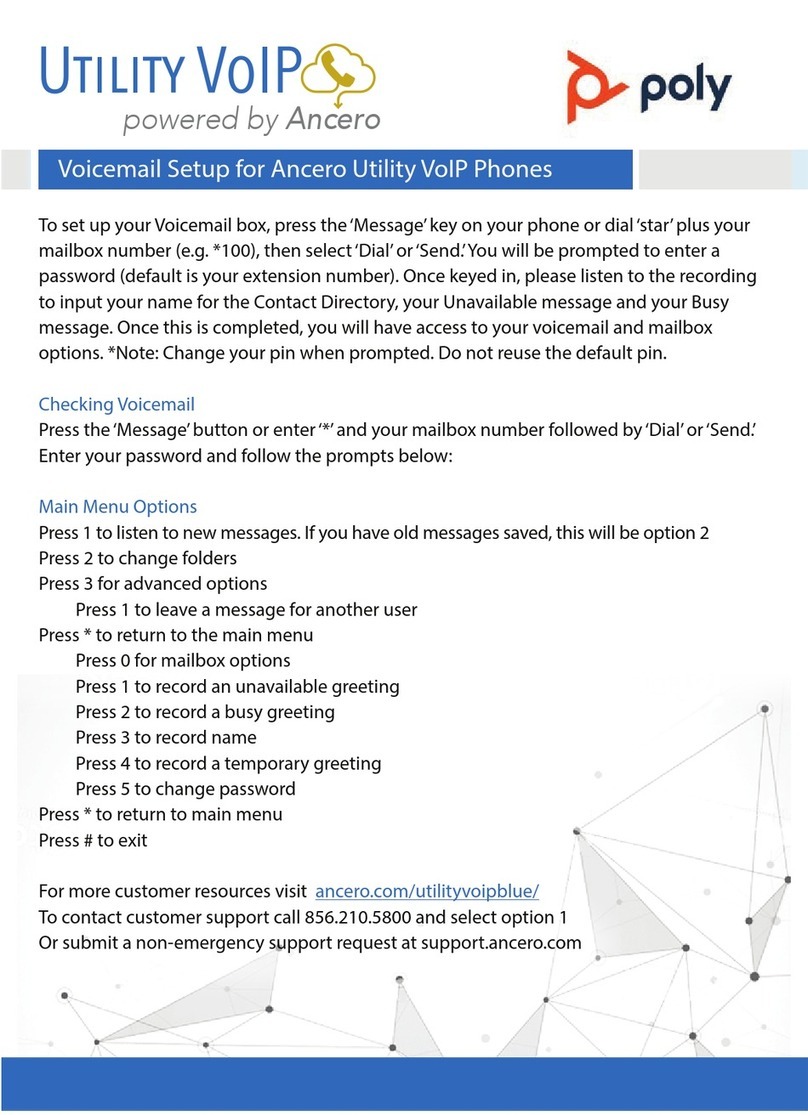
Poly
Poly UTILITY VOIP quick start guide

Airlink101
Airlink101 AWLL6077V2 Quick installation guide
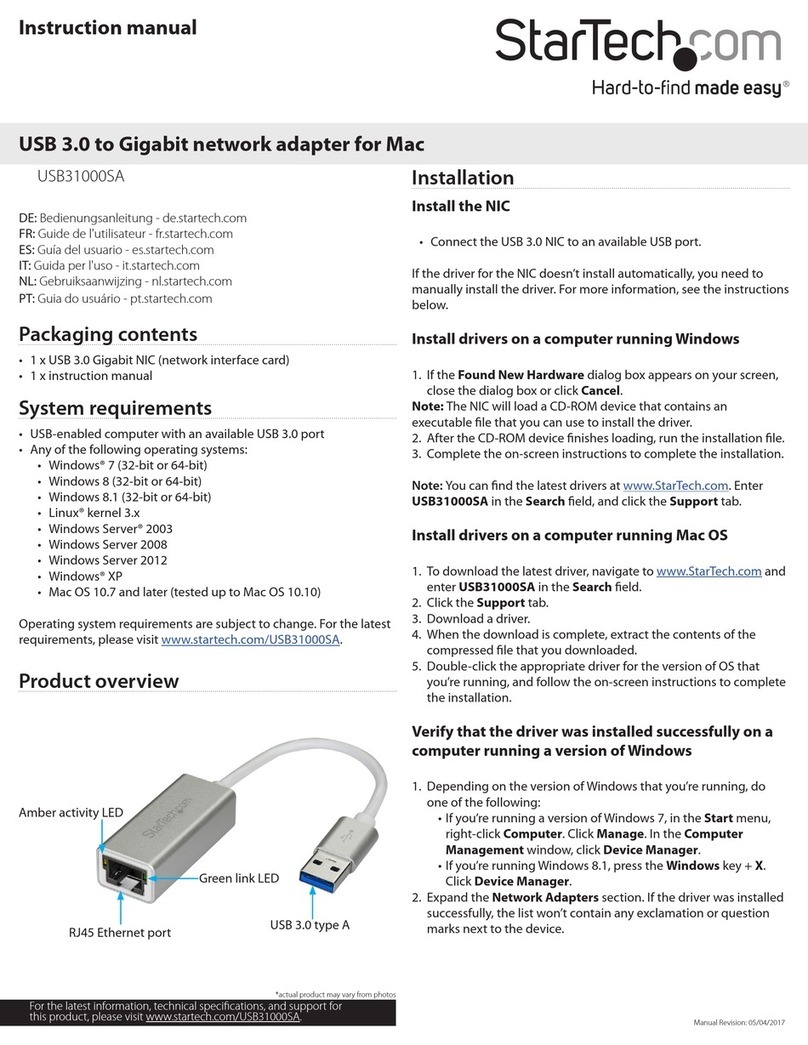
StarTech.com
StarTech.com USB31000SA instruction manual

Moobe
Moobe Rollersy Instructions for use

Corinex
Corinex AnyWire Connectivity AV200 introduction