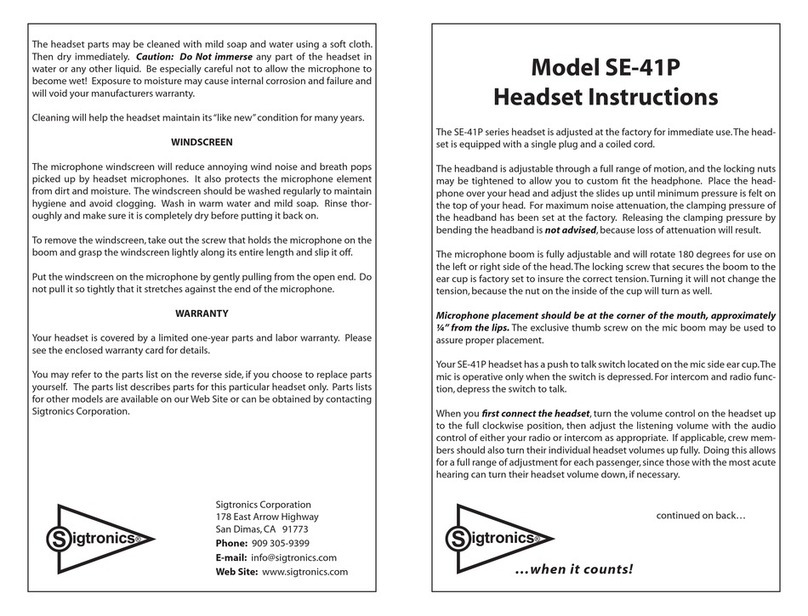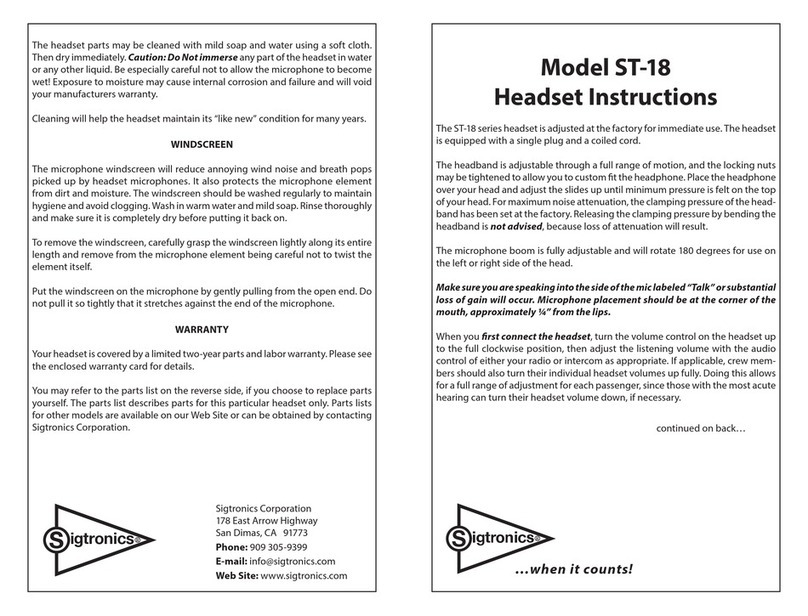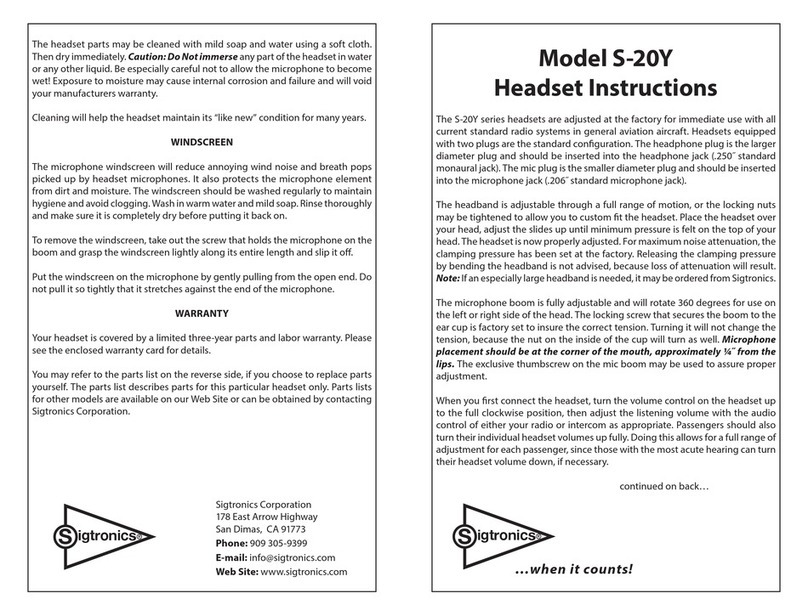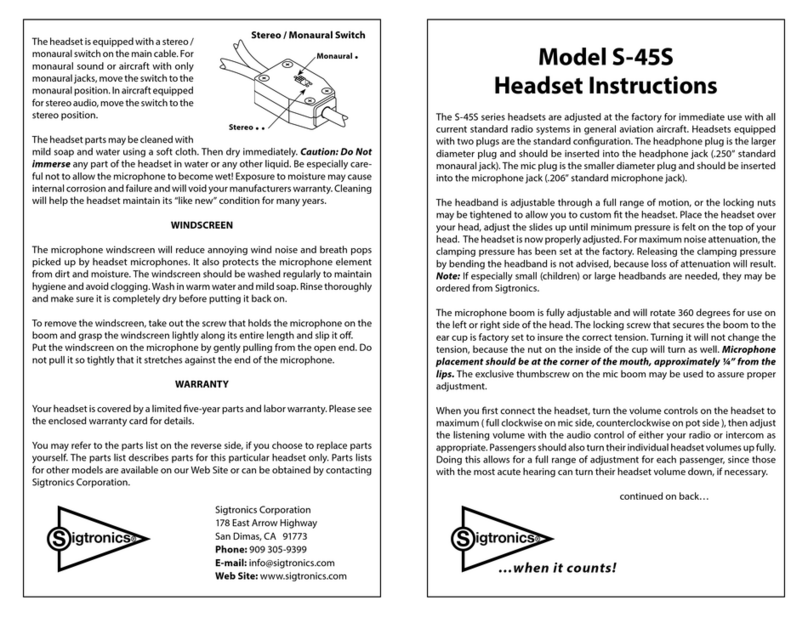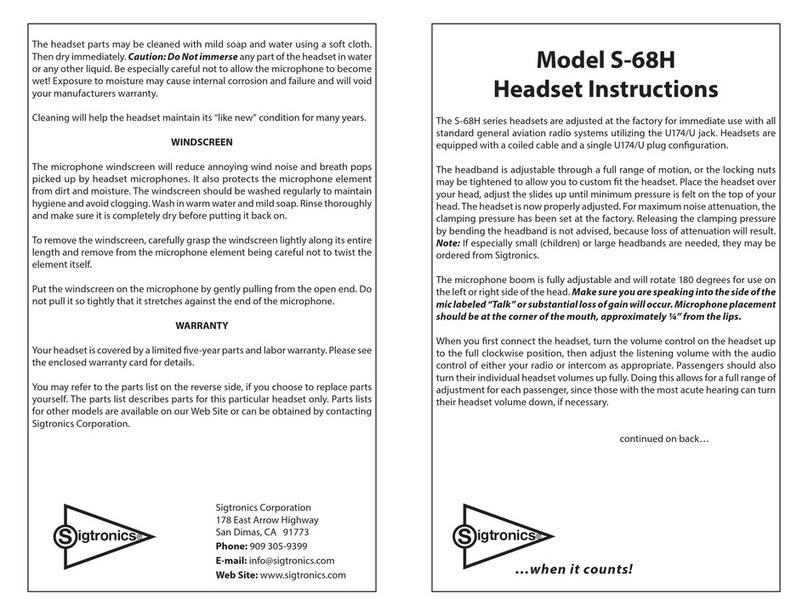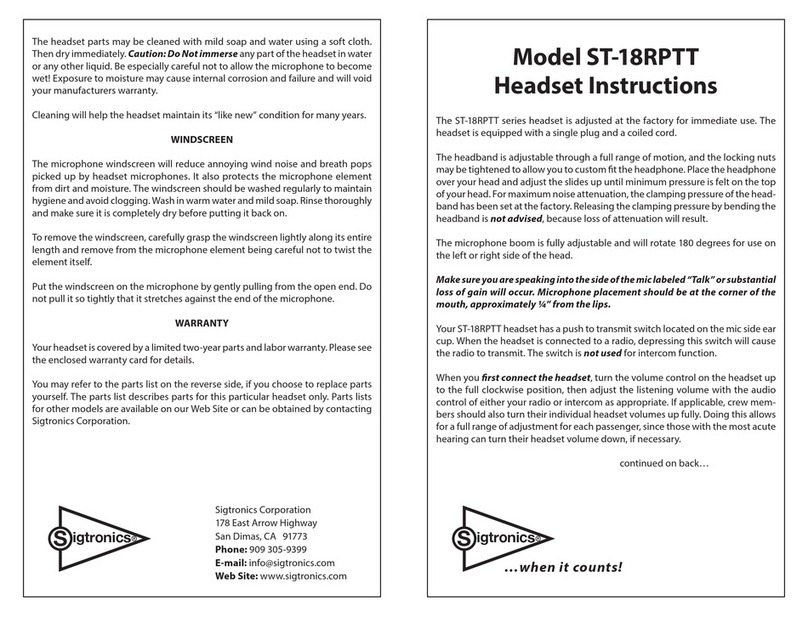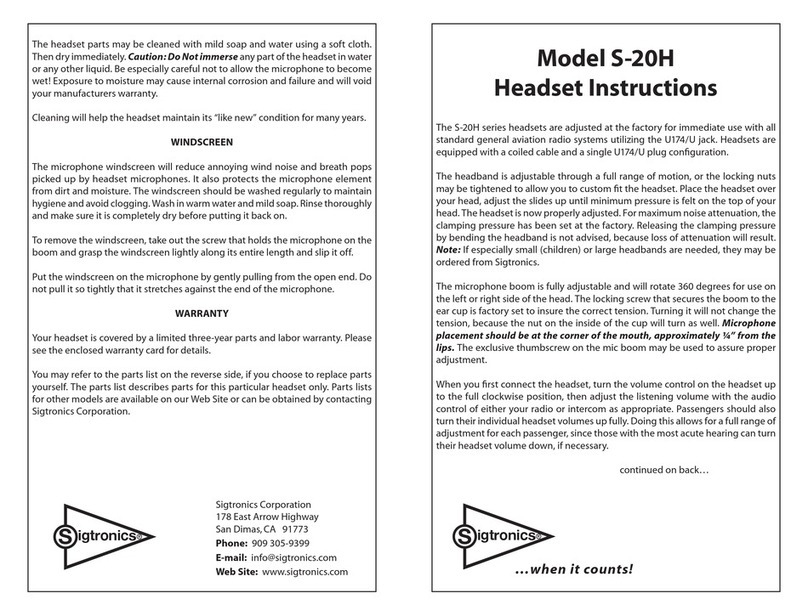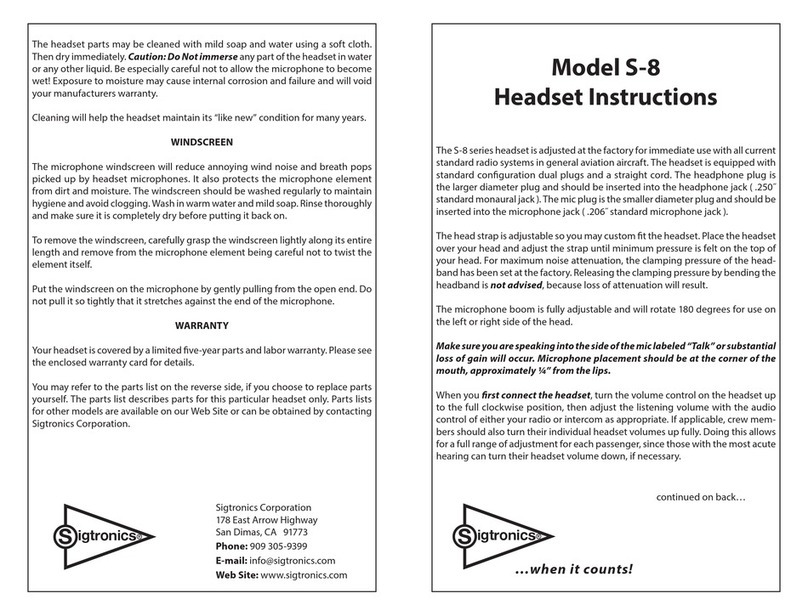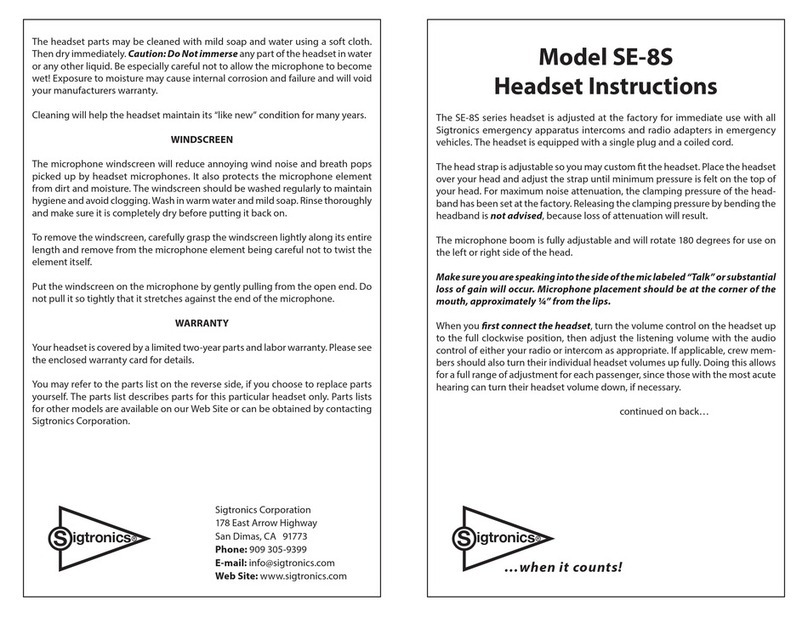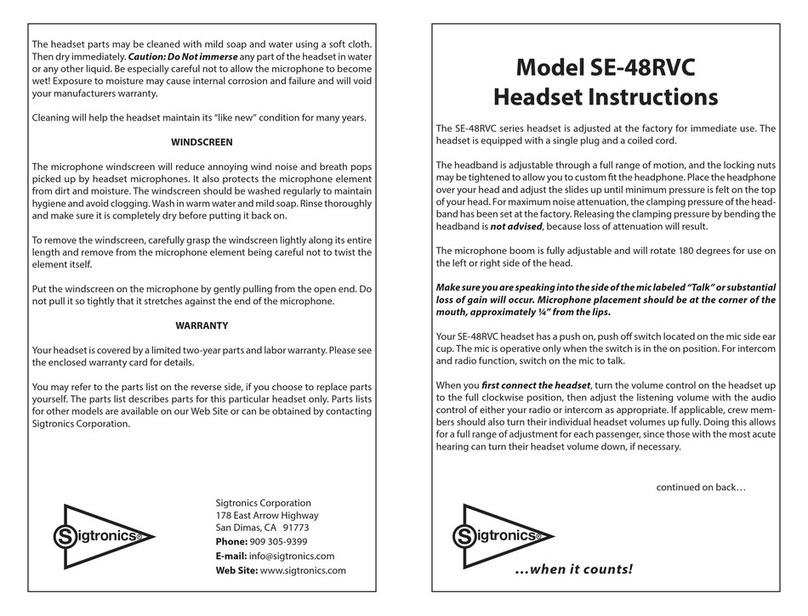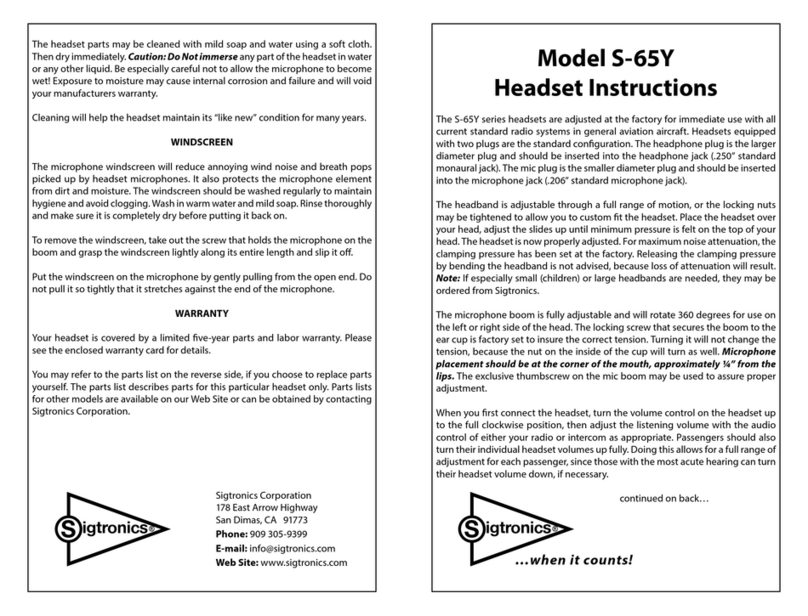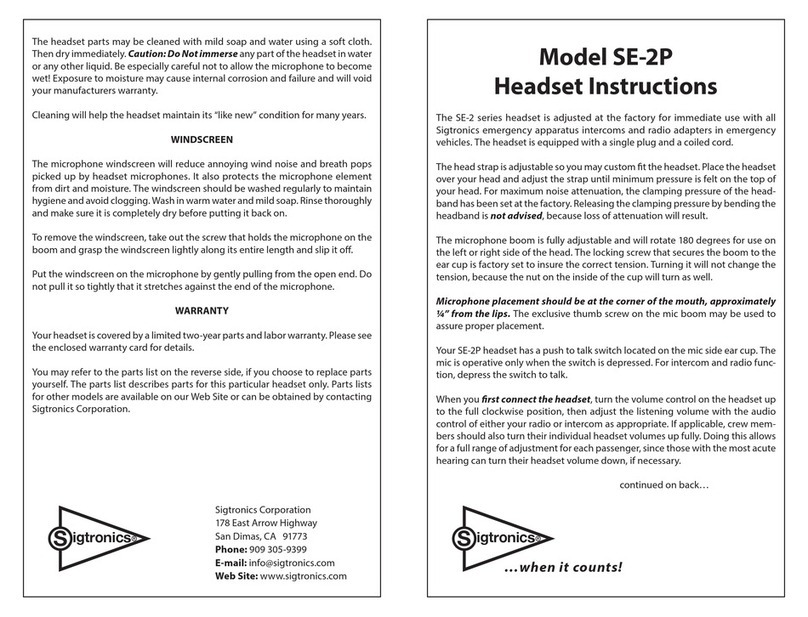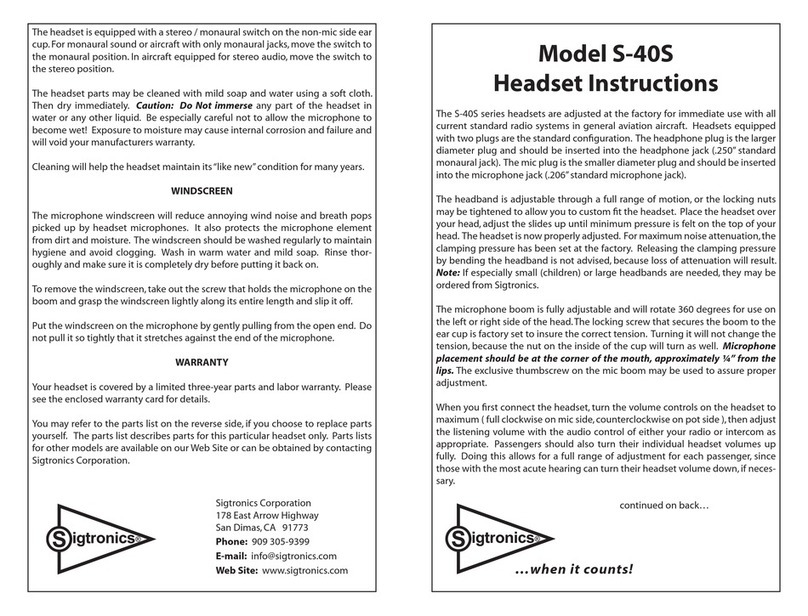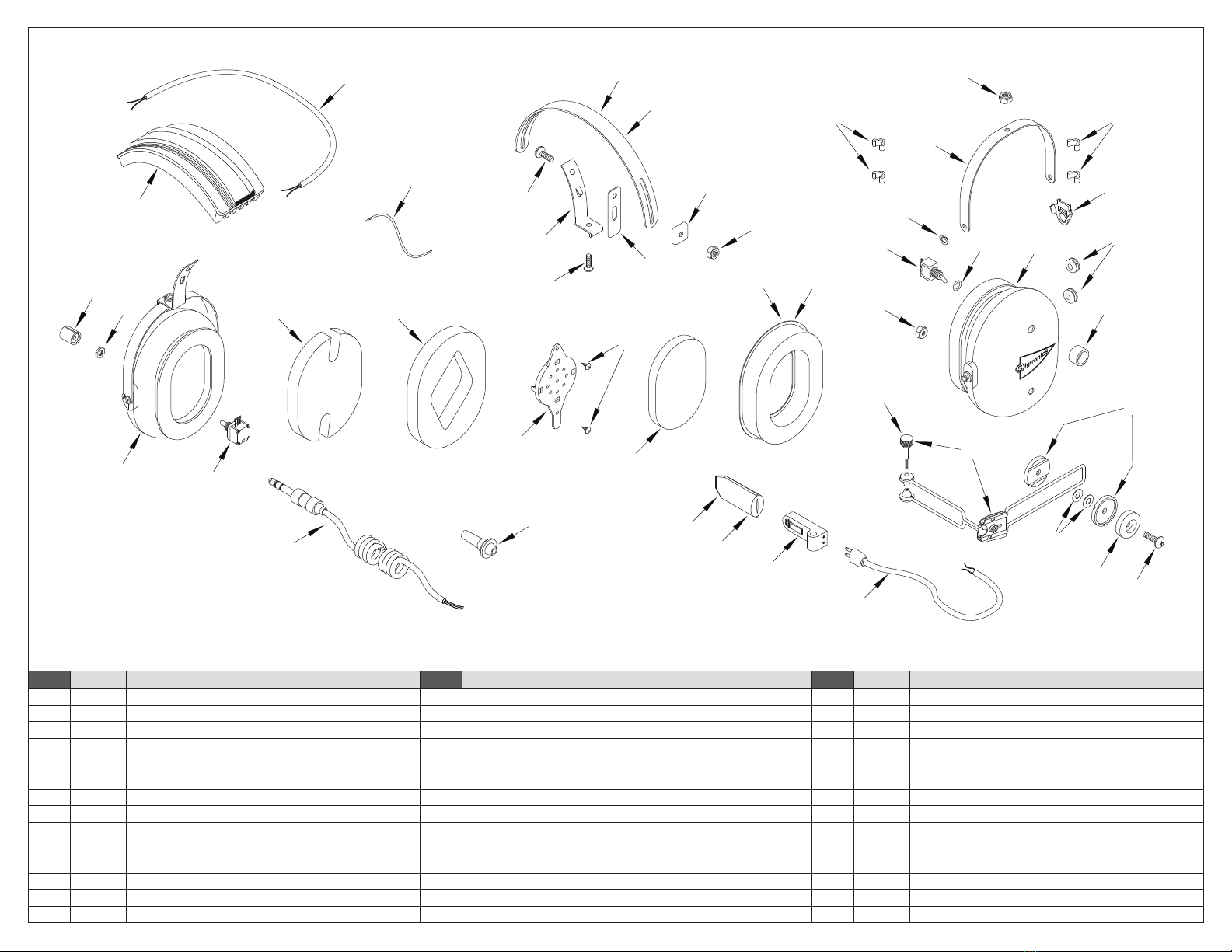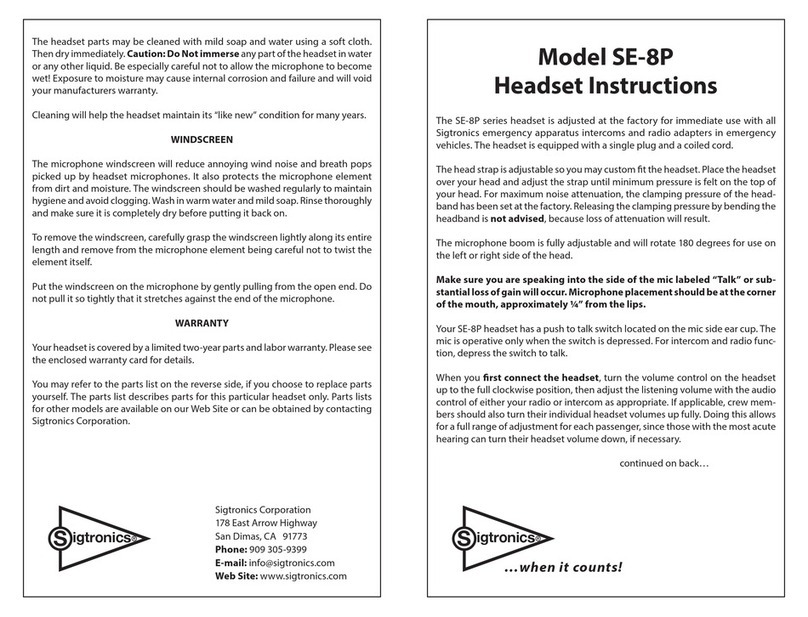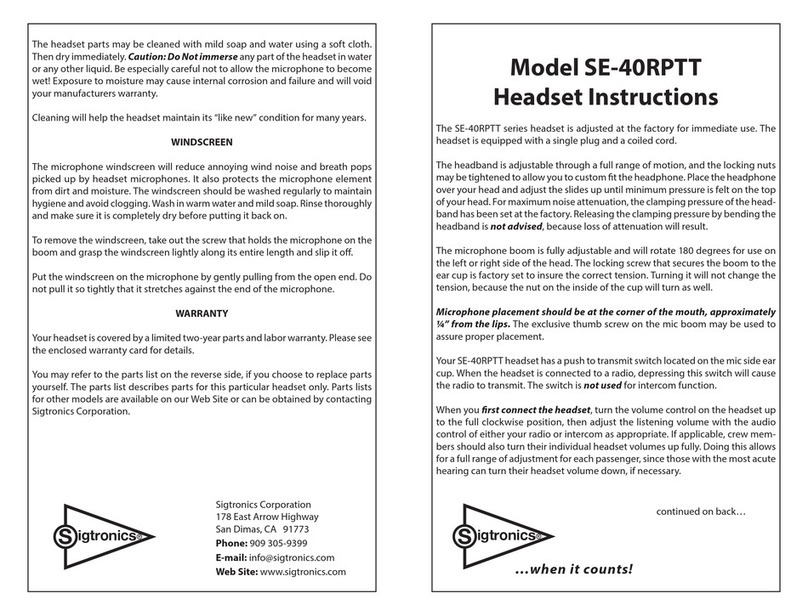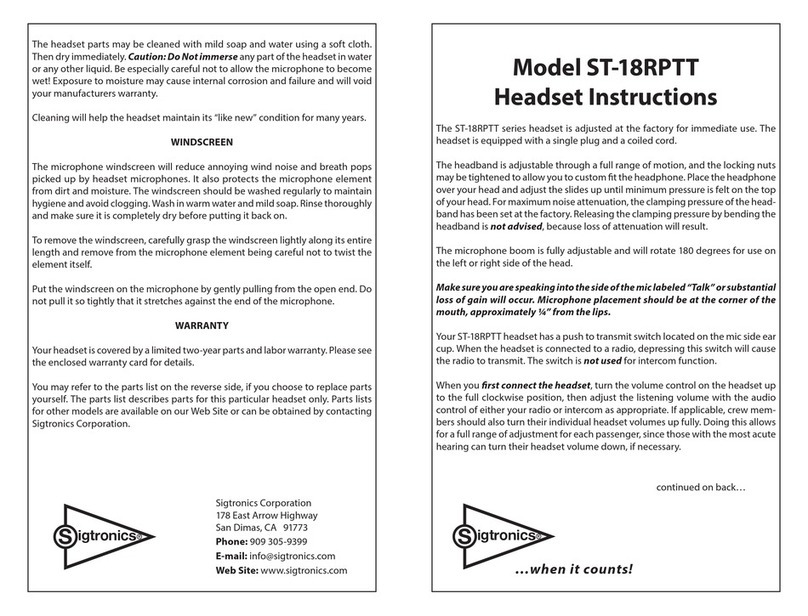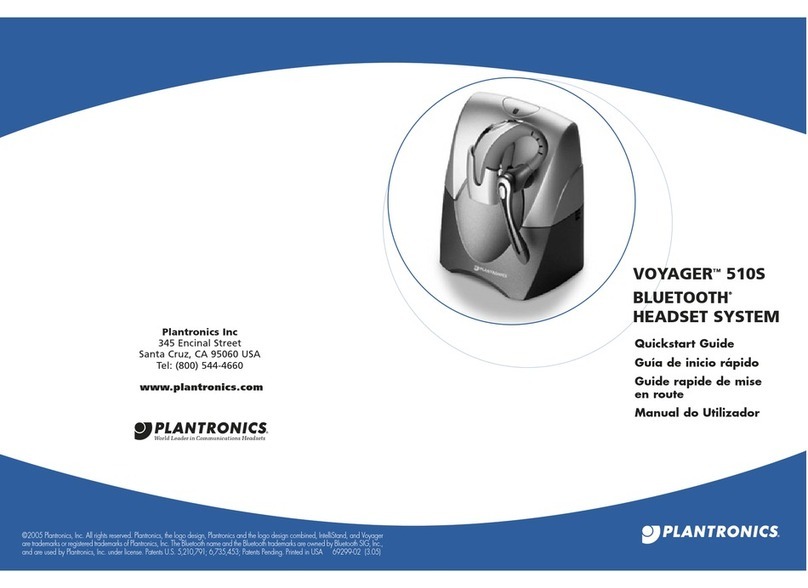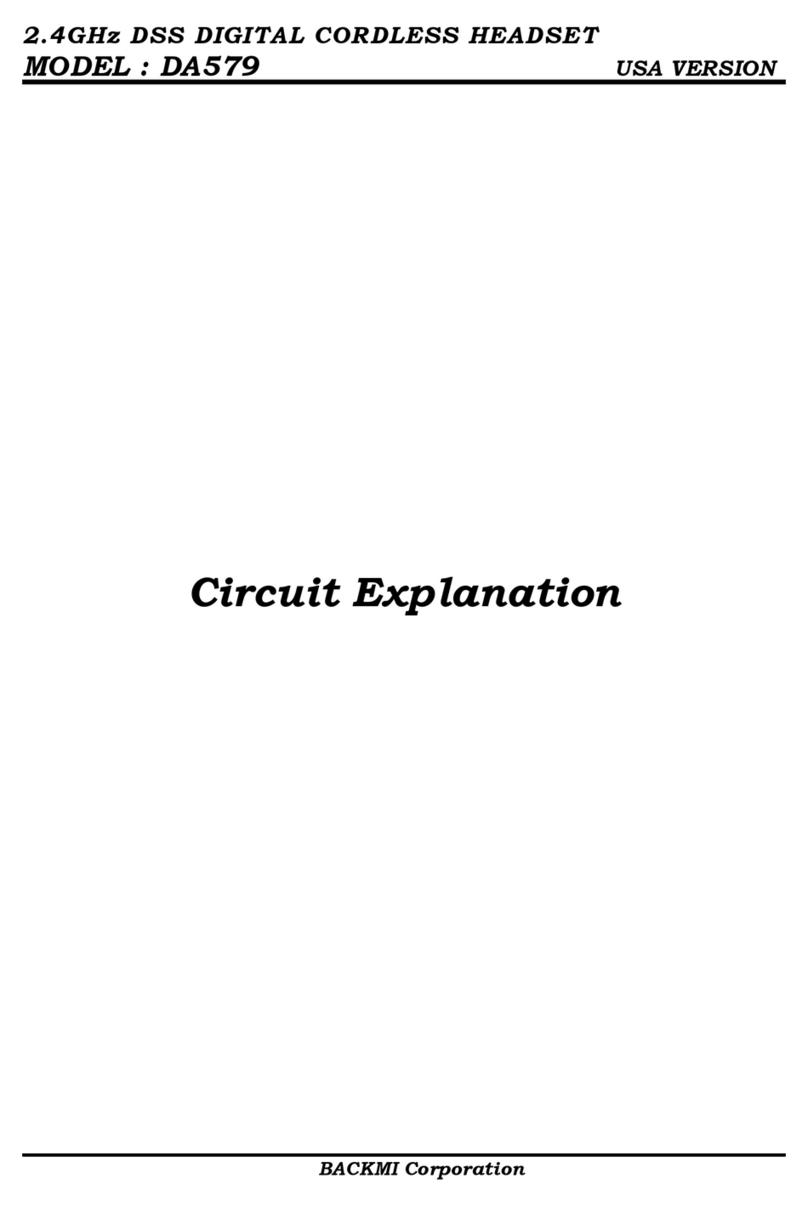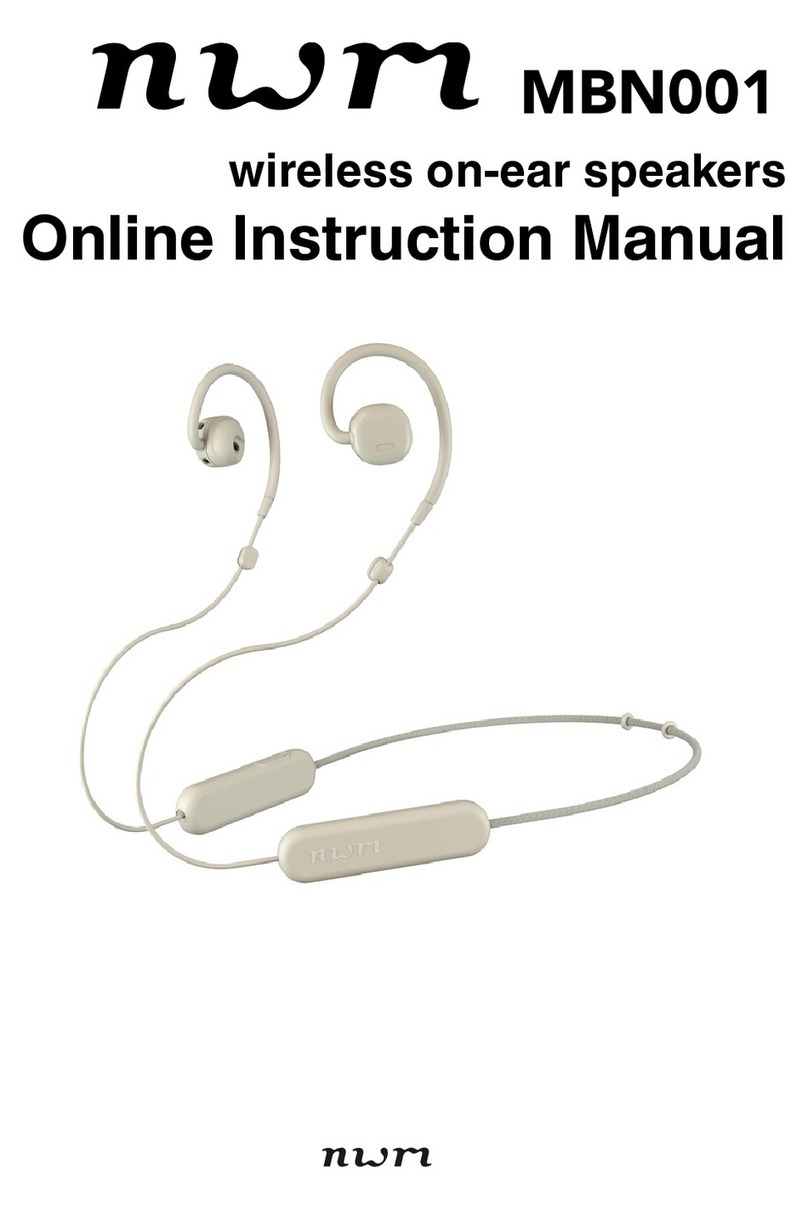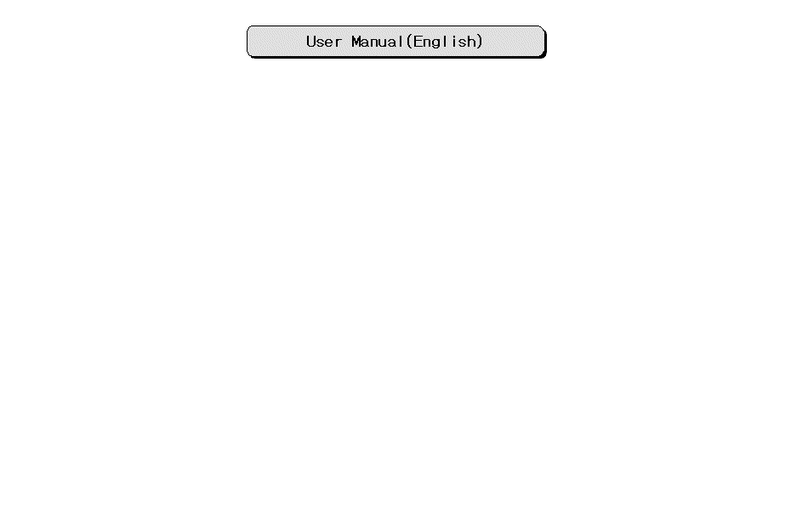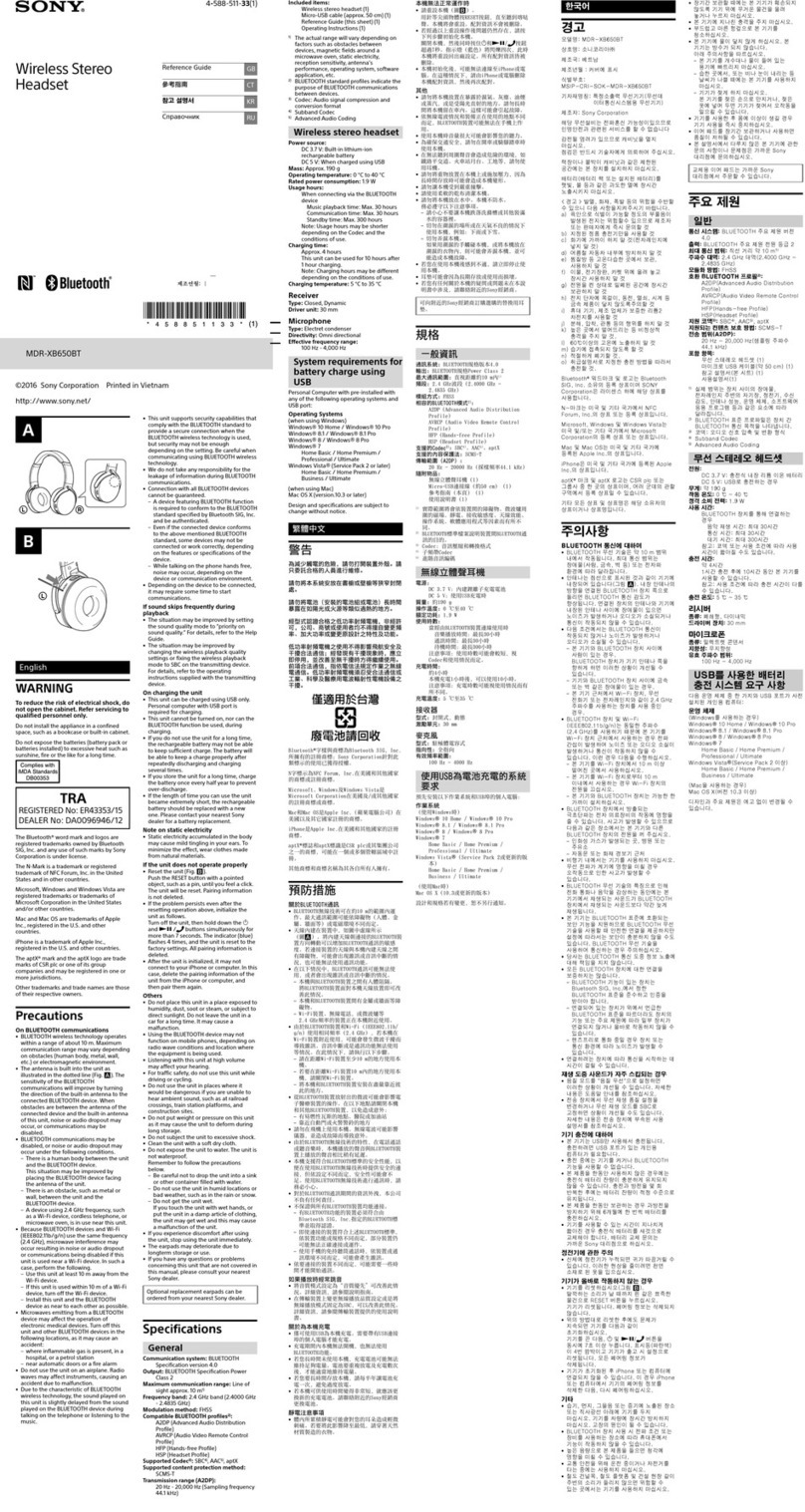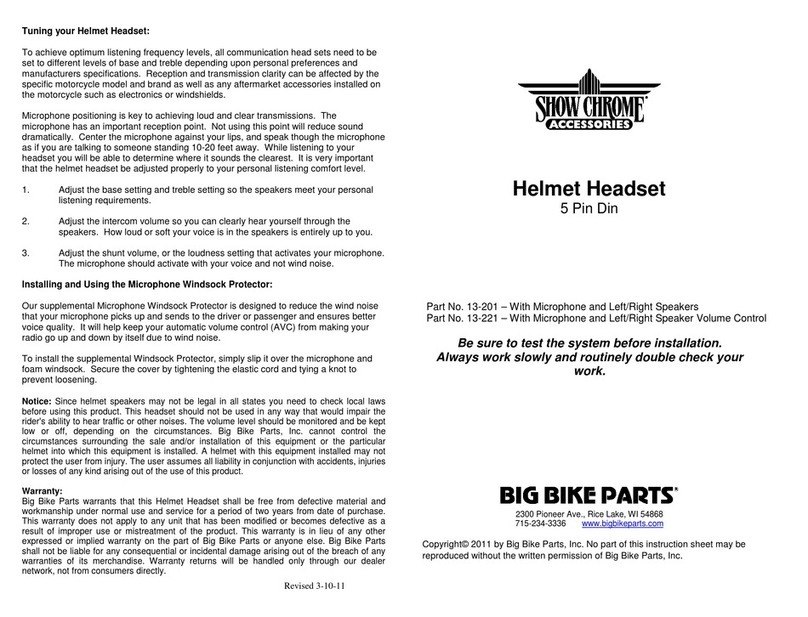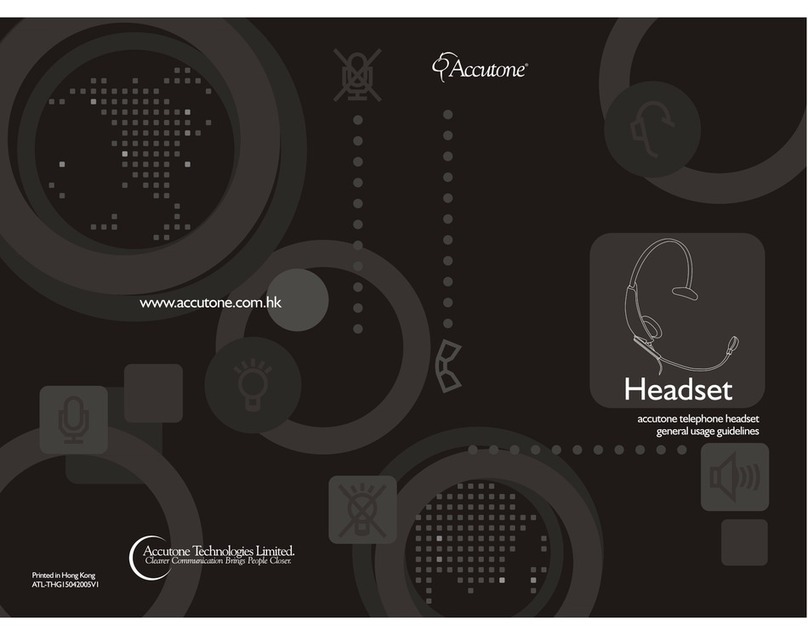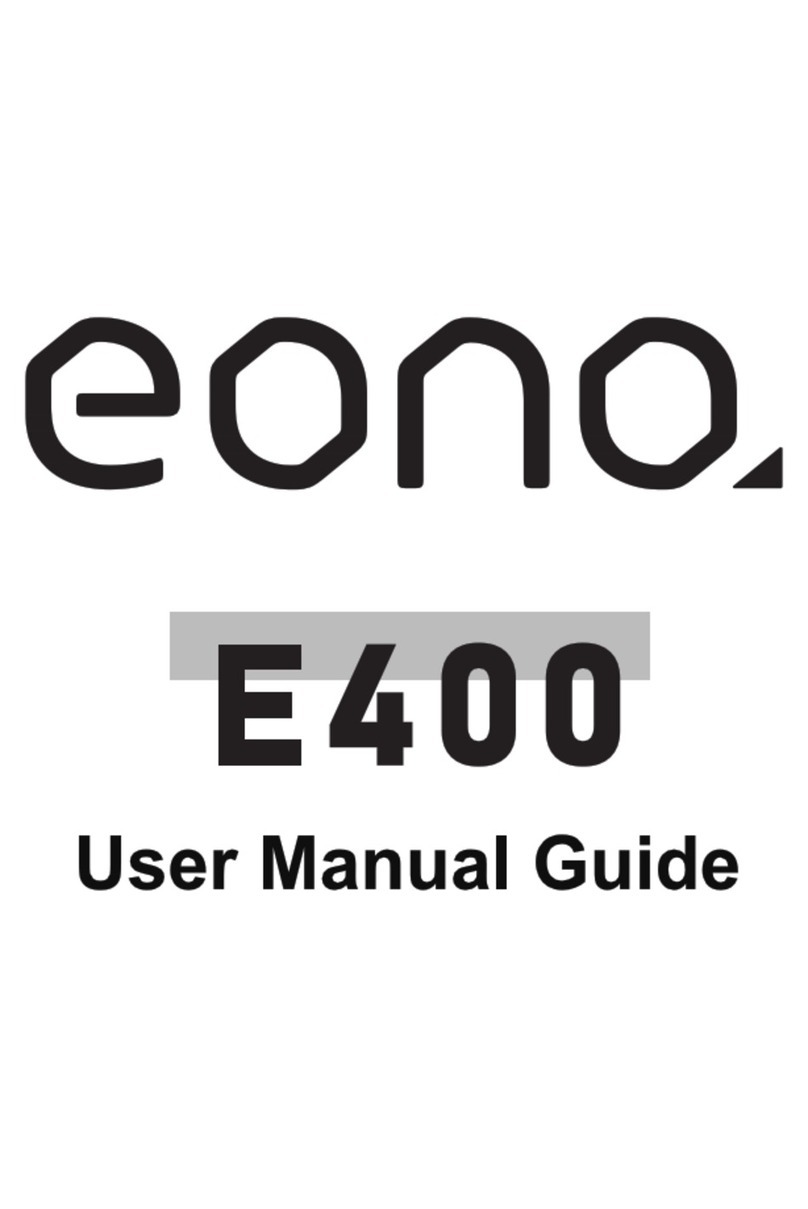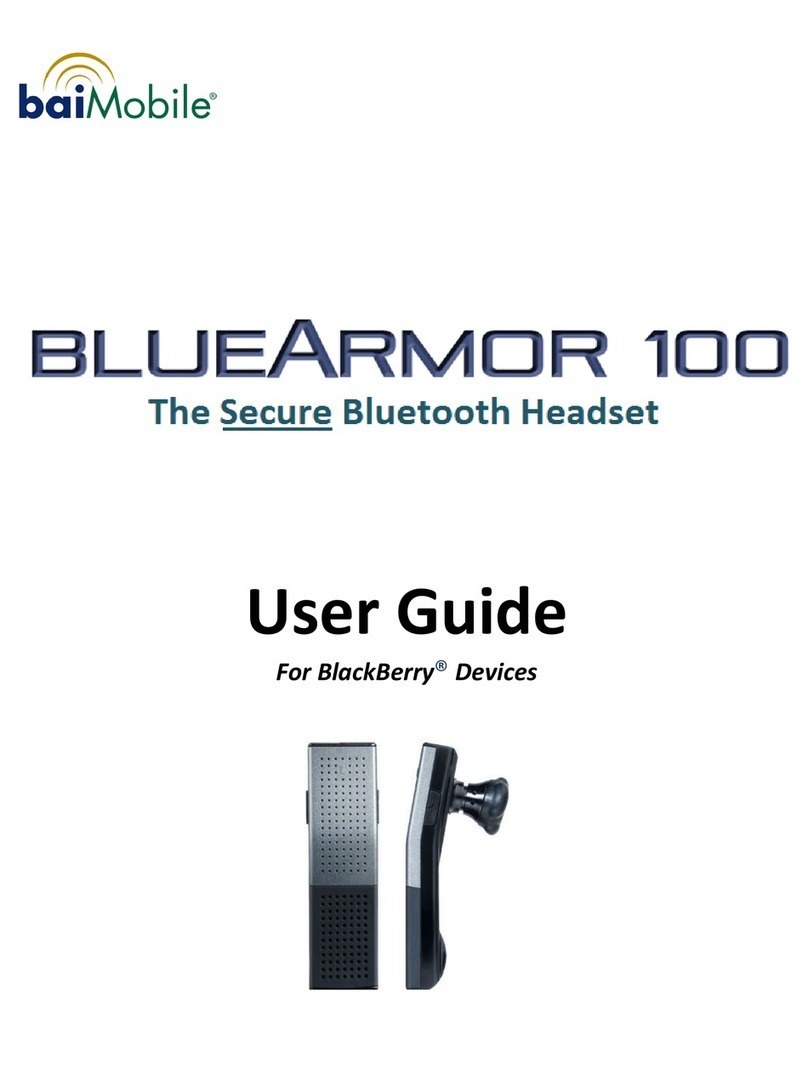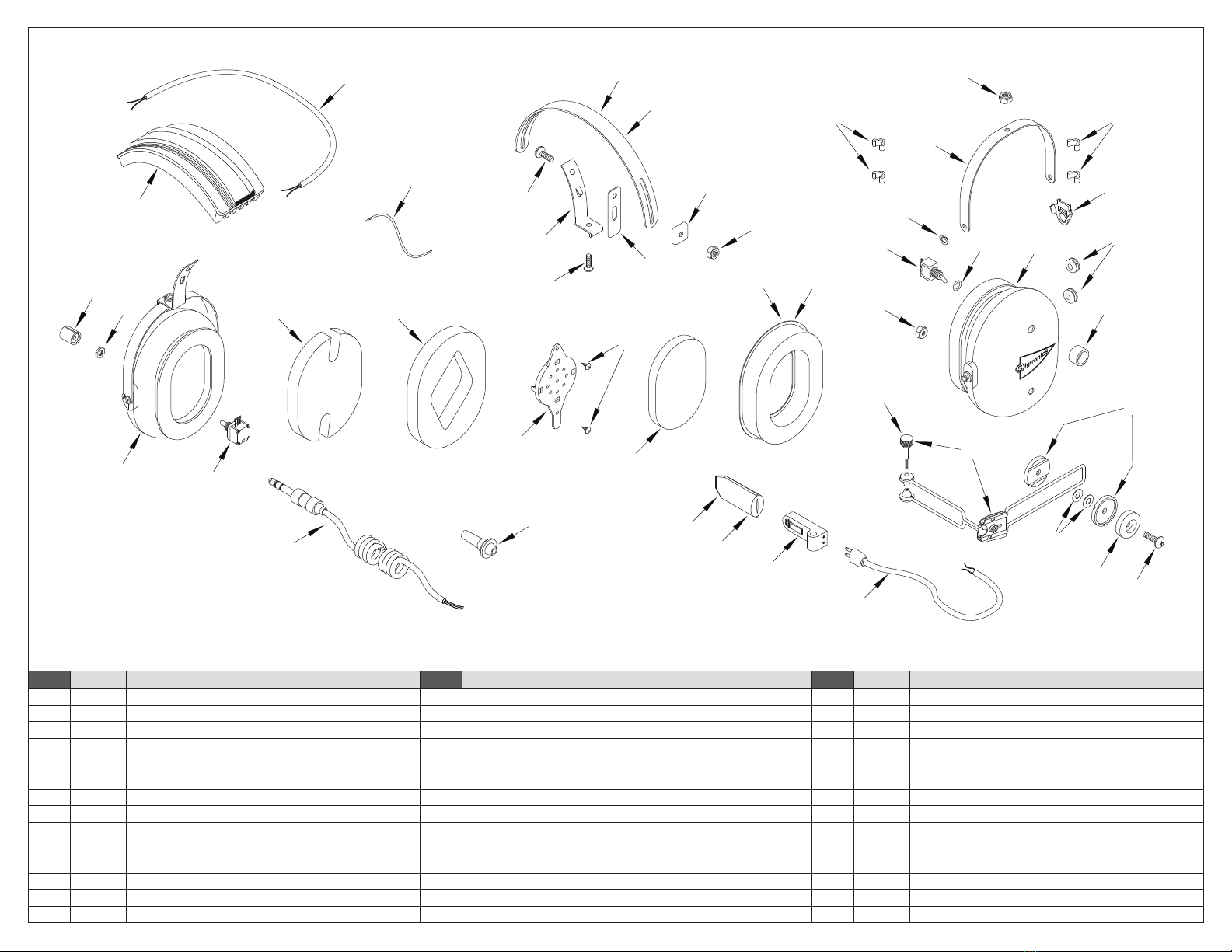
SIGTRONICS SE-40T HEADSET PARTS IDENTIFICATION BREAKDOWN
ITEM P/N DESCRIPTION ITEM P/N DESCRIPTION ITEM P/N DESCRIPTION
1100049 GROMMET, 5/16 INCH, RUBBER 15 100368 KNOB, MICROPHONE BOOM ADAPTER, PLASTIC 29 100408 WASHER, GROOVED BOOM
2100063 KNOB, 3/8 INCH, BLACK 16 100369 EAR SEAL, FOAM FILLED 30 800035 CABLE, HEADSET, STEREO, COILED
3100077 POTENTIOMETER 17 100156 SCREW, THUMB, MICROPHONE BOOM, 2-56 X 1 31 800039 CABLE, MICROPHONE BOOM, 12 INCH
4100858 RECEIVER AND MOUNT, 300 OHM, MONO 18 100221 WIRE, #22, 19 STRAND, 4 INCH 32 800048 HEADBAND , WITH CUSHION, SE-40
5100108 SCREW, 4 X 1/4, THREAD FORMING 19 100373 SLIDE, YOKE BRACKET, LONG, NYLON 33 800082 MICROPHONE, ELECTRET, M-80
6100249 BOOM, ELECTRET MICROPHONE SUPPORT, SWIVEL 20 100374 FOAM, SOUND ATTENUATING. NOTCHED, 1/2 INCH 34 100568 STRAIN RELIEF, CABLE
7100251 E-RING, EAR CUP TO YOKE RETAINER 21 100376 FOAM, SOUND ATTENUATING. RECEIVER HOLE, 1/2 INCH 35 900084 WINDSCREEN, MICROPHONE, FOAM, PACKAGED
8100252 NUT, HEX, 8-32, LOCKING 22 100379 FOAM, SOUND ATTENUATING, RECEIVER COVER, 1/4 INCH 36 100415 WINDSCREEN, MICROPHONE, FOAM, BULK
9100401 EAR CUP, PRINTED AND DRILLED, MIC & NON MIC SIDE 23 100366 WIRE, 2 CONDUCTOR, #24, BLACK, 28 INCHES 37 100427 SWITCH, SPDT, TOGGLE
10 100362 CLIP, CROSS-OVER, WIRE, PLASTIC 24 100258 CLIP, HEADBAND GUIDE, PLASTIC 38 100625 O-RING, PTT, HEADSET
11 100363 SCREW, 8-32 X 1/2, PHILLIPS HEAD 25 100393 CLIP, ANTI-ROTATION, YOKE, PLASTIC 39 100428 SWITCHGUARD, PTT, BLACK
12 100364 SCREW, 8-32 X 3/8, PHILLIPS HEAD 26 100602 HEADBAND, METAL, STANDARD, BLACK 40 100613 OPTIONAL – HEADBAND, METAL, LARGE, BLACK
13 100377 SCREW, 8-32 X 5/8, PHILLIPS HEAD 27 100604 BRACKET, YOKE SUPPORT WITH TANG, BLACK 41 100402 OPTIONAL – EAR SEAL, GEL FILLED
14 100603 YOKE, EAR CUP MOUNT, METAL, BLACK 28 100385 WASHER, SPRING, BOOM ADAPTER
8-18-2015
se-40t.pdf