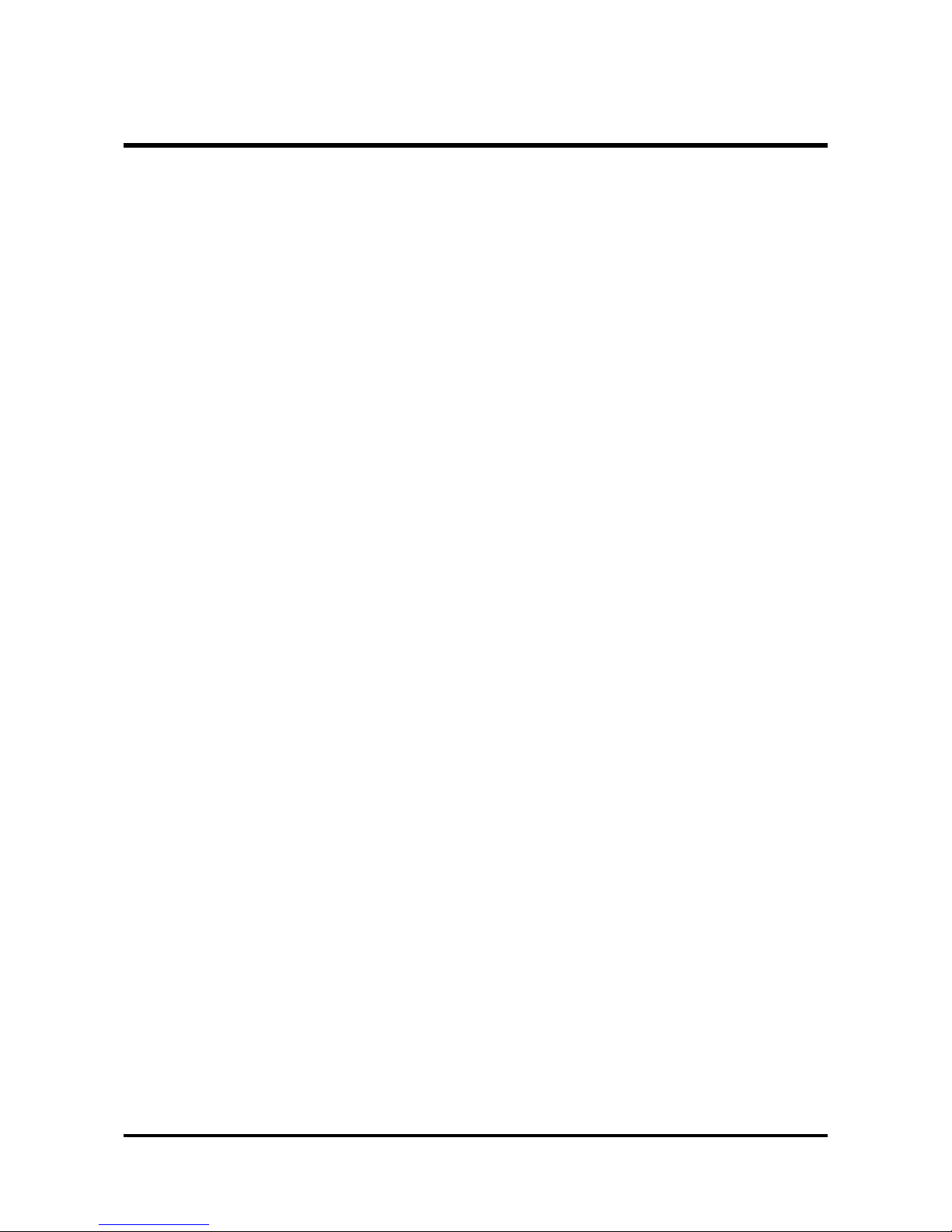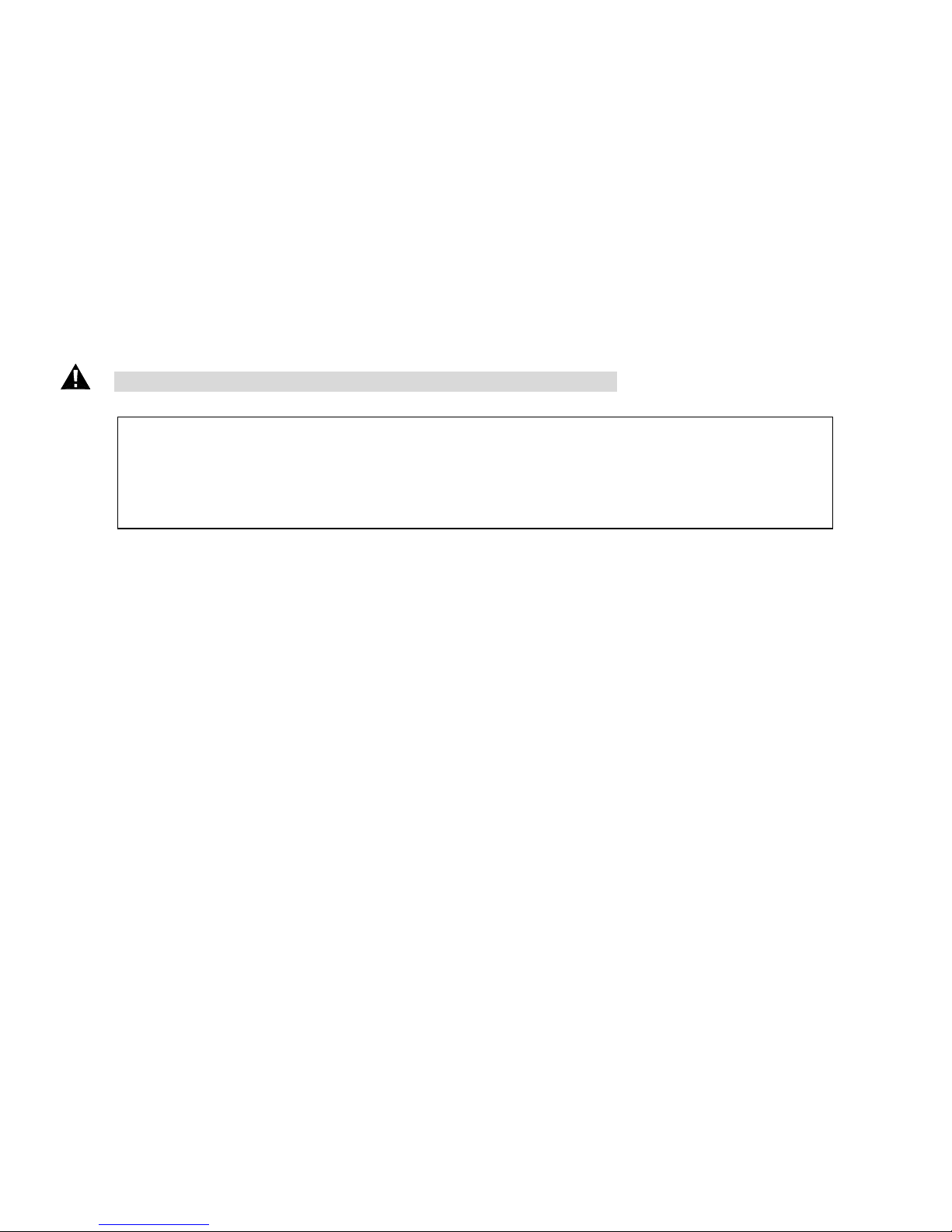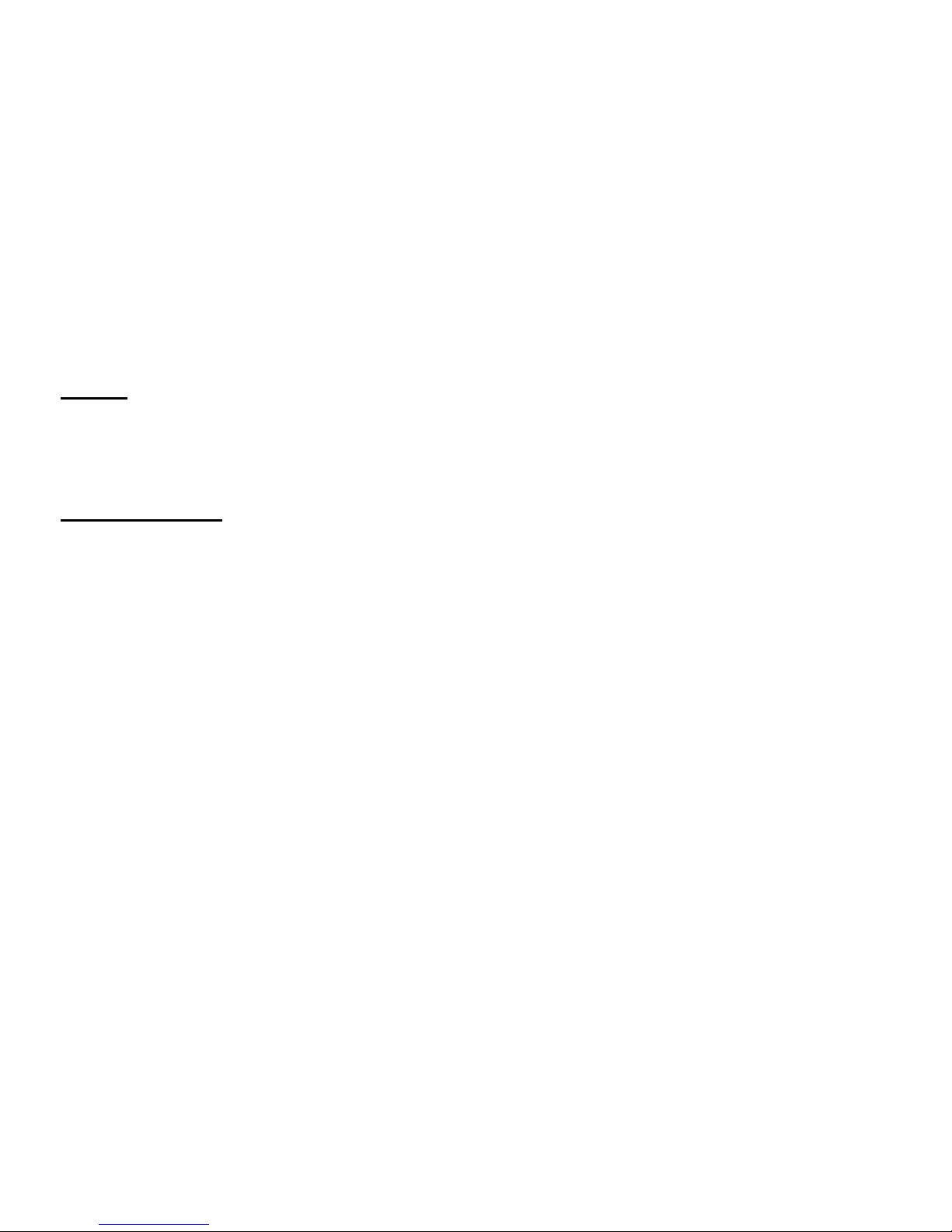2.4GHz DSS DIGITAL CORDLESS HEADSET
MODEL : DA579 USA VERSION
BACKMI Corporation
Base Circuit Description
The signal which inputted in TEL-LINE(J701) is coupled at RL700 and RL701, this signal is passed
through Configuration switch, SW303, T300 and transformed Analog into Digital at U1.
Data which is transformed into Digital signal is mixed with PN code at U1 (by spread spectrum)
and transmitted to RF part.
Spreading signal which inputted to RF part is mixed with Carrier supplied to VCO (U903) and create
TX frequency of using channel and then is transmitted to ANTENNA through U801 by TX control of
U802.
The signal received to antenna is transmitted to U901 by RX/TX control time.
The signal inputted at U901 is mixed Carrier of VCO(U903) and got to direct conversion and create
Base band signal. And then, create I and Q signal by demodulation (QPSK : Quadrature Phase Shift
Keying method is phase- shifted by 90
°
).
I and Q signal (Two signal phase is 90
°
) is transmitted to U1 and remixed with PN code and enerated
Digital signal.
Digital signal is transformed into Analog at U1.
This audio signal is passed through U42, T302, Configuration switch, RL700, RL701 and transmitted
to TEL-LINE(J701).
Hand Circuit Description
The signal which is inputted to MIC is transformed Analog into Digital at U701.
DATA which is transformed into Digital signal is mixed with PN code at U701 (by spread spectrum)
and transmitted to RF part.
Spreading signal which inputted to RF part is mixed with Carrier supplied to VCO(U903)and create
TX frequency of using channel and then is transmitted to ANTENNA through Q900, Q901
The signal received to antenna is transmitted to U901 by RX/TX control time.
The signal inputted at U901 is mixed Carrier of VCO(U903) and got to direct conversion and create
base band signal.
And then, create I and Q signal by demodulation (QPSK : Quadrature Phase Shift Keying method is
phase- shifted by 90
°
)
I and Q signal (Two signal phase is 90
°
) is transmitted to U701 and remixed with PN code and
generated Digital signal.
Digital signal is transformed into Analog at U701.
This audio signal is passed through receiver and transmitted.