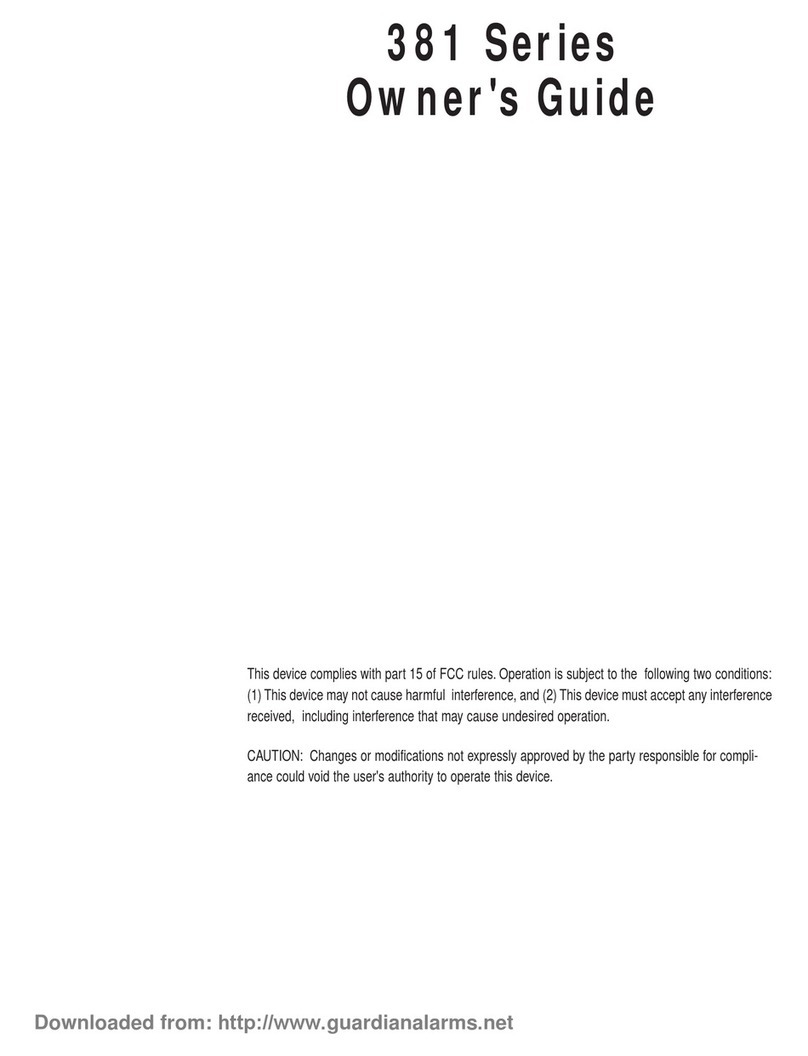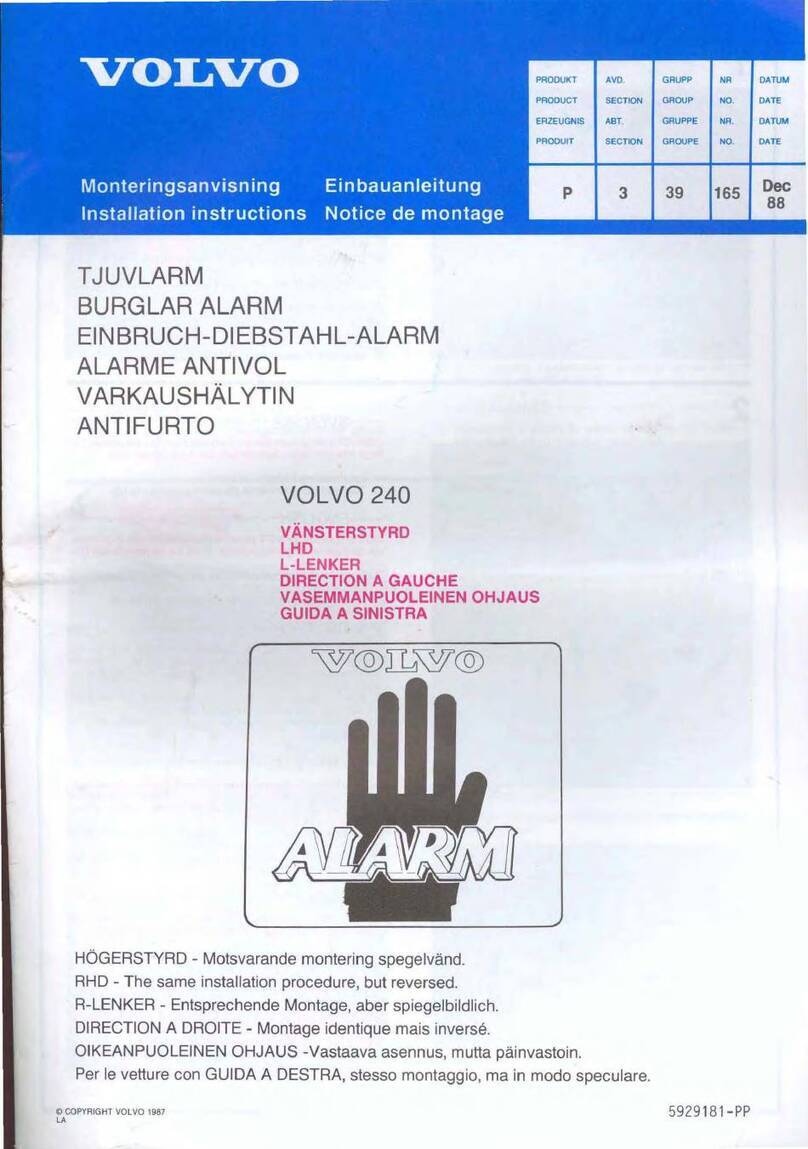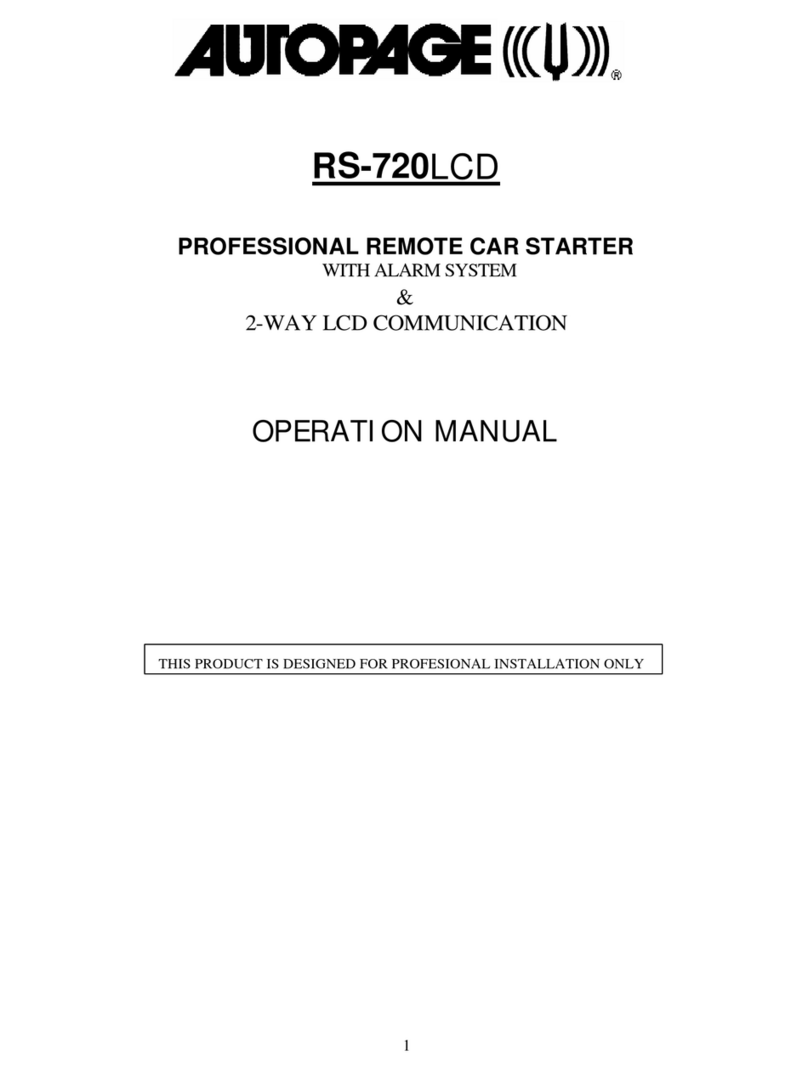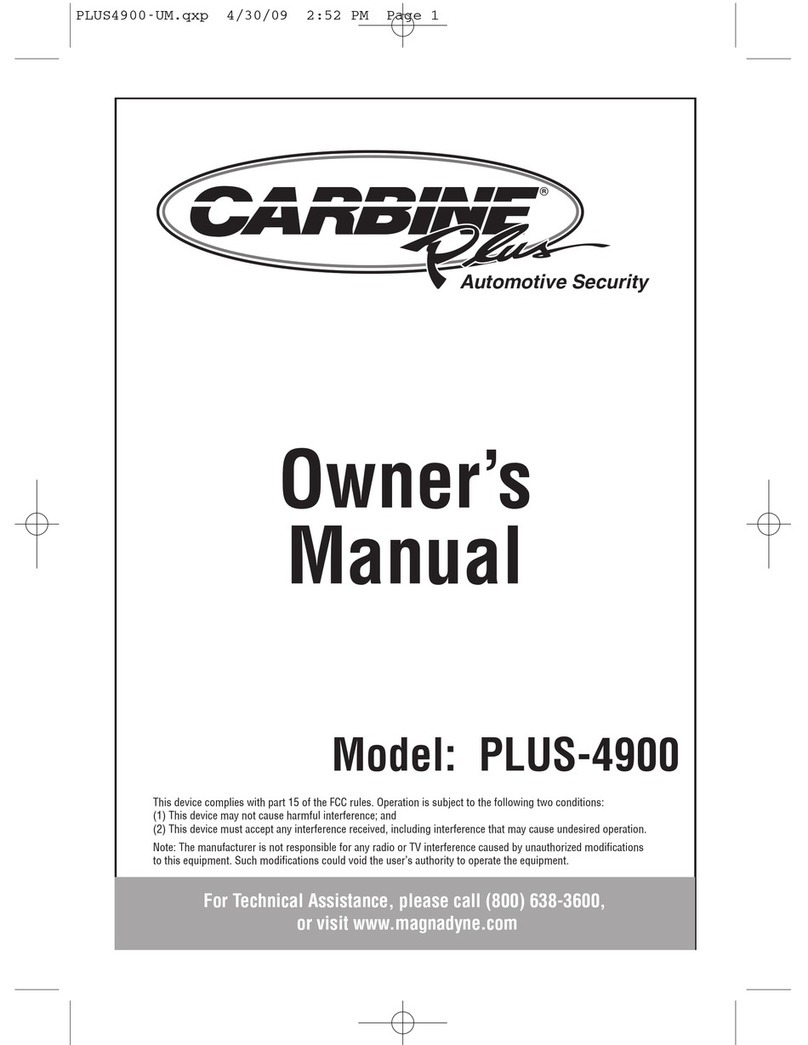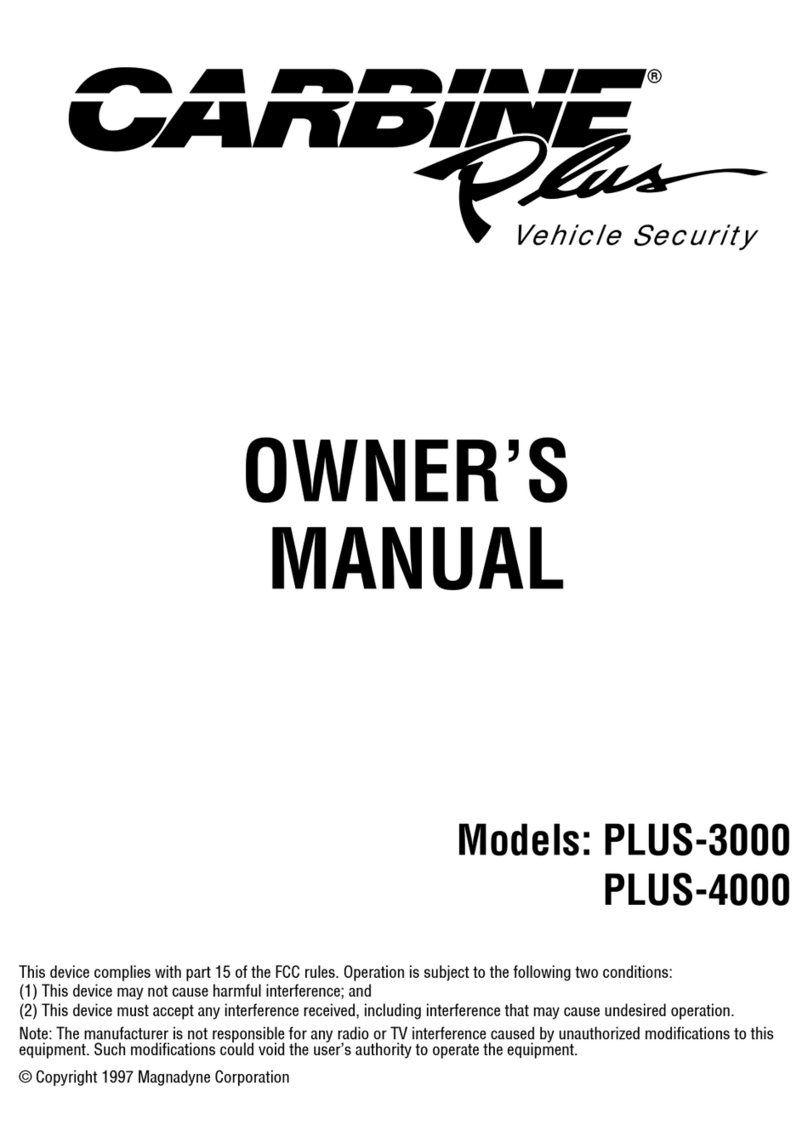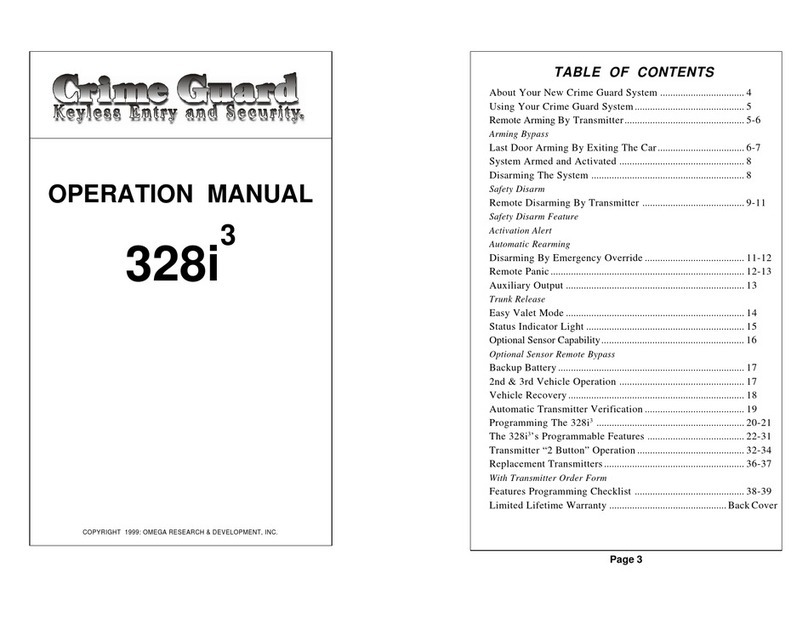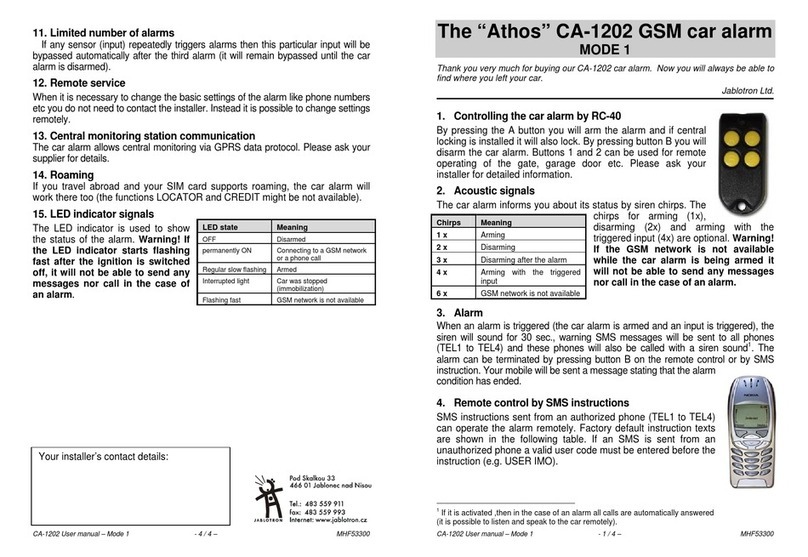Silencer 7905P User manual

OWNER’S
MANUAL
Models: 7905P
7909P
7959PUM.qxp 6/3/05 14:58 Page 1

Basic Operation
Optional Features
Optional Beeping Horn System Status and Warning: (When Installed)
When the beeping horn option is installed, every time the unit becomes armed the horn will beep one
time. When you disarm the system by inserting the Silencerkey into the receptacle or pressing the
“Unlock” button on your keyless entry transmitter, the horn will beep 2 times indicating a disarmed
condition.
If you forget to disarm your Silencersystem, the horn will begin to sound when you try to start your
vehicle. Turn off the ignition key and either press the “Unlock” button on your keyless entry transmitter
or insert your Silencerkey into the receptacle and remove it. You can now start your vehicle.
This section details the simple day-to-day operation of your Silencer security system.
System Arming
The 7905P will automatically arm 30 seconds after the ignition key is turned to the “Off” position. The
LED light will flash when the system becomes armed.
Note 1: If your vehicle has a factory installed Remote Keyless Entry System, anytime that you “Lock” the
doors using the remote control, the 7905P starter disable system will become armed.
Note 2: The automatic arming is programmable and can be turned off. Your vehicle must have a factory
installed Remote Keyless Entry System to arm and disarm the system.
System Disarming
1. If your vehicle has a factory installed Remote Keyless Entry System, press the “Unlock” button on the
remote transmitter to unlock the doors. This action will disarm your Silencer system. You have 60
seconds to enter the vehicle and start the engine.
2. If your vehicle does not have a factory installed Remote Keyless Entry system, you were provided a set
of coded keys to disarm your Silencer system. Enter the vehicle and insert your coded key into the
underdash receptacle. Remove the key. You now have 30 seconds to start the engine.
2
7905P
Silencer®automotive security products have been developed through years of research and development to
provide the consumer with a product that is technologically advanced and easy to use. This manual will
provide a ready reference to the operation and maintenance of your new Silencer security system. To test
and operate the features of your new system, follow the procedures stated in this manual.
Please note that (2) Silencer security system models are covered in this manual:
Model 7905P is an automatic arming starter disable system that can be controlled by the factory installed
keyless entry system or by a Silencer security disarm key.
Model 7909P is an automatic arming starter disable system and full security system that can be controlled
by the factory installed keyless entry system or by a Silencer security disarm key.
7959PUM.qxp 6/3/05 14:58 Page 2

Remote Panic (Optional beeping horn feature must be installed)
Note 1: The optional horn beep feature must be installed and the vehicle must have a factory installed
Remote Keyless Entry System for the Remote Panic option to operate.
At any time the model 6905P can be placed into personal panic mode. To activate this feature simply
press the “Lock” button on your keyless entry transmitter 4 times consecutively. The vehicle horn will
begin beeping. To turn off the panic alarm once it is activated, press the “Unlock” button on your keyless
entry transmitter.
Note 2: Once activated, the personal panic alarm feature will sound for 60 seconds and then turn off by
itself unless the “Unlock” button is press to turn it off.
Chirp Delete
If your system was delivered to you with the horn beep feature installed, it can be turned off. Ask your
dealer for additional information.
Optional Features (Continued)
System Override/Valet Mode Operation
In the event that your Silencerkey or your factory keyless entry transmitter becomes lost or inoperative,
you can override your Silencersystem by using your ignition key and your removable valet switch. In
addition, if you allow another person to drive your car such as a mechanic, parking attendant or a friend,
the override system can also be used as a valet system. Valet Mode will disable the security system. To
test these features, repeat the following procedures:
Note: The black removable override/valet switch installs in the rear of the receptacle.
To Enter Override/Valet Mode (System is Disarmed)
1. Turn on the ignition key.
2. Depress the override/valet switch. You will feel the switch click to it’s “In” position.
3. The LED stays on continuously.
4. Turn off the ignition key and you are “In” valet mode.
5. The vehicle can be started at all times with the ignition key.
To Exit Override/Valet Mode
1. Turn on the ignition key.
2. Depress the override/valet switch. You will feel the switch click to its “Out” position.
3. Turn off the ignition key and you are “Out” of the valet mode.
4. The system will now resume normal operations.
Primary Feature Operations
3
7959PUM.qxp 6/3/05 14:58 Page 3

4
Basic Operation
This section details the simple day-to-day operations of your Silencersecurity system.
The enclosed procedures should be performed every six months to insure that all functions are operating
properly. To perform a basic operations test, repeat the following steps:
1. Exit the vehicle and close all protected entrances.
2. Press the “Lock” button of your keyless entry transmitter. Your Silencersecurity system will respond
in the following manner:
A. The horn/siren will beep one time.
B. The LED status indicator will begin flashing.
C. The parking lights will flash one time.
3. Press the “Unlock” button on your keyless entry transmitter. Your Silencersecurity system will
respond in the following manner:
A. The horn/siren will beep twice.
B. The LED will be off. (Only when the unit has not been programmed to automatically arm).
C. The parking lights will flash two times.
4. Rearm your Silencer security system and wait 5 seconds.
5. Open one of the protected entrances of the vehicle. Your Silencersecurity system will respond in the
following manner:
A. The horn/siren will begin to sound.
B. The parking lights will begin to flash.
C. The LED flash sequence will change to indicate that the security system had been triggered.
6. Press the “Unlock” button on your keyless entry transmitter once again.
A. The horn/siren will stop sounding.
B. The parking lights will stop flashing.
C. The LED will remain flashing to indicate that the security system had been triggered. (Tamper
indication)
7. Repeat steps 1 thru 6 for all other protected entrances and additional sensor devices.
Notations on Basic Testing and Operating Procedures
1. When you disarm the security system while the horn/siren is sounding the normal disarm beeps are
eliminated.
2. If the chirp status indication function is programmed “Off”, you will not get any arm or disarm beeps.
3. After the security system has been triggered, the LED will remain flashing even though the security
system has been disarmed. This is a tamper indicator. Turning “On” the ignition key will reset the
tamper indicator.
Primary Feature Operations
Take a moment to become familiar with the operation of the primary features provided by your new security
system as you may need to use them at some point in time. To test the primary features, repeat the
following steps exactly as they
are listed.
7909P
7959PUM.qxp 6/3/05 14:58 Page 4

5
System Override/Valet
A patented removable switch is used to override the security system in the event that the transmitters are lost
or fail to operate and to put the security system in non-operational mode (valet) for vehicle servicing, etc.
Override Operation (Security system is armed)
1. Enter the vehicle, the security systems will begin sounding at this point, and place the override switch
into the switch housing. Make sure that the switch button is in the “Out” position.
2. Place the ignition key into the ignition switch and turn the ignition switch to the “On” position.
3. Within 5 seconds of turning the ignition key “On”, press the valet switch button “In” until it locks.
4. The horn/siren will stop sounding.
5. The LED indicator will be solid red.
The security system is overridden and is now in the valet mode.
Valet Operation (The security system is already disarmed)
1. Place the valet switch into the switch holder making sure that the switch button is in the “Off” position.
(Switch button is out)
2. Turn the ignition key to the “On” position.
3. Within 5 seconds of turning the ignition key “On”, push “In” the valet switch.
4. The LED will be on solid indicating that the security system is in the valet mode.
Note 1: If the valet switch is already in the “On” position when you turn “On” the ignition key, the valet
function will be bypassed. Turn “Off” the ignition key, set the switch to the “Off” position and try again.
Note 2: If you fail to push “In” the valet switch within 5 seconds of turning “On” the ignition key, the valet
function will be locked out. Turn “Off” the ignition key, set the switch to the “Off” position and try again.
Starter Disable
Your Silencersecurity system has a built-in starter interrupt relay that will break the connection between
your ignition key and the starter on your vehicle. To test this feature, repeat the following steps:
1. Enter the vehicle and close all entrances.
2. Press the “Lock” button on your keyless entry transmitter to arm the security system.
3. Place the ignition key into the ignition switch and try to start the vehicle. The starter will not crank the
engine over.
4. Turn “Off” the ignition key and press the “Unlock” button on your keyless entry transmitter to disarm
the security system.
5. Attempt to start the engine again. The starter will now engage and the engine will crank over and run.
Note: The removable valet switch can only be
inserted into the valet switch housing one
way. Do not force the switch or bend the
switch terminals.
Primary Feature Operations (Continued)
7959PUM.qxp 6/3/05 14:58 Page 5

Primary Feature Operations (Continued)
Programmable Key Disarming
If you have chosen to purchase the programmable key
disarm option, your dealer should have provided you
with 2 programmable keys to be used with your
system. These keys are used as a secondary method
to disarm your security system in the event you lose
your factory keyless transmitter or you lend your
vehicle to another family member and do not want to
surrender your factory keyless transmitter to them.
Note: At the time when the programmable keys are
programmed to operate your security system, the
automatic arming function is turned on and the door trigger input circuit will have a 10 second delay.
Repeat the following steps to disarm your security system using the programmable key:
A. Unlock the driver’s door using the door key (The LED indicator remains flashing).
B. Insert the programmable key into the key receptacle (The LED will stop flashing and the horn/siren will
chirps two times indicating a disarmed condition).
C. Remove programmable key (The LED will begin flashing fast indicating that a rearming timer is
counting and the security system will rearm in 60 seconds).
D.Insert the ignition key and turn it to the ON position (The LED will stop flashing and be off). Drive the
vehicle as normal.
E. Every time the ignition key is turned off, the automatic arming circuit will operate as described in the
“Last Door Automatic Arming” section of this manual.
Warning! Do not turn on the ignition key before inserting the programmable key into the receptacle. The
horn/siren will begin to sound.
Optional Features
6
Remote Panic
The 7909P provides a remote panic function which allows the user to trigger the alarm by remote in the
case of an emergency.
1. Ignition key must be “Off”.
2. Press the “Lock” button 4 times.
3. The siren will begin to sound and the parking lights will begin to flash.
4. Press the “Unlock” button. The siren will stop sounding and the parking lights will stop flashing.
Note: If the panic function is not turned off by the transmitter, the siren will continue to sound for 60
seconds and then turn off by itself.
7959PUM.qxp 6/3/05 14:58 Page 6

Chirp Delete
The control module can be programmed by the dealer so there will be no arm/disarm status chirps. The
four chirp tamper disarm warning indicator will always be on for your safety.
Pathway Illumination
If the pathway illumination function has been programmed on by your dealer your vehicles parking lights
will illuminate at the time the security system is disarmed by the remote transmitter. The parking lights
will remain on for 30 seconds after the security system is disarmed. Turing on the ignition key will turn
off the parking lights before 30 seconds.
Last Door Automatic Arming
If your Silencersecurity system was programmed to automatically arm without using the transmitter,
repeat the following procedures to test and operate this feature:
1. Enter the vehicle and close all the entrances.
2. Set the ignition key switch to the on position and wait for 5 seconds.
3. Set the ignition key switch to the “Off” position and exit the vehicle. Upon closing the door, you will
hear a beep from the horn/siren. The beep is an indicator that the automatic arming timer has started
counting. You will also notice that the LED indicator is flashing fast. This is also an indicator that the
automatic arming timer is counting down.
4. Within 30 seconds, the horn/siren will beep once again. This is an indication that the security system
is now in the armed mode. The LED will begin flashing at a normal rate.
Note: Once the ignition key switch is turned “Off, the automatic arming timer will start counting after the
last protected entrance is closed. Reopening any protected entrance within 30 seconds will stop the
counter and reset it. Closing the entrance will start the counter once again, but you will not get a beep
when closing the door for the second time.
Ignition Key Controlled Door Locking/Unlocking
If the ignition key lock/unlock function has been programmed on by your dealer the doors will
automatically become locked 3 seconds after the ignition key is set to the on position or unlocked after
ignition key is turned off.
1. Enter the vehicle and close all protected entrances.
2. Turn the ignition key to the on position.
3. Within 3 seconds the door locks will become locked.
4. Turn off the ignition key. The door locks will become unlocked.
Notations About Ignition Controlled Locking
A. If a protected door is open, the ignition door locking function is disabled.
B. If the door locks are manually locked, the alarm system will still unlock them when the ignition key is
turned off.
Optional Features (Continued)
7
7959PUM.qxp 6/3/05 14:58 Page 7
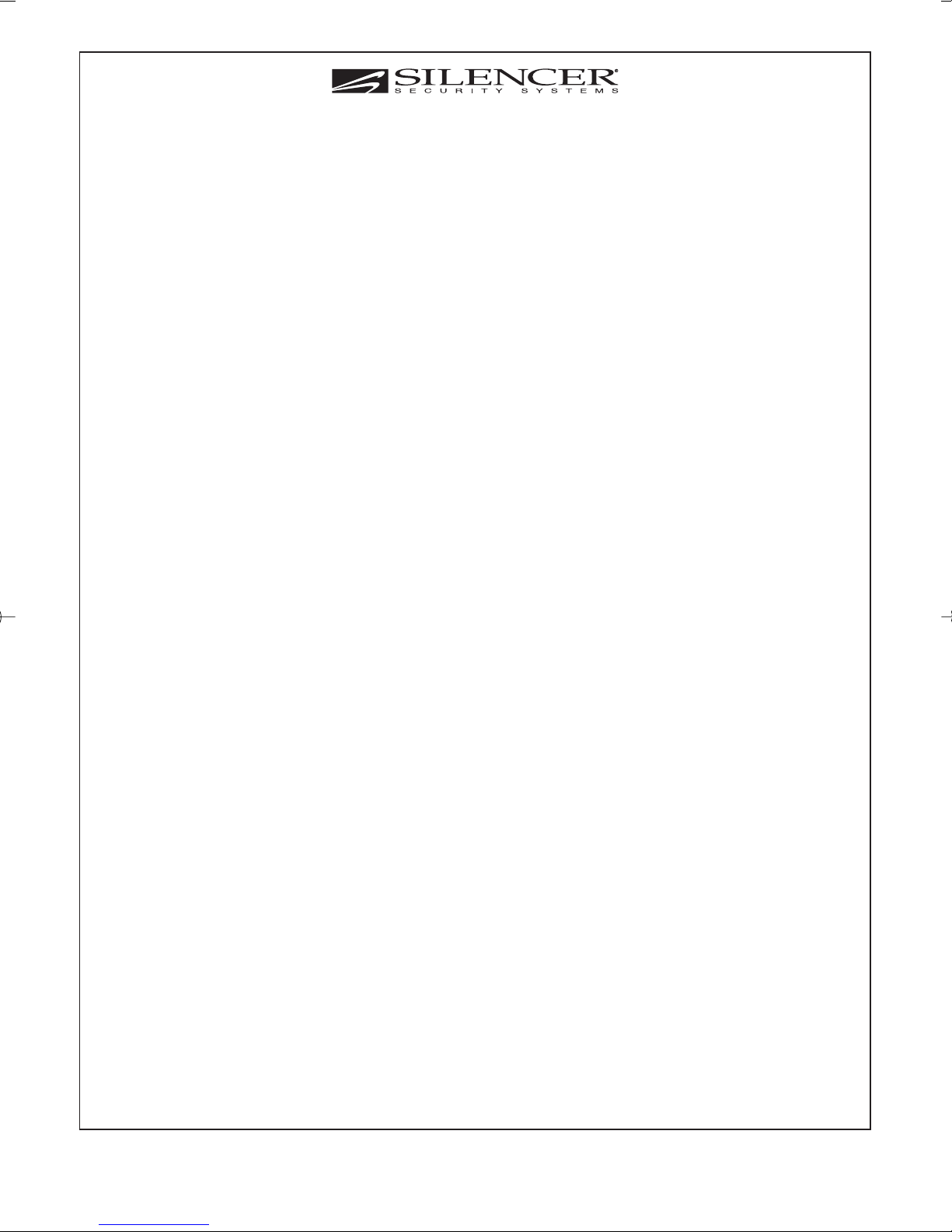
3 Year Warranty
Your new Silencer®Security Systems is warranted to be free of defects for 3 years.
Silencer®or its authorized agents will within 3 years from the date of sale to you, repair
or replace said product or any part thereof, at the option of the Silencer®or its
authorized agents, if said product or part is found defective in materials or workmanship,
when properly connected and operating on the correct power requirements designated
for the specific product. This warranty and Silencer®or its authorized agents obligations
hereunder do not apply where the product was; damaged while in the possession of the
consumer, subjected to unreasonable or unintended use, not reasonably maintained, or
serviced by anyone other than Silencer®or its authorized agents, or where the warning
seal on the product is broken or the power and/or plugs are detached from the unit. This
warranty does not cover the cabinet appearance items or accessories used in connection
with this product, or any damage to the products resulting from improper installation,
alteration, accident, misuse, abuse or acts of nature. Silencer®OR ITS AUTHORIZED
AGENTS SHALL NOT BE LIABLE TO ANYONE FOR CONSEQUENTIAL OR INCIDENTAL
DAMAGES OR CLAIMS EXCEPT THOSE ACCORDED BY LAW. NO EXPRESSED
WARRANTY OR IMPLIED WARRANTY IS GIVEN EXCEPT THOSE SET FORTH HEREIN.
NO IMPLIED WARRANTY SHALL EXTEND BEYOND 3 YEARS FROM THE DATE OF SALE.
Some states do not allow limitations on how long an implied warranty lasts, and some
states do not allow the exclusion or limitation of incidental or consequential damages, so
the above limitations or exclusion may not apply to you. This warranty gives you specific
legal rights, and you may have other rights that vary from state to state. Defective
merchandise should be returned to the original point of purchase or secondly, to 1111 W.
Victoria Street, Compton CA 90220. Return Authorization must be obtained before
sending, or merchandise may be refused. All claims concerning your Silencer®Security
System should be referred to your selling dealer. If you are away from the vicinity of the
selling dealer please call (800) 340-3200.
7959PUM 6-3-05 Rev. B
2005 © Copyright Magnadyne Corp.
7959PUM.qxp 6/3/05 14:58 Page 8
This manual suits for next models
1
Table of contents
Other Silencer Car Alarm manuals

Silencer
Silencer 4900 Series User manual

Silencer
Silencer 6904A User manual
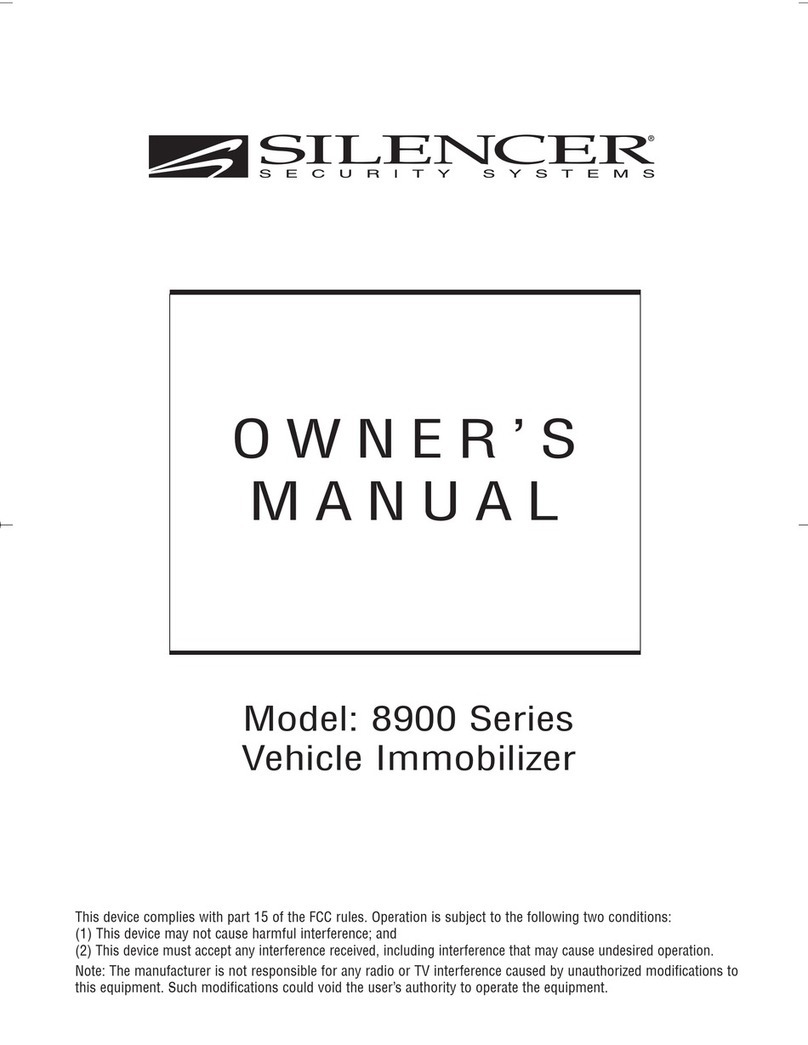
Silencer
Silencer 8900 Series User manual

Silencer
Silencer 7921P User manual

Silencer
Silencer 50SL User manual

Silencer
Silencer SL-2 Instruction Manual
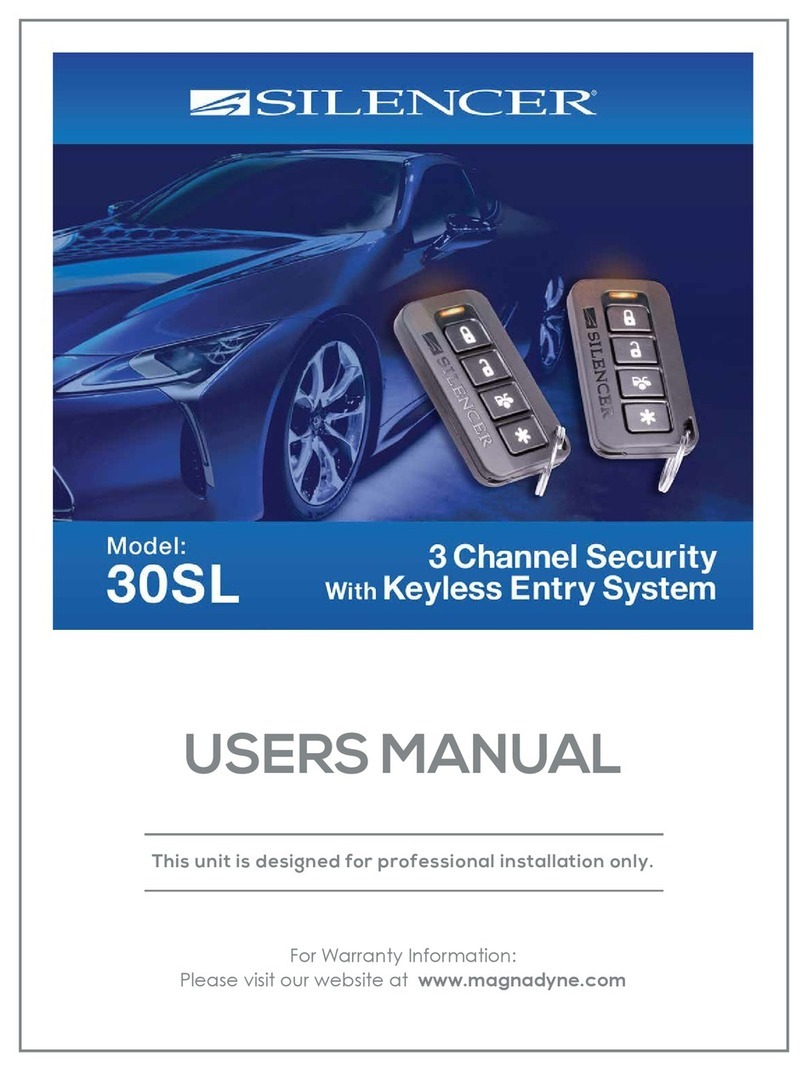
Silencer
Silencer 30SL User manual
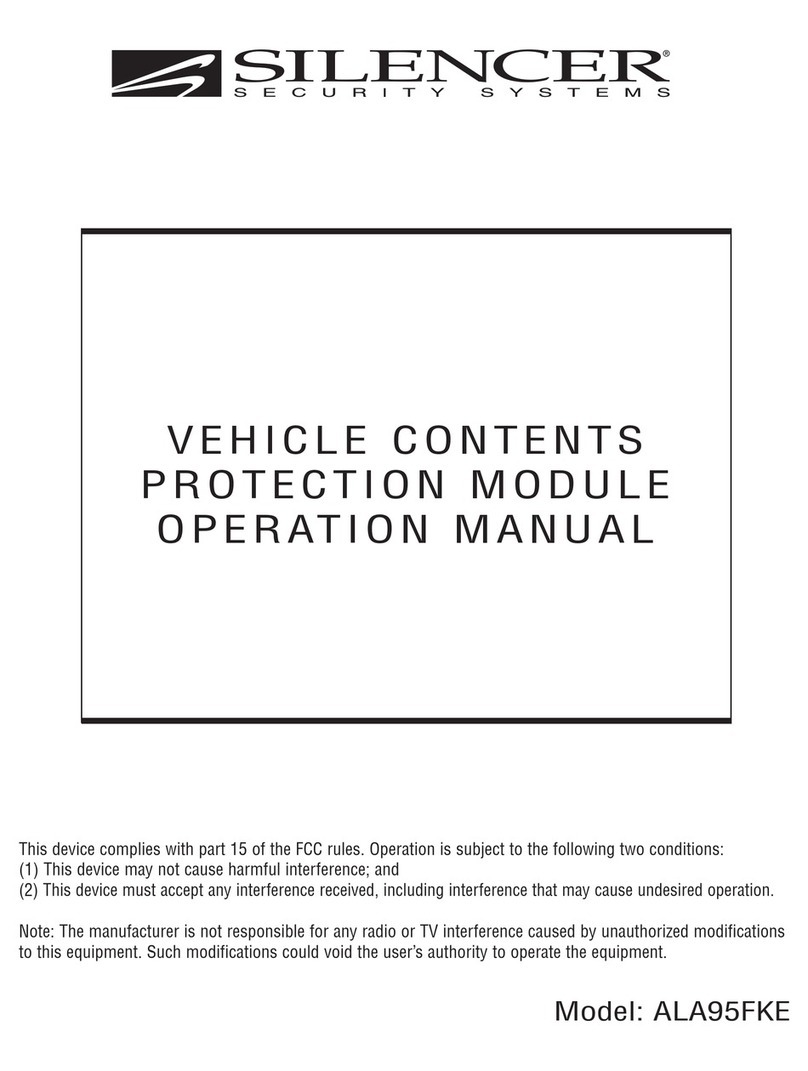
Silencer
Silencer Silencer ALA95FKE User manual
Popular Car Alarm manuals by other brands
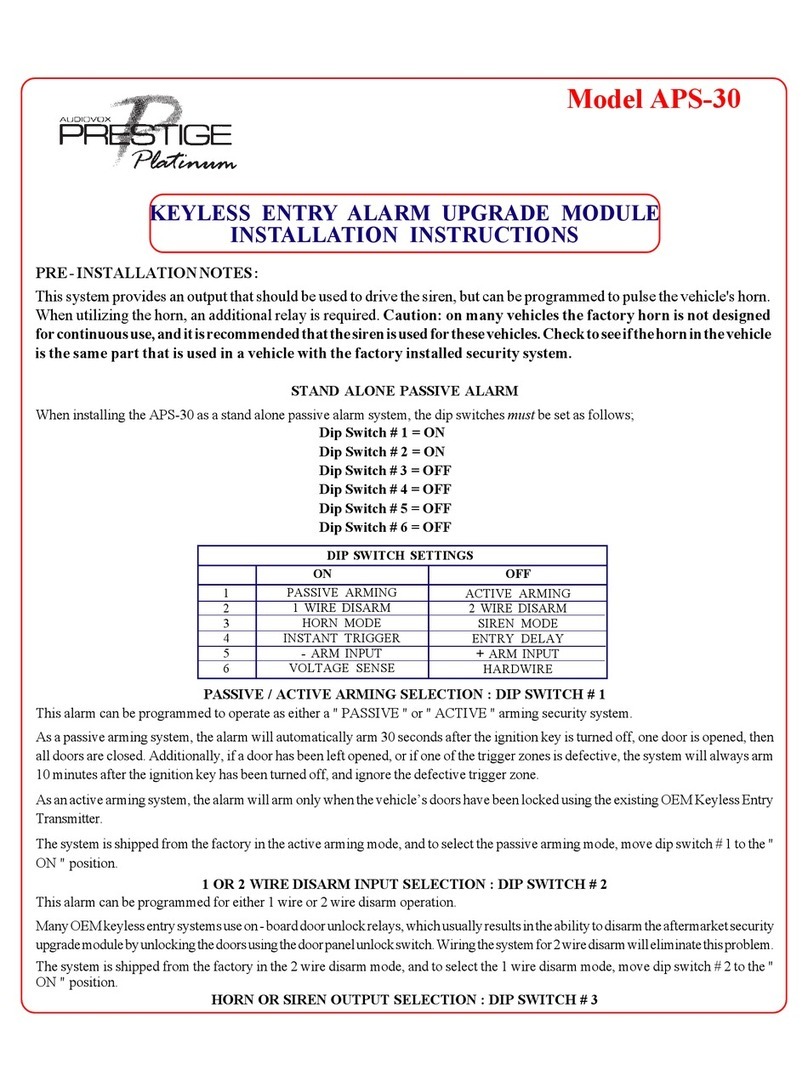
Audiovox
Audiovox Keyless Entry Alarm Upgrade Module APS-30 installation instructions

PURSUIT
PURSUIT PRO9776E Install manual

CrimeStopper
CrimeStopper SuperPage III CS-2006FM Installation & operating manual
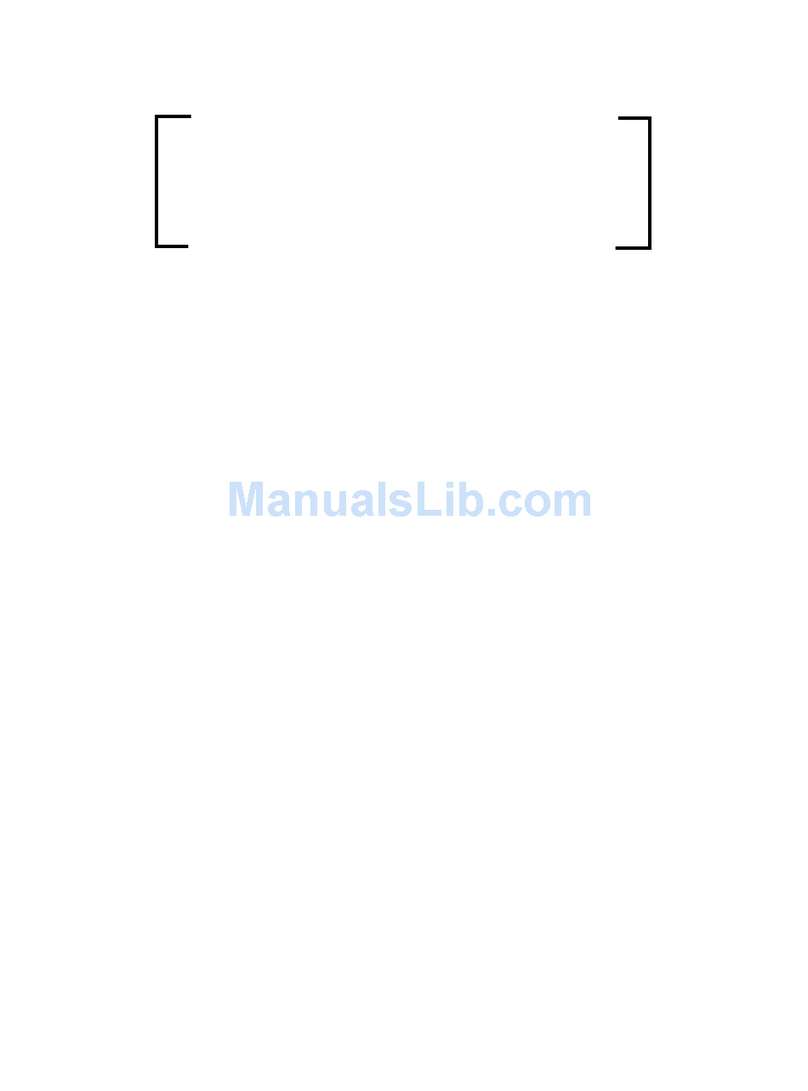
Directed Electronics
Directed Electronics Hornet 742T owner's guide

PUREGEAR
PUREGEAR PureCam Vehicle Installation Guide
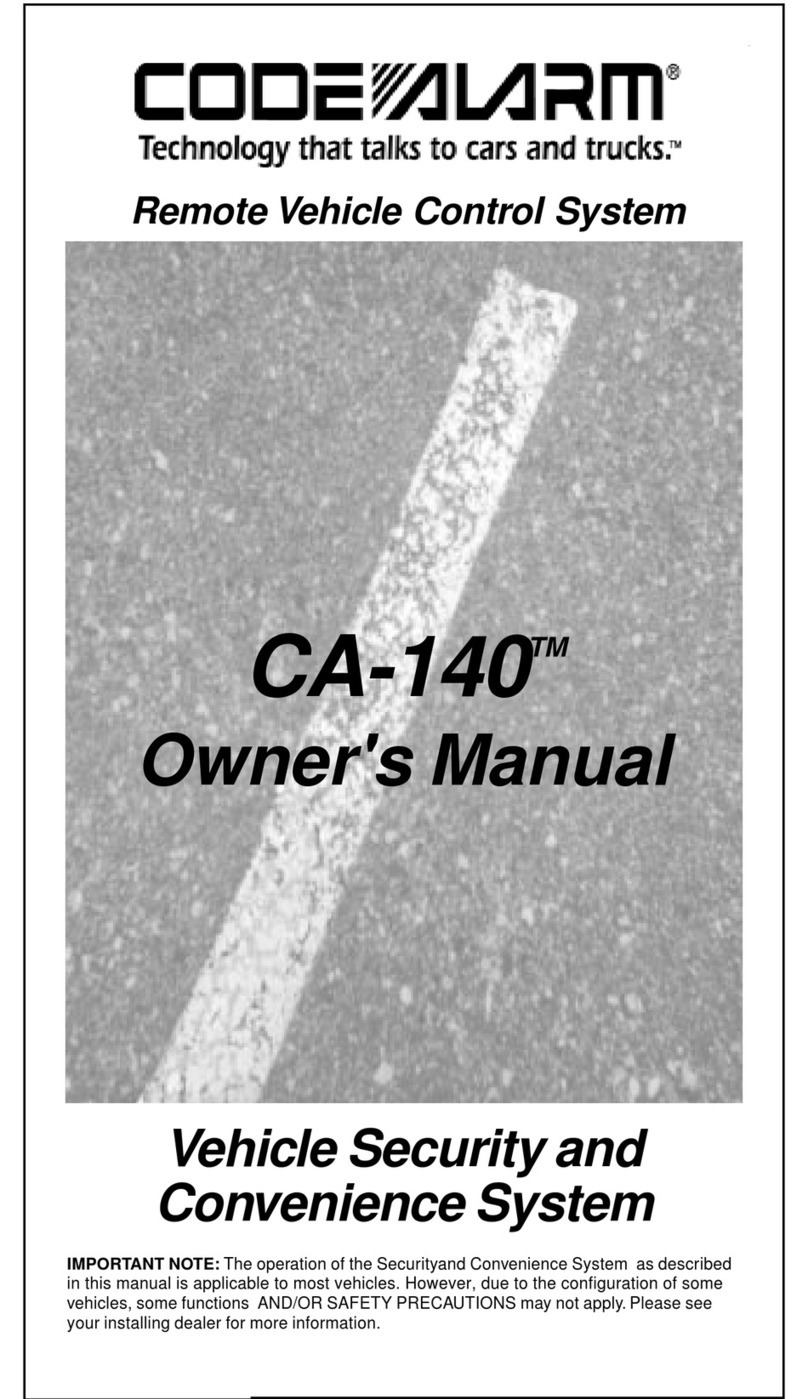
Code Alarm
Code Alarm CA-140 owner's manual