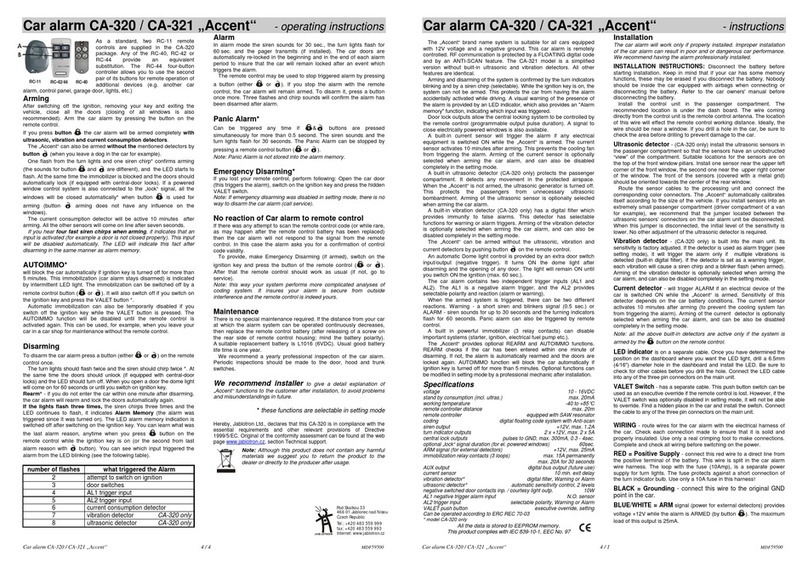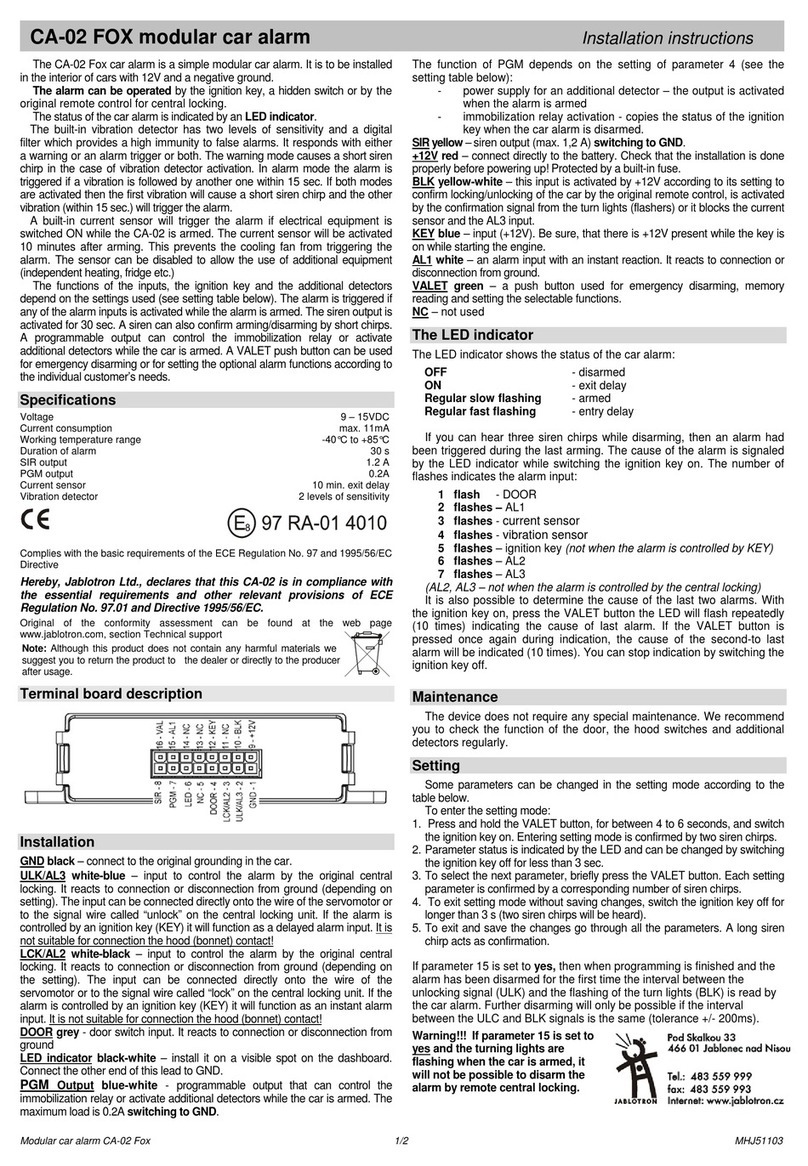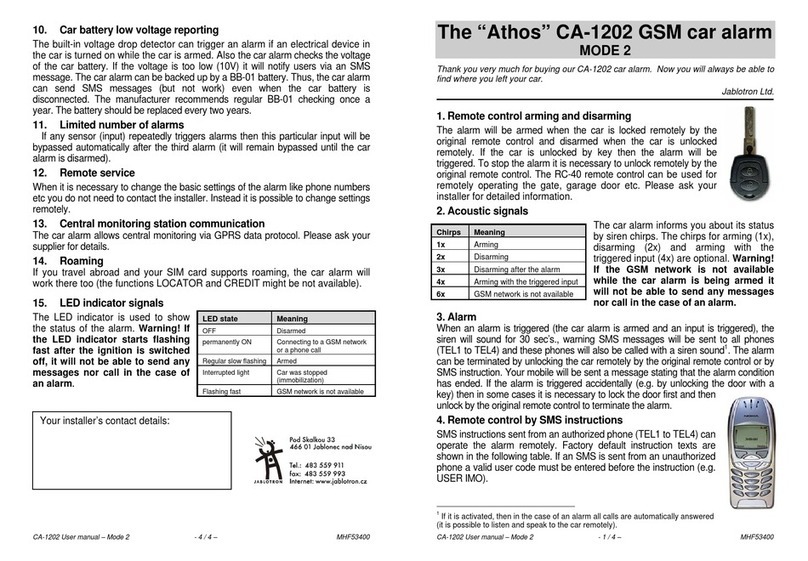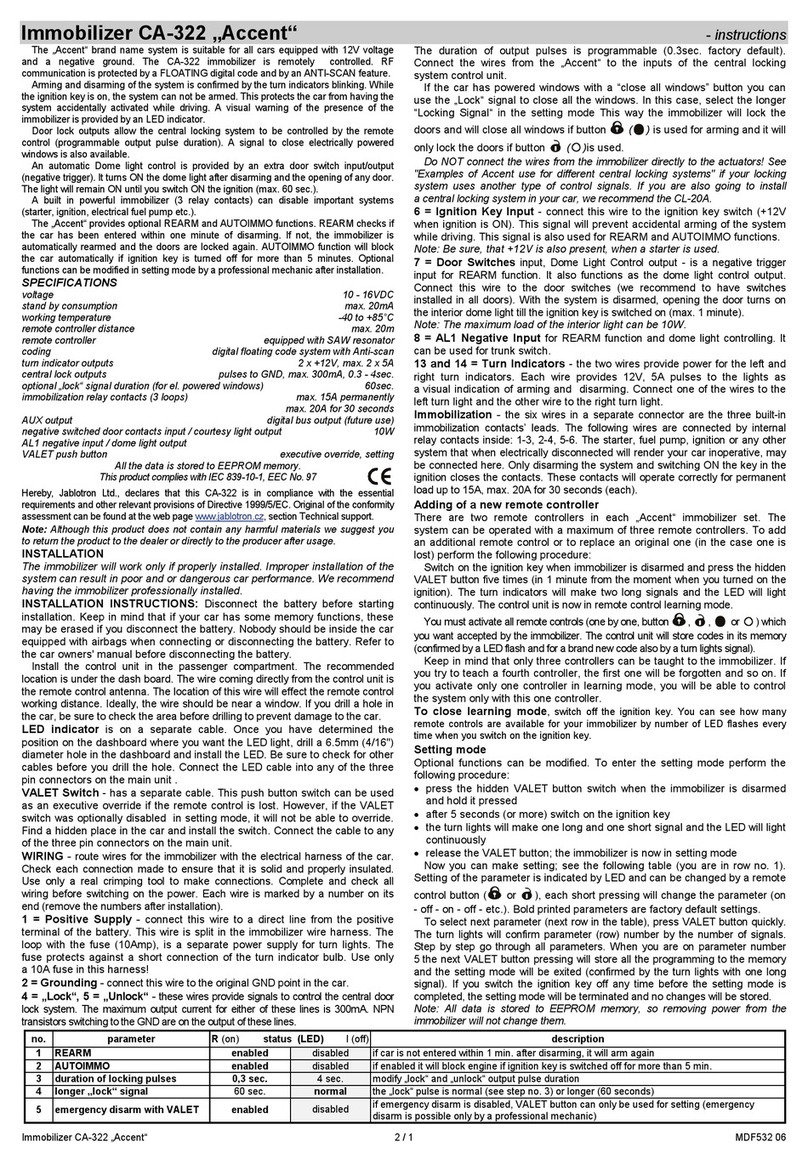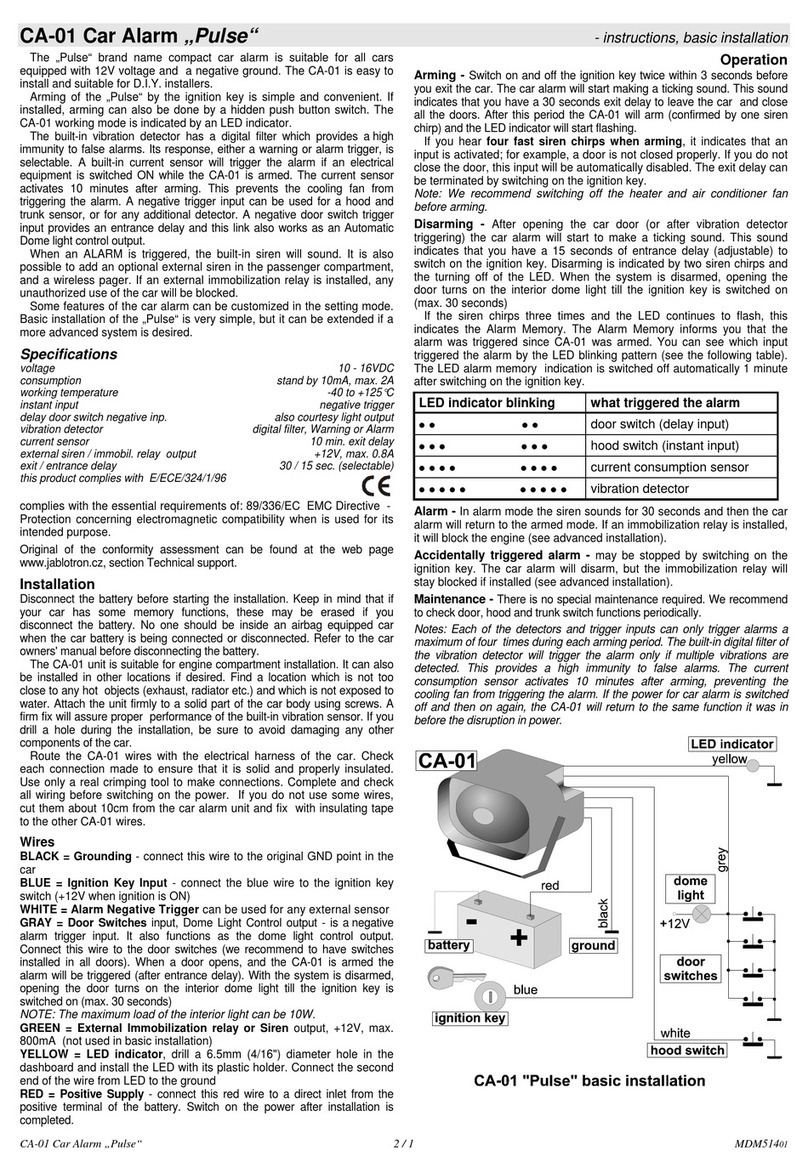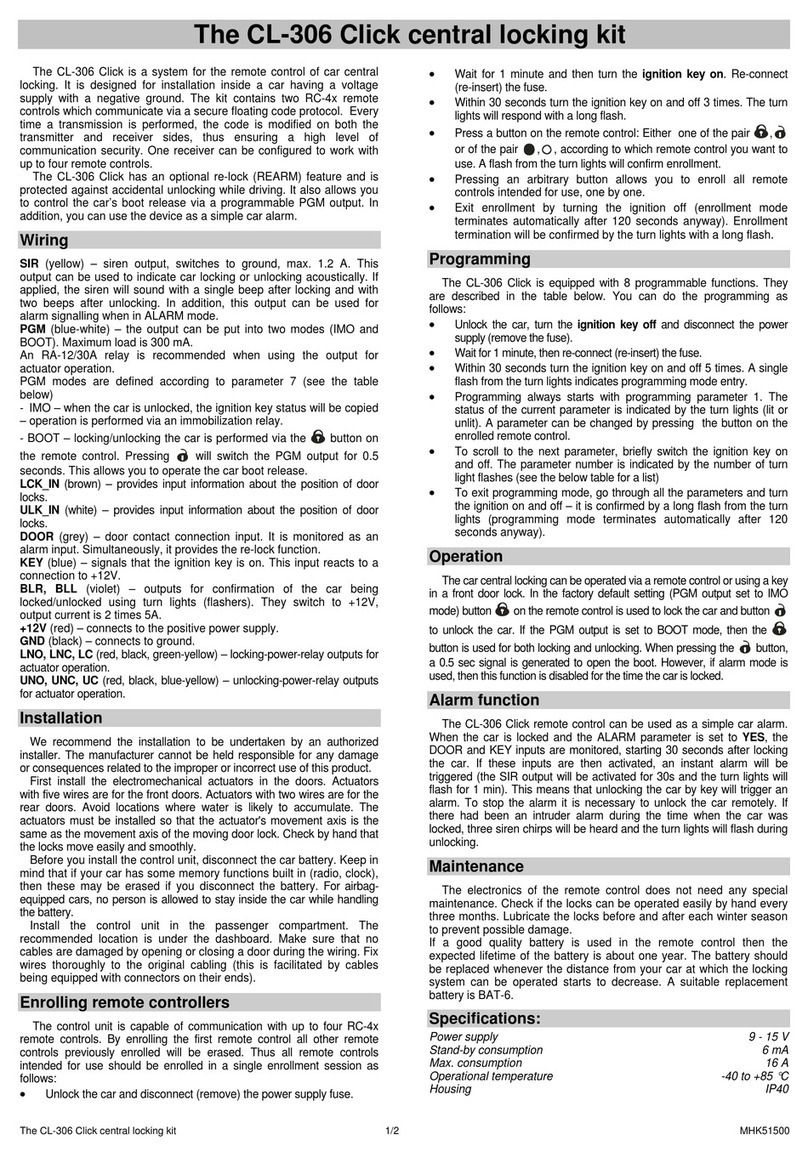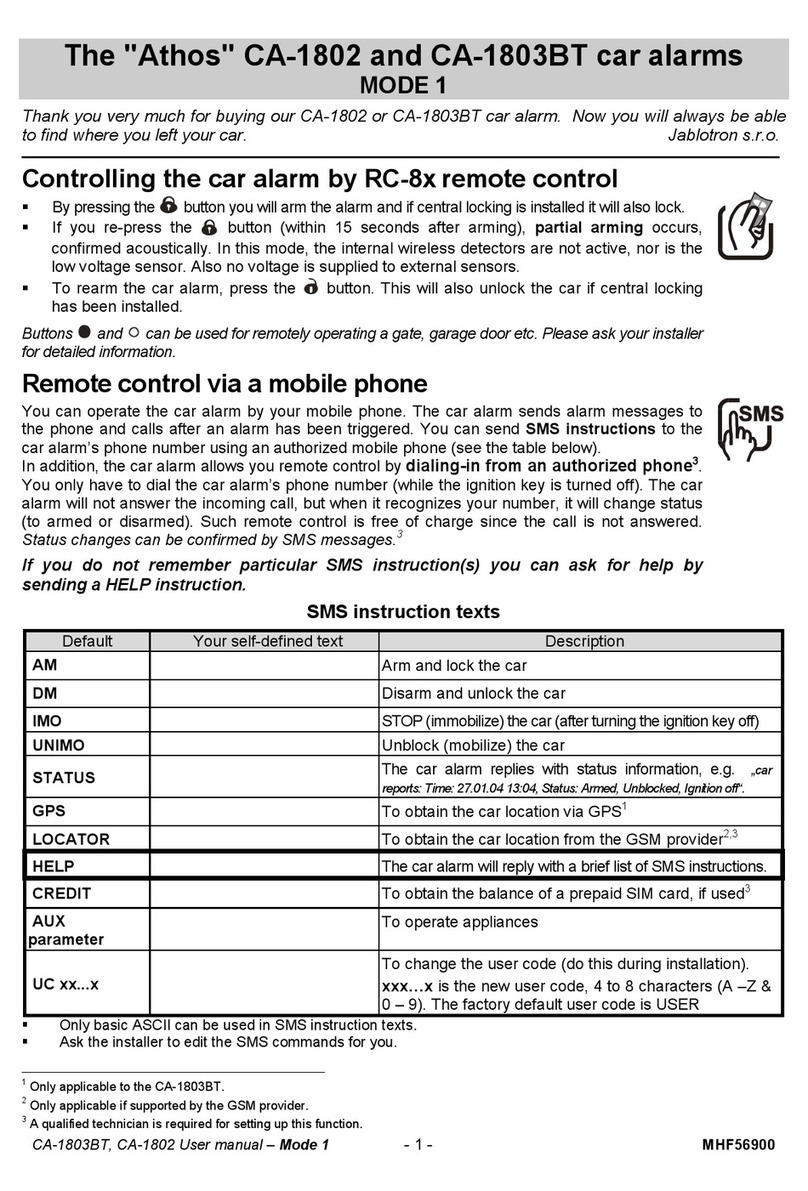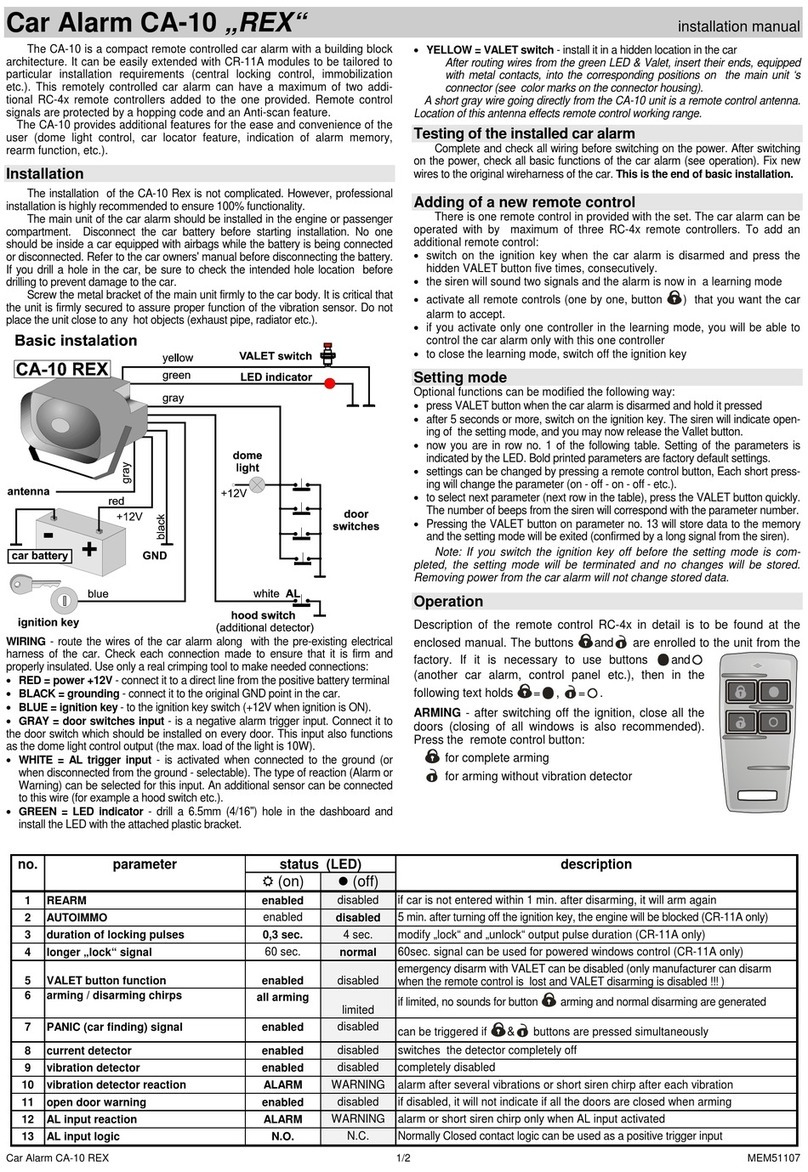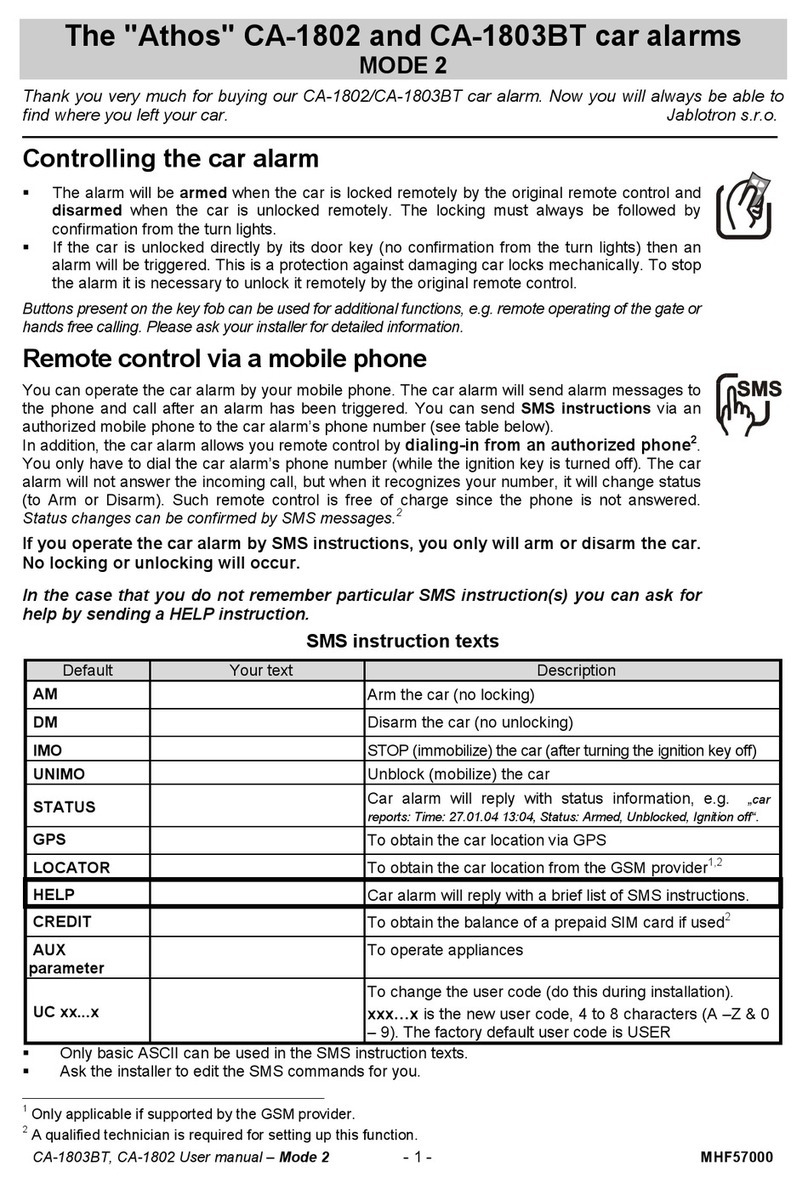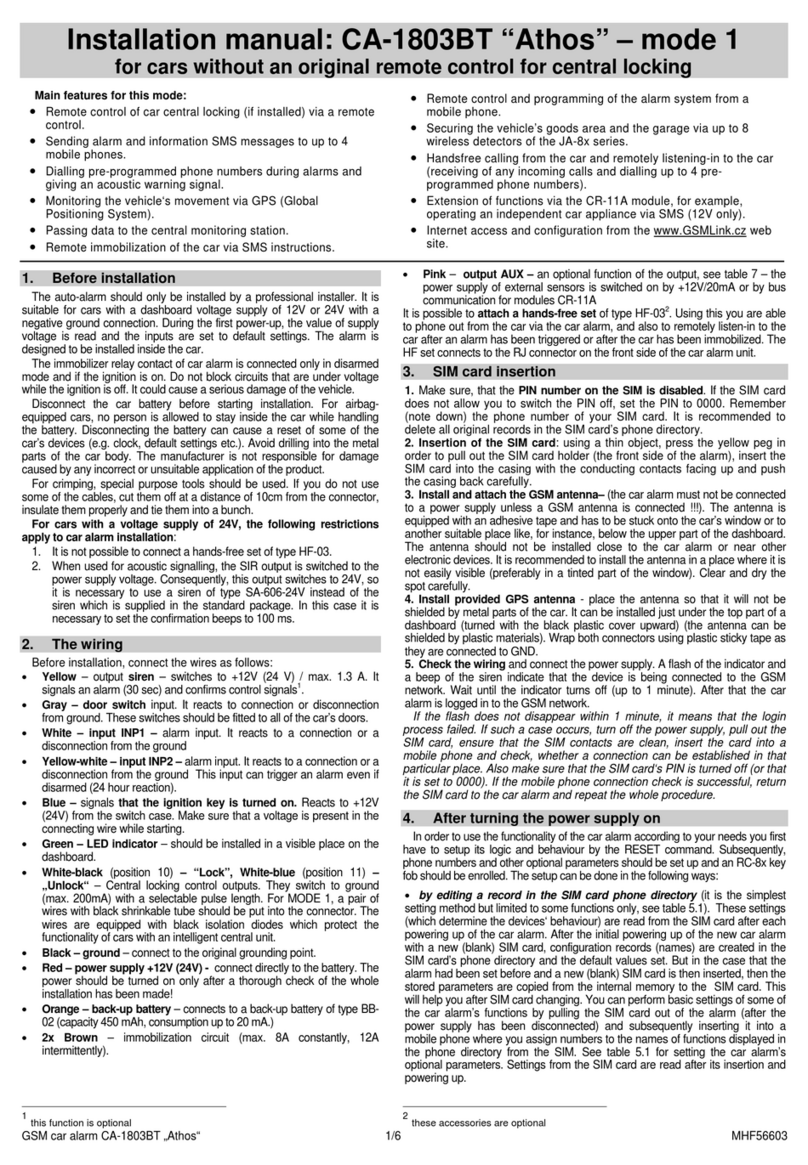CA-1202 User manual – Mode 1 - 2 / 4 – MHF53300
SMS instruction texts
Default Your text Description
AM ARM and lock the car
DM DISARM and unlock the car
IMO STOP (immobilize) the car (after turning
the ignition key off)
UNIMO Unblock (mobilize) the car
STATUS Car alarm will reply with status information,
e.g. „car reports: Time: 27.01.04 13:04, Status:
Armed, Unblocked, Ignition off“.
LOCATOR To obtain the car location from the GSM
provider.2
HELP Car alarm will reply with a brief list of SMS
instructions.
CREDIT To obtain the balance of a prepaid SIM
card if used.2
UC xx...x To change the user code. uuuu is the new
user code, up to 8 characters (A –Z & 0 –
9). The factory default user code is USER
Only basic ASCII can be used in the SMS instruction texts.
Ask the installer to edit the SMS commands for you.
After the HELP command the alarm will reply with the factory default SMS
instructions. The instructions that were modified will not be in the reply.
5. Remote blocking of the car
When the car alarm receives the SMS command IMO it will reply with a
confirmation SMS and block (immobilize) the engine. If the ignition key is on
when the car alarm receives the command IMO, immobilization will occur as
soon as the ignition key is switched off which will be confirmed by SMS.
Unblocking the car is only possible by the SMS instruction UNIMO.
6. Car location
If your GSM provider offers a location service you can obtain the location of the
car by just sending the instruction LOCATOR. The car alarm will reply e.g.
+420603012345 county: Jihocesky, District: Jindrichuv Hradec, Name: Nova Ves nad Luznici.
Distance 5.4 km. E14*52'1"@N48*50'24" + -200m 15:23:01 18.09.01
The alarm can send the location automatically in the case of an alarm or
immobilization by the IMO command2.
7. Remote control by dialing-in
The car alarm can be armed and disarmed remotely by dialing in from an
authorized phone (TEL1 to TEL4). The car alarm will not answer the incoming
call, but when it recognizes your number, it will change status (to Arm or Disarm).
2Must be set by the installer CA-1202 User manual – Mode 1 - 3 / 4 – MHF53300
Such remote control is free of charge since the phone is not answered.
Warning – if you dial your car alarm accidentally it can cause the alarm to disarm.
8. Phone calls by an installed hands free set
If the HF-03 hands free set is installed, it is
possible to receive and make phone calls via
the car alarm.
Incoming calls – to answer them, press any
button on the RC-40 remote control. By
pressing any button again, the call will be
terminated.
To make a call – you can call up to 4
preprogrammed numbers while you are
driving. By pressing one of buttons A, B, 1 or 2
on the remote control you will dial the
corresponding number (preprogrammed by the installer)
By pressing any button again, the call will be terminated. When armed, all
incoming calls are automatically rejected. If the car is blocked (by the IMO
instruction) all calls are automatically answered (it is then possible to listen to
and to speak to the car remotely).
9. Wireless detectors
It is possible to enroll up to 8 wireless detectors
(movement, glass-break, magnetic etc) from the Jablotron
JA-60 series to protect the area up to 20 meters away from
the car alarm. After arming the car alarm, an exit delay of 20
seconds is provided to all enrolled detectors (the detectors
are ignored during this delay). A 20 second entrance delay
after triggering a detector is provided by the detectors that are
switched to delay mode. In the case of an alarm, the siren will
sound for 30 sec., warning SMS messages (e.g. alarm in
garage) will be sent to all phones (TEL1 to TEL4) and these
phones can also be called with a siren sound. The system
also reports low batteries in a detector by SMS.
10. Car battery low voltage reporting
The built-in voltage drop detector can trigger an alarm if an electrical device in
the car is turned on while the car is armed. Also thecaralarm checks the voltage
of the car battery. If the voltage is too low (10V) it will notify users via an SMS
message. The car alarm can be backed up by a BB-01 battery. Thus, the car alarm
can send SMS messages (but not work) even when the car battery is
disconnected. The manufacturer recommends regular BB-01 checking once a
year. The battery should be replaced every two years.
JA-60P movement
detector