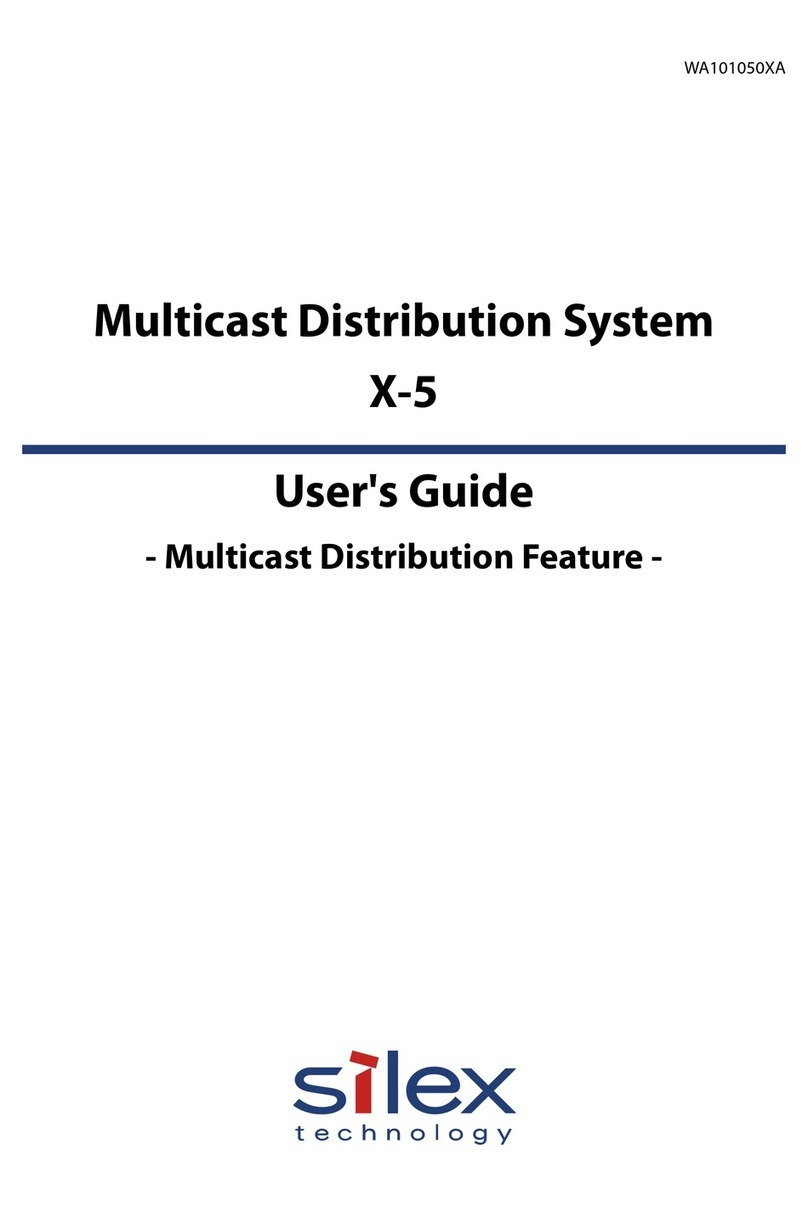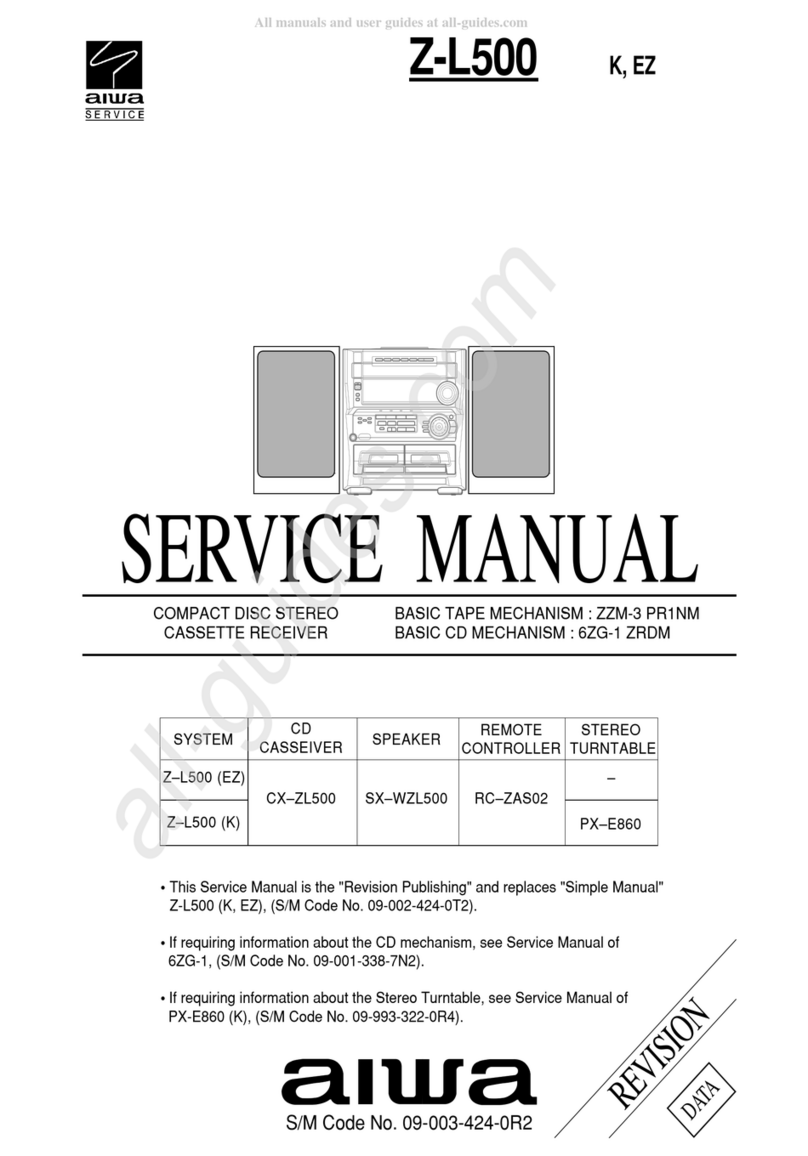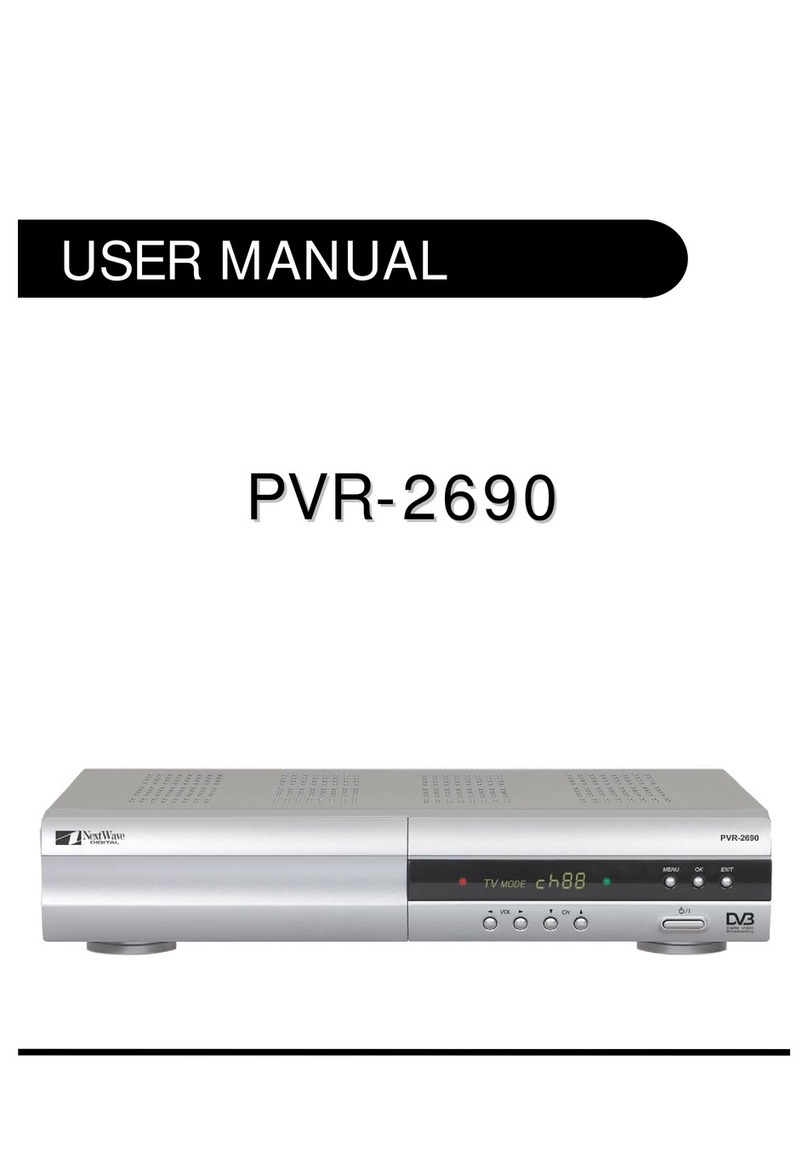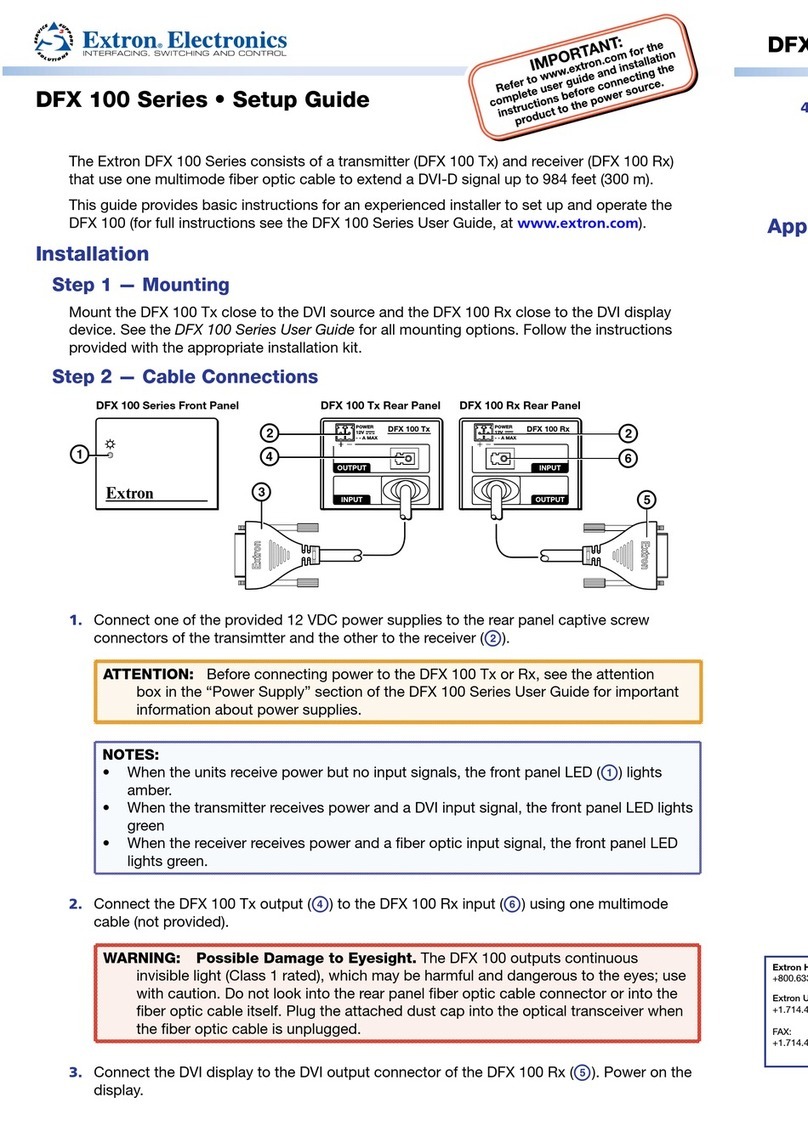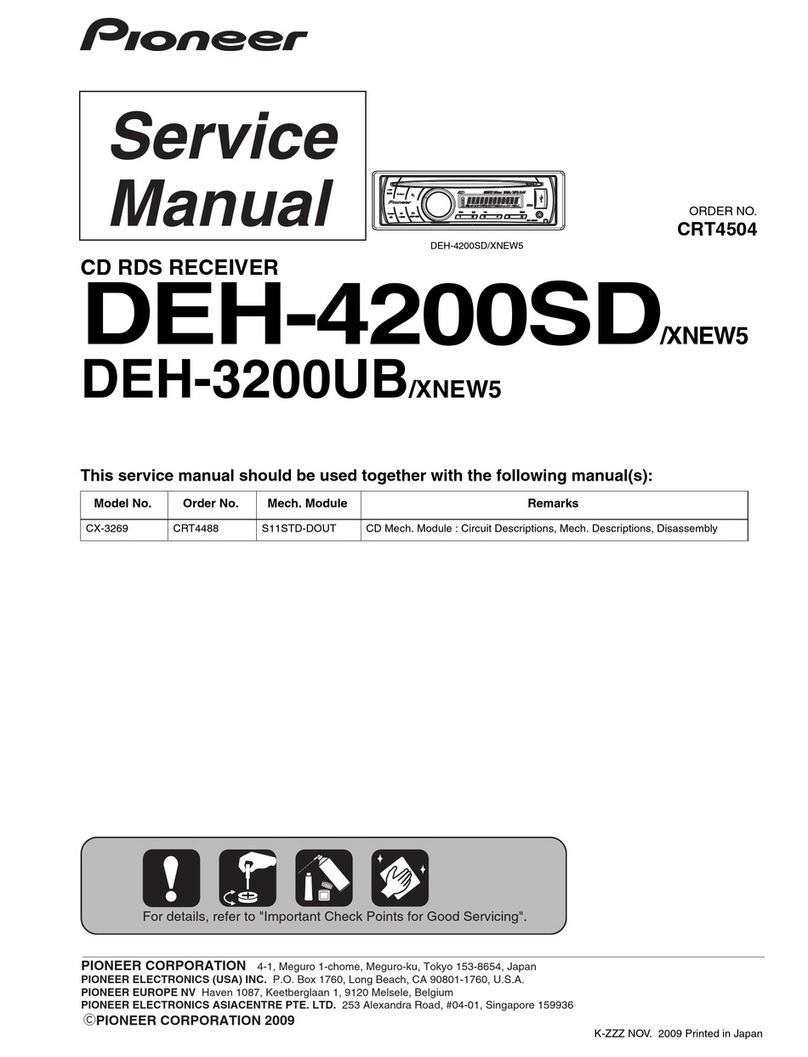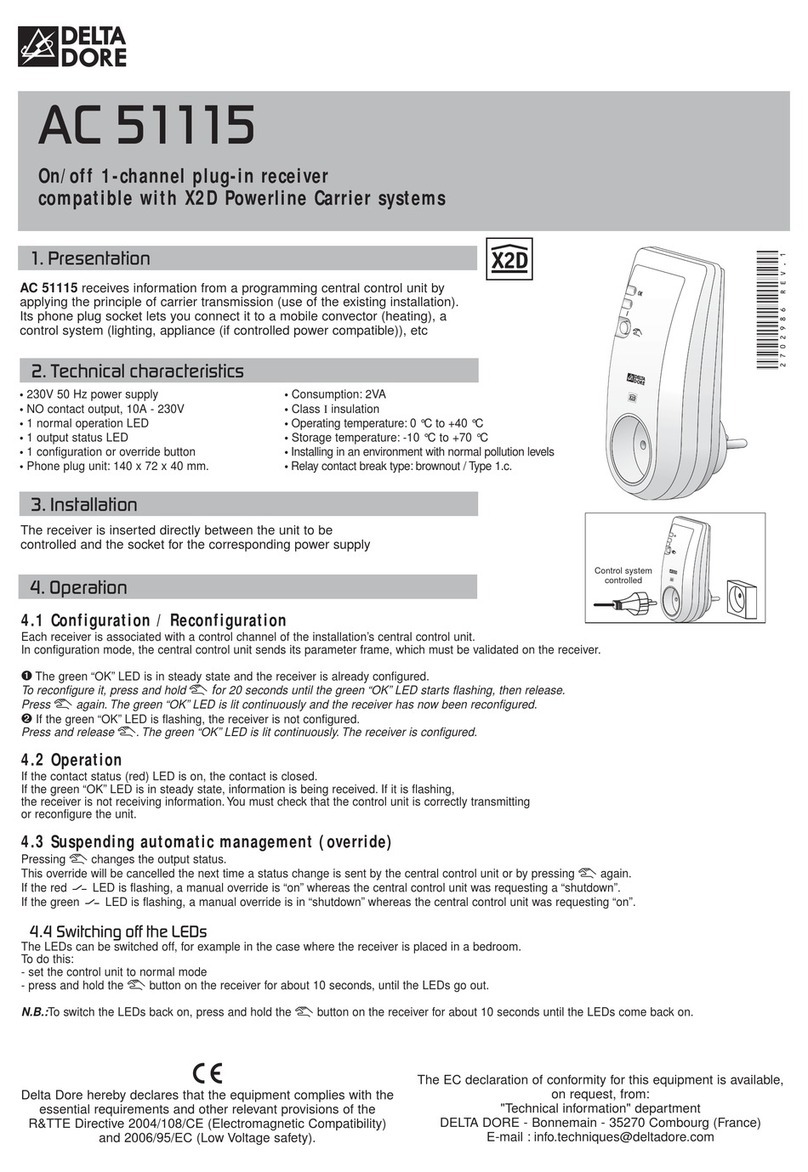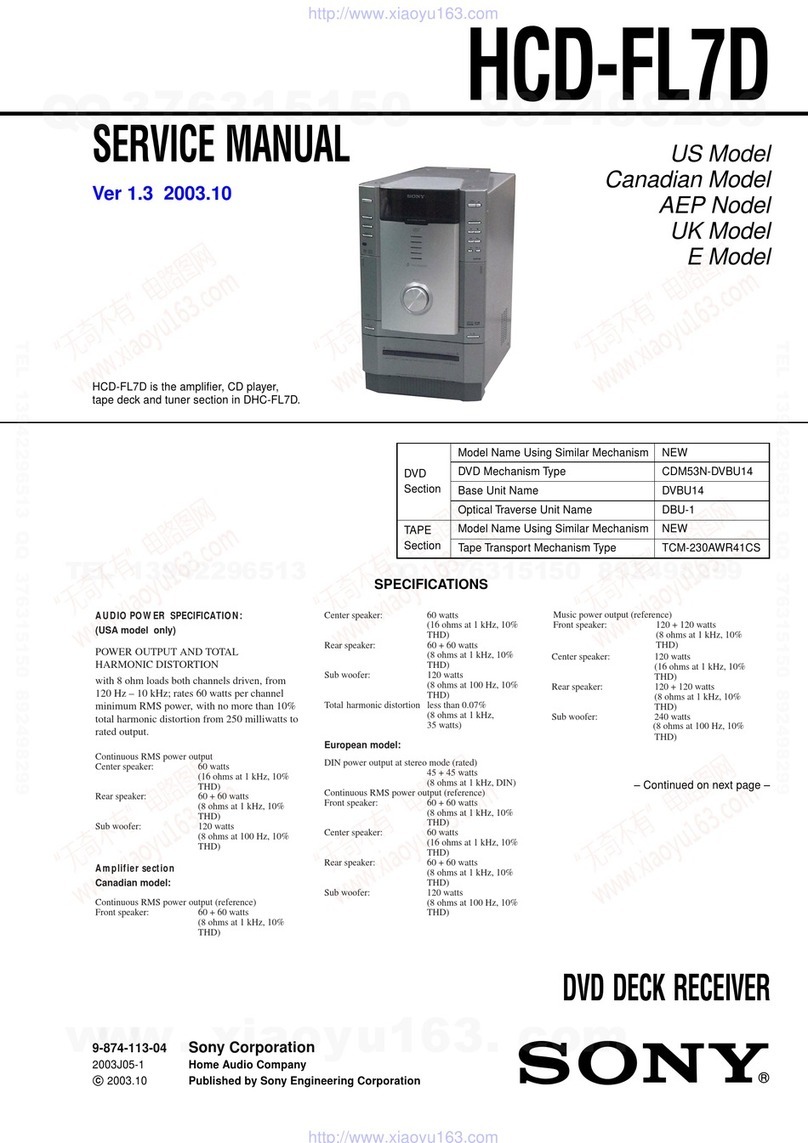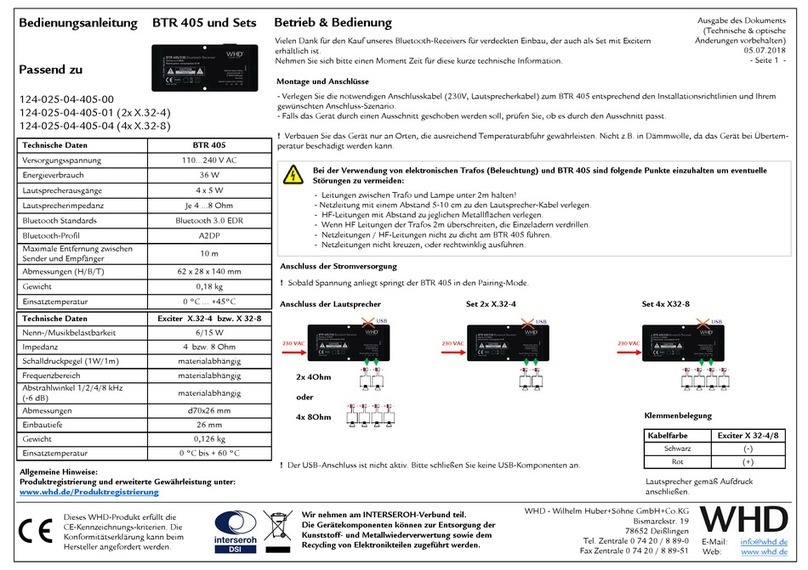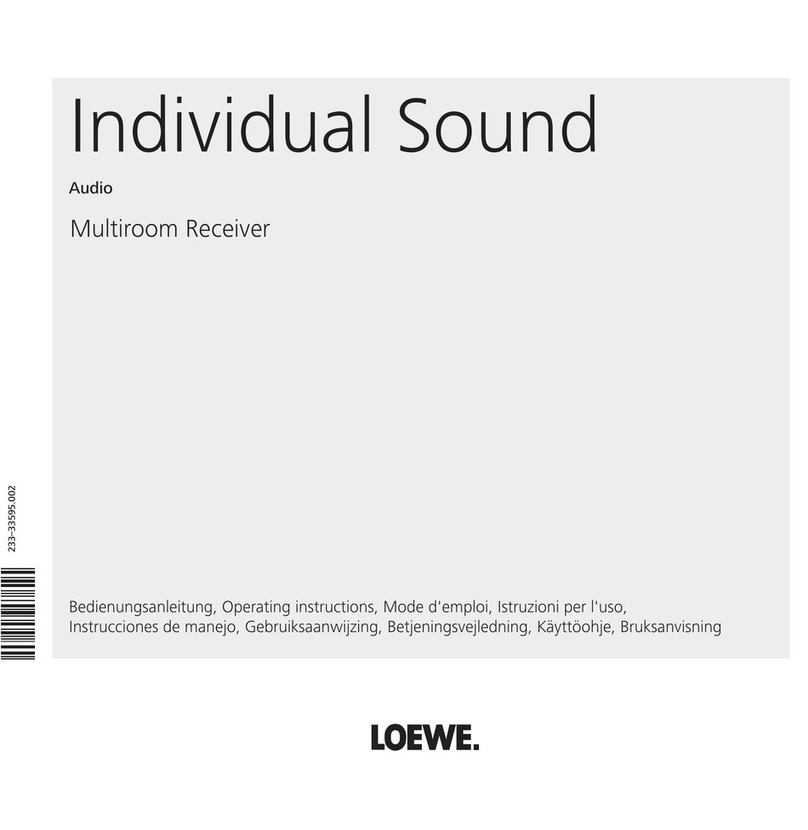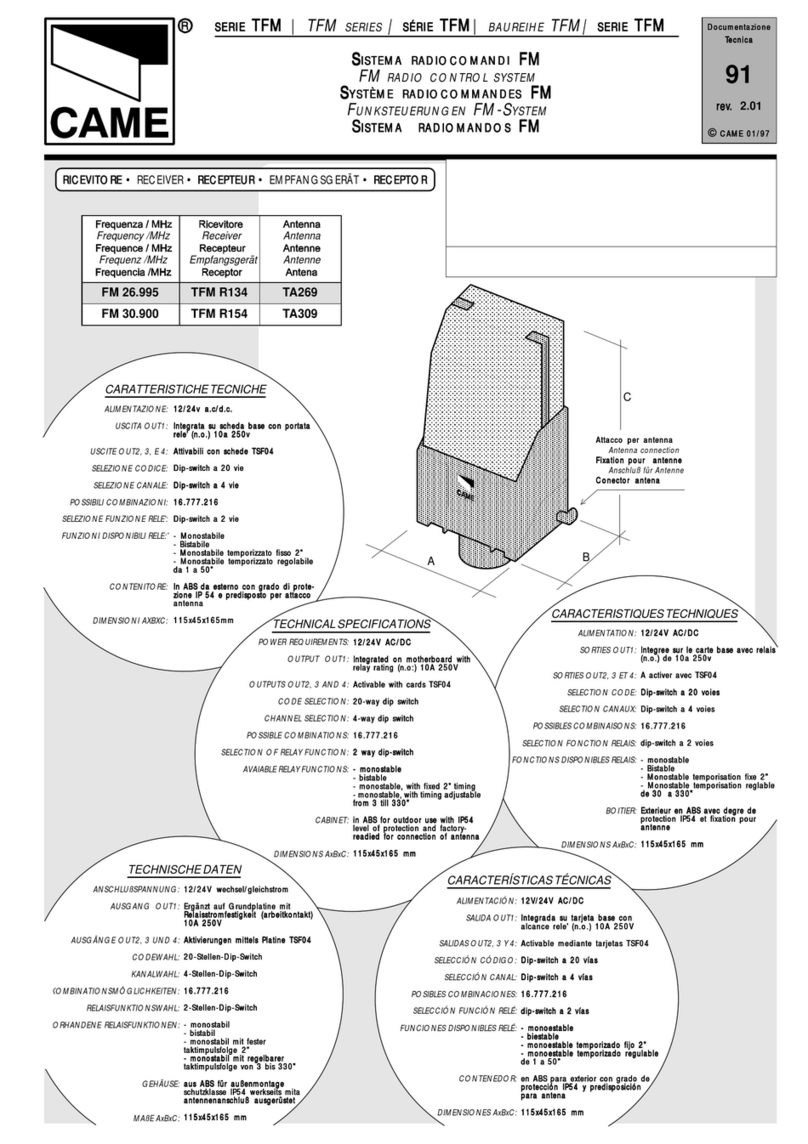Silex technology X-5 Instruction Manual

X-5 Frequently Asked Questions
Question: What is the distance the receiver can be from the transmitter?
Answer: X-5 uses standard 802.11n protocols. In a typical environment, the distance is about 100 feet in an
open environment. It could be less if there is interference or possibly more if it is open air and line of sight.
Question: What wireless standard is used?
Answer: The X-5 is compatible with 802.11a/b/g/n. It supports either the 2.4GHz or 5GHz band. 5GHz is the
default and is recommended so it won’t have interference with other wireless devices.
Question: What is the Maximum Resolution and Frame Rate for the Video?
Answer: The product supports Full HD 1920 x 1080 resolution at up to 30 frames per second.
Question: What types of video cable connections to the display does X-5 support?
Answer: The product supports DVI-I. It has a DVI connector, and can connect to either digital or analog video
connections. You can use a DVI-I to HDMI cable to connect to an HDMI digital display, a DVI-I to VGA cable to
connect to a VGA (15 pin) analog display, or simply a DVI to DVI cable to connect to a DVI enabled display. In
all formats, the audio is analog and you will need a 3.5mm audio connection.
Question: What is the Maximum Resolution and Frame Rate for the Video?
Answer: The product supports Full HD 1920 x 1080 resolution at up to 30 frames per second.

X-5 Frequently Asked Questions
Question: What if I am seeing display or connection issues?
Answer: Issues with the X-5, especially the ones you are seeing likely have to do with the display coming from
the media player, or wireless interference.
First of all, you’ll want to check and ensure the video runs smooth when connected directly to a display.
Consider when doing the installation that you'll want to make sure our products are on an interference free
channel. If you have the product on a channel that has any traffic or interference on it, the picture can be
affected.
You can check to see which RF channels are not being used and are interference free by using a program like
this one:
http://www.metageek.net/support/downloads/
Please note that if 5GHz Channel W53 (52/56/60/64ch) or W56
(100/104/108/112/116/120/124/128/132/136/140ch) is selected; the following restrictions apply due to DFS
laws and regulations.
-Radar wave detection is performed for one minute before communication is started for each channel.
Communication cannot be performed during this detection period.
-If a radar wave is detected during communication, the channel is automatically detected, and
communication is disconnected.
If you are having difficulty using one of the above DFS channels, please try changing to a non DFS RF Channel.
Also, please check that the firmware version of X-5 is above 1.55 as we have improved our DFS detection
algorithm.
Other troubleshooting for display issues:
1. Try using a wired LAN to confirm if there are still video issues. If the video is smooth when running on a wired
LAN, then the wireless is the problem.
2. Please confirm the data size for the frame data. Try a smaller data size to see if there is any improvement.
3. Make sure your PC is not connected to the same Wireless LAN as the X-5 Transmitter. PCs can cause interference
to the transmitter. You can change configuration settings on the transmitter using a wired LAN connection to
ensure smooth video smooth video.
4. Try changing the multicast rate to different settings.
5. If you are still having difficulty, check the settings per the X-5 documentation. Provide a report to Silex technical
support explaining the issues. Include screenshots of the configuration of X-5 (Web UI of X-5 Transmitter
settings, inSSIDer, etc.), pictures, descriptions, firmware version, a detailed problem description, and anything
else that might help us resolve the issue.
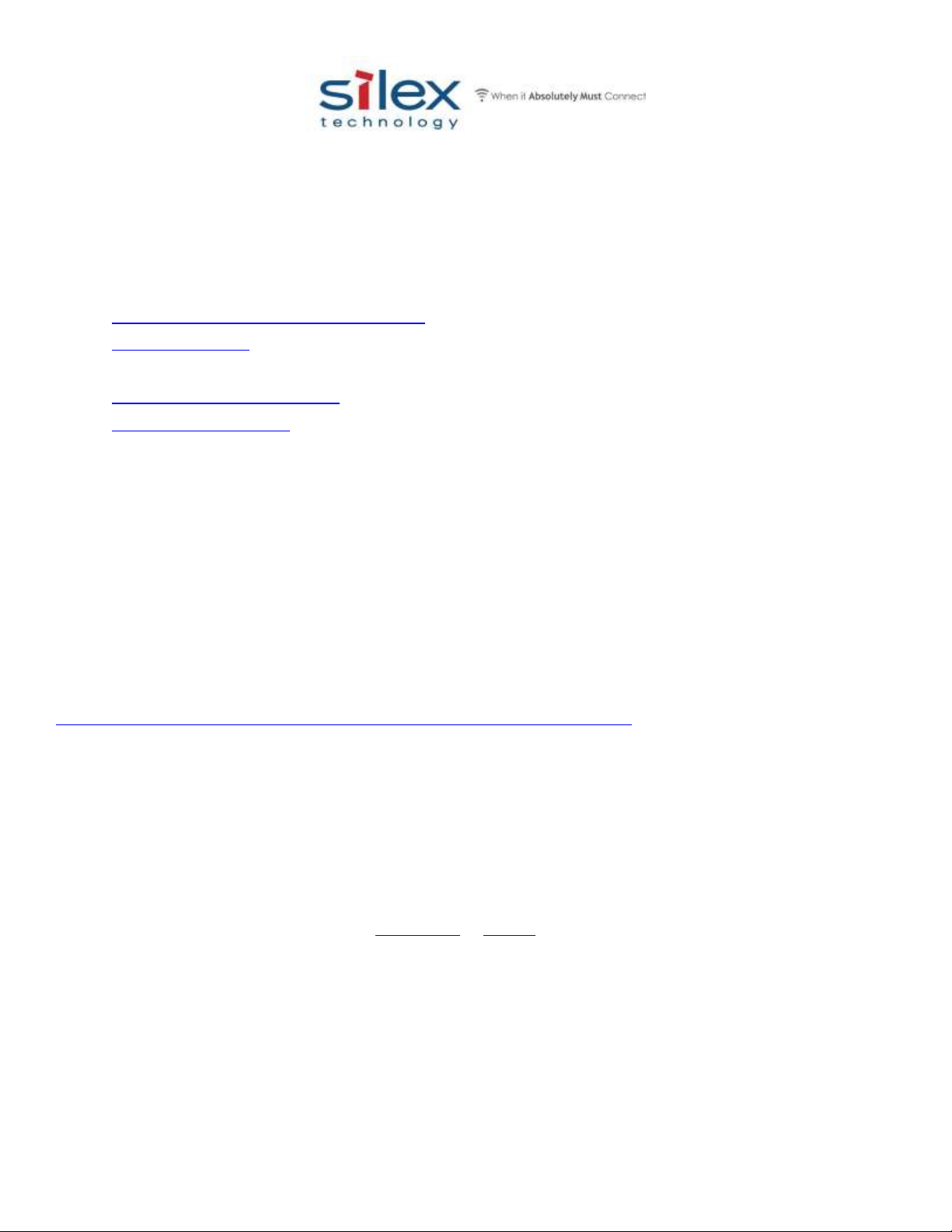
X-5 Frequently Asked Questions
Question: What if I want to use a higher gain or higher power antenna to connect my X-5 at a longer distance.
Answer: Here are links to our antenna partners:
http://www.l-com.com/wireless-antenna
http://www.antenna.com.tw/
For optimal throughput, you will want to make sure to get a MIMO antenna for the best results. You will also
want to test the antennas for use in your own application. Please remember that the Silex Modular
certifications for FCC, etc. are for use with the antennas that come with the standard X-5. If you change
antennas, you will need to obtain any further relevant regulatory certifications for your region/application.
Question: How can I show different contents on different displays?
Answer: You can use multiple transmitters and have each receiver choose the network of the transmitter they want to
show video from. Or you can use the Store & Play functionality built into each receiver:
http://www.silexamerica.com/uploads/common/x-5-store-and-play-Userguide.pdf
Question: Can I change contents at remote locations using the store & play feature?
Answer: You can change contents at a remote location as long as the PC connecting with the Media Transporter
software can reach the receivers via IP address by having one of the following:
a) A VPN connection from the PC with the Media Transporter software to the same network as the X-5 receivers.
b) A remote client connection client like Teamviewer or join.me to a computer on the same network as the
receivers that has the Media Transport software.
c) A Wide Area Network between the PC and the receivers.
Question: My display has HDMI or a 15 pin VGA analog connection. Can I connect to the DVI port on the X-5 receiver?
Answer: The X-5 has a DVI-I connector. This means it can connect to digital (HDMI or DVI-D) or Analog (HDMI or DVI-A)
connections. If you want to connect to HDMI, you will need an HDMI to DVI cable. If you want to connect to 15 pin VGA
connection, you will need a DVI to VGA cable. The default mode of the X-5 is digital, so if you are using analog, you will
need to change it to a digital connection.
Other manuals for X-5
1
Table of contents
Other Silex technology Receiver manuals