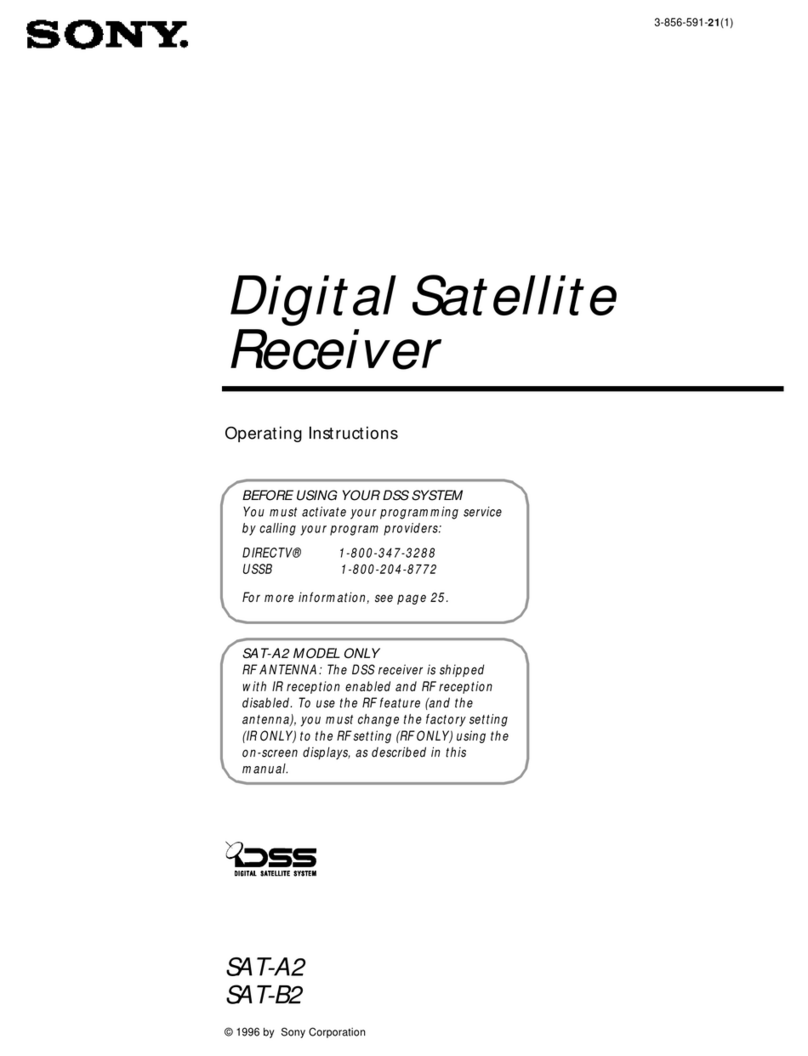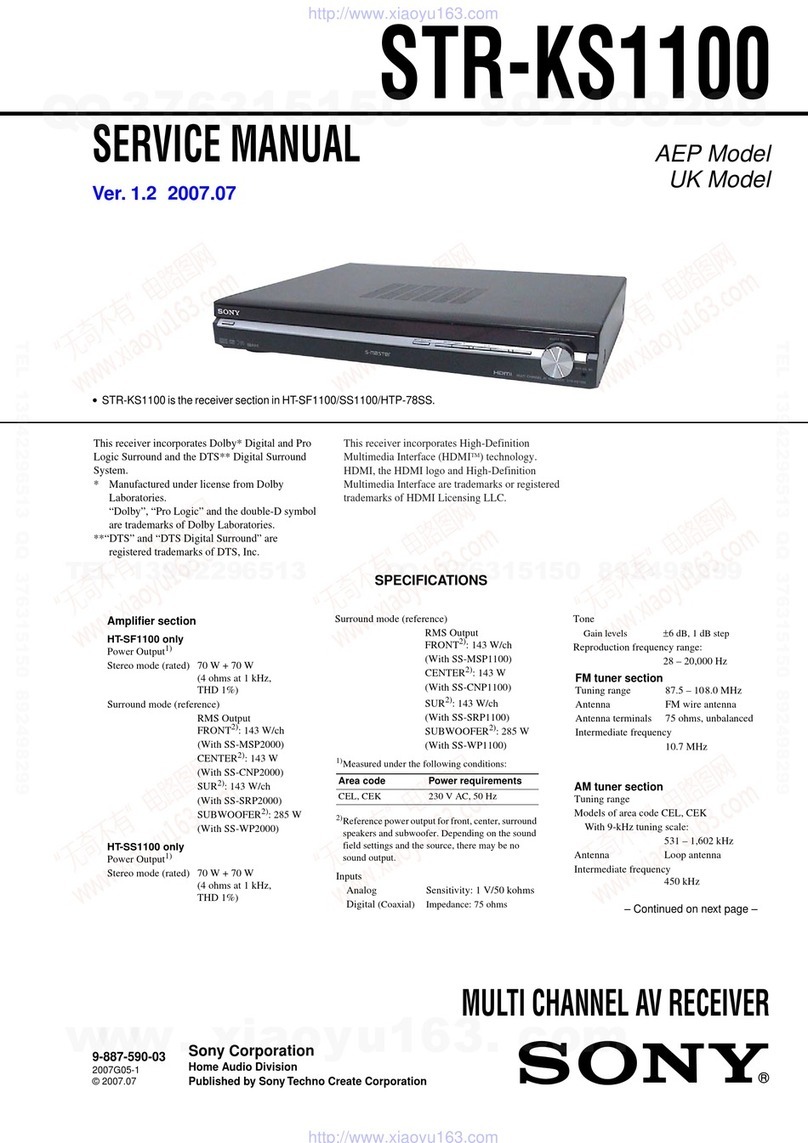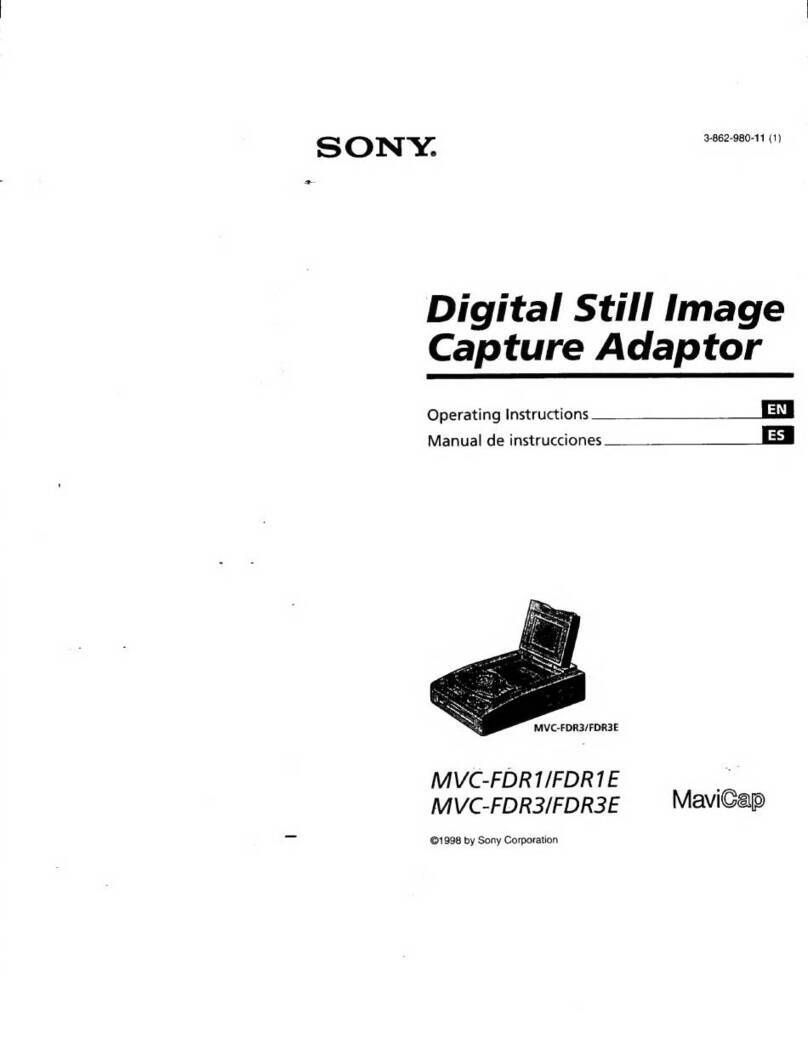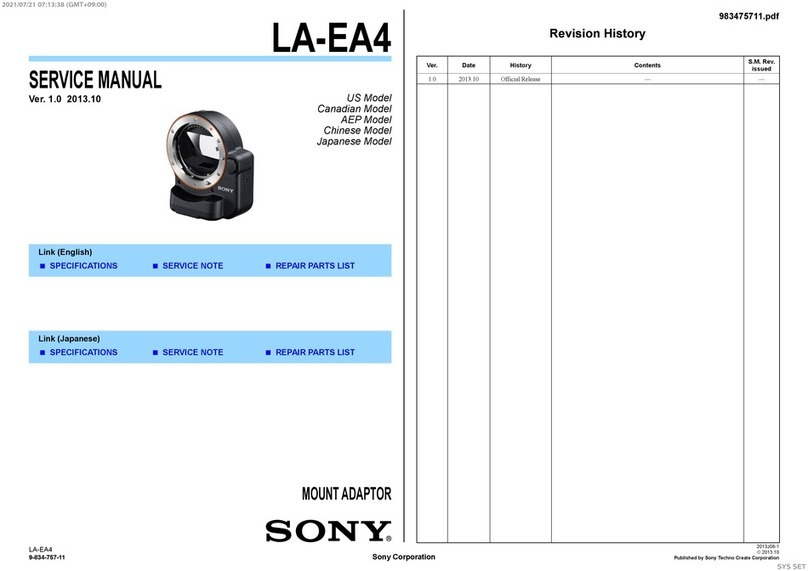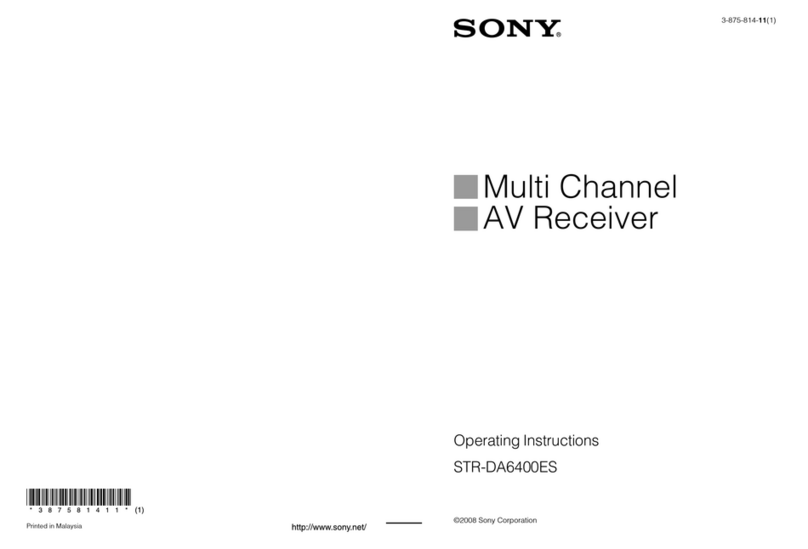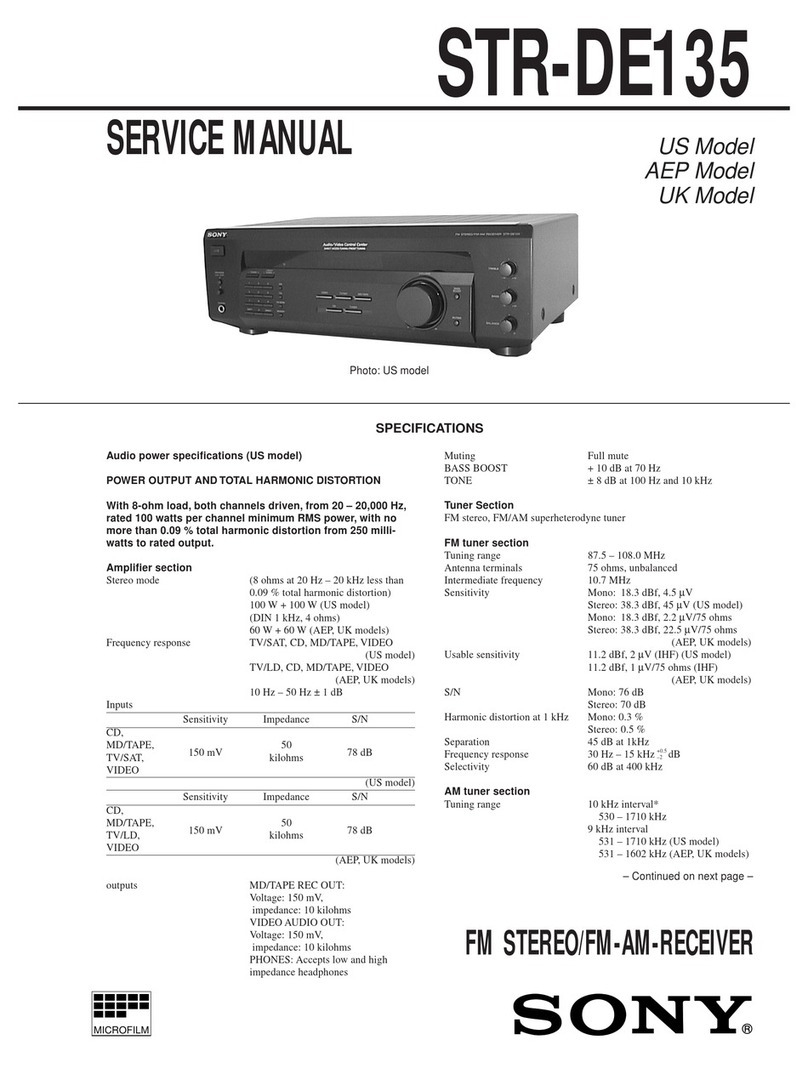HCD-DZ285K/DZ290M/DZ585K/DZ590M/DZ685K/DZ690M
5
SECTION 1
SERVICING NOTES
NOTES ON HANDLING THE OPTICAL PICK-UP
BLOCK OR BASE UNIT
The laser diode in the optical pick-up block may suffer electrostat-
ic break-down because of the potential difference generated by the
charged electrostatic load, etc. on clothing and the human body.
During repair, pay attention to electrostatic break-down and also
use the procedure in the printed matter which is included in the
repair parts.
The
fl
exible board is easily damaged and should be handled with
care.
NOTES ON LASER DIODE EMISSION CHECK
The laser beam on this model is concentrated so as to be focused
on the disc re
fl
ective surface by the objective lens in the optical
pickup block. Therefore, when checking the laser diode emission,
observe from more than 30 cm away from the objective lens.
How to open the disc table when power switch turns off
Insert a tapering driver into the aperture of the unit bottom, and
slide it in the direction of the arrow.
Precaution when installing a new OP unit/
Precaution before unsoldering the static electricity
prevention solder bridge
When installing a new OP unit, be sure to connect the
fl
exible
printedcircuit board
fi
rstof allbefore removingthe staticelectricity
prevention solder bridge by unsoldering.
Remove the static electricity prevention solder bridge by
unsoldering after the
fl
exible printed circuit board has already been
connected.
(Do not remove nor unsolder the solder bridge as long as the OP
unit is kept standalone.)
On cleaning discs, disc/lens cleaners
• Donot usecleaning discsordisc/lens cleaners(including wetor
spray types). These may cause the apparatus to malfunction.
IMPORTANT NOTICE
Caution: This system is capable of holding a still video image or
on-screen display image on your television screen inde
fi
nitely.
If you leave the still video image or on-screen display image
displayed on your TV for an extended period of time you risk
permanent damage to your television screen.
Projection televisions are especially susceptible to this.
Attention when transported
Use this mode when returning the set to the customer after repair.
Procedure:
1. Press the [
?/1
] button to turn the set on.
2. Press the [FUNCTION] button to set the function “DVD”.
3. Remove all discs, and then press two buttons [
N
] and [
?/1
]
simultaneously.
4. After a message “MECHA LOCK” is displayed on the
fl
uorescent indicator tube, pull out the AC plug.
5. To exit from this mode, press the [
?/1
] button to turn the set
on.
DISC TRAYLOCK
The disc tray lock function for the antitheft of an demonstration
disc in the store is equipped.
Setting Procedure :
1. Press the [
?/1
] button to turn the set on.
2. Press the [FUNCTION] button to set DVD function.
3. Insert a disc.
4. Press the [
x
] button and the [
Z
] button simultaneously for
fi
ve
seconds.
5. The message “LOCKED” is displayed and the tray is locked.
Releasing Procedure :
1. Press the [
x
] button and the [
Z
] button simultaneously for
fi
ve
seconds again.
2. The message “UNLOCKED” is displayed and the tray is
unlocked.
Note:
When “LOCKED” is displayed, the tray lock is not released by
turning power on/off with the [
?/1
] button.
LASER DIODE AND FOCUS SEARCH
1. Open the case and turn POWER on with no disc inserted.
2. Con
fi
rm that the following operation is performed while
observing the objecting lens from the clearance of DVD
mechanism deck.
1) Con
fi
rm that laser beam is spread.
2) Up and down motion of the objective lens. (2 times)
Peel off the lavel and so the lever is moved
in the direction of the arrow with the thin rod.
tray
lavel