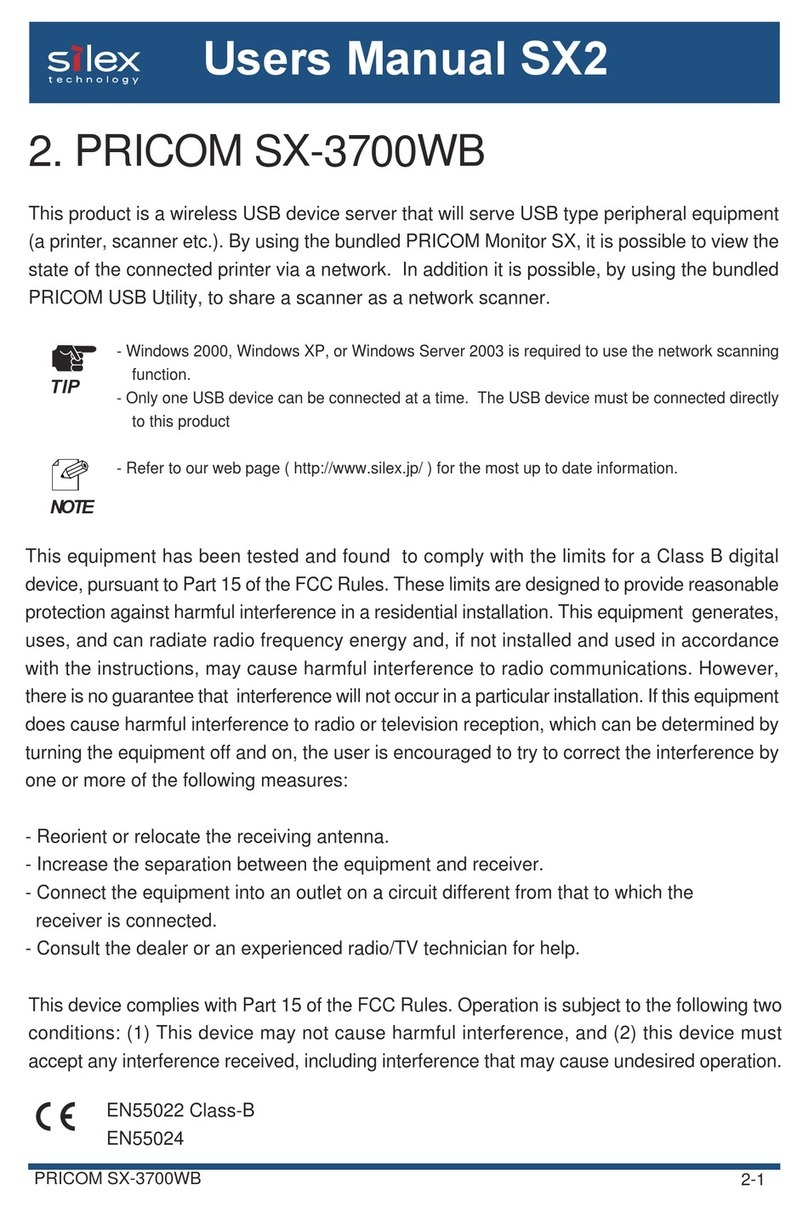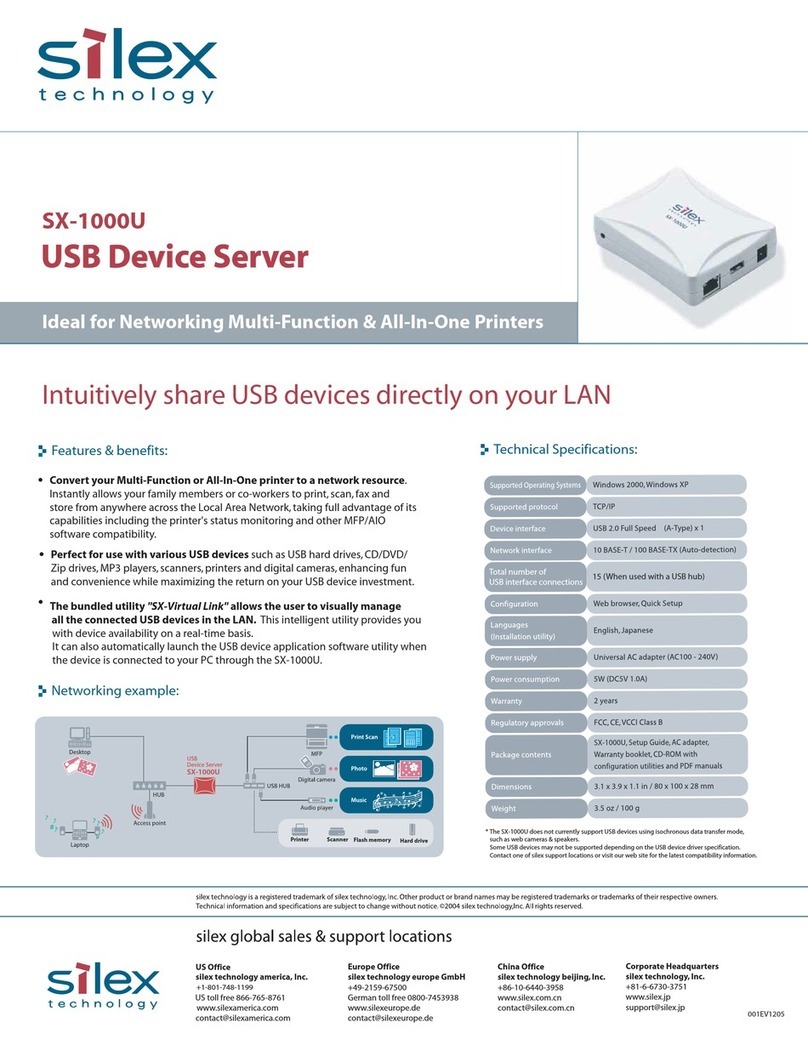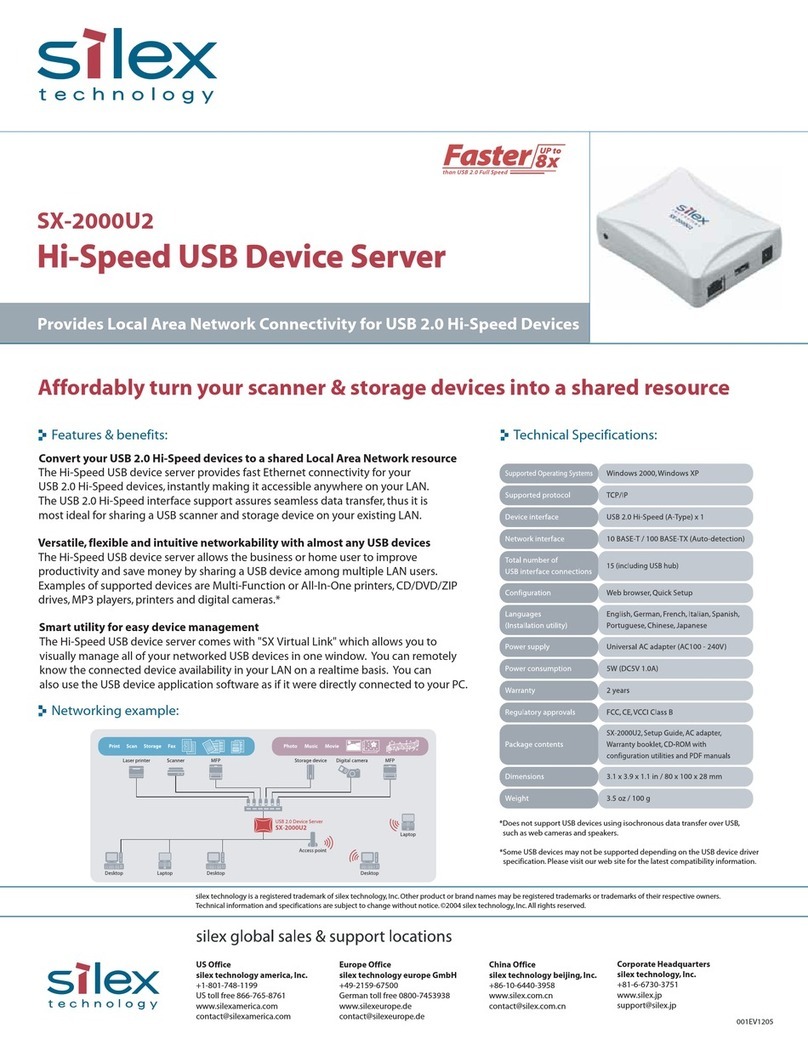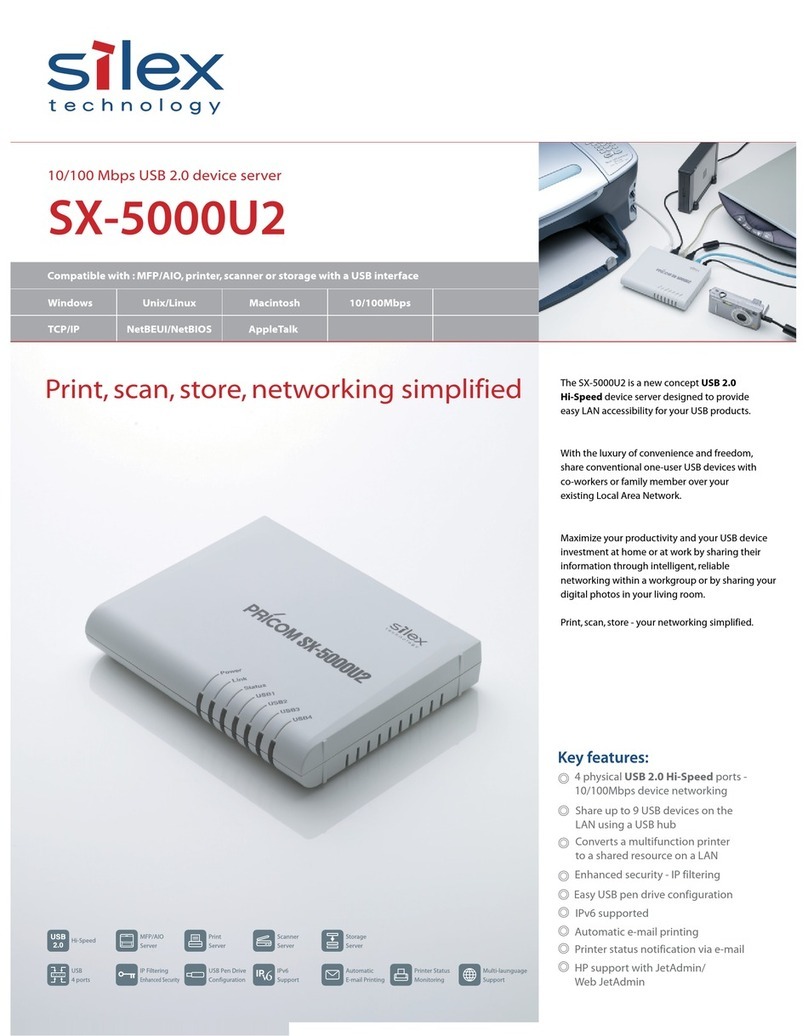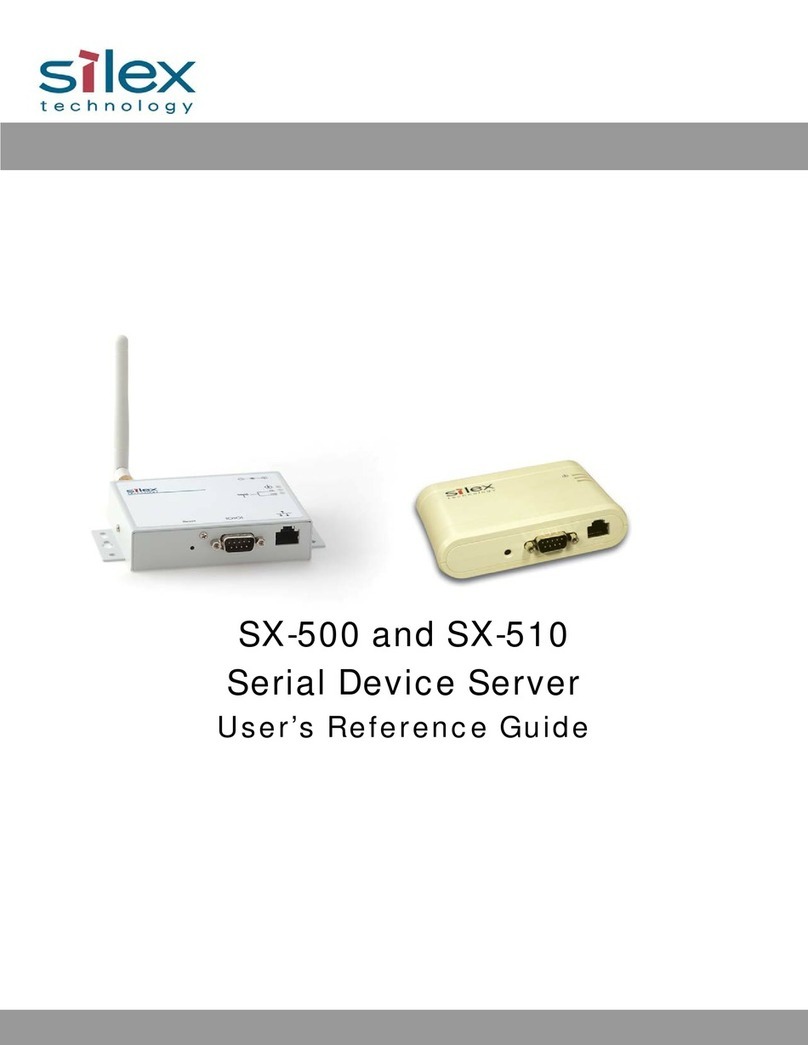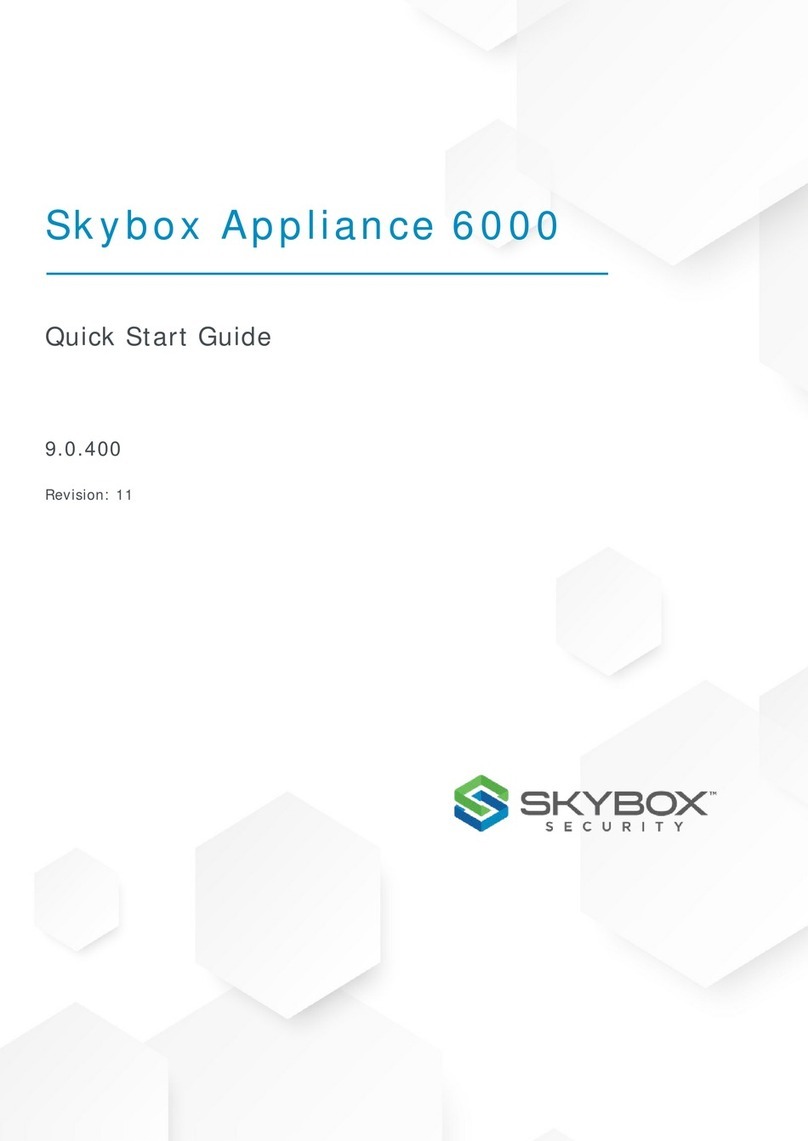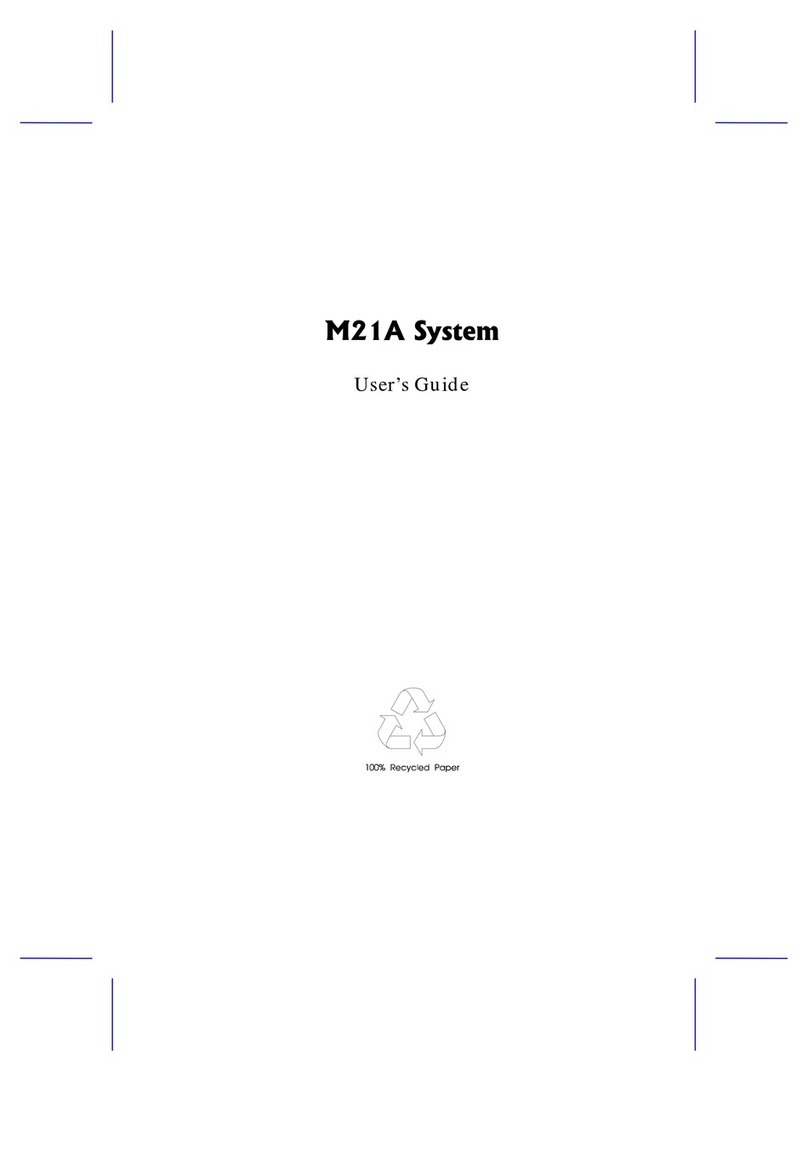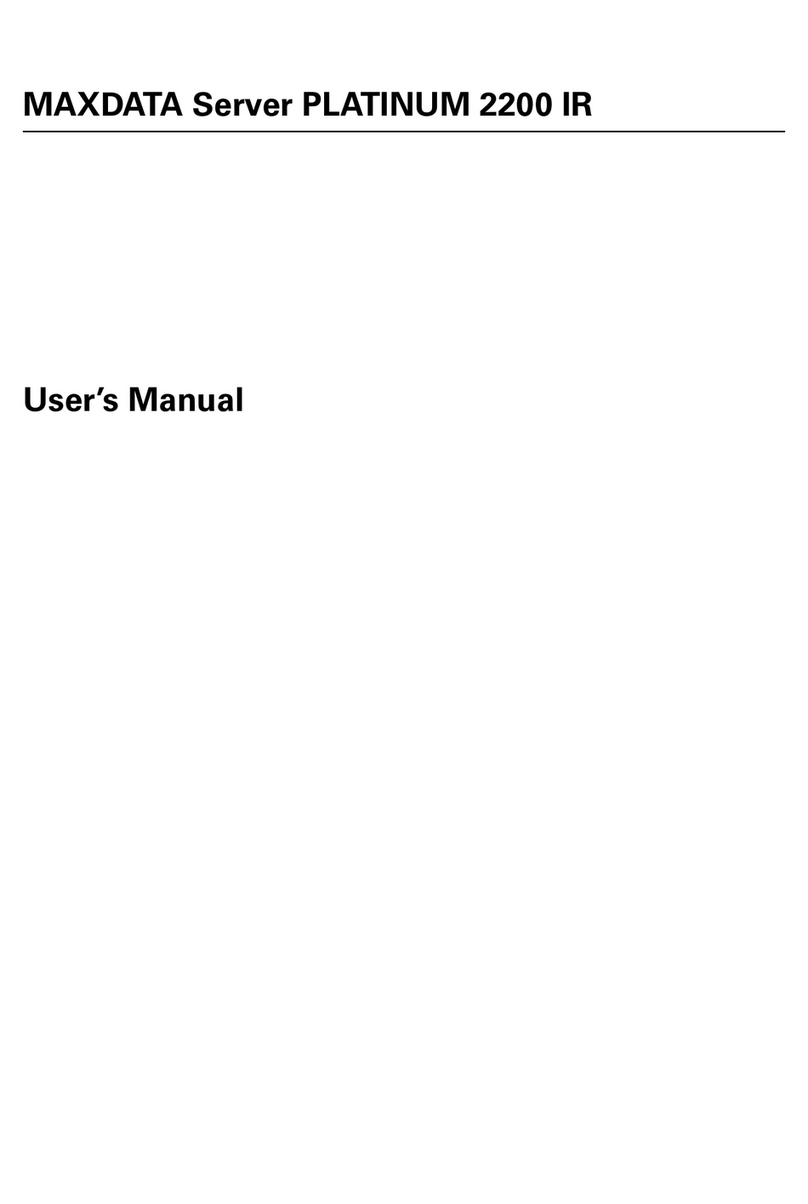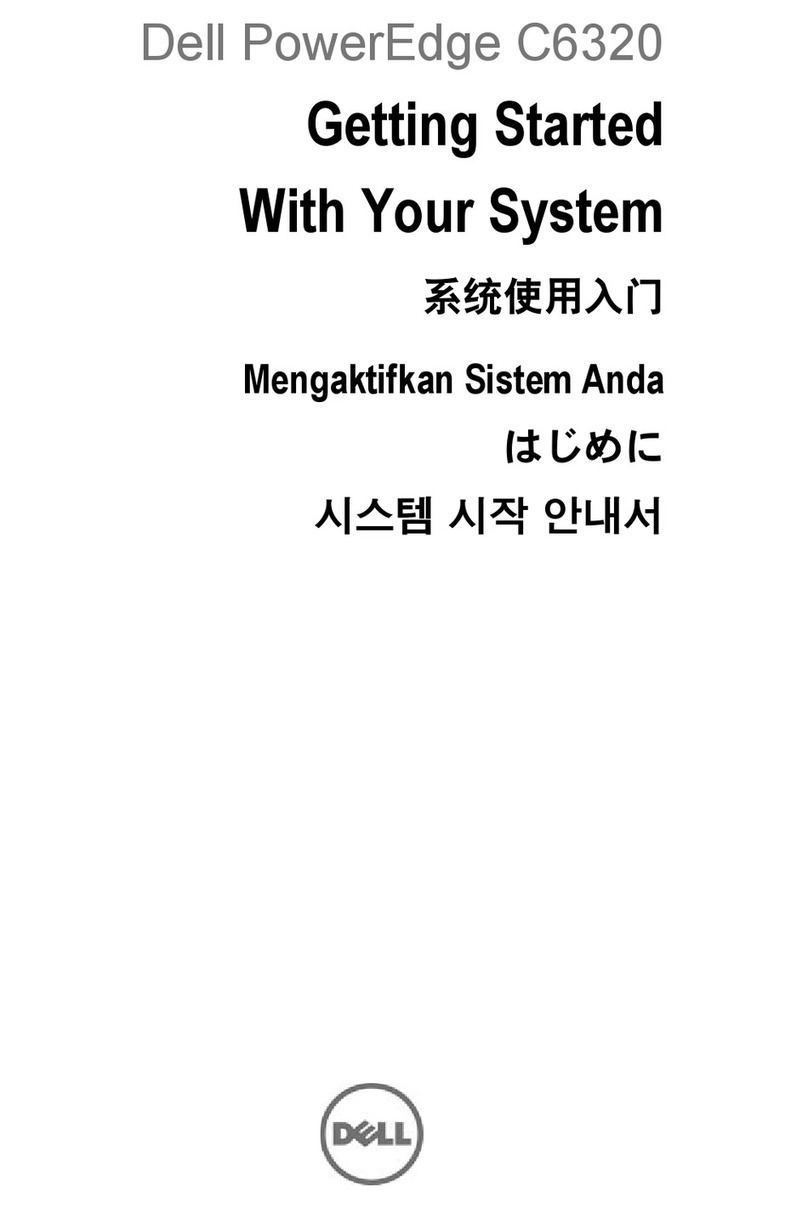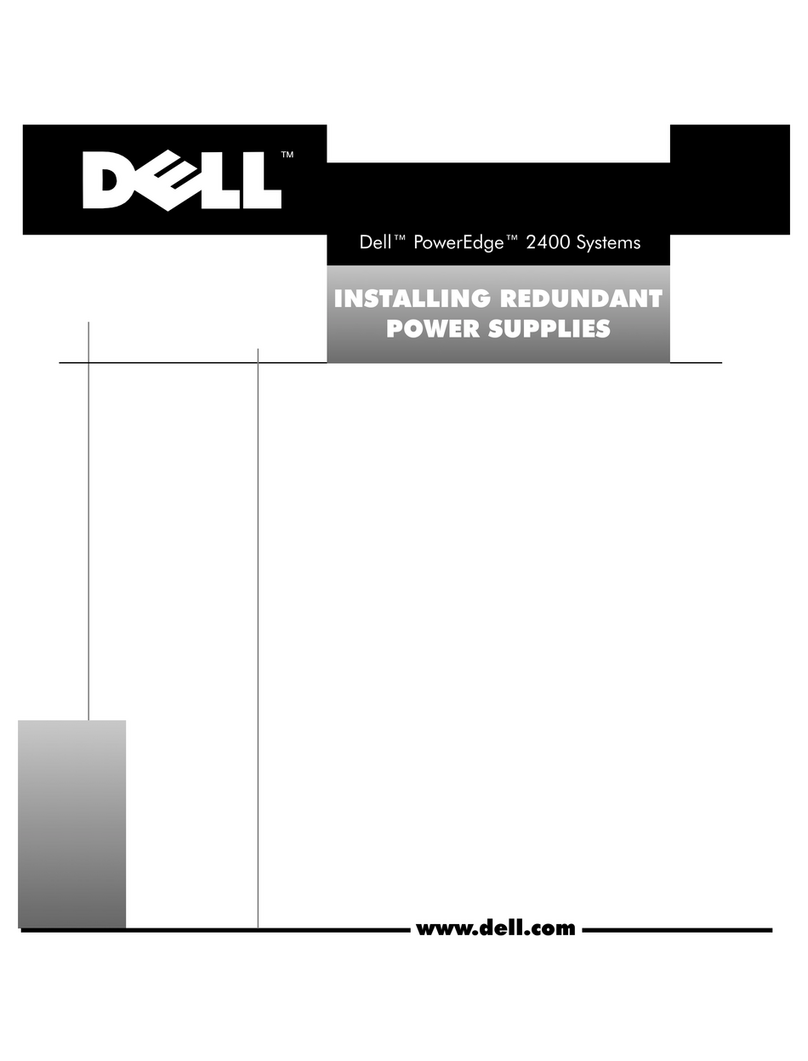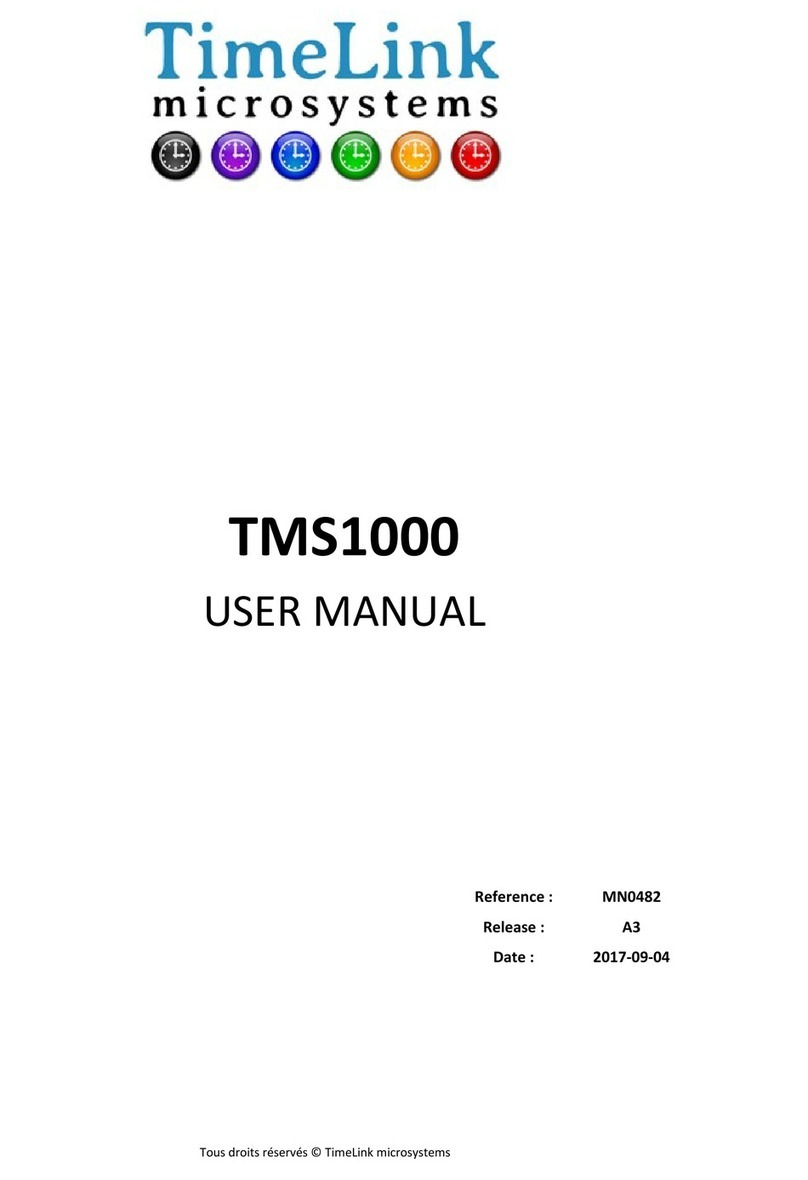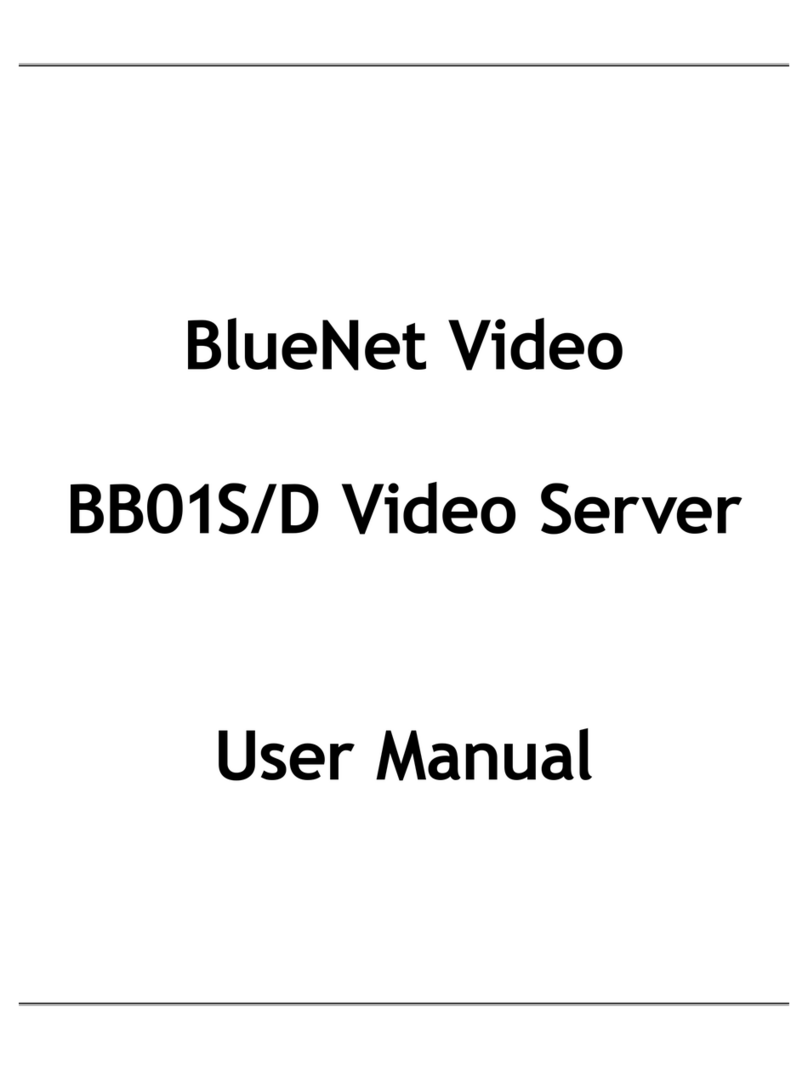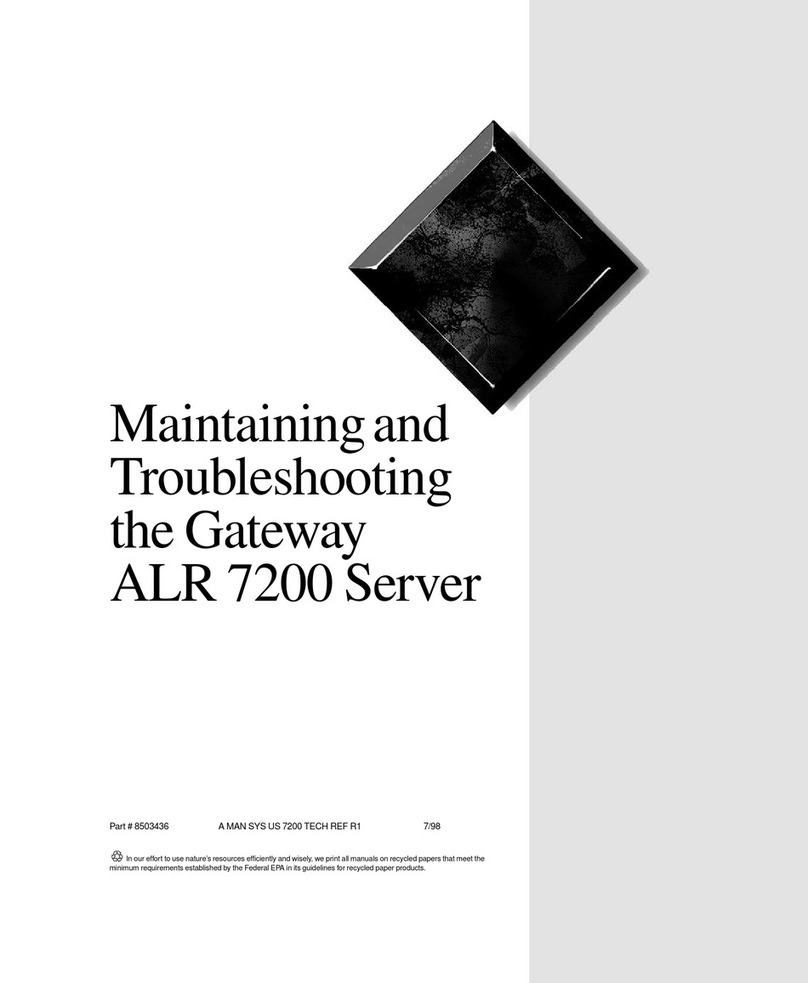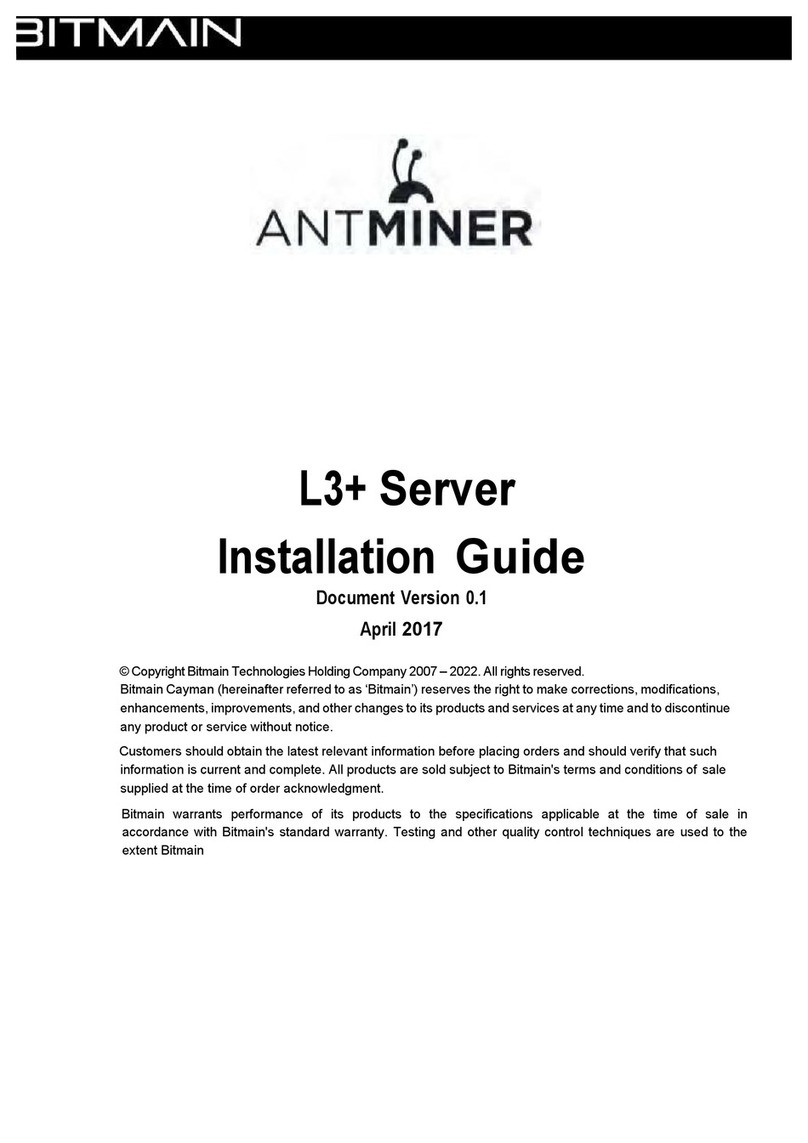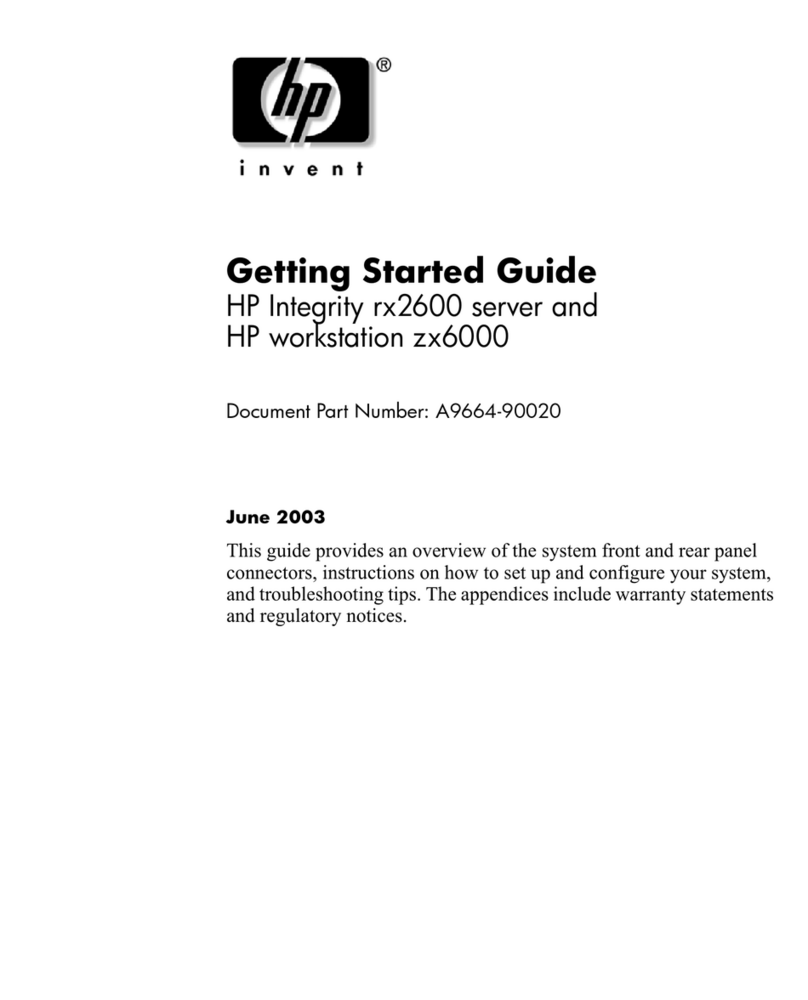SX-500
Serial Device Server
Why SX-500
Flexible
The SX-500 serial server family allows sharing serial devices on
traditional or wireless networks. It can be ordered with a wireless
option that provides 802.11g LAN connectivity in addition to the
Ethernet. The provided Serial Port Emulator software allows for
easy integration with existing PC applications.
Secure
The SX-500 serial servers include enterprise-level security fea-
tures including access control lists, complete protocol and appli-
cation enable/disable control, read and write configuration pass-
words, and SNMP community name configuration. The wireless
models also add 802.1x Extensible Authentication Protocol (EAP)
with Transport Layer Security (TLS), Tunneled Transport Layer
Security (TTLS) Lightweight Extensible Authentication Protocol
(LEAP); Protected Extensible Authentication Protocol (PEAP) or
Flexible Authentication via Secure Tunneling (FAST); Open Sys-
tem or Shared Key support with Wired Equivalent Privacy (WEP)
encoding; WPA (Wi-Fi Protected Access) Personal (WPA-PSK) and
Enterprise modes, which utilize improved encryption via the
Temporal Key Integrity Protocol (TKIP); and WPA2, which adds
Advanced Encryption Standard (AES).
Rugged
The enclosure is made of rugged pre-plated galvanized steel
with an IP40 industrial-grade rating. Side flange mounts allow
for permanent installation on virtually any surface, or on a DIN
rail using the optional DIN rail mounting bracket. The unit can
withstand electrostatic discharges as high as 15 kV at the serial
connector.
Easy to Manage
In addition to a built-in web browser interface, silex provides
ExtendView, a Windows utility for easy configuration and man-
agement. A console accessible via TELNET or the serial port is
available for more sophisticated diagnostics and configuration.
The SX-500 series is also compatible with the Simple Network
Management Protocol (SNMP) for compatibility with most
popular network management systems. The included Serial Port
Emulator software allows you to configure virtual serial ports on
a Windows system (for example, COM3) that redirect all of the
data out to the silex serial servers on your network allowing you
to continue use of your current applications.
Tested for Maximum Compatibility
silex wireless serial servers have been tested extensively to
support the security methods used in leading access points and
radius servers.
Technical Specifications
Mechanical:
•Size: 125.73 x 75.11 x 24.08 mm (4.95 x 2.957 x 0.948 inches)
Environmental:
•ROHS Compliant
Temperature:
•Operating Temperature: 0° to 50° C
•Storage Temperature: -20° to 70° C
•Maximum temperature change per hour: 20° C
Relative Humidity:
•Operating: 10% to 90% non-condensing
•Storage: 10% to 90% non-condensing
Altitude:
•Operating: 3.1 km
•Storage: 9 km
Enclosure:
• IP40 rating
Electrical:
Input power @ +5VDC:
•500 mA max for wired
•800 mA max for wireless option
•Provided power adapter or through Pin9
Standards Compliance:
•RS232 serial interface
•802.11g (wireless version)
•802.3i (10Base-T) and 802.3u (100Base-TX) Ethernet
•FCC & CE Class B EMC standards
•FCC Part 15 & CE wireless standards
•RFC 2217
RoHS Compliant
for ethernet and wireless connectivity