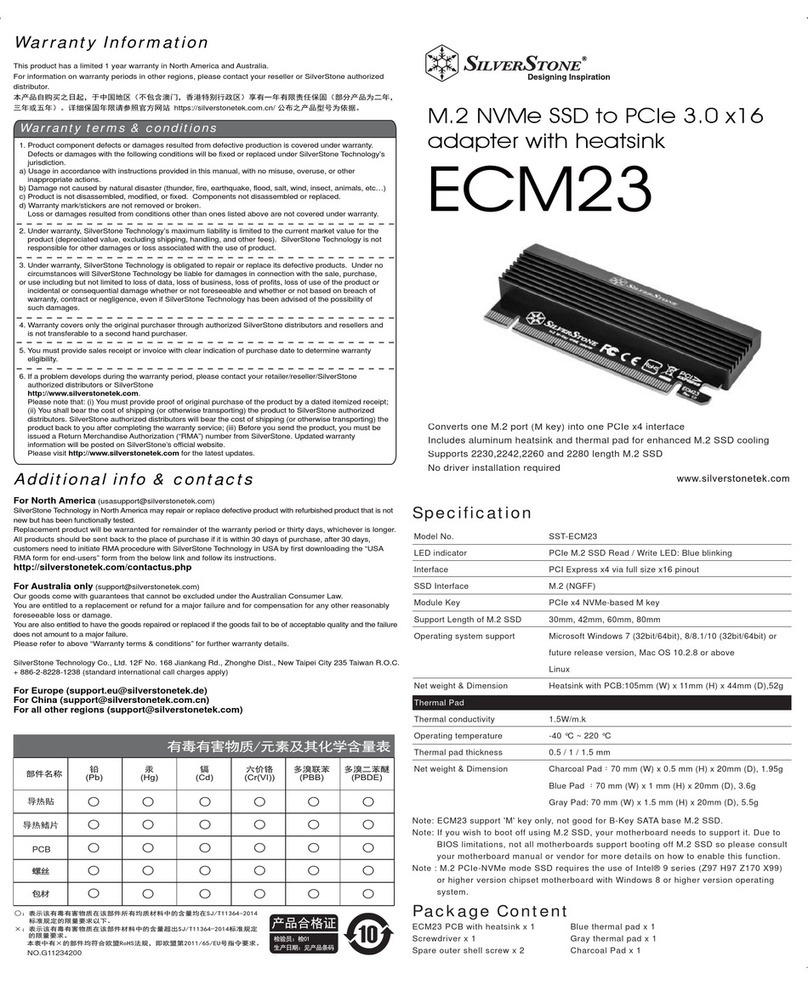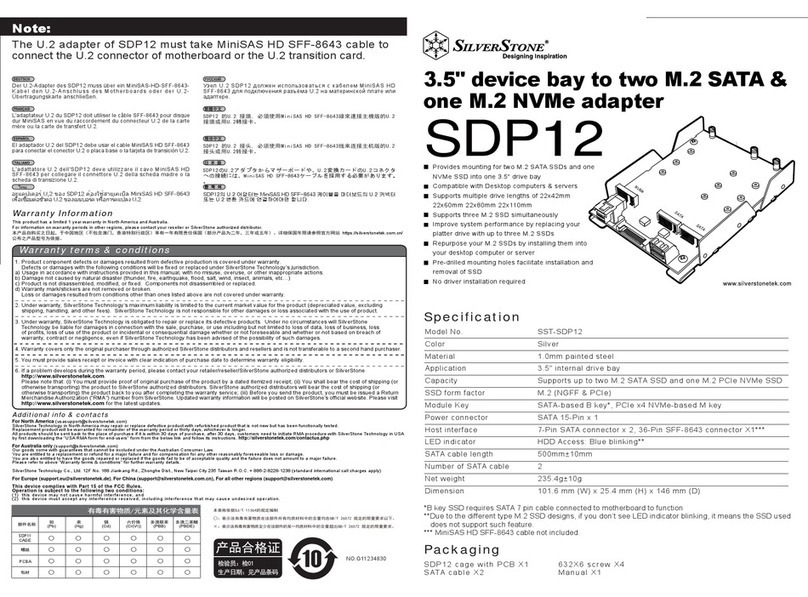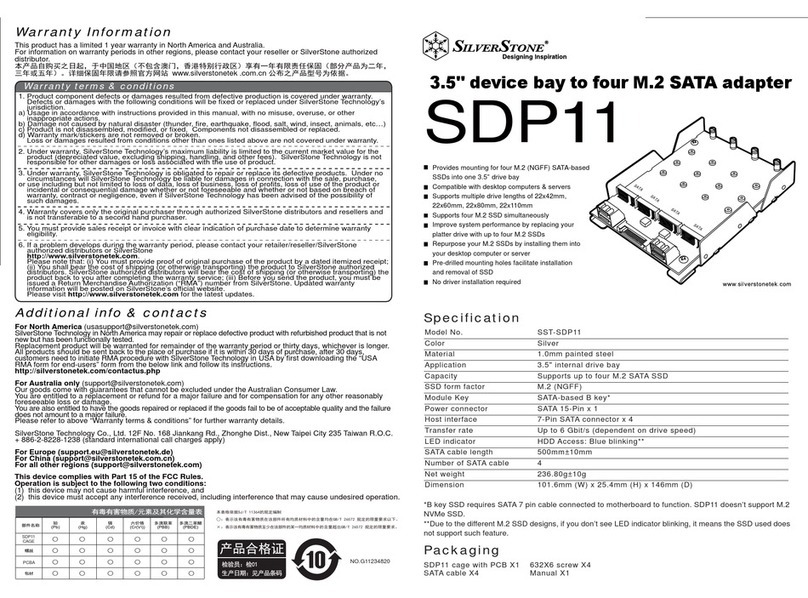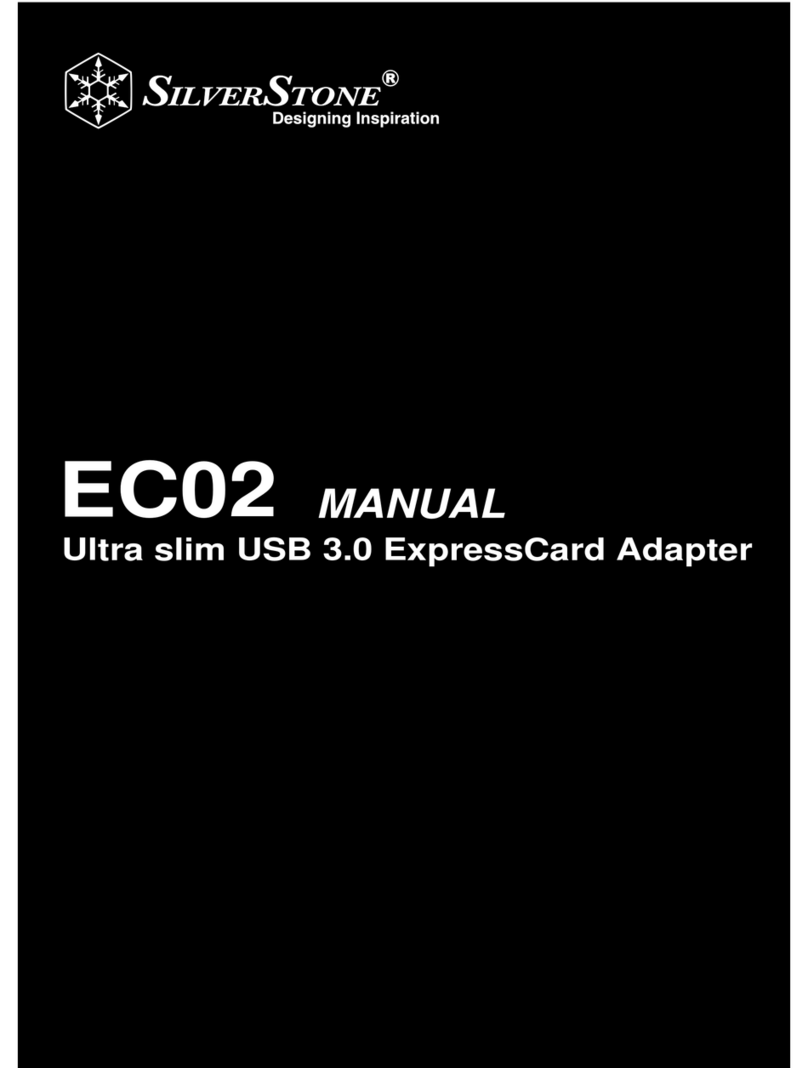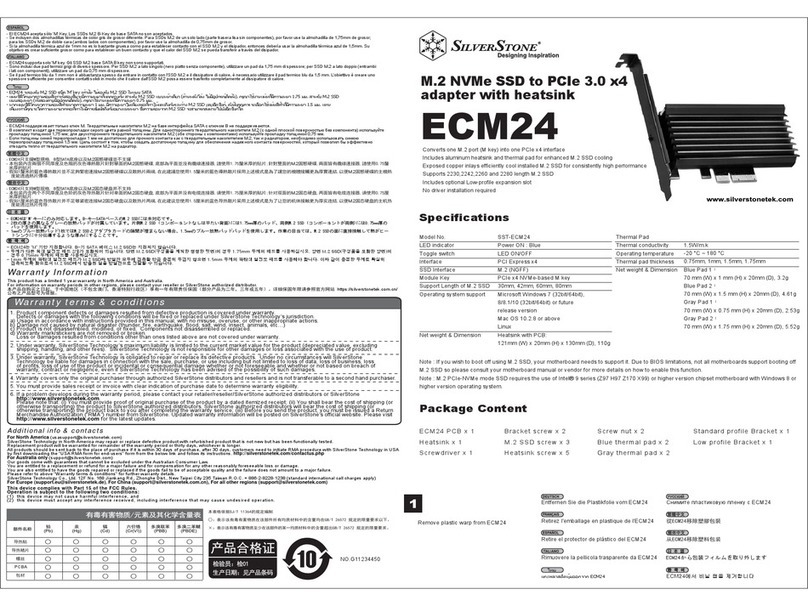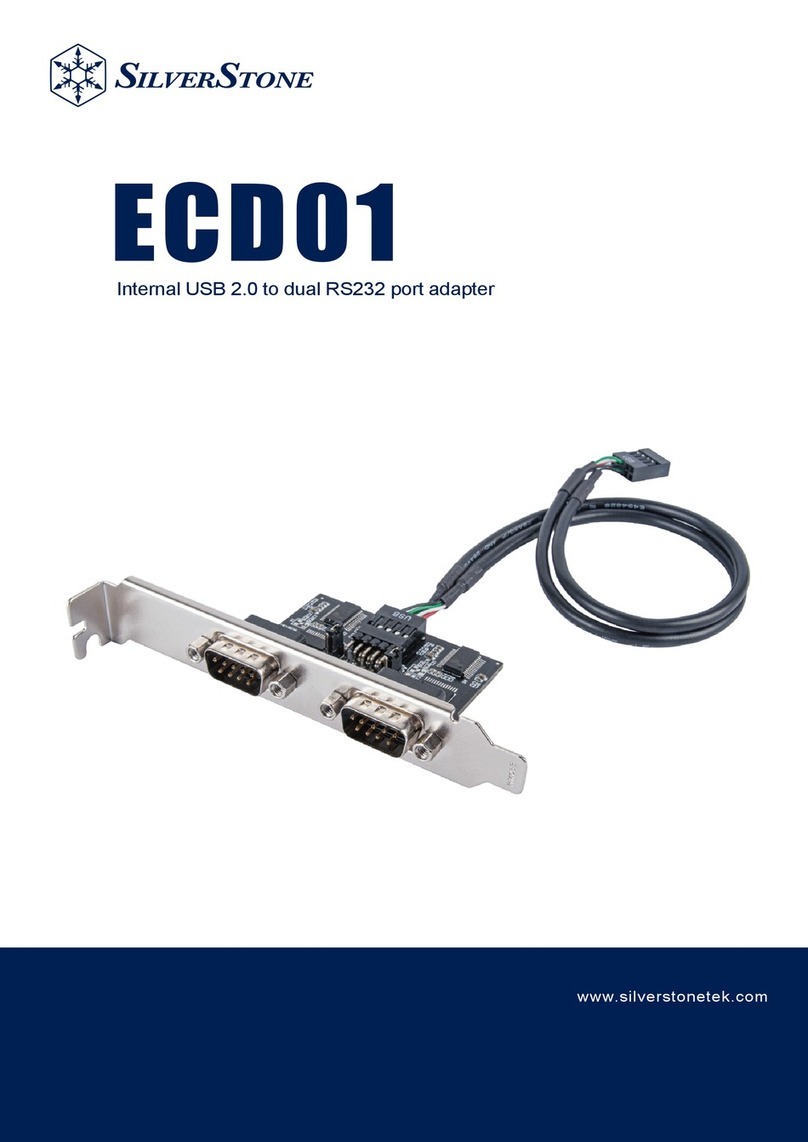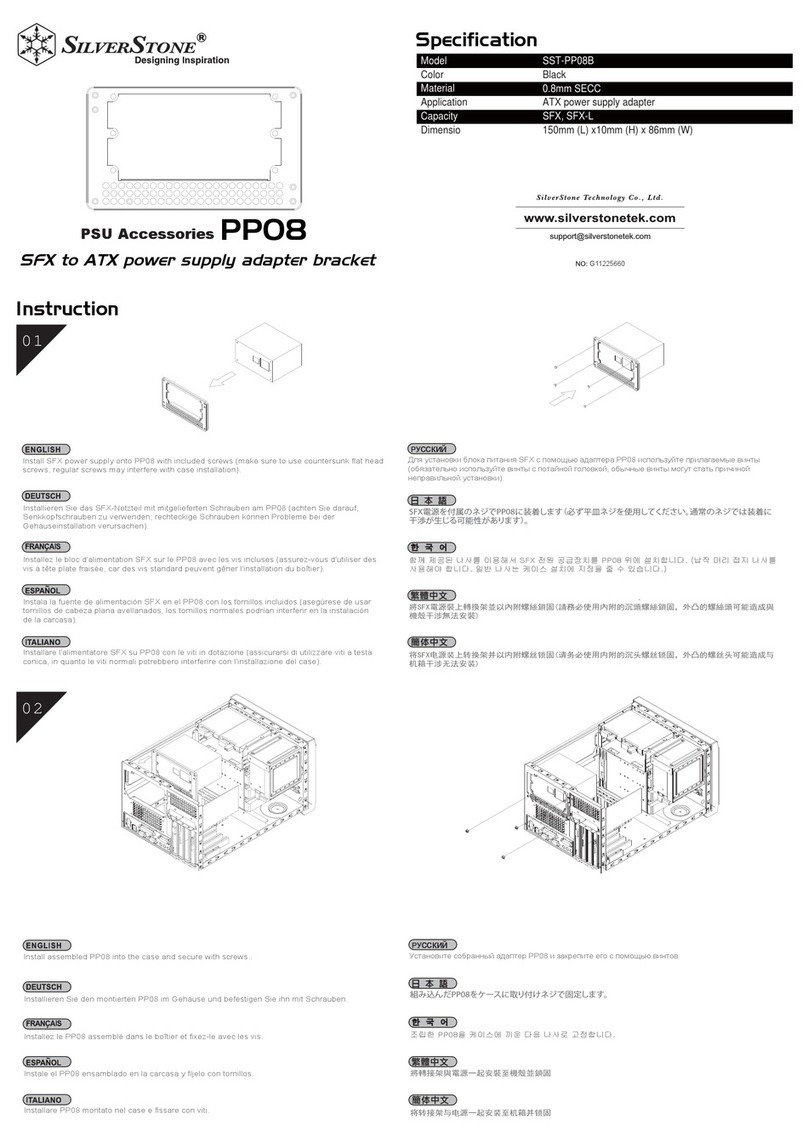Short circuit protection
4.0 AC adapter external dimension
Power supply shall have self-limiting protection to protect against
short circuit or overload conditions. No damage to the supply
shall result from a continuous or intermittent short circuit condition.
60W
Dimension without cable: 116mmX52.4mmX31.3mm
Cable length:1200mm±20mm
120W
Dimension without cable: 168mmX71mmX37.5mm
Cable length:1200mm±20mm
P8
60W
During turn on or turn off, the output overshoot shall not exceed
nominal output voltage by more than 5% , and output shall not
change its polarity with respect to its return line.
120W
During turn on, turn off condition, the output overshoot shall not
exceed nominal voltage by more than 10% , and output shall not
change its polarity with respect to its return line.
120W
Over current protection shall be operated within specify
14.5A (min) ~ 20A (Max) , defined in section 2.3.1 at 100~240Vac
line input or temperature conditions.
Overshoot and undershoot
Table 4 –Over current protection
Output
Voltage
Over current protection Test condition
Lower Limit Upper Limit Input
voltage:100Vac
60Hz or 240Vac
50Hz.
+12.0V 5.80A 9.00A