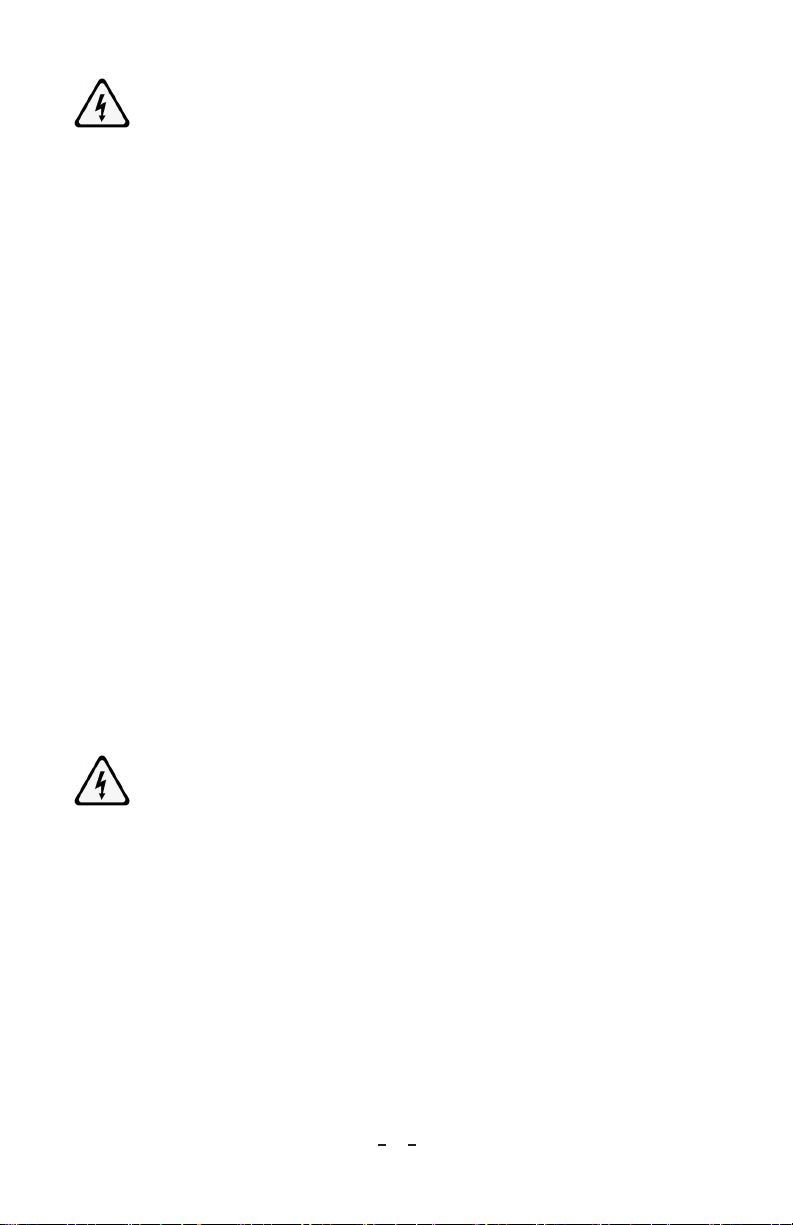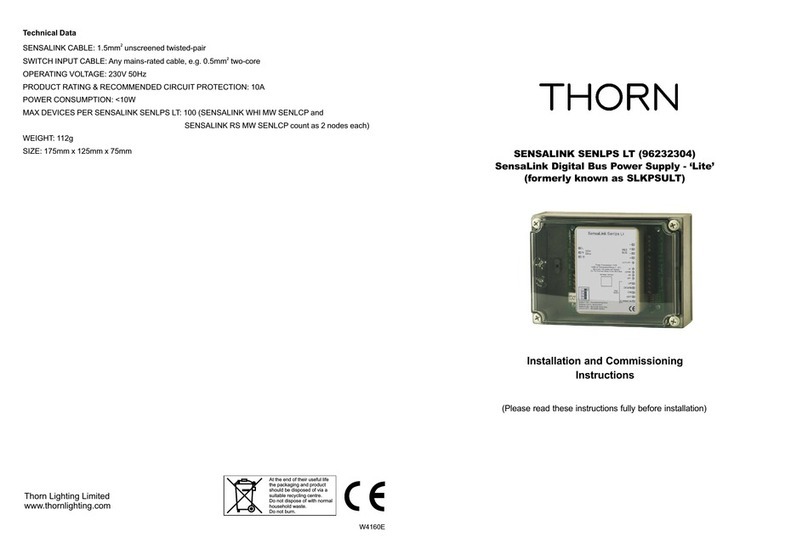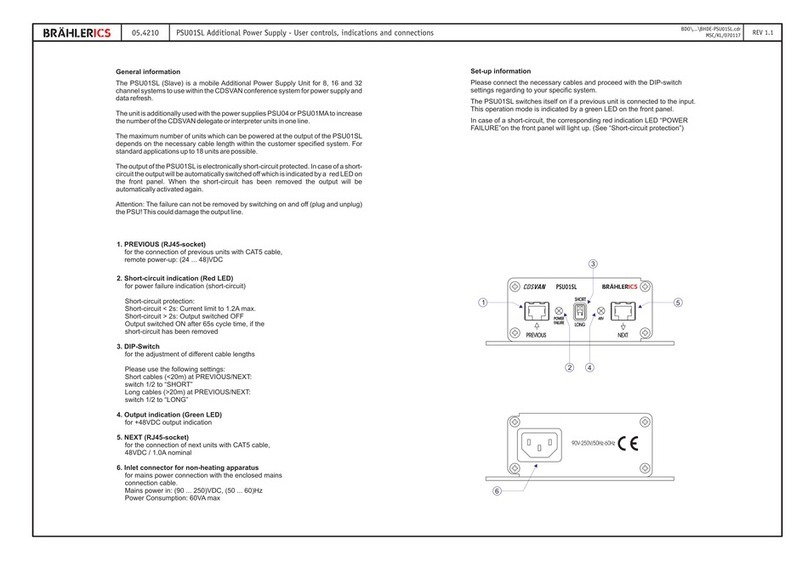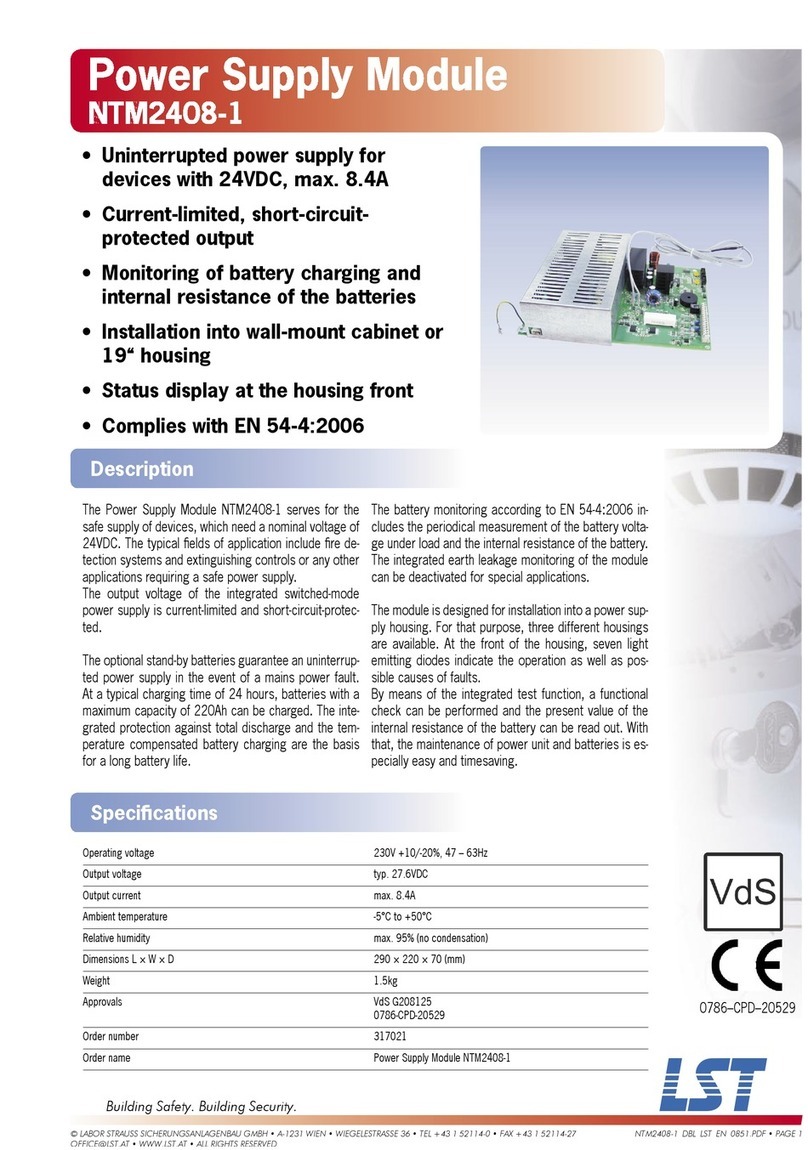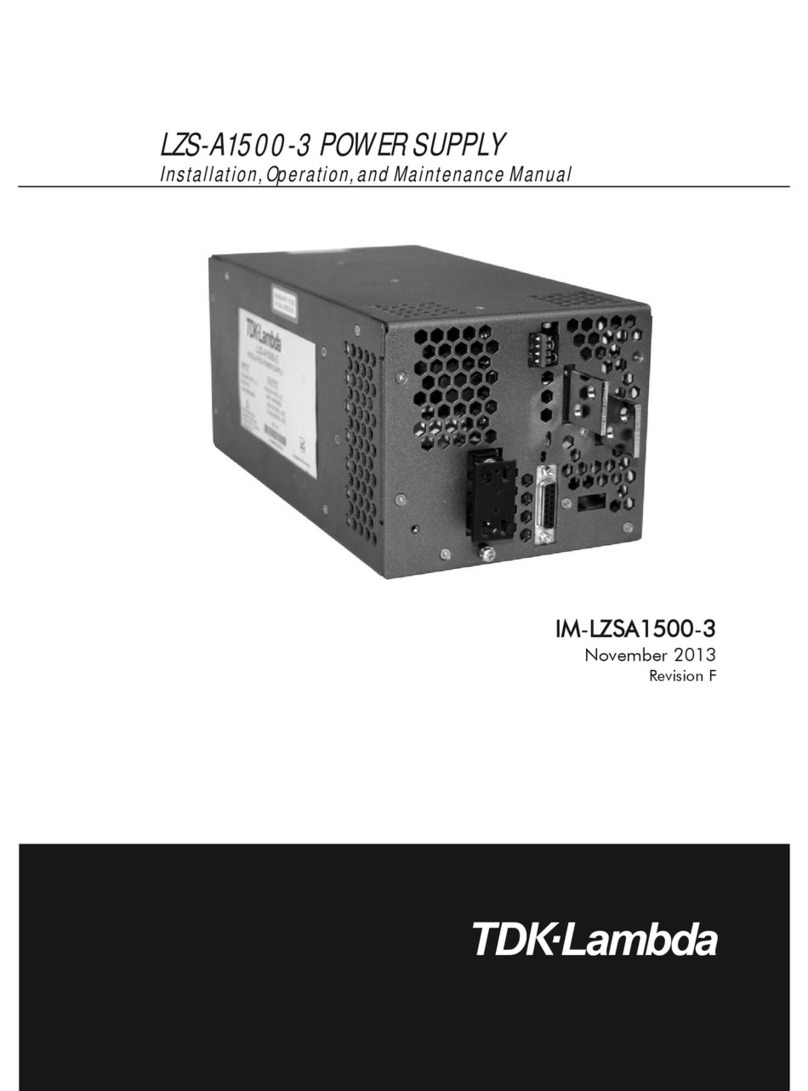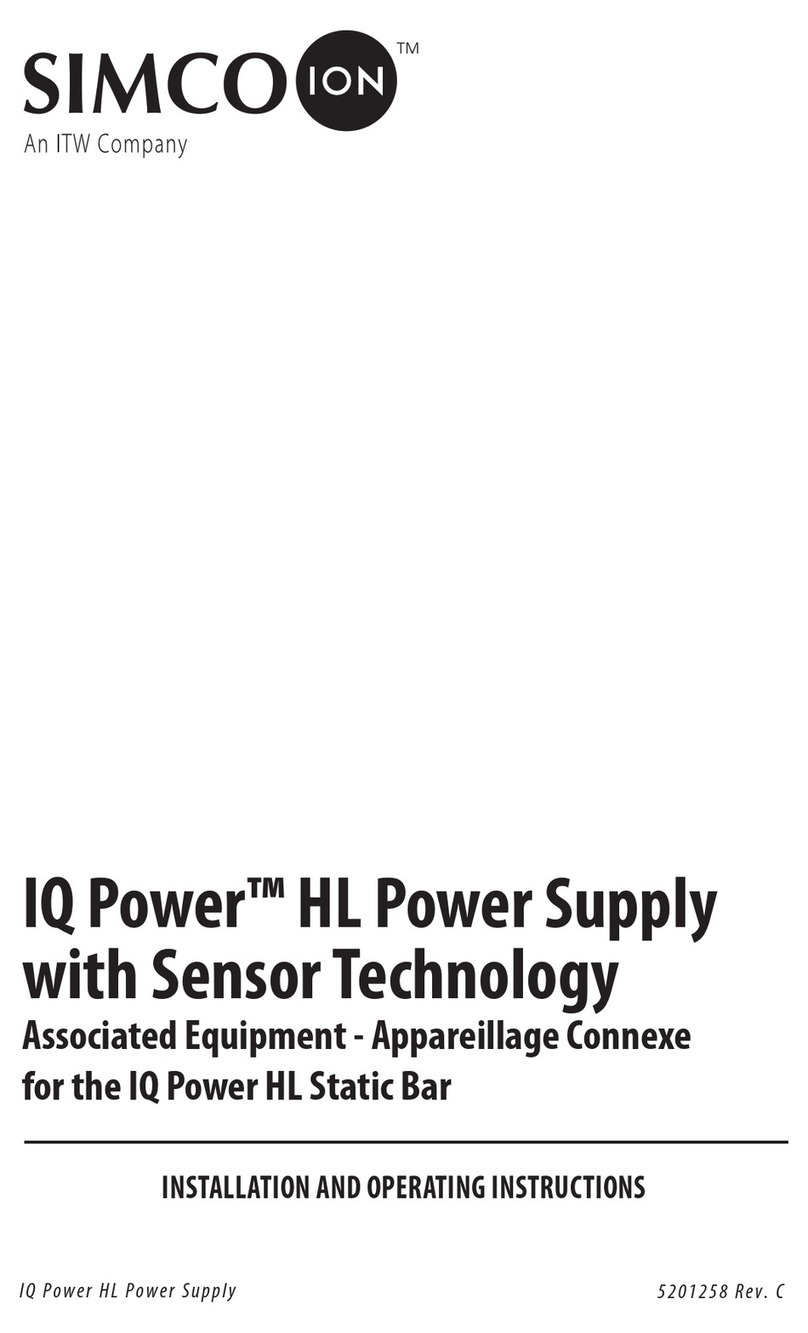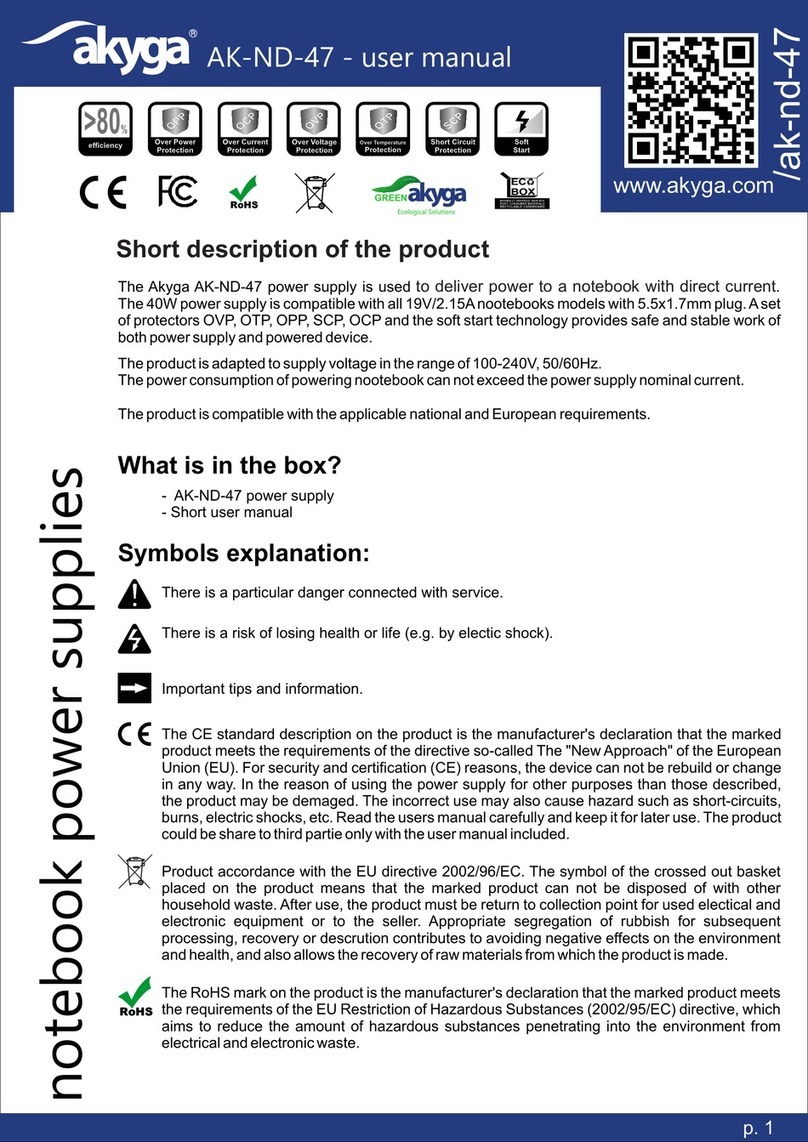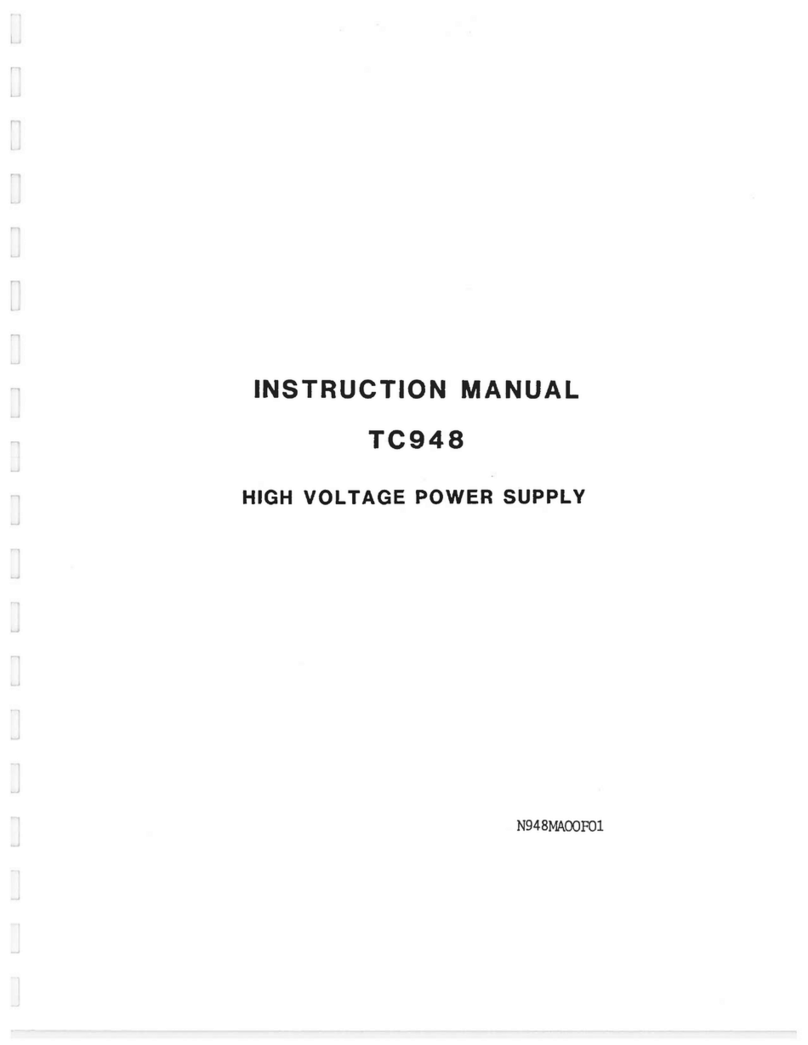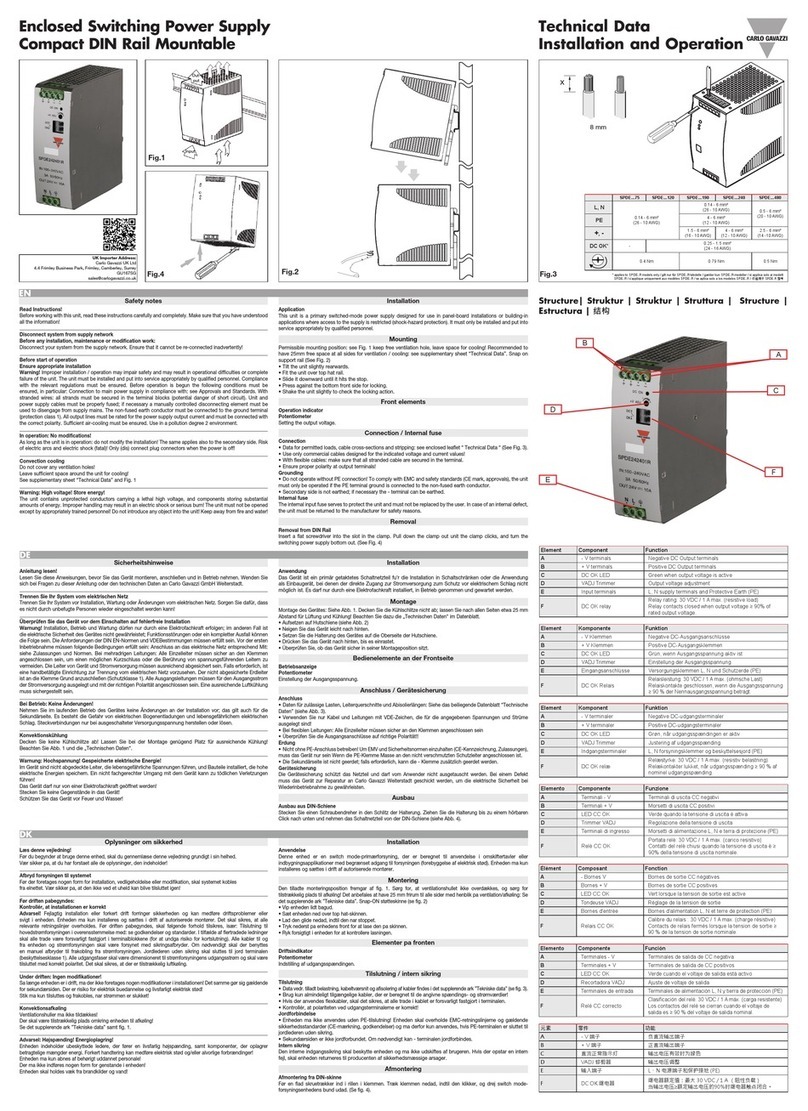3
POWER SUPPLIES 5100460 Rev E
3. INSTALLATION
Mounting and Grounding the Power Supply
The power supply is designed for flat surface mounting and can be easily mounted using
the mounting flanges at the base of the unit. The ambient temperature of mounting are of
the power supply must not exceed 105˚F (40˚C).
WARNING – Electrical Shock Hazard
Failure to properly ground a power supply may result in an electrical shock
hazard to personnel and inefficient operation of equipment.
Proper grounding of the power supply enclosure is essential for safe and efficient
operation. Proper grounding can be accomplished by either of the following methods:
1. For power supplies mounted on machinery, connect power supply ground stud with
at least #16 AWG copper wire.
2. All power supplies are equipped with a 3-conductor line cord.
For power supplies with 120 VAC operating voltage, the line cord is fitted with a standard
NEMA 5-15P plug. The line cord must be plugged into a 3-terminal grounded receptacle.
For power supplies with 230 VAC operating voltage, the line cord is fitted with a standard
NEMA 6-15P plug. The line cord must be plugged into a 3-terminal grounded receptacle.
For power supplies that are equipped with a plug-less 3-conductor line cord, the ground
wire (green or green/yellow) must be connected to earth ground.
Input Line Voltage Connections
The line cord must be connected to a power source of the correct voltage and frequency as
listed on the nameplate. For power supplies with 120 or 240 VAC operating voltage, the
line cord is fitted with a plug. For power supplies with a plug-less line cord, the following
connections are required:
Wire Colors
North America International Power Connection
Black Brown Live
White Blue Neutral
Green Green/Yellow Ground
If the static eliminating equipment is used on machinery, it is recommended that the line
cord of the power supply be connected to the machine “RUN” button. This enables the
static eliminating equipment to turn on and off with the machine. Some power supplies
are equipped with an ON/OFF switch with indicator.