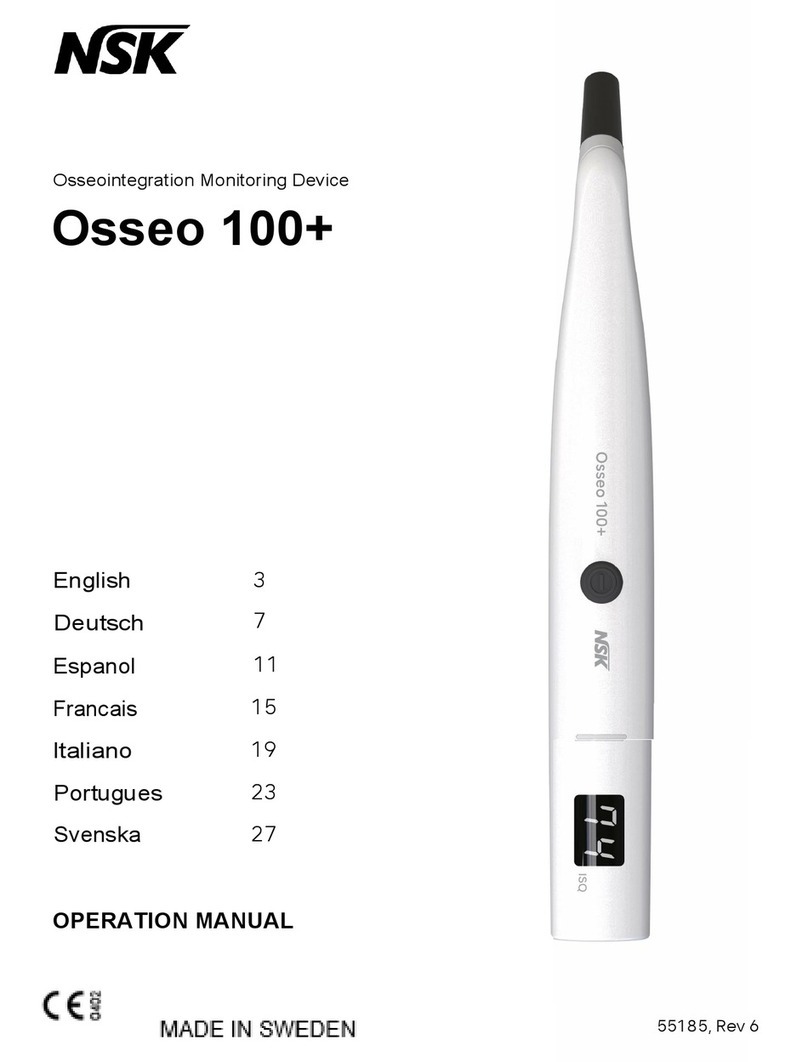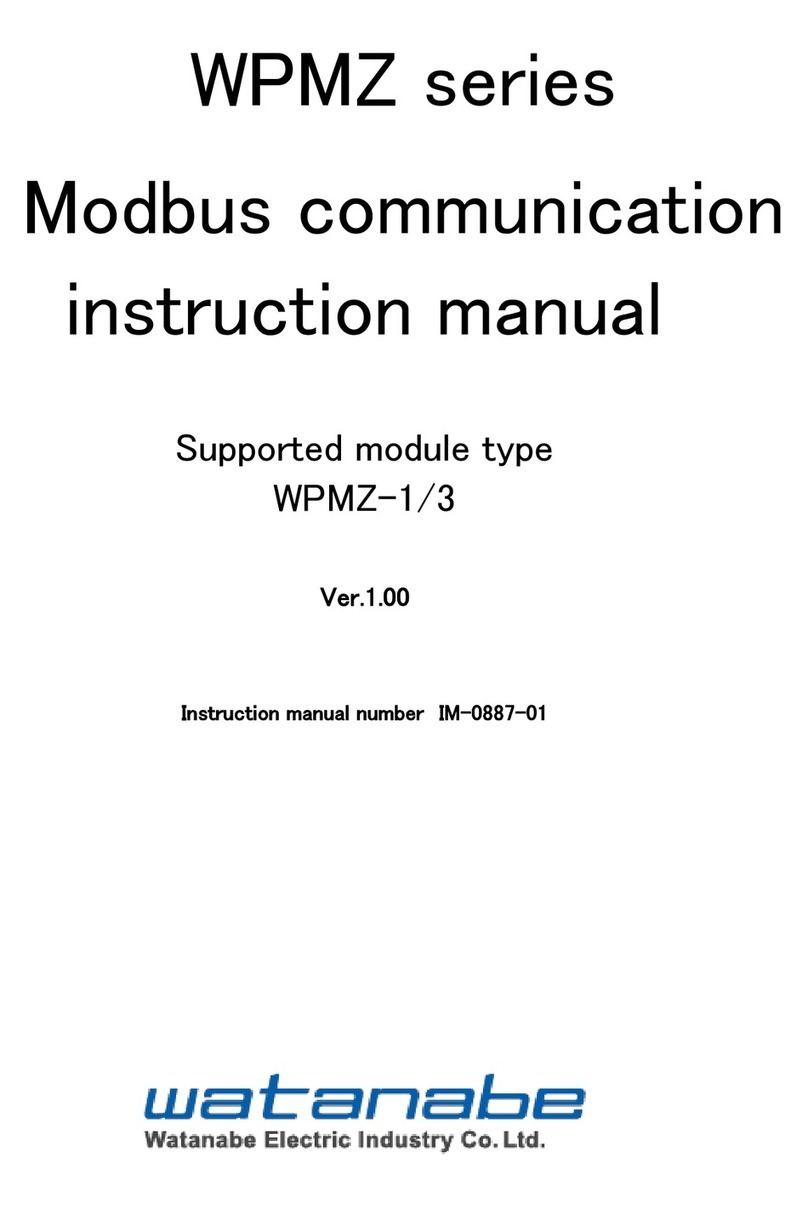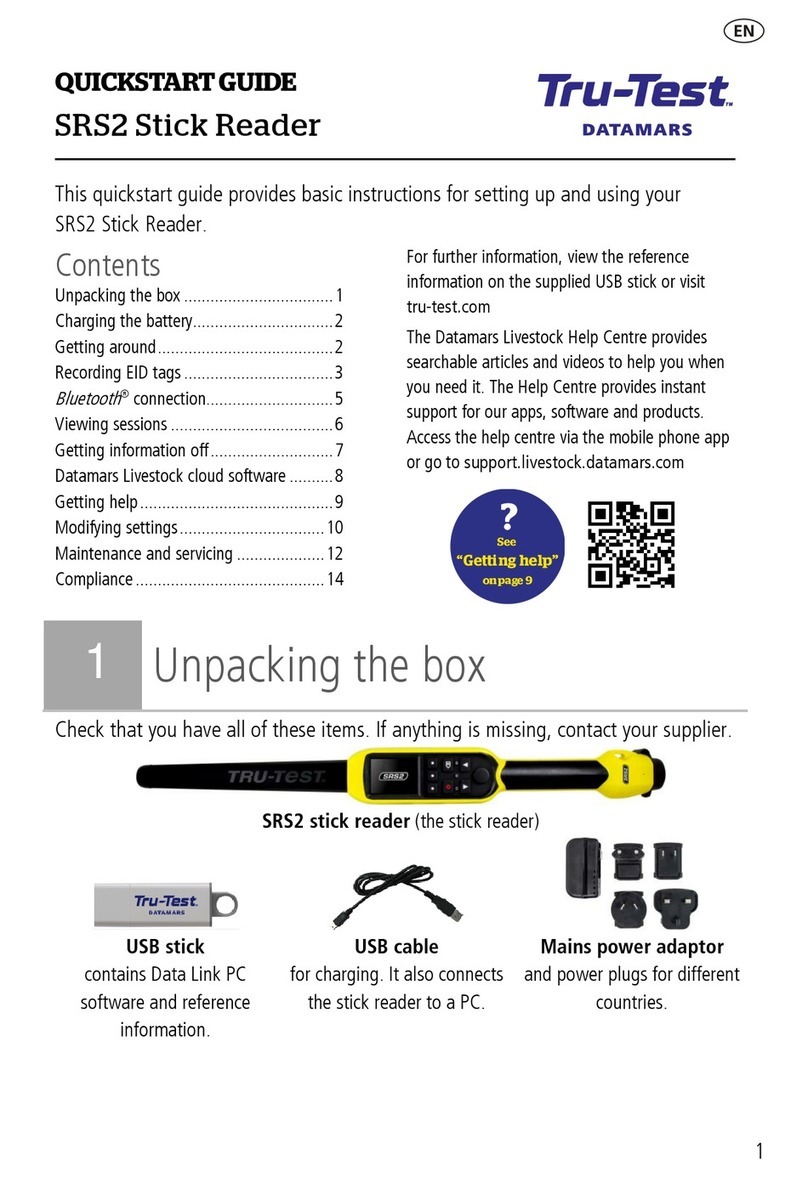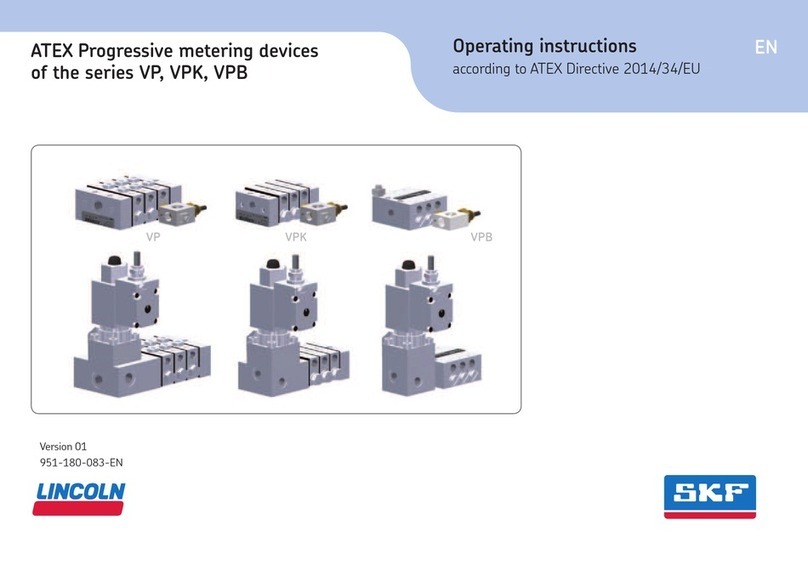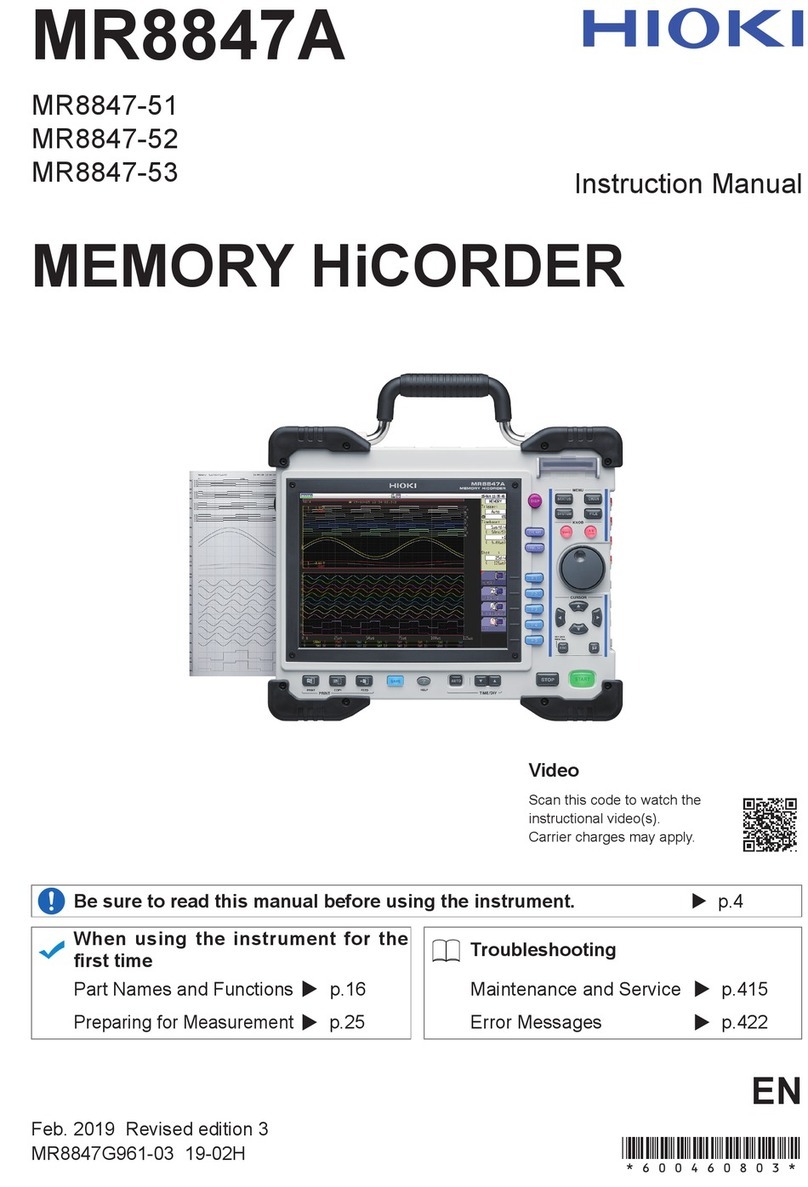Simex SWP-99 User manual

SIMEX®
USER MANUAL for
●digital indicator with 0/4 ÷ 20 mA in uts
●S-Toolkit v. 1.7.0 or higher
device ty e: SWP-99 - X100 - 1 - X - XX1
firmware version: 2.10 b972 or higher
Read the user's manual carefully before starting to use the unit or software.
Producer reserves the right to im lement changes without rior notice.
14.08.2008 V.2.05

User manual for Digital Indicator and cooperating software
CONTENTS
I. USER MANUAL FOR “SWP-99” DIGITAL INDICATOR..........................................4
1. BASIC REQUIREMENTS AND USER SAFETY........................................................................................4
2. GENERAL CHARACTERISTICS................................................................................................................5
3. TECHNICAL DATA......................................................................................................................................6
4. DEVICE INSTALLATION............................................................................................................................8
4.1. UNPACKING.......................................................................................................................................8
4.2. ASSEMBLY........................................................................................................................................8
4.3. CONNECTION METHOD.................................................................................................................11
4.4. MAINTENANCE................................................................................................................................14
5. FRONT PANEL DESCRIPTION................................................................................................................15
6. PRINCIPLE OF OPERATION...................................................................................................................16
6.1. MEASUREMENT MODE..................................................................................................................16
6.2. MODES OF RESULT PRESENTATION..........................................................................................17
6.2.1. "Si gle cha el" mode............................................................................................................17
6.2.2.”Graph” mode...........................................................................................................................19
6.2.3.”Cha els List” mode...............................................................................................................21
7. DEVICE PROGRAMMING.........................................................................................................................22
7.1. PARAMETERS EDITION.................................................................................................................24
7.1.1.Numeric a d switchi g parameters ("LIST" - type)..................................................................24
7.1.2. Text parameters......................................................................................................................25
7.1.3.“SLIDER” - type parameters.....................................................................................................26
7.2. DESCRIPTION OF RESULTS PRESENTATION MODES MENU.................................................27
7.2.1.”Graph optio s” me u..............................................................................................................27
7.2.2.”Cha els list optio s” me u....................................................................................................27
7.3. RESULTS PRESENTATION MODES MENU STRUCTURE..........................................................28
7.4. MAIN MENU DESCRIPTION...........................................................................................................28
7.4.1.”Device i formatio ” me u.......................................................................................................28
7.4.2.”Display optio s” me u............................................................................................................28
7.4.3.”I put setti gs” me u...............................................................................................................29
7.4.4.”Date & time setti gs” me u....................................................................................................31
7.4.5.”RS485 port setti gs” me u.....................................................................................................31
7.4.6.”Access setup” me u...............................................................................................................33
7.4.7.”La guage” parameter..............................................................................................................33
7.5. MAIN MENU STRUCTURE..............................................................................................................34
8. THE MODBUS PROTOCOL HANDLING.................................................................................................35
8.1. LIST OF REGISTERS......................................................................................................................35
8.2. TRANSMISSION ERRORS HANDLING..........................................................................................37
8.3. EXAMPLES OF QUERY/ANSWER FRAMES.................................................................................38
. USER'S SETTINGS LIST..........................................................................................................................41
II. USER MANUAL FOR “S-TOOLKIT”.....................................................................45
1. GENERAL CHARACTERISTICS..............................................................................................................45
2. INSTALLATION AND STARTUP..............................................................................................................45
3. USING PROGRAM....................................................................................................................................46
3.1. “INPUTS SETTINGS” TAB...............................................................................................................47
3.2. “LOGGING SETUP” TAB.................................................................................................................48
3.3. “INTERFACE OPTIONS” TAB........................................................................................................49
3.4. “DEVICE INFORMATION” TAB.......................................................................................................50
3.5. CONFIGURATION MODES.............................................................................................................51
3.5.1.I dividual co figuratio of cha els.........................................................................................51
3.5.2.Co figuri g selected cha els.................................................................................................51
2

User manual for Digital Indicator and cooperating software
3.5.3.Co figuri g all cha els...........................................................................................................51
3.6. UPDATING SOFTWARE OF SWP-99 DEVICE..............................................................................52
Explanation of symbols used in the manual:
- This symbol de otes especially importa t guideli es co cer i g the i stallatio a d
operatio of the device. Not complyi g with the guideli es de oted by this symbol
may cause a accide t, damage or equipme t destructio .
IF THE DEVICE IS NOT USED ACCORDING TO THE MANUAL THE USER IS
RESPONSIBLE FOR POSSIBLE DAMAGES.
- This symbol de otes especially importa t characteristics of the u it.
Read a y i formatio regardi g this symbol carefully
3
i
!

User manual for Digital Indicator and cooperating software
I. USER MANUAL FOR “ SWP- ” DIGITAL INDICATOR
1. BASIC REQUIREMENTS AND USER SAFETY
- The manufacturer is not res onsible for any damages caused by
ina ro riate installation, not maintaining the ro er technical condition
and using the unit against its destination.
- Installation should be conducted by qualified ersonnel . During installation all
available safety requirements should be considered. The fitter is res onsible for
executing the installation according to this manual, local safety and EMC
regulations.
- The unit must be ro erly set-u , according to the a lication. Incorrect
configuration can cause defective o eration, which can lead to unit damage or
an accident.
- If in the case of a defect of unit o eration there is a risk of a serious threat
to the safety of eo le or ro erty additional, inde endent systems and
solutions to revent such a threat must be used.
- The unit uses dangerous voltage that can cause a lethal accident. The unit
must be switched off and disconnected from the ower su ly rior to
starting installation of troubleshooting (in the case of malfunction).
- Neighbouring and mating equi ment must meet the requirements of a ro riate
standards and regulations concerning safety and be equi ed with adequate
anti-overvoltage and anti-interference filters.
- Do not attem t to disassemble, re air or modify the unit yourself. The unit
has no user serviceable arts. Units, in which a defect was stated must be
disconnected and submitted for re airs at an authorized service centre.
- In order to minimize fire or electric shock hazard, the unit must be rotected
against atmos heric reci itation and excessive humidity.
- Do not use the unit in areas threatened with excessive shocks, vibrations, dust,
humidity, corrosive gasses and oils.
- Do not use the unit in ex losion hazard areas.
- Do not use the unit in areas with significant tem erature variations, ex osed to
condensation or icing.
- Do not use the unit in areas ex osed to direct sunlight.
- Make sure that the ambient tem erature (e.g. inside the control box) does not
exceed the recommended values. In such cases forced cooling of the unit must
be considered (e.g. by using a ventilator).
The unit is designed for o eration in an industrial environment and must
not be used in a household environment or similar.
4
!
!
!

User manual for Digital Indicator and cooperating software
2. GENERAL CHARACTERISTICS
• Multifunctional
SWP-99 designed for dis laying current values and resentation of technological
arameter trends in gra hic form. All measured arameters must be available in
0-20 mA or 4-20 mA (this can be for exam le ressures, levels, humidity,
tem eratures, forces, etc.).
• Configurable measurement and control input
The unit has u to 8 channels of 0-20 mA (4-20 mA) current signals. Each signal
can be freely configured and described. The internal analogue-digital converter has
a 12 bit resolution, which rovides high measurement resolution results.
Additionally, individual al hanumeric descri tion (text) of each of the in ut channels
is ossible.
• Fast serial interface
The digital indicator is fitted with a galvanic insulated RS 485 interface, rogrammed
with ModBus RTU transmission rotocol. This enables the connection of a number
of digital indicators into the network, remote collecting of data from each unit and
also remote configuration. The a lication of the RS 485 interface instead of RS
232 is due to the ossibility of achieving high transmission s eeds using
transmission lines of larger length than is ossible with the RS 232 interface.
• Wide range of power supply voltage and external sensor power supply
The built-in ulse ower su ly allows ower to be su lied to the unit with
85...230...260V AC/DC voltage or 16...24...35 AC, 19...24...50 DC voltage
(de ending on version). The voltage for owering the sensor and converters is
connected to the rear terminal stri : 24V DC ±5% / max. 200mA.
• Legible graphic display
The 128 x 64 oints dis lay with a backlight mounted on front of the unit is a big
advantage of the digital indicator. It allows the dis lay of trend gra hs for each
channel se arately. Different o eration modes rovide the ossibility of selecting
and adjusting the method of data resentation de ending on the user's
requirements. Additionally, it is ossible to set the dis lay to show one current value
measured for a selected channel.
• Easy configuration
There are 6 keys on the front of the digital indicator that enable the configuration of
the unit. The menu assisted with full text descri tions makes the unit configuration
rocess quite easy. However, due to a significant number of configured arameters
it is advised to use the attached configuration software for PCs.
5

User manual for Digital Indicator and cooperating software
3. TECHNICAL DATA
Power su ly voltage
(de ending on version)
External Fuse (required)
Power consum tion
85...230...260V AC/DC; 50 ÷ 60 Hz
or 19...24...50V DC; 16V...24...35V AC
T - ty e, max. 2 A
ty ically 7 VA; max. 12 VA
Measurement in uts: u to 8 in uts 0-20 mA or 4-20 mA, common ground
Sensor ower su ly out ut 24V DC ± 5% / max. 200 mA,
Not insulated from measurement in uts
Measurement range ± 9999 lus decimal oint
Current measurement accuracy ± 0,25% ± one digit (for 0-20 mA range)
Acce ted rolonged in ut overload: 20%
Measurement in ut resistance 100 Ω
Communication interface
Baud rate
RS 485, 8N1 / Modbus RTU, not se arated
1200 bit/s ÷ 115200 bit/s
Dis lay LCD gra hic dis lay, 128 x 64 oints, with backlight
Protection level IP 65 (from front, after using water roof cover)
IP 40 (from front)
IP 20 (housing and connection cli s)
Housing ty e
Housing material
Housing dimensions
Mounting hole
Assembly de th
Panel thickness
anel
NORYL - GFN2S E1
96 x 96 x 100 mm
90,5 x 90,5 mm
102 mm
max. 5 mm
O erating tem erature
Storage tem erature
Humidity
Altitude
0°C to +50°C
-10°C to +70°C
5 to 90% no condensation
u to 2000 meters above sea level
Screws tightening max. torque 0,5 Nm
Max. connection leads diameter 2,5 mm2
Safety requirements according to: PN-EN 61010-1
installation category: II
ollution degree: 2
voltage in relation to ground: 300V AC
insulation resistance: >20MΩ
insulation strength between ower su ly and
in ut/out ut terminal: 1min. @ 2300V (see Fig. 3.1)
EMC PN-EN 61326
Software (Wi dows e viro me t)
•S-Toolkit, PC software for data logger easy configuring
6

User manual for Digital Indicator and cooperating software
This is a class A unit. In housing or a similar area it can cause radio
frequency interference. In such cases the user can be requested to use
a ro riate reventive measures.
Carefully check that the insulation used with the unit (Fig. 3.1) meets the
ex ectations and if necessary use a ro riate measures of overvoltage rotection.
Additionally, assure the maintenance of a ro riate installation air and surface
insulation ga s (Tab. 3.1).
Range of operating voltage Air gap [mm] Surface gap [mm]
U to 50V RMS or DC 0,2 1,2
U to 100V RMS or DC 0,2 1,4
U to 150V RMS or DC 0,5 1,6
U to 300V RMS or DC 1,5 3,0
Tab. 3.1. Mi imal i sulatio gaps accordi g to EN 61010-1
Fig. 3.1. Schematic diagram showi g the i sulatio betwee i dividual circuits of the u it.
7
Internal circuits
relay 2
relay 1
External sensor
su ly out ut
Measurement in uts RS 485
interface
Insulation strength 1min @ 2300V AC
Insulation strength 1min @ 1350V AC
Insulation strength 1min @ 500V AC
No insulation
Relay circuits
Power su ly
!
!

User manual for Digital Indicator and cooperating software
4. DEVICE INSTALLATION
The unit has been designed and manufactured in a way assuring a high level of user
safety and resistance to interference occurring in a ty ical industrial environment. In order to
take full advantage of these characteristics installation of the unit must be conducted correctly
and according to the local regulations.
- Read the basic safety requirements on age 4 rior to starting the installation.
- Ensure that the ower su ly network voltage corres onds to the nominal
voltage stated on the unit’s identification label.
- The load must corres ond to the requirements listed in the technical data.
- All installation works must be conducted with a disconnected ower su ly.
- Protecting the ower su ly clam s against unauthorized ersons must be
taken into consideration.
4.1. UNPACKING
After removing the unit from the rotective ackaging, check for trans ortation damage.
Any trans ortation damage must be immediately re orted to the carrier. Also, write down the
unit serial number on the housing and re ort the damage to the manufacturer.
Attached with the unit lease find:
–assembly brackets - 2 ieces,
–warranty,
–user’s manual for SWP-99 unit (device)
–user’s manuals for coo erating software,
–CD-ROM with the aforesaid manual in PDF format and installation files of coo erating
software.
4.2. ASSEMBLY
- The unit is designed for mounting indoor inside housings (control anel,
switchboard) assuring a ro riate rotection against electric im ulse waves.
Metal housing must be connected to the grounding in a way com lying with the
governing regulations.
- Disconnect the ower su ly rior to starting assembly.
- Check the correctness of the erformed connections rior to switching the unit
on.
8
!
!

User manual for Digital Indicator and cooperating software
In order to assembly the unit, a 90,5 x 90,5 mm mounting hole (Fig. 4.1) must be
re ared. The thickness of the material of which the anel is made must not exceed
5mm. When re aring the mounting hole take the grooves for catches located on
both sides of the housing into consideration (Fig. 4.1). Place the unit in the
mounting hole inserting it from the front side of the anel, and then fix it using the
brackets (). The minimum distances between assembly holes’ axes - due to the
thermal and mechanical conditions of o eration - are 115 mm x 115 mm (Fig. 4.4).
Fig. 4.1. Mou ti g hole dime sio s
Fig. 4.2. I stalli g of brackets, a d dime sio s of co ectors.
9
90,5 mm
13 mm
8 mm
8 mm
13 mm
1 mm max. 5 mm
90,5 mm
1 mm
92 mm
5 mm 12 mm 10 mm
8,5 mm
16 mm

User manual for Digital Indicator and cooperating software
4.3. CONNECTION METHOD
Caution
- Installation should be conducted by qualified ersonnel . During installation all
available safety requirements should be considered. The fitter is res onsible for
executing the installation according to this manual, local safety and EMC
regulations.
- The unit is not equi ed with an internal fuse or ower su ly circuit breaker.
Because of this an external time-delay cut-out fuse with minimal ossible nominal
current value must be used (recommended bi olar, max. 2A) and a ower su ly
circuit-breaker located near the unit. In the case of using a mono olar fuse it must
be mounted on the hase cable (L).
- The ower su ly network cable diameter must be selected in such a way that in
the case of a short circuit of the cable from the side of the unit the cable shall be
rotected against destruction with an electrical installation fuse.
- Wiring must meet a ro riate standards and local regulations and laws.
- In order to secure against accidental short circuit the connection cables must be
terminated with a ro riate insulated cable ti s.
- Tighten the clam ing screws. The recommended tightening torque is 0.5 Nm.
Loose screws can cause fire or defective o eration. Over tightening can lead to
damaging the connections inside the units and breaking the thread.
- In the case of the unit being fitted with se arable clam s they should be inserted
into a ro riate connectors in the unit, even if they are not used for any
connections.
- Unused clam s (marked as n.c.) must not be used for connecting any
connecting cables (e.g. as bridges), because this can cause damage to the
equi ment or electric shock.
- If the unit is equi ed with housing, covers and sealing acking, rotecting
against water intrusion, ay s ecial attention to their correct tightening or clam ing.
In the case of any doubt consider using additional reventive measures (covers,
roofing, seals, etc.). Carelessly executed assembly can increase the risk of electric
shock.
- After the installation is com leted do not touch the unit’s connections when it is
switched on, because it carries the risk of electrical shock.
Due to ossible significant interference in industrial installations a ro riate measures
assuring correct o eration of the unit must be a lied. To avoid the unit of im ro er
indications kee recommendations listed below.
-Avoid common ( arallel) leading of signal cables and transmission cables together with
ower su ly cables and cables controlling induction loads (e.g. contactors). Such cables
should cross at a right angle.
-Contactor coils and induction loads should be equi ed with anti-interference rotection
systems, e.g. RC-ty e.
11
!

User manual for Digital Indicator and cooperating software
-Use of screened signal cables is recommended. Signal cable screens should be
connected to the earthing only at one of the ends of the screened cable.
-In the case of magnetically induced interference the use of twisted cou les of signal
cables (so-called “s irals”) is recommended. The s iral (best if shielded) must be used
with RS-485 serial transmission connections.
-In the case of interference from the ower su ly side the use of a ro riate anti-
interference filters is recommended. Bear in mind that the connection between the filter
and the unit should be as short as ossible and the metal housing of the filter must be
connected to the earthing with largest ossible surface. The cables connected to the filter
out ut must not run in arallel with cables with interference (e.g. circuits controlling relays
or contactors).
Connections of ower su ly voltage and measurement signals are executed using the
screw connections on the back of the unit’s housing.
Fig. 4.5. Method of cable i sulatio replaci g a d cable termi als dime sio s
All connections must be made while ower su ly is disconnected !
Fig. 4.6. Termi als descriptio
12
1 2
22 23 24 25 26
34 35 36 37 38
Power su ly
(de ending on version) GND- RS
DATA+
DATA-
18 19 20 21
33
n.c.
28 29 30 31 3227
15 16 17
AGND
AIN8
AIN7
AIN6
AIN5
AIN4
AIN3
AIN2
AIN1
GND
+24V
GND
10 11 12 13 149
+24V
additional terminals
(internally connected)
current in uts
RS 485
Warning!
GND and AGND
internally connected
n.c.n.c.
!
6-7 mm
max. 2 mm

User manual for Digital Indicator and cooperating software
Depe di g o versio :
85...230...260V AC/DC or
19...24...50V DC; 16...24...35V AC
Fig. 4.7. Co ectio of power supply
Fig. 4.8. Co ectio s of curre t sig als of active se sors
(curre t sig al 0-20 mA or 4-20 mA a d grou d)
Fig. 4.9. Co ectio s of curre t sig als of 2-wire se sors
(se sor power supply voltage a d 4-20 mA sig al)
13
additional terminals
(internally connected)
22 23 24 25 26
34 35 36 37 38
18 19 20 21
3328 29 30 31 3227
15 16 17
GND
AGND
external
GND
connection
in ut 1
4-20mA
in ut 8
4-20mA
. . . . .
additional terminals
(internally connected)
22 23 24 25 26
34 35 36 37 38
18 19 20 21
3328 29 30 31 3227
15 16 17
GND
external
GND
connection
. . . . .
+
AGND
+
to sensor to sensor
external
sensor
su ly
connection
+24V
sensor
su ly
out ut
GND
+24V
sensor
su ly
out ut
!
FUSE
1 2
L N
N
L

User manual for Digital Indicator and cooperating software
Fig. 4.10. Co ectio of RS-485 tra smissio sig als
The SWP-99 device su orts the following converters:
–USB / RS-485 converter (SRS-USB/4-Z45)
–RS-232 / RS-485 converter (SRS-2/4-Z45)
4.4. MAINTENANCE
The unit does not have any internal re laceable or adjustable com onents available to
the user. Pay attention to the ambient tem erature in the room where the unit is o erating.
Excessively high tem eratures cause faster ageing of the internal com onents and shorten the
fault-free time of unit o eration.
In cases where the unit gets dirty do not clean with solvents. For cleaning use warm water with
small amount of detergent or in the case of more significant contamination ethyl or iso ro yl
alcohol.
Using any other agents can cause ermanent damage to the housing.
Product marked with this symbol should not be laced in munici al waste. Please
check local regulations for dis osal and electronic roducts.
14
12 13
RS 485
DATA-
GND-RS
14
DATA+
RS232/485
interface
-+
!

User manual for Digital Indicator and cooperating software
5. FRONT PANEL DESCRIPTION
Key designation and functions
Symbols used in the manual: [ESC/MENU] and
Functions:
• go to main menu ( ress and hold by at least 2 sec.),
• go to result resentation modes menu,
• exit the current level and return to revious menu (or to one of result
resentation modes),
• cancellation of changing the edited data logger arameter.
Symbols used in the manual: [ENTER] and
Functions:
• start editing arameter,
• go to submenu,
• confirm change of edited arameter.
Symbols used in the manual: [<] [>] and
Functions:
• change the horizontal cursor osition,
• modify edited data logger arameter
• change of channel number in one of four result resentation modes and
during measurement channel configuration.
Symbols used in the manual: [^] [v] and
Functions:
• change the vertical cursor osition,
• modify edited data logger arameter,
• change of channel result resentation mode.
15
display
programmi g
pushbutto s
MENU
ESC
ENTER
MENU
ESC
ENTER

User manual for Digital Indicator and cooperating software
6. PRINCIPLE OF OPERATION
After turning the ower su ly on, the logo and basic unit data are showed on the
dis lay, then the unit goes to the measurement mode.
6.1. MEASUREMENT MODE
In the measurement mode the unit executes the measurement of values of signals
connected to current in uts, hereafter called measurement channels (the number of available
channels de ends on the unit version). Measurements are conducted at the frequency of
8 times er second for each channel. The nominal range of in ut current for each in ut is
0-20 mA or 4-20 mA and can be extended to the maximum of 0-22 mA, inde endently to each
measurement channel. The results of the conducted measurements are shown on the LCD
dis lay. The unit com utes the measurement results into indicated values ro ortionally
(linear). The range of measurement results corres onding to the nominal range of in ut
current is defined as nominal measurement range. The range of measurement results
corres onding to the range of in ut current including the extensions is defined as allowable
measurement range (Fig. 6.1).
* "Lower ext." arameter is only significant for an in ut current range of 4-20 mA.
Fig. 6.1. Defi itio of measureme t ra ges
The range of dis layed values, unit of measured value and osition of the decimal oint
(for resentation in numeric form) are defined by the user.
All available arameters of the unit’s o eration can be configured in the main menu (see
DEVICE PROGRAMMING) or using the RS 485 interface and software installed on your PC.
Configuration of the device (via menu or RS 485 interface) do not sto s
measures .
Results of measurements conducted for active (selected by the user) channels of the unit are
dis layed in one of the available result resentation modes (see RESULT PRESENTATION
MODES).
16
i
nominal measurement range
”Hi value” arameter
”Lo value” arameter
ermissible measurement range
”Lower ext.” arameter ”Higher ext.” arameter

User manual for Digital Indicator and cooperating software
6.2. MODES OF RESULT PRESENTATION
The results of measurements conducted for active channels are resented in numeric or
gra hic (gra h or bar) form. Selection of one of the available results resentation modes can
be made using the [^] and [v] keys in the measurement mode. Configuration of the method of
dis laying in the selected results resentation mode can be made in the menu of the given
resentation mode (see DESCRIPTION OF RESULTS PRESENTATION MODES MENU). The
following resentation modes are available:
- "Single channel" mode (Fig. 6.2) enables the last
measurement for one of the measurement channels to be
viewed in the numeric and gra hic form (bar).
Fig. 6.2. "Single channel" mode
- "Graph" mode (Fig. 6.3) enables the momentary values
or averaged values of measurements conducted for one of
measurement channels to be viewed in the form of a
gra h.
Fig. 6.3. "graph" mode
- "Channels list" mode (Fig. 6.4, 6.5) enables the
measurement results for all active measurement channels
to be viewed in numeric or gra hic (bar) form.
Fig. 6.4. "Channels list" mode (values)
Fig. 6.5. "Channels list" mode (bars)
After starting the unit the result resentation mode and channel selected rior to
switching off the unit are active (this information is stored in the EEPROM memory)
6.2.1. "Single channel" mode
This mode (Fig. 6.6) dis lays the result of the last measurement for one of the active
channels in numeric form (in the middle art of the dis lay) and in the form of a bar
( ercentage, at the bottom of the screen). The gra hical indicator (bar) always shows the
relation of the measurement result to the nominal measurement range (see descri tion of
"Hi value", "Lo value" arameters in the "In uts settings" menu).
17
i

User manual for Digital Indicator and cooperating software
Fig. 6.6. U it i ”Single channel” result prese tatio mode
Exceeding the nominal measurement range (Fig. 6.7) is signalled on the bar with an arrow
indicating the direction of exceeding the range. If the measurement result for one channel
exceeds the allowable measurement range (Fig. 6.8) instead of the result in numeric form the
dis lay shows a "-Hi-" or "-Lo-" message (de ending on the direction of exceeding, see
descri tion of "U er ext." and "Lower ext." arameters in "In uts settings” menu).
Fig. 6.7. Exceedi g omi al ra ge i "Single channel" mode
Fig. 6.8. Exceedi g allowable ra ge i "Single channel" mode
18
channel name current date
unit name
measure result
in numerical mode
ercentage rate of measure result to
nominal in ut range
bargra h
channel number
current time
arrow indicates
exceeding
of nominal range
channel number
current time
ercentage value of exceeding
unit name
measure result
in numerical mode
channel name current date
arrow indicates
exceeding
of nominal range
channel number
current time
channel name current date
ercentage value of exceeding
unit name
warning message
informing that in ut allowable
range is exceeded

User manual for Digital Indicator and cooperating software
Functions of keys in "Single channel" mode:
• go to main menu ( ress and hold for a rox. 2 seconds),
• change channel number,
• change results resentation mode.
6.2.2. ”Graph” mode
In this mode (Fig. 6.9) the dis lay shows measurement results in the form of a gra h,
numeric form and in the form of a vertical bar. Numeric values (dis layed over the gra h) and
vertical bar (dis layed to the right of the gra h) indicate the value corres onding to the result
of the current measurement, irres ective of the set time scale of the gra h. The gra hical
indicator (bar dis layed to the right of the gra h) always indicates the measurement result to
the allowable measurement range ratio (see descri tion of "Hi value" "Lo value" arameters
in the "In uts settings" menu).
Fig. 6.9. U it i "Graph" result prese tatio mode
Exceeding the allowable measurement range (Fig. 6.10, 6.11) is announced on the bar in
the form of an arrow indicating the direction of exceeding the range. If the measurement result
for the given channel exceeds the allowable measurement range (Fig. 6.10, 6.11) instead of
the current numeric value (dis layed in the u er right corner) the dis lay shows a "-Hi-" or "-
Lo-" message (de ending on the direction of exceeding, see descri tion of "U er ext." and
"Lower ext." arameters in the "In uts settings" menu).
19
MENU
ESC
channel number
vertical axis (values)
nominal range
extended range
measure result
in gra hical mode (gra h)
horisontal axis (time)
time unit
bargra h
unit name
channel name measure result
in numerical mode

User manual for Digital Indicator and cooperating software
Fig. 6.10. Exceedi g the upper limit of the allowable measureme t ra ge
The dis lay shows oints corres onding to measurement results. Directly after switching
to the "Gra h" mode the dis lay shows oints of the gra h corres onding to measurement
results stored in memory. The oints that are dis layed next corres ond to the results of
conducted measurements. Therefore, if there are measurement results in the unit's memory,
they shall be dis layed directly after switching to the "Gra h" mode, otherwise
(no measurements in memory) the gra h oints corres onding to measurements results shall
be lotted from the time this mode is switched on. If the measurement result for the given
channel exceeds the allowable measurement range, then instead of the gra h oint
corres onding to the measurement result, the dis lay shows an arrow indicating the direction
of exceeding the range (Fig. 6.10, 6.11). Above the u er limit of gra h window the dis lay
shows oints corres onding to the measurement times.
The vertical scale of the gra h covers the values defined for the nominal range by "Hi value"
and "Lo value" arameters including extensions ("U er ext." and "Lower ext." arameters).
Fig. 6.11. Exceedi g lower limit of the allowable measureme t ra ge
In the case of the u er limit, lower limit, or both limits of measurement range being exceeded
in the given recording period, values re resented in the form of arrows indicating the
direction of exceeding (u , down, or both directions) will be recorded in the unit's memory
instead of the averaged results.
Fig. 6.12. Breaks i registratio or cha ge of co figuratio i "Graph" mode.
20
warning message informing that in ut
allowable range is exceeded
arows inform that in ut
allowable range is exceeded
warning message informing that in ut
allowable range is exceeded
arows inform that in ut
allowable range is exceeded
vertical line informs about breaks
in registration ( ower turn off) or
configuration change
Table of contents
Other Simex Measuring Instrument manuals

Simex
Simex SUR-94B User manual

Simex
Simex SIMPACT SPI-94 User manual

Simex
Simex SRT-77-XA User manual

Simex
Simex SRT-73 User manual

Simex
Simex SRP-N118 User manual

Simex
Simex SPP-N118 User manual
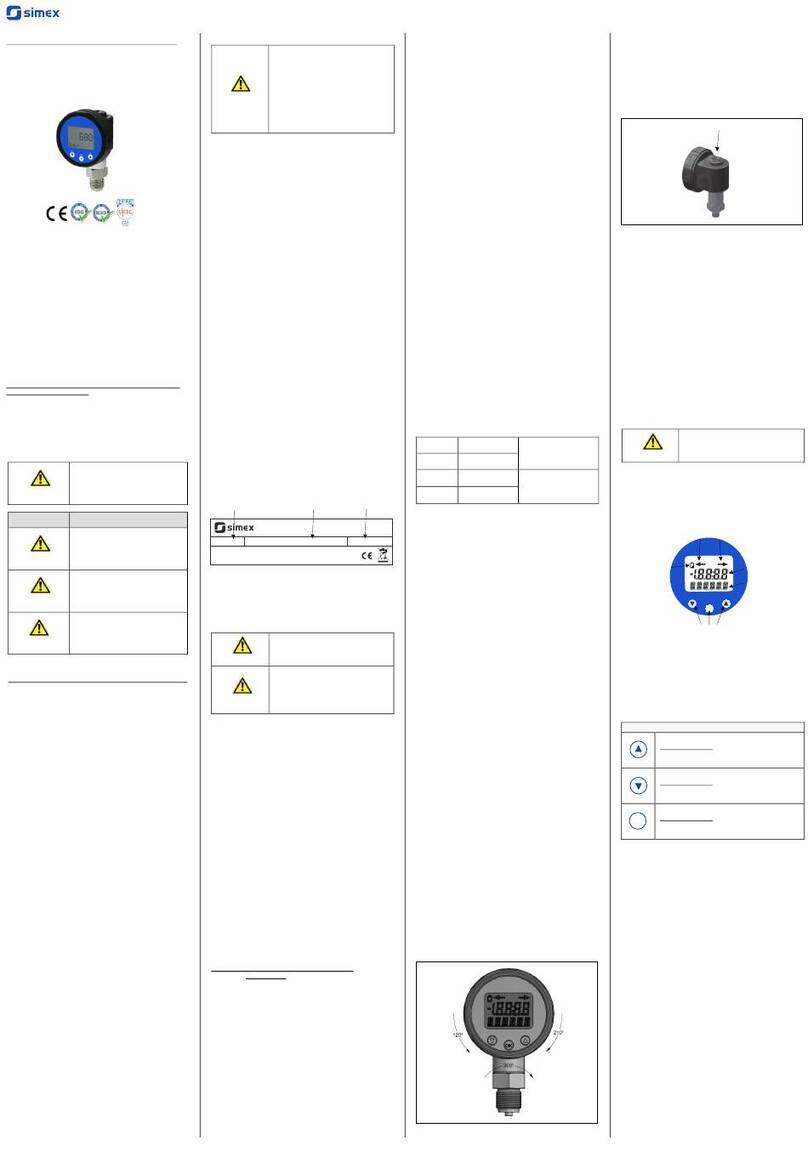
Simex
Simex CCM-P-02 User manual

Simex
Simex SRT-N118 User manual

Simex
Simex SUR-49B User manual

Simex
Simex SRP-147-XC User manual

Simex
Simex SRT-73-XA User manual

Simex
Simex SRP-94 User manual

Simex
Simex SRP-73-XC User manual

Simex
Simex SWE-N55L User manual

Simex
Simex SRT-N118-XA User manual

Simex
Simex SPP-638 User manual

Simex
Simex SRP-N118 User manual

Simex
Simex SRT-147 User manual

Simex
Simex STI-94 User manual

Simex
Simex SUR-W410 User manual