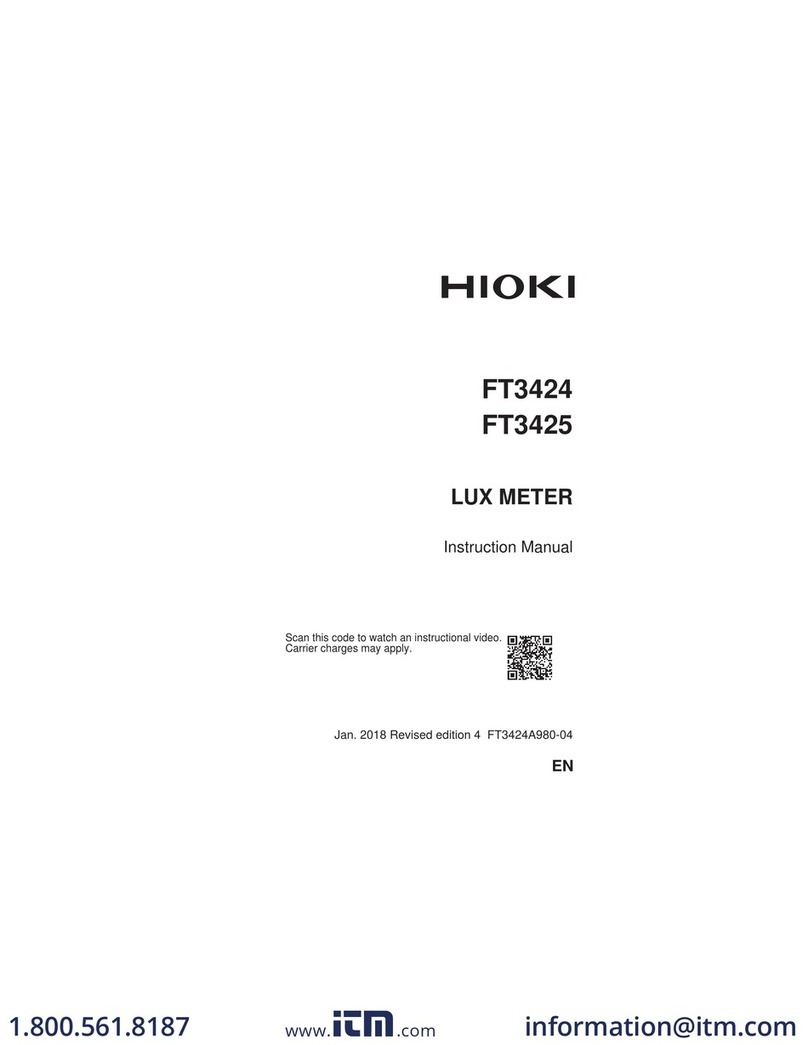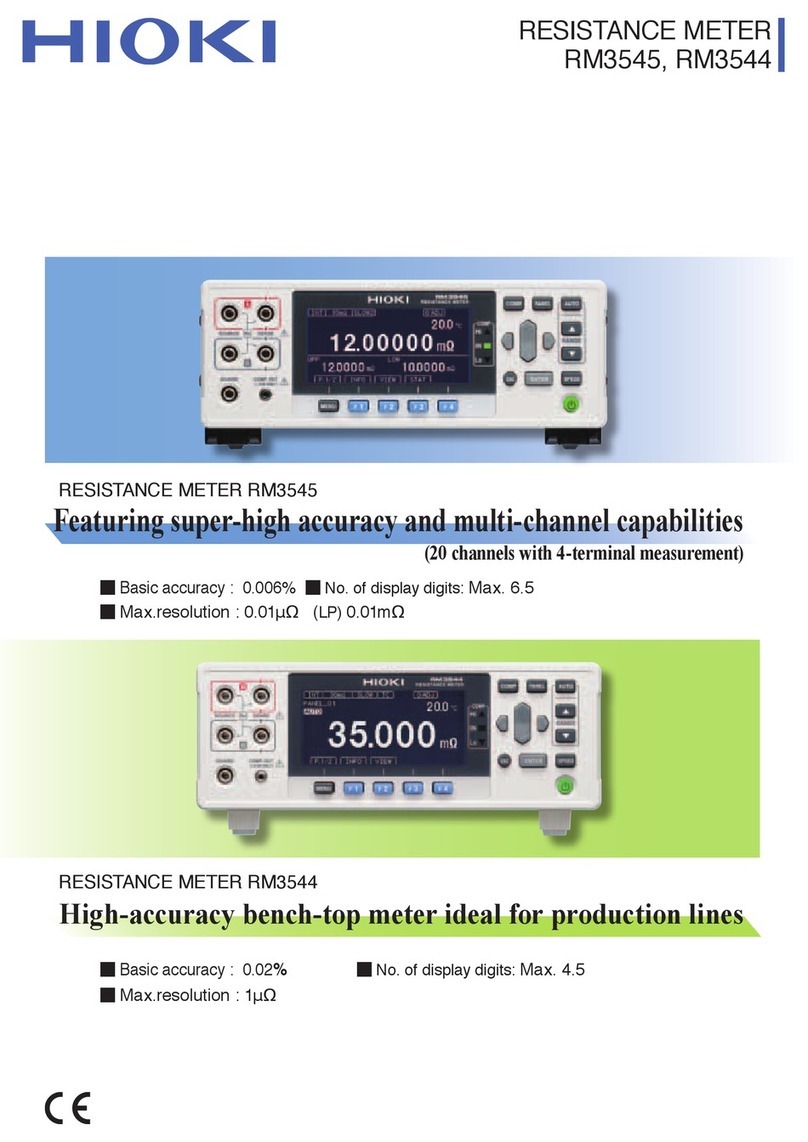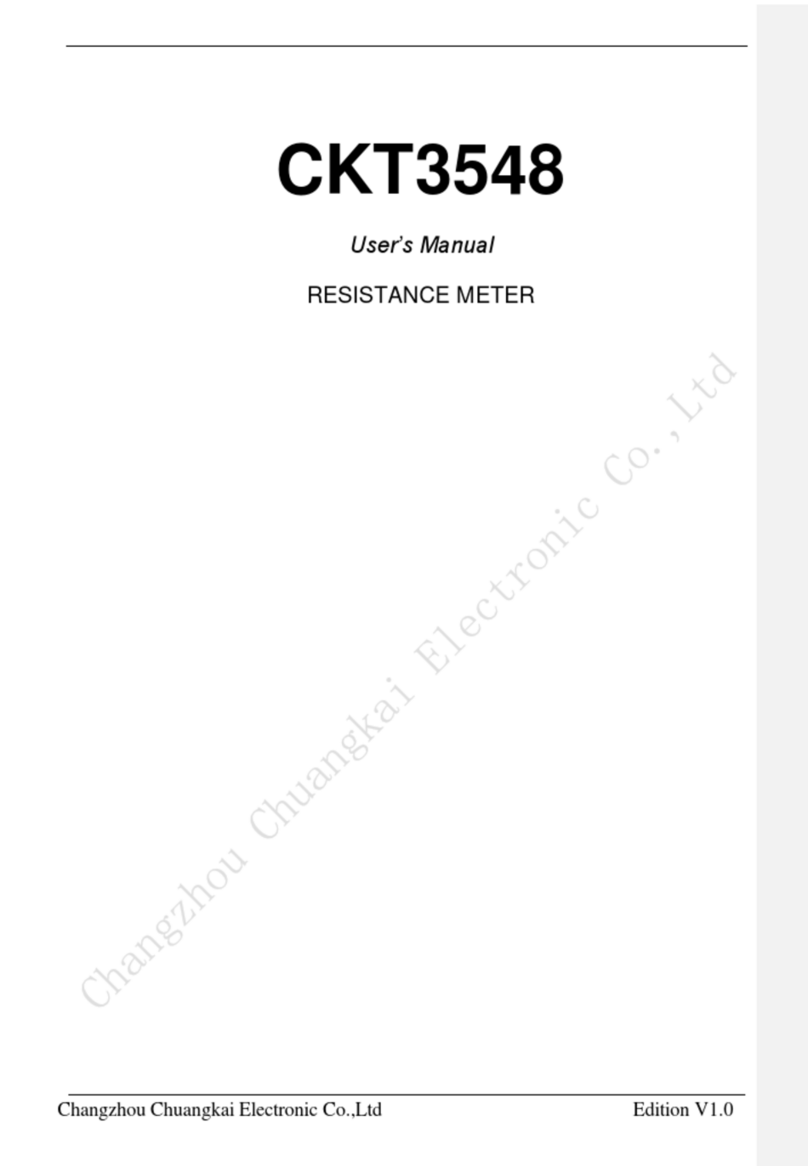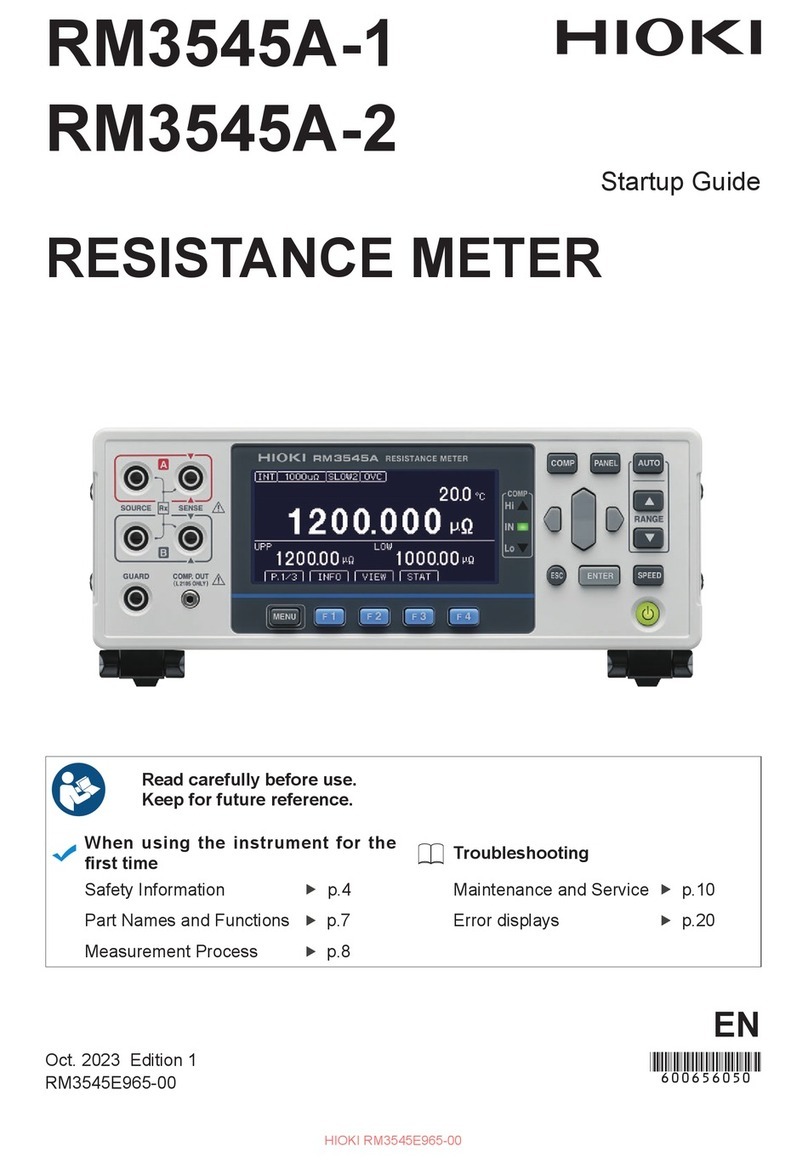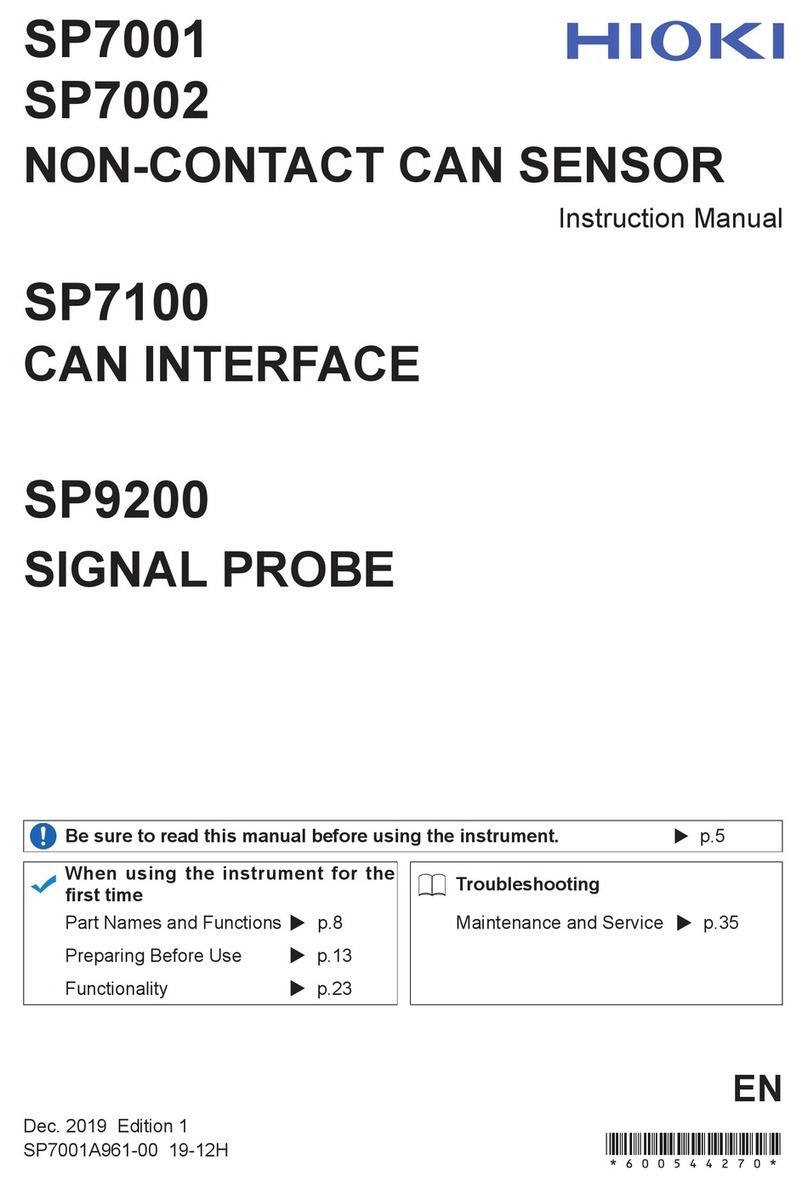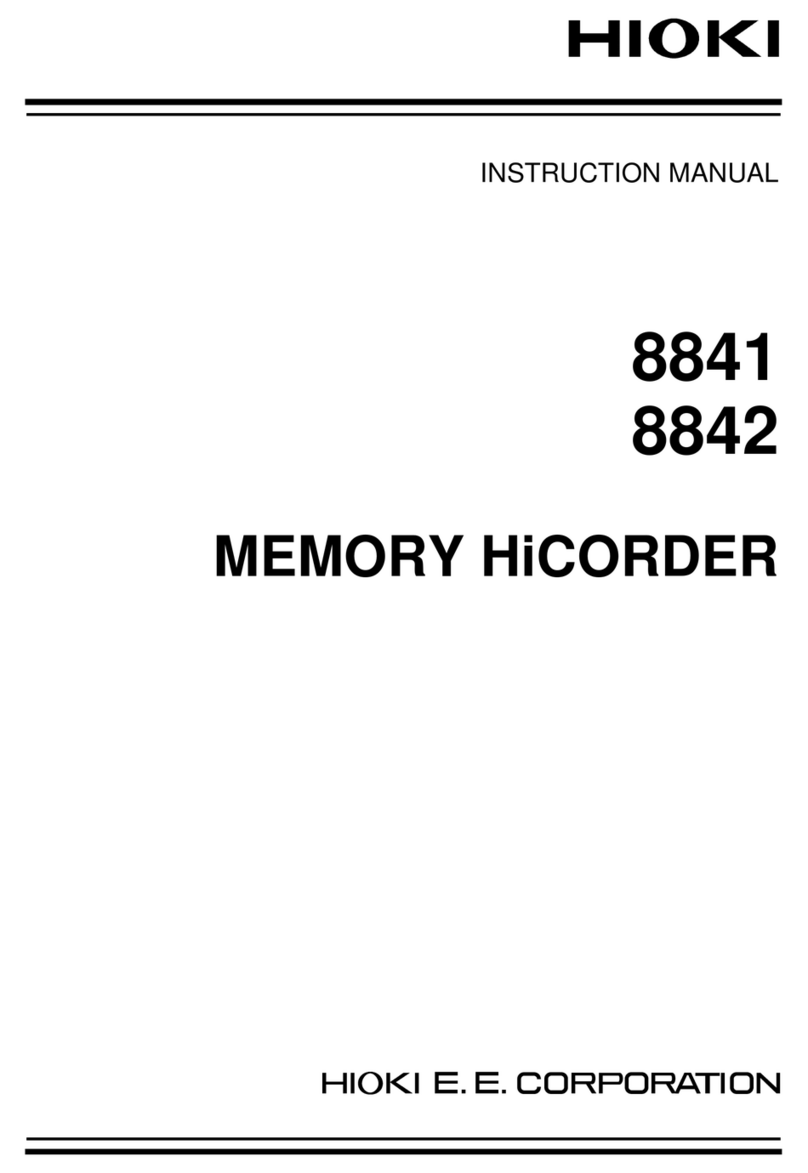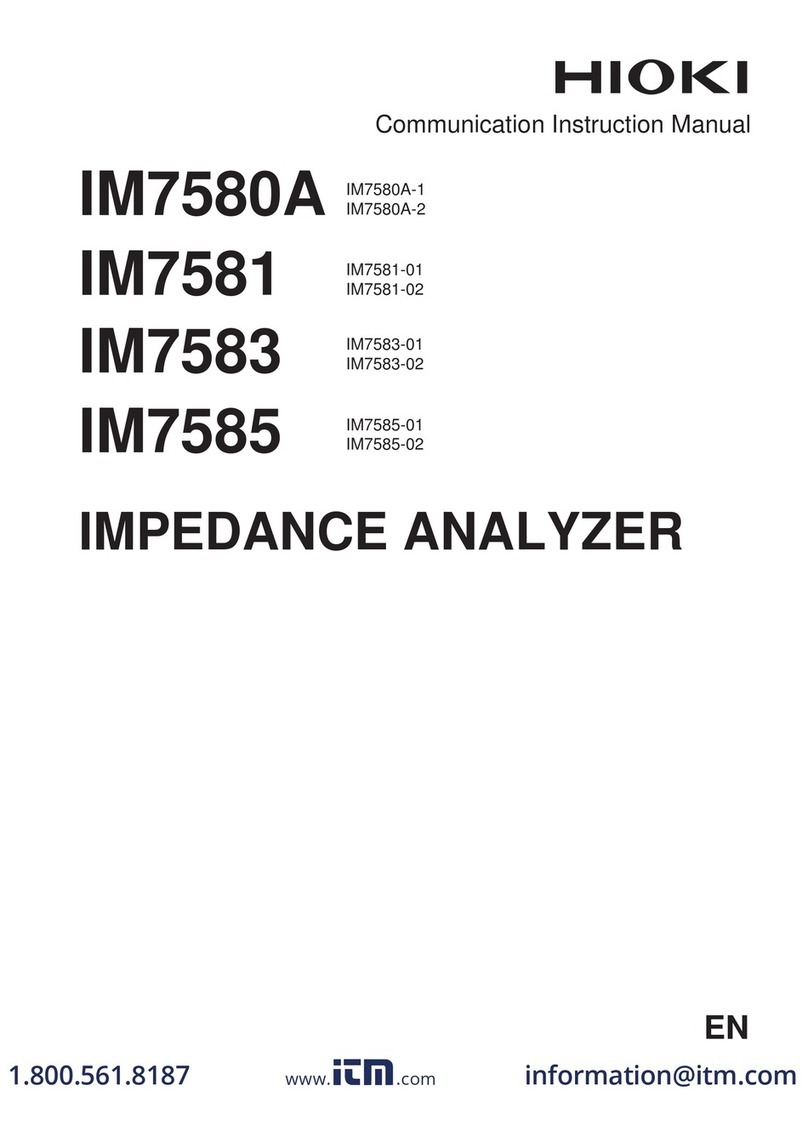3
――――――――――――――――――――――――――
―――――――――――――――――――――――
6. source SCAN DCCV(DCCC) output
adjustment
(1) Set the slide switch to M/S position
(2) Rotate FUNCTION SWITCH from OFF to CV(CC)
(3) Press SHIFT to source standby mode
(4) Press MODE proper times for SCAN (In case CV,
also choose 1.5V or 15V range)
(5) Press MODE again and hold 1 second
(6) Press MODE to cycle through STEP, TIME
INTERVAL and AMPLITUDE adjustments
(7) Press ▲or ▼to adjust STEP from 1 to 16 and
TIME INTERVAL from 0 to 99
(8) Press OUTPUT to save your setting
(9) Press MODE again and hold 1 second
7. source RAMP DCCV(DCCC) CONTINUOUS
function
(1) Set the slide switch to M/S position
(2) Rotate FUNCTION SWITCH from OFF to CV(CC)
(3) Press SHIFT to source standby mode
(4) Press MODE proper times for RAMP (In case CV, also
choose 1.5V or 15V range)
(5) Press proper times to select CONTINUE
(6) Press OUTPUT to output DCCV(DCCC) source