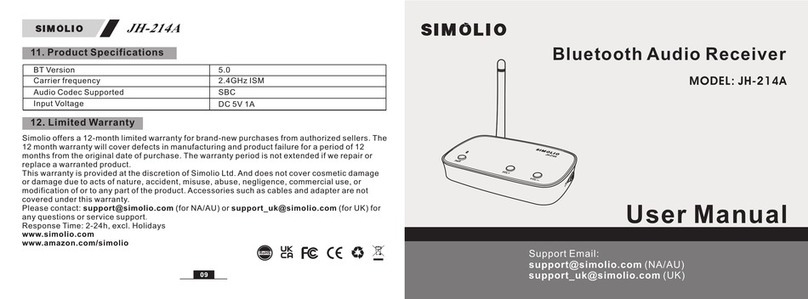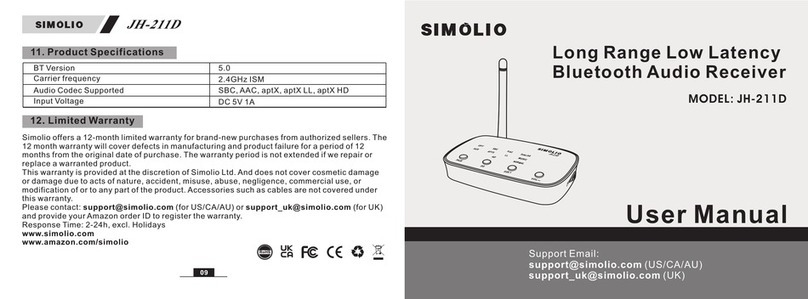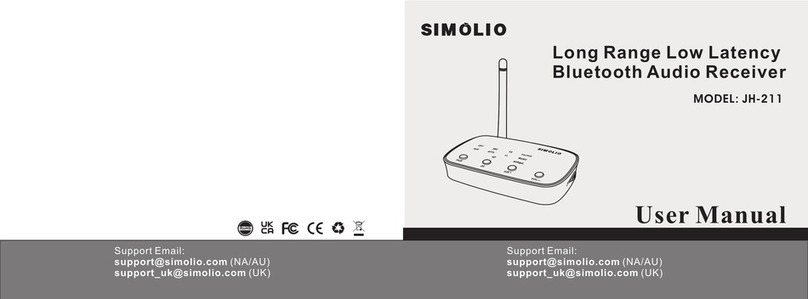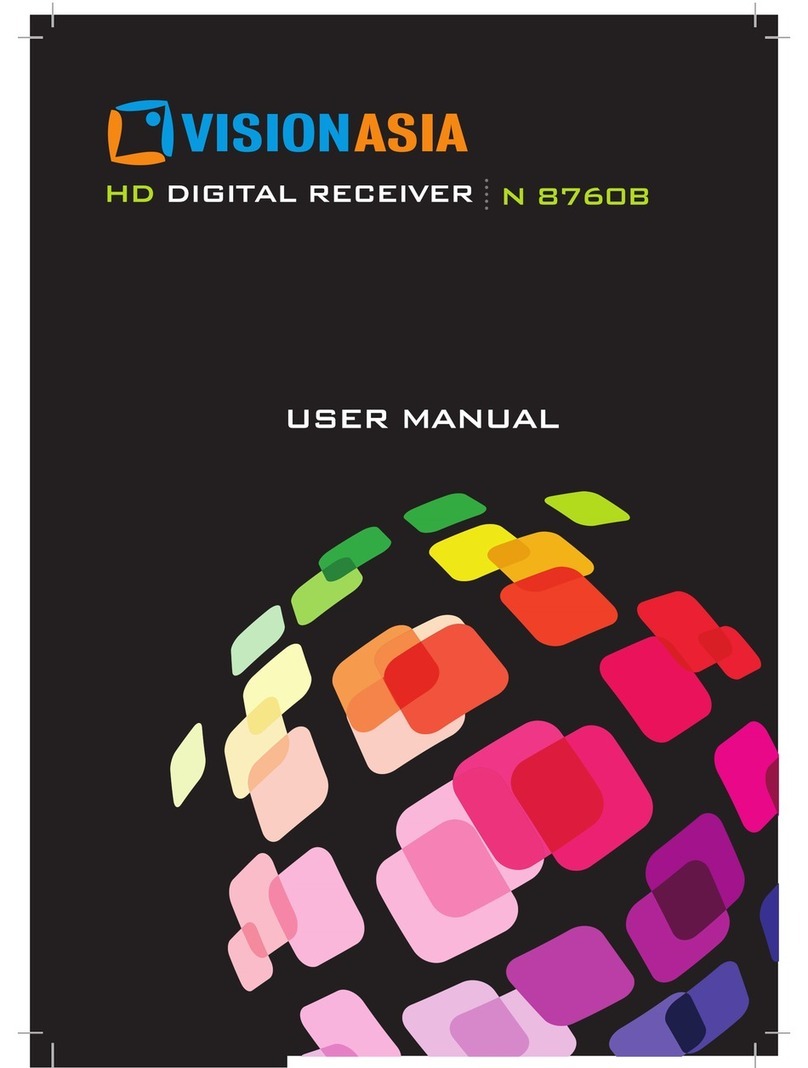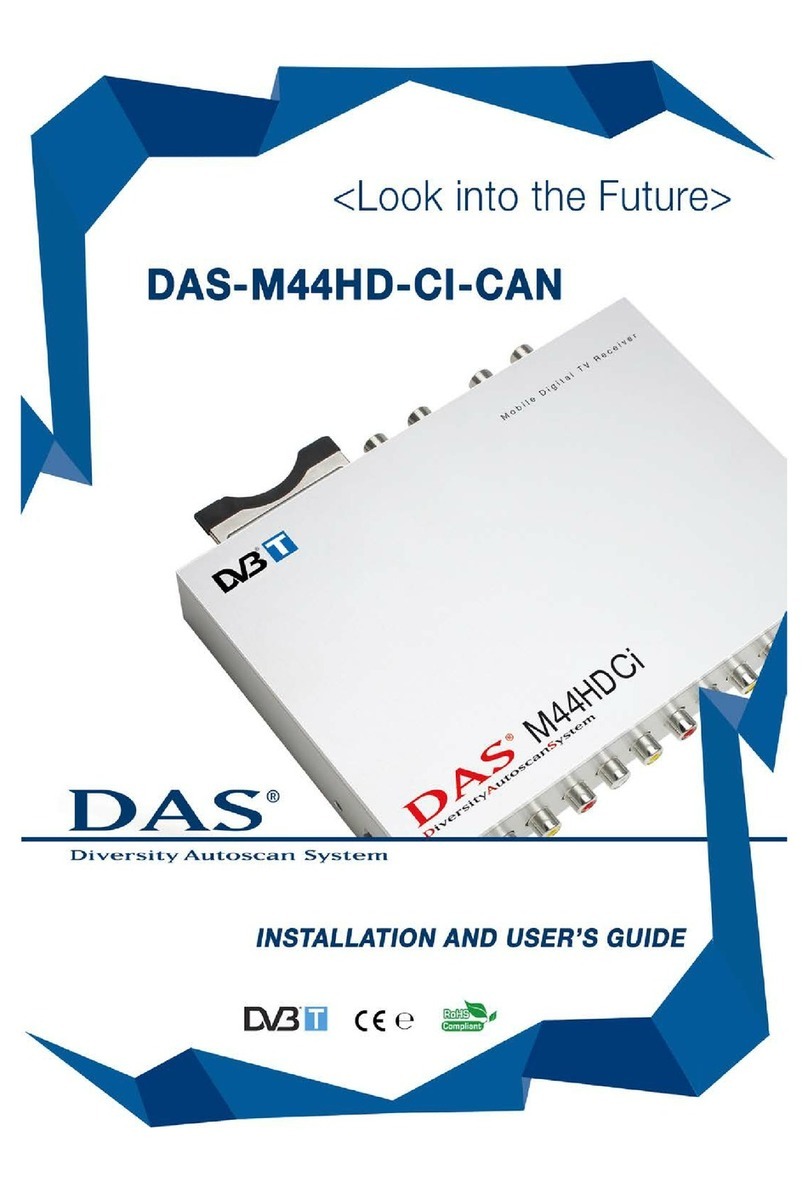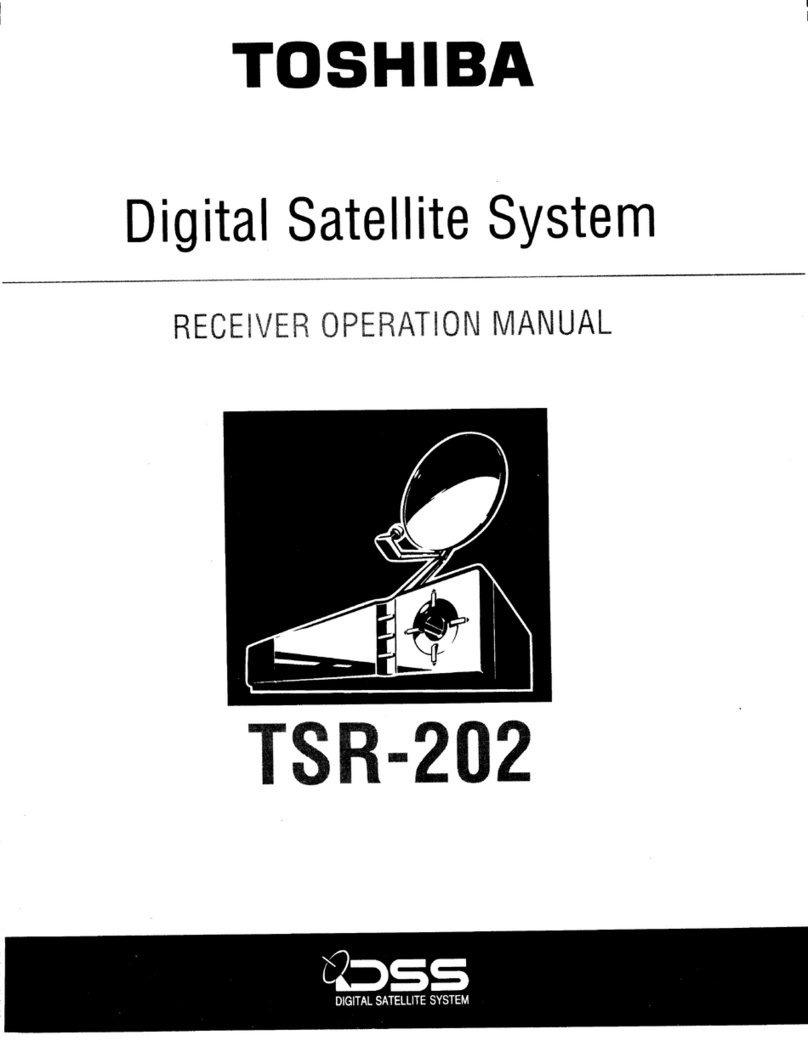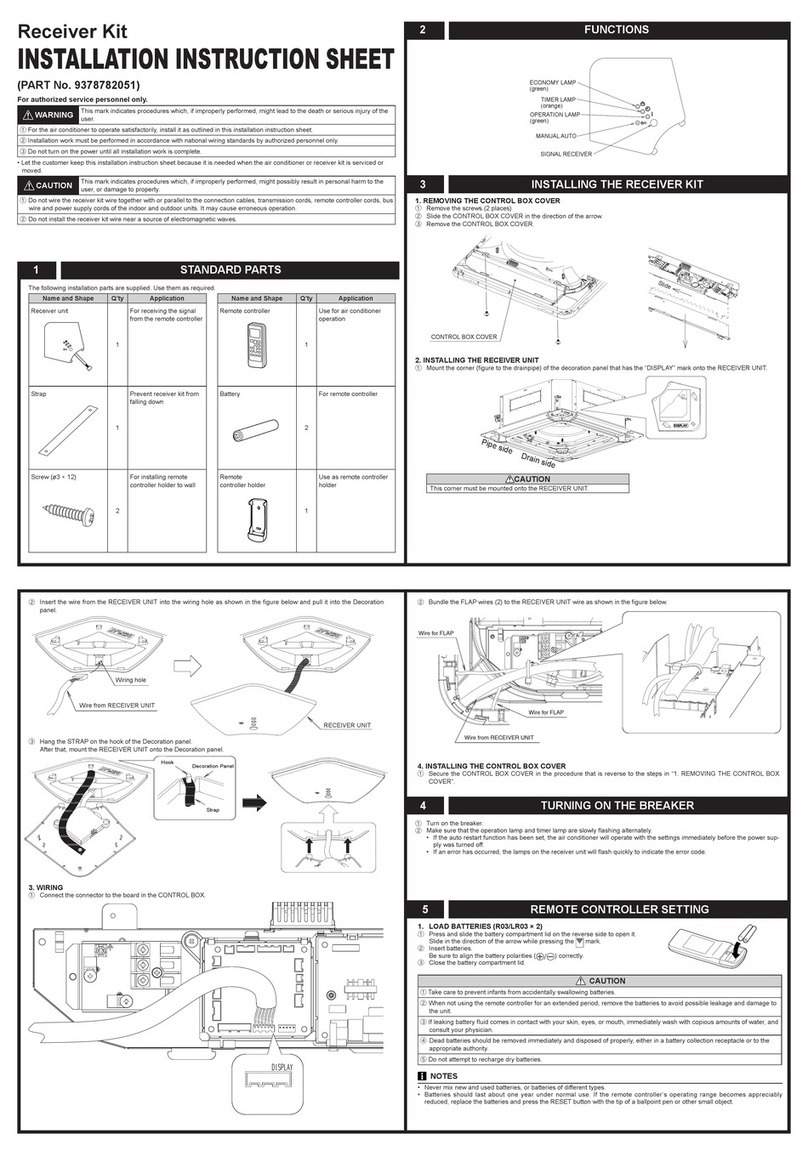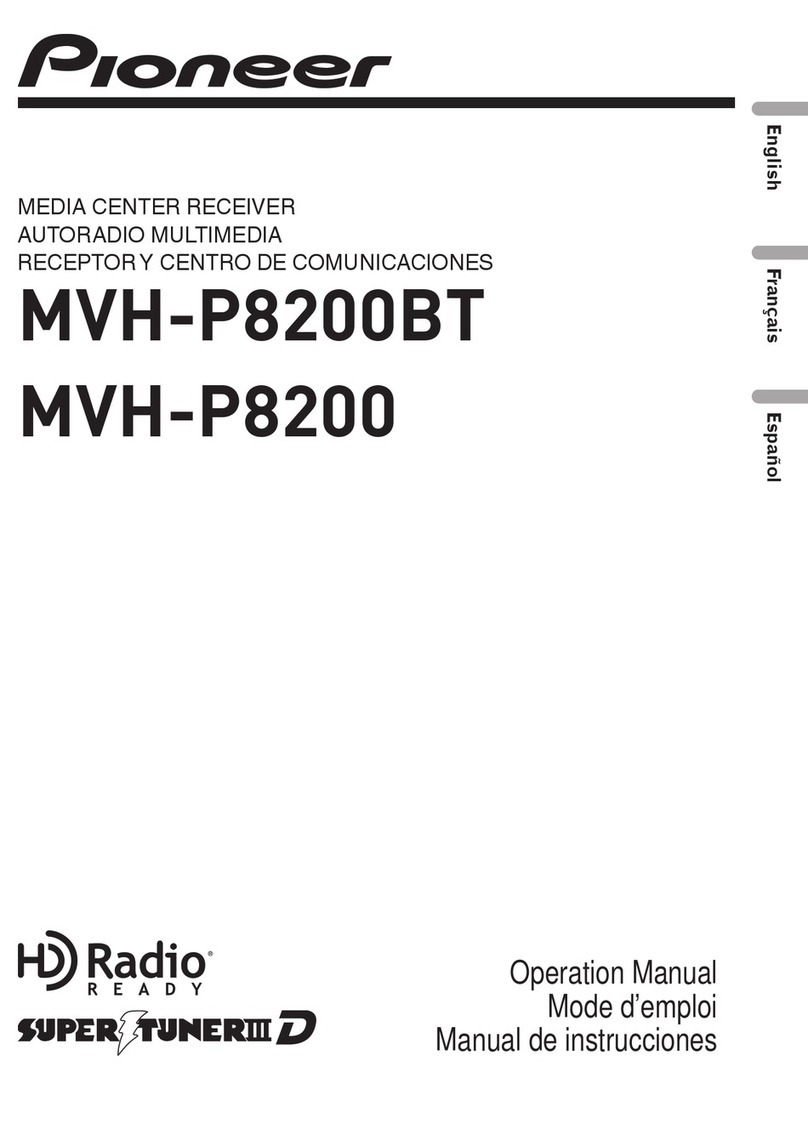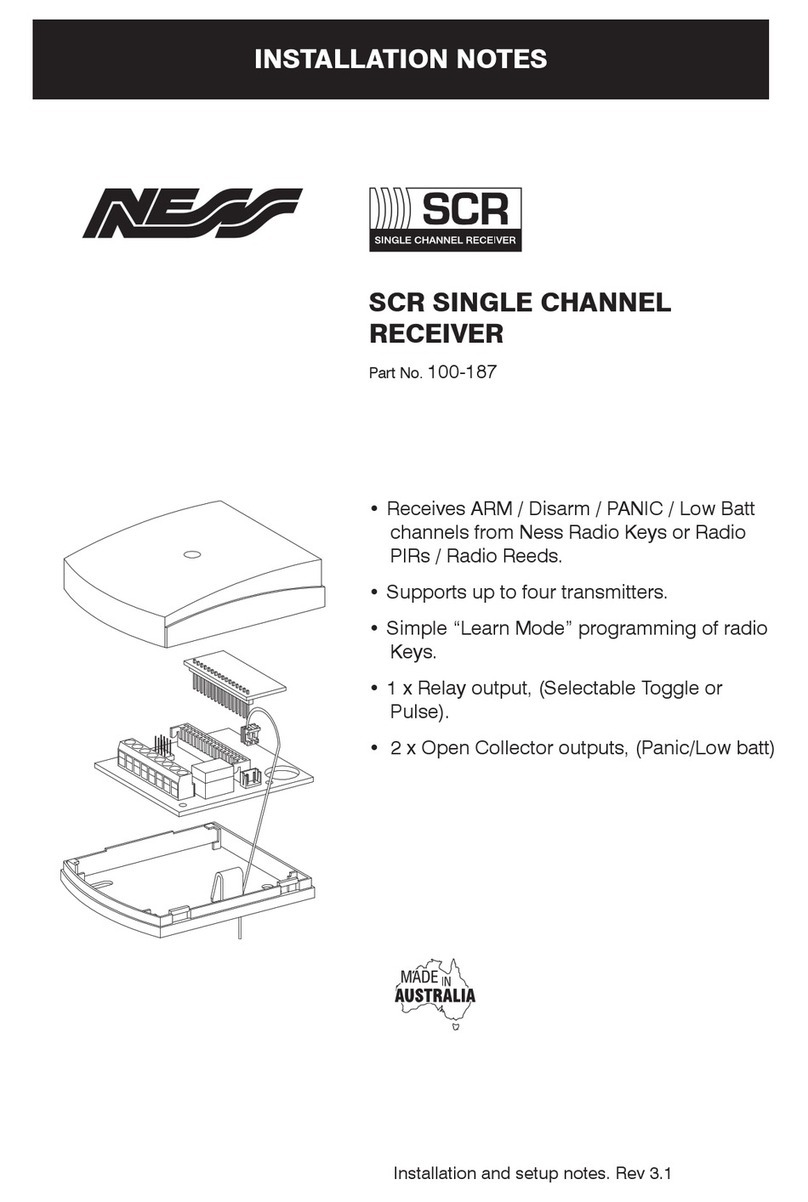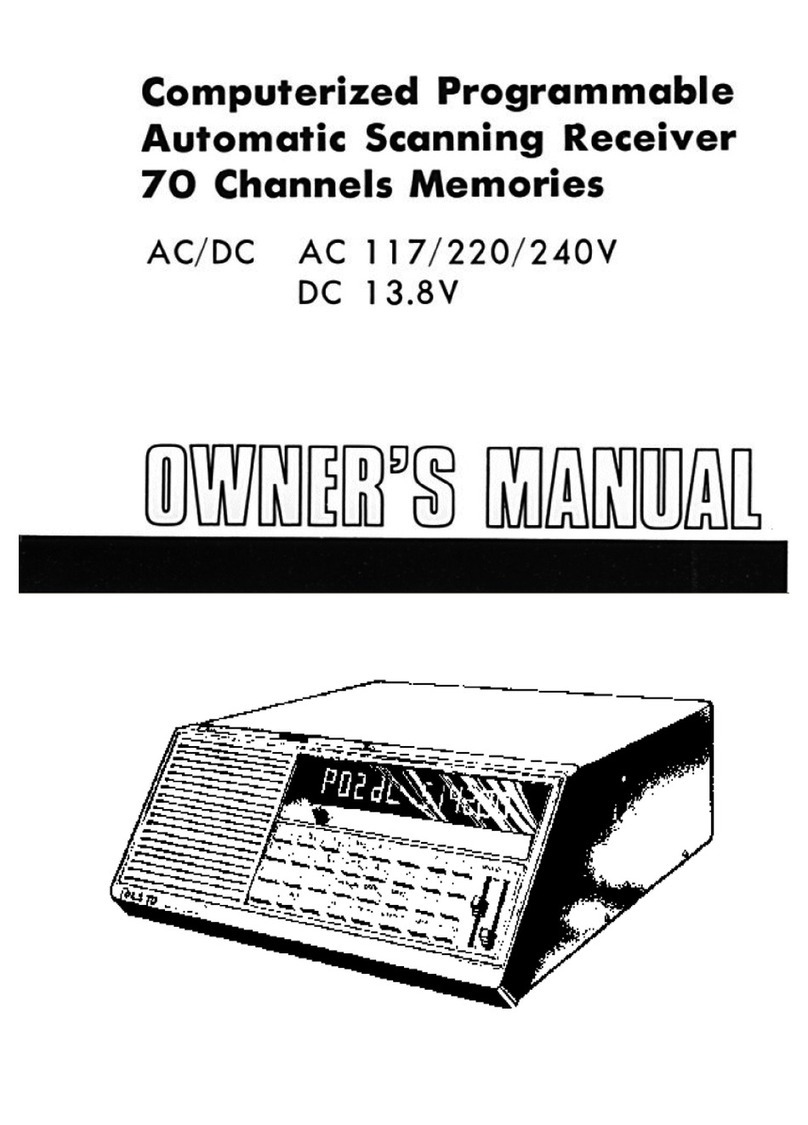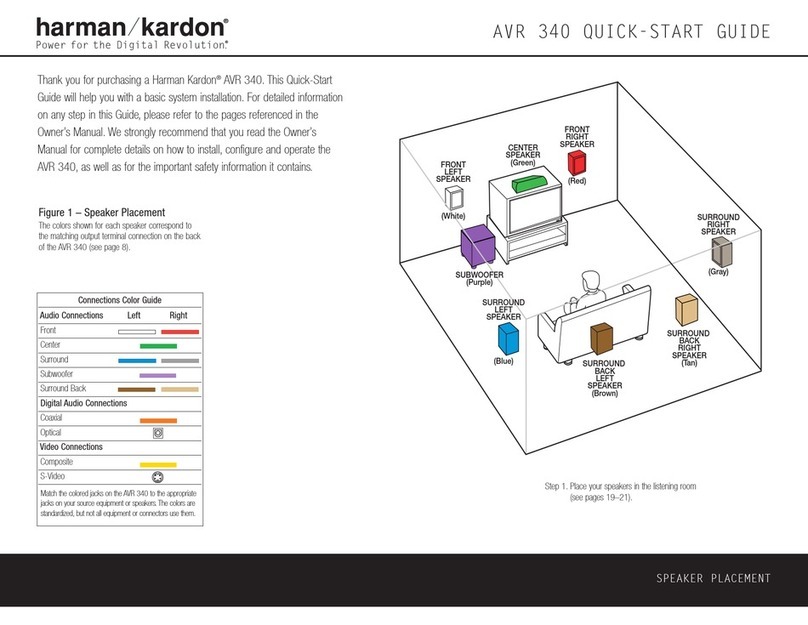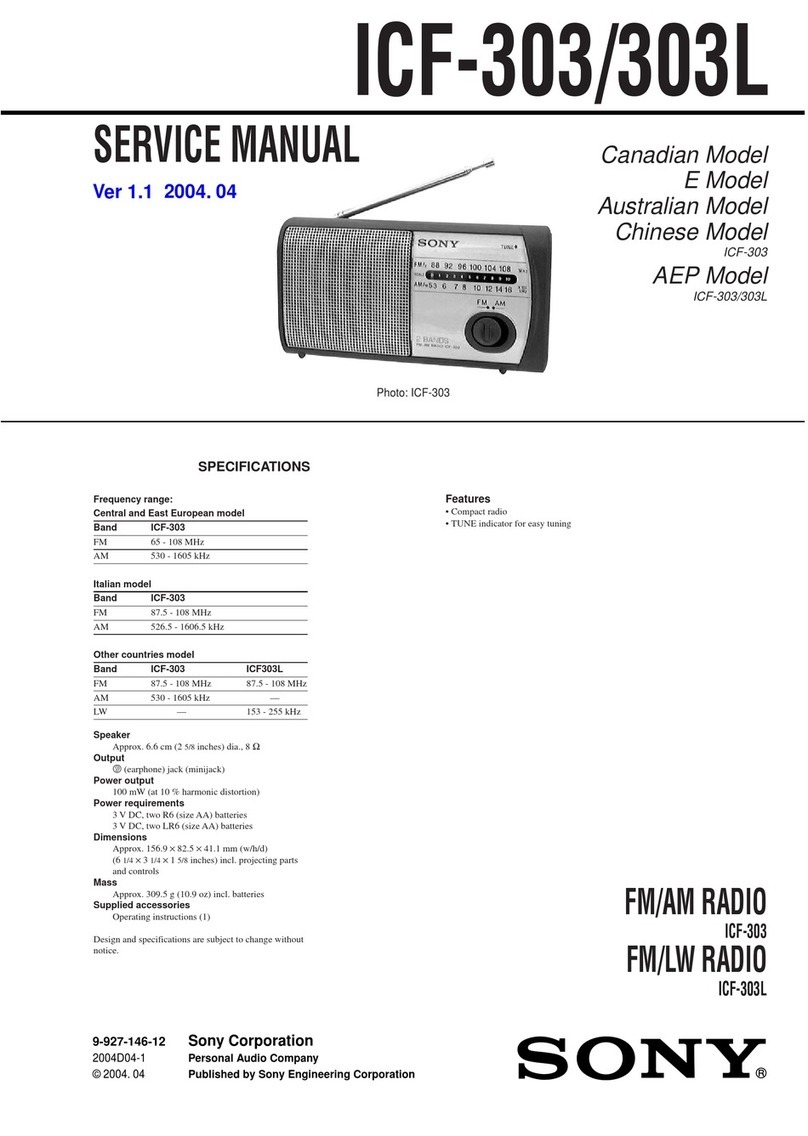SIMOLIO JH-212A User manual

Long Range Low Latency
Bluetooth Audio Receiver
MODEL: JH-212A
User Manual
Simolio offers a 12-month limited warranty for brand-new purchases from authorized sellers. The
12 month warranty will cover defects in manufacturing and product failure for a period of 12
months from the original date of purchase. The warranty period is not extended if we repair or
replace a warranted product.
This warranty is provided at the discretion of Simolio Ltd. And does not cover cosmetic damage
or damage due to acts of nature, accident, misuse, abuse, negligence, commercial use, or
modification of or to any part of the product. Accessories such as cables and adapter are not
covered under this warranty.
Please contact: support@simolio.com (for NA/AU) or support_uk@simolio.com (for UK) for
any questions or service support.
Response Time: 2-24h, excl. Holidays
www.simolio.com
www.amazon.com/simolio
12. Limited Warranty
Support Email:
support@simolio.com (NA/AU)
support_uk@simolio.com (UK)
09
NORMAL
AAC
LL
SBC
APTX
HD
EQ
PAIR VOL +
ON
JH-212A
DIALOG
MUSIC
11. Product Specifications
5.0
2.4GHz ISM
Audio Codec Supported SBC, AAC, aptX, aptX LL, aptX HD
DC 5V 1A
Carrier frequency
Input Voltage
BT Version
JH-212A

Thank you for purchasing SIMOLIO JH-212A Bluetooth receiver. Please read this manual
carefully before setup and keep it safe for future reference. For any questions, please contact
SIMOLIO customer service at:
Table of Contents
support@simolio.com (NA/AU)
support_uk@simolio.com (UK)
Response Time: 2-24h, excl. Holidays
www.simolio.com
www.amazon.com/simolio
1. Product Diagram ....................................................................................................... 01
2. Packaging Contents .................................................................................................. 01
3. Buttons and Functions .............................................................................................. 02
4. LED Indications ........................................................................................................ 03
5. Power and Turn on Simolio JH-212A Bluetooth Receiver ............................................. 03
6. Connect Simolio JH-212A Bluetooth Receiver to Bluetooth-enabled Device ..................... 05
7. Connect Simolio JH-212A Bluetooth Receiver to Two BT Devices Simultaneously .......... 05
8. Disconnect and Reconnect ........................................................................................ 06
9. How to Clear Pairing History ...................................................................................... 06
10. Troubleshooting ....................................................................................................... 07
11. Product Specifications ............................................................................................. 09
12. Limited Warranty ...................................................................................................... 09
JH-212A JH-212A
AptX@ Low Latency and aptX@ HD
To take full advantage of the aptX Low Latency and/or aptX HD codec, the paired devices must
support the aptX Low Latency and/or aptX HD codec as well. If the paired devices support only
standard aptX or SBC, Simolio Bluetooth receiver would default to aptX or SBC codecs.
Audio delay with different paired devices:
Paired devices supported codec
aptX Low Latency codec
aptX codec
SBC codec(with most standard
Bluetooth audio devices on the market)
The audio delay will be
40ms
70ms
220ms

1. Product Diagram
①-ON/OFF Switch
②-POWER IN
③
④
-AUX
Output to Speaker
-ANTENNA
POW ER IN
DC 5V
AUX O UT
①
②
③
④
2. Packaging Contents
Button Function Operation
Turn on
Turn off
Enter pairing mode
Press and hold the “PAIR” button for 3 seconds,
then the receiver will enter pairing mode with
RED and BLUE flashing alternately
Play/Pause audio Press the “PAIR” button once when connected
For richer, more lively
music streaming
For boosted dialogue clarity
in TV programs and films,etc
Next track
Volume DOWN
ON/OFF
Switch
PAIR
Button
(MFB)
EQ
Switch
Press “EQ” button to select “MUSIC” mode
Short press “VOL+” to turn up volume
Press and hold “VOL+” for 2 seconds for next track
Short press “VOL-” to turn down volume
Volume UP
For well-balanced sound
Previous track Press and hold “VOL-” for 2 seconds for previous track
Press “EQ” button to select “DIALOG” mode
Press “EQ” button to select “NORMAL” mode
VOL+
VOL-
RCA Audio
Cable *1
3.5mm AUX
Audio Cable *1
User
Instruction*1
Simolio Bluetooth
Receiver *1
Power
Adapter*1
3. Buttons and Functions
Slide “ON/OFF” Switch to “OFF”
Slide “ON/OFF” Switch to “ON”
Exit pairing mode Press "PAIR" once when receiver is in pairing mode
01 02
JH-212A JH-212A
⑤
⑥
⑦
⑧
-PAIR
(BT Button/MFB Button)
- EQ Switch
-VOL+
-VOL-
⑩-Codec Indicators
⑨-Bluetooth Status Indicator
-EQ Mode Indicators
Long Range Low Laten cy
Bluetooth Audi o Rec eiv er
MOD EL: JH- 212A
User Manual
Sup port Em ail:
sup port@s imoli o.com ( NA/AU )
sup port_ uk@si molio .com (U K)
NORMAL
AAC
LL
SBC
APTX
HD
EQ
PAIR VOL+
ON
JH-212A
DIALOG
MUSIC
⑤
APTX
SBC
LL
AAC DIALOG
MUSIC
NORMALHD
EQ
PAIR V OL+
⑥ ⑦ ⑧
VOL+
⑨
⑩
JH-21 2A
UK
US
NORMAL
AAC
LL
SBC
APTX
HD
EQ
PAIR VOL+
ON
JH-212A
DIALOG
MUSIC

4. LED Indications
Step 1: Plug the supplied AC adapter into a standard electrical outlet, plug the other end of the AC
adapter into the port labeled“POWER IN DC 5V”on the back of the receiver.(Ref. Fig1)
Step 2: Connect your speaker to SIMOLIO JH-212A Bluetooth receiver using one of the two audio
cables provided (RCA/3.5mm AUX audio cable). (Ref. Fig 2)
receiver
Step 3: Switch the “ON/OFF” switch to “ON” position. You will hear “Power on” from your speaker.
Please note:
1.The receiver will automatically power off if there is no signal in for 10 minutes.
To use it again, switch the receiver off first, and then on again.
2. If you need to restart the receiver, first switch the off, wait about 5-8 seconds,
then turn the receiver back on.
USB cable
Option
AUX cable
A
B
Option
RCA cable
Speaker
RCA
Input
Speaker
AUX
Input
03 04
POW ER IN
DC 5V
AUX
LED Status Status Indication
No connection or disconnected
Connected with Bluetooth audio device
Connected using SBC codec
Connected using AAC codec
Connected using aptX codec
MUSIC mode selected
In pairing mode
SBC LED turns solid white
AAC LED turns solid white
aptX LED turns solid white
Connected using aptX LL codec
LL LED turns solid white
Connected using aptX HD codec
HD LED turns solid white
DIALOG mode selectedDIALOG LED turns solid white
MUSIC LED turns solid white
NORMAL mode selectedNORMAL LED turns solid white
“ ” flashes BLUE every few seconds
“ ” flashes RED and BLUE alternately
“ ” turns solid BLUE
5. Power and Turn on Simolio JH-212A Bluetooth Receiver
Fig 1
Fig 2
Power Adapter
JH-212A JH-212A

6. Connect Simolio Bluetooth Receiver to Bluetooth-enabled DeviceJH-212A
Step 1: Activate Bluetooth on your phone, PC, Tablet, etc.
The following paths are popular: (Ref. Fig 3)
iPhone: Settings>Bluetooth>Bluetooth: On;
Andriod: Settings>Bluetooth: On>Scan for devices
(Operation may vary slightly across devices. For more
details, please refer to your device’s user manual)
Step 2: Select “SIMOLIO 212A” from the available devices on
your phone, PC, Tablet, etc. (You may confirm the
pairing status on your phone)
Step 3: Once successfully paired, you will hear “Connected”.
The Bluetooth indicator will turn solid blue.
05 06
SIMOL IO 212A
PAIR
Fig 3
7. Connect Simolio JH-212A Bluetooth Receiver to Two BT Devices
Simultaneously
Step 1: Pair SIMOLIO JH-212A to the first BT device following the instructions from Part 6 on
Page 5.
Step 2: Pair SIMOLIO JH-212A to the second BT device:
1) Press and hold the “PAIR” button until Bluetooth indicator flashes blue and red
alternately.
2) Activate Bluetooth on the second BT device and click “SIMOLIO 212A”.
Step 3: Go to Bluetooth list on your first BT device, click “SIMOLIO 212A”.
8. Disconnect and Reconnect
Disconnect: To disconnect, you may either turn off Simolio Bluetooth receiver, or forget/ignore
SIMOLIO 212A on your Bluetooth transmitting device like cell phone, PC, etc…
Reconnect: Turn it on again, Simolio will automatically reconnect with last paired device.
If not, please reboot the Simolio receiver.
Note: To restart the receiver, first switch the receiver off, wait about 5-8 seconds, then turn the
receiver back on.
9. How to Clear Pairing History
To clear the pairing history of Simolio Bluetooth receiver, long press and hold the “PAIR”
and “EQ” button simultaneously for 5 seconds until the Bluetooth indicator flashed BLUE and RED
alternately. After the pairing history is cleared, the receiver will automatically go into pairing
status.
JH-212A
JH-212A JH-212A
JH-212A
NORMAL
AAC
LL
SBC
APTX
HD
EQ
PAIRVOL +
ON
JH-2 12A
DIAL OG
MUSIC
Note: 1. You can only stream audio from one BT device at a time.
2. To have audio playback on the other BT device, pause audio on the BT device you are
currently streaming audio from.
3. If there is a phone call while you are listening to music, the phone call will take
precedence over the music, and after the call, it will automatically return to the previous
listening state.
Now both of your BT devices are paired to your SIMOLIO Bluetooth receiver simultaneously.

07 08
Move Simolio receiver closer to your Bluetooth
transmitting device. Please note that work range is
decided by both devices on both ends. You may test
the work range of your Bluetooth phone/ PC/tablet
with another Bluetooth headset.
Turn off Bluetooth on other devices, clear pairing
history of Simolio receiver and your Bluetooth
transmitting audio device, then repair.
Check your Bluetooth transmitting device by pairing
it to another Bluetooth headset.
Check by connecting to another phone, iPad, tablet,
Bluetooth PC, etc...
Short working range of
Bluetooth transmitting
device.
Either Simolio or Bluetooth
transmitting device is not
in pairing mode, or is
connected to other device.
Not
connected
Check by using another workable USB cable.
Check by using another power source like PC USB
port, socket, different USB charger(5V/500mA-2A).
Faulty USB cable.
Faulty Power source.
Receiver cannot
be powered
successfully
Volume on Bluetooth
device is zero or too low.
No sound/
low volume
from the
speaker/
stereo, etc.
Check and turn up the volume of your Bluetooth
device.
Volume on your speaker,
stereo, etc. is set zero or
too low.
Check and turn up the volume of your speaker,
stereo, etc.
10. Troubleshooting
Phenomena Causes Solutions
Bluetooth transmitting device
is not aptX LL supported.
Please make sure the Bluetooth transmitting device
supports aptX LL codec. Simolio low latency Bluetooth
transmitter models include JH-201D, JH-202D.
Audio delay
when
watching TV
Not working
in HD codec
Bluetooth transmitting device
is not aptX HD supported.
Please make sure the Bluetooth transmitting device
supports aptX HD codec. Simolio aptX HD Bluetooth
transmitter models include JH-201D, JH-202D.
Phenomena Causes Solutions
Sound cuts in
and out/ static
Physical obstacles or
wireless signal
interference.
Unstable Bluetooth
connection.
Reset Simolio and Bluetooth transmitting device
like cell phone, PC, etc…/ Clear pairing history
and repair.
Remove obstacles. Put Simolio receiver away from
interference sources, including Router/ smart WiFi
TV/ TV sticks/WiFi TV box…, if any.
JH-212A JH-212A
Receiver is not
playing audio from
your BT device.
Receiver may have
connected to other BT
device at the same time.
Pause music on the other BT device./Restart the
receiver./Clear pairing history.
Receiver is not
turned on
successfully.
Receiver is restarted
too fast to be turned on
properly.
Switch the receiver off, wait about 5-8 seconds,
and then turn the receive back on.
Table of contents
Other SIMOLIO Receiver manuals