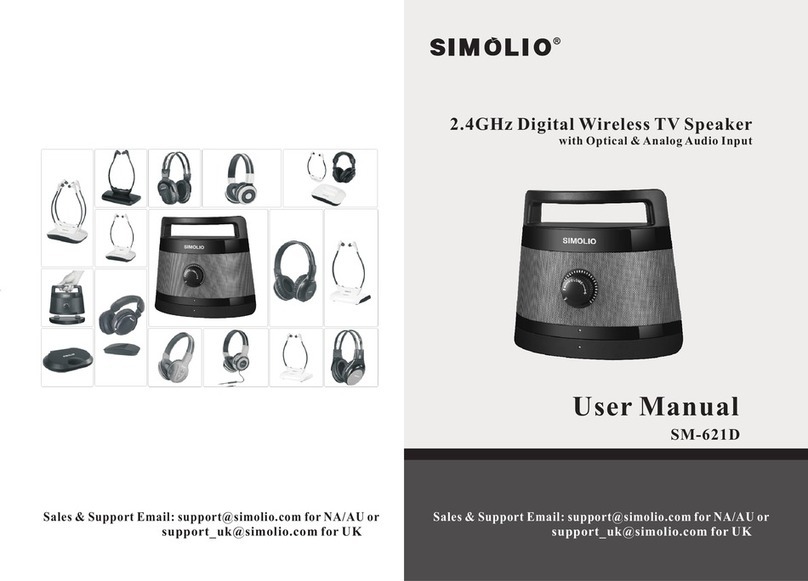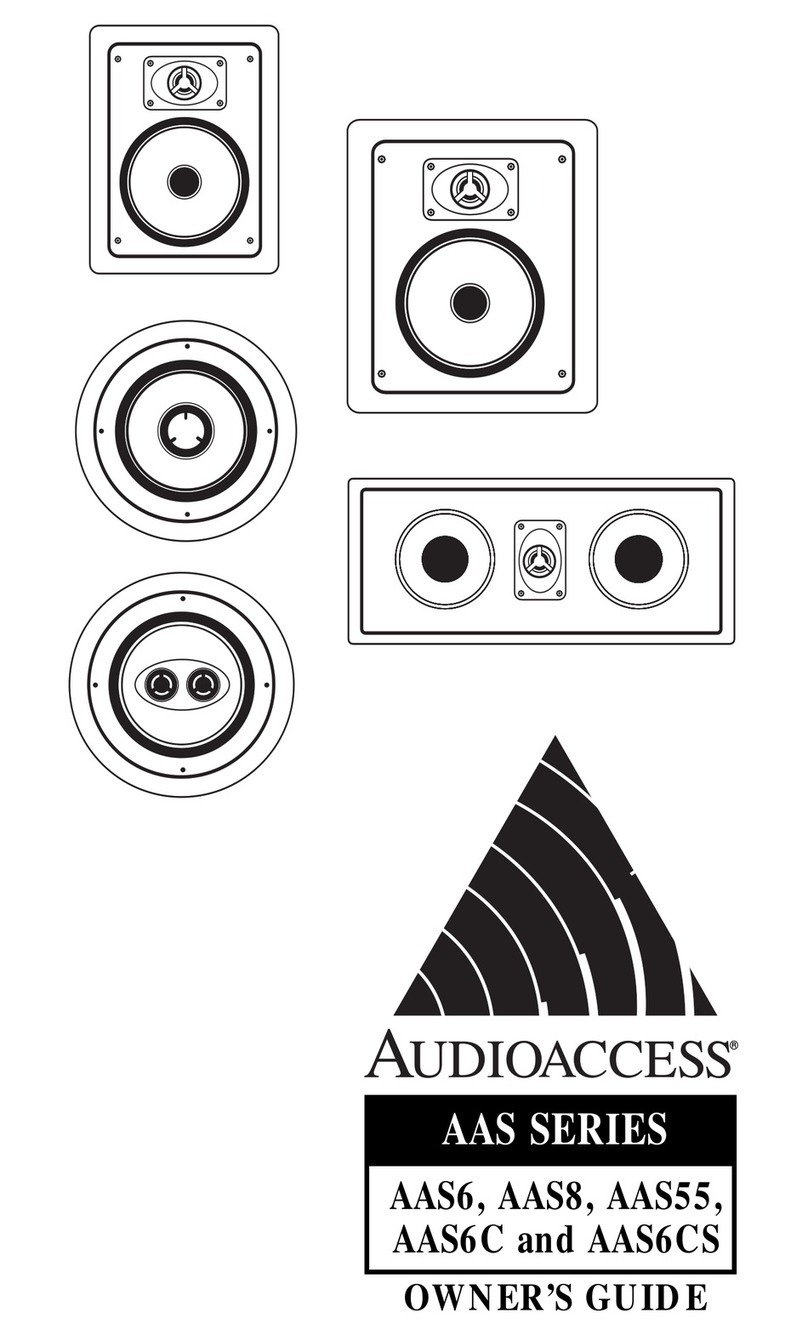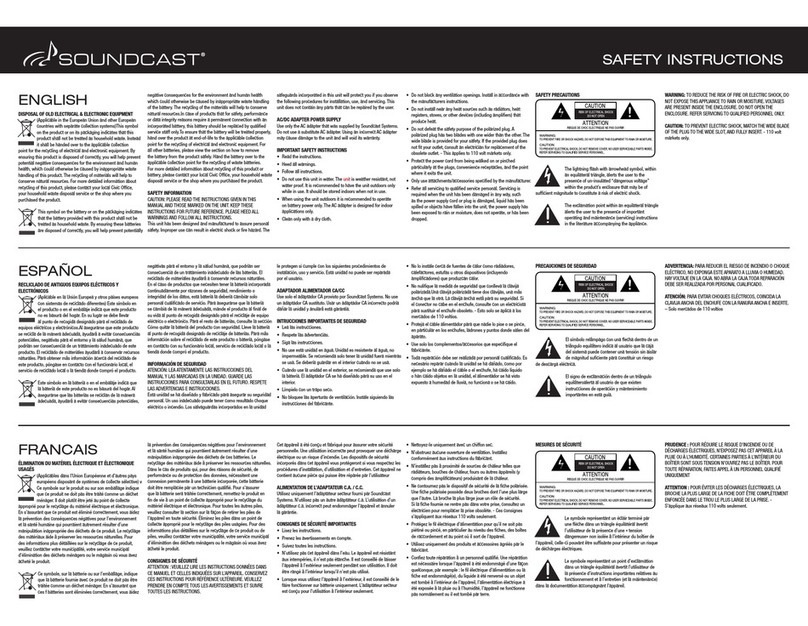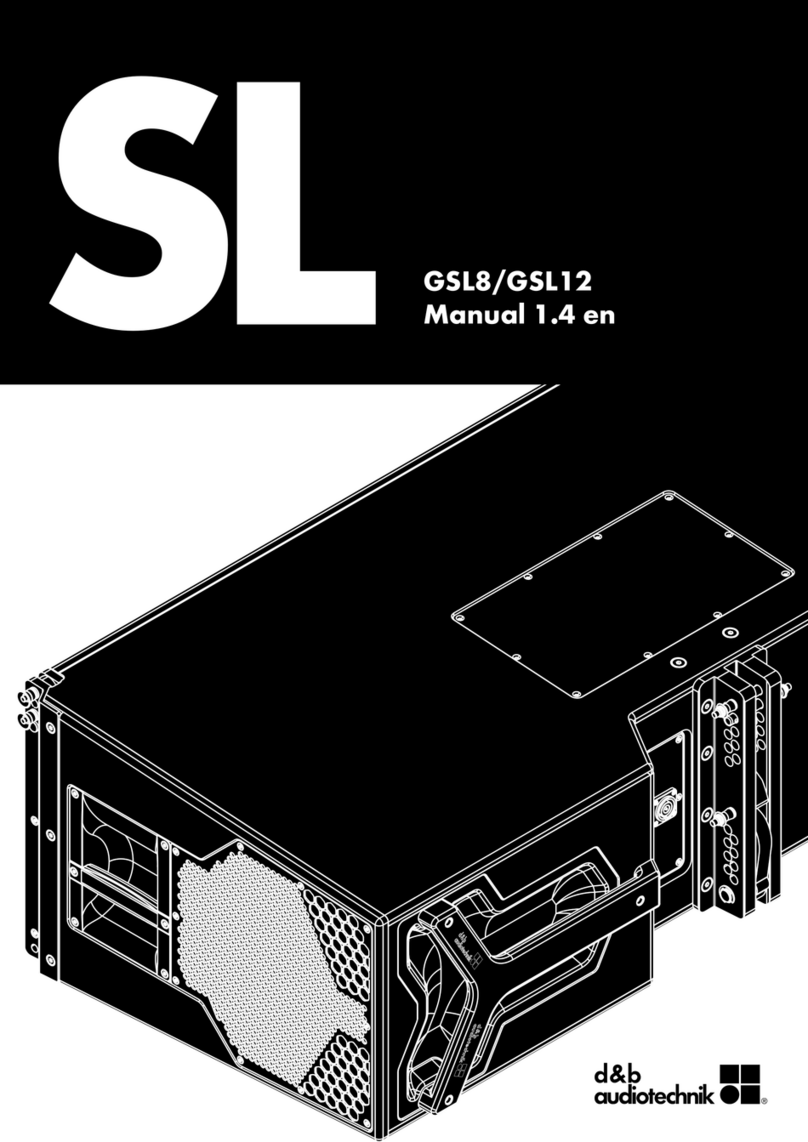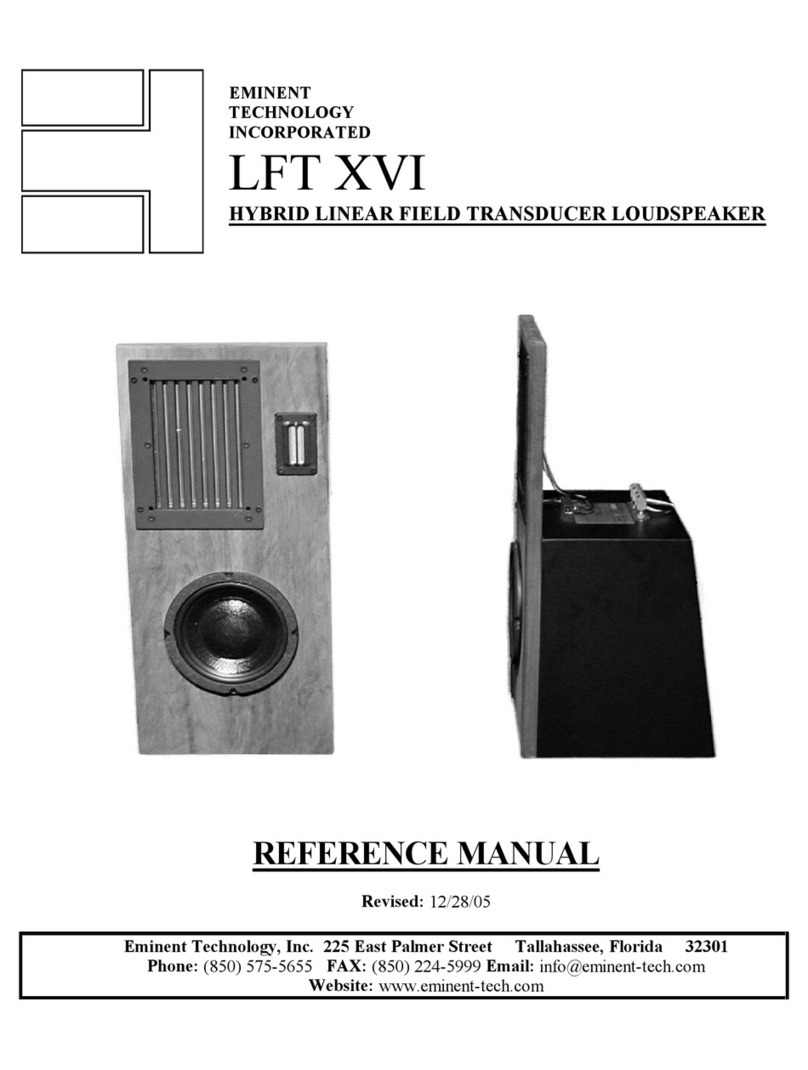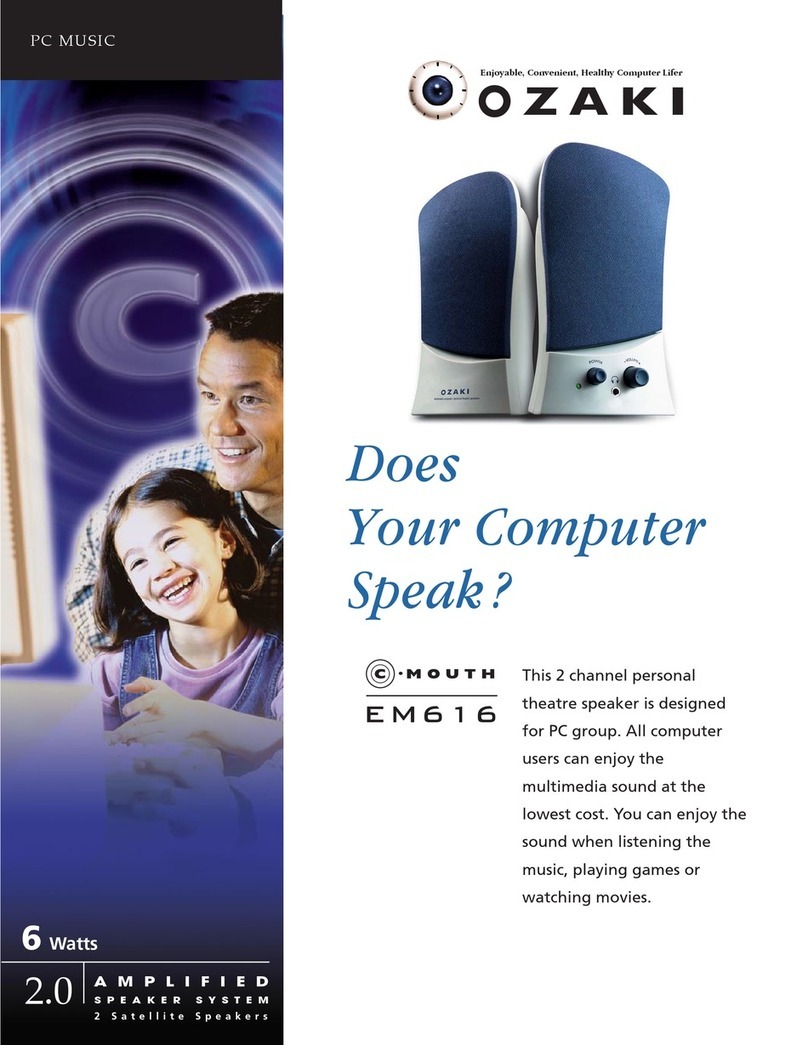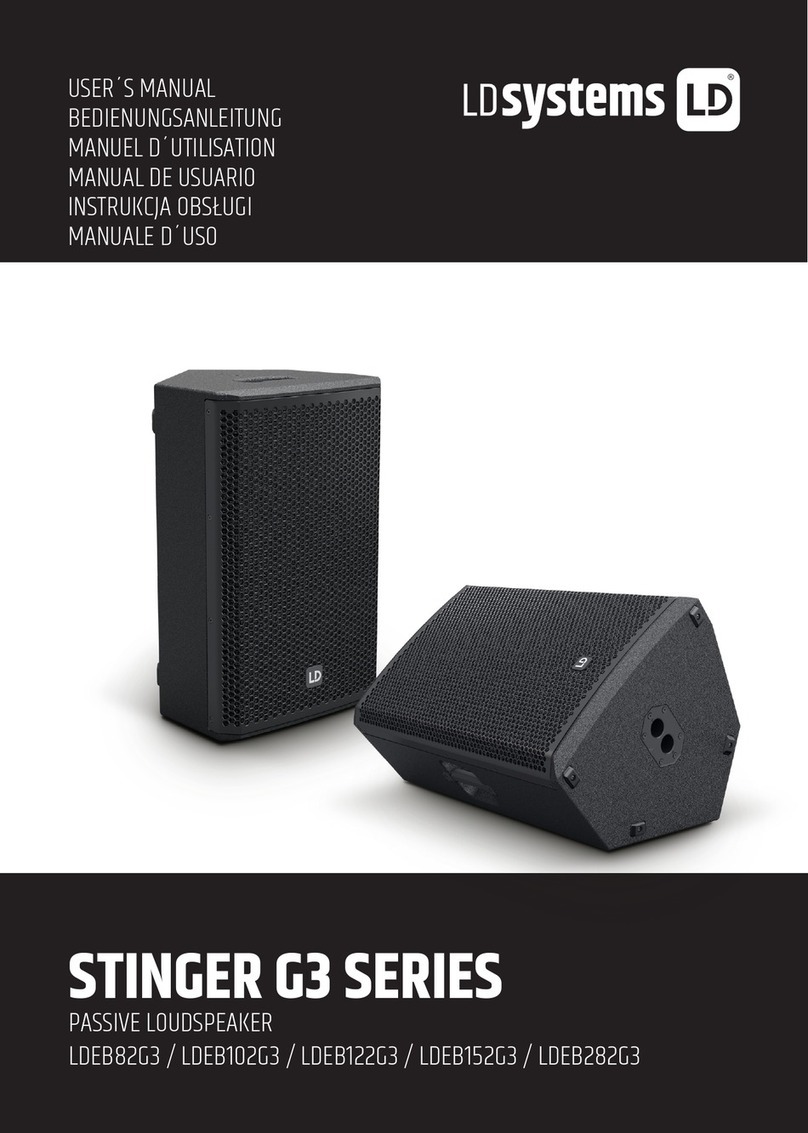SIMOLIO JH-762S User manual
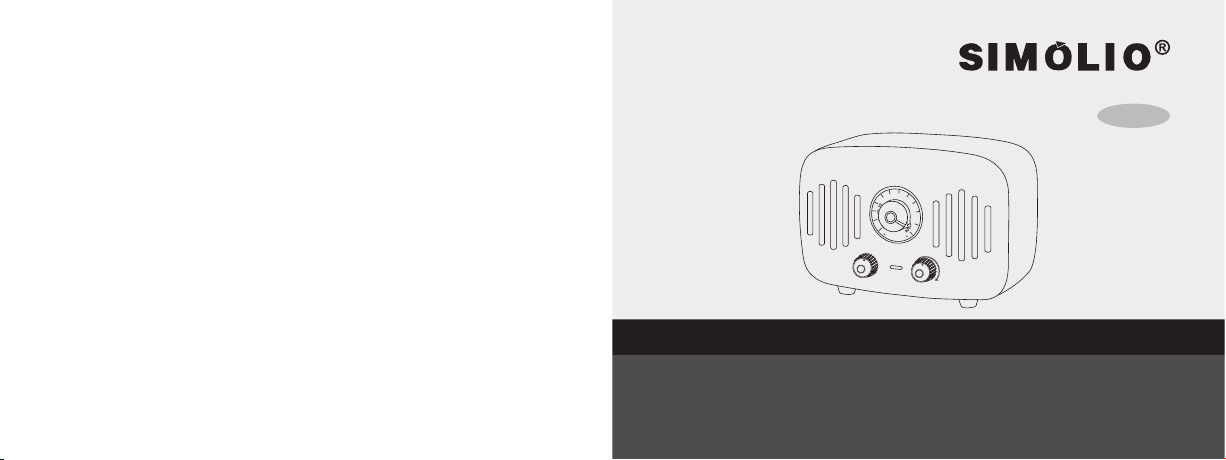
support_uk@simolio.com (for ) UK
Sales & Support Email: support1@simolio.com (for USA)
Vintage Radio Bluetooth Speaker
User Manual
JH-762S
support_uk@simolio.com (for ) UK
Sales & Support Email: support1@simolio.com (for USA)
www.amazon.com/simolio
SIMOLIO
SI M OL I O
94
96
98
100
102
104
107
MAX
BT
FM
AUX

Thank you for choosing the SIMOLIO Bluetooth stereo speakers.
Please read this guide carefully and keep it in a safe place for future
reference. If you need any further assistance, please contact our
customer support team at:
support1@simolio.com (for USA)
support_uk@simolio.com (for )
Response Time: 2-24h, excl. holidays
UK
Contents
1. Product Diagram .......................................................... 01
2. Package Contents ........................................................ 02
3. User Instructions .......................................................... 02
...................................................... 02
3.2 Using the speaker as a Bluetooth Speaker ........................... 03
3.3 Using the speaker as a FM Radio ...................................... 03
3.4 Using the speaker as an AUX Player .................................. 04
4. Technical Specifications .............................................. 04
5. Safety Instructions......................................................... 05
6. Limited Warranty ......................................................... 06
7. Troubleshooting ............................................................ 06
3.1 Charging the speaker
JH-762S Manual JH-762S Manual

Micro USB
Charging Cable
01 02
3. User Instructions
1. Product Diagram 2. Package Contents
3.5mm Audio
Cable User Manual
Carrying Case
Vintage Radio
Bluetooth Speaker
Function selection knob
Volume knob/Power switch
Frequency scale
Turning knob
4
5
1
2
3
4
5
LED indicator
Vint age Rad io Blue tooth S peake r
Use r Manua l
JH-76 2
suppo rt_uk @simo lio.c om (for E urope )
Sales & S uppor t Email : suppo rt1@s imoli o.com ( for USA )
SIMOLIO
SIMOLIO
87
88
90
94
96
98
100
102
104
107
108
OFF
MAX
* Plug the supplied USB cable to the power source.
* The charging indicator will stay solid red when the speaker is in charge.
After fully charged, the red light will go off, and the green light will be on.
* It takes 10 hours for the internal 2*2000mAh Li-ion batteries to be fully
charged.
3.1 Charging the speaker
678
Micro USB charging port
6
7
8Pluggable antenna
AUX port / Antenna port
JH-762S Manual JH-762S Manual
12
3
OFF MA X
* When completely charged, the battery will be able to deliver 12-20 hours of
radio play or 8-12 hours of Bluetooth speaker time or AUX player time.
(depending on the volume)
CHARGI NG
ANTENN A
AUDIO IN
Por table B lueto oth Spe aker wi th FM Rad io
Mod e No.;J H762S
Cha ring In put: DC 5 V ---1A
Li- iom Bat tery: 3.7V/ 4000m Ah
Mad e in Chin a
Ser vice Em ail :su pport 1@sim olio. com (fo r USA)
sup port_ uk@si molio .com (f or )
sup port_ de@si molio .com (f or )
UK
DE
SIMOL IO
SIMOLIO
94
96
98
100
102
104
107
MAX
BT
FM
AUX
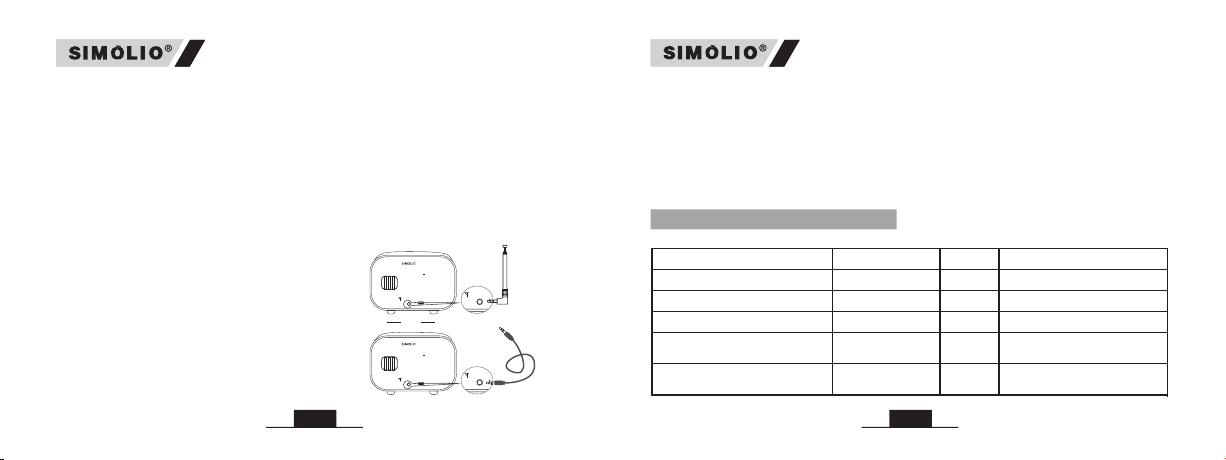
4. Technical Specifications
03 04
* Turn the function selection knob to “BT”, the LED indicator turns to white.
* Turn on the Bluetooth device such as a mobile phone to find the name of
“Simolio”and click it to connect.
* When Bluetooth is connected, there will be a beep, open the music player
to listen to music.
* After disconnected the Bluetooth, there will be a beep and the Bluetooth
indicator will flash.
3.2 Using the speaker as a Bluetooth Speaker
3.3 Using the speaker as a FM Radio
* Turn the function selection knob to the “FM”.
* The LED indicator will turn to solid green.
* Rotate the turning knob to select a channel.
3.4 Using the speaker as an AUX Player
* Turn the function selection knob to “AUX”.
* The orange LED indicator is on.
* Unplug the antenna from the rear of the speaker first, then insert one end
of the supplied 3.5mm AUX cable to the speaker, and the other end to your
phone or tablet etc. Open the music player to enjoy music.
FM Working Frequency 87MHz-108MHz Input 5.0V/1A
Bluetooth Working Frequency 2.4GHz ISM Range 30 feet
Bluetooth Version Weight
4.0
Battery capacity 2000mAH*2 Size
SNR FM/BT>75dB;
AUX>80dB
Audio
output 2*8W (Max)
Maximum Distortion Charging
Time 10H
<0.5%
429 g
143(L)*68(W)*100(H)mm
JH-762S Manual JH-762S Manual
Note: You can plug the antenna or the
3.5mm audio cable into the speaker’s AUX
port to get better FM signal.
3.5mm
audio
cable
or
antenna
pluggable
AUX port /
Antenna
port
CHAR GING
ANTE NNA
AUDI O IN
ANT ENNA
AUD IO IN
Porta ble Blu etoot h Speak er with F M Radio
Mode No .;JH7 62S
Chari ng Inpu t: DC 5V -- -1A
Li-io m Batte ry:3. 7V/40 00mAh
Made in C hina
Servi ce Emai l :supp ort1@ simol io.co m (for US A)
suppo rt_uk @simo lio.c om (for )
suppo rt_de @simo lio.c om (for )
UK
DE
AUX port /
Antenna
port
CHAR GING
ANTE NNA
AUDI O IN
ANT ENNA
AUD IO IN
Porta ble Blu etoot h Speak er with F M Radio
Mode No .;JH7 62S
Chari ng Inpu t: DC 5V -- -1A
Li-io m Batte ry:3. 7V/40 00mAh
Made in C hina
Servi ce Emai l :supp ort1@ simol io.co m (for US A)
suppo rt_uk @simo lio.c om (for )
suppo rt_de @simo lio.c om (for )
UK
DE

06
05
5. Safety Instructions
1. Please read this manual carefully and follow the instructions for all
operations and use.
2. Always keep this product dry, and do not expose them to extreme
temperatures.
3. Do not charge at the water source or in the rain to prevent electric shock.
4. Do not damage the cable, especially at the connector.
5. Switch off the speaker after use. Unplug the USB charging cable when it is
not in use or during a thunderstorm.
6. Please keep the speaker away from heat sources(including all equipment
that generates heat), such as stoves.
7. Do not disassemble the speaker. Please refer all servicing to qualified
person only!
6. Limited Warranty
1. This vintage radio has full 12-month warranty against manufacturing
defects from the date of purchase. Do not cover appearance damage or
damage due to acts of nature, accident, misuse, abuse, negligence,
commercial use, or modification of or to any part of the product.
2. The warranty period begins from the original date of purchase.
3. The warranty period is not extended if we repair or replace warranted
product.
7. Troubleshooting
JH-762S Manual JH-762S Manual
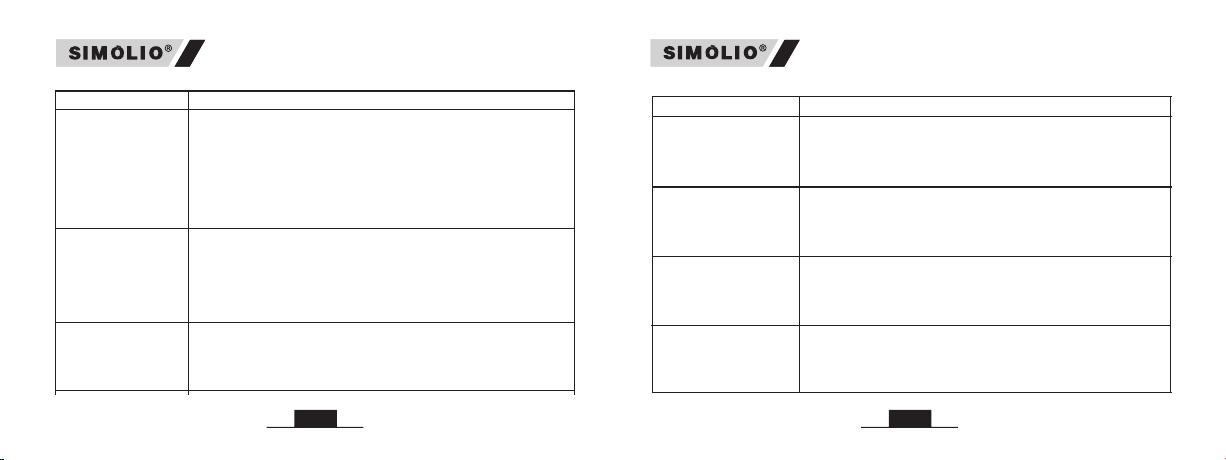
* On your Bluetooth device:
Turn the Bluetooth feature off and then on;
Delete Simolio from the Bluetooth list on your
device, pair again.
* Move your Bluetooth device closer to the speaker
and away from any interference and obstructions.
* Check by pairing a different Bluetooth device.
Speaker cannot
connect with
Bluetooth device
*
device and music source.
* Move your Bluetooth device closer to the speaker and
away from any interference or obstructions.
* Check by using a different music source.
* Check by pairing a different Bluetooth device
Increase the volume on your speaker, your Bluetooth
*
* Check by pairing a different Bluetooth device.
* Move your Bluetooth device closer to the speaker and
away from any interference or obstructions.
Check by using a different music source.
No sound
Poor sound
quality
No sound or noise
at a certain FM
frequency
Poor sound quality
from a device
connected by AUX
cable
No audio from a
device connected
by AUX cable
* Increase the volume on your speaker.
* Extend the antenna to get better signal.
* Move your speaker away from any interference or
obstructions.
* Make sure the AUX cable is connected in place.
* Check by connecting to another device.
* Make sure the AUX cable is connected in place.
* Increase the volume on your speaker, your
Bluetooth device and music source.
* Check by connecting to a different device.
* Make sure the charging cable is connected in place.
* If your speaker has been exposed to high or low
temperatures, let the speaker return to room
temperature and try charging again.
Battery won't charge
Problem What to do Problem What to do
08
07
JH-762S Manual JH-762S Manual
Table of contents
Other SIMOLIO Speakers manuals
Popular Speakers manuals by other brands
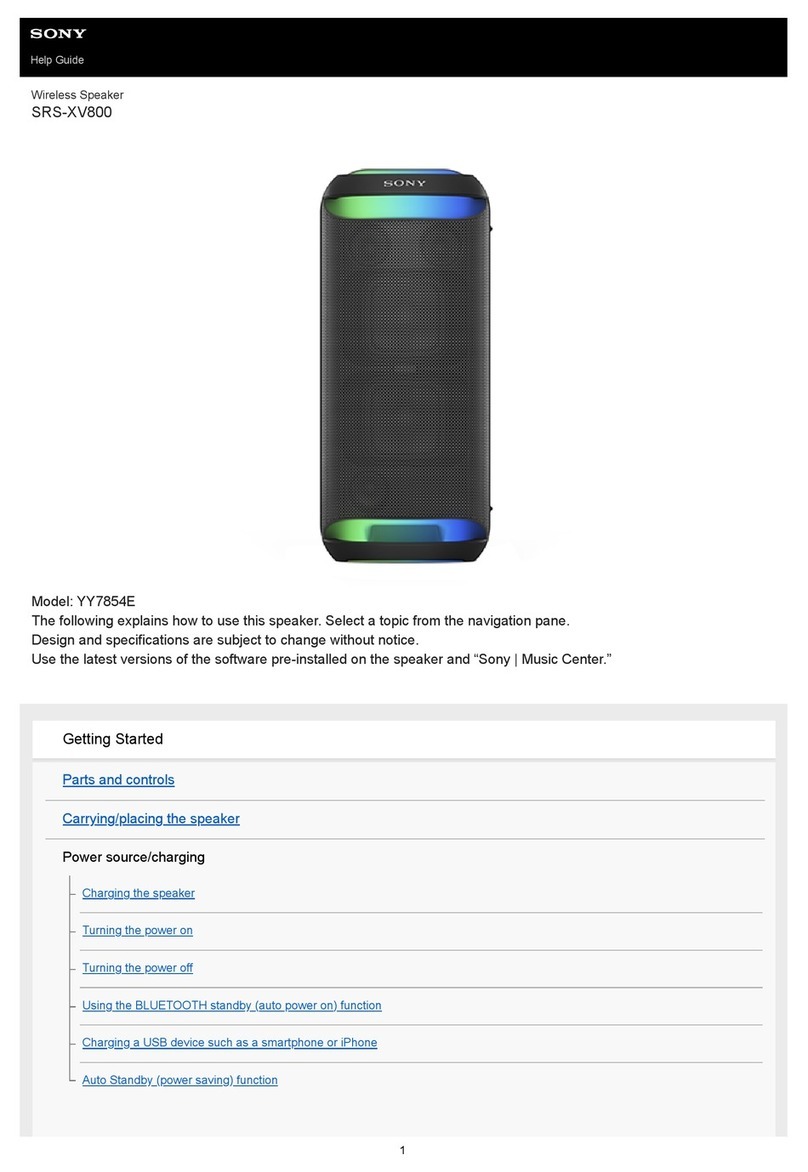
Sony
Sony YY7854E Help guide

Klip Xtreme
Klip Xtreme Magno KLS-700 manual

Silvercrest
Silvercrest SLXL 20 A1 Operating instructions and safety instructions

Silvercrest
Silvercrest SLL 16 C1 Operating instructions and safety instructions

Klipsch
Klipsch SKYHOOK CS-16C II owner's manual

Carvin Audio
Carvin Audio S600B StageMate user manual