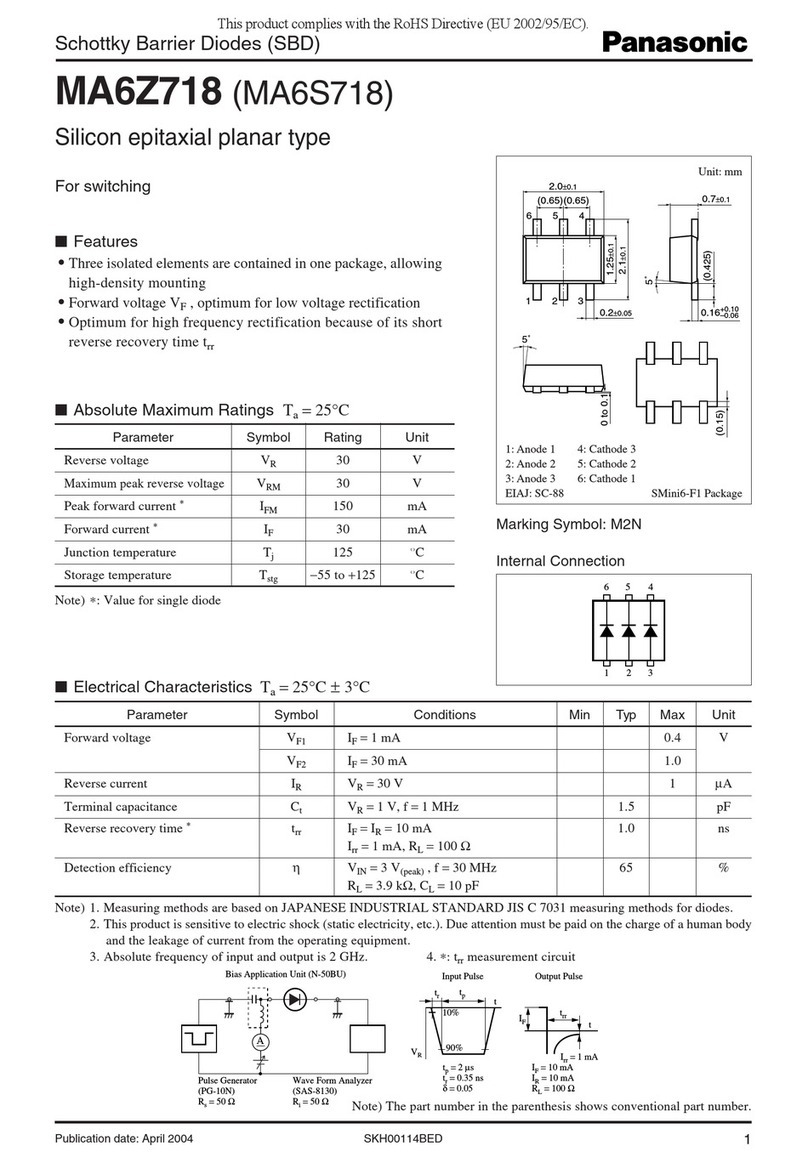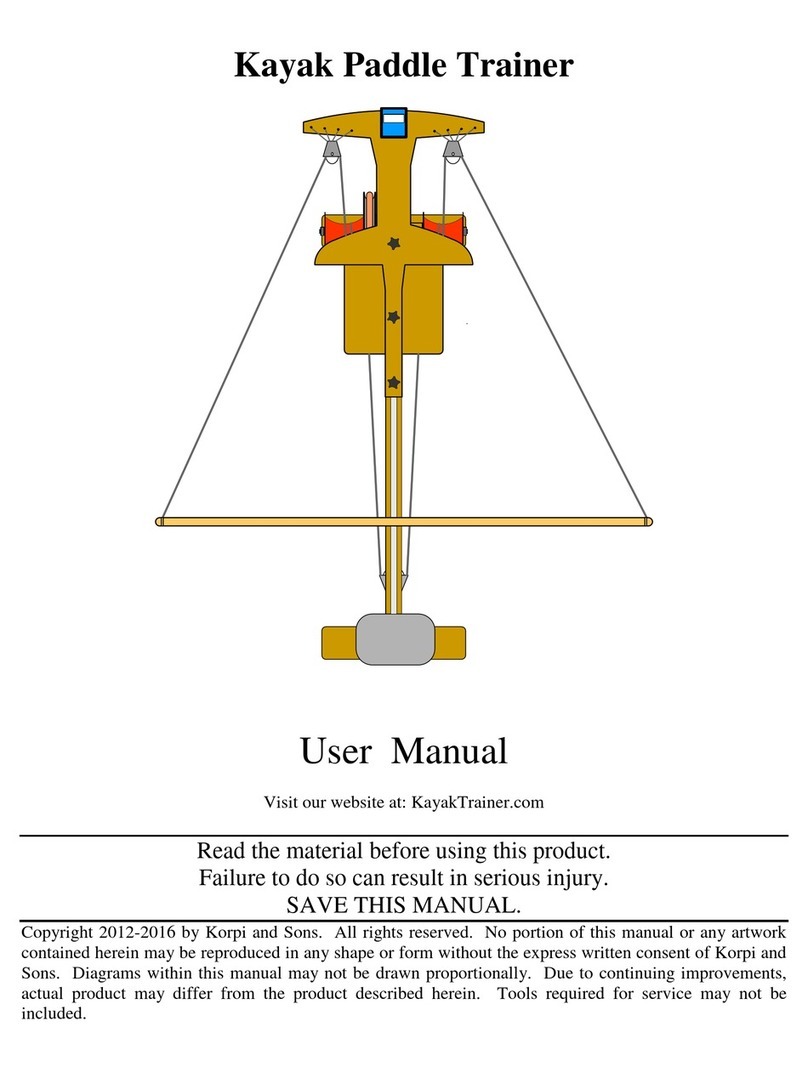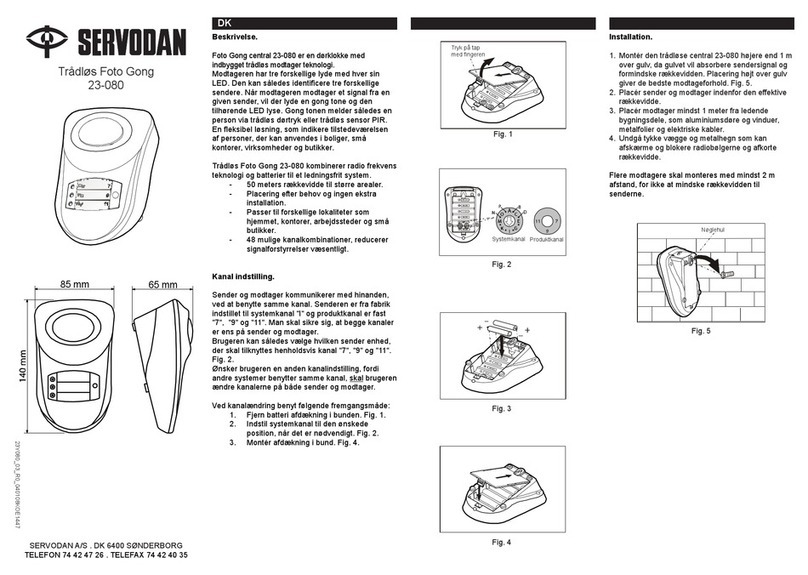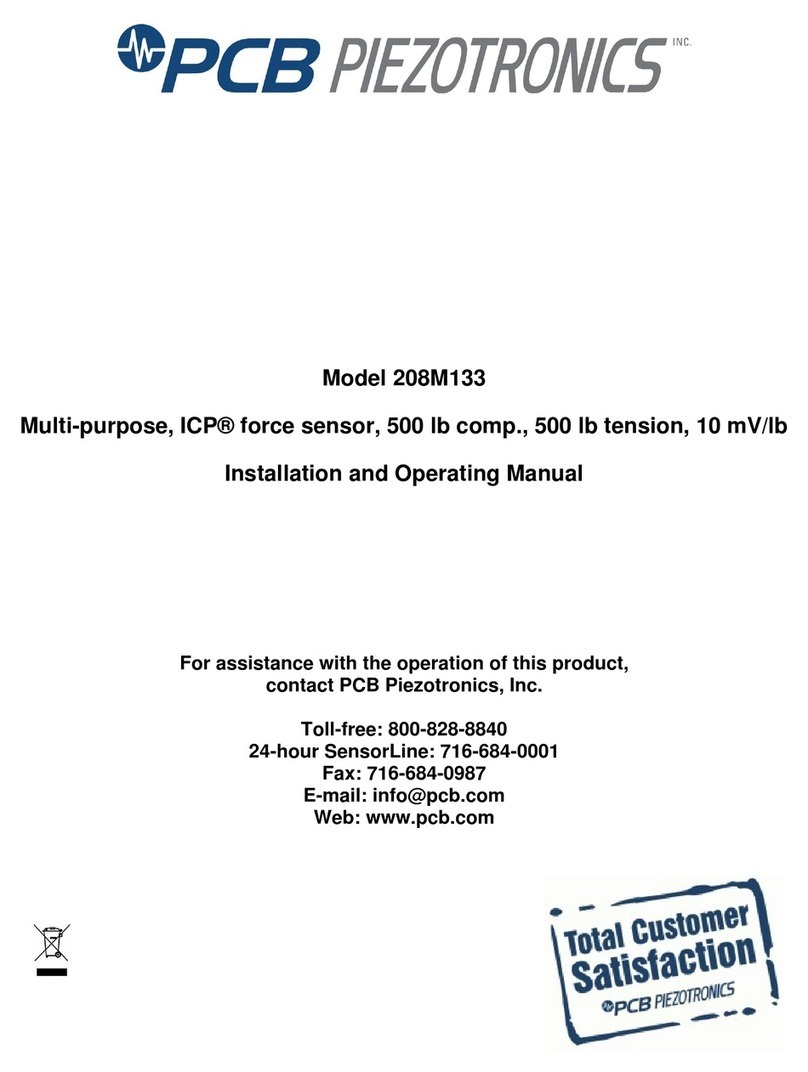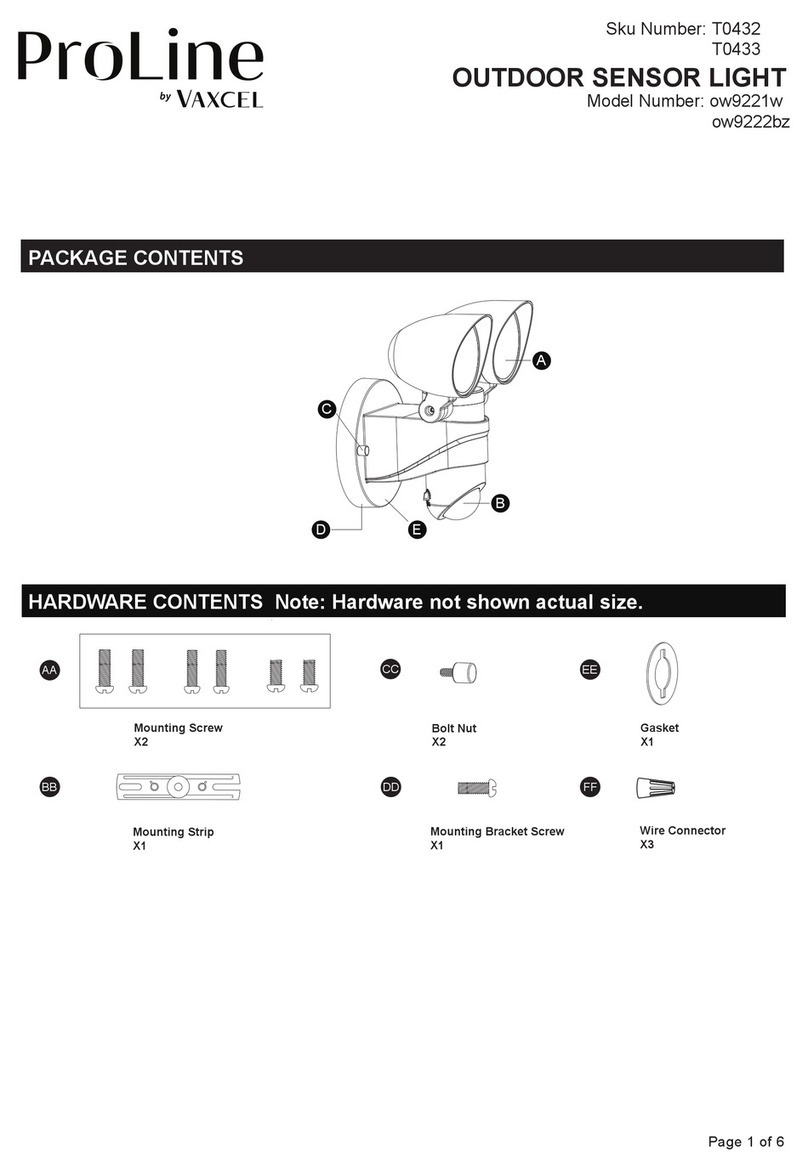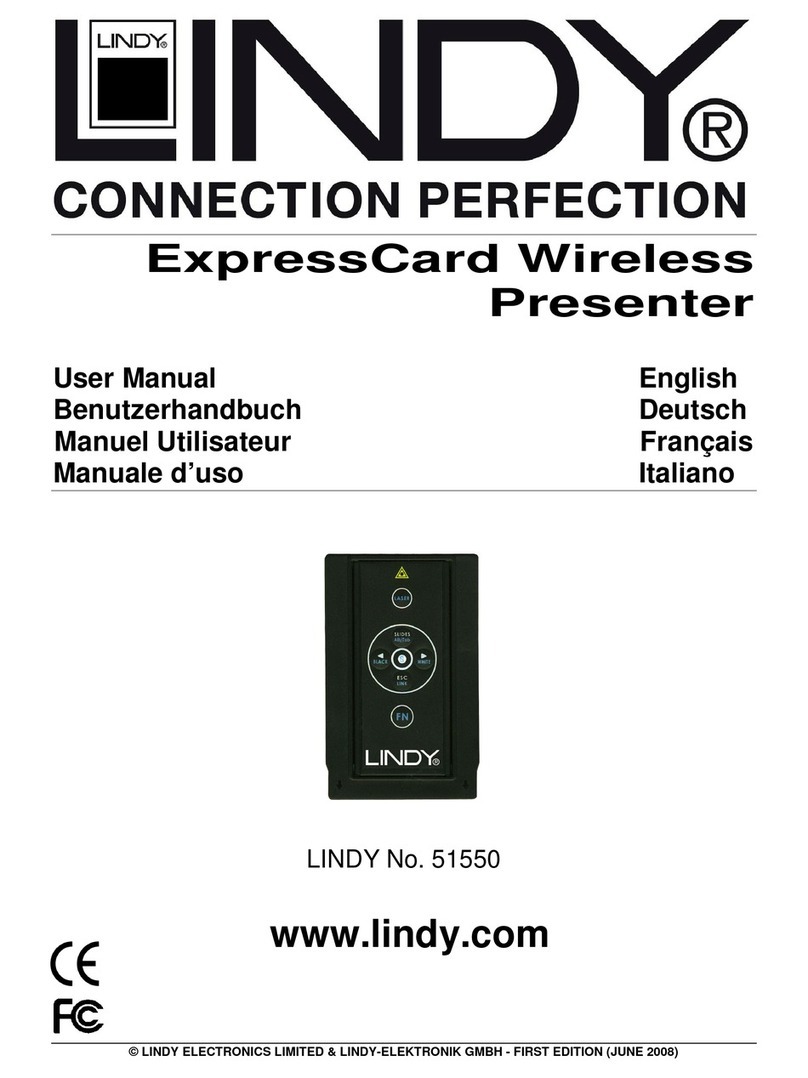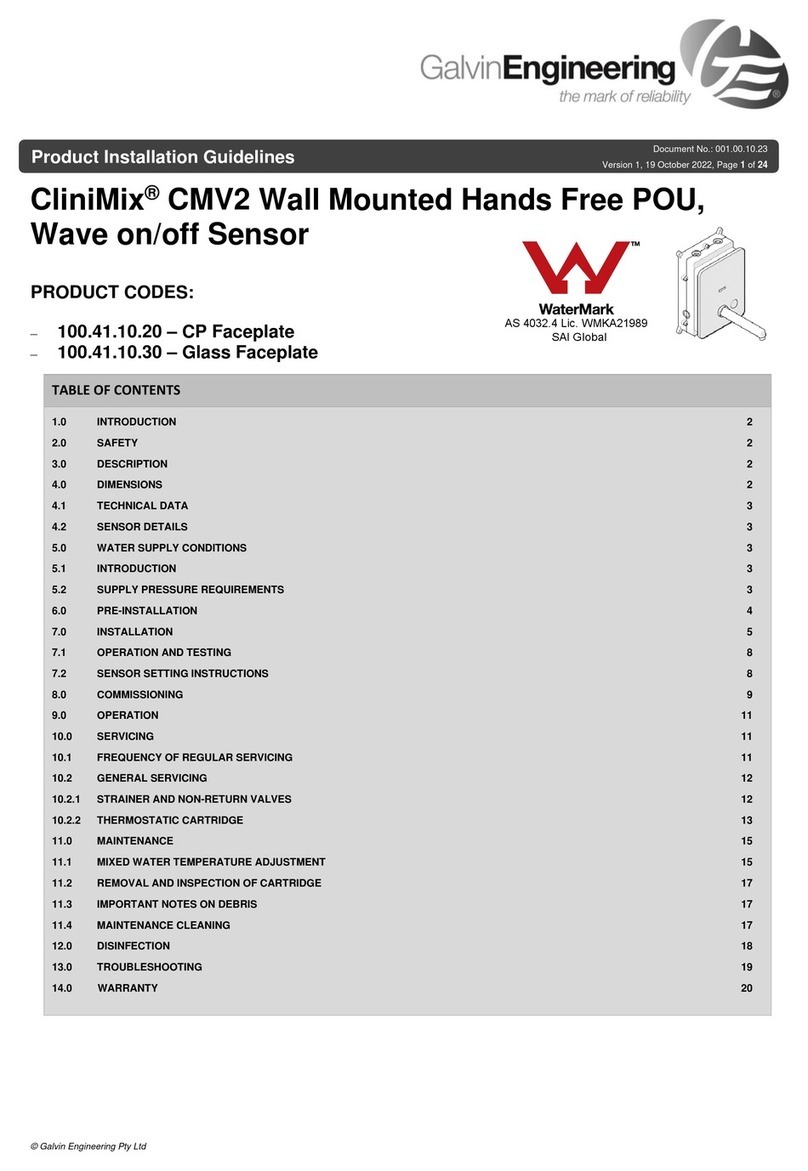SimPal SimPal-S460 User manual
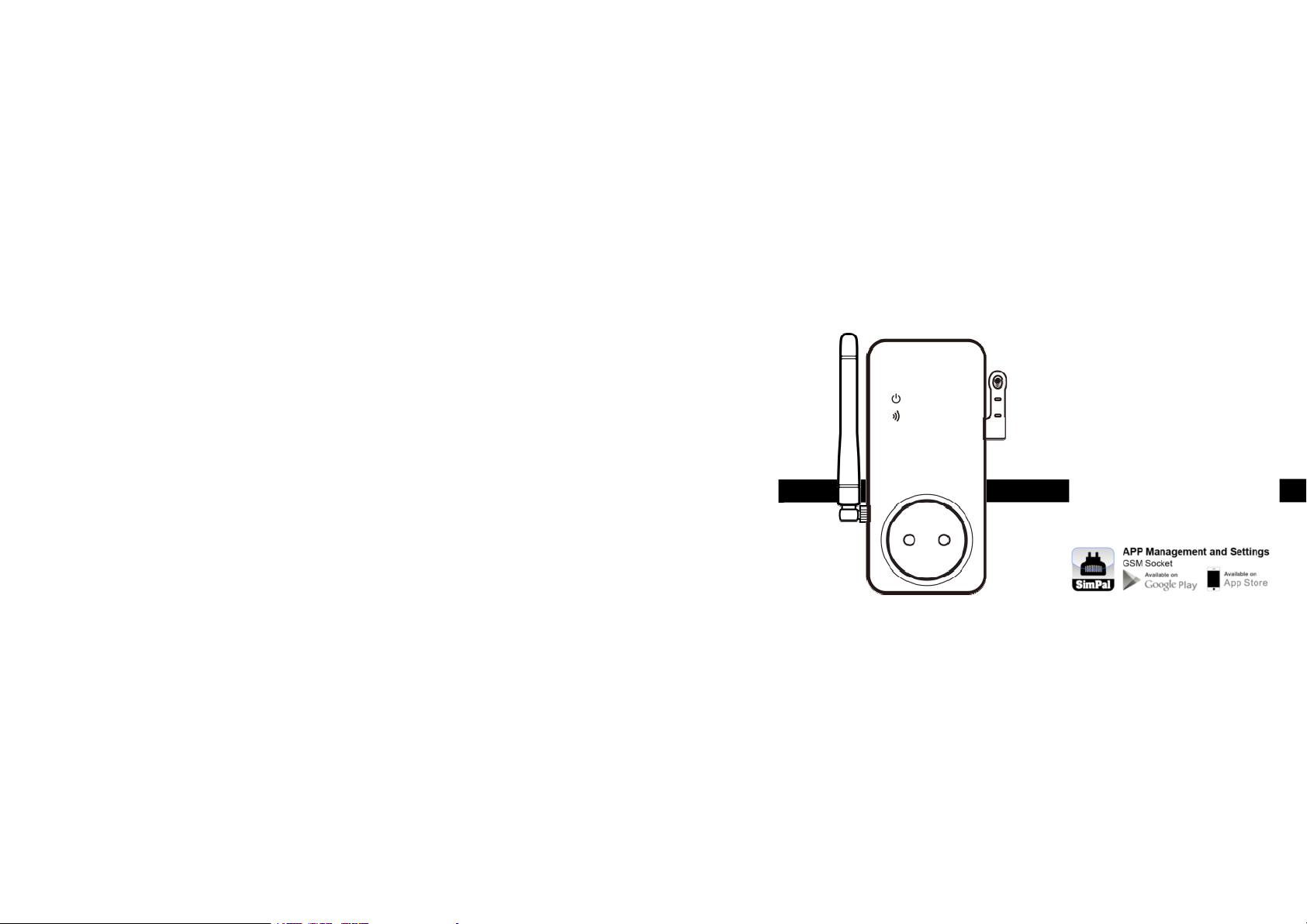
SimPal-S460
4G LTE Power Socket
User Manual
Manual version 1.0

SimPal-S460 User Manual
1
SimPal-S460 4G LTE Power Socket
Thank you for purchasin the SimPal-S460 power socket.
SimPal-S460 workin with 4G LTE SIM card, is a simple and powerful device to remote control
the power to the electrical devices or electrical outlets at home via SMS or app in mobile.
SimPal-S460 supports power meter function and power loadin monitor, can be used to monitor
connected device workin status. It will send SMS when connected device power consumption
abnormal. S460 come with built-in power capacitor and temperature sensor, functions as an
alarm durin a power failure or temperature deviations.
All services and functions need to be supported by the 4G network and a SIM card.
This brochure suits for SimPal-S460 model.
Details of the functionin and advanced operation of this socket are described in this instruction
manual.
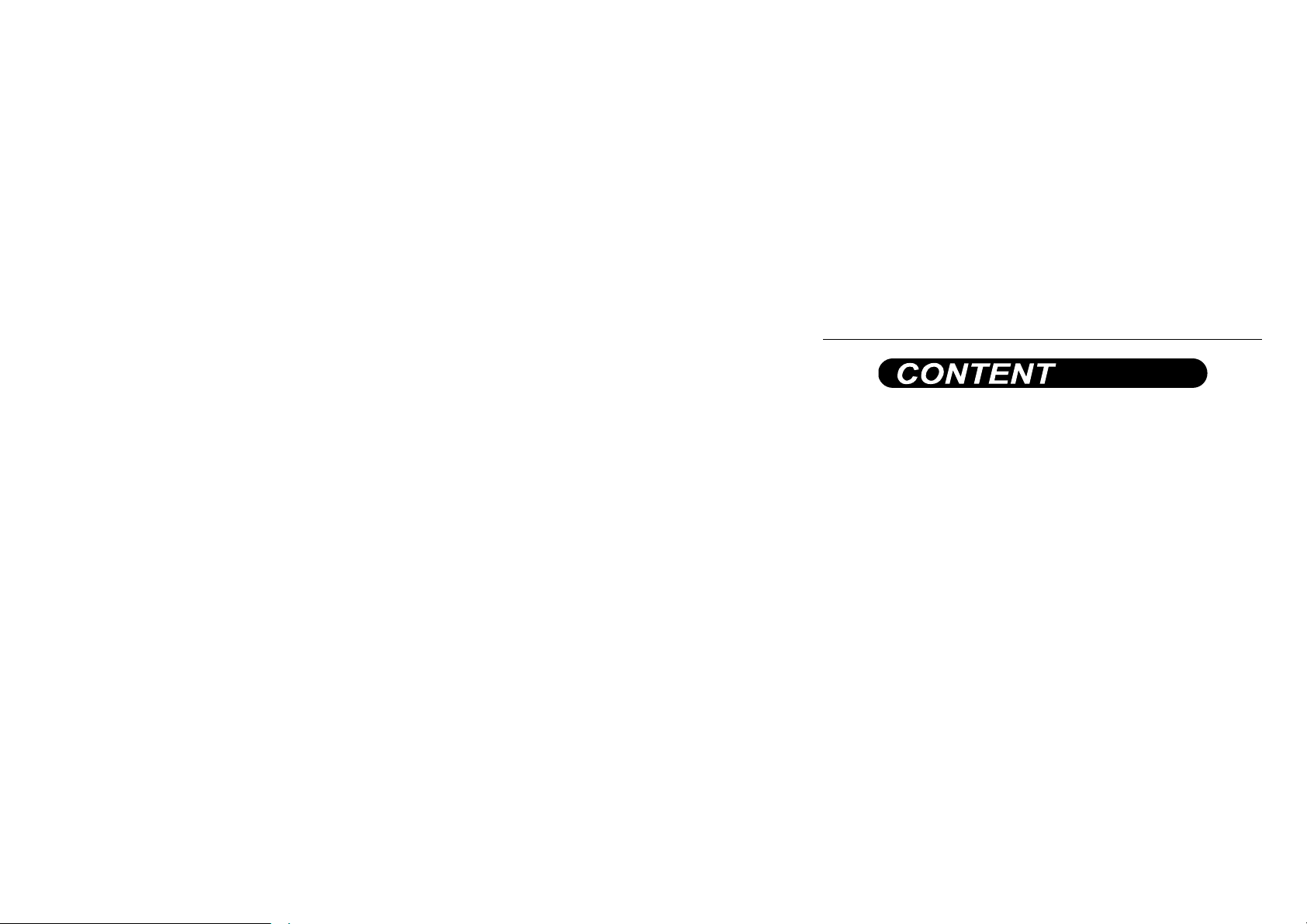
SimPal-S460 User Manual
2
For your safety......................................................................................................................... 5
Exception clause...................................................................................................................... 7
1.1 Package contents............................................................................................................ 11
1.2 Sockets instructions........................................................................................................ 12
1.3 Light indicator.................................................................................................................. 14
2.1 ser authorization level..................................................................................................15
2.2 About the SMS Command............................................................................................. 16
3.1 Start to use....................................................................................................................... 16
3.2 Download “GSM Socket” APP.......................................................................................18
3.3 Register Master-number.................................................................................................19
3.3.1 Change Master number.............................................................................................. 19
3.4 Turn on/off power............................................................................................................ 21
3.5 Delay control the socket output..................................................................................... 22

SimPal-S460 User Manual
3
3.6 Schedule control..............................................................................................................23
3.7 Temperature control........................................................................................................ 26
3.8 Temperature alarm..........................................................................................................28
3.9 Power loading alarm....................................................................................................... 30
3.10 SMS when on/off button pressed................................................................................32
3.11 Power failure alarm....................................................................................................... 33
3.12 SMS notification to ser...............................................................................................33
3.13 Calling control settings................................................................................................. 34
3.14 Check status.................................................................................................................. 35
3.15 Weak GSM signal notification..................................................................................... 36
3.16 Resetting the socket..................................................................................................... 37
4. Main Technical Parameters..............................................................................................39
Appendi : SMS commands list........................................................................................ 40
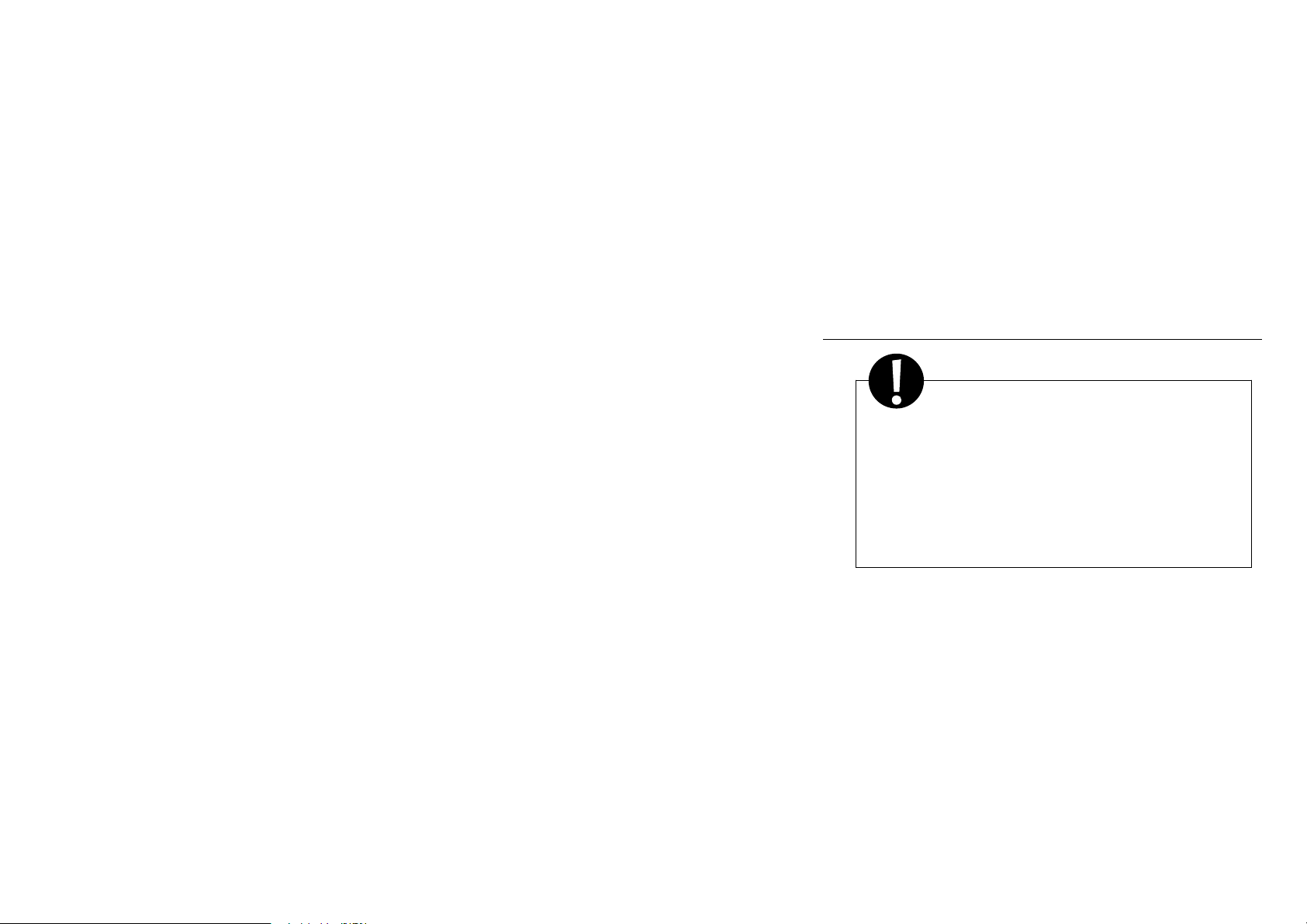
SimPal-S460 User Manual
4
1. Purchase a GSM SIM card (mobile phone card) from GSM
network service provider and install it in the socket. This SIM
card number is referred as SimPal-S460 number on this
brochure.
2. The user needs to activate the Caller ID Presentation function
of SIM card, and deactivate PIN code of the SIM. Contact with
GSM network service provider for support.
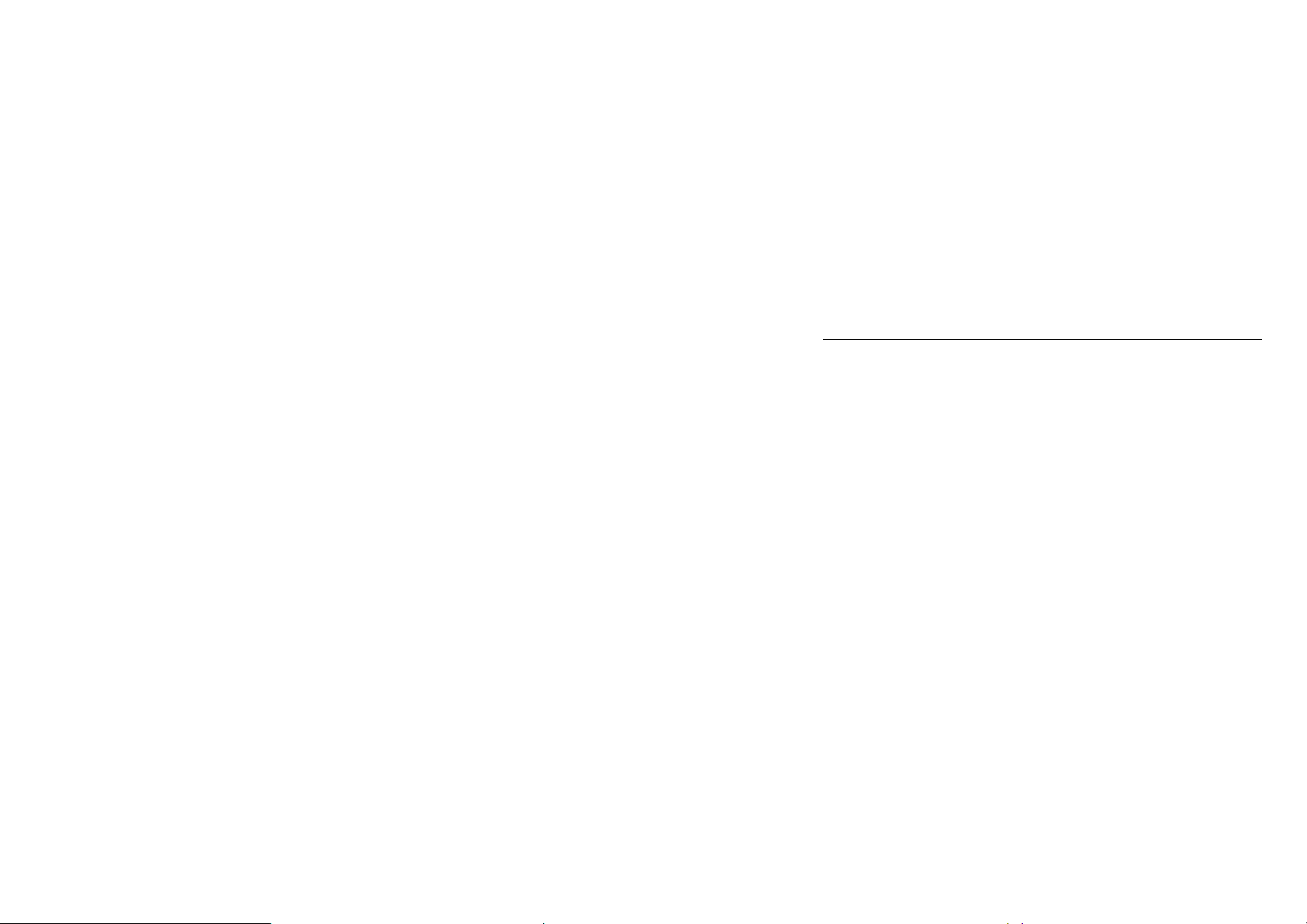
SimPal-S460 User Manual
5
For your safety
This socket was desi ned for home or office use. Do not use it on the electrical
appliance which is for industry or business operation, for example, iatrical appliances,
lar e heaters and refri erates.
Before usin this socket, make sure that the mobile phones can be used well in the
area, otherwise, do not put this socket into operation.
The power consumption of the appliances connected with the socket cannot exceed
3500W and the current cannot exceed 16A.
The electrical appliance which power consumption is hi her than 1500W must be
rounded.
Do not make two plu s of socket short circuit.
Do not touch the socket jack by any metal objects or hand.
This socket was desi ned for indoor use. Don’t use it in wet, chemically a ressive or
dusty environment. Device workin temperature ran e is -10℃~+35℃, stop to use this
product when environment
temperature
out of workin ran e.
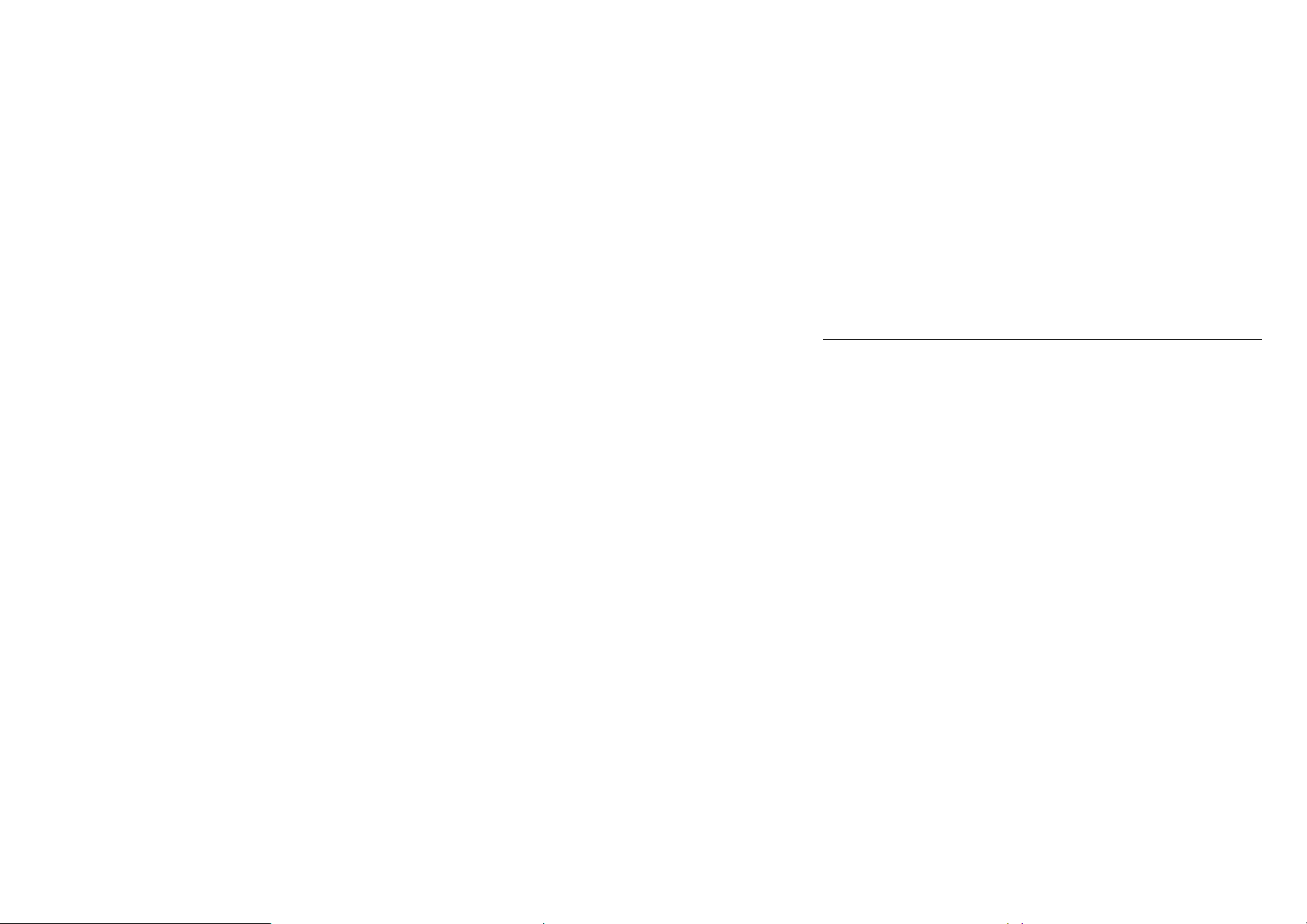
SimPal-S460 User Manual
6
Do not plu this socket in a row, only allow connect other electricity device on the
socket. (nicht hintereinander stecken, nur andere Strom eräte an der Steckdose
anschließen lassen).
Do not open the case unless maintenance needed.
Do not keep shakin or fall down this socket, otherwise it can be dama ed.
This socket is a wireless si nal transmission socket. Keep it away from electronic
equipment likely to interfere with the wireless si nals, in order to avoid si nals
interference.
Switch off this socket and mobile phone when enterin areas marked "Explosive",
"Mi ht explode", "Closed wireless transceiver sockets" etc.
Do not cast this socket in a fire, as this may cause explosion.
This socket should only be operated from power approved by the socket manufacturer.
The use of any other types of power may dama e the socket.
Keep the socket and its accessories out of the children reach.
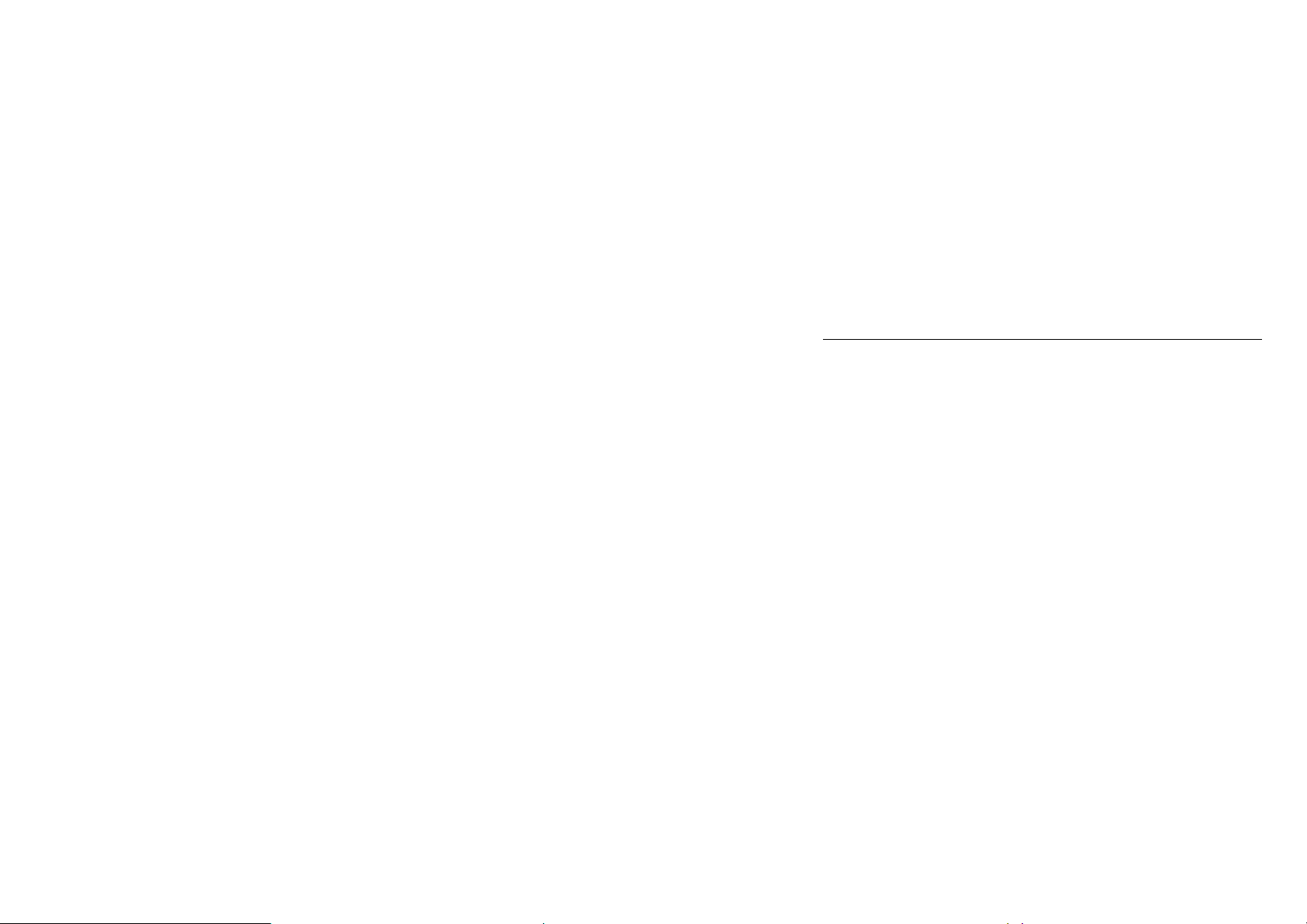
SimPal-S460 User Manual
7
FCC Radiation E posure Statement:
This equipment complies with FCC radiation exposure limits set forth for an uncontrolled
environment. This equipment should be installed and operated with minimum distance 20cm
between the radiator & your body.
FCC Warnin
This device complies with Part 15 of the FCC Rules. Operation is subject to the followin
two conditions:
(1) This device may not cause harmful interference, and (2) this device must accept any
interference received, includin interference that may cause undesired operation.
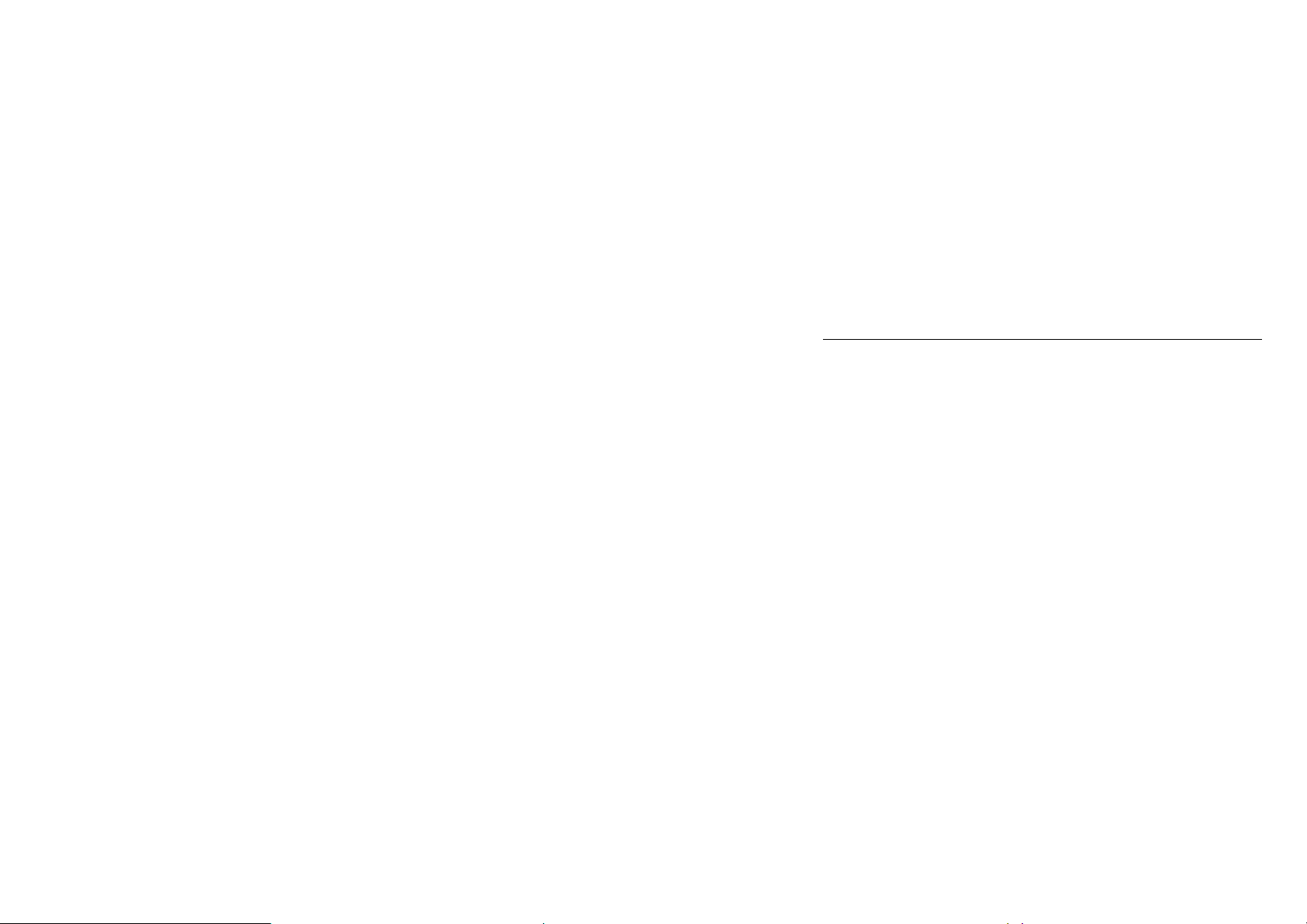
SimPal-S460 User Manual
8
NOTE 1: This equipment has been tested and found to comply with the limits for a Class B
di ital device, pursuant to part 15 of the FCC Rules. These limits are desi ned to provide
reasonable protection a ainst harmful interference in a residential installation. This
equipment enerates uses and can radiate radio frequency ener y and, if not installed and
used in accordance with the instructions, may cause harmful interference to radio
communications. However, there is no uarantee that interference will not occur in a
particular installation. If this equipment does cause harmful interference to radio or television
reception, which can be determined by turnin the equipment off and on, the user is
encoura ed to try to correct the interference by one or more of the followin measures:
- Reorient or relocate the receivin antenna.
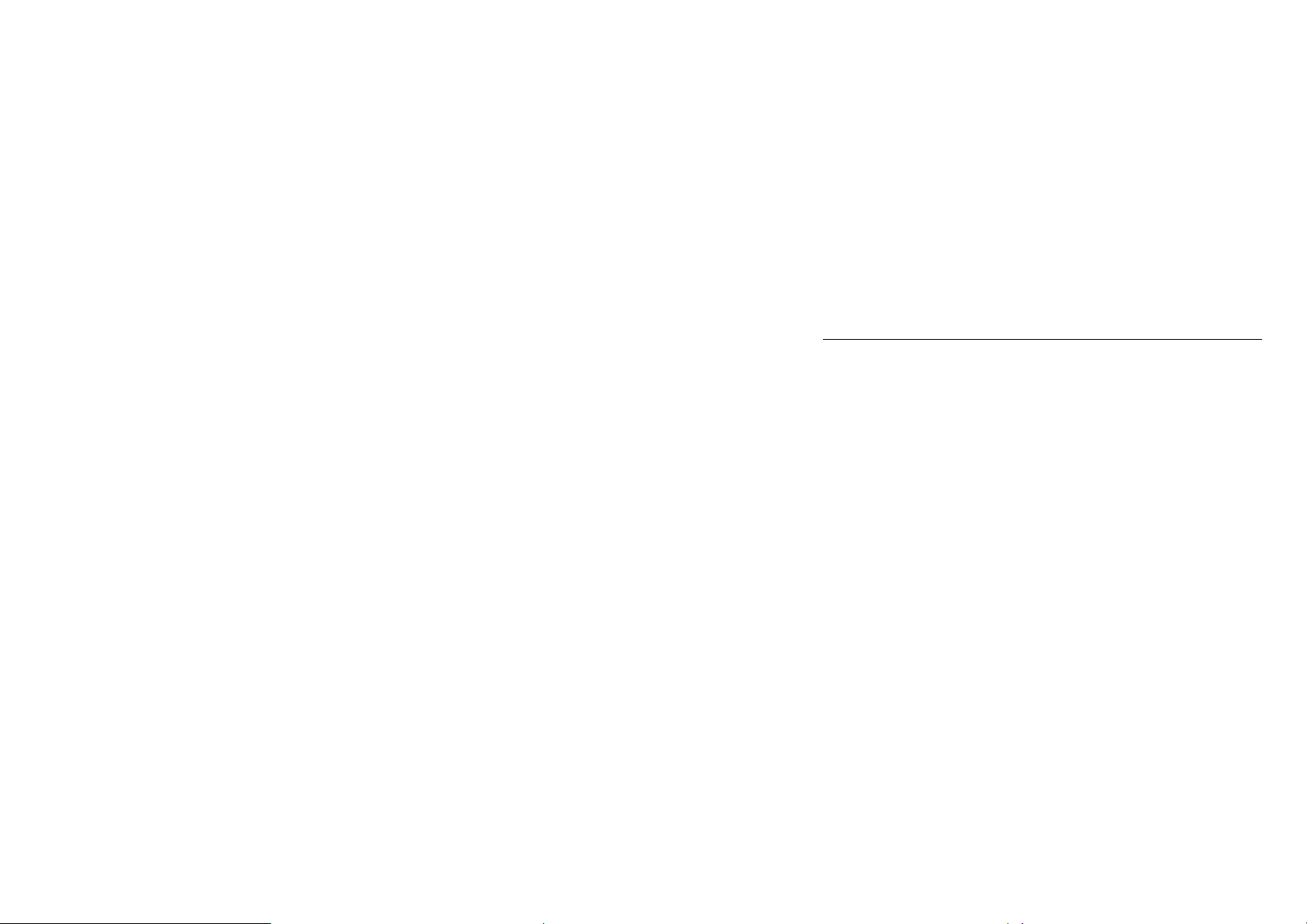
SimPal-S460 User Manual
9
- Increase the separation between the equipment and receiver.
-Connect the equipment into an outlet on a circuit different from that to which the receiver is
connected.
-Consult the dealer or an experienced radio/TV technician for help.
NOTE 2: Any chan es or modifications to this unit not expressly approved by the party
responsible for compliance could void the user's authority to operate the equipment.
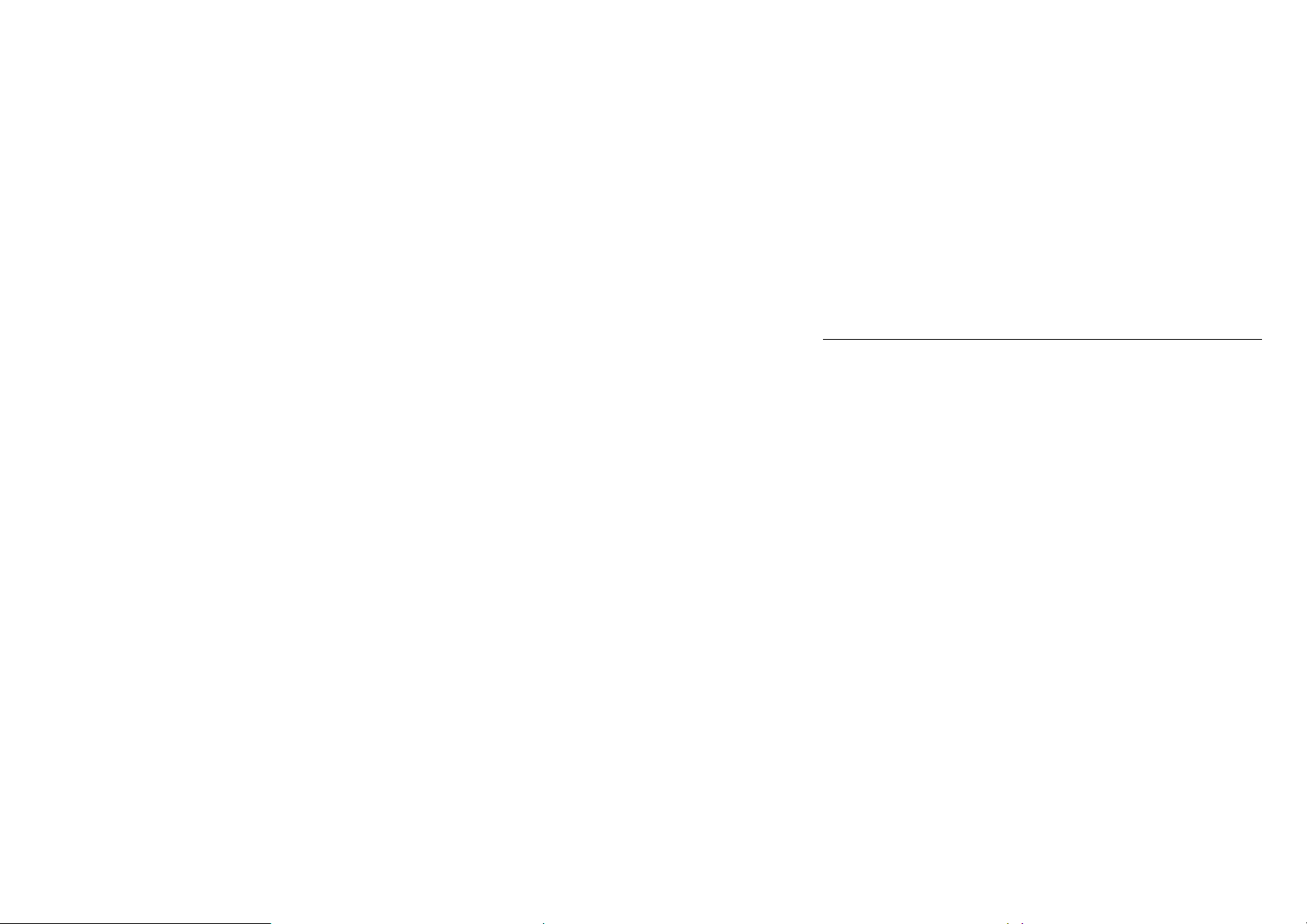
SimPal-S460 User Manual
10
E ception clause
1. We operate on a policy of continuous development. We reserve the ri ht to make
chan es and improvements to any of the sockets described in this document without
prior notice.
2. For the latest socket information, please visit: http://www.simpal.cn. We don’t uarantee
for the document veracity, reliability or any content except re ulate in proper laws.
Includin no uarantee for socket suitable market or suitable area promise.
3. We hold no responsibility for the ille al use of this socket.
4. We hold no responsibility for any loss of income or any special, incidental,
consequential or indirect dama es howsoever caused.
5. The contents of this document are provided “as is”. Except as required by applicable law,
no warranties of any kind, either expressed or implied, includin , but not limited to the
accuracy, reliability or contents of this document. We reserve the ri ht to revise this
document or cancel some functions at any time without prior notice
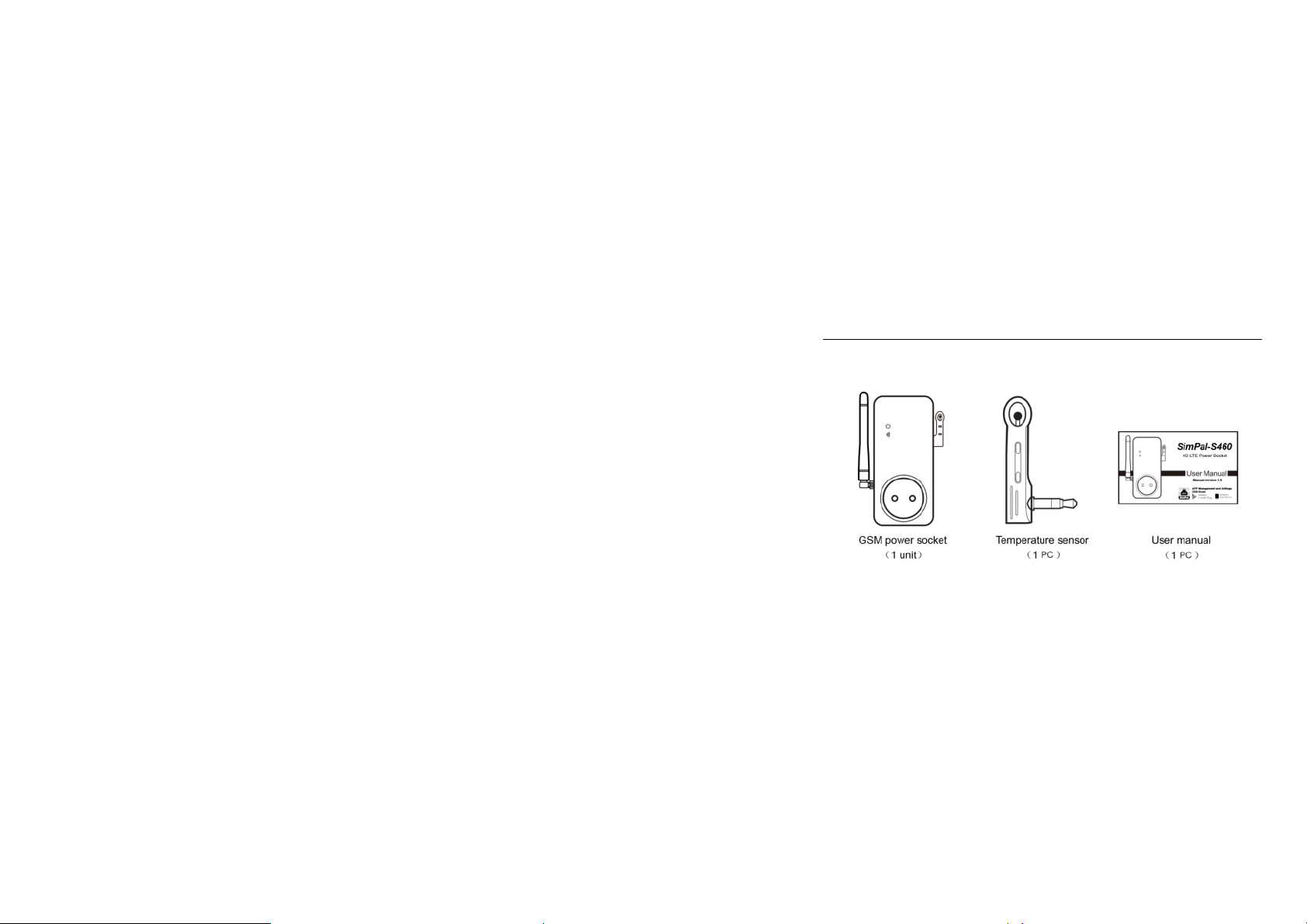
SimPal-S460 User Manual
11
1.1 Package contents
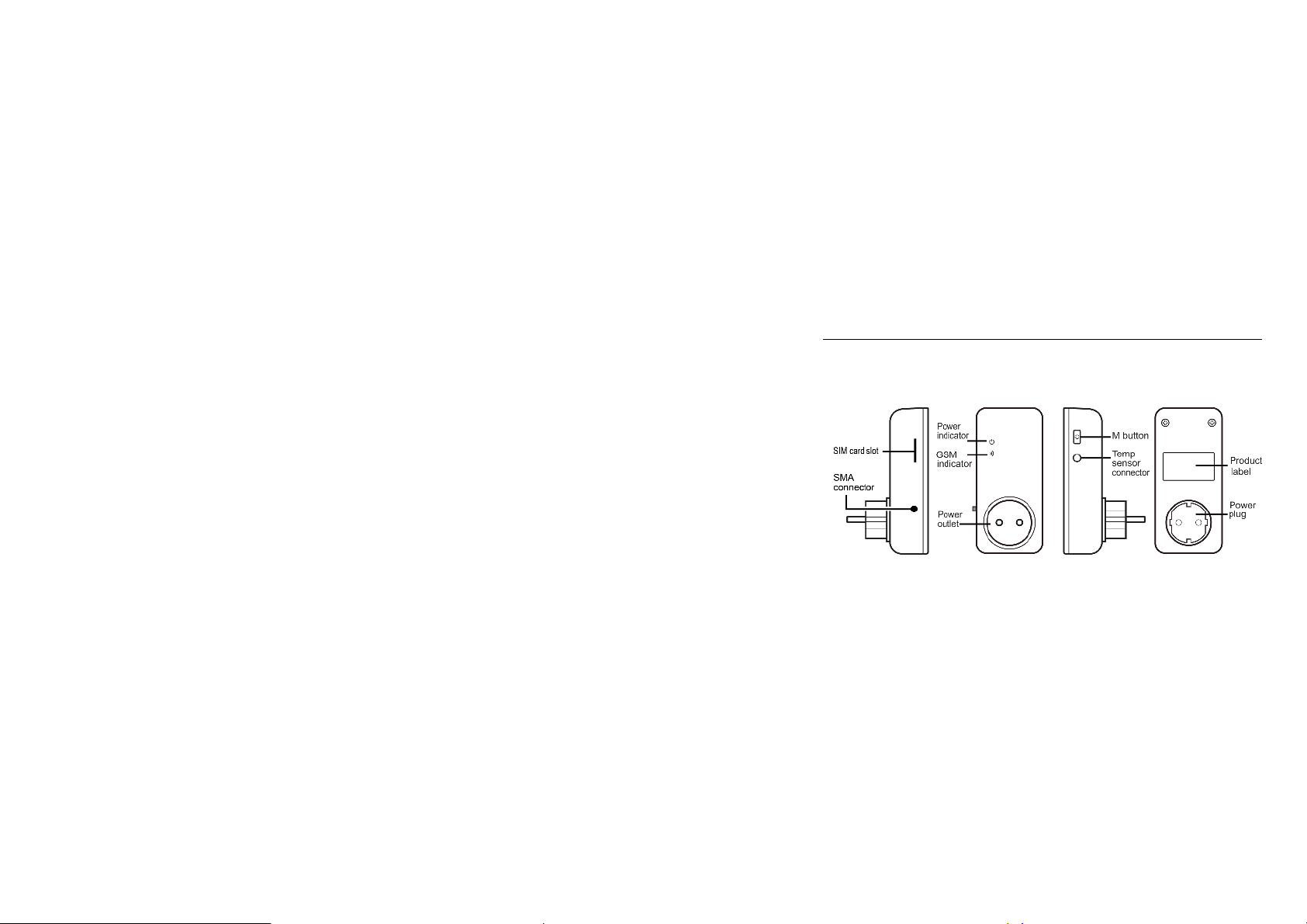
SimPal-S460 User Manual
12
1.2 Sockets instructions
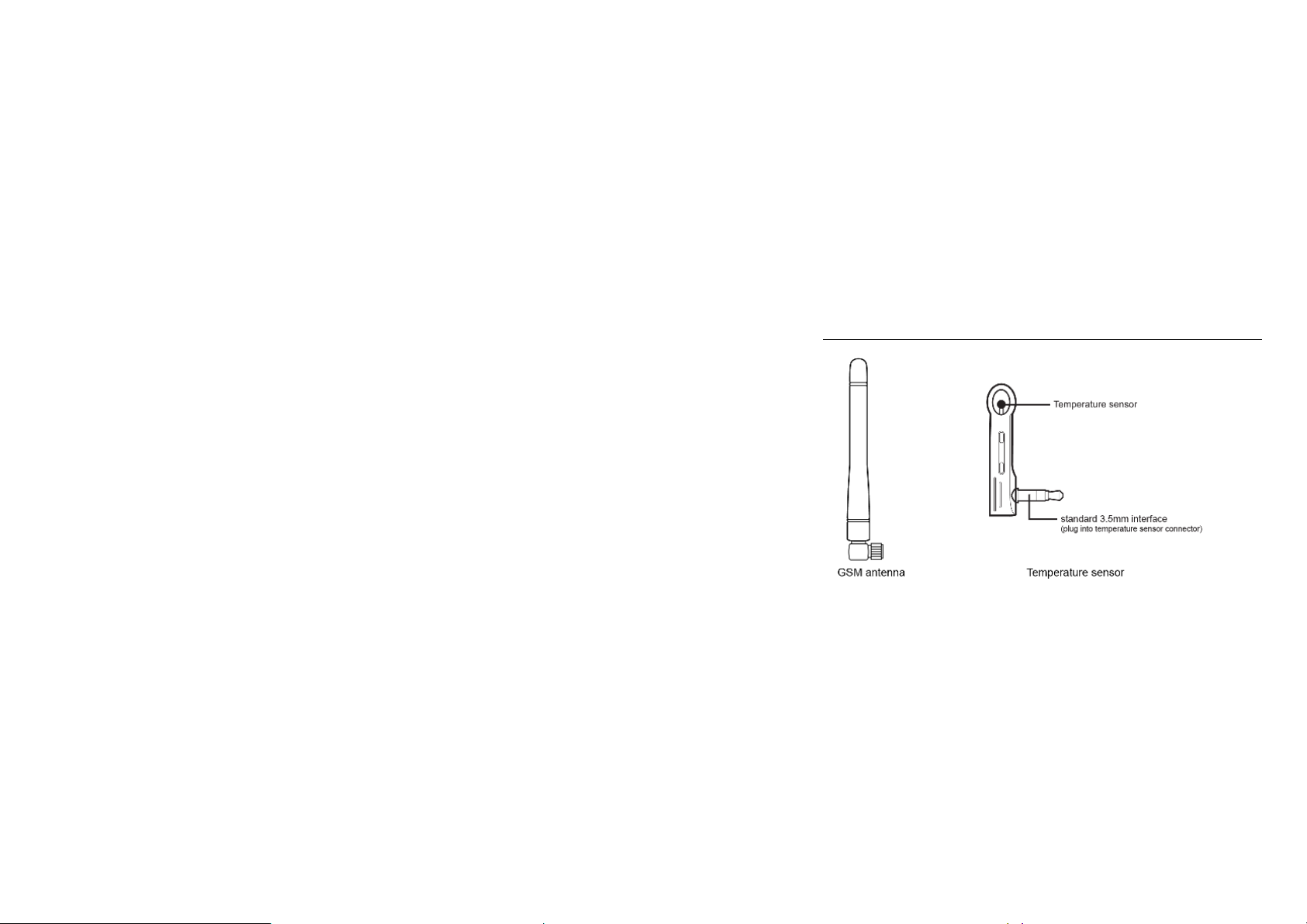
SimPal-S460 User Manual
13
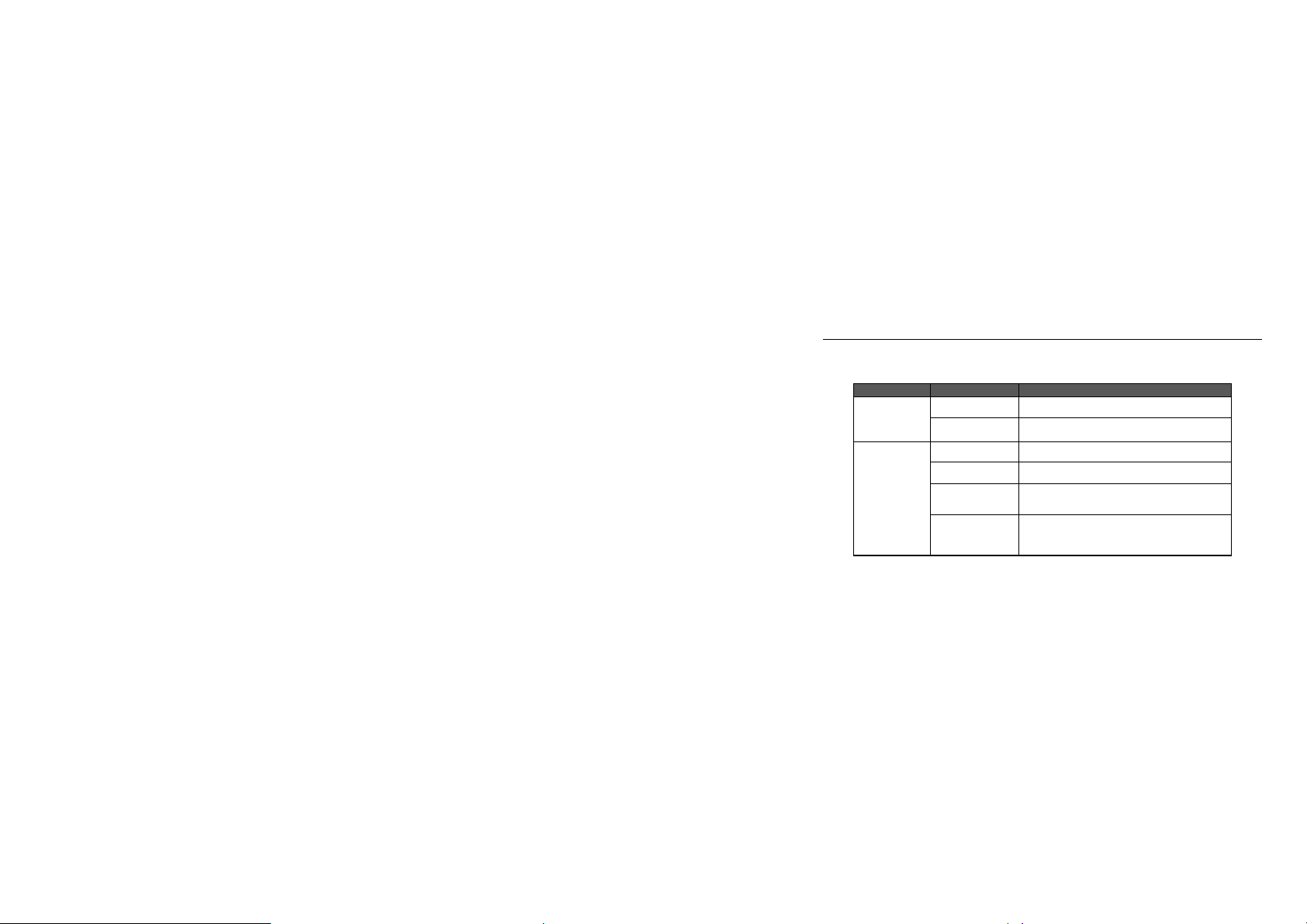
SimPal-S460 User Manual
14
1.3 Light indicator
Indicator Action Status
Power LED
Turn off Socket power output OFF
Constant li ht Socket power output ON
Wireless si nal
LED
Flash slowly Searchin network
Slowly breath Workin in standby mode.
Continues li ht
in 3 seconds Rest to factory settin
Flash fast Process SMS command
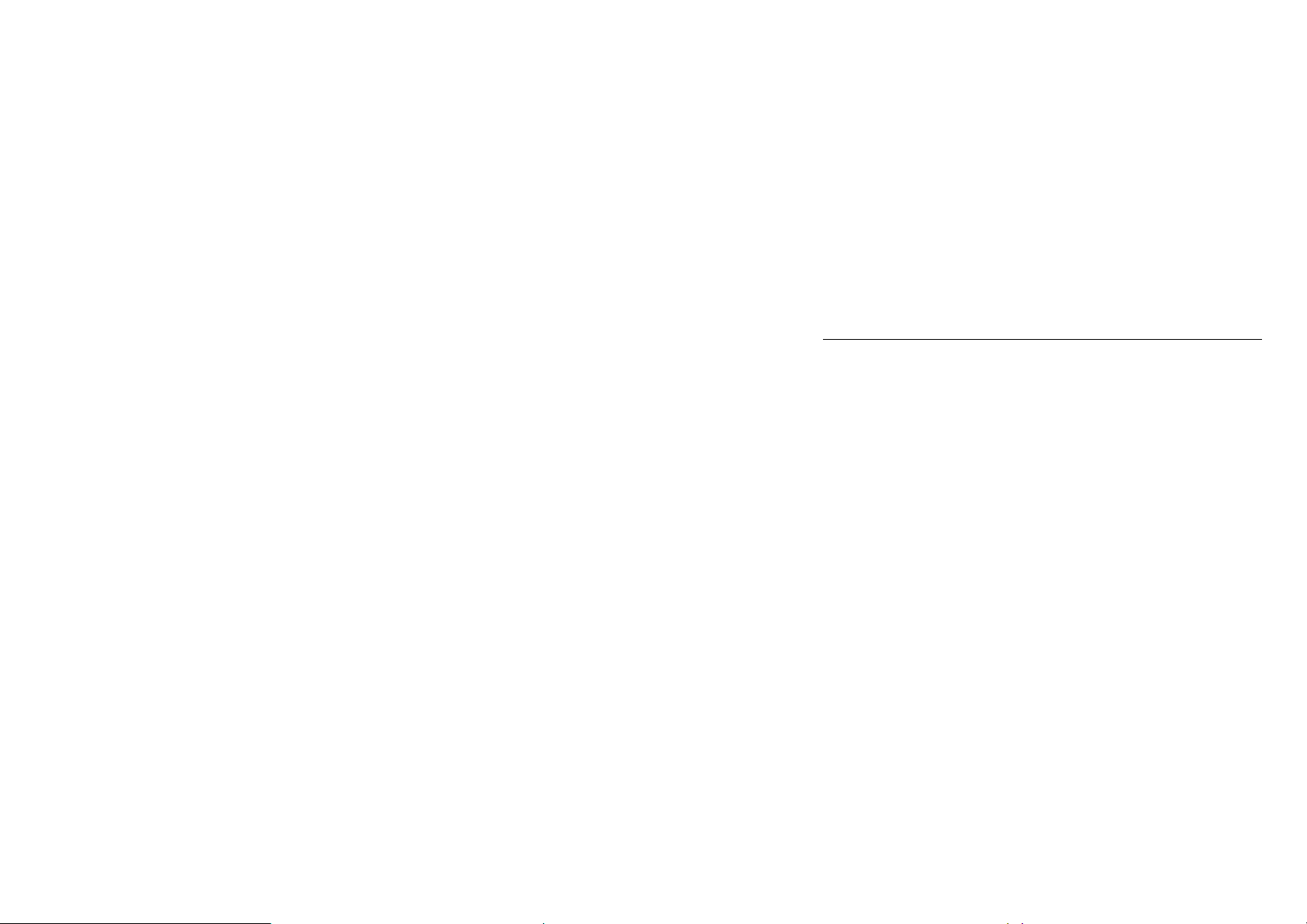
SimPal-S460 User Manual
15
2.1 User authorization level
Socket settin s can be set or adjusted via a SMS command.
There are two mobile phone user controllin levels:
Master-user (“Master”):
Only one Master has authorization to use all features of SimPal-S460.
In order to enable all the functions on the socket, the Master must store his/ her mobile
number in the socket’s memory. Only one Master’s mobile number is allowed for a
socket.
Users (“User-number”):
There are four Users have authorization to use most commands of this device. It does
not allow to re ister User number and reset factory settin for User number.
No registered mobile phone number have no authorization to control the socket.
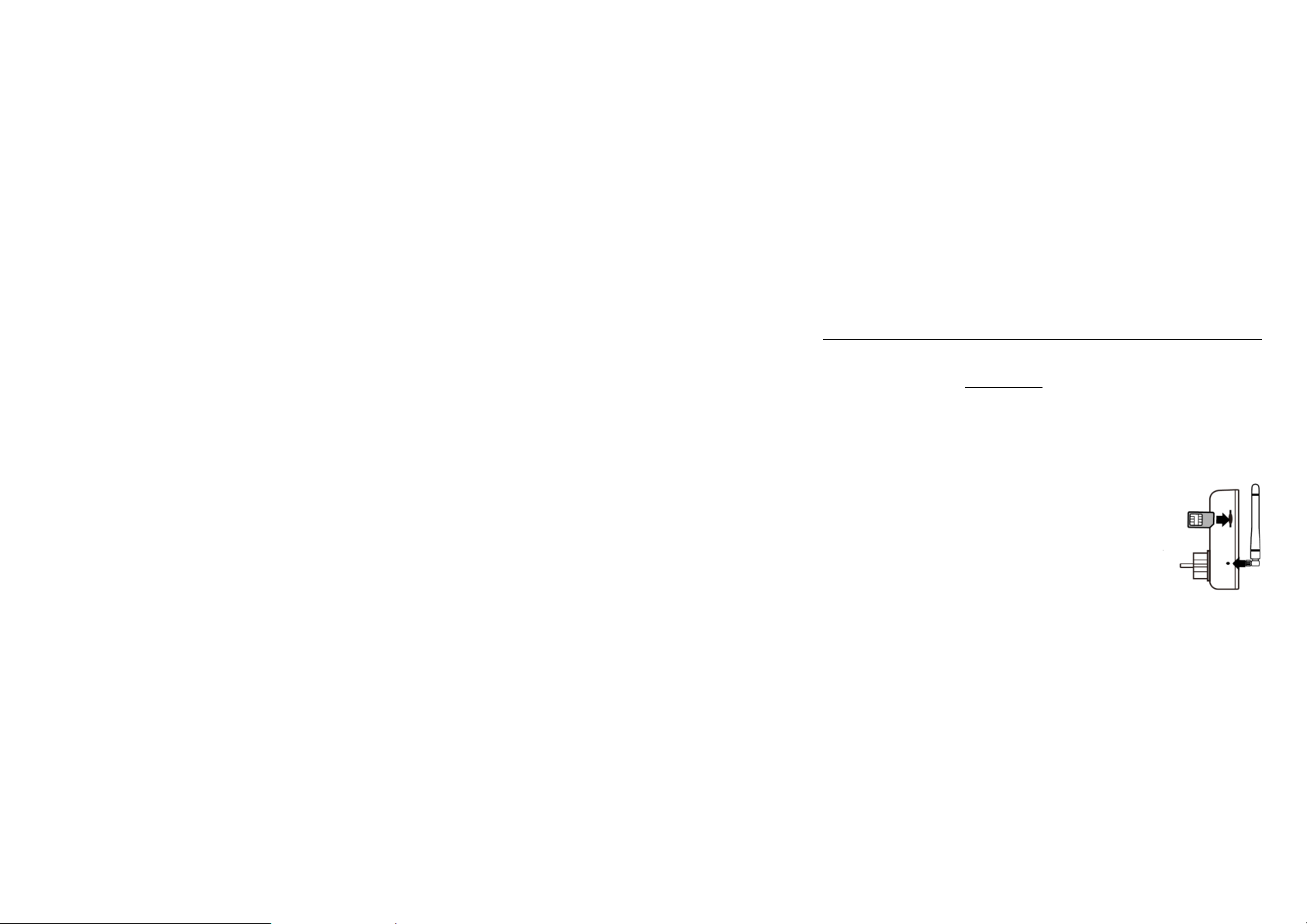
SimPal-S460 User Manual
16
2.2 About the SMS Command
•SMS command format: #code#content#.
•The maximum di its that are allows for the phone number is sixteen.
•SimPal-S460 will reply to the user after it receives the SMS command.
֠Note
•The “#” symbol must not be i nored when typin an SMS command.
•No allow any space within the commands.
3.1 Start to use
Installed SIM card to SimPal-S460 GSM power socket; you
will
see a SIM card slot at the side, make the SIM card metal
contact
upside and hardly push the SIM card until SIM card fixed.
Screw the GSM antenna onto
the
antenna connector.
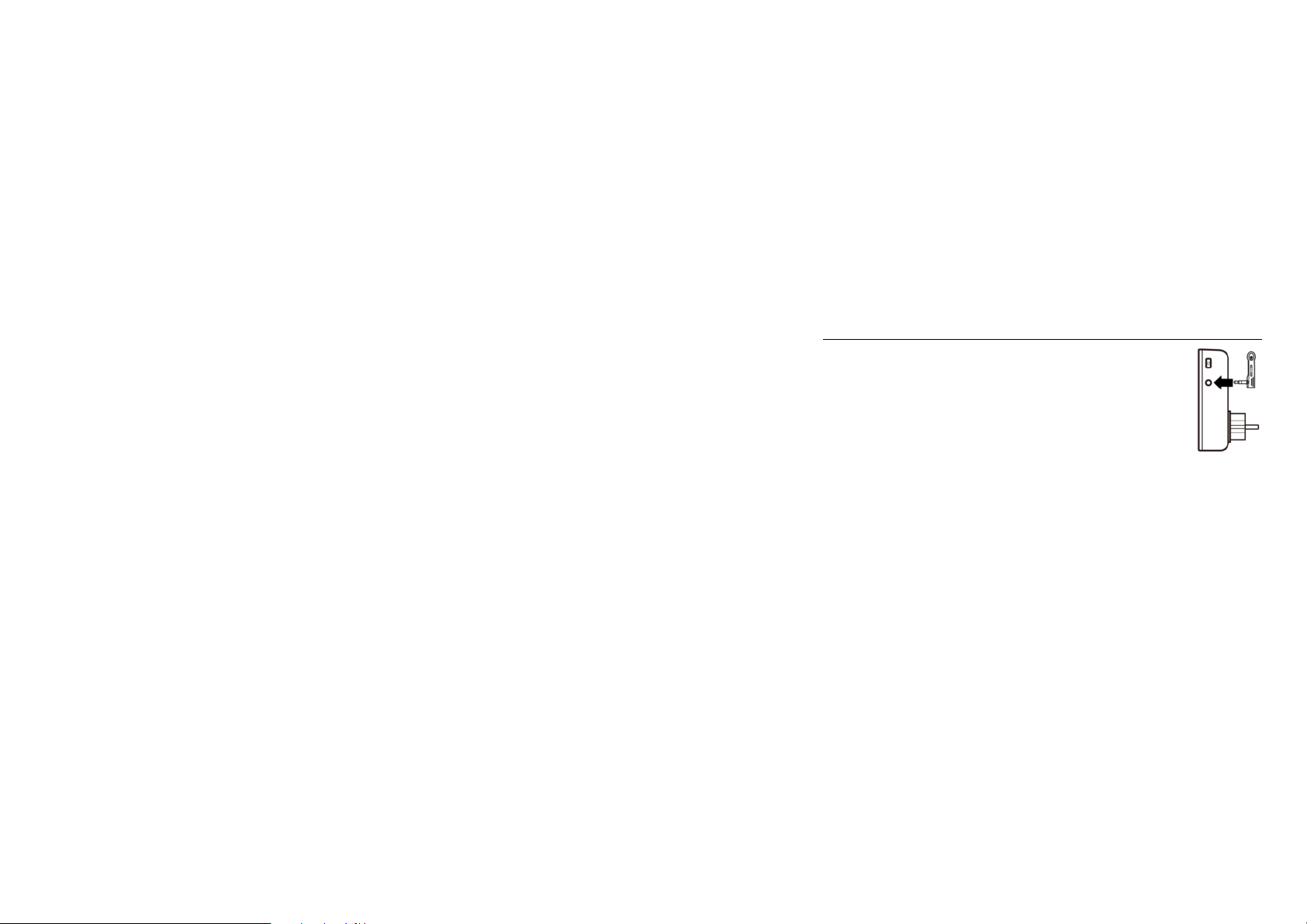
SimPal-S460 User Manual
17
Insert the temperature sensor into the I/O port until it is seized.
Power on:
1. Plu the SimPal-S460 in an AC power socket.
The GSM LED will be flashin slowly for about 15 seconds, and
turn
to slowly breathe status, breathe LED means the socket
already
re ister GSM network, its ready to workin .
The socket default power output is OFF.
2. Insert the plu of electronic appliance in the SimPal-S460 electrical outlet.
3. M button (See 5 on Fi ure1) can be pressed for about one second to switch on or off
the socket output.
After addin user numbers to the socket, users can send SMS command to control
the power supply output.
֠Note:
1. If the GSM indicator li ht is flash slowly all the time, which imply the SIM card workin
abnormally, all functions of this
socket
are invalid.
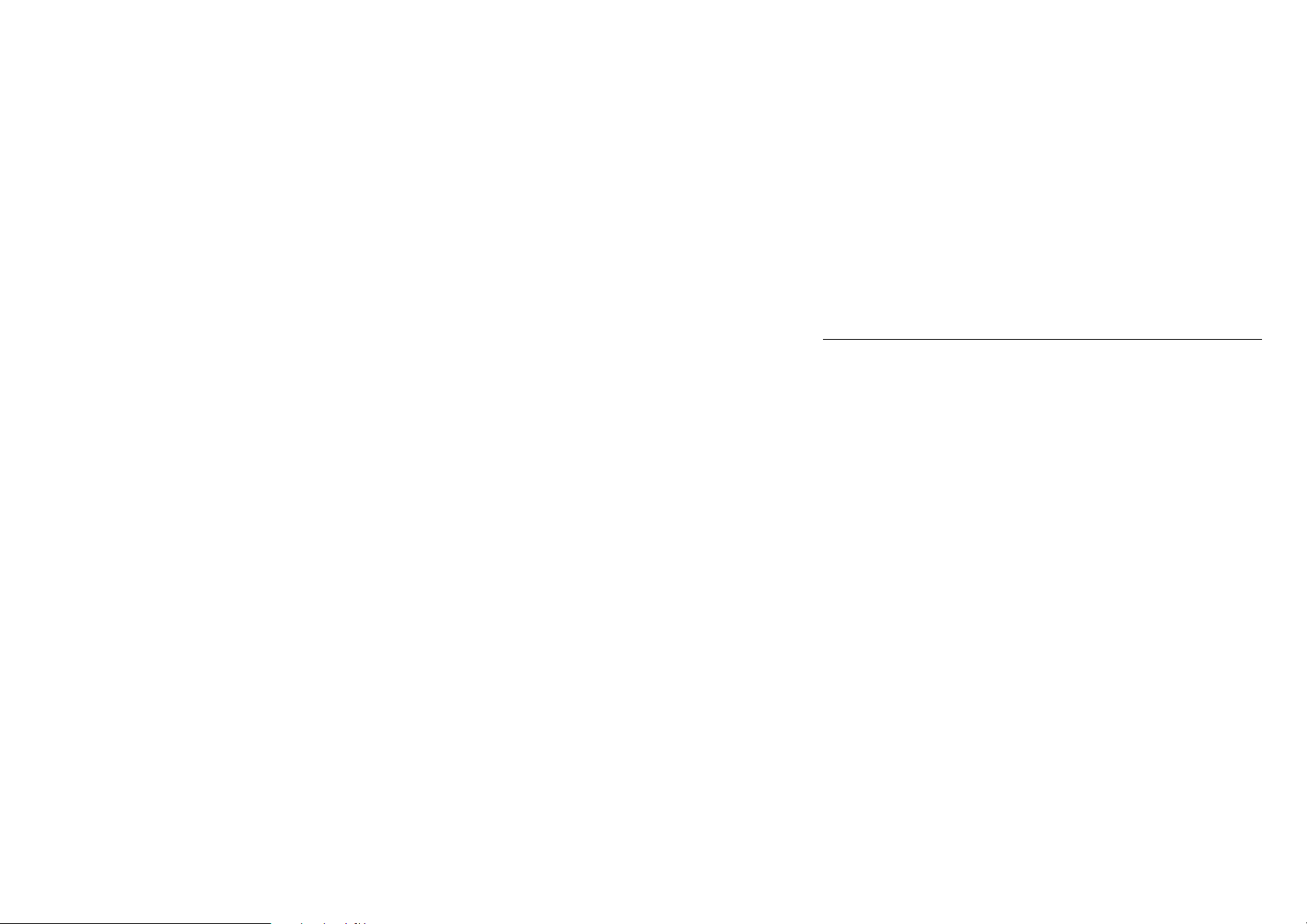
SimPal-S460 User Manual
18
2. Check GSM network si nal of the usin place:
•GSM network’s si nal stren th may affect the socket feature. Therefore, before
usin , the user should ensure that SimPal-S460 is used in an area with a stron
GSM network si nal.
•For the first time use, the user should perform a test-run by sendin SMS to the
socket. This allows the user to check the GSM network connection of the socket.
3.2 Download “GSM Socket” APP
We offer free APP to work with SimPal-S460, search “GSM Socket” on Goo le Play or Apple
APP Store, download and install the APP, then it can use APP to control SimPal-S460.
First time re ister device on APP, input device name and SIM card number which installed
on SimPal-S460 device. The APP will create SMS content, send the SMS to device, it will
operate accordin APP function description.
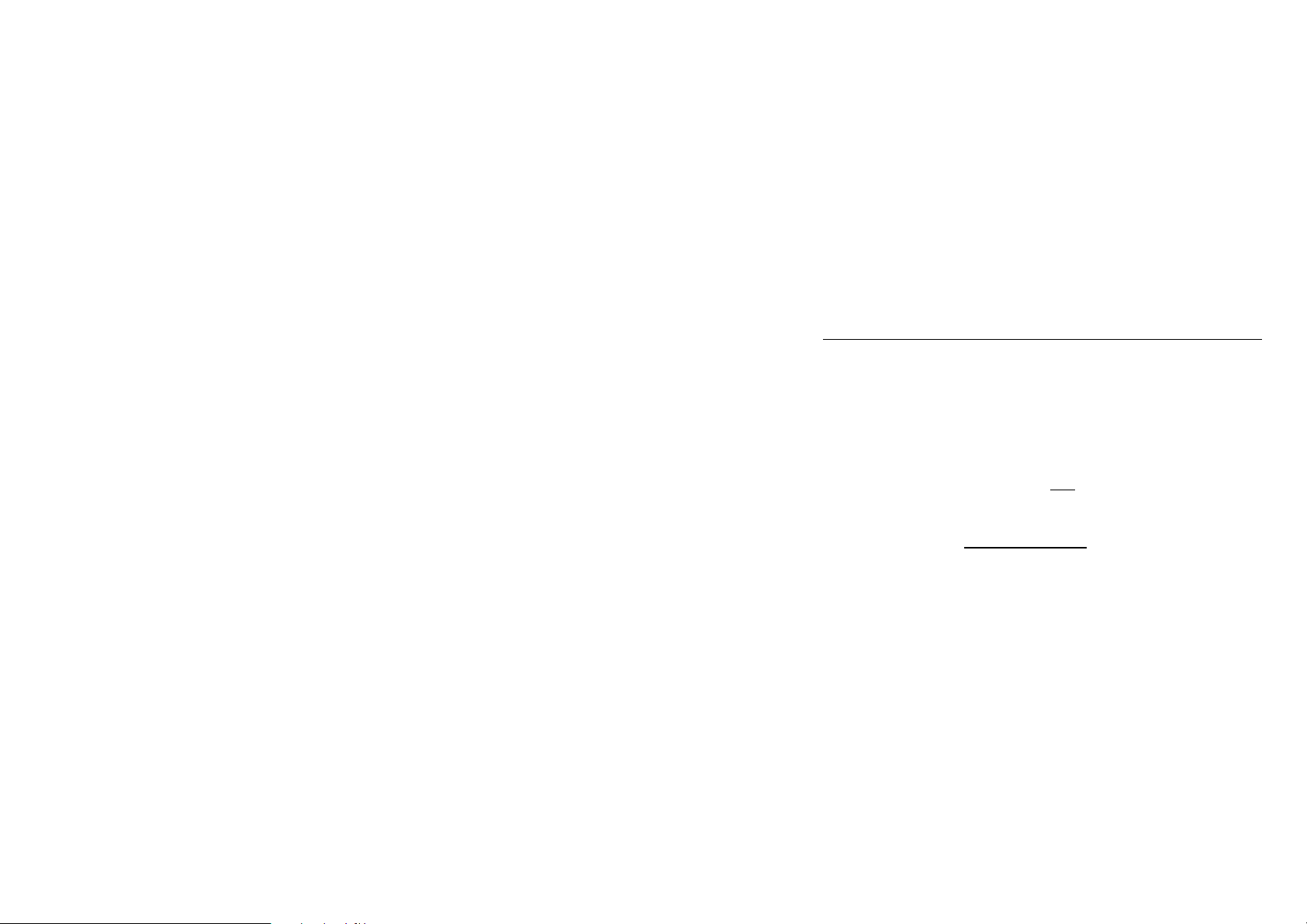
SimPal-S460 User Manual
19
Even without APP, user can send SMS manually accordin followin instruction to control
the socket.
3.3 Register Master-number.
Sendin followin SMS to socket SIM card number from your mobile phone (the phone
number will be the Master number):
Register Master-number on the socket: #00# (1)
3.3.1 Change Master number
Master sends followin SMS messa e in order to:
Change master-number: #14#NewMasterNumber (2)
•NewMasterNumber should be the new Master mobile phone number.
Table of contents
Other SimPal Accessories manuals
Popular Accessories manuals by other brands

ABOX
ABOX FC 159 Instruction

Honeywell
Honeywell Howard Leight TrustFit TRUSTFITPOD-1 manual
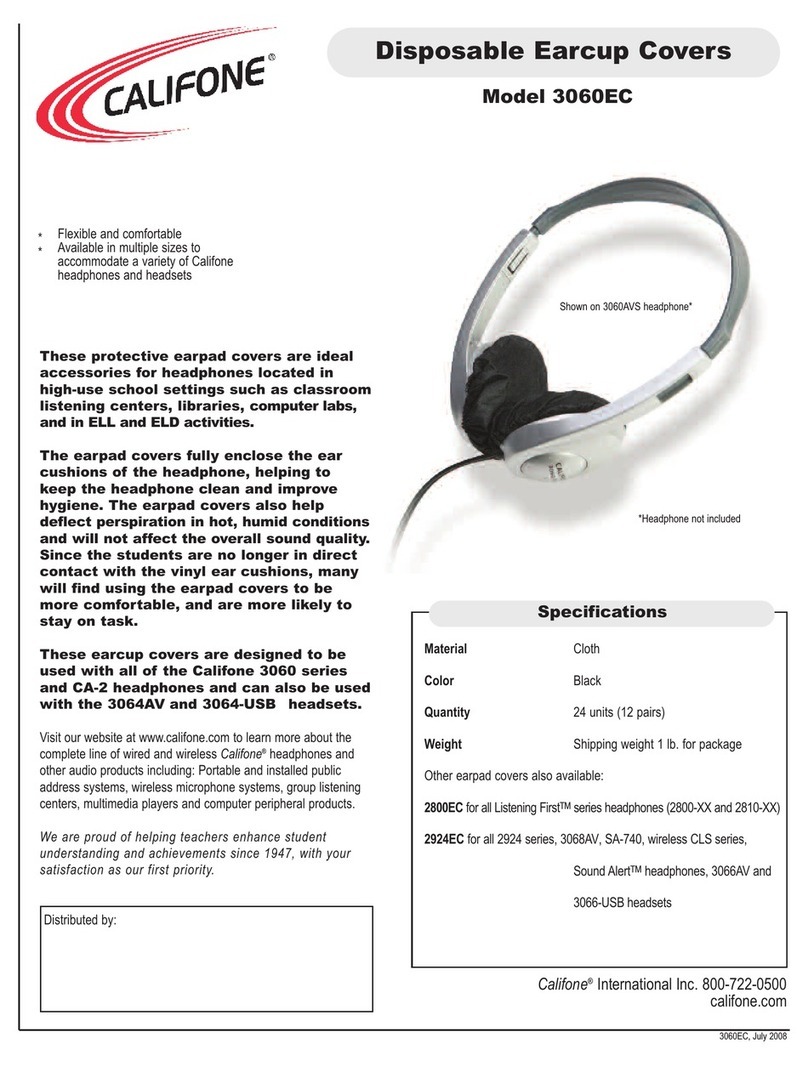
Califone
Califone Disposable Earcup Covers 3060EC Specifications
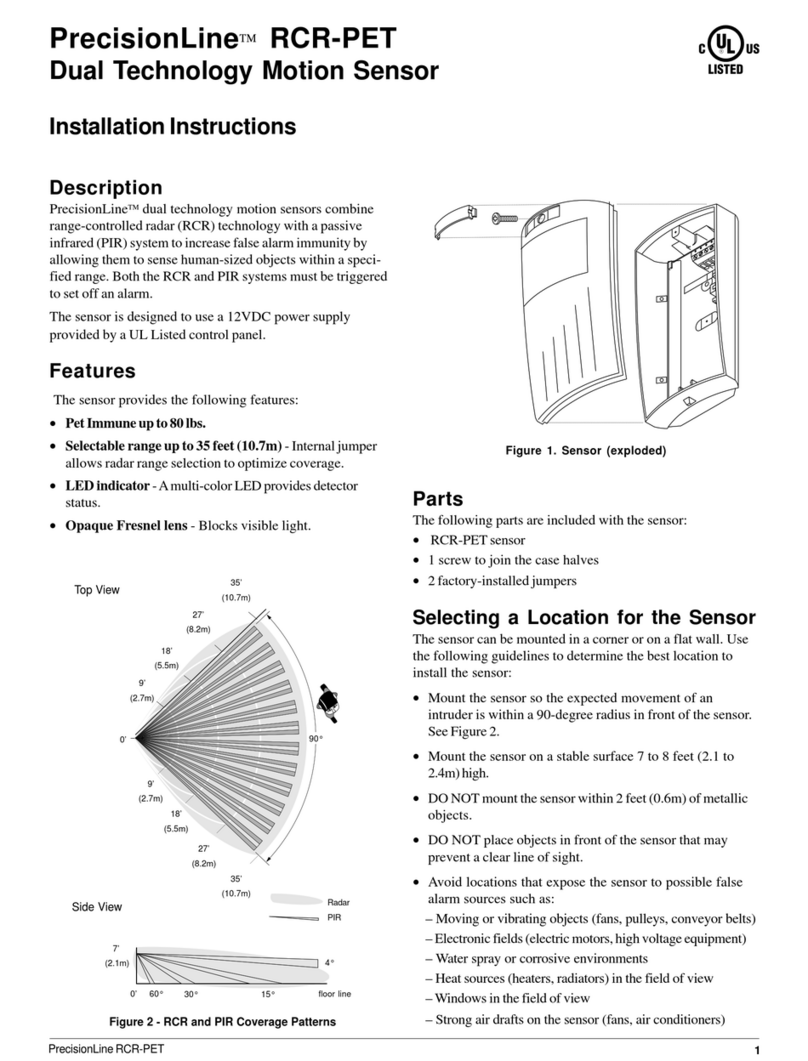
PrecisionLine
PrecisionLine RCR-PET installation instructions
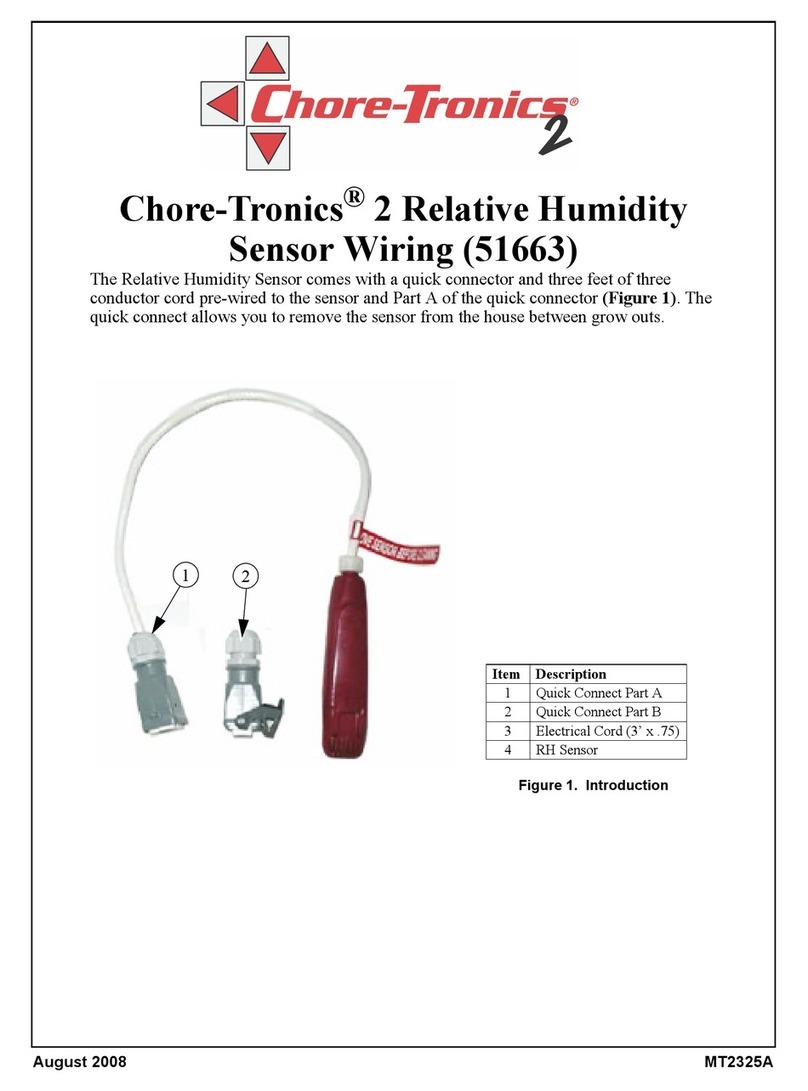
Chore-Tronics
Chore-Tronics 2 Wiring
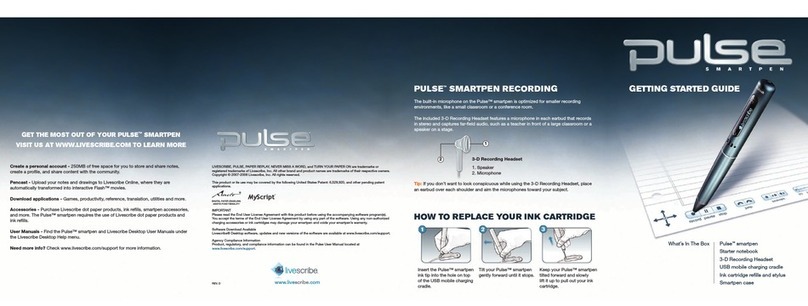
Livescribe
Livescribe Pulse Smartpen Getting started guide