SimPal SimPal-T2 User manual




















Table of contents
Popular Temperature Controllers manuals by other brands

RKC INSTRUMENT
RKC INSTRUMENT RB900 installaiton instructions

Siemens
Siemens Free Energy Band RCU61U Technical instructions

Honeywell
Honeywell VISIONPRO 68-0287-04 user manual
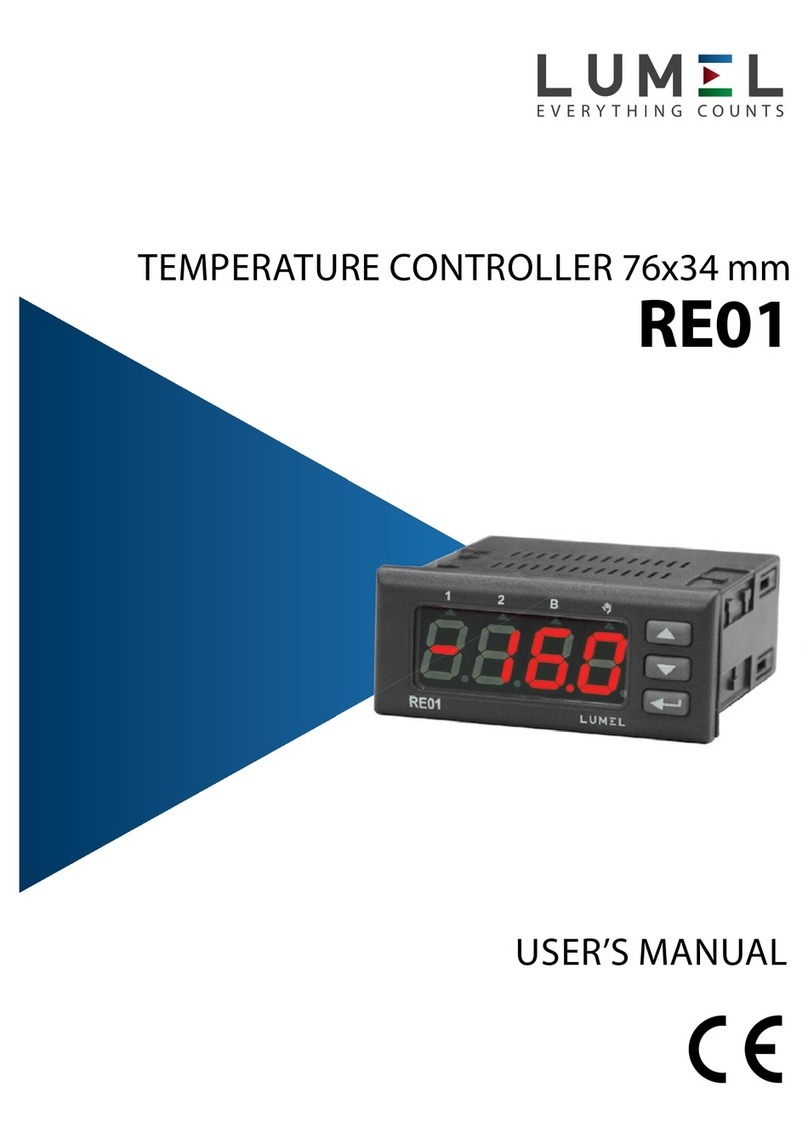
Lumel
Lumel RE01 user manual
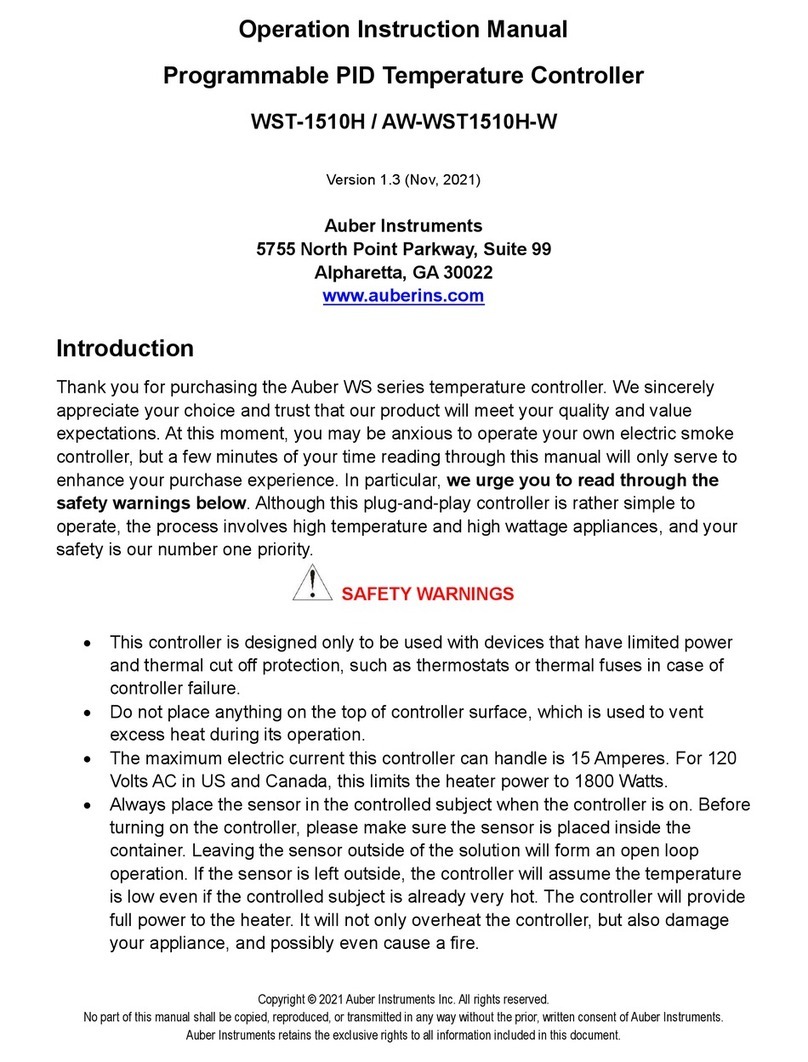
Auber Instruments
Auber Instruments WST-1510H Operation & instruction manual
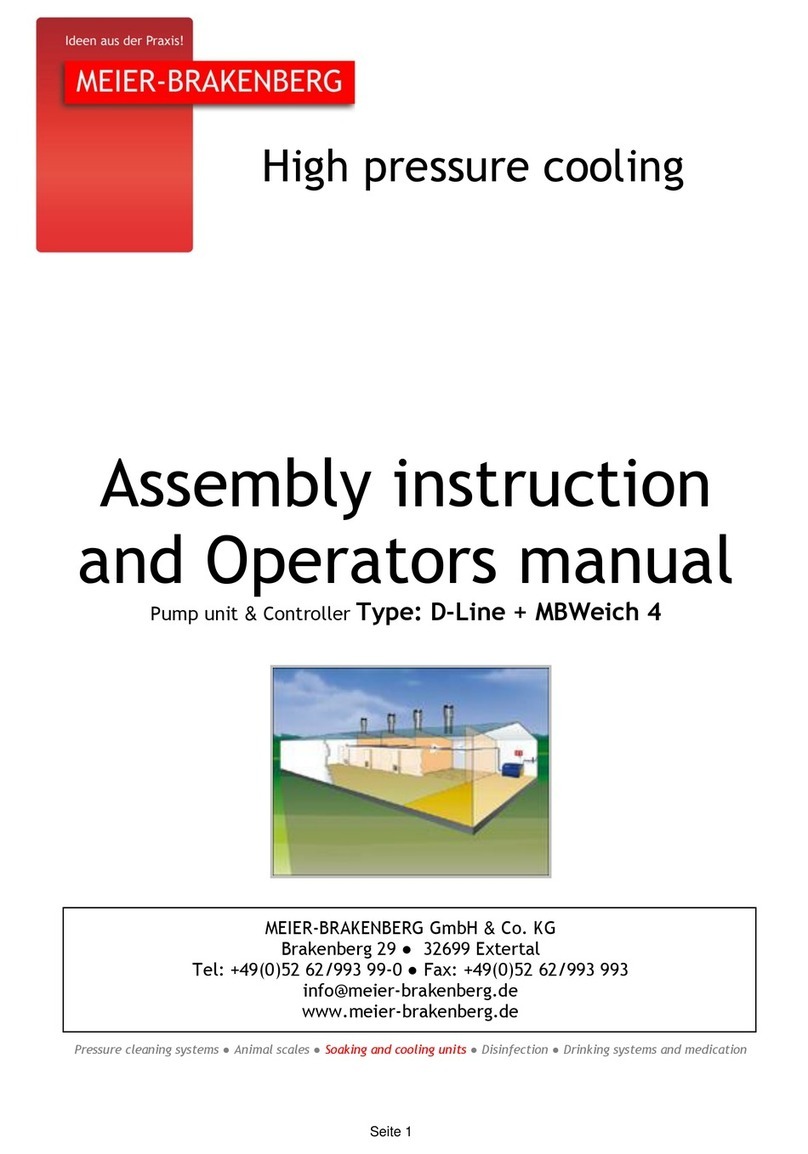
MEIER-BRAKENBERG
MEIER-BRAKENBERG D-Line + MBWeich 4 Assembly instructions and operator's manual
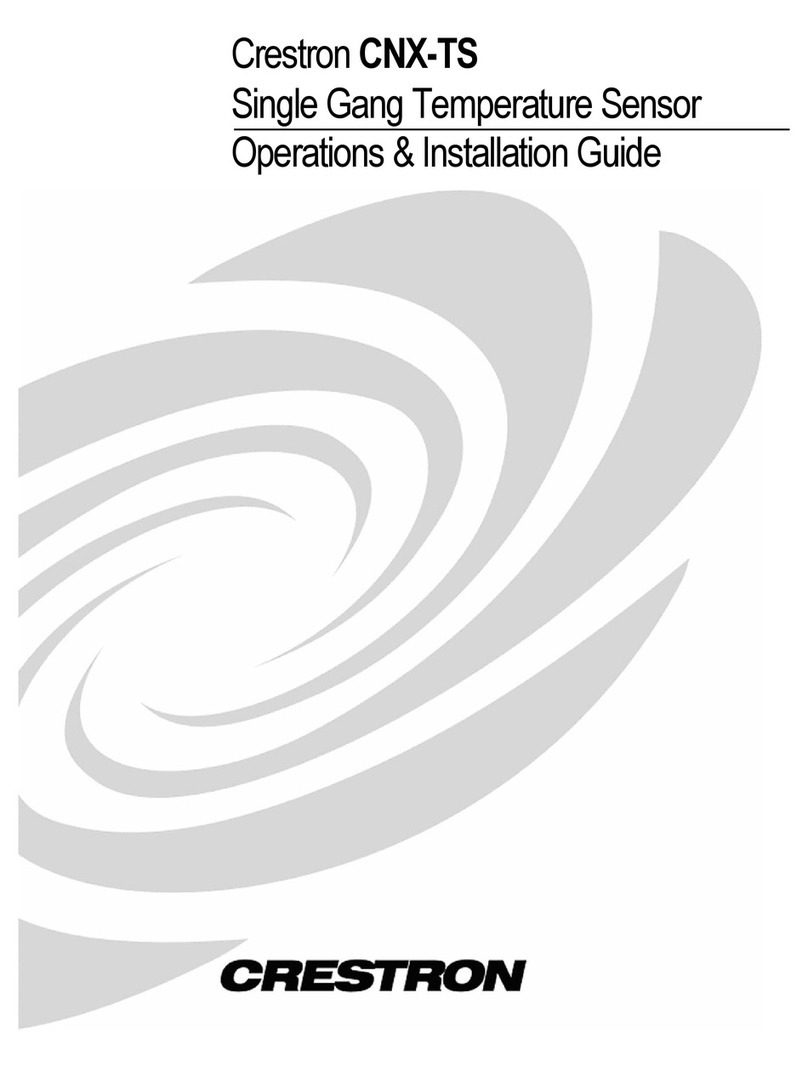
Crestron
Crestron CNX-TS Operations & installation guide
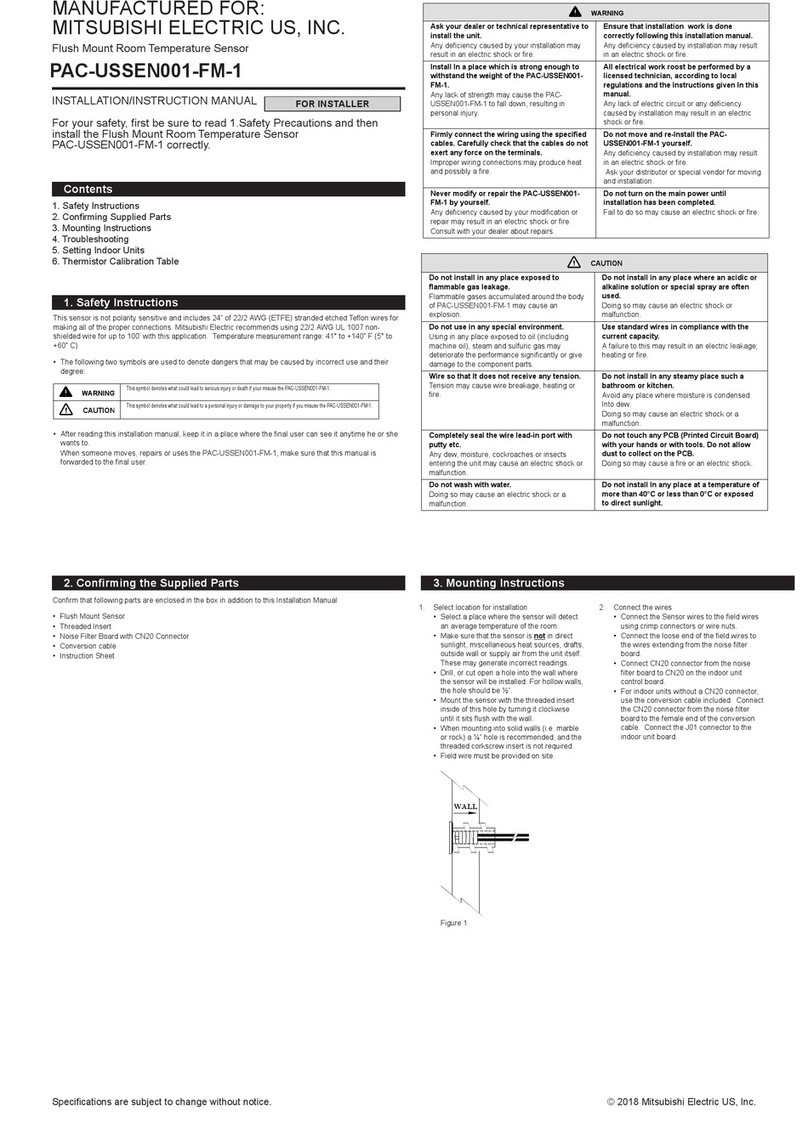
Mitsubishi Electric
Mitsubishi Electric PAC-USSEN001-FM-1 Installation instructions manual

Johnson Controls
Johnson Controls TE-63xS Series installation instructions
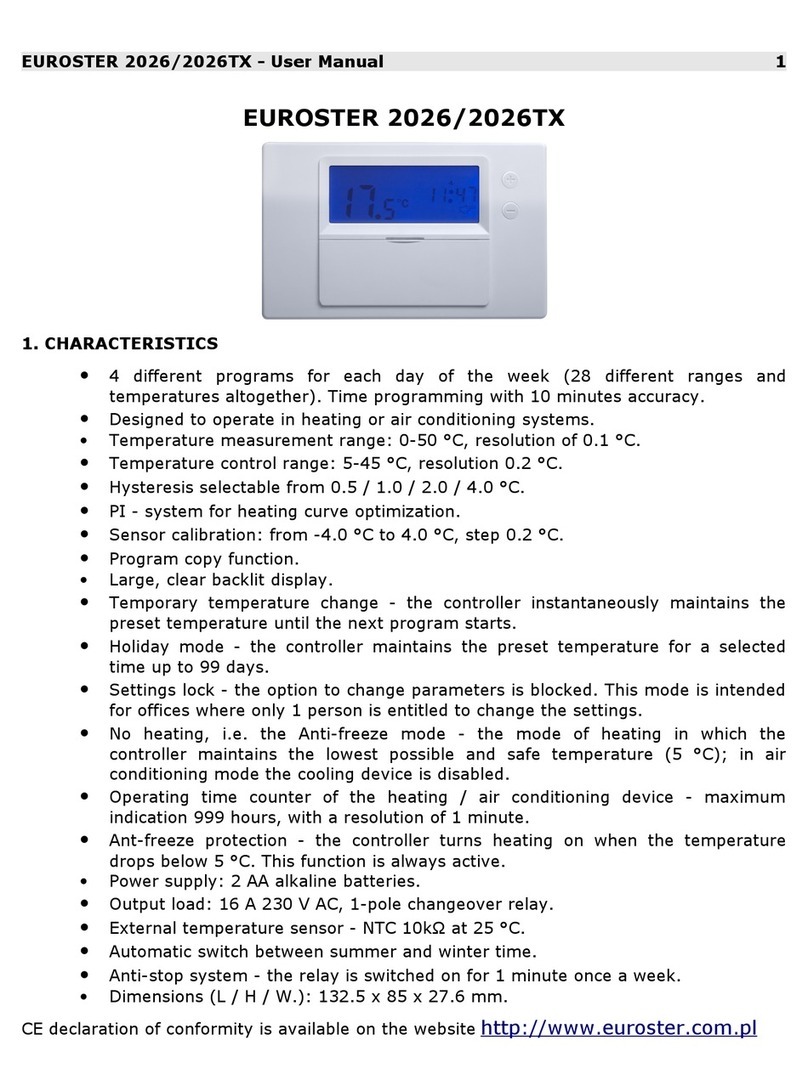
EUROSTER
EUROSTER 2026 user manual
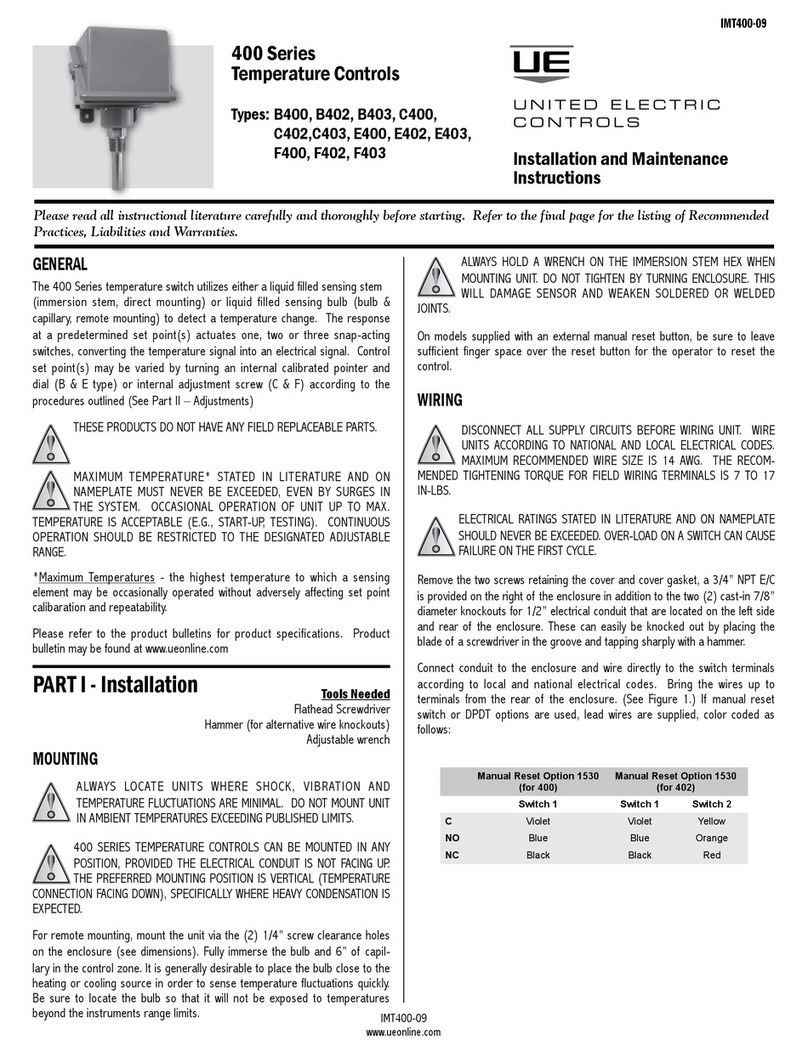
UE
UE 400 Series Installation and maintenance instructions
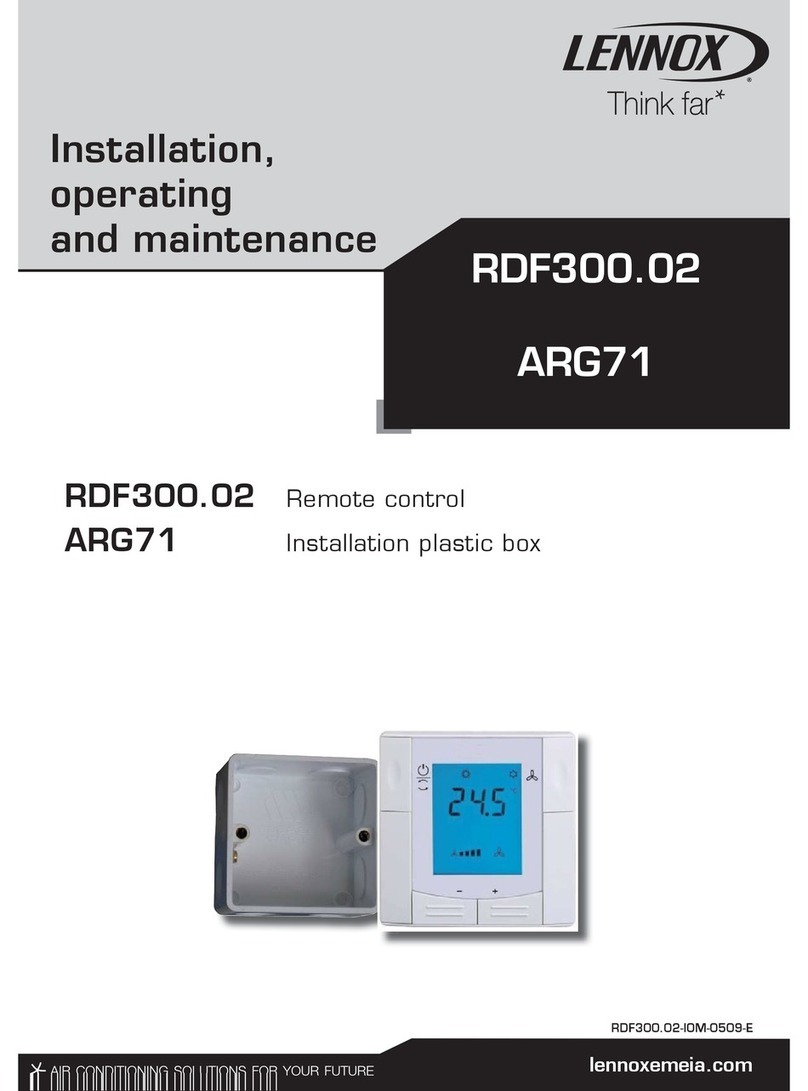
Lennox
Lennox RDF300.02 ARG71 Installation, operating and maintenance





