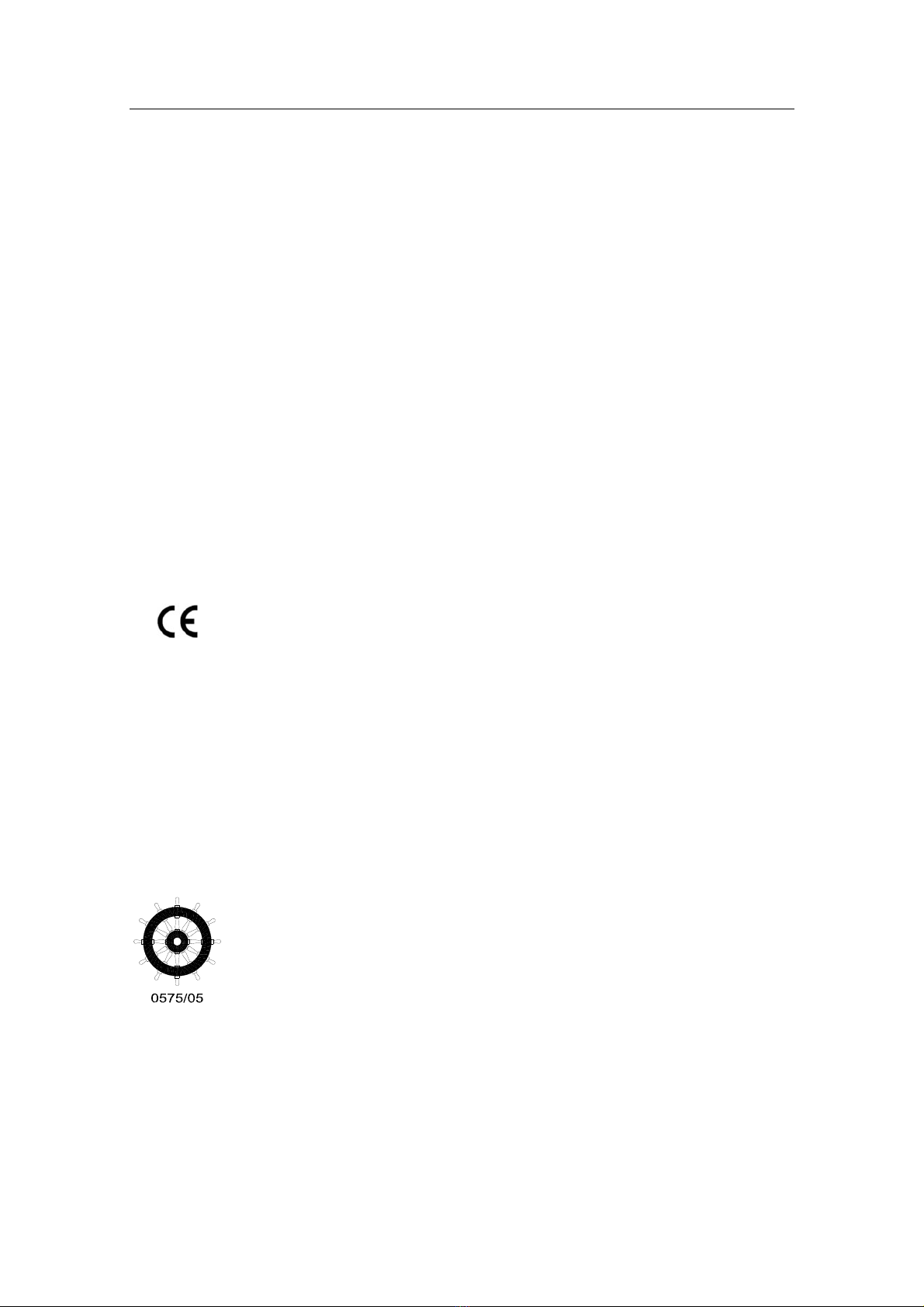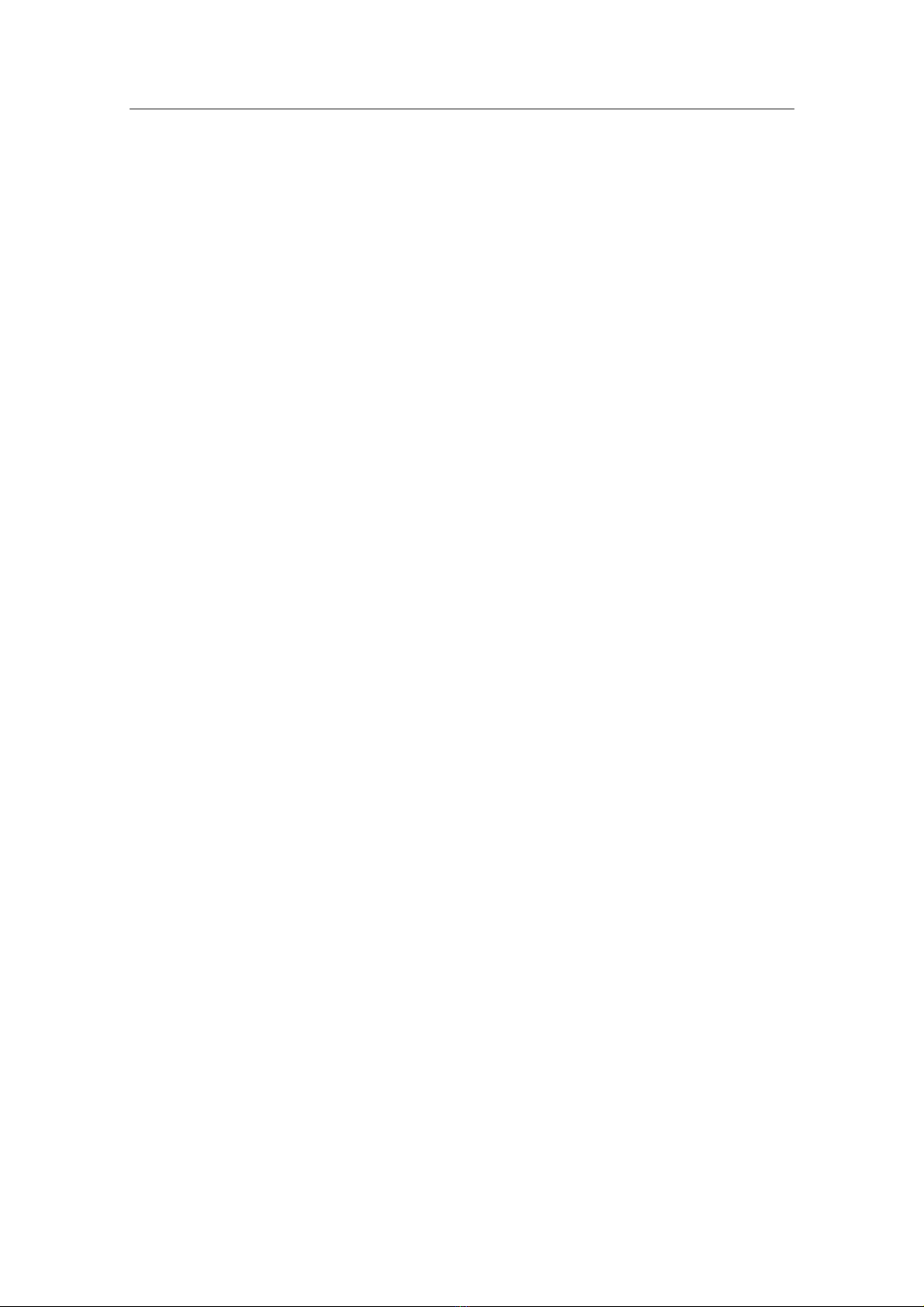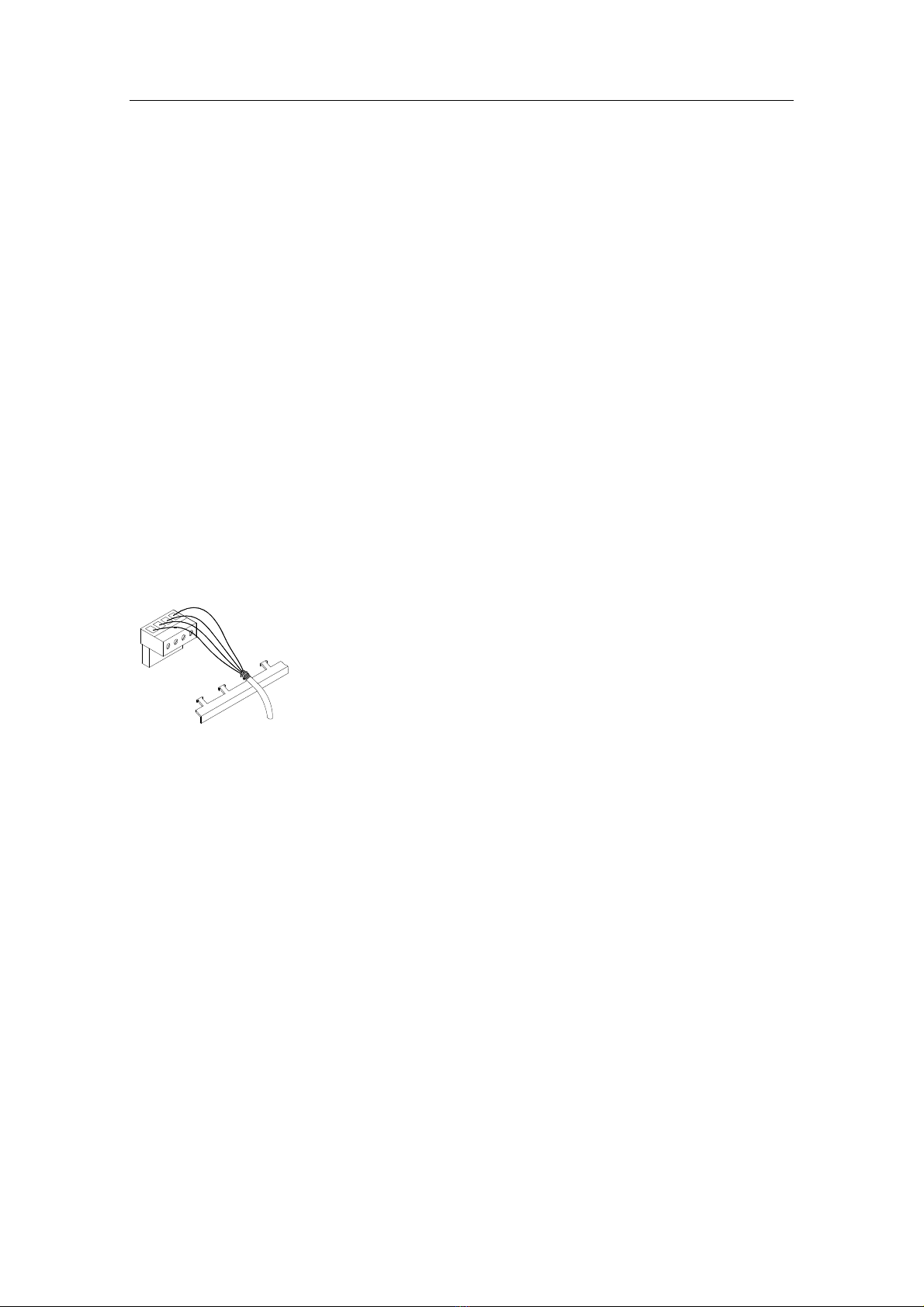INSTALLATION MANUAL
20221594 / Cb v
Product compliance schemes
Electronic navigation equipment on boats and ships within the European
Common marked (EC) are regulated by two main directives:
•Directive 89/336/EEC Electromagnetic Compatibility, "EMC directive"
-This directive is applicable to more or less all boats, including leisure boats.
Refer CE mark section below
•Council Directive 96/98/EC of 20 December 1996 on marine equipment,
"Marine directive" or "MED"
-This directive is valid for ships that come under international conventions
such as LL66, Colreg, Marpol, and Solas. Refer Wheelmark section below
The Marine directive requirements include the requirements of the EMC
directive, and a product which comply with the Marine directive is therefore
automatically also in compliance with EMC directive.
CE mark
The CE mark is placed on a product as the manufacturer’s visual
identifier that the product meets the requirements of relevant
European Directives. The CE mark is mandatory for a wide range of
products sold within or exported to the European market, and
applies to all Electric- and Electronic equipment.
When the equipment is tested according to the requirements in the Directive
89/336/EEC, the CE marking is applied to the units to symbolize Simrad’s
Declaration of Conformity with the directive.
The CE declaration for any CE marked unit can be obtained from your Simrad
distributor.
Wheelmark
The Wheelmark symbol (Mark of Conformity) is an accreditation
that is required for equipment placed on board ships for which
safety certificates are issued by, or on behalf of, Member States of
the European Union.
Before a wheelmark can be affixed to a product, an independent organization
appointed by a European national authority (a Notified body) has to undertake
conformity assessment, and test reports and a MED-B certificate have to be
issued. These test reports and certificates have to be kept by the manufacturer.
The manufacturer is allowed to affix the Wheelmark symbol and issue a
declaration of conformity only if the manufacturer also holds a relevant QA
certificate (MED-D).