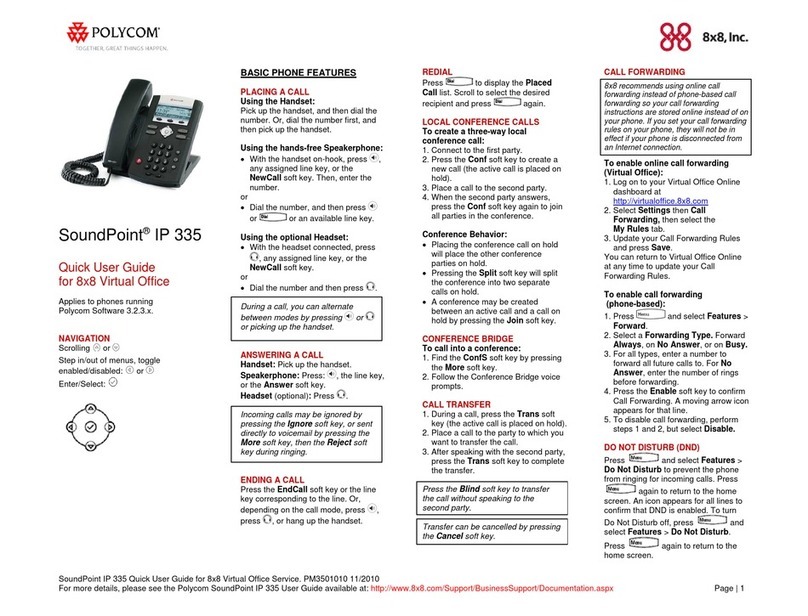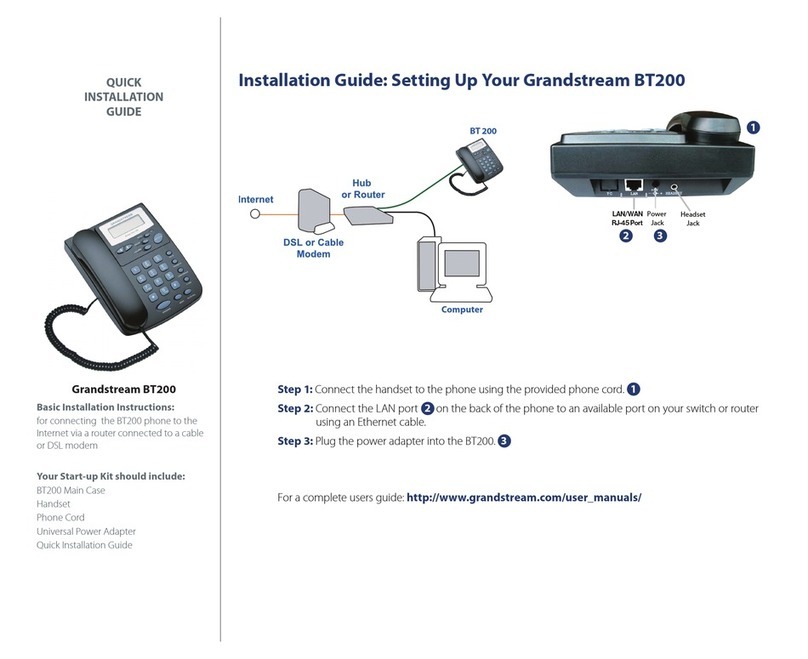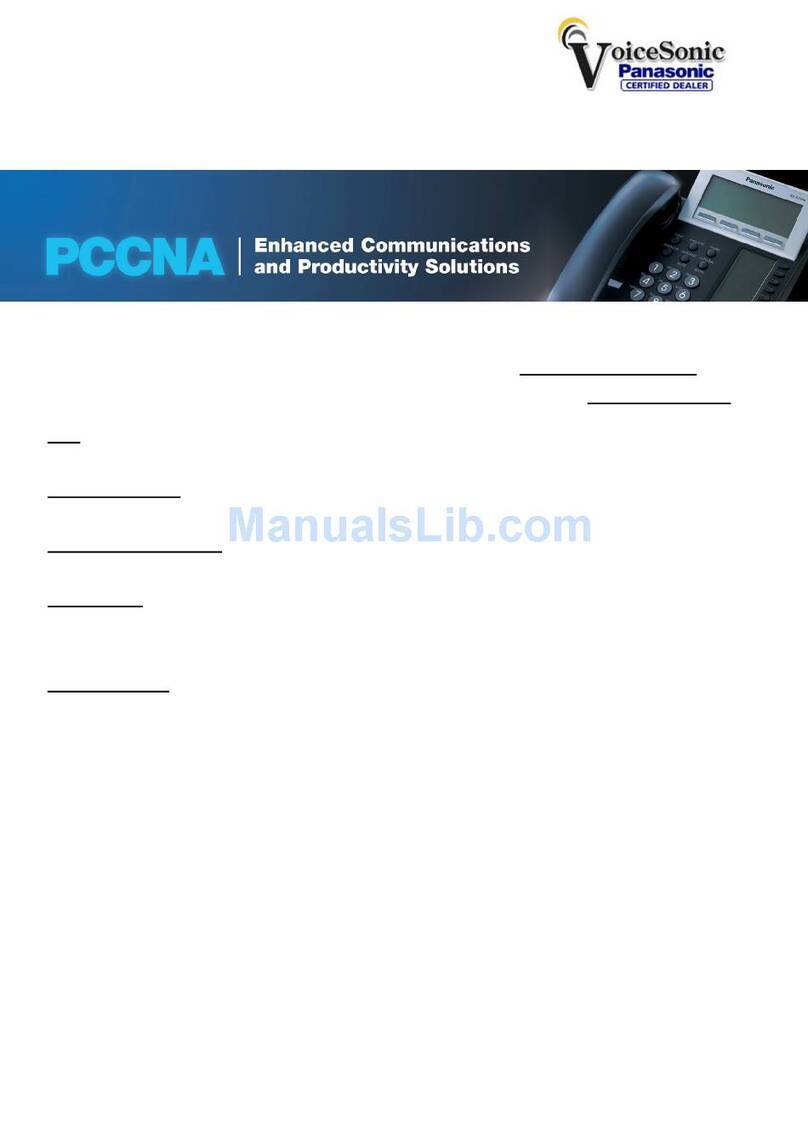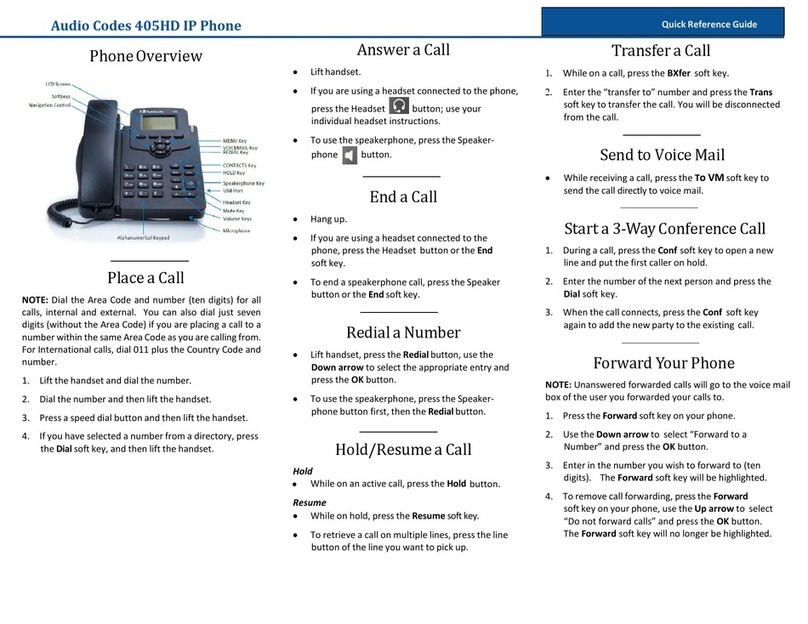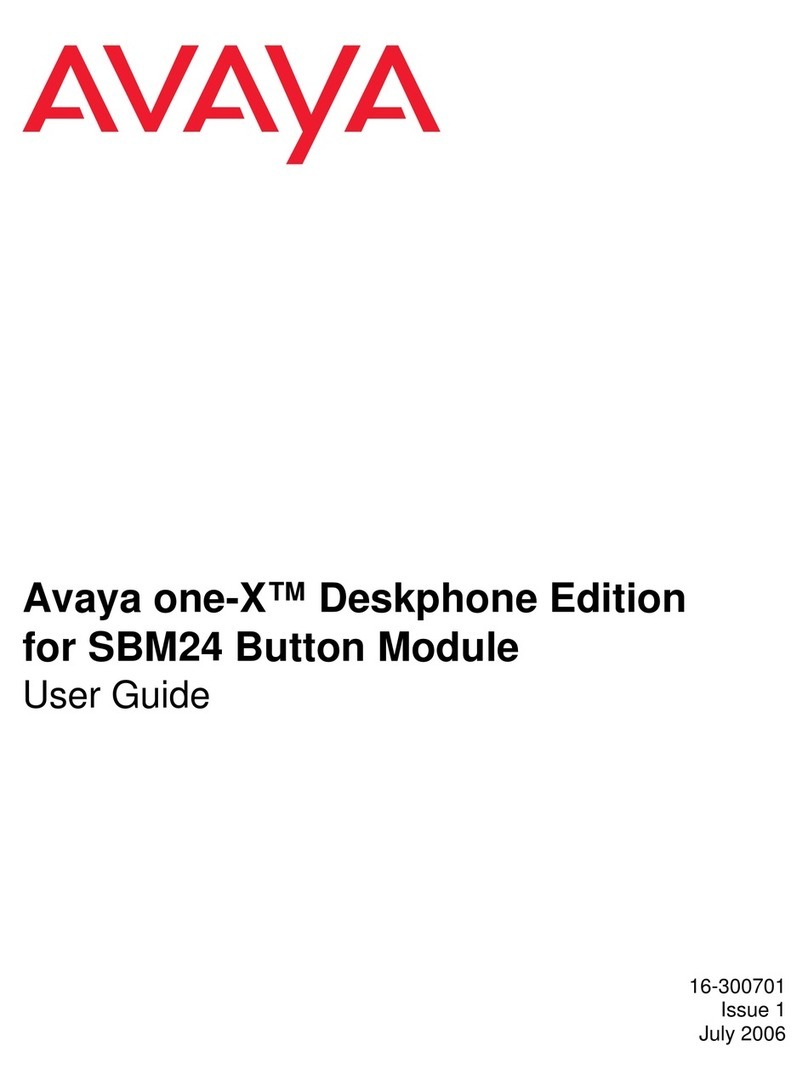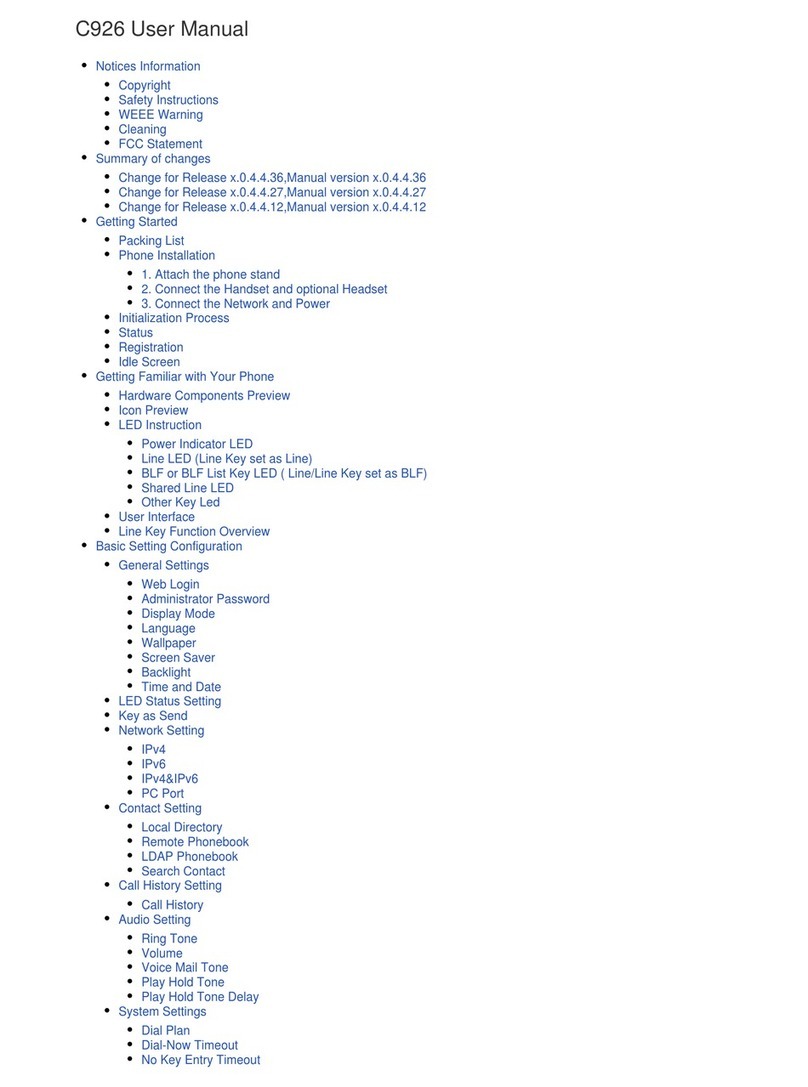Simton T802 User manual
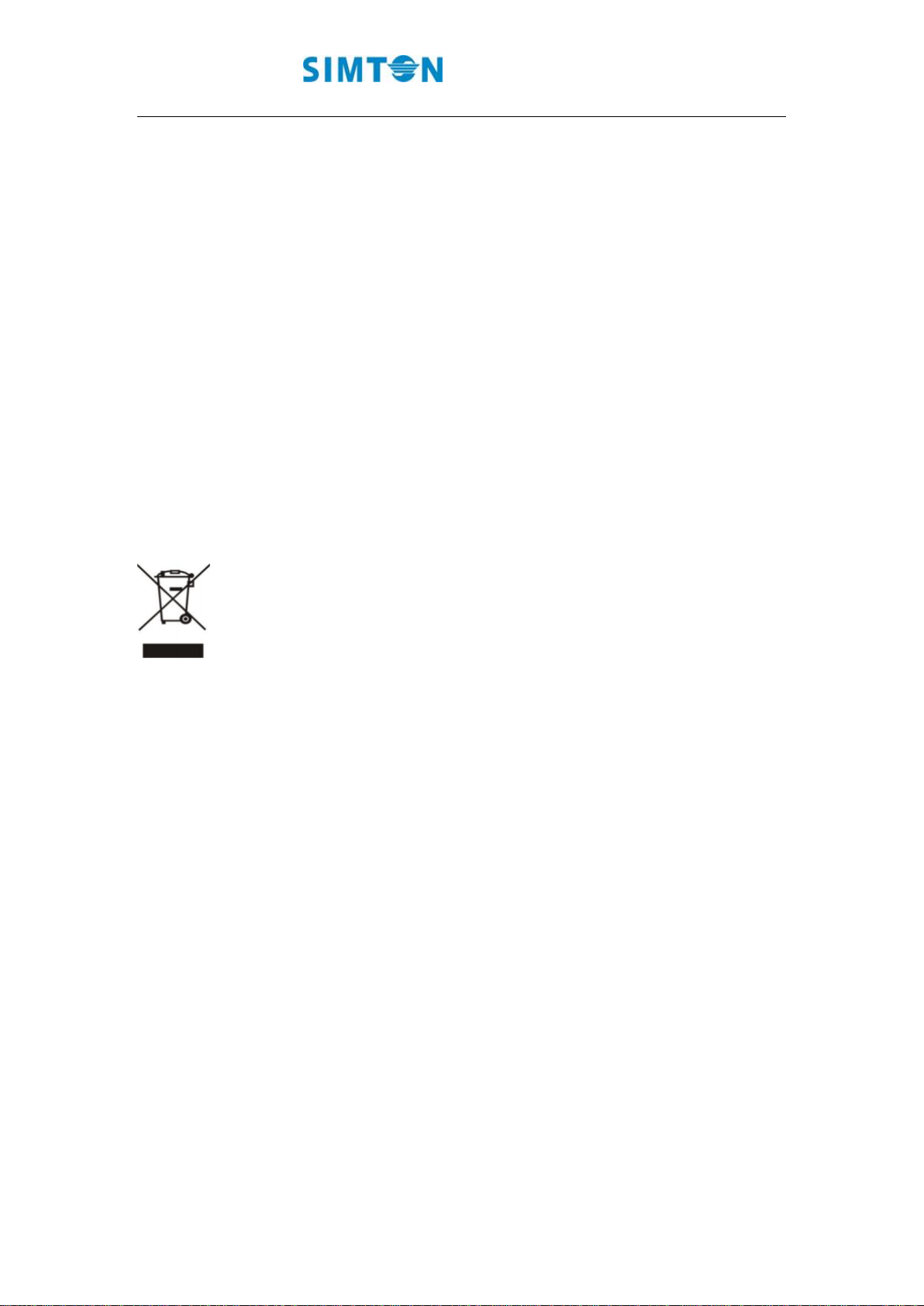
T802 User Manual T802 یزادنا هار و بصن
1
Notices Information
Safety cautions
To use the Phone follow the instructions in this manual.
To use the power adapter that delivered with the phone. Other power adapters may damage the
phone.
The phone is onlyfor indoor use.And also avoid in high humidity, water and some other liquids.
Do not use the phone during thunderstorms.
CE
FCC
WEEE Warning
To avoid the potential effects on the environment and human health as a result of the
presence of hazardous substances in electrical and electronic equipment, end users of
electrical and electronic equipment should understand the meaning of the crossed-out
wheeled bin symbol. Do not dispose of WEEE as unsorted municipal waste and have
to collect such WEEE separately.
Cleaning
To clean the device, use an anti-static cloth. Please avoid cleaning liquids as they might damage the
surface or internal electronics of the phone.

T802 User Manual T802 یزادنا هار و بصن
2
Table of Content
Notices Information........................................................................................................................1
Safety cautions..........................................................................................................................1
WEEE Warning.........................................................................................................................1
Cleaning....................................................................................................................................1
Table of Content .............................................................................................................................2
Getting Started................................................................................................................................5
Packing List ..............................................................................................................................5
Phone Installation......................................................................................................................8
1. Attach the Foot stand.....................................................................................................8
2. Connect the Handset and optional Headset...................................................................9
3. Connect the Network and Power.................................................................................10
Initialization............................................................................................................................10
Status.......................................................................................................................................12
Registration.............................................................................................................................13
Idle Screen ..............................................................................................................................16
Getting Familiar with Your Phone...............................................................................................17
Hardware Components Preview..............................................................................................17
Icon Preview ...........................................................................................................................19
LED Instruction.......................................................................................................................20
Power Indicator LED ......................................................................................................21
Line LED:(Line Key set as Line)....................................................................................21
BLF or BLF List Key LED :( Line Key set as BLF) ......................................................21
Shared Line Key LED:....................................................................................................21
Other Key Led.................................................................................................................22
Info Key Instruction................................................................................................................22
User Interface..........................................................................................................................24
Line Key Function Overview..................................................................................................25
Basic Features Configuration.....................................................................................................27
Web Login...............................................................................................................................28
Administrator Password..........................................................................................................29
Basic Network Setting ............................................................................................................30
WAN Port........................................................................................................................31
PC Port............................................................................................................................33
Language.................................................................................................................................35
Time and Date.........................................................................................................................36
Ring Tone................................................................................................................................39
Volume....................................................................................................................................42
Screen Saver............................................................................................................................42
Backlight.................................................................................................................................44
Contact Management ..............................................................................................................45

T802 User Manual T802 یزادنا هار و بصن
3
Local Directory.......................................................................................................................45
Remote Phonebook.................................................................................................................49
Call History.............................................................................................................................49
LDAP Phonebook ...................................................................................................................53
Broadsoft Phonebook..............................................................................................................55
Call log....................................................................................................................................56
Search Contact:.......................................................................................................................57
Other features settings................................................................................................................58
Dial Plan..................................................................................................................................58
Emergency Call.......................................................................................................................60
LED Status Setting..................................................................................................................61
Action URL.............................................................................................................................62
Softkey Layout........................................................................................................................62
Ext Key ...................................................................................................................................63
Programmable Key .................................................................................................................63
Basic Call Features......................................................................................................................64
Place a Call .............................................................................................................................64
End a Call................................................................................................................................66
Redial a Call............................................................................................................................67
Receive a Call.........................................................................................................................67
Incoming Call Show Mode.....................................................................................................68
Auto Answer ...........................................................................................................................68
Call Hold.................................................................................................................................69
Call Transfer............................................................................................................................70
Call Conference.......................................................................................................................73
Call Forward ...........................................................................................................................74
Call Return..............................................................................................................................79
Call Waiting Tone....................................................................................................................80
Hide Caller ID.........................................................................................................................81
Reject Anonymous..................................................................................................................82
Call Mute ................................................................................................................................83
DND........................................................................................................................................83
Key as Send.............................................................................................................................84
No Key Entry Timeout............................................................................................................85
Dail-Now Timeout ..................................................................................................................85
Keypad Lock...........................................................................................................................86
Hot Line..................................................................................................................................87
Function Key Features Settings.................................................................................................89
Line.........................................................................................................................................89
Speed Dial...............................................................................................................................89
BLF.........................................................................................................................................90
BLF List..................................................................................................................................92
Voice Message.........................................................................................................................93

T802 User Manual T802 یزادنا هار و بصن
4
Direct Pickup ..........................................................................................................................94
Group Pickup..........................................................................................................................95
Call Park..................................................................................................................................96
Intercom..................................................................................................................................97
DTMF .....................................................................................................................................98
Prefix.....................................................................................................................................100
Local Group ..........................................................................................................................101
XML Group...........................................................................................................................102
LDAP....................................................................................................................................103
XML Browser .......................................................................................................................104
Broadsoft Group....................................................................................................................105
Conference............................................................................................................................105
Forward.................................................................................................................................106
Transfer.................................................................................................................................107
Hold.......................................................................................................................................108
Group Listening ....................................................................................................................108
DND......................................................................................................................................109
Redial....................................................................................................................................110
SMS.......................................................................................................................................110
Send SMS......................................................................................................................110
Set SMS Memory Key..................................................................................................111
Record...................................................................................................................................112
URL Record..........................................................................................................................113
Paging ...................................................................................................................................114
Shared Line...........................................................................................................................114
Public Hold ...........................................................................................................................116
Private Hold..........................................................................................................................117
Hot Desking..........................................................................................................................118
ACD......................................................................................................................................120
Zero Touch............................................................................................................................121
Multicast Paging ...................................................................................................................122
Sending RTP Stream .....................................................................................................122
Receiving RTP Stream..................................................................................................123
Upgrade.......................................................................................................................................124
Factory Reset ........................................................................................................................124
Pcap Feature..........................................................................................................................125
System Log ...........................................................................................................................126
Upgrade.................................................................................................................................126
Configuration File.................................................................................................................128
Troubleshooting..........................................................................................................................130
Why is the phone LCD screen blank?...................................................................................130
Why does the phone display "Network Unavailable"? .........................................................130
Why can’t I get a dial tone? ..................................................................................................130

T802 User Manual T802 یزادنا هار و بصن
5
How to set the tones? ............................................................................................................130
How to download XML Configuration? ...............................................................................131
How to Import Trusted CAcertificate?.................................................................................131
How to Import Server CA certificate? ..................................................................................132
How to use Vlan?..................................................................................................................132
How to Upgrade via FTP? ....................................................................................................138
How to make Ringtone?........................................................................................................139
How to use Open VPN?........................................................................................................140
Failover Notes.......................................................................................................................141
How to Use Auto Provision Phonebook?..............................................................................142
Getting Started
Packing List
The package contains the following parts, please check if all the items are not missed:
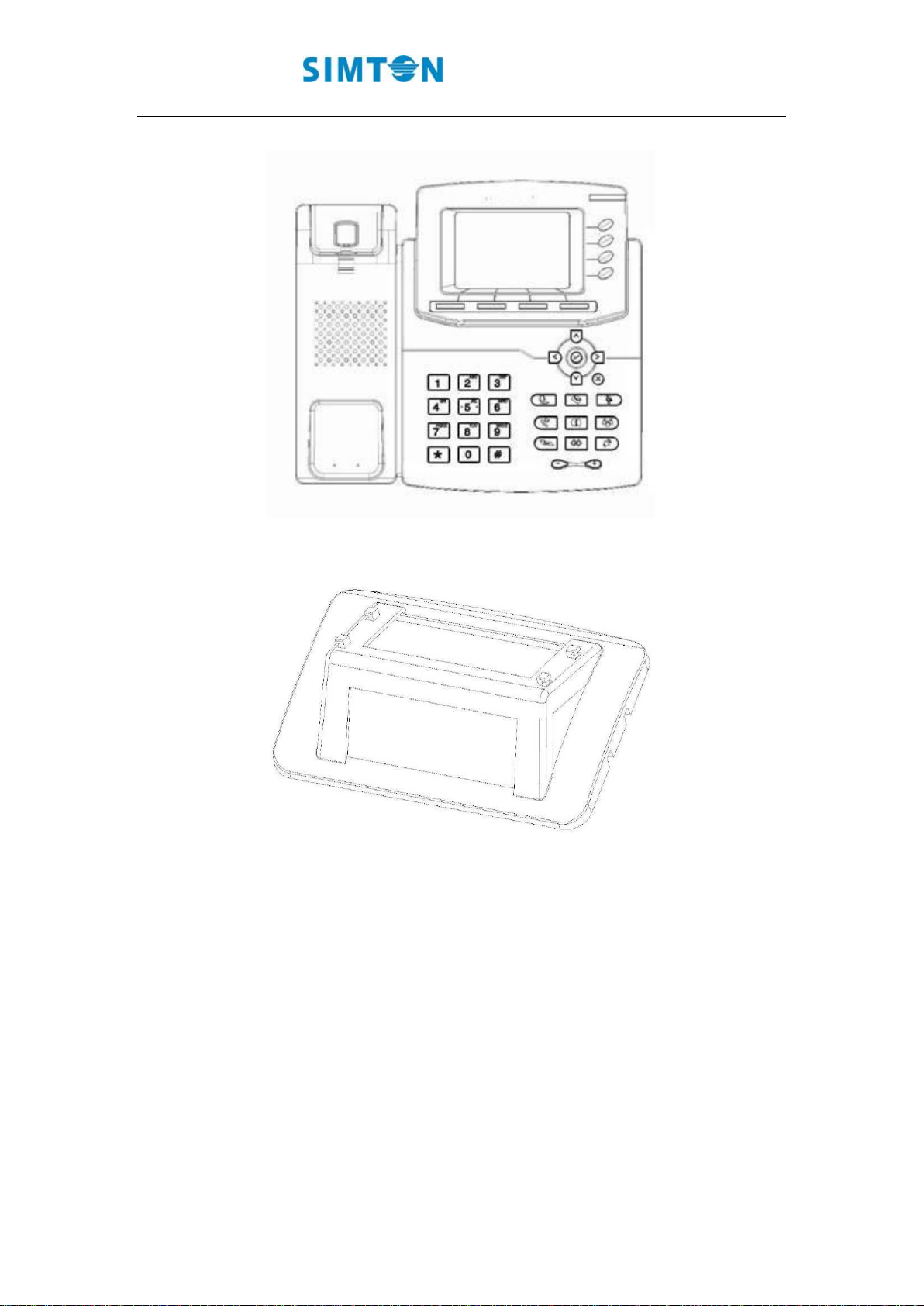
T802 User Manual T802 یزادنا هار و بصن
6
1. The phone device
2. The footstand
3. Handset

T802 User Manual T802 یزادنا هار و بصن
7
4. Headset cord
5. Power adapter
6. Ethernet cable
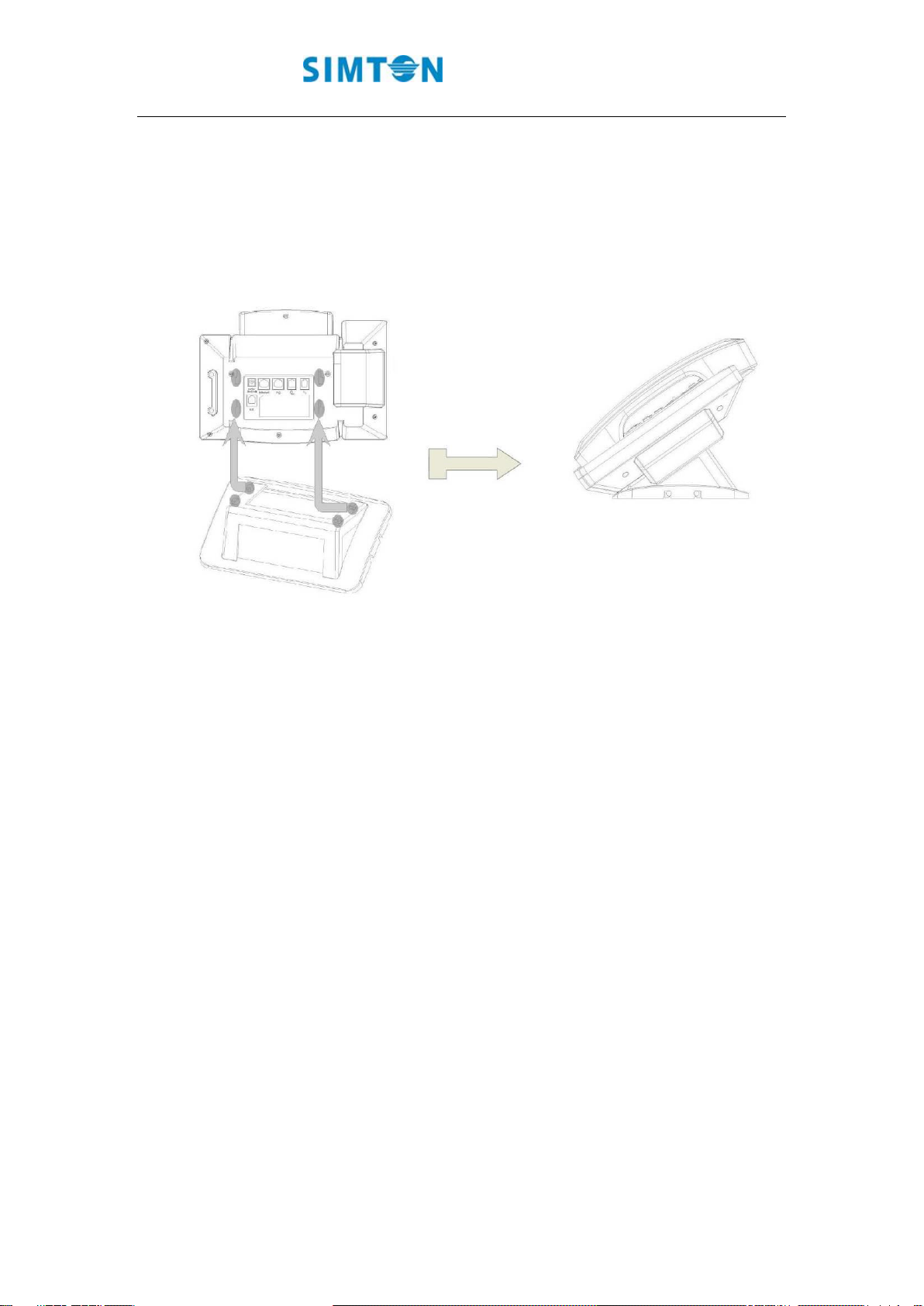
T802 User Manual T802 یزادنا هار و بصن
8
Phone Installation
1. Attach the Foot stand

T802 User Manual T802 یزادنا هار و بصن
9
2. Connect the Handset and optional Headset
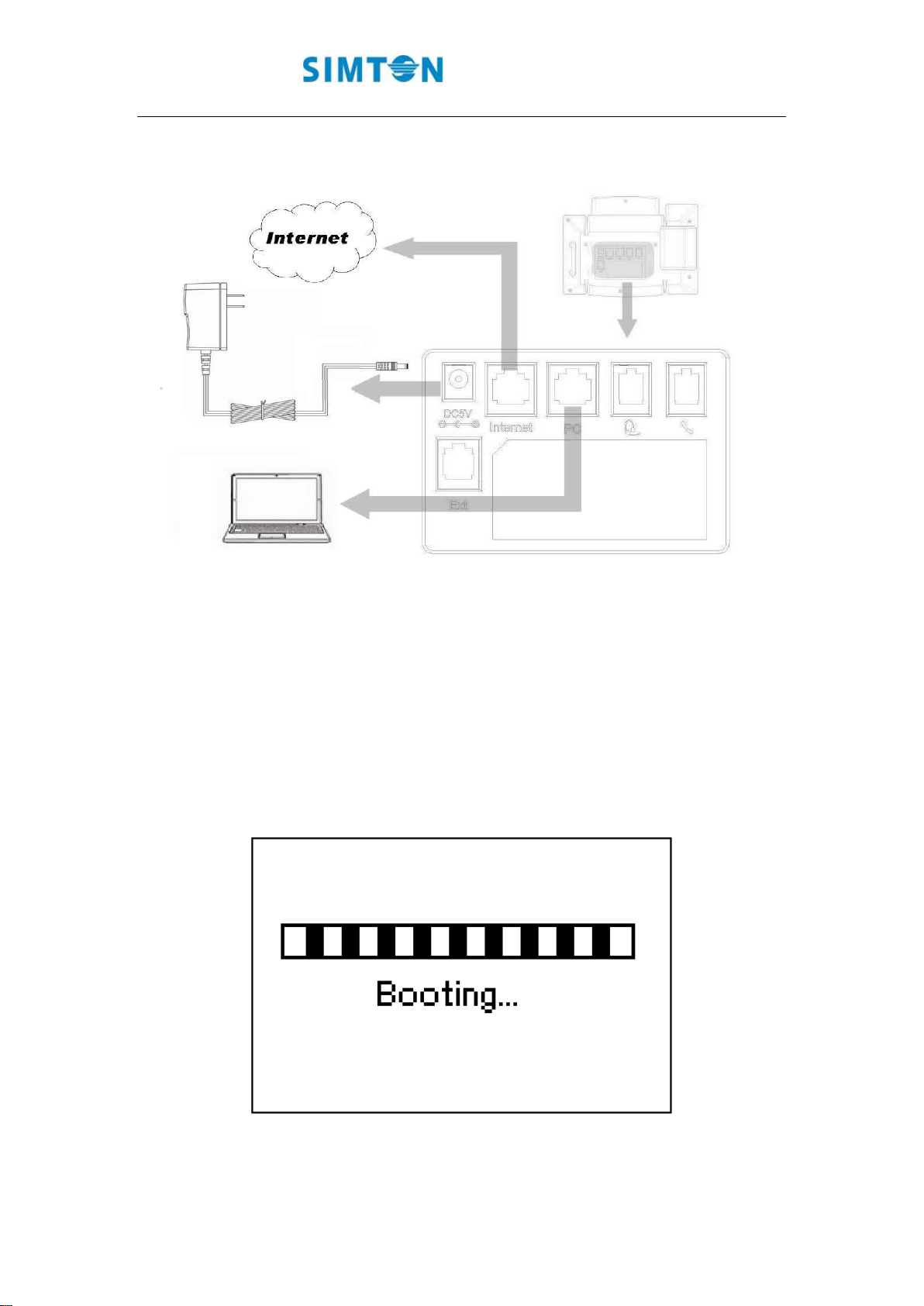
T802 User Manual T802 یزادنا هار و بصن
10
3. Connect the Network and Power
Initialization
After your phone has been powered up, the system boots up and performs the following steps:
Automatic Phone Initialization
The phone finishes the initialization process by loading the saved configuration. The phone LCD
screen will display "Booting"
And then show “Initializing “during the initialization.

T802 User Manual T802 یزادنا هار و بصن
11
The IPPhone will upgrade the firmware if there is a new firmware on your server. And the IPPhone
will show “Check firmware, please waitg…“ after initialization.
Then IP Phone will show Reboot information:

T802 User Manual T802 یزادنا هار و بصن
12
By default the phone attempts to contact a DHCP server in your network in order to obtain its valid
network settings, e.g. IP address, subnet mask, default gateway, DNS server.
Status
You can view the system status of your phone via phone user interface or web user interface. The
information of phone status includes: Information (e.g., Model, IP, MAC, Firmware, Hardware),
Network (e.g., WAN Type, IP, Mask, LAN Type, Gateway, DNS…)Account (e.g., register status of
accounts)
To view the phone status via phone interface:
1. Press Menu →Status →InformationNetwork/ Account
2. Press Menu →Status →Network
3. Press Menu →Status →Account

T802 User Manual T802 یزادنا هار و بصن
13
To view the phone status via Web interface:
Login webpage (For How to login, please refer to Web Login)
View the information of Version, Account and Network.
Registration
To register via phone interface:
1. Press MenuSettingAdvanced setting (default password: admin)Accounts
2. Select the desired account

T802 User Manual T802 یزادنا هار و بصن
14
3. Select Enable for Account active
4. Filled the SIP Server
5. Filled the Failover SIP server if need (Optional)
6. Filled the Outbound Proxy (Optional)
7. Filled the SIP User ID,Authenticate ID
8. Filled the password, Name (shown on LCD) and Ringtone.
9. Press Save to save the configuration.
Note:
If there is a port of sip server, you need to press “1” on the keypad, then you will find the “:”.
Additional Information:
When the current input method isABC/abc/2ab,
Pressing “1”, you will find “, . ?:;”
Pressing “0”, you will find “ < >(){}[]”
Pressing “*”, you will find “*/”!@$”
Pressing “#”, you will find “#’%&*|”
To register via web interface:
1. Login webpage and Click AccountBasic
2. Select the desiredAccount
3. Select Yes forAccountActive
4. Filled the Primary SIP SERVER and other account information

T802 User Manual T802 یزادنا هار و بصن
15
5. Click to save the configuration.
Note:
1. All fields with * must be filled. If changed, it requires a phone restart.
2. Account Status says the account registered successfully or not.
3. When change the account information via phone, it will shown Restart note when back
to idle page.

T802 User Manual T802 یزادنا هار و بصن
16
Idle Screen
Name
Description
1. Date&Time
It shows the phone’s time & date. For Date&time setting, see
Time&Date
2. Notice
It shows the phone features status, More see Icon Preview
3. Line Keys
This area shows the four line key labels. Line keys are also can be
used as other function keys. For more information you can refer to
Line Keys
4. Soft Key
This area shows the soft key labels. The default soft key labels are
“History”, “Directory”, “DND” and “Menu”. More to see
Programmable Key
5. Default Account
This shows the current use account. User can use
to change the default use account.
6. Wallpaper
This shows the backgrounds picture. You can also change it.
For more information you can refer to Wallpaper.
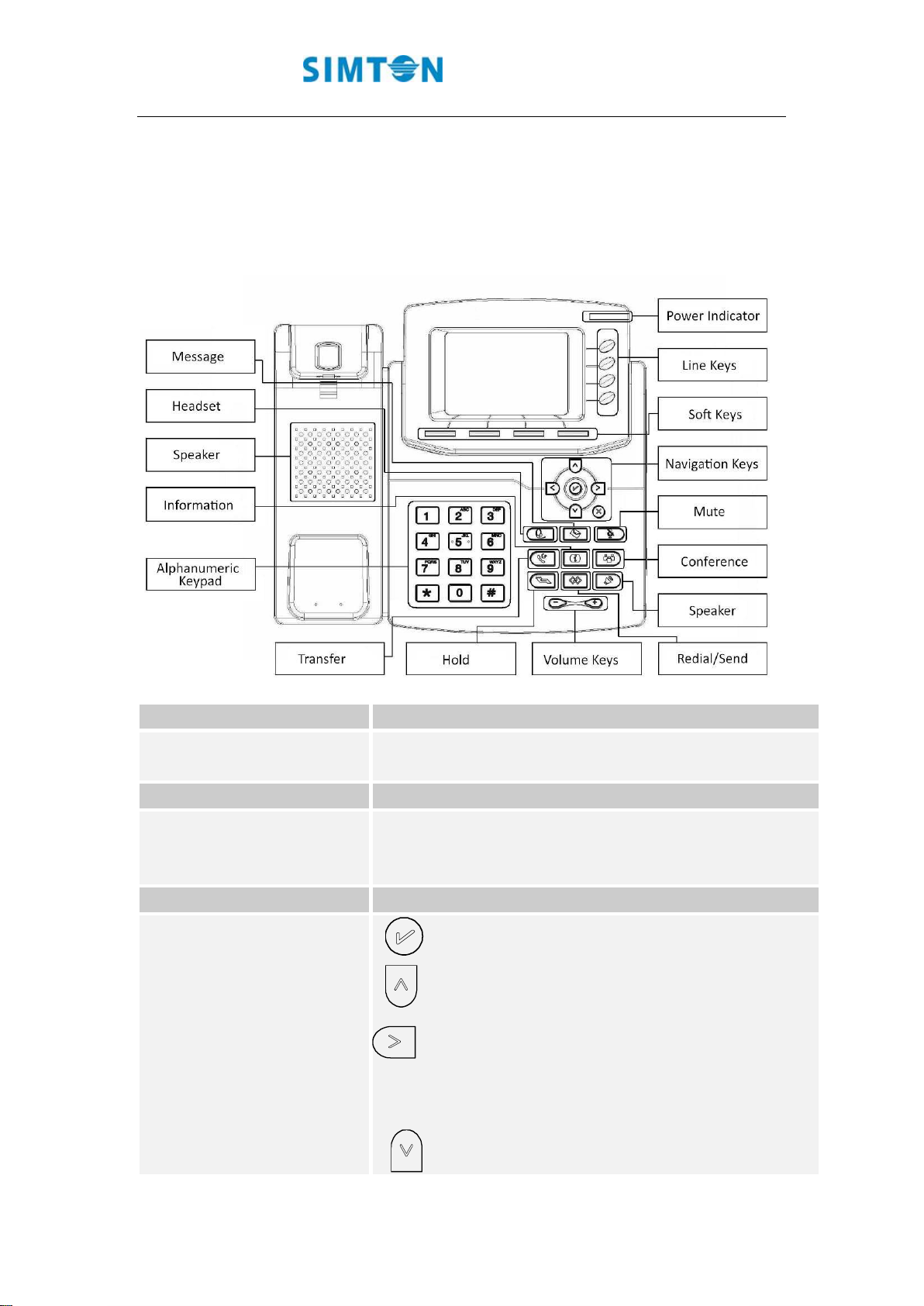
T802 User Manual T802 یزادنا هار و بصن
17
Getting Familiar with Your Phone
Hardware Components Preview
Item
Description
LCD screen
To Presentation all information about the date& time, accounts,
soft keys, messages, calls and other some information.
Power Indicator LED
To indicate the power status
Line keys
The phone supported up to 4 accounts
1. Steady green: idle interface, during a call..
2. Blink red: a call incoming
Soft keys
Labels automatically to identity their context-sensitive features.
Navigation keys
1. OK.
Up arrow key: To move up of the selection shows on the
screen.
Right arrow key: To move right of the selection
shows on the screen.
Left arrow key: To move left of the selection showson the screen.
Down arrow key: To move down of the selection shows

T802 User Manual T802 یزادنا هار و بصن
18
on the screen.
1. To return to idle screen.
2. To cancel the information or call on the screen.
Mute key
1. To mute the voice during the call (green light).
2. To un-mute the call.
Conference
To place a conference call
Line Keys
To be configured as different function as:
1. Line
2. Speed Dial
3. BLF
4. BLF List
5. Voice mail
6. Direct Pickup
7. Group Pickup
8. Call Park
9. Intercom
10. DTMF
11. Prefix
12. Hold
13. Conference
14. DND
15. Redial
16. Transfer
17. SMS
18. Hot-desking
19. Call Return
20. Paging
21. Record
22. Shared Line
The LED lights status when set as Shared line:
Stay green: Idle
Stay red: Busy
Blinked green: Ring Back
Blinked red:A call incoming
Steady orange: During a call
Blinked orange: Public Hold
Blinked green: Private Hold
Light Drown: Unregistered

T802 User Manual T802 یزادنا هار و بصن
19
Speaker
Press this button to place a call in hands-free mode.
Redial
To dial the previous dialed number.
To act as send key.
Volume
To decrease the volume.
To increase the volume.
Hold
To hold or to resume a call during a conversation.
Information
To show the accounts status and some other relevant
information.
Transfer
To transfer a call to a third party.
To enable or disable Forward feature during the idle page.
Alphanumeric keypad
To enter the phone numbers, letters and so on.
Message
To indicator the New message, and press to read.
Headset
To indicate that the phone is or not in Headset mode.
Icon Preview
Icon
Description
Network down
Registered succeed
Unregistered
Speakerphone mode
Handset mode
Headset mode
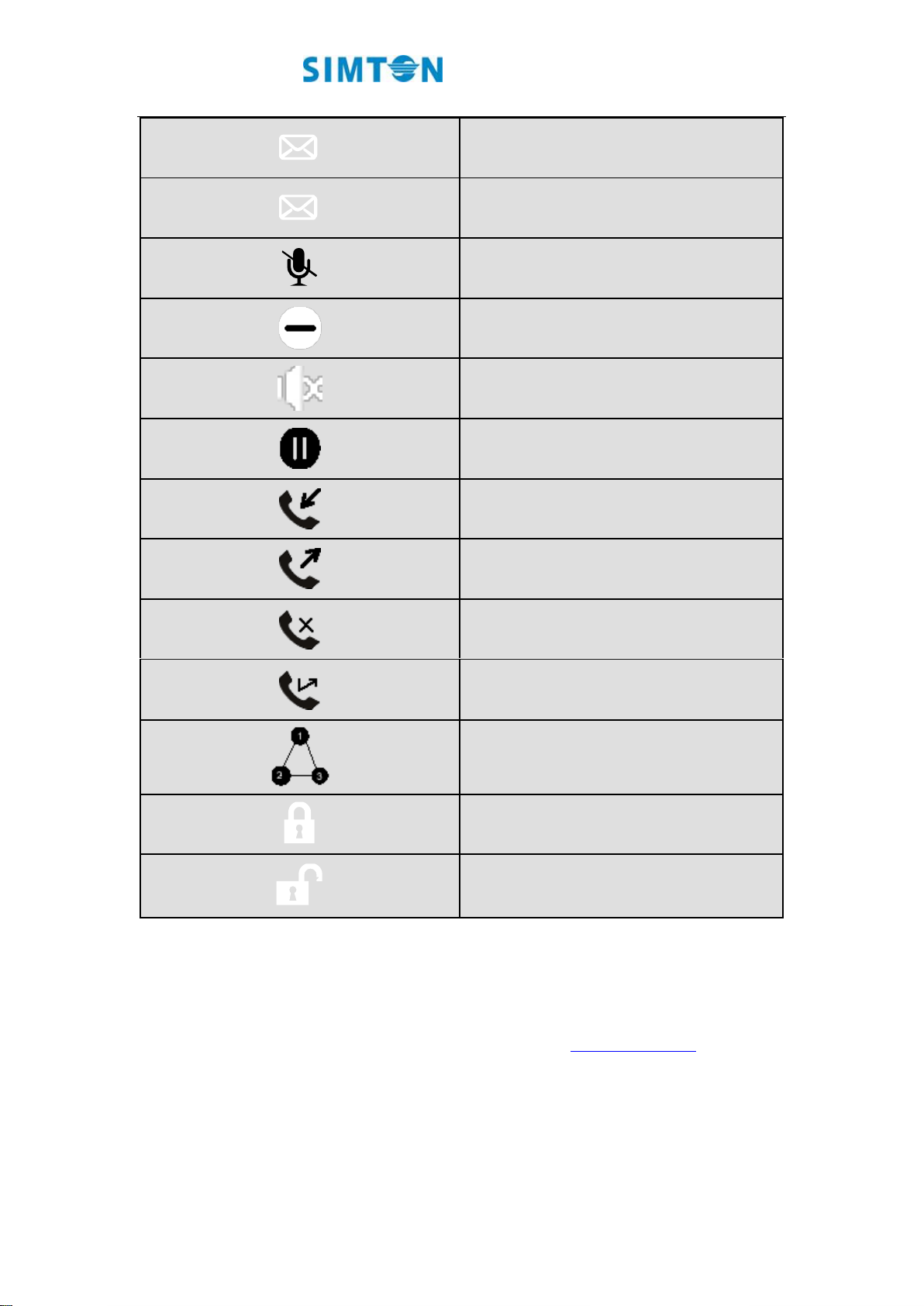
T802 User Manual T802 یزادنا هار و بصن
20
LED Instruction
This part mainly instructs the LED status. The Power LED Status describe on the premise that the
LED setting all set as Yes. For LED status setting, please refer to: LED Status Setting
Voice messages
Text message
Mute
Do Not Disturb
Volume is 0
Hold
Received calls
Dialed Calls
Missed calls
Forward calls
Conference
Keypad locked
Keypad unlocked
Table of contents
Popular IP Phone manuals by other brands
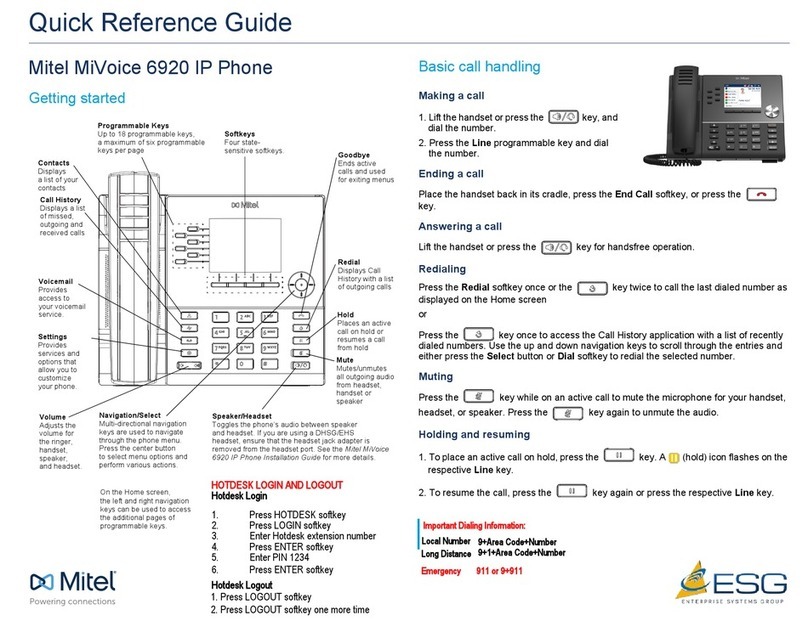
Mitel
Mitel MiVOICE 6920 User quick reference guide
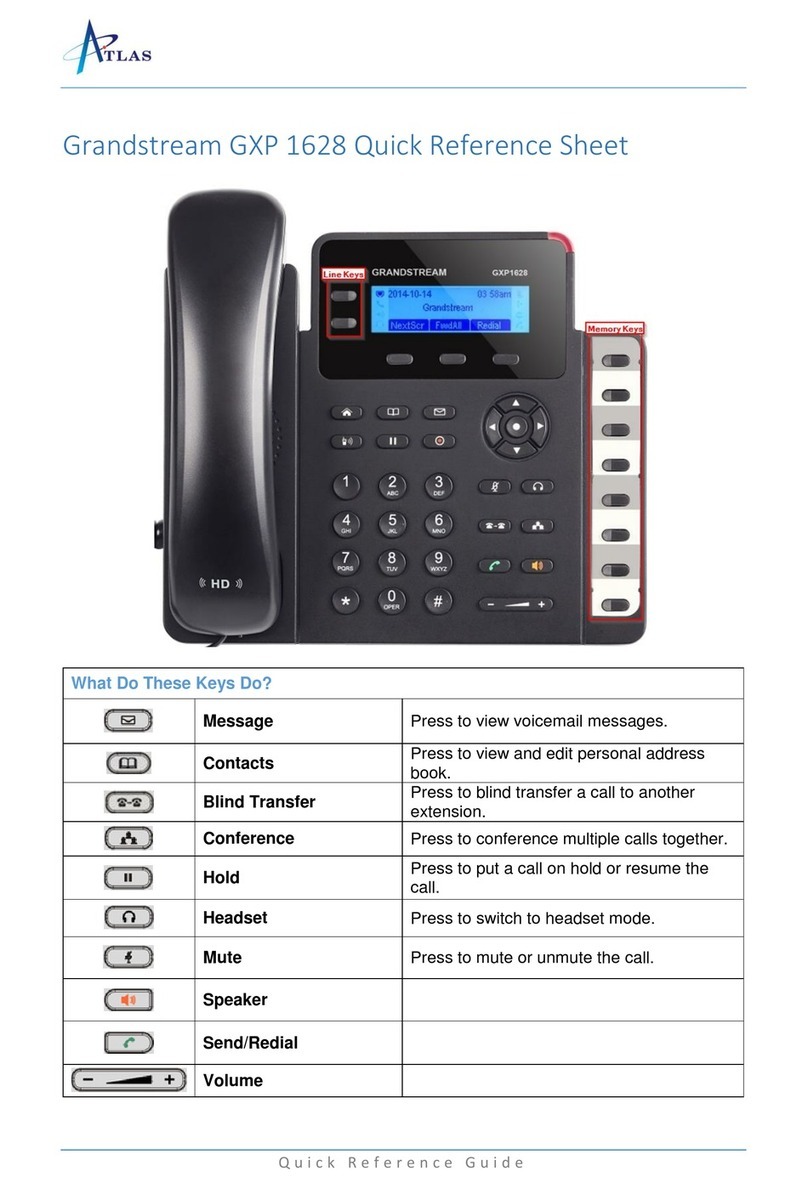
Grandstream Networks
Grandstream Networks GXP1628 Quick reference sheet

Panasonic
Panasonic KX-DT 343 Series Brochure & specs

Mitel
Mitel MiVoice 5312 user guide
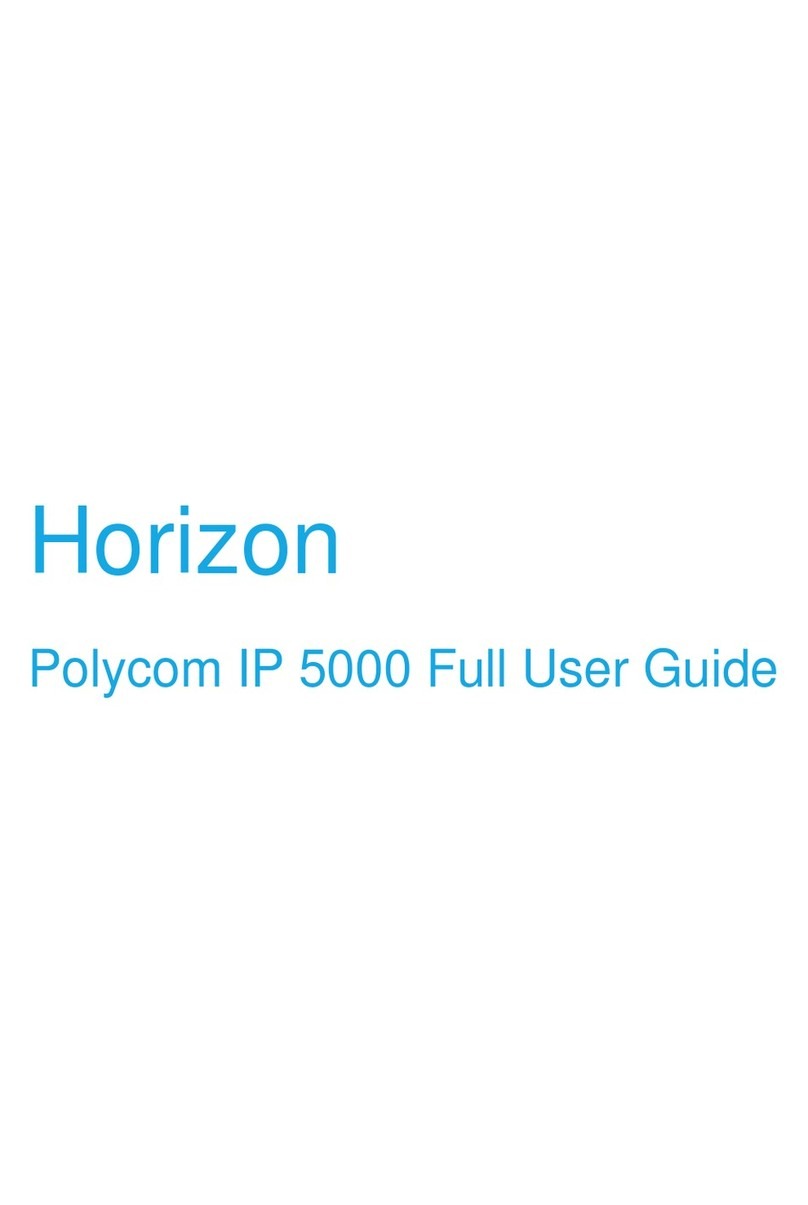
Horizon Fitness
Horizon Fitness Polycom IP 5000 Full user guide
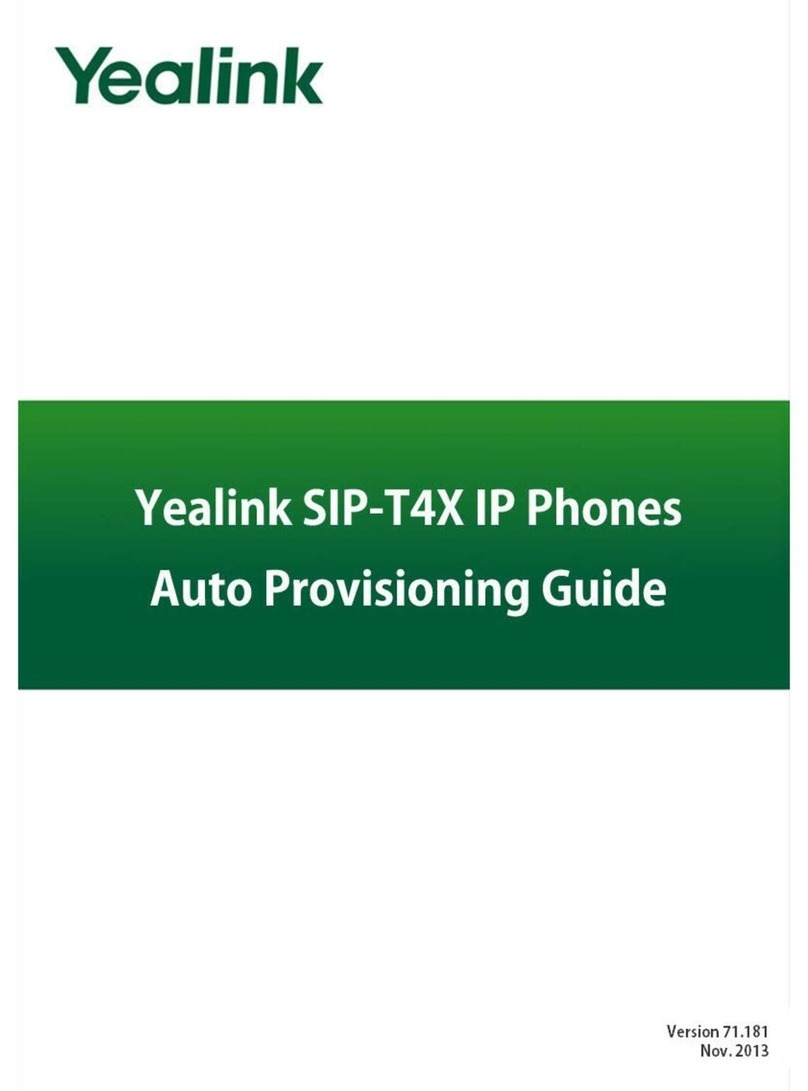
Yealink
Yealink SIP-T4X Provisioning guide