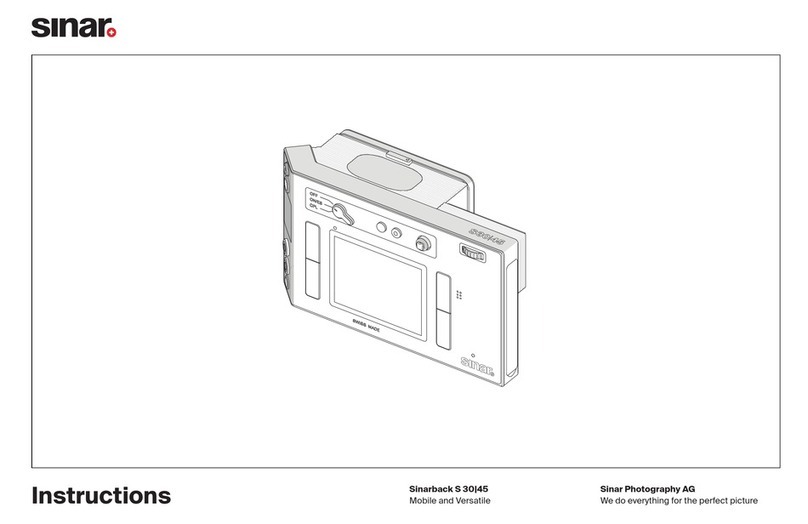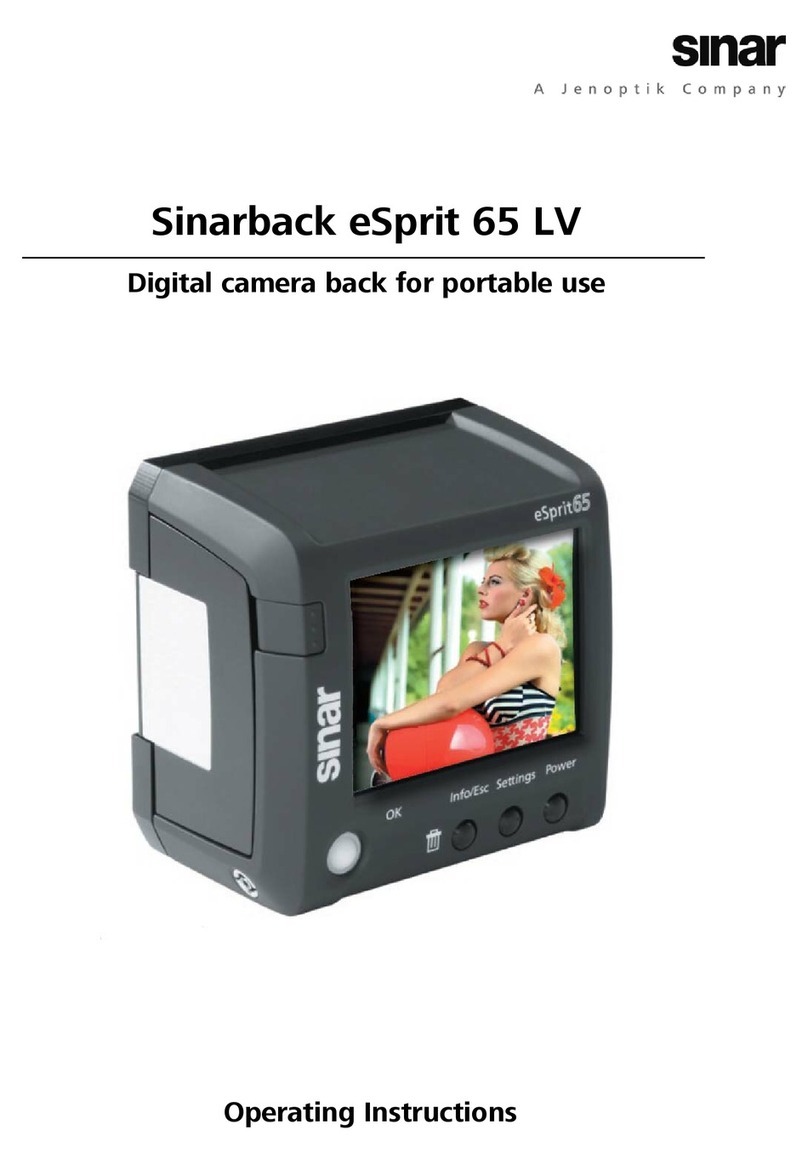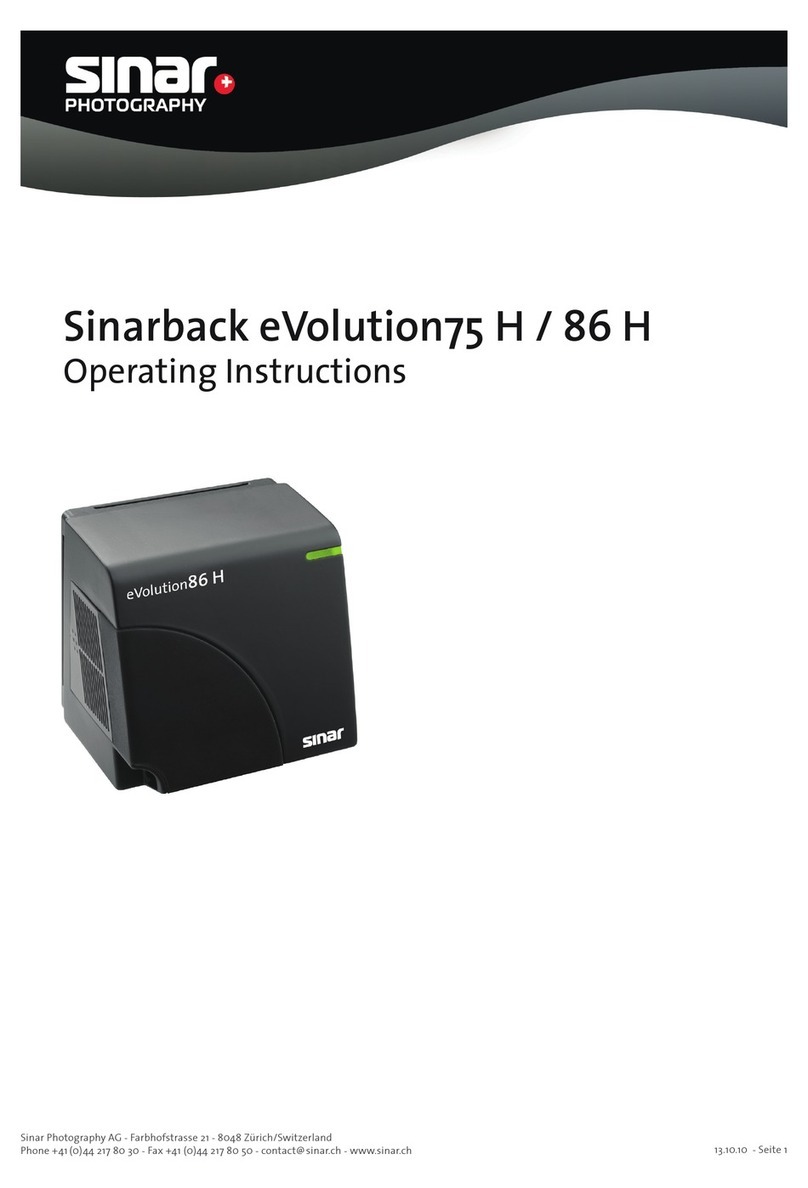DISPOSAL OF ELECTRICAL AND ELECTRONIC EQUIP-
MENT
(Applies within the EU, and for other European countries
with segregated waste collection systems.)
This device contains electrical and/or electronic components and
should therefore not be disposed of in general household waste.
Instead it should be disposed of at a recycling collection point pro-
vided by the local authority. This costs you nothing. If the device itself
contains replaceable (recharge- able) batteries, these must be re-
moved rst and, if necessary, also be disposed of in line with the rel-
evant regulations. Further information on this issue is available from
your local administration, your local waste collection company, or in
the store where you purchased this device.
Warning Messages
• Modern electronic components react sensitively to electrostatic
discharge. As you can easily pick up charges of tens of thousands
of volts by walking on synthetic carpets, for example, a discharge
can occur when you touch your Sinarback S 30|45, particularly if it
is lying on a conductive surface. If only the housing is touched, this
discharge is harmless to the electronics. However, despite built-in
safety circuits, outer contacts such as those in the bottom of the
camera should not be touched if at all possible for safety reasons.
• For any cleaning of the contacts, please do not use an optical
microfiber cloth (synthetic); use a cotton or linen cloth instead!
Before touching the contacts, you can make sure you discharge
any electrostatic charge by deliberately touching a heating or water
pipe (conductive, earthed material). You can also avoid soiling and
oxidization of the contacts by storing your Sinarback S 30|45 in a
dry place with contacts covered.
• Use only the recommended accessories to prevent faults, short
circuits or electric shock.
• Do not attempt to remove parts of the body (covers); qualified re-
pairs can be carried out only at authorized service centers.
Legal information:
• Please ensure that you strictly observe copyright laws. The record-
ing and publication of prerecorded media such as tapes, CDs, or
other published or broadcast material may contravene copyright
laws.
• This also applies to all of the software supplied.
• The SD, HDMI, CF and USB logos are trademarks.
• Other names, company and product names referred to in these
instructions are trademarks or registered trademarks of the rele-
vant companies.
The CE identification of our products documents compliance
with the fundamental requirements of the respective valid EU
directives.
The production date of your camera can be found on the stickers in
the warranty card and/or on the packaging.
The date convention is: Year/Month/Day
In the menu, under Camera Information, you will find the specific
approvals for this Sinarback under the point Regulatory Information.
Package Contents:
Before using your Sinarback S 30|45 for the first time, please check
that the accessories supplied are complete.
• Digital Back Sinarback S 30|45
• Quick Charger S with interchangeable mains plugs (16009)
• Sinar Software (SIN-551.043-090)
• Lemo USB-3.0-cable for Sinarback S 30|45 (Typ 007) (16040)
• WhiteShadingDiffusor 100 (S07043)
3 — Legal Information
Note:
Additional information
Important:
Failure to observe the instructions may cause damage to the digital
back, camera, accessories or the photos.
Caution:
Failure to observe the instructions may cause personal injury.
Meaning of the different note categories in this manual: