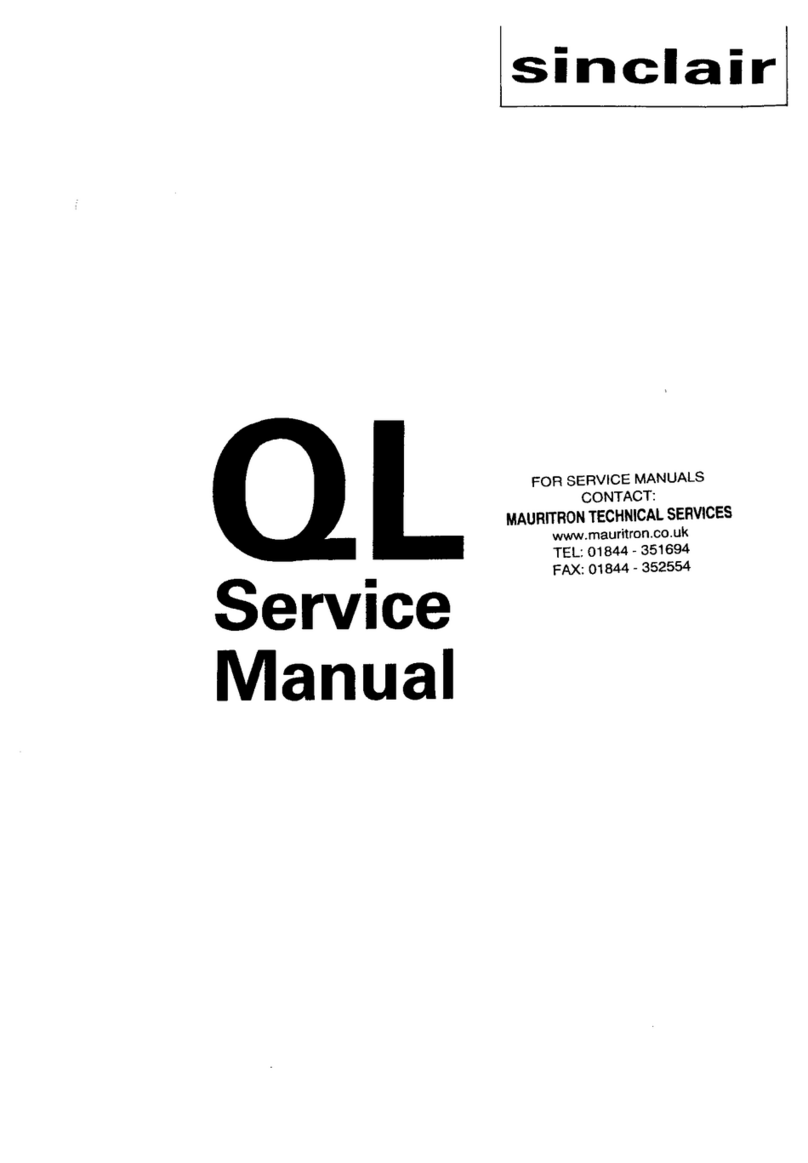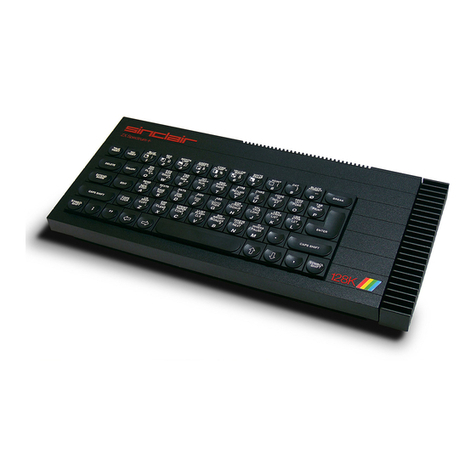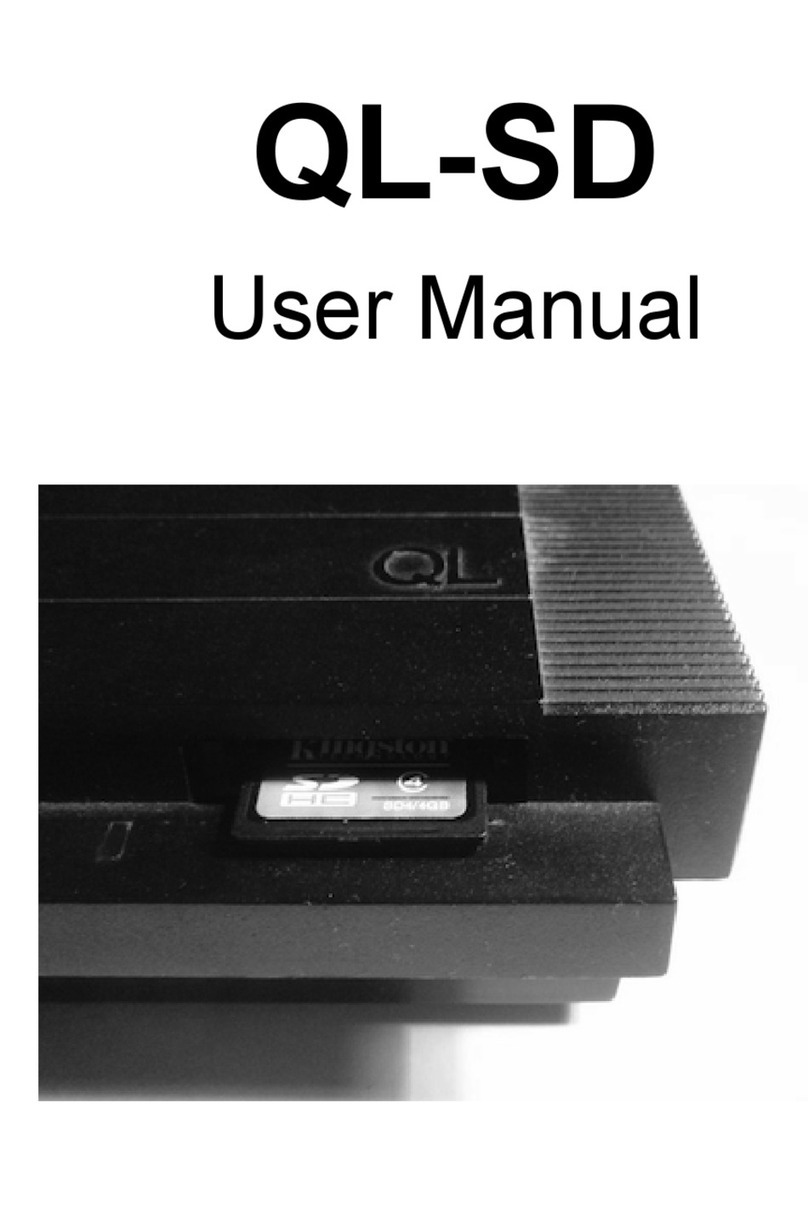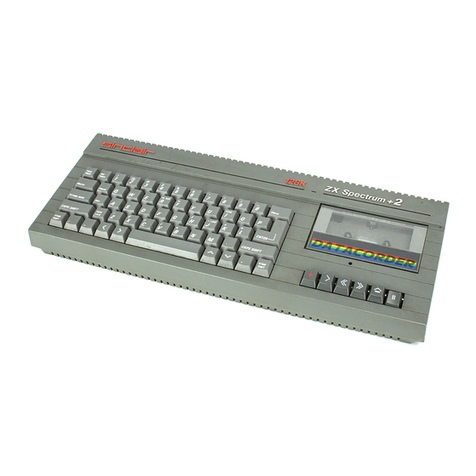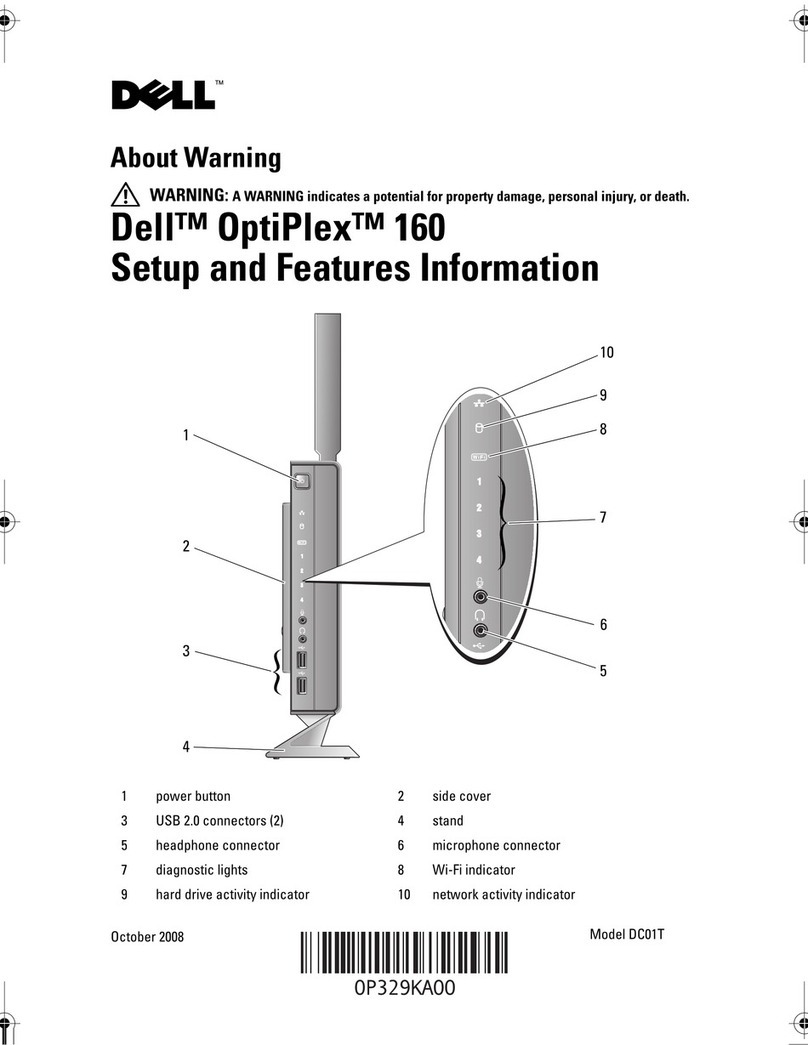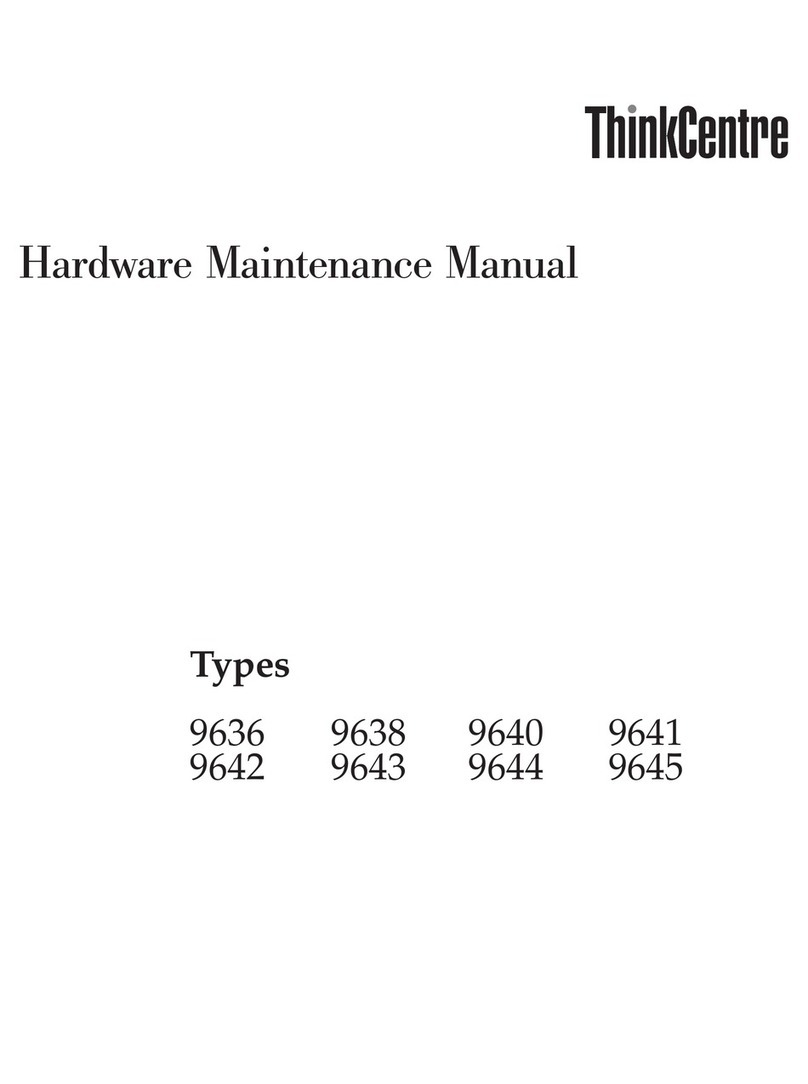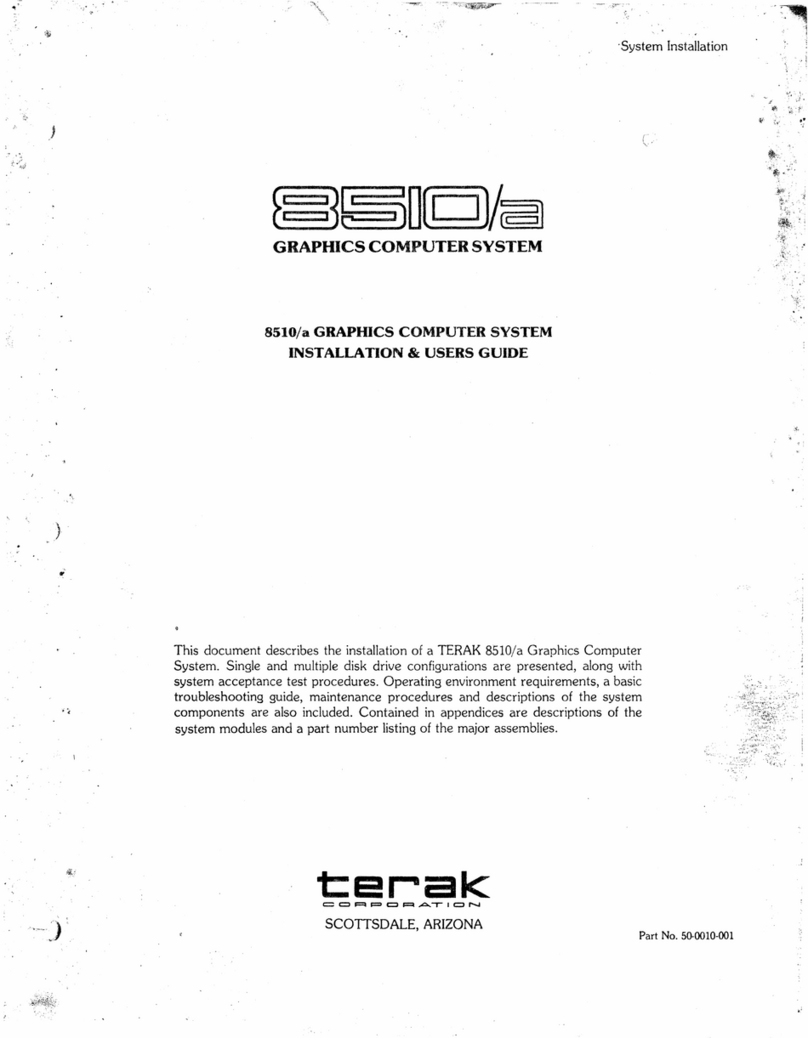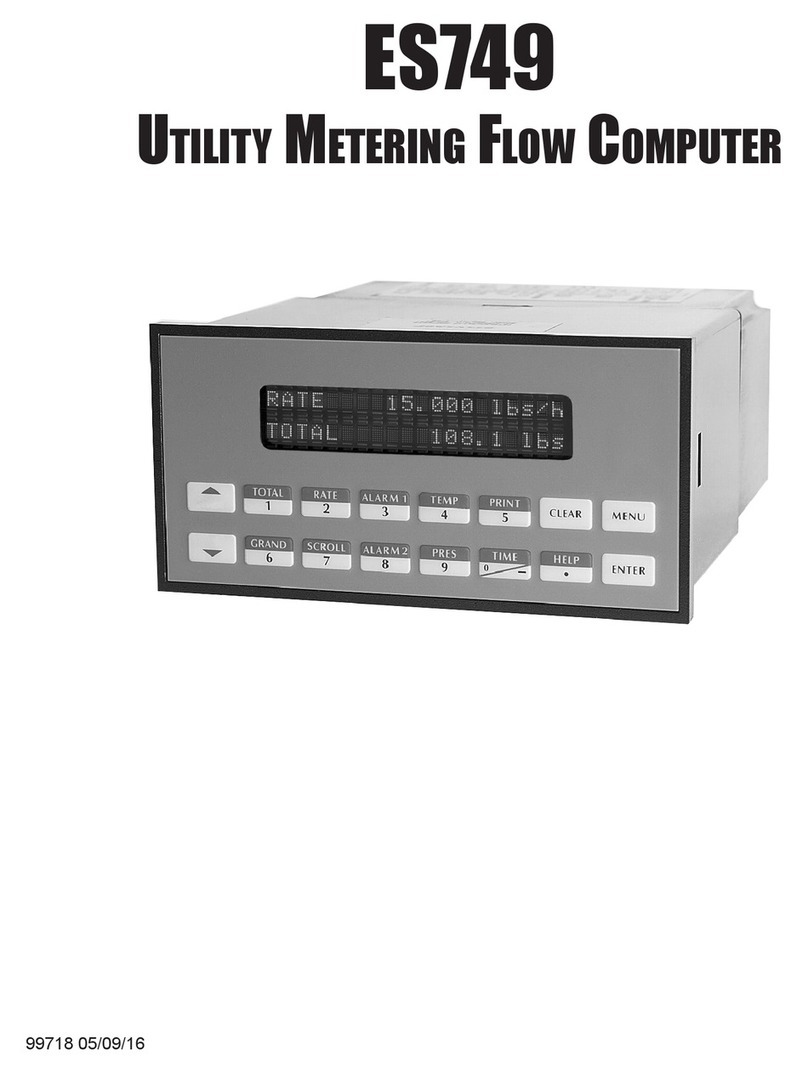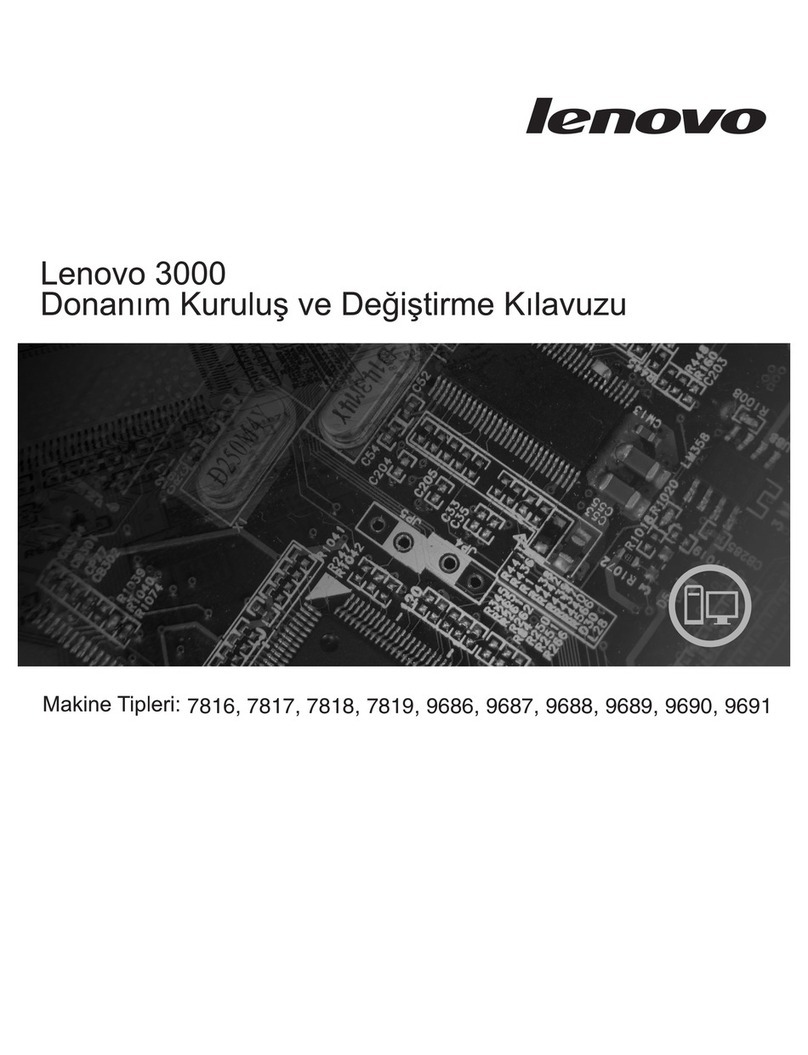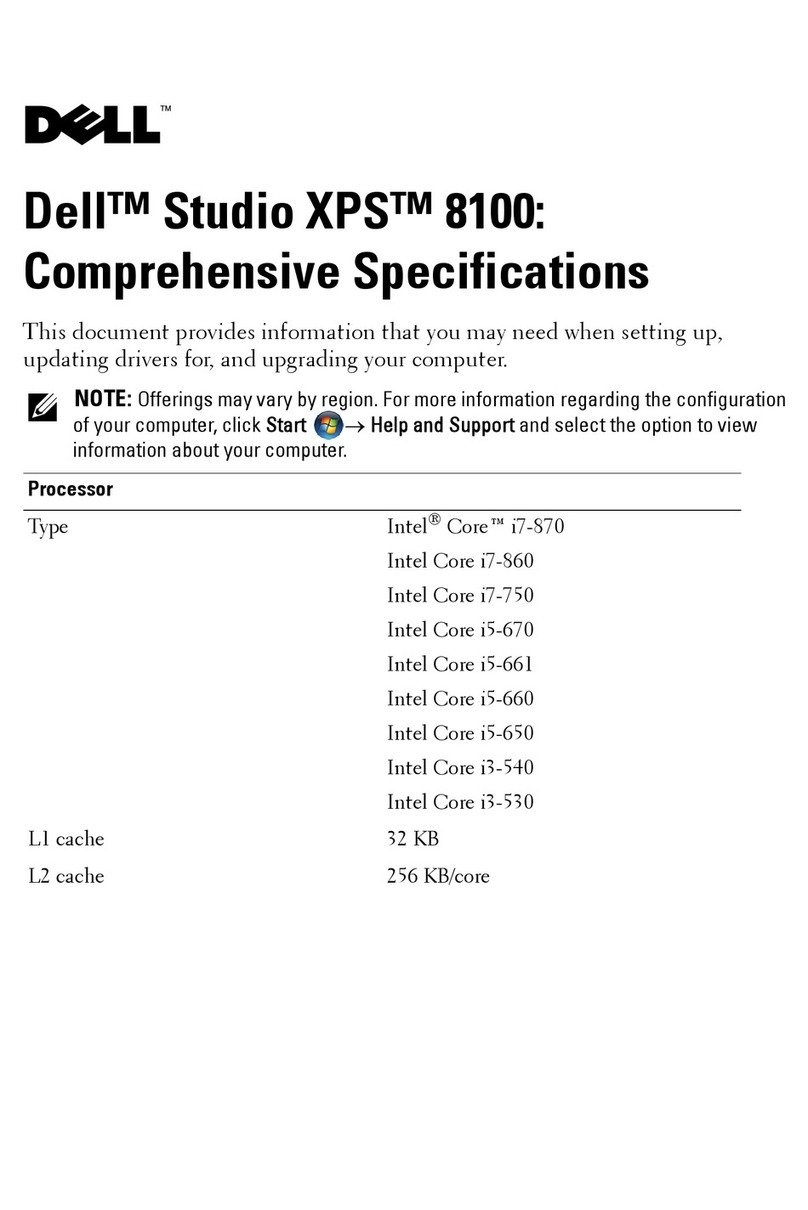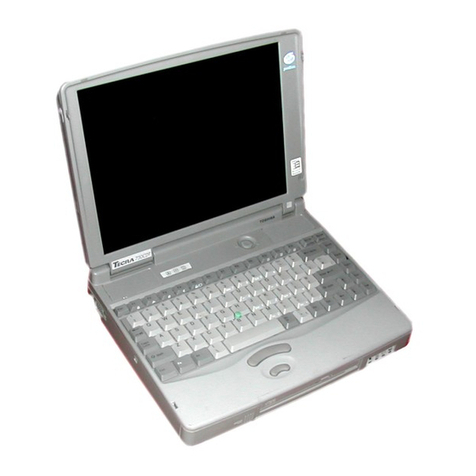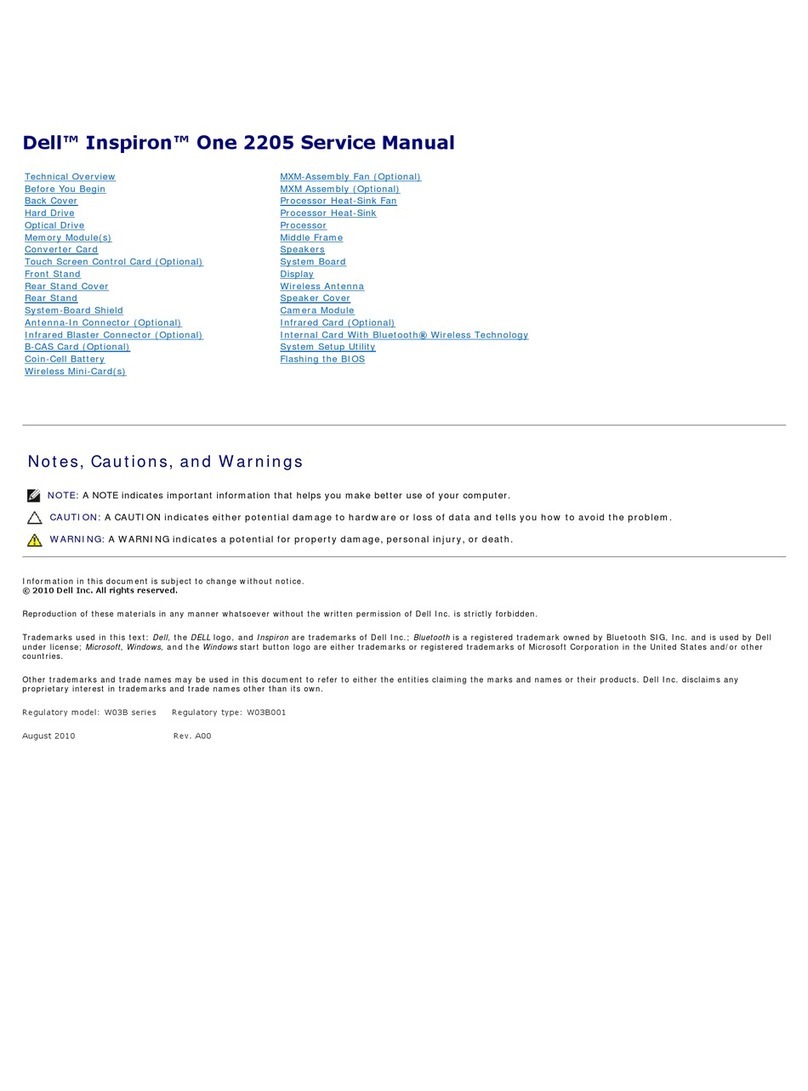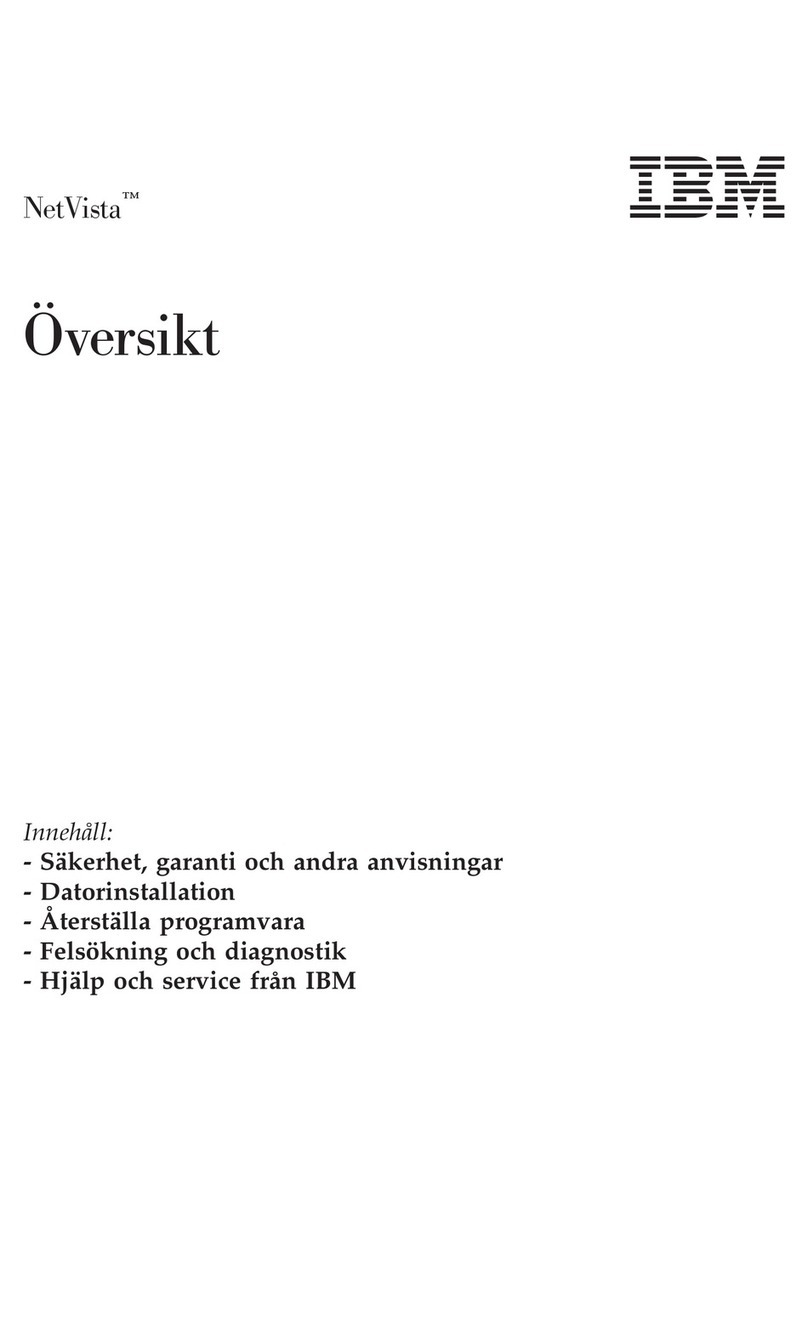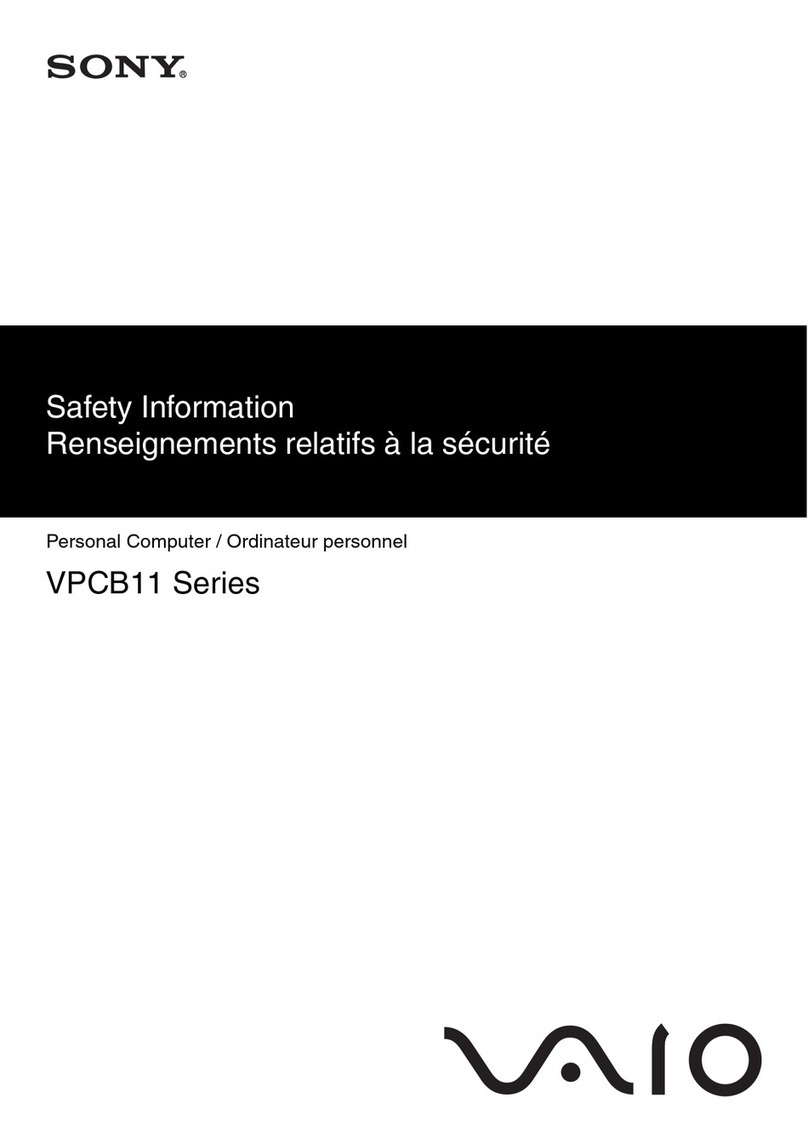5.TESTING
Thecompletedboardshouldnowbecheckedvery thoroughlyforstrayblobsofsolder,dryjoints,leads
nottrimmed,etc.Alsomakedoublysurethatallcomponentsareintherightplaceandtherightway
round,andthatthe"standup"resistorsarenottouchinganythingelse.Ifeverythingseemsinorder,
theboardmaybetestedbeforeyouputitinthecase.Restthecompletedassemblyonaninsulating
surface(eg theseinstructions)makingsuretherearenowireoffcutsorsimilartrappedunderneath.
Thekeyboard's"tails"maynowbepluggedcarefullyintotheirconnectors:theonewith5 stripesgoes
intoKB1,theonewith8 stripesgoesintoKB2These"tails"arequitefragile,sohandlethemgently.
Thekeyboarditselfshouldsit(therightwayup)justinfrontofthecircuitboard-Donot removethe
backingpaperfromthekeyboardatthispoint.
YoumaynowconnectthecomputertotheT.V.andpowersupplyandtryitout-seethemain
instructionmanualfordetails
Onceyouaresurethecomputerisworkingcorrectly,putitinitscase- seesection7.Donotstrainthe
keyboardconnectionsunnecessarilybyusingituncased.
6.FAULTFINDING
ExperiencewiththeZX80hasrevealedthatthemajorityoffaultsonkitsareduetobadsoldering.Ifyour
computerdoesnotwork,switchitoffandCHECKITAGAIN.Ifyoufinda badjointorshort,shameon
youi Youshouldhavecheckedmorecloselythefirsttime.Ifyouaresurethefaultisinthecircuitry,try
thesetests--
(a)If thecomputerdoesnotworkat all,leaveit on fora coupleof minutesandfeeltheregulator- it
shouldbegettingwarm.Ifnot,checkthepowersupply,andthattheplugisintherightsocket(theone
nearestthekeyboard).Otherwise,lookattheconnectiontotheT.V.andmakesureitistunedin
properly-trybetweenchannels33and39UHF.
(b)Ifthecomputerworksandthengoesoff,andtheregulatorgetsveryhot,itisn'tboltedtothe
heatsinkproperly.
(c)Ifthecursorappearsonthescreen,butthekeyboardwillnotenter,checkfirstlythatthekeyboard
"tails"areproperlyintheirconnectors,andnottwistedinanywayAlsomakecertainthatthediodes
andthekeyboardconnectorsarealltherightwayround.
(d)Ifthescreengoesclearbutthereisnota cursor,trydisconnectingthepowersupplyandwaitinga
fewsecondsbeforetryingagain.
(e)Ifhorizontalblackandwhitestripespassthroughthepicture,suspectthepowersupply.Ifyouare
usingyourownsupply,itmayneedtobebettersmoothed(ifthecomputerisotherwiseworking)orof
aslightlyhigheroutput.Seethepowersupplyspecification(section9).
7CASEASSEMBLY
(i)Takethecasetop- thepartwiththeraised"Sinclair"logoand"ZX81"printedonit- andfeed
the"tails"ofthekeyboardthroughtheslotatthetoprighthandcornerofthekeyboardrecess.Donot
removethebackingpaperformthekeyboardyet,justlocateitintherecess:seefig.9.Holdthe
keyboardtemporarilyinplacewitha rubberbandora littlestickytape.
(ii)Holdthecircuitboardasinfig.10withthekeyboardconnectorsnexttotheslotwiththe"tails"
pokingthrough,Plugthe"tails"intotheirrespectiveconnectorsasshowninthediagram,andturnthe
boardoversothatthecomponentsfaceintothecasetopbehindthekeyboard.
NOTE.Specialattentionmustbemadetoensurethatthecorrectlengthofscrewisusedinthecorrect
hole.Theshortscrewsareyellowincolour,thelongscrewsareblackincolour.Fig,11showswhere
4