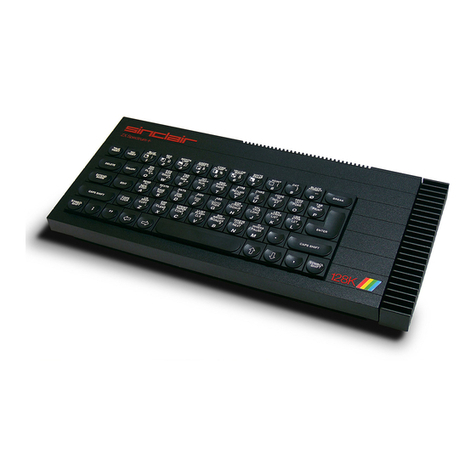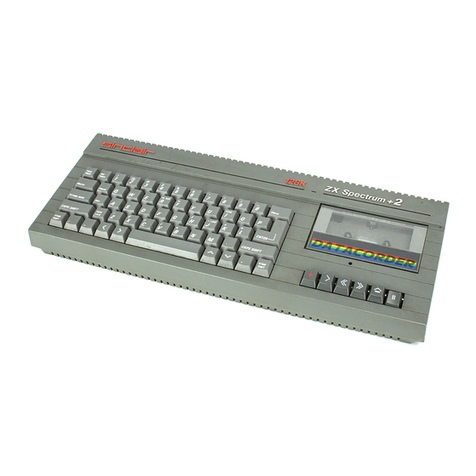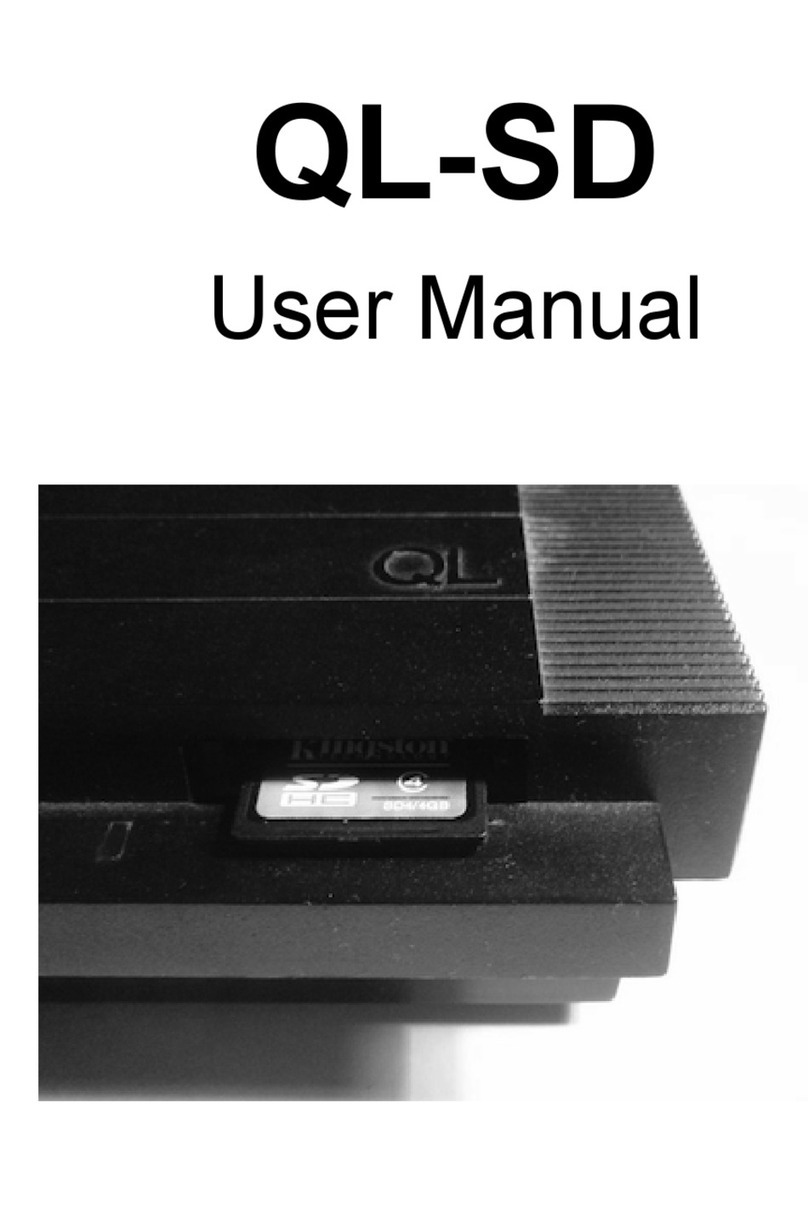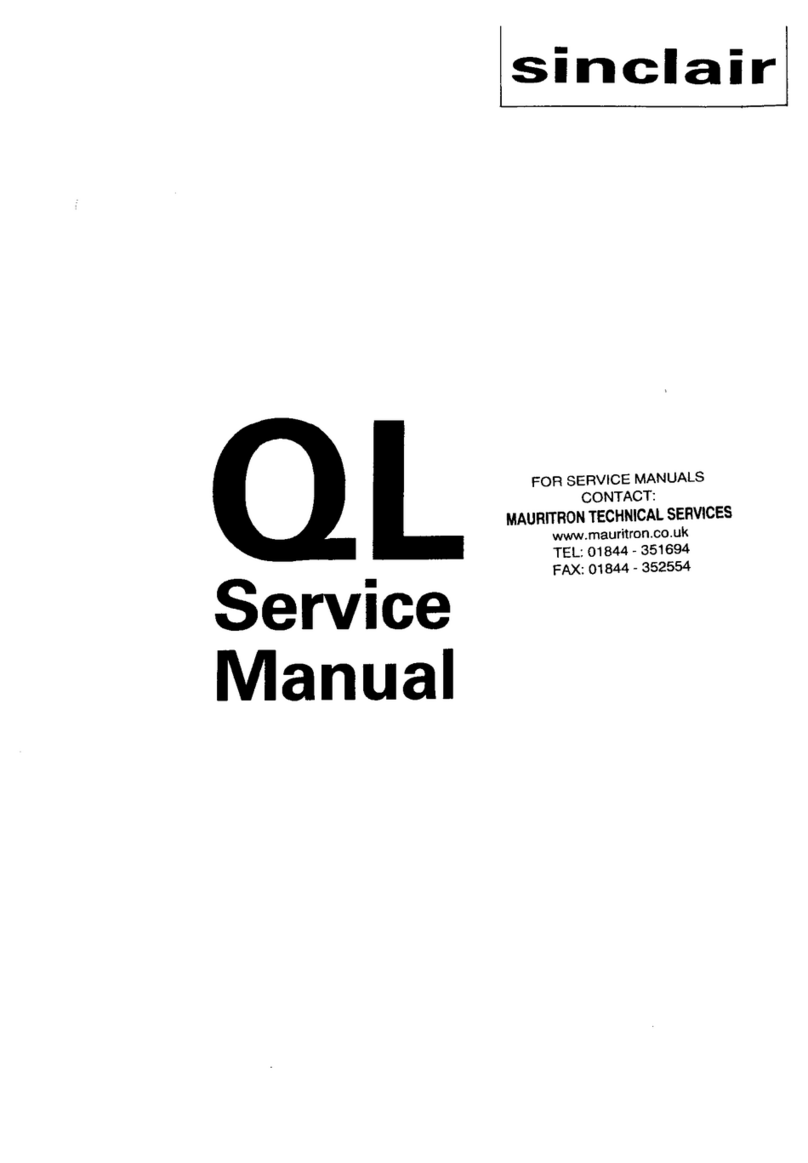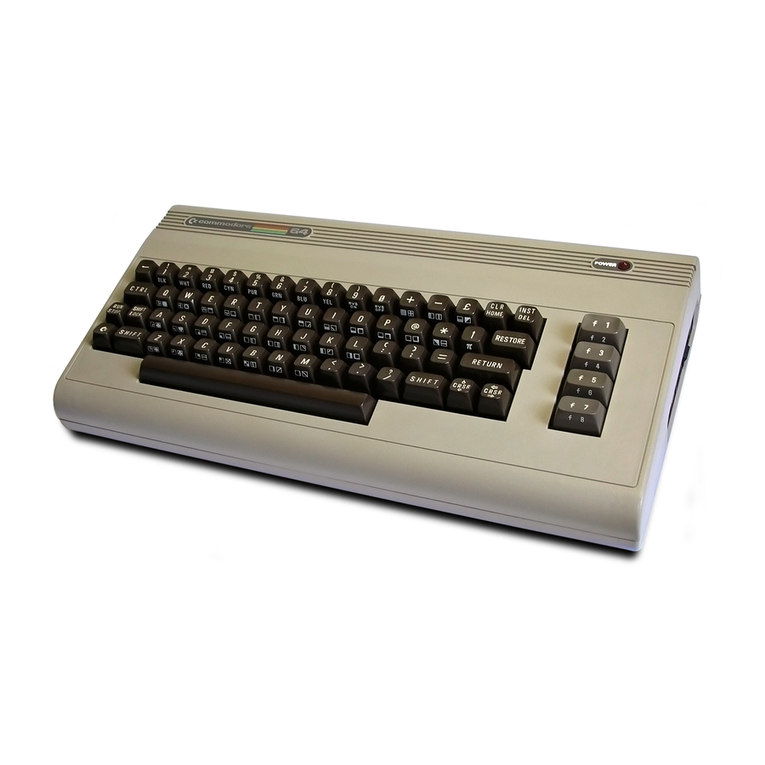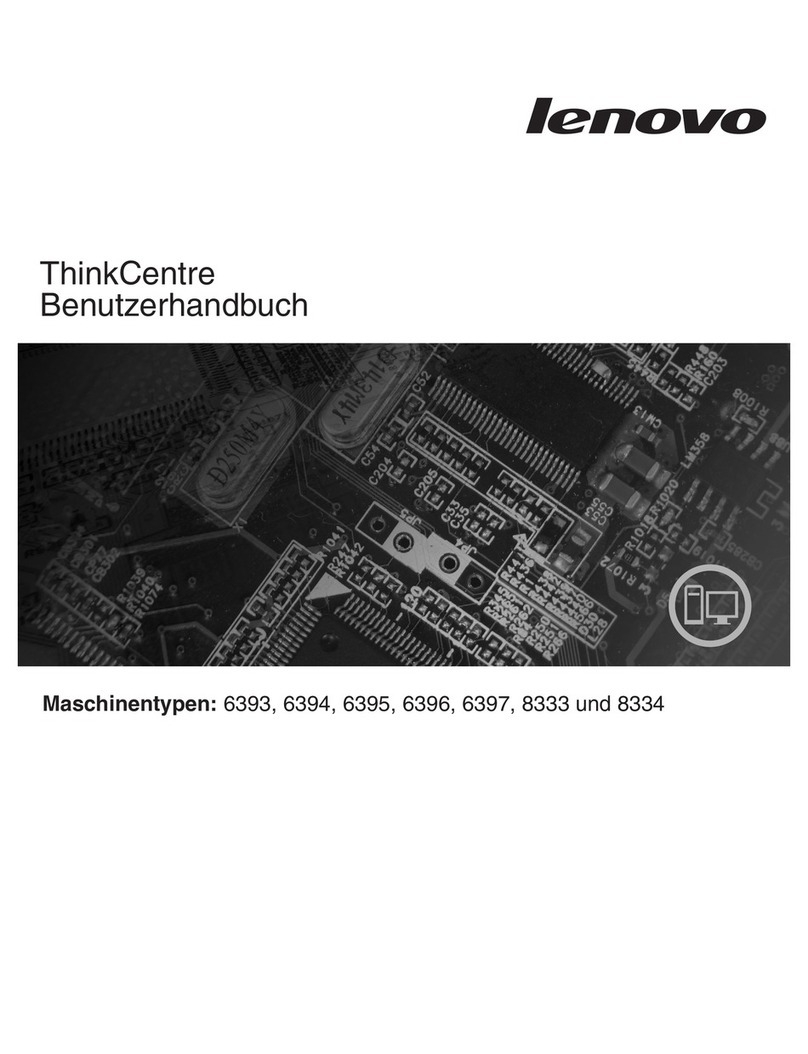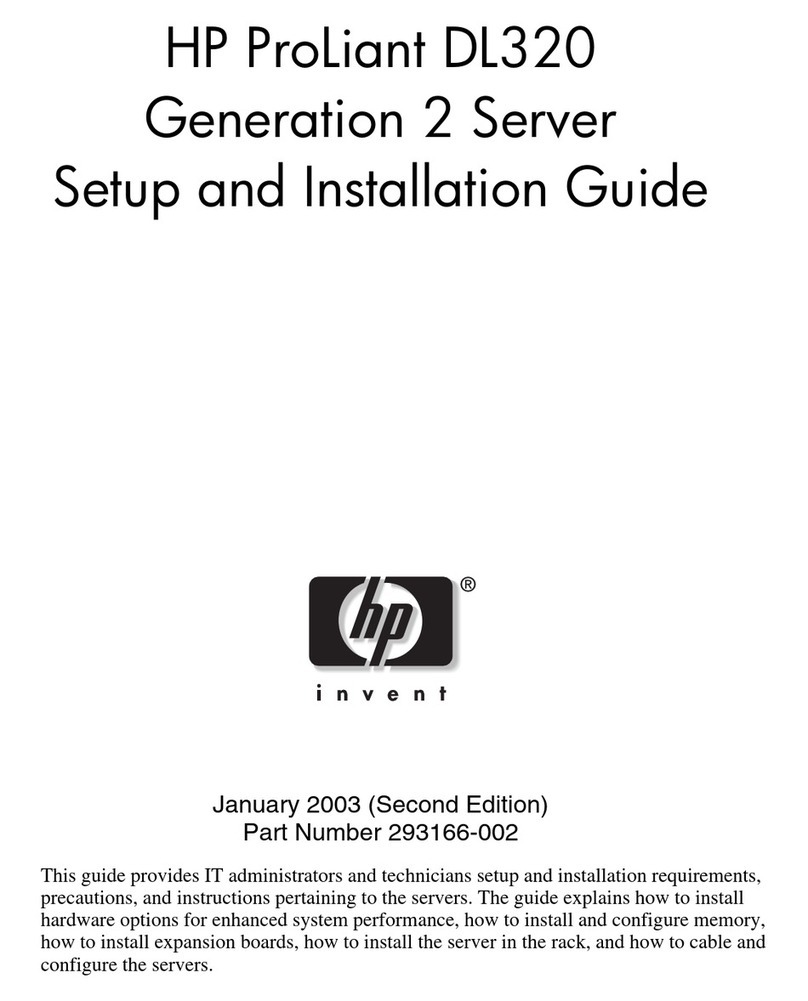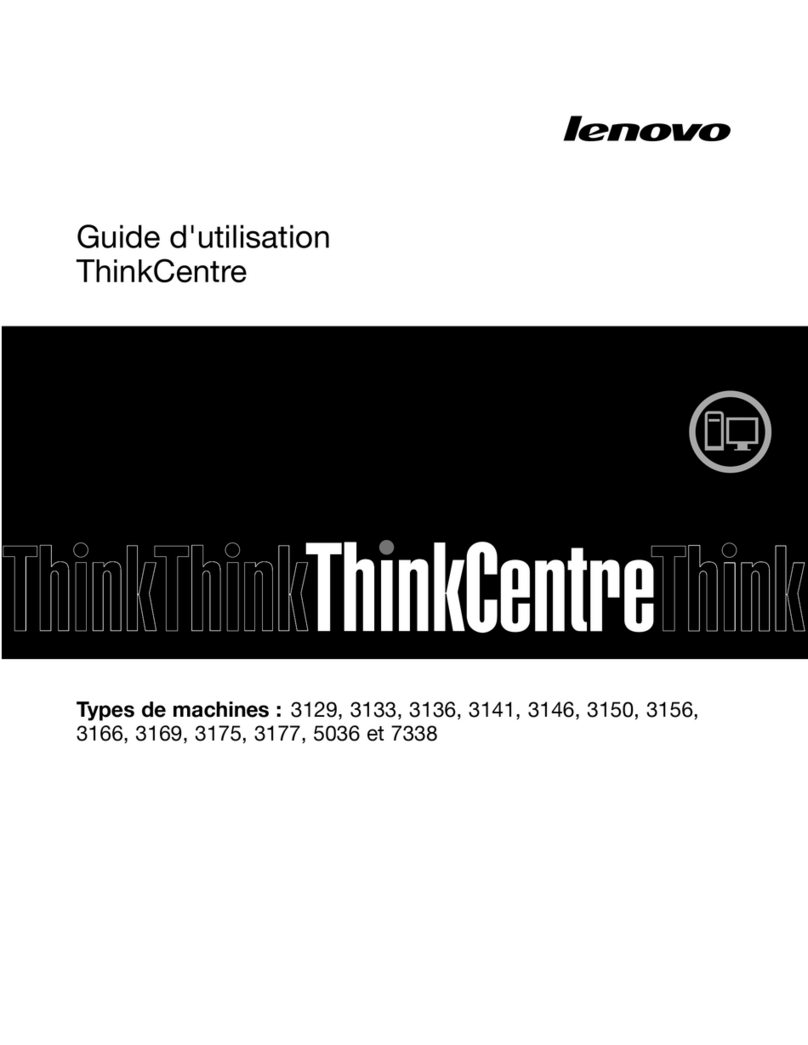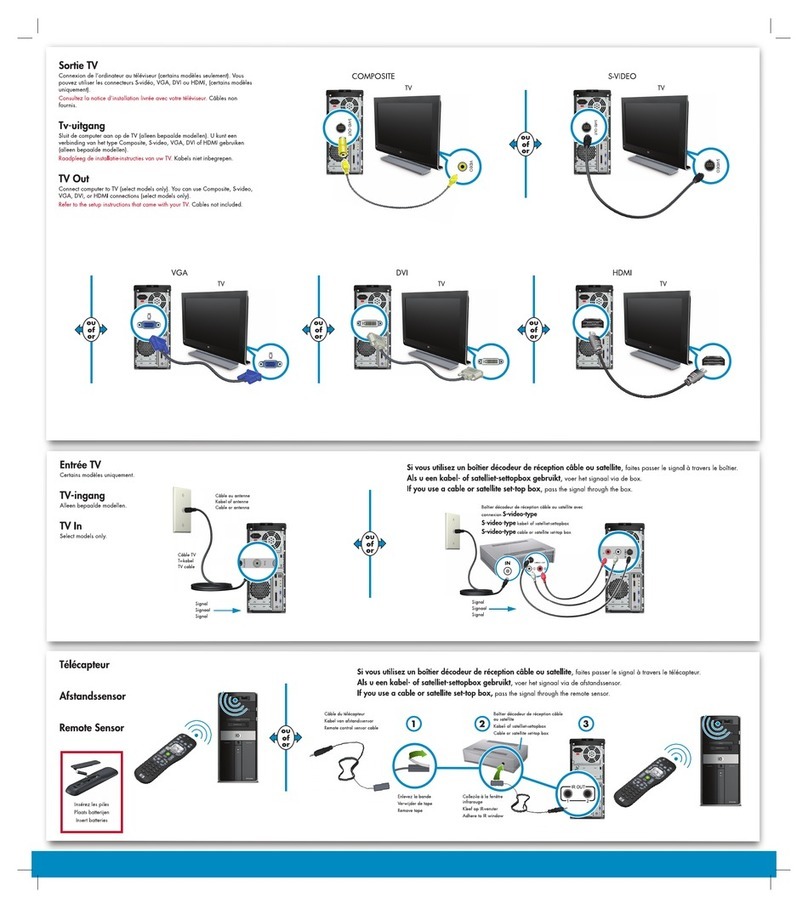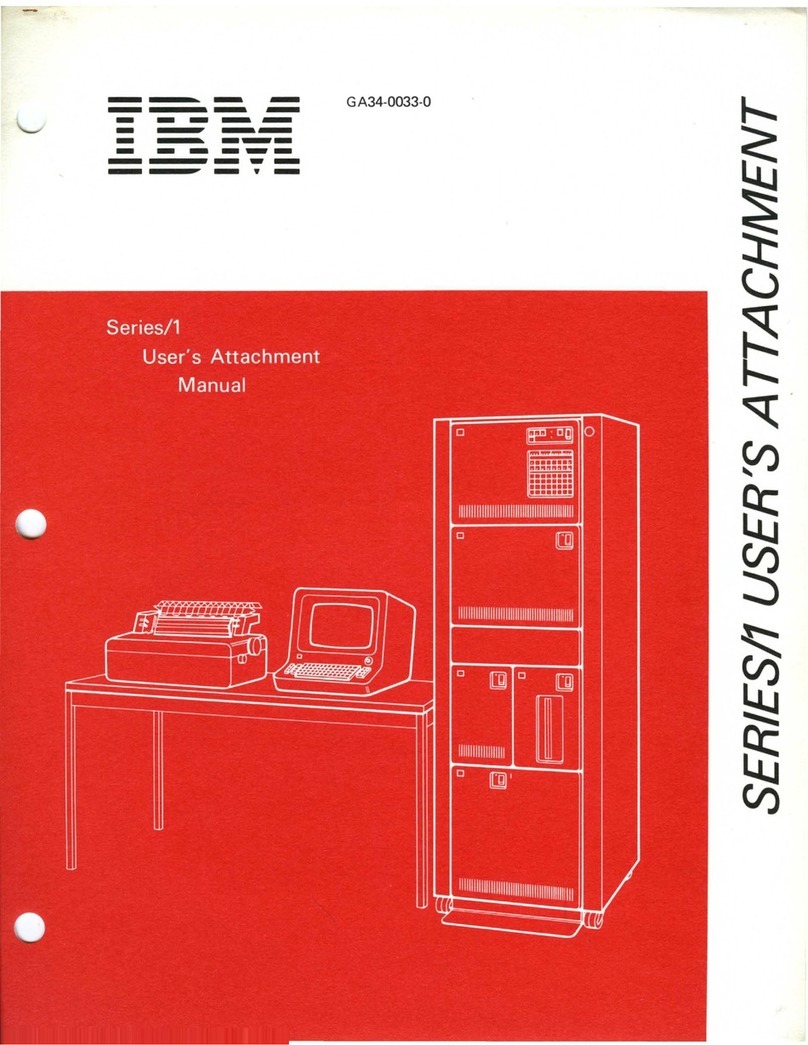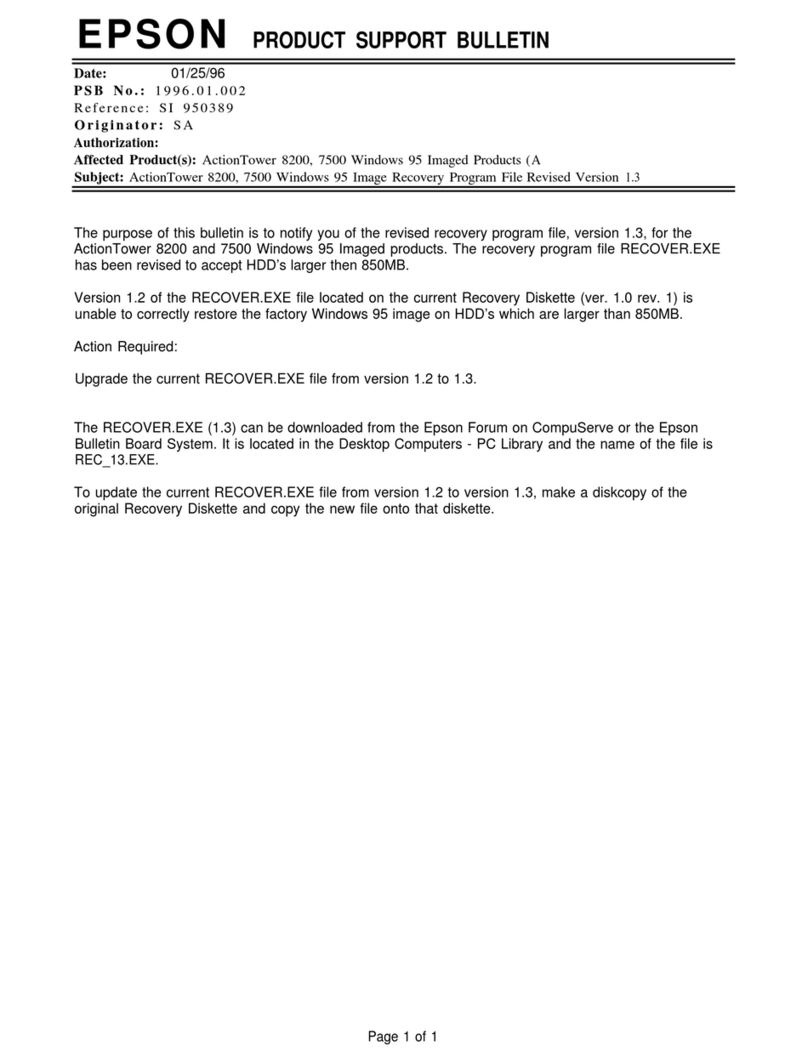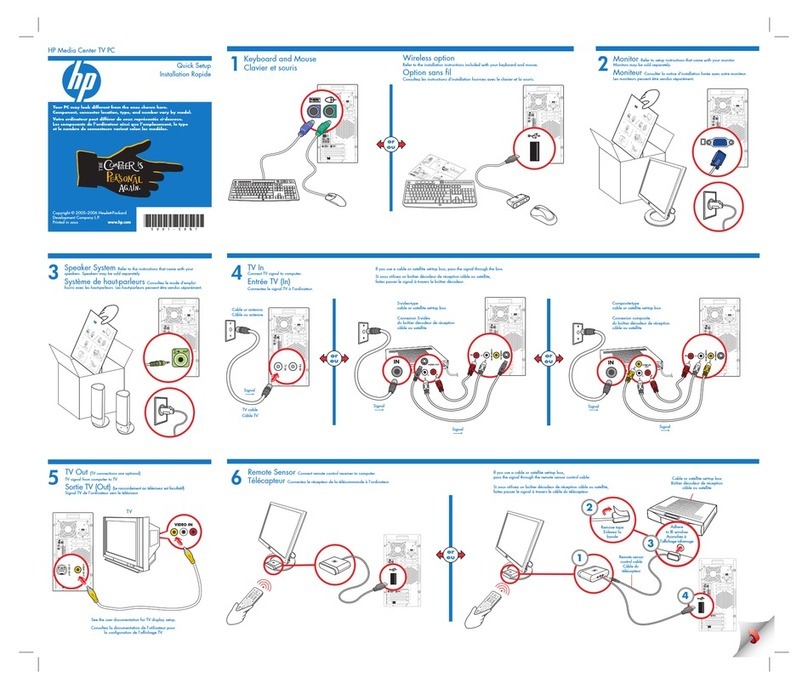6
The long
thin
window
at
the bottom
IS
used
to
display commands typed
Into
the computer
and Initially will display the flashing cursor. When the cursor
is
visible the OL
is
ready
to
accept commands or data;
it
disappears when the computer
is
busy.
ki
you
type,
the cursor
will
move along the line showing where the next character
to
be typed will
appear.
If
the machine ever
fails
to
respond correctly or
you
want
to
force aSuperBASIC program
to
stop,
hold down the CTRL
key
and press the space
bar.
The computer should then display
its
cursor
If
this doesn't work remove any M,crodrlve
cartridges and then press
reset.
The message Bad Line appearing
In
the command window means that the computer
doesn't understand acommand that you have typed
In.
Delete or correct the line
uSing
the cursor
keys.
MICRODRIVES
The two
OL
Microdrlves are called
mdv1_
on
the left and
mdv2_
on
the
right.
Cartridges must be placed correctly
into
the Microdrlves. Hold
the
cartridge by the ribbed
plastic handle and remove
it
from
its
protective
cover.
The cartridge's name label, or
the recess for
its
stick-on label, should face upwards.
Cartridges should always be treated with
care.
You
should never turn the
OL
on
or
off
with acartridge
in
the Microdrives.
Take
care when Inserting or removing cartridges;
wait
until
the Microdrive lights have gone out before removing the cartridge, be gentle
but firm. Never touch the tape
in
the cartridge and
always
return the cartridge
to
its
protective
cover.
Before ablank cartridge can be used
it
must go through aprocess called formatting.
This process erases any data
or
programs on acartridge so always be sure that all
cartridges are clearly labelled with their contents and check that cartridges to be
formatted contain no useful data. Instructions
for
formatting cartridges are conlained
in
the Information section.
All
magnetic storage media including Microdrive cartridges eventually suffer from
wear.
Hence it
is
strongly recommended that all important programs and data should be
stored on at least two cartridges, that is 'backed up'. This means that
If
acartridge
is
damaged and the data lost then
at
least part of the data can be recovered from the
relevant back up cartridge.
If
you are continually adding data
to
acartridge
it
must be
backed up often; unless you
do
so you
will
lose everything that was added since the
last backup
if
the main cartridge
is
damaged. Instructions for backing
up
cartridges
are contained
In
the Information section.
STARTING
WORK
There are several
ways
of using your computer and the User
GUide.
You
can use ready
made programs such
as
those supplied
With
the OL, or
you
can
write
your own programs
in
SuperBASIC.
To
use the OL programs, first read the Introduction
to
the OL Programs later
In
this
Introduction and then the relevant section for each program concerned.
If
you are anewcomer
to
computing and wish
to
write your own programs, you should
read the Beginners Guide.
If
you are familiar
With
BASIC
programming, you may prefer
to
read from Chapter 8
In
the Beginners Guide -From BASIC
to
SuperBASIC This
chapter
deSCribes
the
mafOr
differences between BASICs
you
may already be familiar
with and OL SuperBASIC. Alternatively,
If
you are feeling confident. the Keywords and
Concepts sections should be useful.
12/84
•
•
•
•