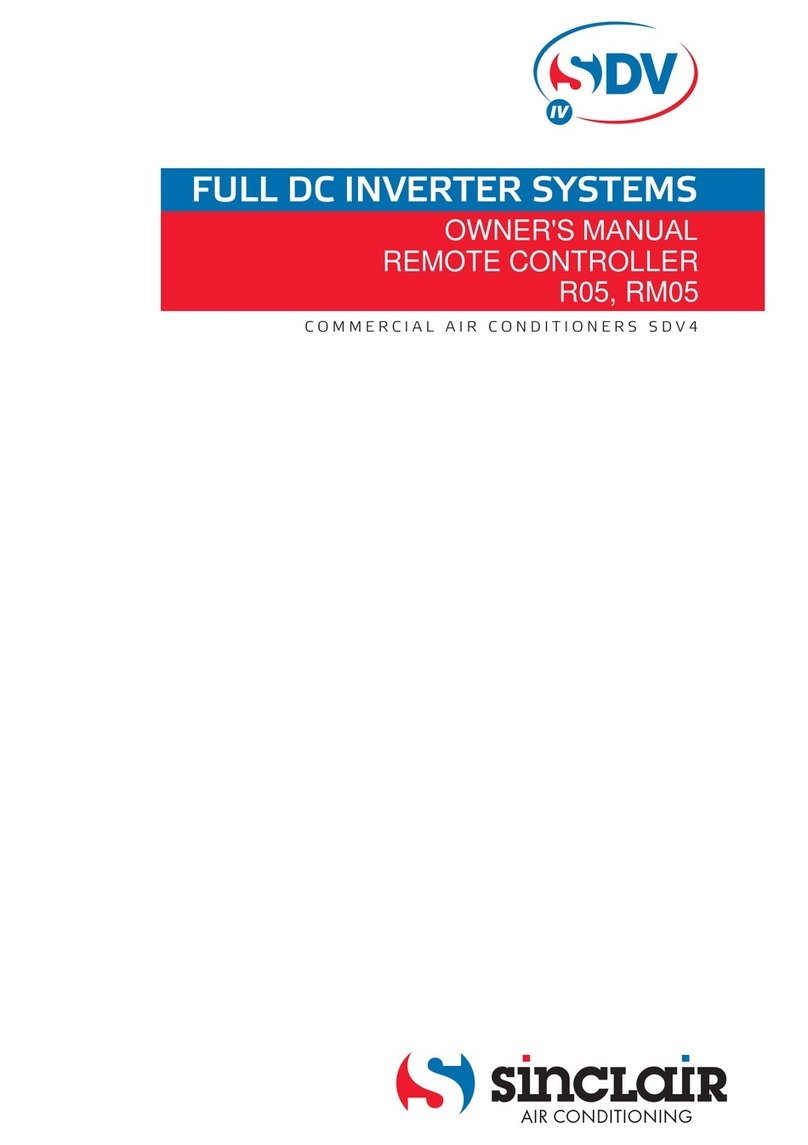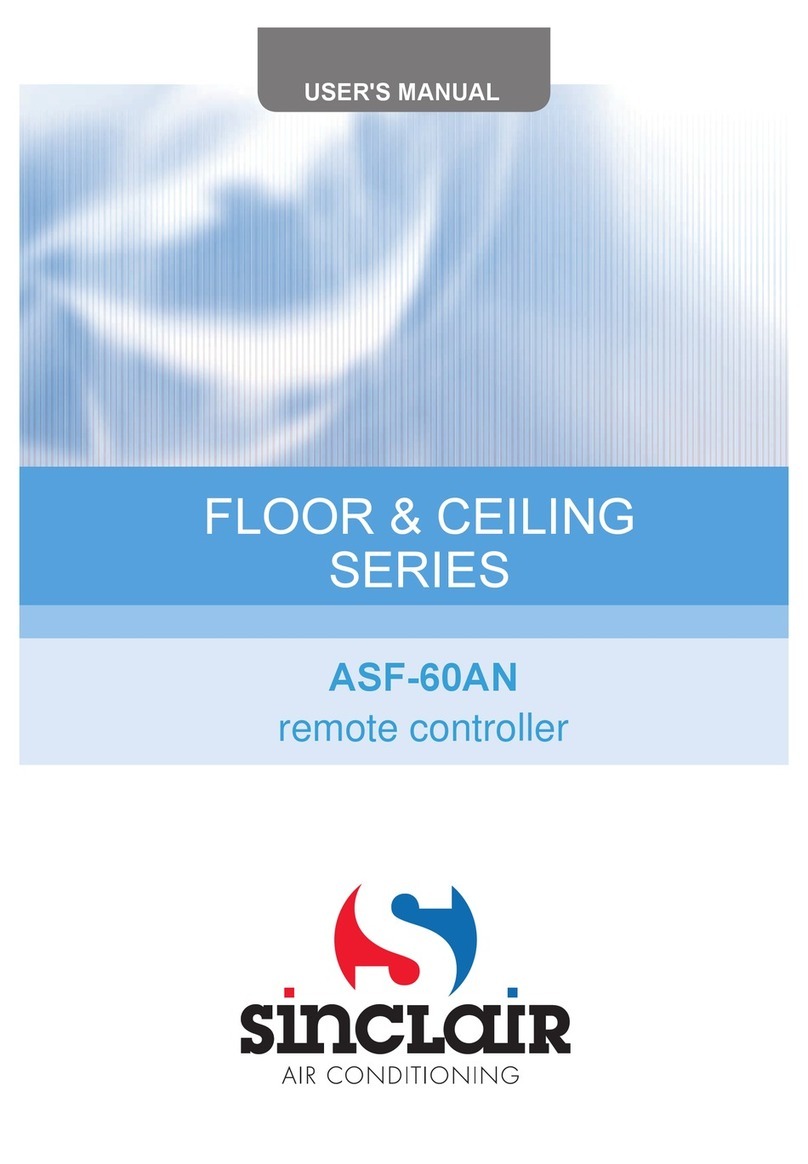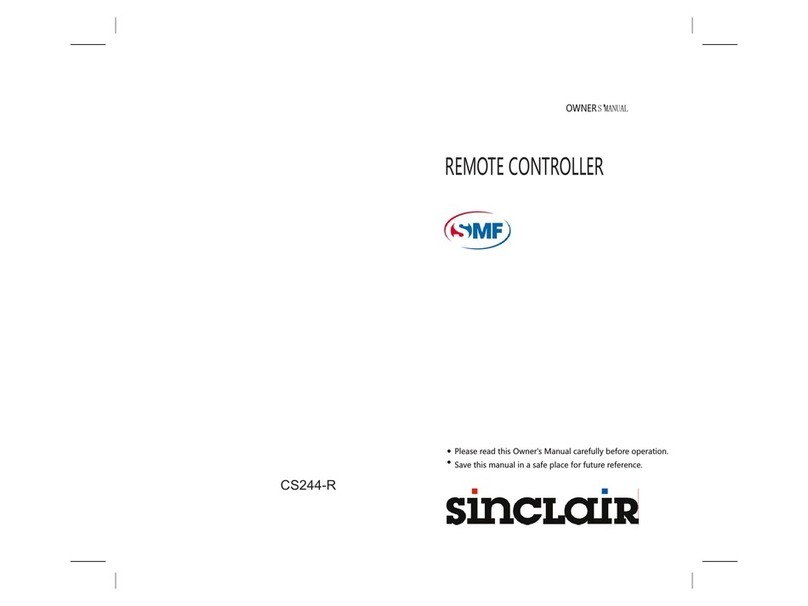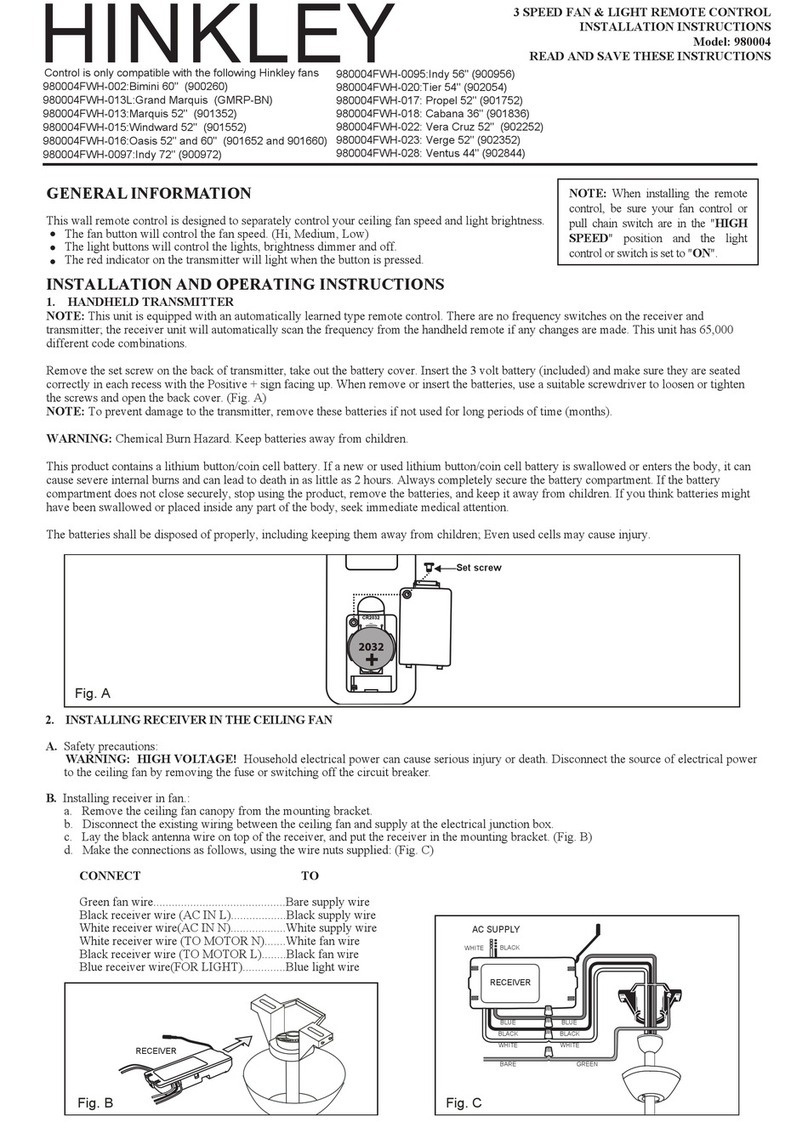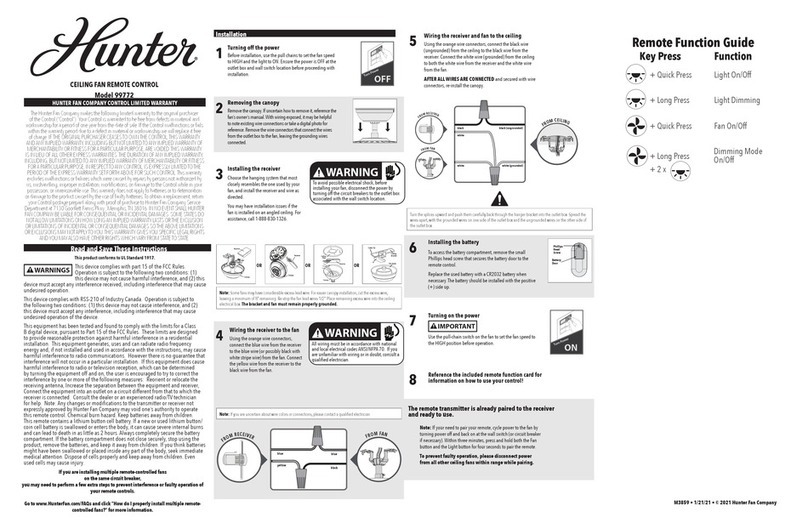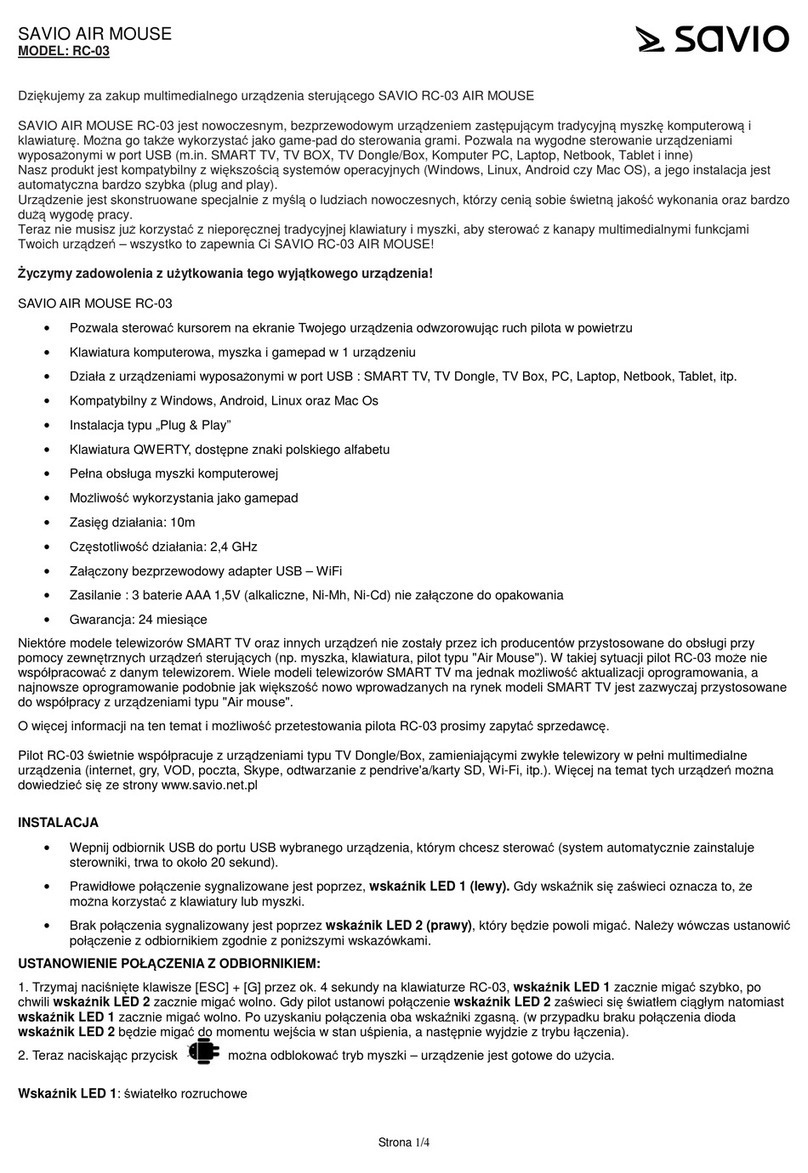Sinclair RM02 User manual

FULL DC INVERTER SYSTEMS
USER MANUAL
REMOTE CONTROLLER RM02
C O M M E R C I A L A I R C O N D I T I O N E R S S D V 4

Original instructions
IMPORTANT NOTE:
Read this manual carefully before installing or operating
your new air conditioning unit. Make sure to save this
manual for future reference.

The outline figure on cover is for reference only, which may differ
from what you purchased.
Make sure to read chapter PRECAUTIONS before you operate
the air conditioner.
The controller can be applicable for cool&heat type air condition-
ers.
●
●
●


I. Safety precautions
The following contents are stated on the product and the operation
manual, including usage, precautions against personal harm and
property loss, and the methods of using the product correctly and safely.
After fully understanding the following contents (identifiers and icons),
read the text body and observe the following rules.
Identifier description
Identifier Meaning
Means improper handling may lead to
personal death or severe injury.
Means improper handling may lead to
personal injury or property loss.
[Note]: 1. “Harm” means injury, burn and electric shock which need
long-term treatment but need no hospitalization
2. “Property loss” means loss of properties and materials.
W
arning
arning
Caution
Caution
Icon description
Meaninglcon
It indicates forbidding. The forbidden subject-matter is
indicated in the icon or by images or characters aside.
It indicates compulsory implementation. The compulsory
subject-matter is indicated in the icon or by images or
characters aside.
1

Warning
W
arning
arning
Please entrust the distributor or professionals to install
the unit. The installers must have the relevant know-how.
Improper installation performed by the user without perm
ission may cause fire, electric,shock, personal injury or w
ater leakage.
Delegate
installation
Forbid
Forbid
Usage
Usage
W
arning
arning
Do not spray flammable aerosol to the wire
controller directly. Otherwise, fire may occur.
Do not operate with wet hands or let water enter the wire
controller. Otherwise, electric shock may occur.
2

3
II. Model And Specification
Rated voltage
Effective receiving distance
Operation condition
3.0V(2 pieces of LR03 7# batteries)
2.0V
8m(Where is 3.0V,that will be 11m)
-5~60°C
Min voltage for sending
signal of CPU

4
III. Buttons And Their Functions
Fig.3-1
ECONOMIC
OPERATION
ON/OFF
ADJUST
TIMER
26°C
MODE
FAN
SPEED
HORIZ SWING
VERT SWING
Remote signal
emission terminal
STRONG
DISPLAY
DRY·AUXILIARY HEAT
丨FOLLOW ME
ON OFF
MODE
FAN
SPEED
TURBO
LED DISPLAY
TEMP
SET
TIMER
ECO
DRY E•A•H
FOLLOW ME
FAN DIRECTION
AUTO
COOL
DRY
HEAT
FAN
TIMER OFF
TIMER ON
FOLLOW ME
TEMP
FAN SPEED
FAN SPEED
FOLLOW ME
FOLLOW ME
SLEEP
MODE
1 2
4
5
7
9
3
6
8
10
12
11

5
②26°C: Press this button, can operate
the cool mode with the setting
temperature 26°C.
④ TIMER:
①ON/OFF: For turning on or turning off
the air conditioner.
DRY HEAT FAN
→→→→
AUTO COOL
③MODE: Once pressing, running mode
will be selected in the following sequence:
Under the OFF state, press this button,
TIMER ON are ligtened. continue to
press TIMER button, the time will
increase by 0.5 hour. When the set time
exceeds 10 hours, pressing TIMER
button will increase the time by 1
hour.Adjust the TIMER ON to be “0:00”
then can cancel the TIMER ON.
Under the ON state, press this button,
TIMER OFF are ligtened. and continue
to press TIMER button, the time will
increase by 0.5 hour. When the set time
exceeds 10 hours, pressing TIMER
button will increase the time by 1
hour.Adjust the TIMER OFF to be “0:00”
then can cancel the TIMER OFF.
:Decrease the set temp.
Keeping pressing will decrease the temp
with 1℃per 0.5s.
⑦HORIZ SWING: Activate or turn off wind
horizontal swing function. (Only available
when remote controller is used with
corresponding unit.)
ADJUST :
⑥ADJUST
⑤ECO: Activate or turn off economic
operation mode.
Increase the set temp.
Keeping pressing will increase the temp
with 1℃per 0.5s.
AUTO →LOW →MED →HIGH
⑧FAN SPEED:
Fan speed will be selected in following
sequence once pressing this button:
(Under the DRY and AUTO mode
(except for the auto heat recycling
mode), the fan speed will be fixed and
can not be adjusted. Under the auto
heat recycling mode, the fan speed will
be automatically and can be adjusted.)

6
⑨VERT SWING: Activate or turn off
wind vertical swing function. Under the
power off state, this button will not work.
(Only available when remote controller
is used with corresponding unit.)
⑩STRONG:
Press this button, set the air
conditioner to operate as strong mode,
and the frequency will be raised, press
again will cancel this mode. (Only
available when remote controller is
used with corresponding unit.)
DRY·AUXILIARY HEAT丨FOLLOW ME:
Press the left of the button when it is
operating the dry cleaning function,
will close the dry cleaning function;
press the right of the button when it is
operating follow me function, will close
the follow me function.(Only available
when remote controller is used with
corresponding unit.)
11
12
DISPLAY:
When the air conditioner is on the ON
state, press this button, can close
(open) the modules display, press again
will open (close) the display. (Only
available when remote controller is
used with corresponding unit.)

7
IV. Names Of Indicators And Their Functions
AUTO
COOL
DRY
HEAT
FAN
TIMER OFF
TIMER ON
FOLLOW ME
TEMP
FAN SPEED
FAN SPEED
FOLLOW ME
FOLLOW ME
SLEEP
MODE
ON/OFF
③
Lock
⑥
Timer ON/OFF
⑤
①
Running
mode
④
Temperature
⑦
Fan speed
⑧
Transmitting
display
Follow Me
②
① Transmitting display: The icon will
flash once when the signal is sent by
remote controller.
②ON/FF: Icon is displayed when the
remote controller is turned on, or vice
versa.
③ Running mode: Press MODE to
display current running mode. AUTO,
COOL, DRY, HEAT and FAN can be
selected.
④ Timing ON/OFF:When adjusting
timing ON state or only the timing ON
Fig.4-1
function has been set, the “Timing ON”
will be displayed; when adjusting timing
OFF state or only the timing OFF function
has been set, the “Timing OFF” will be
displayed.
⑤Lock:Press MODE and TIMER
button for 5s simultaneously, lock icon will
be displayed;Press buttons again,the
icon disappears.
⑥Temperature:Display the set
temperature. Adjust temperature via “
, ”. No display in this area if the area if

8
the unit is on FAN mode.
⑦Follow Me: Under the cool, heat, auto
mode operation state, press the right of
“DRY E•A•H丨FOLLOW ME” button, the
follow me icon will be displayed, and
press again the icon will be disappeared.
⑧Fan speed:Press FAN SPEED to
display the current wind speed. AUTO,
LOW, MED and HIGH can be selected.
The default state is high fan speed for
the unit without medium fan speed.
CAUTION
All the above icons are listed for
instruction, and the relative items will
be dispalyed when operation. And all
the icons will be displayed when the
remote controller is electrified for the
first time or reset.
V. Operation Instructions
●Install and Replace Batteries
1. Install 2 pieces of 7# alkaline batteries.
2. Slide the cover to install batteries and
make sure to place them in right pole.
●Auto Operation (Normal)
AUTO operation
AUTO
FAN SPEED
FAN SPEED
Lighting
Running
Lighting
TEMP
SET
MODE ON/OFF
Fig.5-1
1.Press MODE to select AUTO.
2.Adjust temp via and . Generally
the range is 17℃~30℃.
3.Press ON/OFF and running indicator
light on indoor unit is lightened. Air

9
●Dry/fan/cool/heat Operation
DRY/FAN/COOL/HEAT OPERATION
Press MODE to select COOL, DRY,
HEAT or FAN.
Adjust temp via and . Generally
the range is 17℃~30℃.
Press FAN SPEED to select AUTO,
1.
2.
3.
LOW, MED or HIGH.
Press ON/OFF and running indicator
light on indoor unit is lightened. Air
conditioner will work on the set mode.
Stop operation via ON/OFF.
4.
conditioner will work on AUTO mode and
fan speed is AUTO, the display screen
on remote controller will display “AUTO”,
then the fan speed is adjustable. And
press ON/OFF again, the air conditioner
will be stopped.
FAN SPEED
FAN SPEED
Lighting
Running
Lighting
DRY
FAN SPEED
FAN SPEED
Lighting
Running
Lighting
FAN
FAN SPEED
FAN SPEED
Lighting
Running
Lighting
COOL
HEAT
TEMP
SET
MODE
FAN
SPEED ON/OFF
4
DRY FAN COOL HEAT
FAN SPEED
FAN SPEED
Lighting
Lighting
Running Electric heating
Fig.5-2

10
CAUTION
“FAN” operation can not set the
temperature, when select this operation
only can do 1,3,4 steps.
“DRY” operation can not set the fan
speed, when selsect this operation only
can do 1,2,4 steps.
●Other Functions Operation
1. Dry function
DRY
Lighting
DRY E
•A•H
FOLLOW ME
Function instruction:
This air conditioner has
dry function,close the
unit under the cool
and dry mode, the air
conditioner will operate
the dry function automatically, then
the icon will be lightened. For cool-only
model, the air conditioner will Low
operate with fan mode for 10 mins and
then close the unit automatically.
Stop operation:
If you want to stop the dry function,
can presss the left of “DRY E•A•H丨
FOLLOW ME” under the function is
operating, then can stop the function,
and the icon will be off.
Fig.5-3
2. Follow me function
Function instruction:
This air conditioner
has follow me
function, when this function
is operated, the remote controller will
detect the temperature near the
remote controller and compare with the
temperature you set atuomatically, and
controll the operation of the air
conditioner according to the contrastive
result, and make the temperature near
the remote controller reaches the
setting temperature. This function is
valid only under COOL, HEAT, AUTO
mode and the unit has follow me
function.The remote controller can not
be placed near the heat source or low
DRY E
•A•H
FOLLOW ME
Fig.5-4

11
temperatue source, otherwise will
affect its temperature gathering
precision and then affect the follow
me function.
Function instruction:
When operating cooling, press
“TURBO” button and operate the
strong cooling operation, at the same
time raise the frequency, press again
will close the strong operation.
This function is invalid under operating
sleep function.
3. Strong operation function
Lighting
Running Turbo
TURBO
save function; press again will cancel
the function.
Under the DRY/FAN mode, this
function is invalid.
Under power save state, press
“MODE”,”ON/OFF” or “FAN” button
will cancel this function.
4. Energy-saving function
Function instruction:
When operating COOL/AUTO, press
the “ECO” button, and operate power
Fig.5-5
5. Display function
Function instruction:
For avoiding the display light of the
indoor unit will affect customer’s rest,
this unit has special display funtion.
When the air conditioner is operated,
press the “DISPLAY” button, then can
close(open) the module display, press
again can open (close) the display.
Function instruction:
Press “26°C” on the remote
controller can operate the
cooling operationg mode with the
setting temperature of 26°C.
6. 26°C green function
Fig.5-6

12
Function instruction:
Press the “MODE” and “TIMER”button
at the same time and last over 5s,
then can operate locking the remote
controller.
In locked state, all the buttons are
ineffective.
Press the “MODE” and “TIMER”button
again at the same time and last over
2s, then can close the locking.
7. Lock function
8. Auto heat recycling mode function
Example:
ΔT is 1°C, Ts is 25°C.
when Tf-Ts>=+ΔT, it will operate COOL
mode, the fan speed will be operated
according to the setting fan speed.
when Tf-Ts<=-ΔT, it will operate HEAT
mode, the fan speed will be operated
according to the setting fan speed.
Function instruction:
ΔT:Temperature difference, means the
different temperature between the
indoor temperature (Tf) detected
by the remote controller and the
remote controller setting
temperature (Ts).
(the default difference is 3°C, the
difference range is 1~4°C)
SW1 definition
Auto Mode (Normal)
SW1
SW1
Auto heat recycling Mode
TEMP
SET
press and buttons for 5S
simultaneously, then enter ΔT
setting state.
TEMP
SET
ON/OFF
FAN SPEED
FAN SPEED
ΔT setting state
press or button
adjust ΔT you want
press ON/OFF button
confirm and exit the setting
ΔT instruction

13
Note:
This function operations only available
when the indoor unit is in the heat
recycling three-pipe system.
When the remote controller selects the
auto heat recyclingmode, the remote
controller position must be placed at the
signal receiving range of the air
conditioner.
When the remote controller detects
changes of the mode(cool to heat,or
heat to cool), it will send the changes to
air conditioner.One beep of air
conditioner changed mode signals is
giving out.
CAUTION
5.4 Other functions operations only
available when the indoor unit has
corresponding functions.
●Timer Operation
TIMER
TIMER
Timing Setting
TIMER ON TIMER ON
FAN SPEED
FAN SPEED
COOL
FAN SPEED
FAN SPEED
COOL
FAN SPEED
FAN SPEED
COOL
TIMER ON
1. Setting timing ON
①. Under the remote controller is OFF,
press the “TIMER” button, then the
remote controller will display the timing
ON icon and number display area will
show up last timing ON time, and will
display icon “h”. The remote controller
enters to the timing ON adjusting state.
②.(Continue) Press “TIMER” button,
then can adjust the timing ON time to
what you want.
③.After adjustment, the remote controller
transmit the timing ON signal, and after
5s the icon “h” will be disappeared, and
Fig.5-7

14
the number display area will back to
display temperature, then finish the
timing ON setting.
③.After adjustment, the remote controller
transmit the timing OFF signal, and after
5s the icon “h” will be disappeared, and
the number display area will back to
display temperature, then finish the
timing OFF setting.
①.Under the remote controller is ON,
press the “TIMER” button, then the
remote controller will display the timing
OFF icon and number display area will
show up last timing OFF time, and will
display icon “h”. The remote controller
enters to the timing OFF adjusting state.
②.(Continue) Press “TIMER” button,
then can adjust the timing OFF time to
what you want.
2. Setting timing OFF
TIMER
TIMER
FAN SPEED
FAN SPEED
COOL
FAN SPEED
FAN SPEED
COOL
FAN SPEED
FAN SPEED
COOL
TIMER OFF
TIMER OFF TIMER OFF
Fig.5-8
◎Check the preset time of timing: press
the corresponding timing button once,
then will display the timing time.
◎Change the timing ON or OFF time:
press the corresponding timing button,
then reset timing ON or OFF time.
◎Cancel the timing: adjust the timing
ON or OFF time to be 0.
■Timing the time to be relative time, that
relate to the time which later than the
standard time of operating the
remote controller.
■Under the remote controller is ON, only
can set timing OFF; under the remote
controller is OFF, only can set
timing ON.

15
VI. Precautions
●Curtain, door or the like objects will
prevent the remote signal from being
received by air conditioner.
●Do not get the interior of remote
controller wet. It is forbidden to expose
it to direct sunlight or locate it in the
place with high temp.
●Malfunction may occur if infrared
signal receiver on air conditioner is
exposed to sunlight. Please shelter the
signal receiver from sunlight with
curtain.
●Please remove the nearby electronic
device for they may affect the
performance of remote controller.
●Do not put the used or different
batteries into the remote controller,
otherwise remote controller will fail to
send signal.
●Please remove the batteries before
long period unused, otherwise the
remote controller may be damaged.
●If pressing the button reset the
remote controller, which indicates low
battery, please replace the batteries.
●If no receiving sound is heard from
indoor unit or on remote controller
does not flash, please replace the
batteries.
●Effective transmitting distance of
remote controller is 8m, please aim the
signal sending part to the receiver on
air conditioner.

NOTE CONCERNING PROTECTION OF
ENVIRONMENT
This product must not be disposed of via normal household waste after its service life, but must be
taken to a collection station for the recycling of electrical and electronic devices. The symbol on the
product, the operating instructions or the packaging indicate such disposal procedures. The materials
are recyclable in accordance with their respective symbols. By means of re-use, material recycling or
any other form of recycling old appliances you are making an important contribution to the protection
of our environment. Please ask your local council where your nearest disposal station is located.
-
In case of quality problem or other please contact your local supplier or authorized service center.
Emergency number: 112
PRODUCER
SINCLAIR CORPORATION Ltd.
1-4 Argyll St.
London W1F 7LD
Great Britain
www.sinclair-world.com
This product was manufactured in China (Made in China).
REPRESENTATIVE
SINCLAIR EUROPE spol. s r.o.
Purkynova 45
612 00 Brno
Czech Republic
TECHNICAL SUPPORT
NEPA spol. s r.o.
Purkynova 45
612 00 Brno
Czech Republic
Tel.: +420 800 100 285
Fax: +420 541 590 124
www.sinclair-solutions.com
info@sinclair
solutions.com
Table of contents
Other Sinclair Remote Control manuals
Popular Remote Control manuals by other brands

INVENTOR
INVENTOR AR1MVI-09WFR user manual

Webasto
Webasto Telestart T91 Operating and maintenance instructions
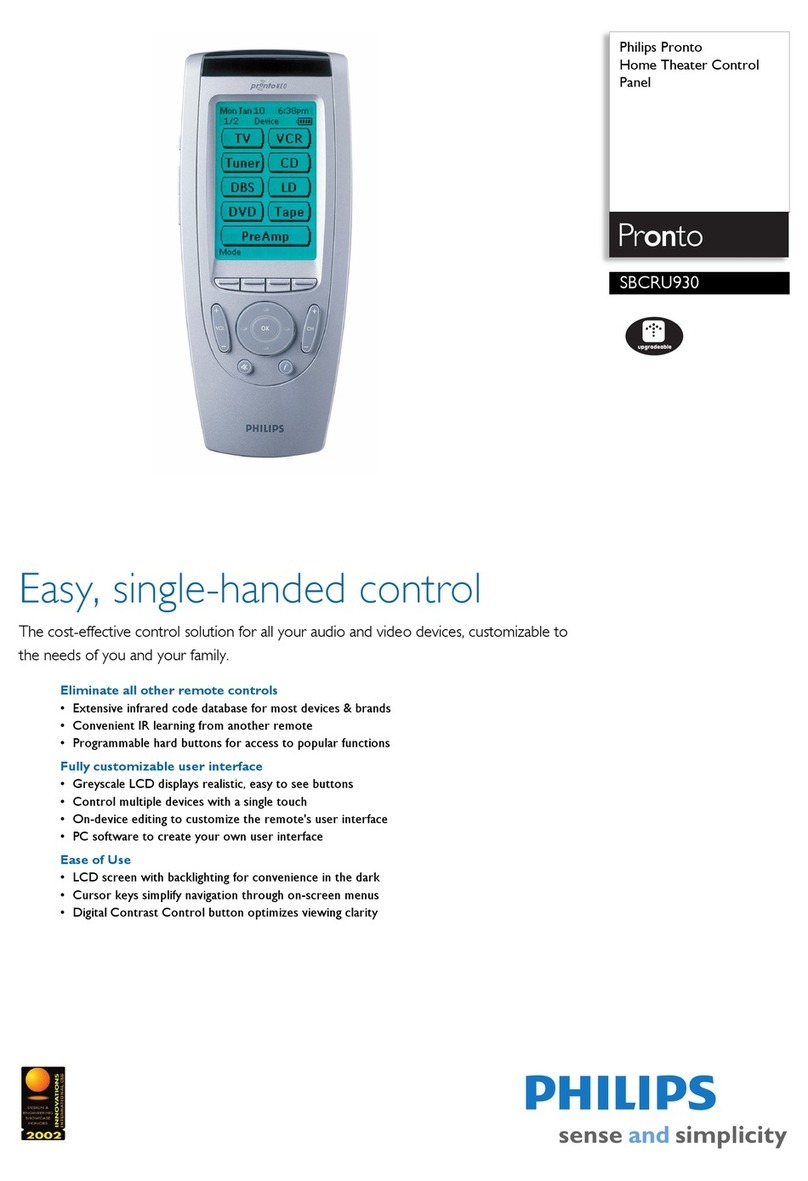
Philips
Philips Pronto SBCRU930 Specifications

Universal Remote Control
Universal Remote Control MX-900 owner's manual

Motorola
Motorola SHAW DIRECT IRC600 user guide
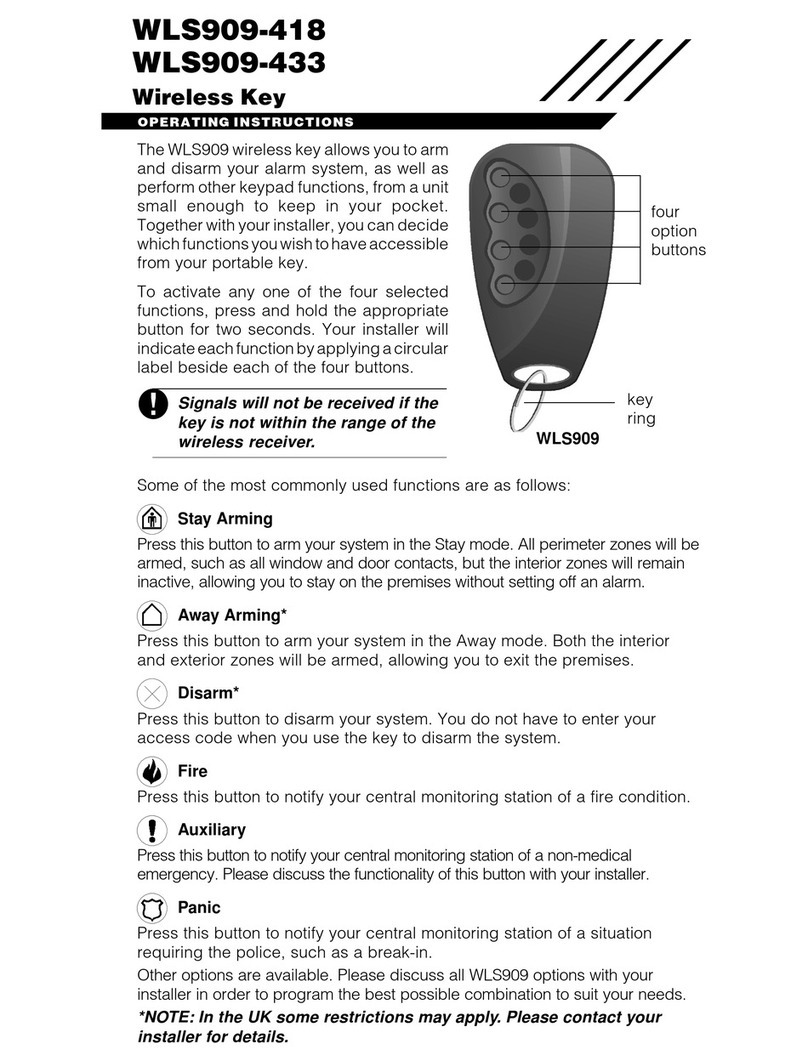
DSC
DSC WLS909-418 operating instructions