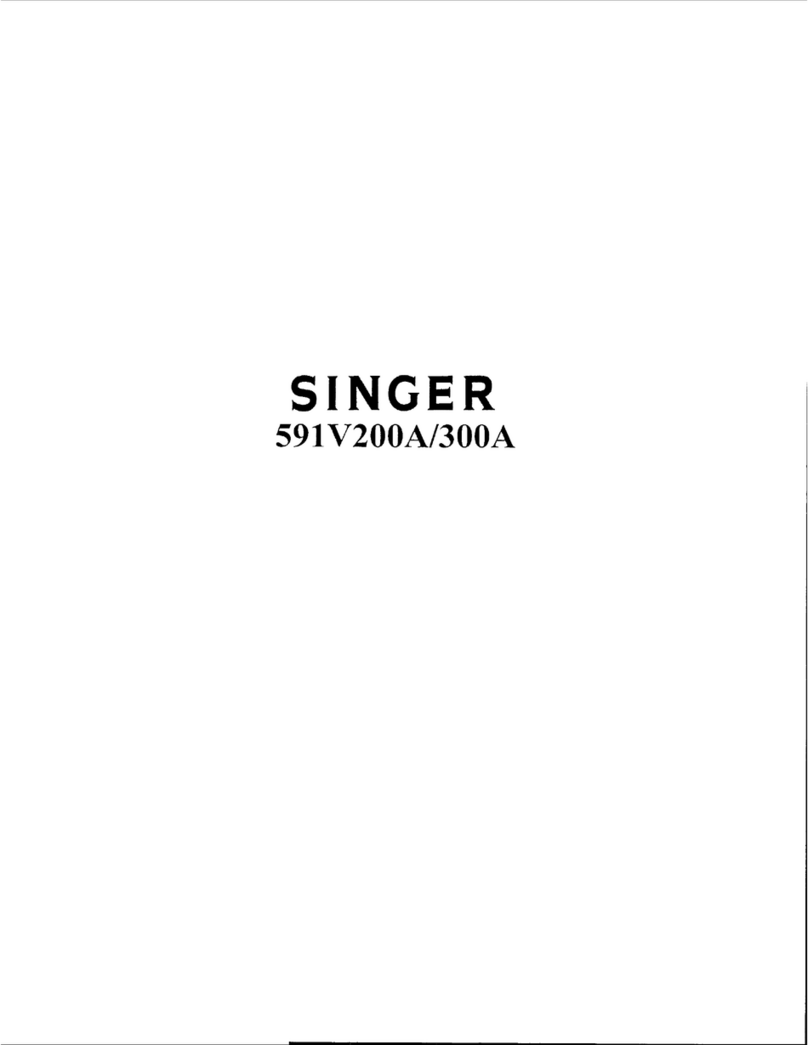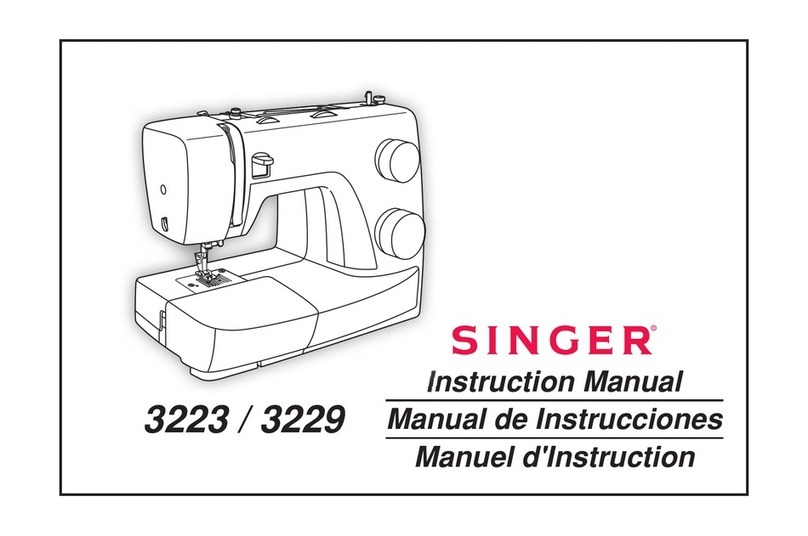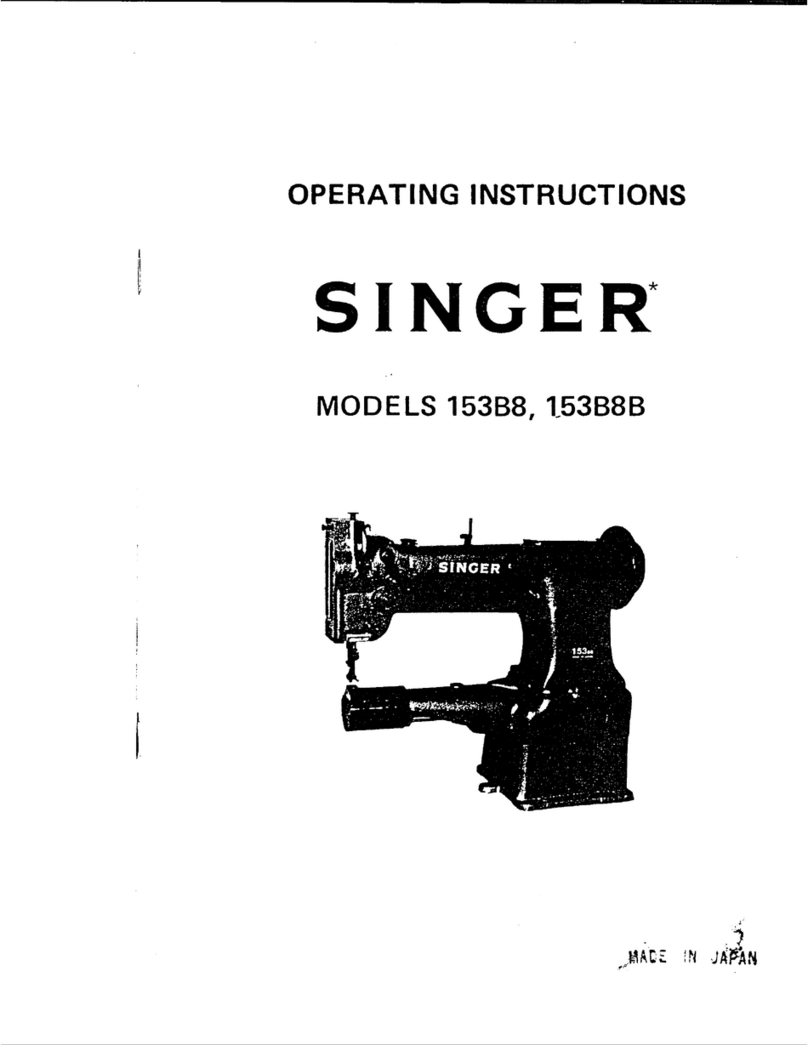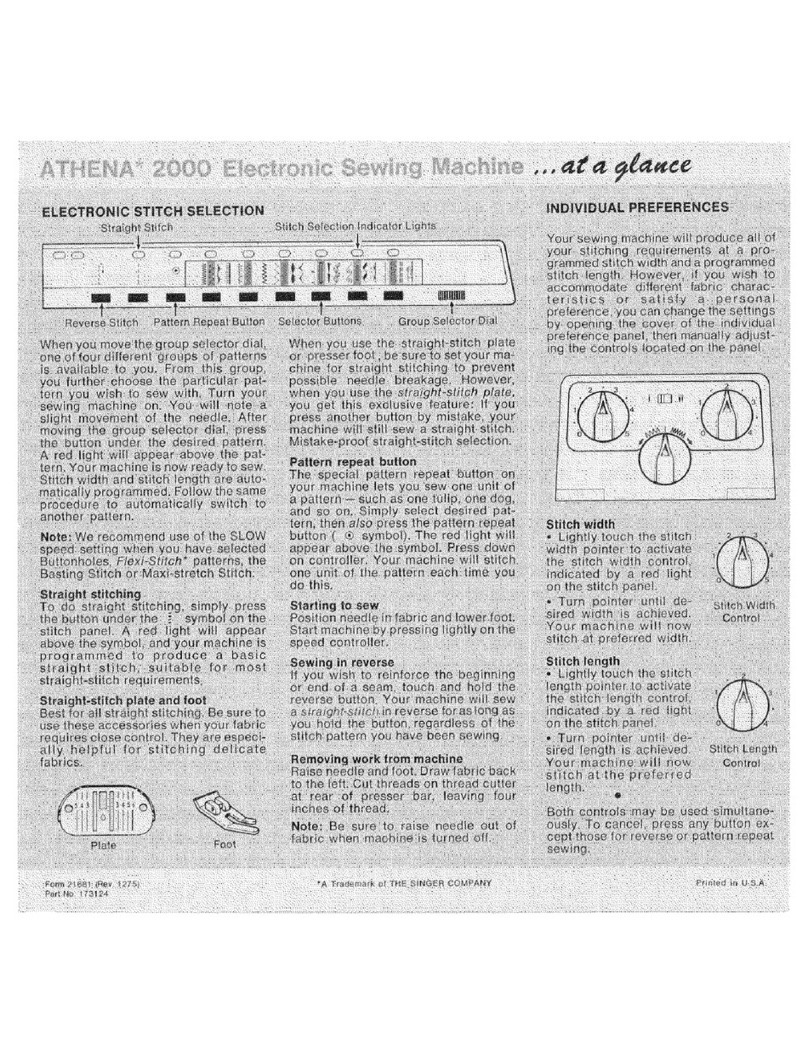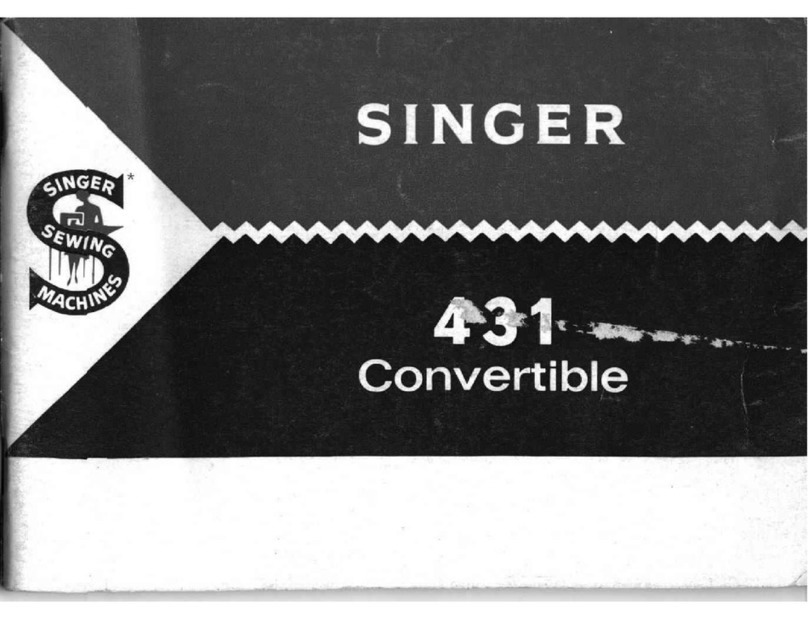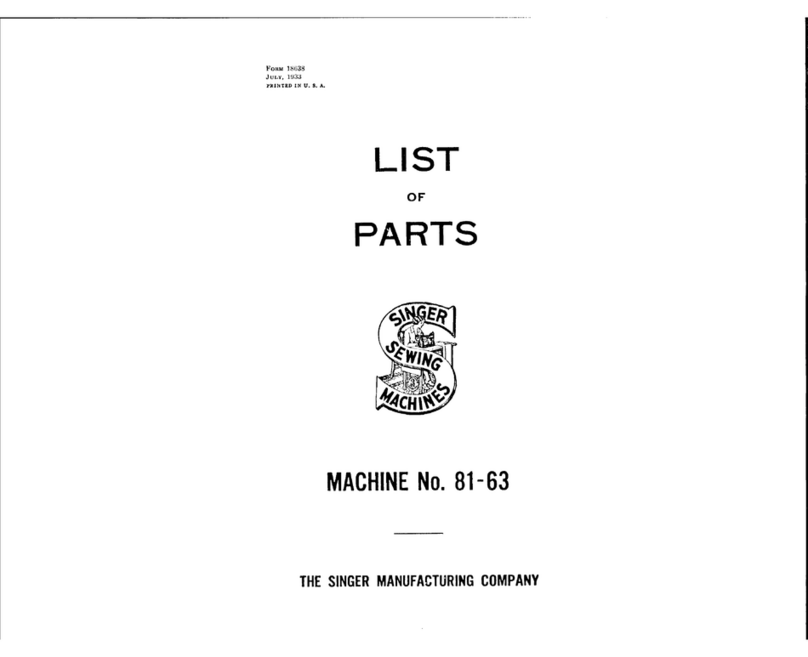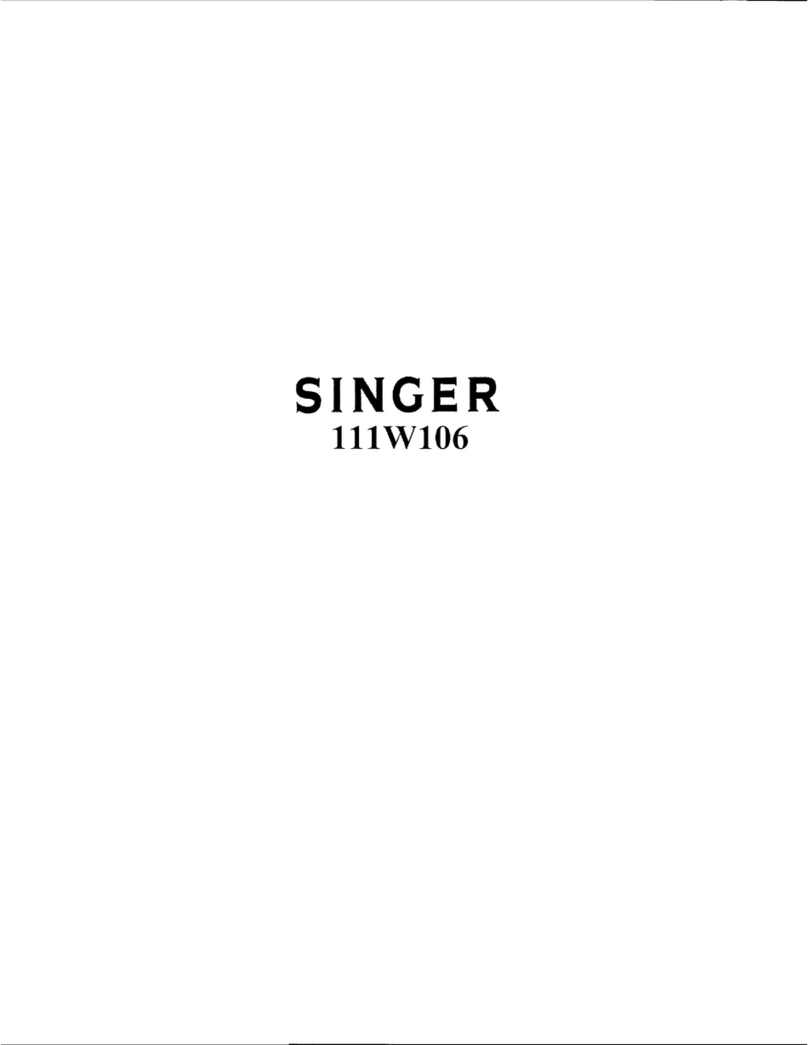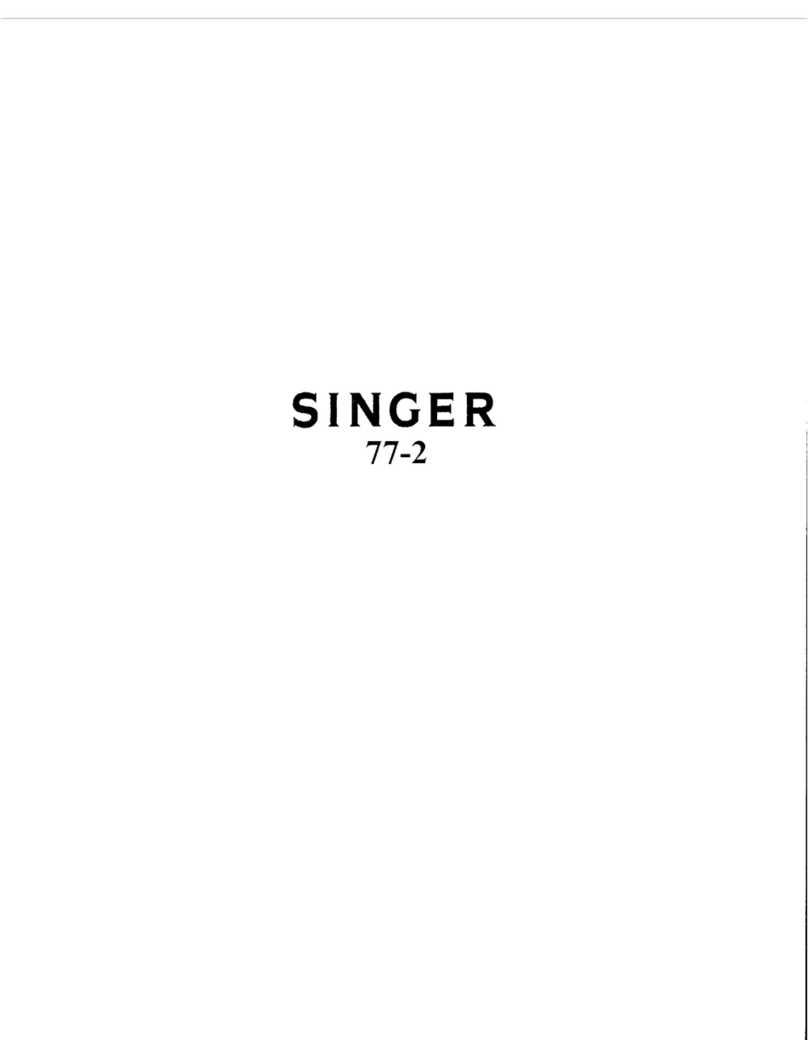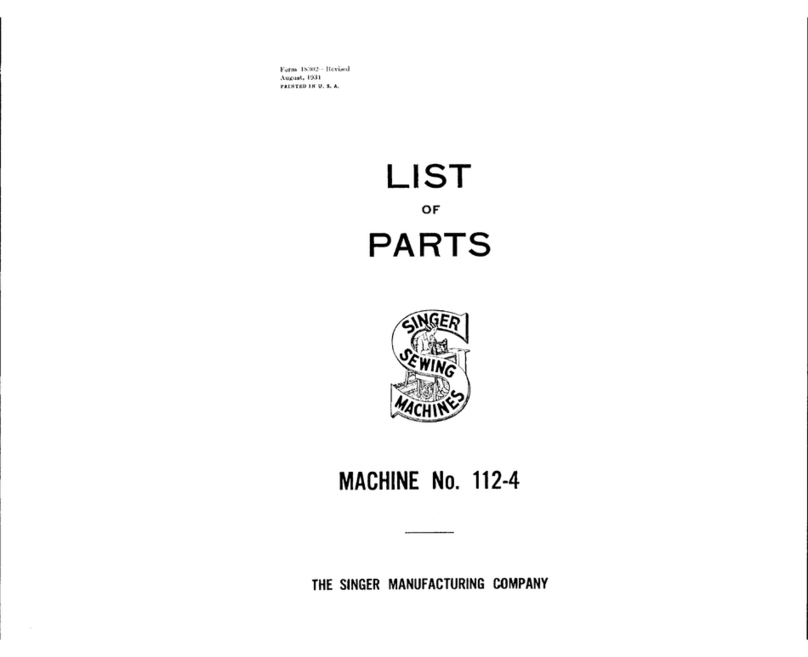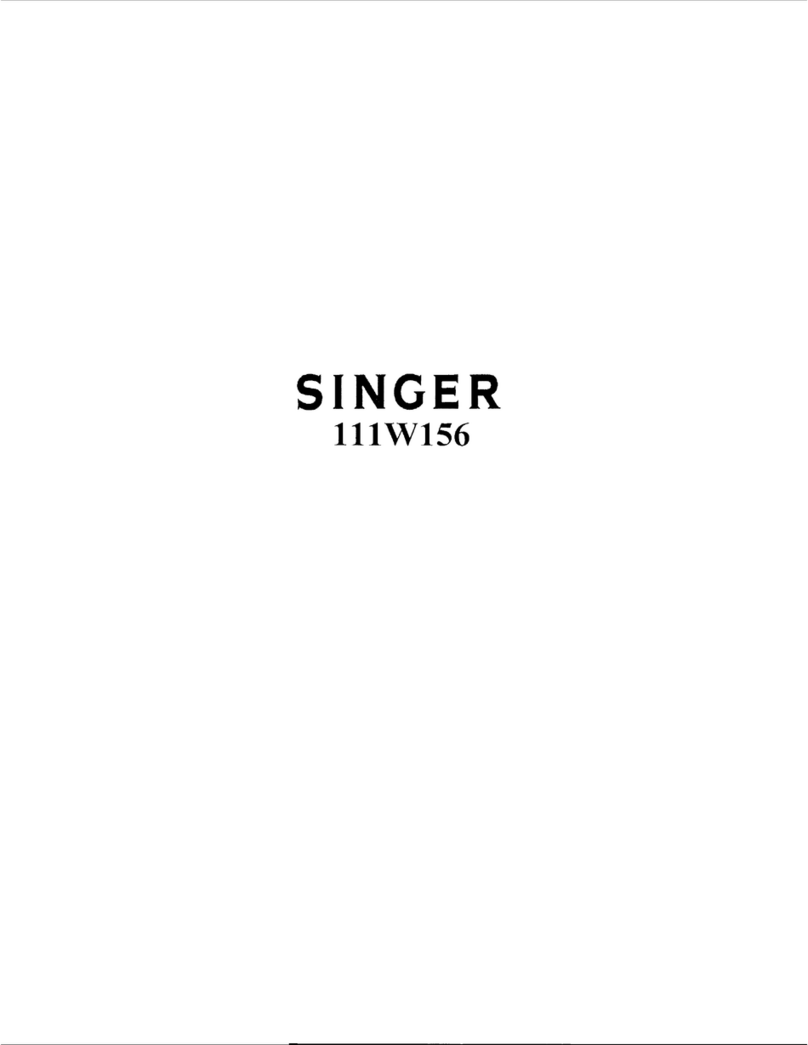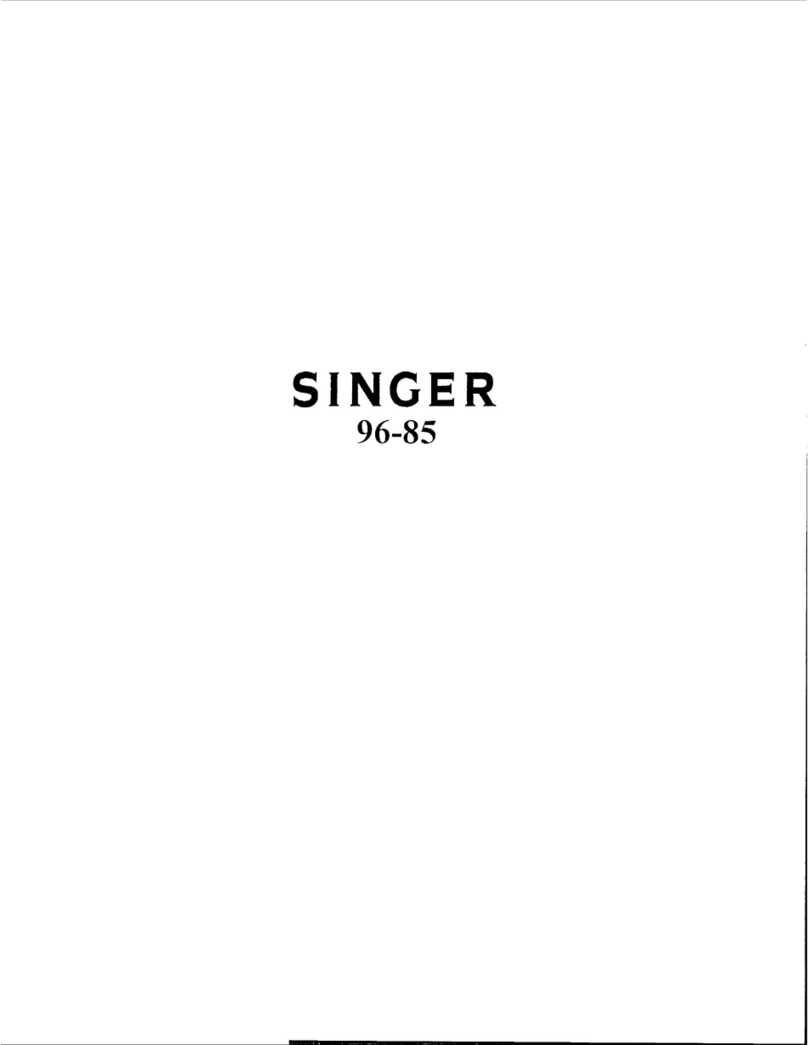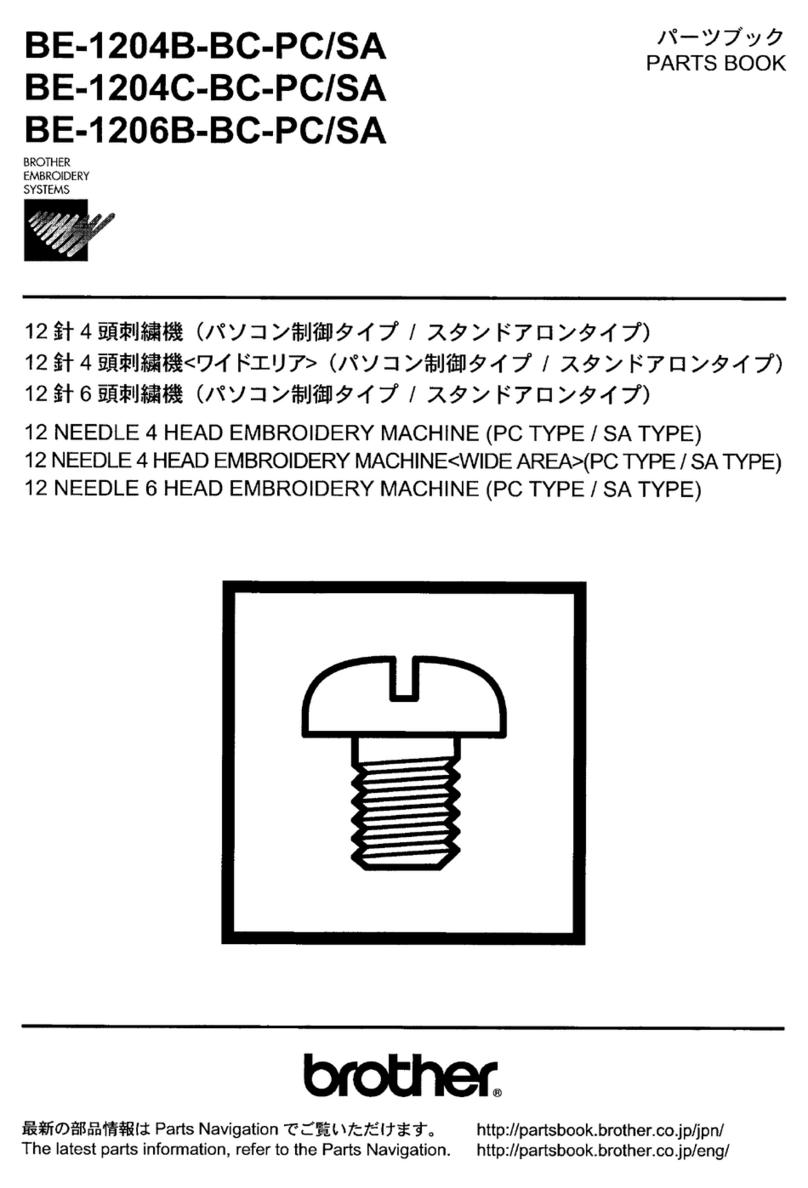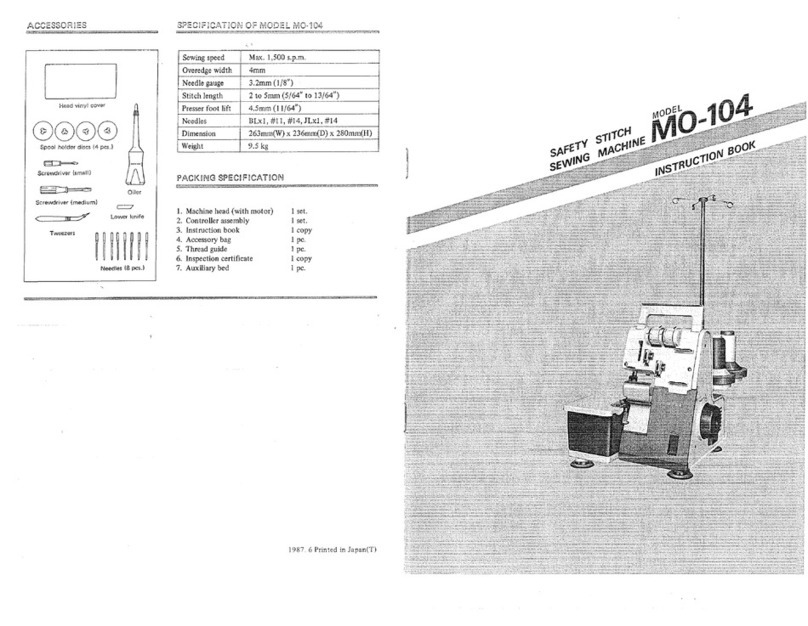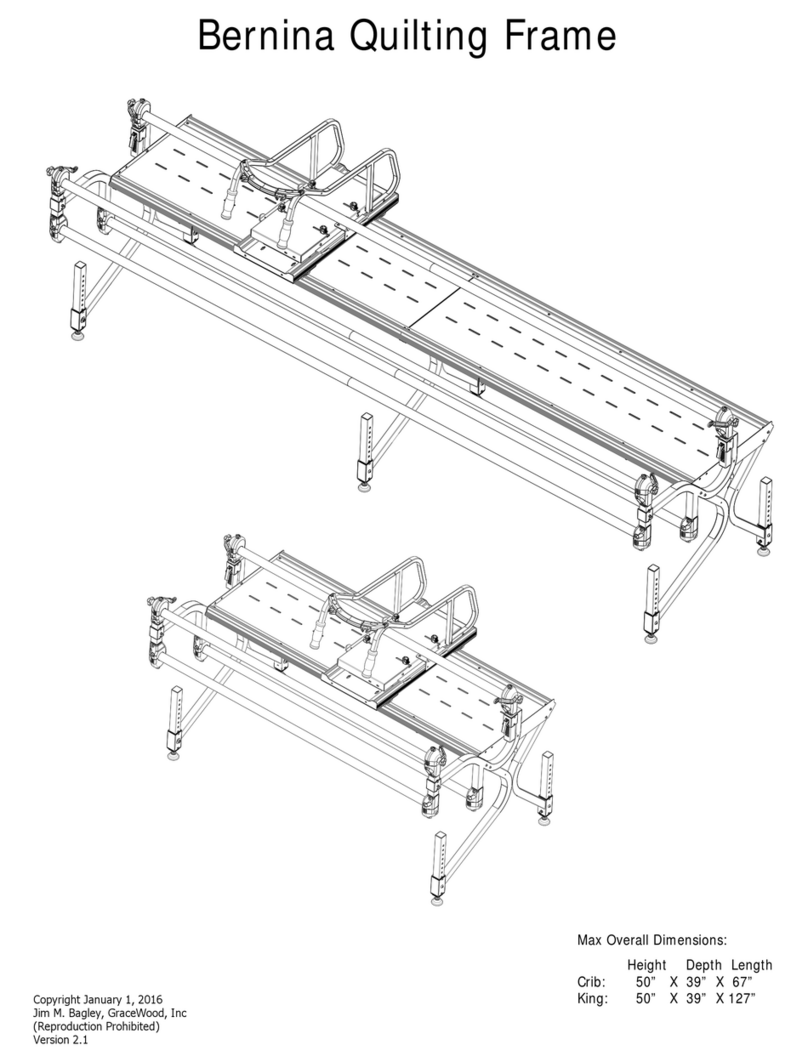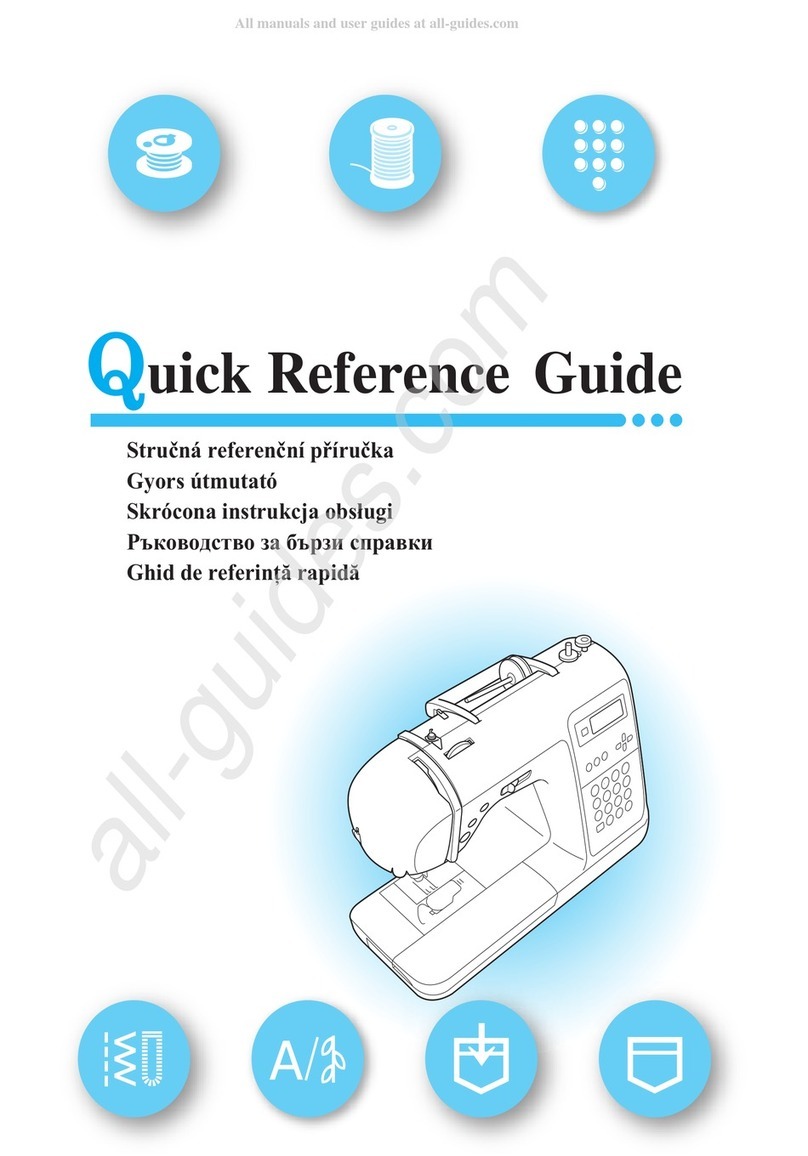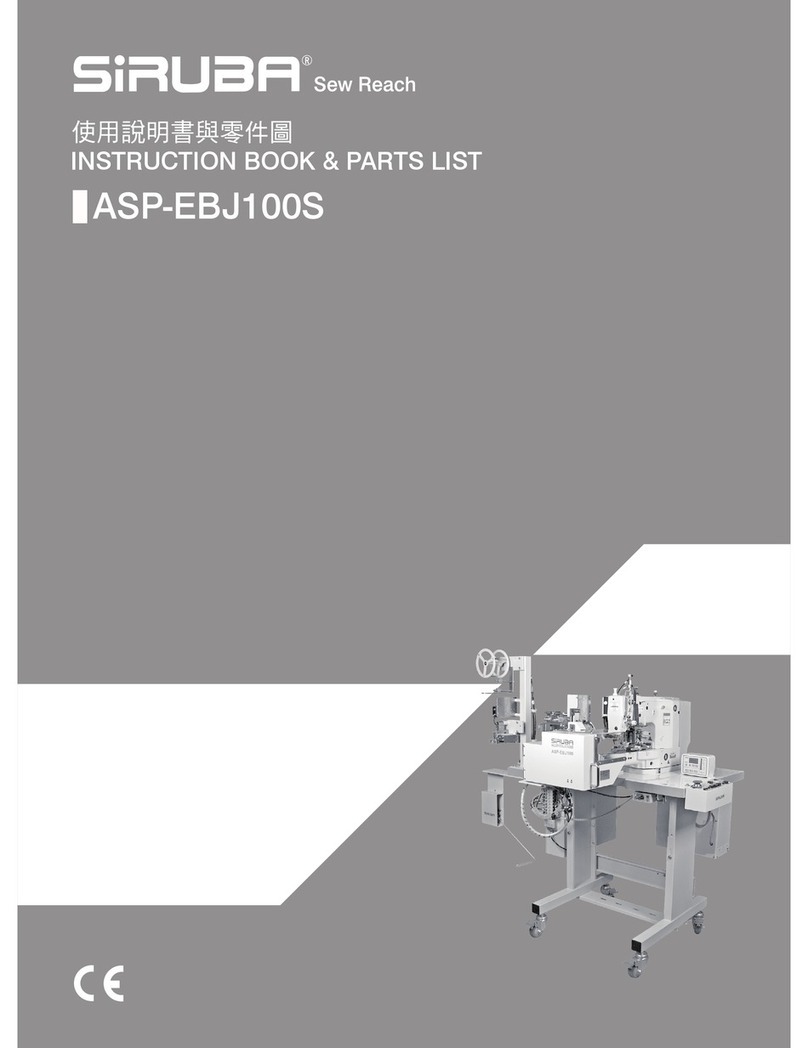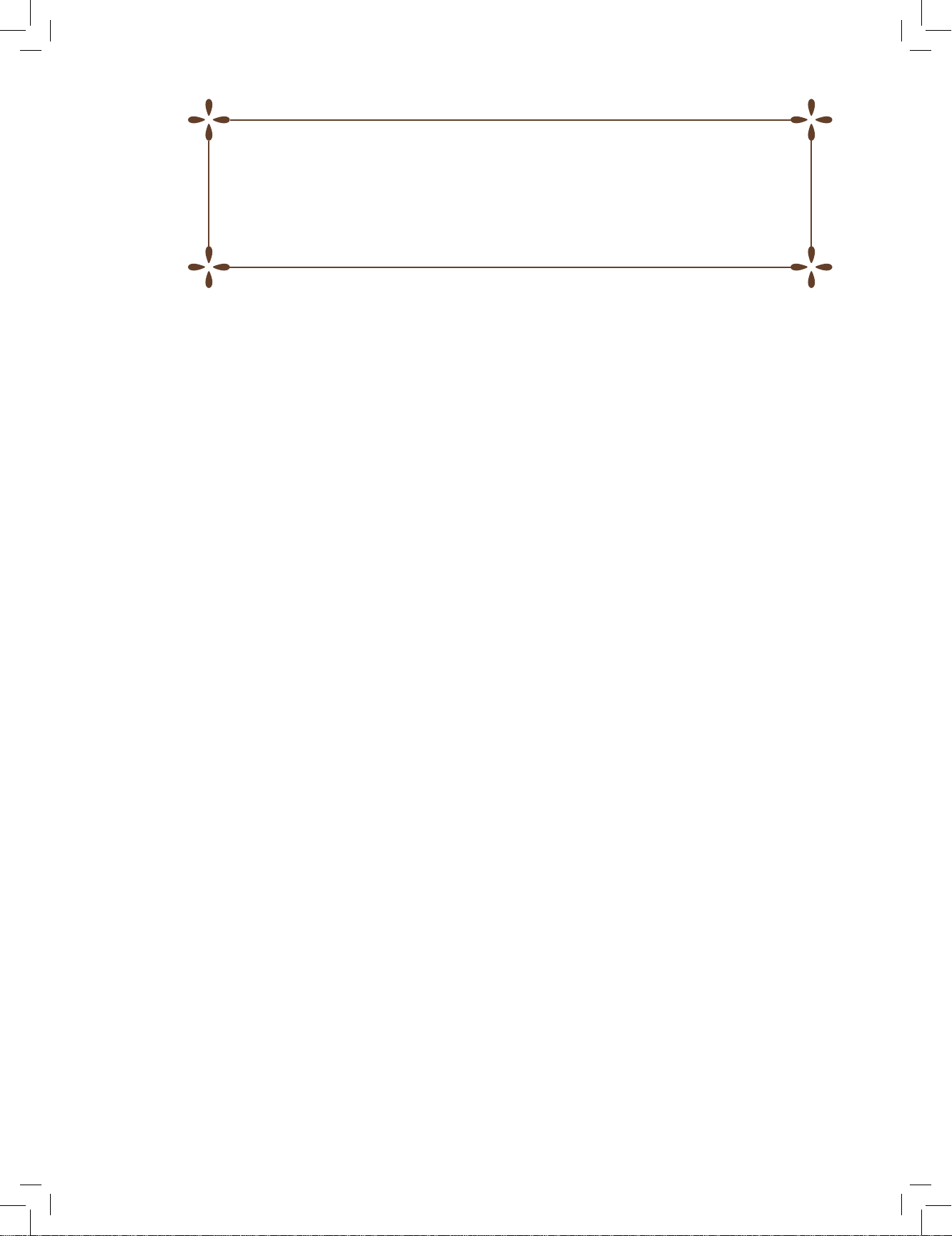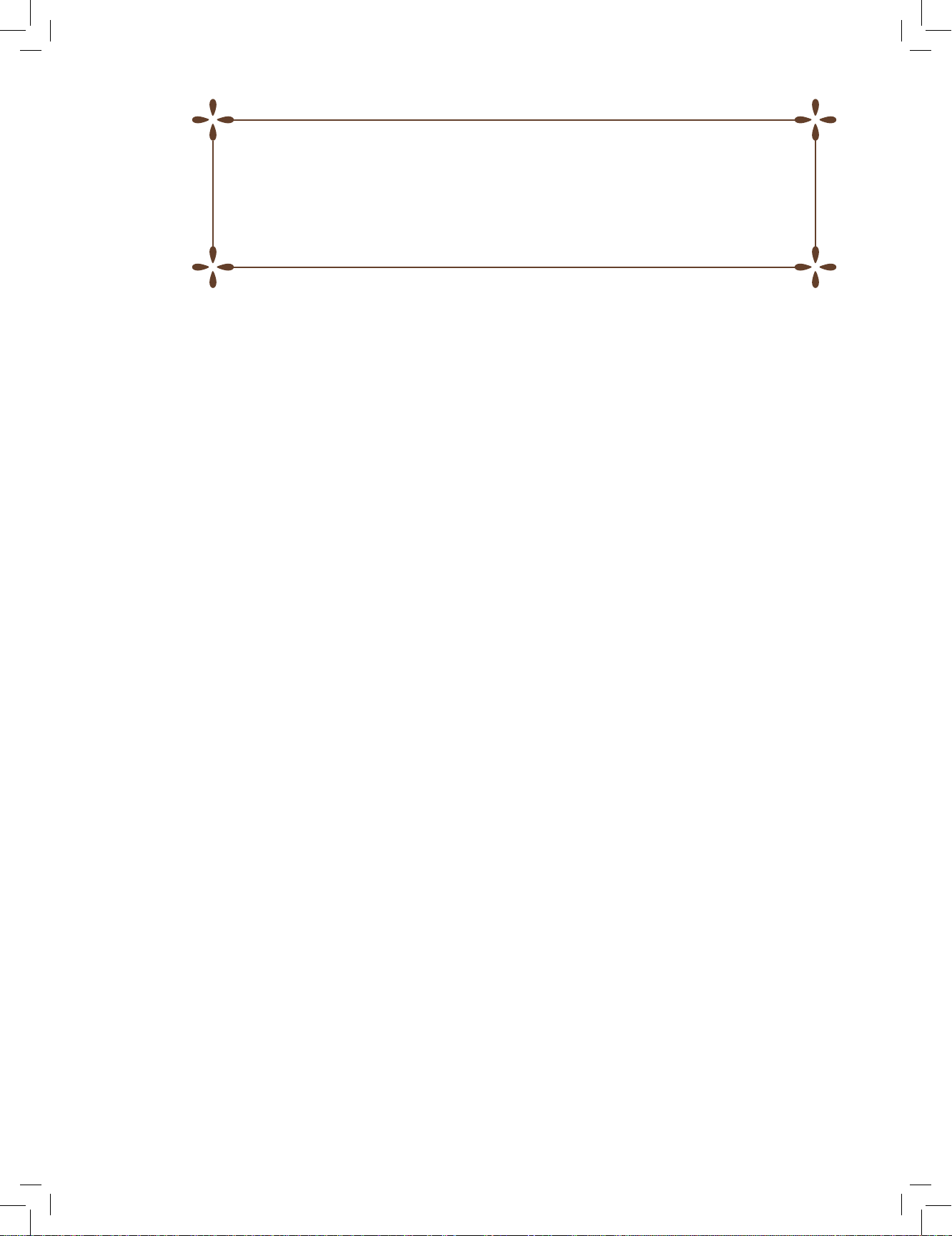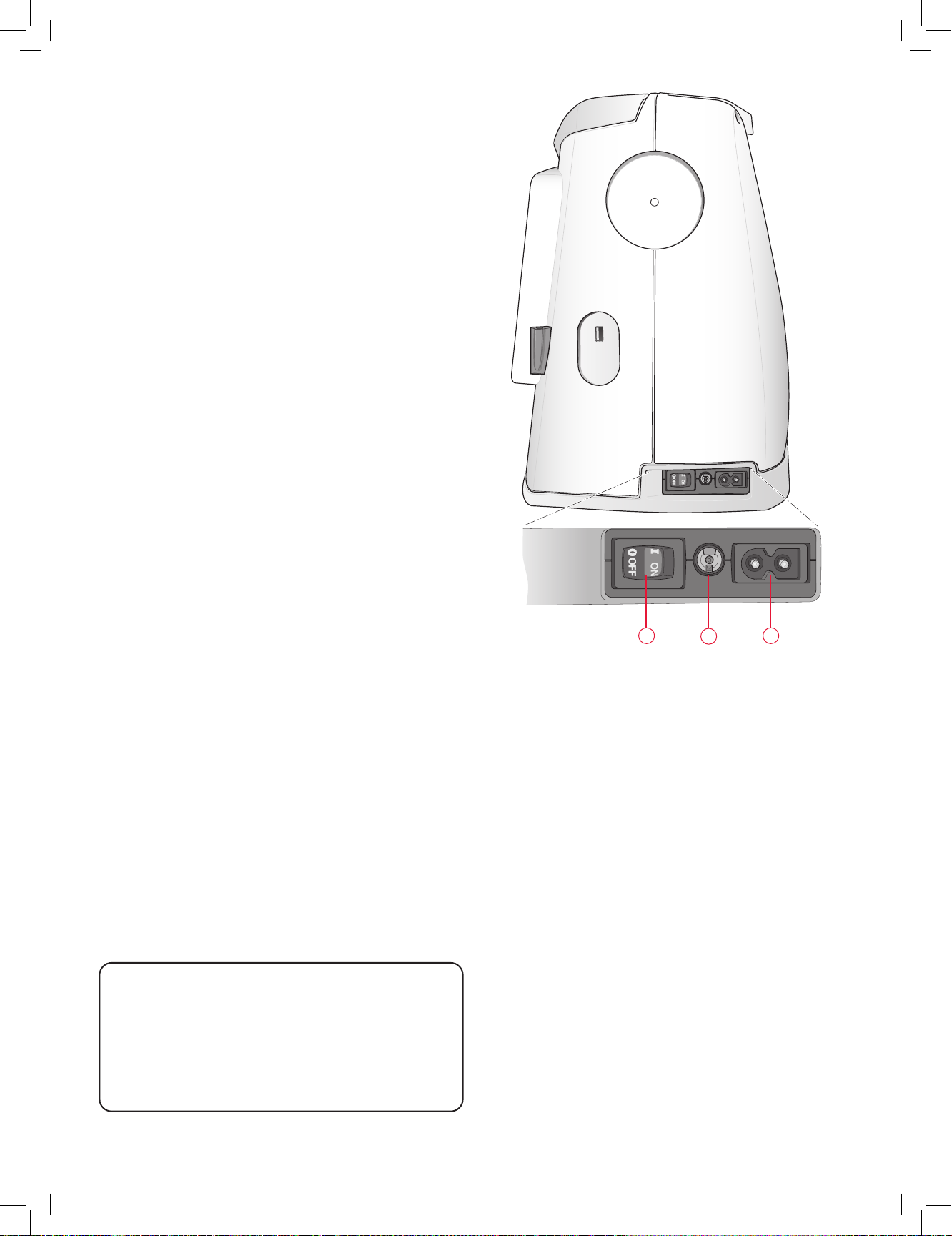TABLE OF CONTENTS
GETTING TO KNOW YOUR MACHINE 1:6
Machine Overview 1:7
Accessories.....................................................................1:8
SET UP 2:1
Unpacking 2:2
Connect the Power Cord 2:2
USB Port 2:3
Packing Away After Embroidering 2:3
Spool Pins and Spool Caps 2:4
Threading the Upper Thread 2:5
Needle Threader 2:6
Cutting the Thread 2:6
Winding the Bobbin Using
the Vertical Spool Pin 2:7
Winding the Bobbin Using
the Auxiliary Spool Pin 2:7
Inserting the Bobbin 2:8
Thread Sensor 2:8
Snapping On and Off the Presser Foot 2:8
Changing the Needle 2:9
Needles 2:9
Threads 2:10
Fabrics 2:10
Stabilizers 2:10
How to Update Your Machine 2:11
Complimentary Software 2:11
SETTINGS & FUNCTION BUTTONS 3:1
Function Buttons
3:2
Overview Touch Area 3:3
Color Touch Screen 3:4
Start Menu......................................................................3:4
Toolbar ........................................................................... 3:4
SET Menu 3:5
Machine Settings............................................................3:5
Embroidery Settings.......................................................3:6
Frequently Used Icons 3:7
EMBROIDERY SET UP 4:1
Embroidery Unit Overview 4:2
Embroidery Hoop Overview 4:2
Built-In Designs 4:2
SINGER®EM9305 Sampler Book.................................4:2
Connect the Embroidery Unit 4:3
Remove the Embroidery Unit 4:3
Attach the Embroidery Foot R 4:3
To Hoop the Fabric 4:4
Slide On/Off the Hoop 4:4
Getting Started Embroidering 4:5
EMBROIDERY EDIT 5:1
Embroidery EDIT Mode 5:2
Start menu ......................................................................5:2
Load a Design.................................................................5:2
Load a Font.....................................................................5:2
Load from USB or My Files ..........................................5:2
Embroidery Text Editor..................................................5:3
Color Touch Screen Icons .............................................5:4
ALT 5:4
Position........................................................................... 5:4
Scale...............................................................................5:5
Rotate .............................................................................5:5
Zoom Options/Pan..........................................................5:5
Save to My Files 5:6
Delete 5:6
Mirror End-to-End and Side-to-Side 5:6
GO! 5:6
Embroidery Edit Pop-up messages 5:7
EMBROIDERY STITCH-OUT 6:1
To Enter Embroidery Stitch-Out 6:2
Embroidery Stitch-Out - Overview of Icons 6:2
Start Menu 6:3
Move Hoop 6:3
Basic Design Positioning 6:4
Monochrome 6:4
Baste 6:4
ALT in Stitch-Out Mode 6:4
Step Stitch-by-Stitch Control.........................................6:4
Thread Tension............................................................... 6:5
Zoom/Pan.......................................................................6:5
Number of Stitches in Embroidery Combination 6:5
Number of Stitches in Current Color Block 6:5
Color Block List 6:5
Return to Embroidery Edit 6:5
Basic Design Positioning 6:6
How to use Basic Design Positioning............................6:6
Corner Icons...................................................................6:7
Zoom Options/Pan..........................................................6:7
Embroidery Stitch-Out Pop-up Messages 6:8
FILE MANAGER 7:1
File Manager 7:2
Available Memory 7:2
File Formats 7:2
Browse File Manager 7:3
List View/Thumbnail View ............................................ 7:3
My Files..........................................................................7:3
USB................................................................................7:3
Open a Folder.................................................................7:3
Open a File.....................................................................7:3