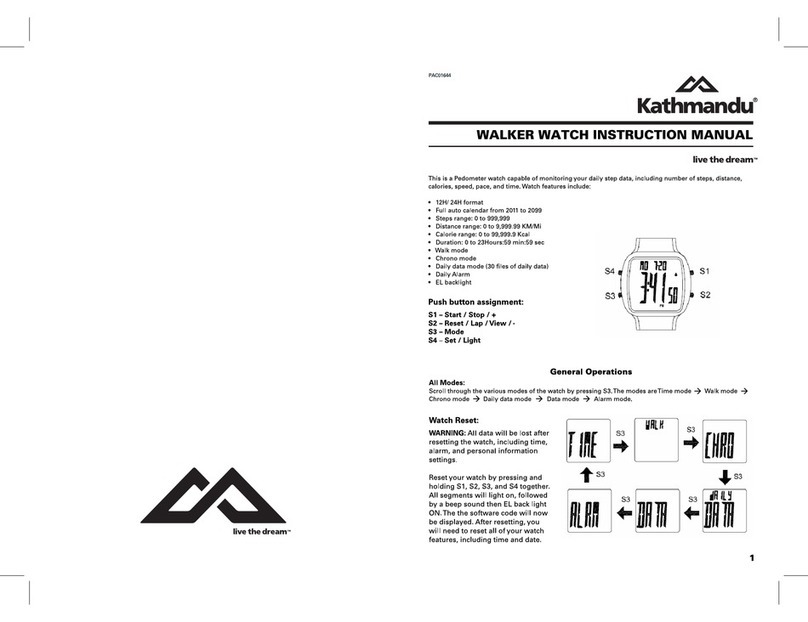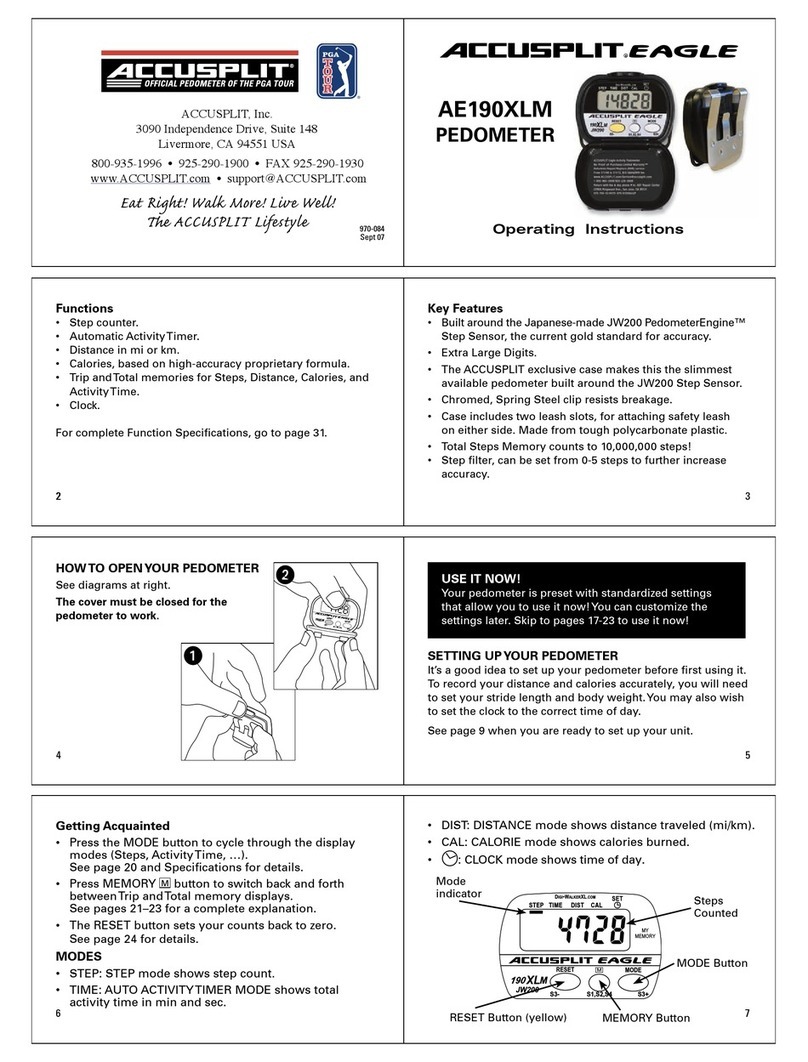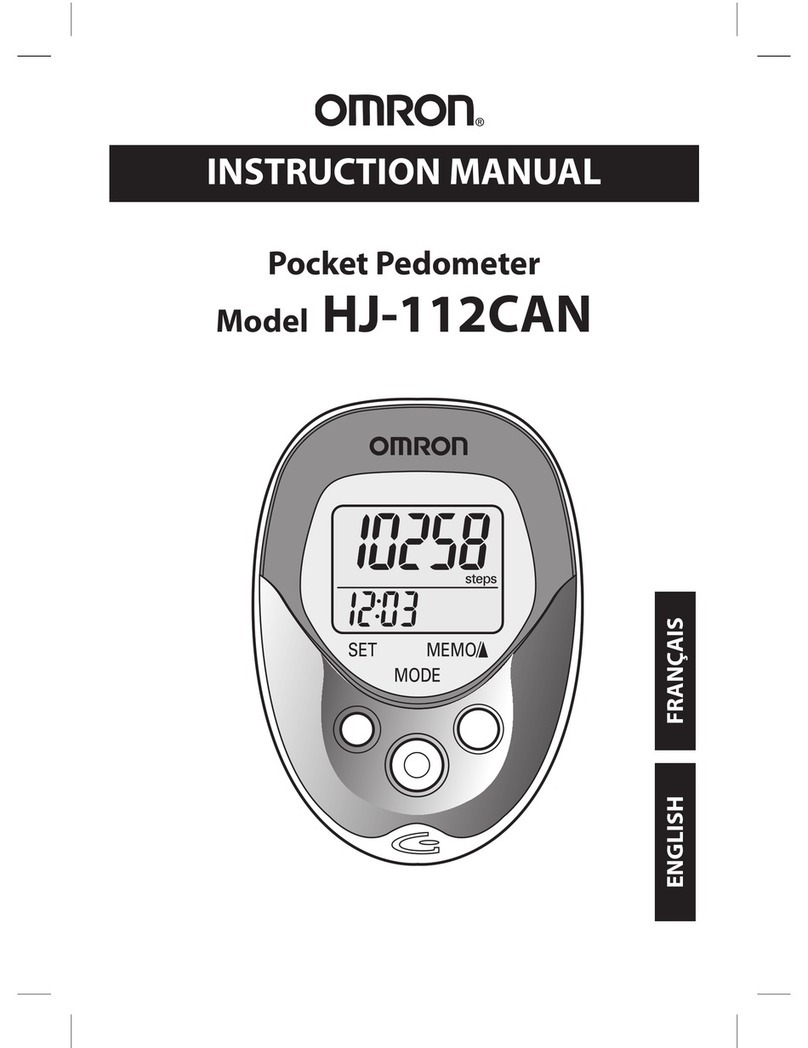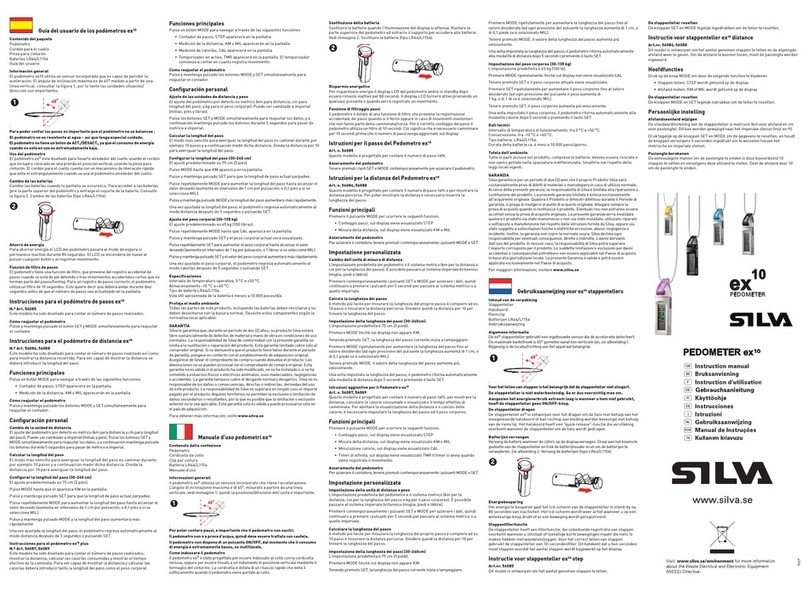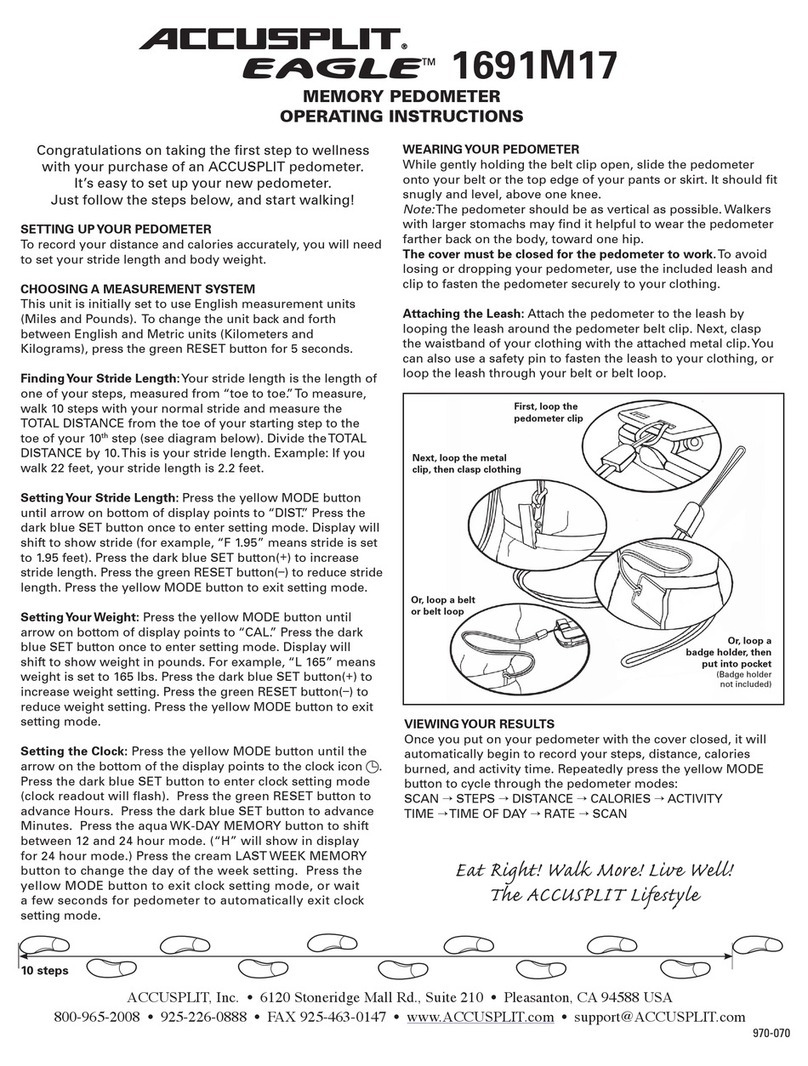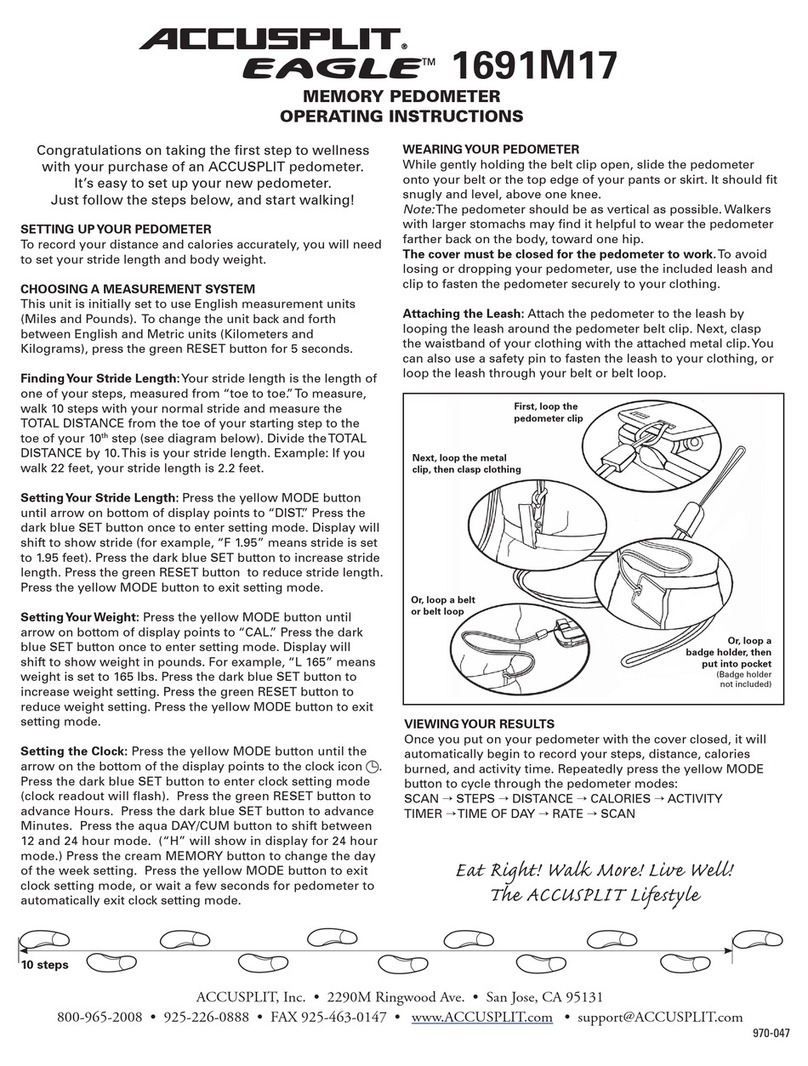SINJI Smart Health User manual

Manual
HEALTH
BRACELET


INDEX
English
Nederlands
Français
Deutsch
Español
Italiano
Português
4
12
21
30
39
48
56

4
1. CONTENTS OF THE PACKAGE
• Sinji Smart Health Bracelet
• Manual
2. TECHNICAL SPECIFICATIONS
• Model: Sinji Smart Health Bracelet
• Band length: 240mm
• Weight: 20g
• Clasp material: Aluminium Alloy
• Strap material: TPU/Silicone
• Waterproof grade: IP67
• Display: 0.87 inch OLED
• Bluetooth: Ver. 4.0
• Battery: Lythium Polymer
Disclaimer:
This Sinji Smart heart rate band is not a medical
instrument. Please consult your general practitioner,
trainer or a specialist to monitor any abnormal results.
EN

5
3. INSTRUCTIONS FOR USE
3.1 How to wear the watch
The Sinji Smart Health bracelet is best worn right
behind the wrist, in such a way that it cannot move
around too much.The sensors on the back of
the band should be in direct contact with skin for
measurements to be possible.
3.2 Charging the Sinji Smart Health bracelet
Please make sure the band is fully charged before
connecting. This ensures the connection to be made
as smoothly as possible.
To charge the band, disconnect the center unit forthe
band as such:
Connect the center unit to any USB-port to start
charging. Charging should be completed after 2~3
hours.
3.3 Downloading the APP
Please search for “Flagfit” in the Android or iOS store,
and download the app.
After downloading, please install the app. When
EN

6
prompted, please allowthe app access to your
phonebook, pictures, and music.
3.4 Operating the Sinji Smart Health bracelet
Turn on the Sinji Smart heart rate band by pressing the
main keyfor 5 seconds, the screen will light up when
ready. The length of press required to turn on the band
can be changed in the Flagfit application.
Turn the band back off by pressing the main key for 5
seconds, selecting “off”, and pressing the main key for
5 seconds once again.
3.5 Pairing the Sinji Smart heart rate band to your phone
• Make sure the band is fully charged before first use
• Make sure bluetooth is enabled on your mobile device
• Press the main key of the watch for a few seconds to
turn the band on.
• Go to the Flagfit app
• Pull down on the white portion of the screen.Your
mobile device will start searching for any nearby
Smart bands
Please note: The band can only be connected to one
device at a time. Before pairing to your phone, make
sure it is disconnected from all other devices.
EN

7
Once the bluetooth connection has been established,
the smart band will automatically connect when
turned on, and in range of your mobile device.
4. MAIN FUNCTIONS
4.1 Personal information and exercise goal
Setting your personal information and exercise
goal when entering the Flagfit app for the first time
ensures measurements are as personalized as
possible. You can edit your personal information and
exercise goals at any time by going into
Settings->Personal settings
4.2 Notifications
You can receive notifications on your smart band if:
1. Notifications are enabled in your mobile device’s
settings.
2. The band and your mobile device remain in close
proximity of each other
The band will vibrate when you receive a new
notification on your mobile device.
• Incoming calls: The band will vibrate and display
caller ID
EN

8
• Message: The band will vibrate and display
contact name
• Alarm Clock: Up to 3 alarms can be set, band will
vibrate
• Sedentary: The band will vibrate if no motion is
detected for set period
4.3 Miscellaneous settings
• Other notifications: Allow for different apps to
send notifications to the Sinji Smart heart rate
band.
• Loss prevention: If turned on, your mobile device
will display an alert ifyour Sinji Smart Health
bracelet is moving away from your mobile device.
• Find Band: If selected in the Flagfit app, the band
will start vibrating to allow for easy retrieval.
• Shake and photograph: When activate it will
allow the Sinji Smart Health Bracelet to take
a picture when the camera app is opened for
easy selfies.
• Firmware upgrade: Searches for newer versions
of the firmware for the Sinji Smart Health
bracelet.
• Factory date reset: resets the band to factory
values. Erases all personal data from the band,
and from the app.
EN

9
4.4 Display options
By pressing the main button on the Sinji Smart Health
bracelet, you can scroll through the different display
options.
1. Clock interface: the main interface of the band.
Shows a Bluetooth icon with a cross if the band is
not connected to your mobile device, and a
bluetooth icon with two waves if a connection is
made.
2. Steps: Shows steps taken since last reset.
3. Distance: Shows distance walked based on steps
and height.
4. Heart Rate: Shows approximate current
heart-rate. You can start testing heart rate by
long pressing the main key in this display mode.
5. SAFETY INSTRUCTIONS
• Keep the product awayfrom sharp objects.
• Don’t place heavy objects on top of the product.
• Don’t use any (chemical or organic) liquids with
the product.
• Keep the product awayfrom heat sources.
EN

10
6. CLEANING
Clean the product with a dry cloth. Don’t use any
chemical liquids or oil!
7. NOTES
1. Please tryto keep the app connected to your
bracelet.
2. Please allow for several seconds of delay for data
transfer between phone and watch.
3. If you need to replace the watch with the same
model, the app will ask you to keep the previous
data: click “sync” to keep the data, click “no” to
remove all previous data.
Please choose carefully!
4. For the first time use, the bracelet needs
personal data for modeling and may appear
inaccurate until the watch has been in
continuous use for 24 Hours, after which the
data will be more and more accurate.
EN

11
8. PROBLEMS AND SOLUTIONS
1. I can’t find the device when pairing.
• Please make sure the distance between your
phone and the watch is no more than 0.5m. After
pairing the Bluetooth communication range is
within 10m.
• Please make sure the device is not low on
battery. If there is still a problem after the watch
is charged, please contact support.
2. How do I update the device?
• Make sure the device is connected with the app.
Choose “Firmware Update”, the process will
search for available updates. Please wait a few
minutes for the update to be finished.
3. The data does not seem to be accurate.
• The watch will take at least 24 hours to get
somewhat accurate data from your body
condition. After the first day it will get more
accurate every day!
EN
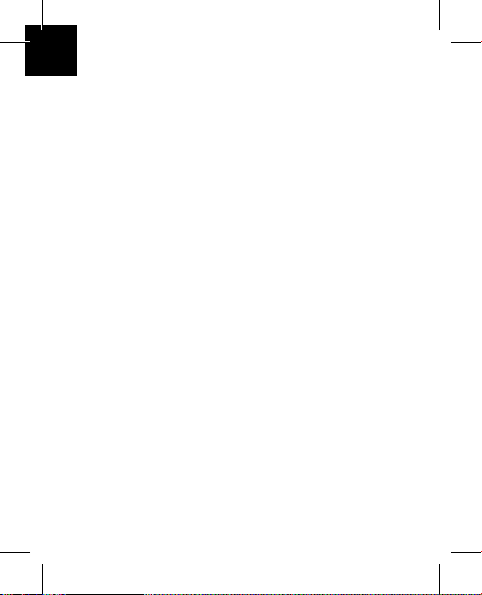
12
1. INHOUD VAN HET PAKKET
• Sinji Health Bracelet
• Handleiding
2. TECHNISCHE SPECIFICATIES
• Model: Sinji Health Bracelet
• Bandlengte: 240 mm
• Gewicht: 20g
• Slotmateriaal: aluminiumlegering
• Materiaal band: TPU / siliconen
• Waterdichte kwaliteit: IP67
• Display: OLED van 0,87 inch
• Bluetooth: Versie. 4.0
• Batterij: Lythium polymeer
Disclaimer:
Deze Sinji Health Bracelet is geen medisch instrument.
Raadpleeg uw huisarts of een specialist om abnormale
resultaten te controleren.
NL
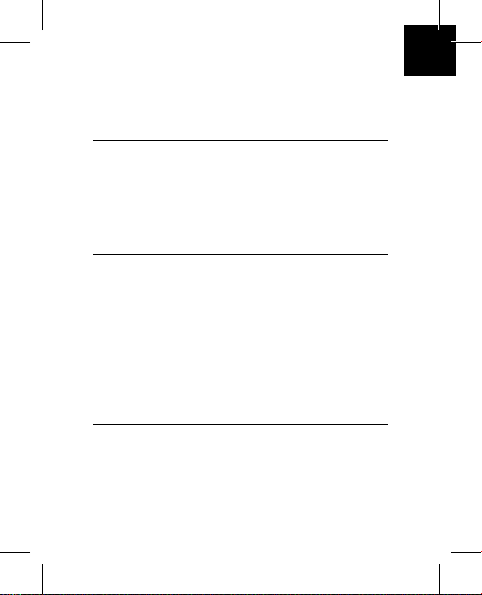
13
3. INSTRUCTIES VOOR GEBRUIK
3.1 Hoe draag je het horloge?
De Sinji Health Bracelet kan het beste vlak achter de
pols worden gedragen op een manier dat deze niet
teveel kan bewegen. De sensoren aan de achterkant
van de band moeten in direct contact met de huid zijn
om metingen mogelijk te maken.
3.2 Opladen van de Sinji Health Bracelet
Zorg ervoor dat de band volledig is opgeladen voordat
u verbinding maakt. Dit zorgt ervoor dat de verbinding
zo soepel mogelijk wordt gemaakt.
Om de band op te laden, koppelt u de centrale
eenheid voor de band als zodanig los:
Sluit de centrale eenheid aan op een USB-poort om
het opladen te starten. Het opladen moet na 2 ~ 3 uur
voltooid zijn.
3.3 De app downloaden
Zoek naar ‘Flagfit’ in de Android- of iOS-winkel en
download de app.
NL
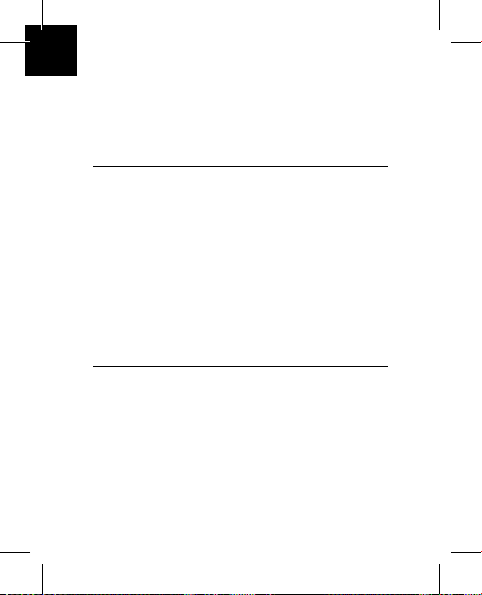
14
Installeer de app na het downloaden. Verleen de
app toegang tot uw telefoonboek, foto’s en muziek
wanneer daarom wordt gevraagd.
3.4 Bediening van de Sinji Health Bracelet
Schakel de Sinji Smart Health hartslagband in door 5
seconden op de hoofdtoets te drukken. Het scherm
licht op als het klaar is. De lengte van de druk die
nodig is om de band in te schakelen, kan worden
gewijzigd in de Flagfit-applicatie.
Schakel de band weer uit door 5 seconden op
de hoofdtoets te drukken, “uit” te selecteren en
nogmaals 5 seconden op de hoofdtoets te drukken.
3.5 De Sinji Health Bracelet koppelen aan uw
telefoon
• Zorg ervoor dat de band volledig is opgeladen
voor het eerste gebruik
• Zorg dat bluetooth is ingeschakeld op uw
mobiele apparaat
• Druk gedurende enkele seconden op de
hoofdtoets van het horloge om de band in te
schakelen.
• Ga naar de Flagfit-app
• Trek het witte gedeelte van het scherm naar
NL

15
beneden. Uw mobiele apparaat begint te zoeken naar
nabijgelegen Smart-banden
Let op: de band kan maar op één apparaat
tegelijkertijd worden aangesloten. Controleer voordat
u met uw telefoon koppelt of deze is losgekoppeld van
alle andere apparaten.
Zodra de Bluetooth-verbinding tot stand is gebracht,
wordt de smartband automatisch verbonden wanneer
deze is ingeschakeld en binnen het bereik van uw
mobiele apparaat.
4. HOOFDFUNCTIES
4.1 Persoonlijke informatie en trainingsdoel
Door uw persoonlijke informatie en trainingsdoel bij
het voor de eerste keer invoeren van de Flagfit-app
in te stellen, worden de metingen zo persoonlijk
mogelijk gemaakt. U kunt uw persoonlijke informatie
en trainingsdoelen op elk gewenst moment bewerken
door er naar te gaan
Instellingen-> Persoonlijke instellingen
4.2 Meldingen
U kunt meldingen ontvangen op uw smart-band als:
NL

16
1. Meldingen zijn ingeschakeld in de instellingen
van uw mobiele apparaat.
2. De band en uw mobiele apparaat dicht bij elkaar
blijven (maximaal 10 meter in gebruik)
De band trilt wanneer je een nieuwe melding ontvangt
op je mobiele apparaat.
• Inkomende oproepen: de band trilt en toont
beller-ID
• Bericht: de band trilt en toont de naam van het
contact
• Wekker: Er kunnen maximaal 3 alarmen worden
ingesteld, de band trilt
• Zitten: de band trilt als gedurende de ingestelde
periode geen beweging wordt gedetecteerd
4.3 Diverse instellingen
• Andere meldingen: toestaan dat verschillende
apps meldingen verzenden naar de Sinji Health
Bracelet.
• Voorkomen van verlies: indien ingeschakeld, zal
uw mobiele apparaat een waarschuwing
weergeven als uw Sinji Health Bracelet zich van
uw mobiele apparaat verwijdert.
• Zoek armband: indien geselecteerd in de
Flagfit-app, begint de band te vibreren om
gemakkelijk gevonden te worden
NL

17
• Schudden en fotograferen: wanneer geactiveerd,
kan de Sinji Health Bracelet een foto maken
wanneer de camera-app wordt geopend zodat u
eenvoudig foto’s kunt maken
• Firmware-upgrade: zoekt naar nieuwere versies
van de firmware voor de Sinji Health Bracelet.
• Fabrieksdatum gereset: reset de band naar
fabriekswaarden. Wist alle persoonlijke
gegevens van de band en van de app.
4.4 Weergaveopties
Door op de hoofdknop op de Sinji Health Bracelet te
drukken kunt u door de verschillende weergaveopties
bladeren.
1. Klokinterface: de hoofdinterface van de band.
Toont een Bluetooth-pictogram met een kruisje
als de band niet is verbonden met uw mobiele
apparaat en een Bluetooth-pictogram met twee
golven als een verbinding tot stand is gebracht.
2. Stappen: toont de stappen die zijn genomen
sinds de laatste reset.
3. Afstand: Toont de afstand die wordt gelopen op
basis van stappen en hoogte.
4. Hartslag: toont de huidige hartslag. U kunt
beginnen met het testenvan de hartslag
door lang op de hoofdtoets te drukken in deze
weergavemodus.
NL

18
5. VEILIGHEIDSINSTRUCTIES
• Houd het product uit de buurt van scherpe
voorwerpen.
• Plaats geen zware voorwerpen op het product.
• Gebruik geen (chemische of organische)
vloeistoffen bij het product.
• Houd het product uit de buurt van
warmtebronnen.
6. REINIGING
Reinig het product met een droge doek
7. OM OP TE LETTEN IN HET GEBRUIK
1. Probeer de app verbonden te houden met je
armband.
2. Houd rekening met enkele seconden vertraging
voor de gegevensoverdracht tussen telefoon en
horloge.
3. Als u het horloge moet vervangen door hetzelfde
model, zal de app u vragen om de vorige
gegevens te bewaren: klik op “synchroniseren”
om de gegevens te bewaren, klik op “nee” om
alle vorige gegevens te verwijderen. Kies
alstublieft zorgvuldig! Dit kan slechts eenmalig.
NL

19
4. Voor het eerste gebruik heeft de armband
persoonlijke gegevens nodigvoor modellering
en kan het onnauwkeurig lijken tot het horloge
24 uur ononderbroken in gebruik is geweest.
Na de eerste 24 uur zullen de gegevens steeds
nauwkeuriger zijn.
8. PROBLEMEN EN OPLOSSINGEN
1. Ik kan het apparaat niet vinden tijdens het
koppelen.
• Zorg ervoor dat de afstand tussen uw
telefoon en het horloge niet langer is dan
0,5 meter. Na het koppelen is het Bluetooth-
communicatiebereik binnen 10 m.
• Zorg ervoor dat het apparaat niet leeg is op
de batterij. Als er nog steeds een probleem
is nadat het horloge is opgeladen, neemt
u contact op met de ondersteuning.
2. Hoe kan ik het apparaat bijwerken?
• Zorg dat het apparaat is verbonden met de
app. Kies ‘Firmware’ Update “, zal het proces
zoeken naar beschikbare updates. Wacht
een paar minuten tot de update is voltooid.
NL

20
3. De gegevens lijken niet accuraat te zijn.
• Het horloge zal ten minste 24 uur nodig
hebben om enigszins nauwkeurige gegevens
van uw lichaamsconditie te krijgen. Na de
eerste dag wordt het elke dag nauwkeuriger!
NL
Table of contents
Languages:
Popular Pedometer manuals by other brands
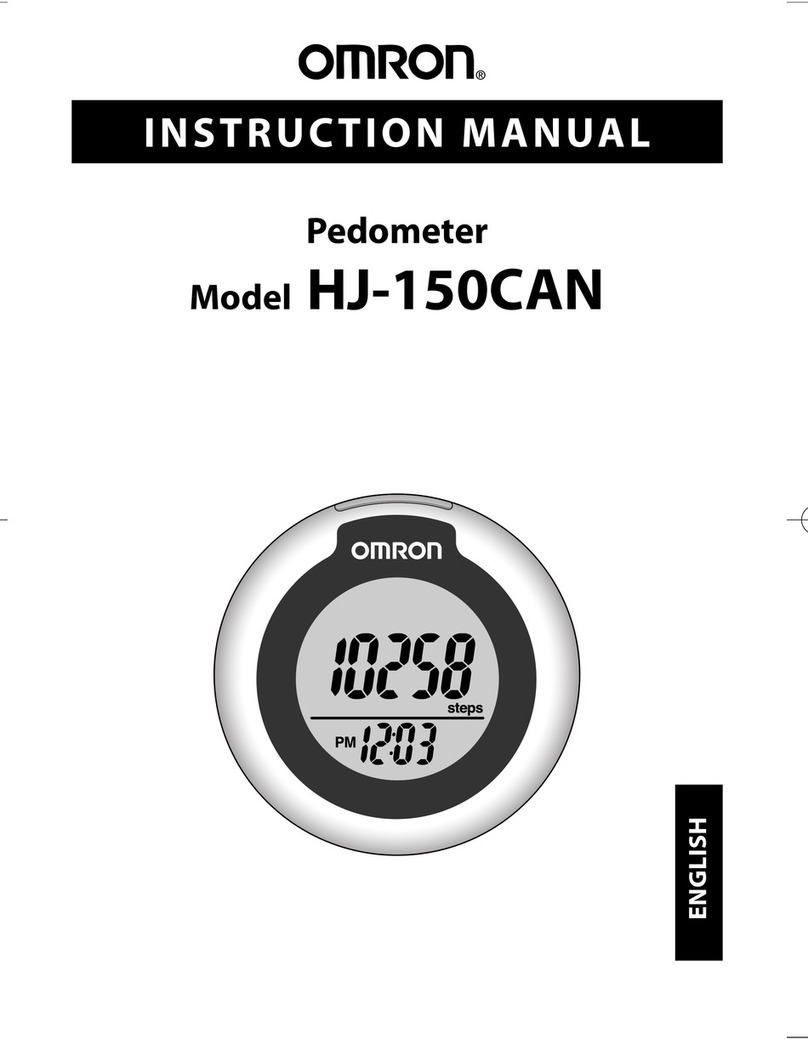
Omron
Omron HJ-150CAN instruction manual

Linea 2000
Linea 2000 Domo DO9152ST Instruction booklet
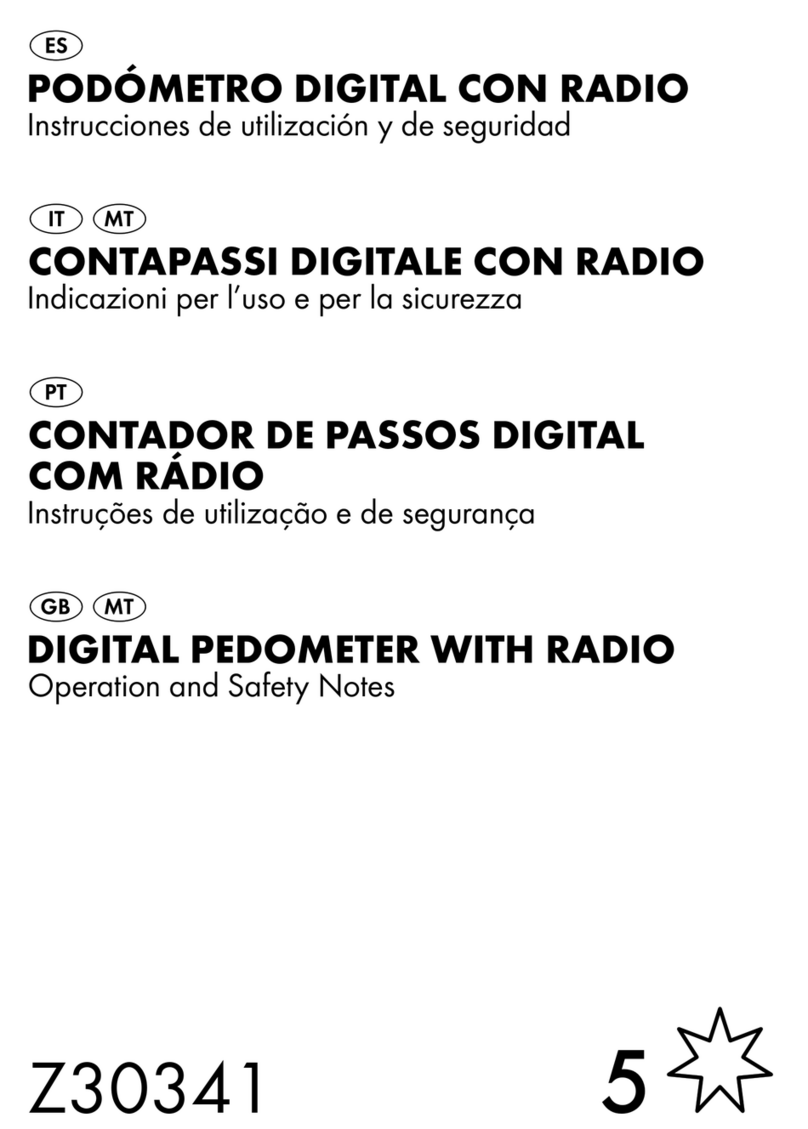
Crivit
Crivit Z30341 Operation and safety notes

Evacuaid
Evacuaid PRO 201 quick start guide

Oregon Scientific
Oregon Scientific PE316FM instruction manual

Oregon Scientific
Oregon Scientific ANYWEAR Slim Pedometer PE980 user manual