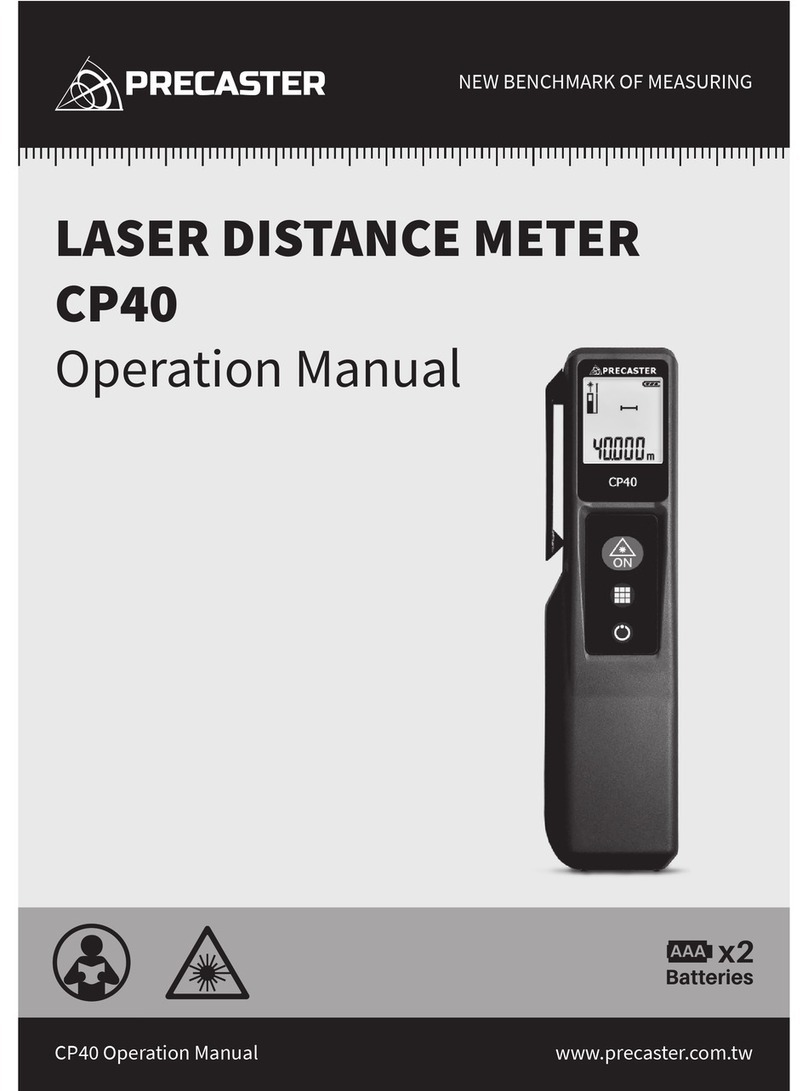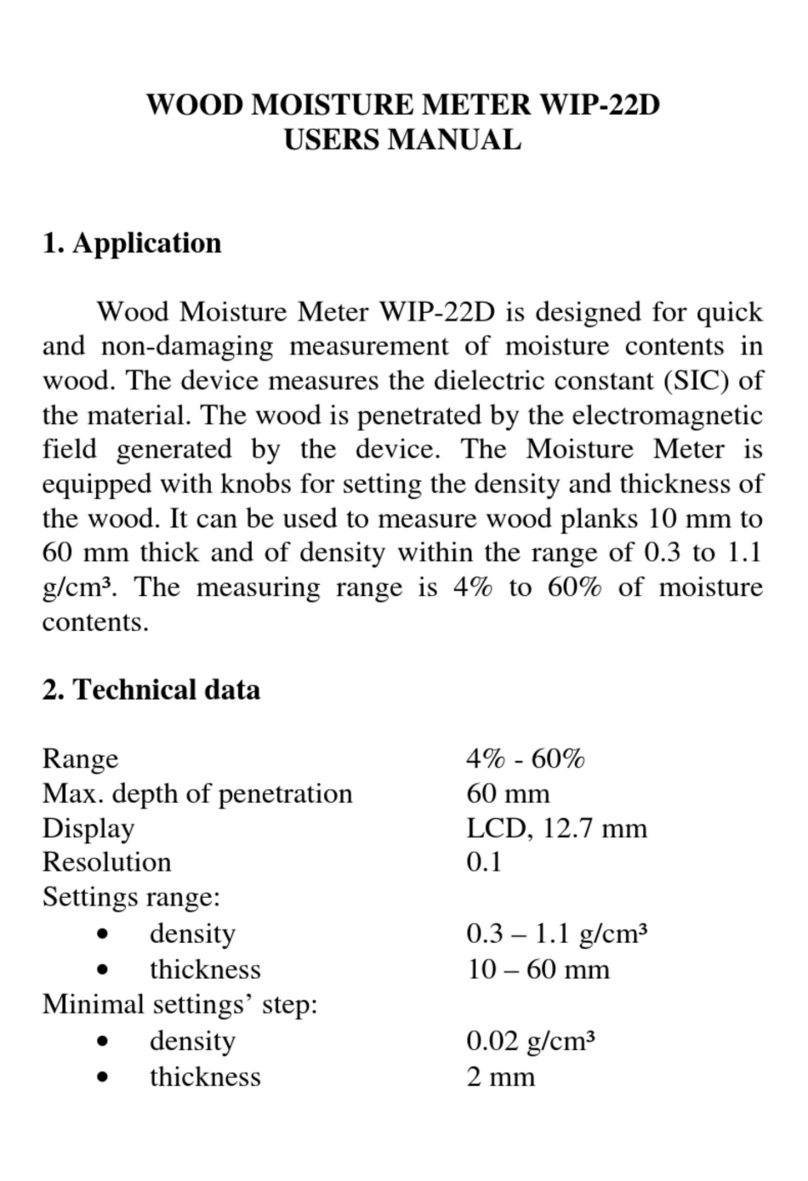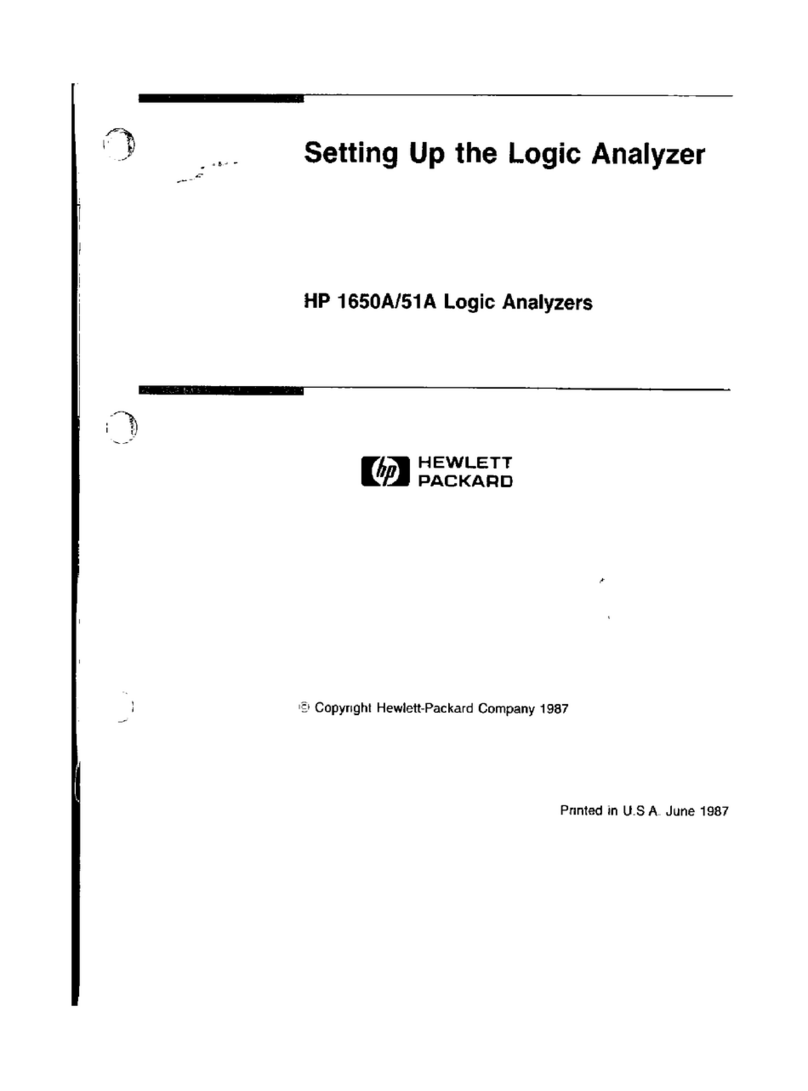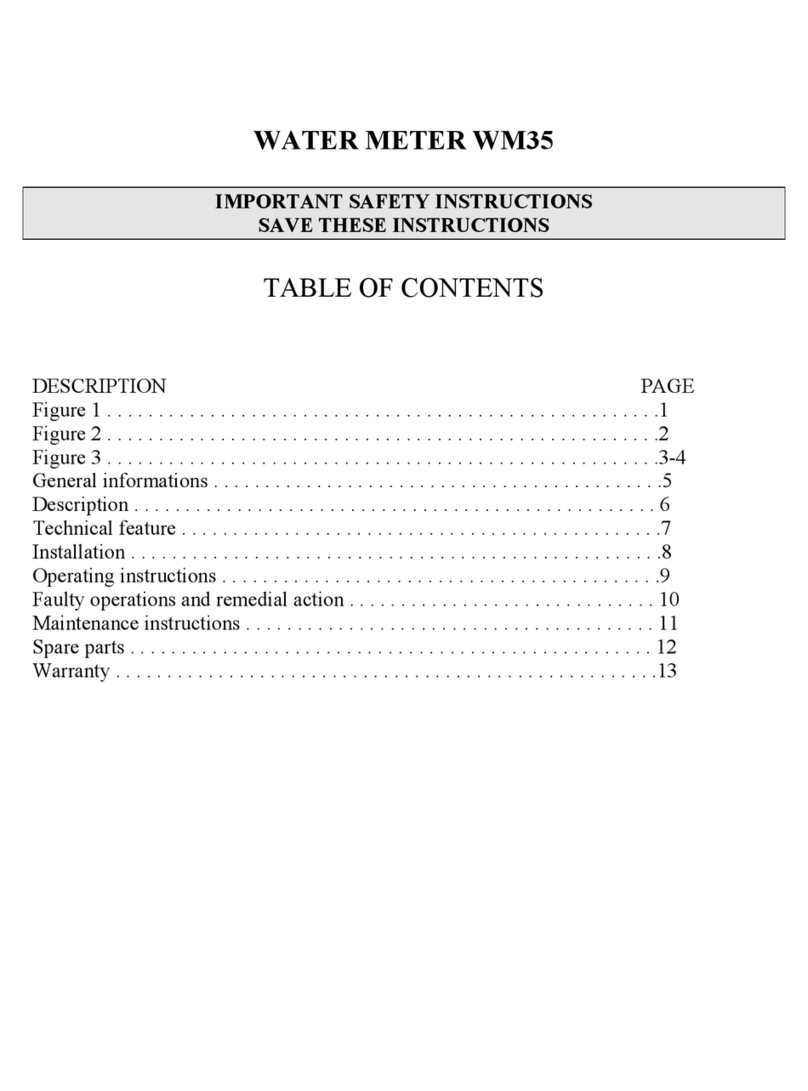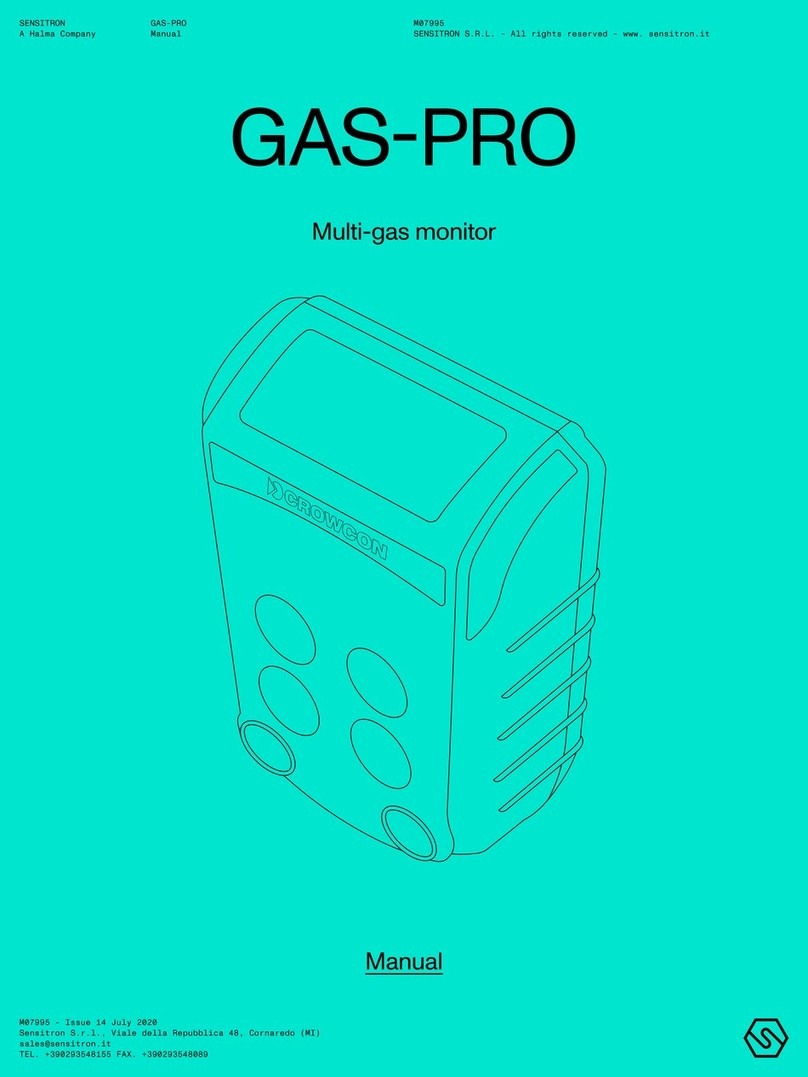Sinocare i3 User manual

Quick Start Guide
Continuous Glucose Monitoring System
Sinocare i3 System Overview
Prepare Sensor Applicator
Step 1: Check SN Codes to Match
Step 2: Pair the Transmitter
Step 3: Attach sensor to the transmitter
Download the Sinocare i3 CGM
APP from App Store
The Sensor Pack and the
Transmitter Pack are
packed together, and they
have the same SN codes.
Check the SN codes to
match before pairing your
Sensor with the transmitter.
a.Bring your App and make sure to turn Bluetooth on.
b.Scan the QR Code on the Sensor Pack using your App.
c.Tap “Bind” on the bottom when it turns to blue.
d.Pairing happens automatically. Keep the App open and keep it within 20
feet while you proceed to the next step.
Sensor Kit
Refer to your User’s Manual for full System instructions and information
Sinocare i3 CGM APP
Sep Up Mobile App
Step 1: Install CGM App Step 2: Login to Your Sinocare i3 Account
a.Login if you already have an account.
b.Tap “Create a new account” on the bottom if you are new to the
system. The App will walk you through informational videos and
screens. Tap “Next” to proceed until it brings you to the Scanning
QR Code page. Keep your App open throughout the whole time.
Peel lid completely off Sensor Pack.
Place the Transmitter Pack on a hard, flat surface.
Line up blue mark on the Sensor-Applicator with
the mark on the transmitter tray.
Press the Sensor-Applicator down firmly into the tray
until you hear a click and it comes to a stop.
Gently pull the armed
Sensor-Applicator straight up.
Now the Sensor-Applicator
is ready for insertion.
d
e
b
c
a
Caution: The Sensor-Application contains a needle. Do not touch inside.
Sensor
(inside)
Applicator
Safety Switch
Button
Sep Up Mobile App
1
Prepare Sensor Applicator
2
Get Ready
3
Apply Sensor
4
Start Monitoring
5
End Monitoring
6
1
2
i3 Sensor Pack
YYYY-MM-DD
YYYY-MM-DD
XXXXXXXX
XXXXXXXXX
Changsha Sinocare Inc.
No.265 Guyuan Road, Hi-tech Zone,
410205 Changsha P. R. China.
XXXXXXXX-A.1
XXXXXXXXXXXX
(10)XXXXXXXXX
(11)YYMMDD
(17)YYMMDD
(21)XXXXXXXX
(01)XXXXXXXXXXXXXX
Sensor PackTransmitter Pack
S
N
X
X
X
X
X
X
X
X
SN codes
must match
i3
Sensor Pack
Transmitter Pack
Transmitter
Transmitter Tray
Please scan
the QR code
on the above
i3 Sensor Pack
YYYY-MM-DD
YYYY-MM-DD
XXXXXXXX
XXXXXXXXX
Changsha Sinocare Inc.
No.265 Guyuan Road, Hi-tech Zone,
410205 Changsha P. R. China.
XXXXXXXX-A.1
XXXXXXXXXXXX
(10)XXXXXXXXX
(11)YYMMDD
(17)YYMMDD
(21)XXXXXXXX
(01)XXXXXXXXXXXXXX

Get Ready
Apply Sensor
Step 1: Wash your hands with soap and
water
Step 2: Choose an insertion site on the
abdomen
Step 3: Clean the insertion site with alcohol
swab
Step 1: Remove adhesive pad liner Step 2: Place the armed Sensor-Applicator
over site
Step 3: Gently turn the safety switch from
the “Locked” icon to “Unlocked” icon
until you hear a click and can not turn further
Start Monitoring
Step 1: Start CGM
sensor
End Monitoring
Step 1: Confirm the current
session is completed
Step 2: Remove the Sensor
When the sensor is success-
fully inserted, your Sinocare i3
CGM App will prompt you to
start the sensor. Tap “Start”
for next step.
Step 2: Wait for sensor
to warm-up
Tap”Start” to begin 2-hour sensor
warm-up. There will not be any glucose
readings or alerts until warmup has ended.
Keep the App open and your smart device
within 20 feet of the transmitter during the
sensor warmup.
Step 3: Set up alerts
Caution: You will always receive a Low Glucose
Alarm when your sensor glucose value is 55
mg/dL or below. For detailed information
regarding glucose alerts and system setup, go
to “Important Safety Information” in the User
Manual.
Step 4: Check your glucose
When the 15-day monitoring session is
completed, the App will prompt you to
change a new sensor or review the
History Report.
a. Pull up the edge of the adhesive.
b. Slowly peel the adhesive away
from your skin in one motion.
Bluetooth
Connection
Current
Glucose
High Glucose
Alarm Level
Low Glucose
Alarm Level
Change from last
glucose reading
Landscape View
Glucose Graph
Add Note
Trend Arrow
Step 4: Press the button in the middle until
you hear an injection sound
Step 5: Gently pull the Applicator away from
your body
Step 6: Press the adhesive around the sensor
so that it sticks securely to your skin
Caution: Avoid scars, moles, stretch marks, lumps and insulin injection sites.
To prevent skin irritation, rotate sites between applications. Consider your
comfort and activities.
Caution: Let the alcohol dry before insertion.
Warming: The Sensor can not be re-used after removing.
Discard the used sensor according to local regulation.
Caution: Carefully remove the liner to avoid pulling off the entire adhesive.
Do not touch the adhesive. Caution: Do not push down on the middle button until the safety switch is fully
released to prevent unintended results or injury.
Caution: Check your sensor site for bleeding after you insert the sensor. If there
is bleeding that does not stop, remove the Sensor, apply steady pressure using
sterile gauze until the bleeding stops
Step 4: Press the button in the middle until you hear an injection sound.
Caution: Discard the used Applicator according to your local regulation.
Direction your glucose is going
Glucose Trend Arrow
Current
Glucose
Graph of your current and stored glucose readings
Insulin Note Sport Note
Glucose Graph
Glucose rising rapidly
Glucose rising quickly
Glucose rising slowly
Glucose steady
Glucose falling slowly
Glucose falling quickly
Glucose falling rapidly
What is meansArrow What is meansArrow
3
4
5 6
Other manuals for i3
1