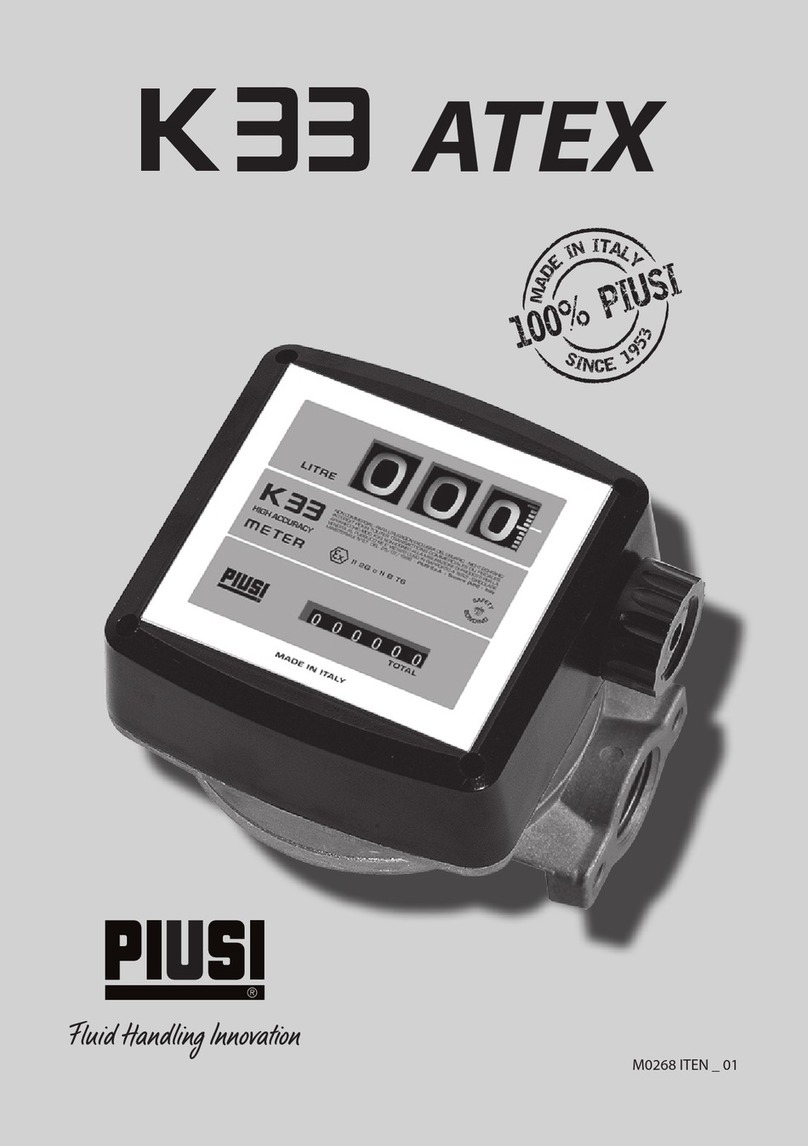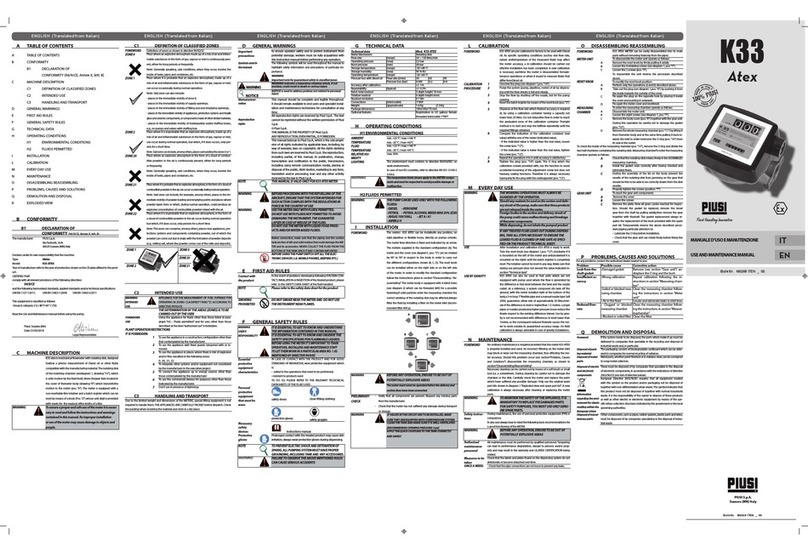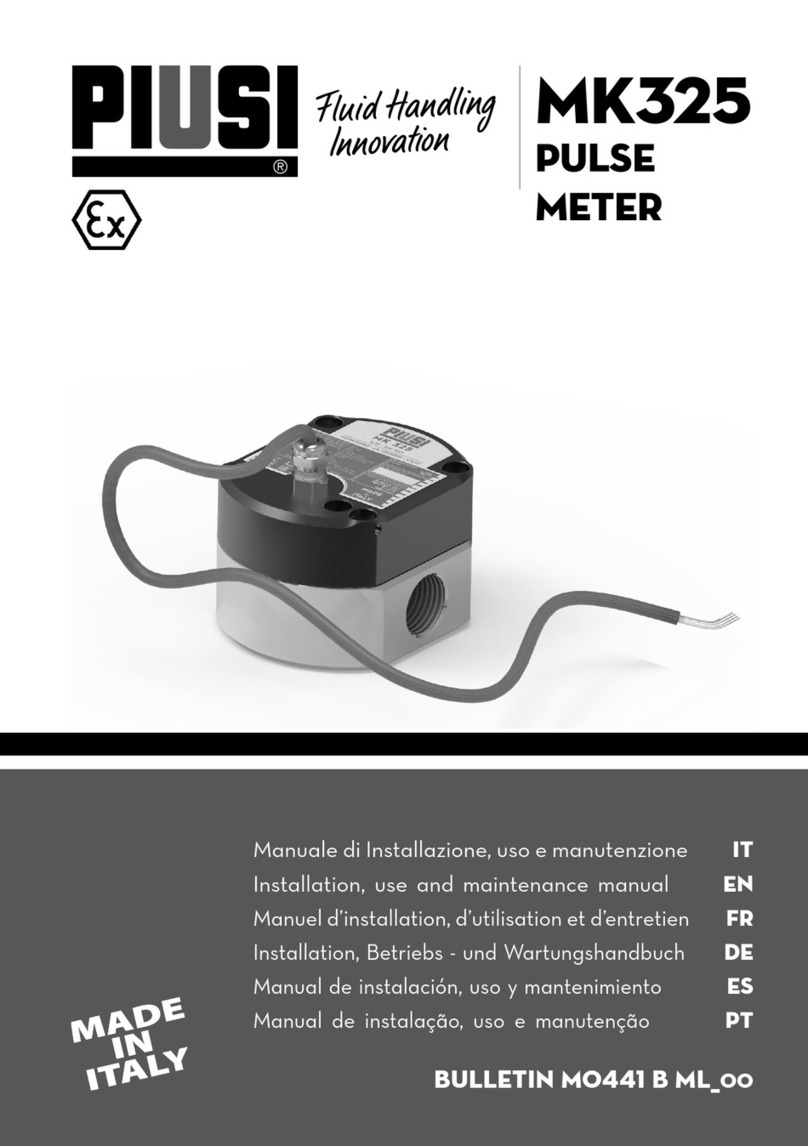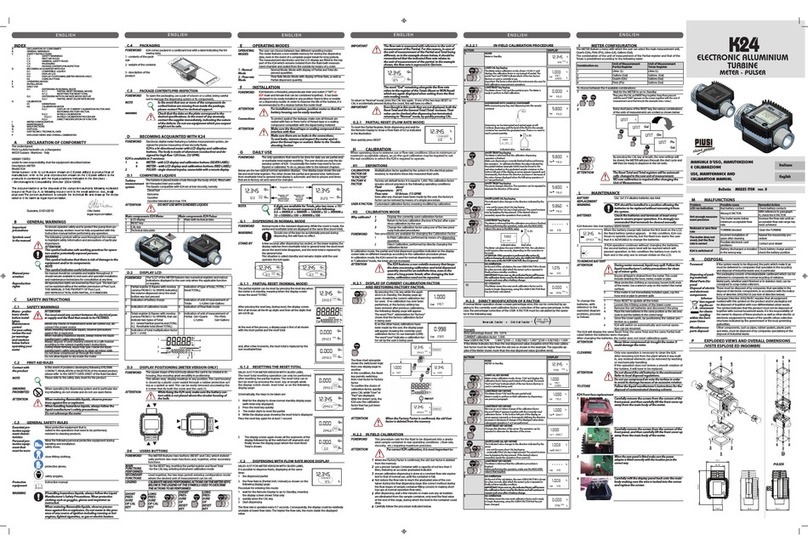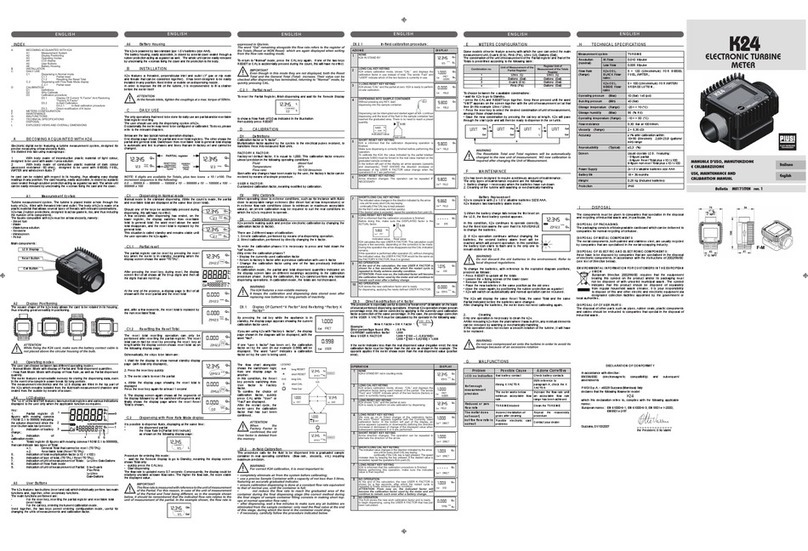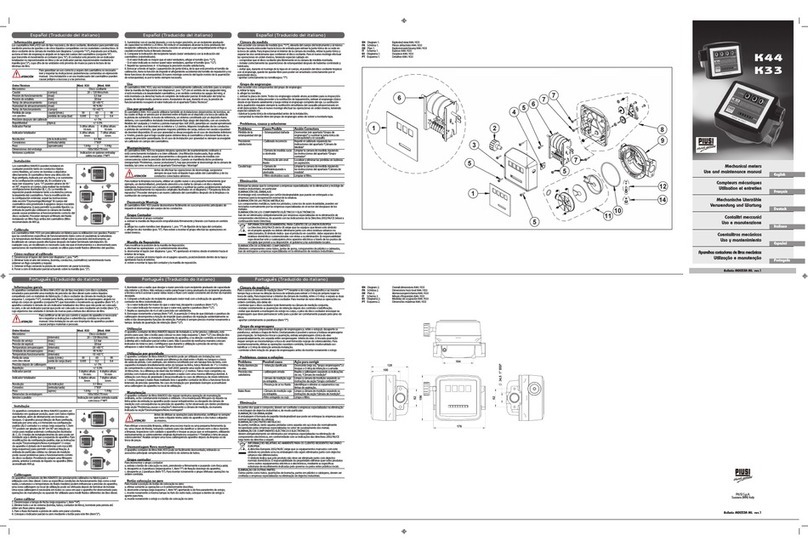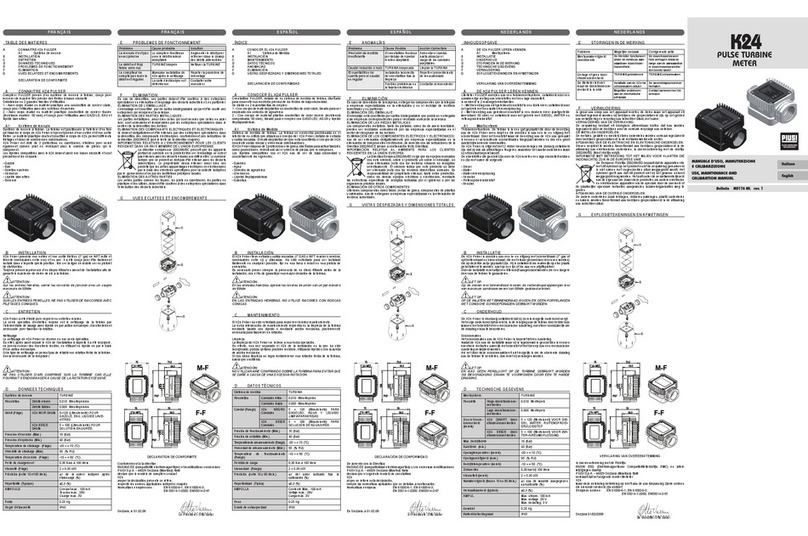Bulletin M0092d EN_00
PIUSI S.p.A.
EN This document has been drawn with great care about the accuracy of the data
contained therein. However, PIUSI S.p.A. takes no responsibility for any mistakes
and omissions.
ENGLISH (Translation of the original language) ENGLISH (Translation of the original language) ENGLISH (Translation of the original language) ENGLISH (Translation of the original language) ENGLISH (Translation of the original language) ENGLISH (Translation of the original language) ENGLISH (Translation of the original language)
1 INDEX
1 INDEX
2 CE DECLARATION OF CONFOR ITY
3 GENERAL PRECAUTIONS
3.1 SAFETY WARNINGS
4 GETTING TO KNOW THE ETER
4 DETAILED INFOR ATION ON THE ETER
4 ANUAL AND AUTO OPERATION
5 INSTALLING THE ETER
5.1 SYSTE REQUIRE ENTS
5 LINE PRESSURE RELIEF
5.3 FLUSHING THE LINES
5.4 PRELI INARY CHECKS ON THE ETER
5.5 OUNTING THE EXTENSION ON THE ETER
5.6 ASSE BLING THE ETER
5.7 AIR PURGING FRO THE LINES
5.8 CHECKING THE FLOW-RATE
6 USING THE ETER
6.1 DISPENSING IN ANUAL ODE
6.2 DISPENSING IN AUTO ODE
7 CUSTO IZING THE ETER
7.1 CUSTO IZING ENU
7.2 FREQUENTLY USED PRESET VALUES
7.3 UNIT OF EASURE ENT
7.4 DECI AL DIGITS
7.5 AUTO RESET
7.6 STOP PRECISION IN AUTO ODE
7.7 CALIBRATION
8 AINTENANCE OF THE ETER
8.1 BATTERY REPLACE ENT
8.2 FILTER CLEANING
9 PRODUCT IDENTIFICATION
10 CONSTRUCTION DATA
10.1 TECHNICAL DATA
10.2 DI ENSIONS
10.3 SPARE PARTS EXPLODED VIEW
10.4 TROUBLESHOOTING
11 DISPOSAL
2 CE DECLARATION OF CONFORMITY
The undersigned:
PIUSI S.p.A
Via Pacinotti 16/A z.i. Rangavino
46029 Suzzara - Mantua - Italy
DECLARES
on its own responsibility, that the machine described below:
Description: Dispensing nozzle for oil.
odel: K500
is in compliance with the legislative regulations which transpose directives:
- 2014/30/EEC (electromagnetic compatibility directive) and subsequent amendments.
Documents are made available to the appropriate authority on request at Piusi S.p.A.
The person in charge of writing both the technical file and the conformity statement is Otto
Varini as the legal representative.
Suzzara 20/04/2016
Otto Varini
The legal representative
3 GENERAL PRECAUTIONS
Important
warnings
In order to protect workers' safety, to avoid damaging and before
performing any operation, please read and familiarize with the
whole instruction manual.
Symbols used
in the manual
In order to signal particularly important instructions or warnings,
the following symbols are used:
This symbol highlights important aspects as to SAFETY.
This symbol highlights important aspects as to the CORRECT
USE of the ETER.
This symbol highlights important aspects as to avoid
POLLUTION HAZARDS.
The instructions provided by this manual satisfy both the
Installer's and the Users' requirements ( anager and Operators)
of the ETER.
In the Table of Contents a symbol alongside each paragraph
indicates the person this information is intended for.
Operator
All paragraphs marked with this symbol concern the Operator.
The operator is the person who uses the ETER to carry out
dispensing operations.
Therefore the Operator is not expected to read paragraphs
other than those marked with this symbol.
Manager
All paragraphs marked with this symbol concern the anager.
The ETER offers several options (selection of the unit of
measurement, selection of the Number of Decimal Digits,
Calibration, etc.). At least one skilled Operator (hereinaer
referred to as the anager) must know this data in order to allow
the Operators to use the ETER correctly. The anager must
read thoroughly all paragraphs concerning the anager and the
Operator.
Installer
All paragraphs marked with this symbol concern the Installer
only.
He is responsible for installing the ETER and is required to
read the manual thoroughly, no paragraph omied.
Manual storage
This manual must be intact and completely readable. The
final users, as well as the qualified technicians authorised to
installation and maintenance must be able to view it at any time.
Reproduction
rights
Piusi S.p.A. is the exclusive owner of all rights envisaged by
applicable laws, including the rules concerning copyrights.
All rights arising from these standards are reserved to Piusi
S.p.A.: even partial reproduction of this manual, its publication,
edit, transcription, communication to the public, distribution,
marketing in any form, translation and/or processing, lending,
and any other activities are reserved by law to Piusi S.p.A..
This manual is and essential and integral part of the product
and must be handed over to the personnel who carries out the
installation, uses and maintains the ETER.
Read all indications given in this manual as they provide important
instructions as to safe installation, use and maintenance.
Keep this manual safe for future reference.
Do not remove, tear or modify any part of this manual for any
whatsoever reason.
In case of loss or damage, a new copy can be requested to the
manufacturer, provided the relevant code is indicated.
The manufacturer is not liable for any damage to persons, things
or the unit itself, if the latter is installed or used incorrectly.
SAFETYWARNINGS
ATTENTION
ains -
preliminary
checks before
installation
You must avoid any contact between the electrical power supply
and the fluid that needs to be pumped.
Control and
maintenance
operations
Before any checks or maintenance work are carried out,
disconnect the power source.
FIRE AND EX-
PLOSION
When flammable
fluids are present
in the work area,
be aware that
flammable fumes
can ignite or
explode while the
station is oper-
ating.
Tohelp prevent fire and explosion:
Use equipment only in will ventilated area.
Keep work area free of debris, including rags and spilled or open
containers of solvent and gasoline.
Do not plug or unplug power cords or turn lights on or off when
flammable fumes are present.
Ground all equipment in the work area.
Stop operation immediately if static sparking occurs or if you feel
a shock. Do not use
equipment until you identify and correct the
problem.
Keep a working fire extinguisher in the work area.
EQUIPMENT
MISUSE
isuse can
cause death or
serious injury
!
Do not operate the unit when fatigued or under the influence
of drugs or alcohol.
Do not leave the work area while equipment is energized or in op-
eration.
Turn off the equipment when not in use.
Do not alter or modify the equipment. Alterations or modifica-
tions may void agency approvals and create safety hazards.
Route hoses and cables away from traffic areas, sharp edges,
moving parts, and hot surfaces.
Keep children and animals away from the working area.
Respect all safety norms in force.
TOXIC FLUID
OR FUMES
HAZARD
For issues arising from the treated product with eyes, skin, inhalation
and ingestion refer to the safety data sheet of the fluid used.
Store hazardous fluid in approved containers, and dispose of it
according to applicable guidelines.
Prolonged contact with the product may cause skin irritation; during
delivery phases, always wear protective gloves.
4 GETTING TO KNOW THE METER
The ETER is a dispensing nozzle for oils and other fluids, to
be installed as a final shutoff device at the end of pressurized
flexible hoses.
Besides guaranteeing an exact measurement and display of the
fluid amount dispensed, when used as a normal nozzle.
The METER also allows the user to PRESELECT the quantity
to be supplied and automatically stops dispensing when the
preset amount has been reached.
The ETER integrates:
"(#%&!'$
A.
An ergonomic handle.
B.
A swivel, with a rubber cover, which allows the user to rotate the handle
independently from the connected flexible hose.
C.
A flow control valve, activated by a trigger, which is equipped with a protection
against accidental starts.
D.
A meter with oval gears, controlled by an electronic board and equipped with a
battery-powered microprocessor.
E.
A large liquid-crystal display, integrated in the 5-key keypad, for the communication
between the K500 and the Operator.
F.
A motorized valve shutting system, automatically activated by a microprocessor
when dispensing a PRESELECTED amount (AUTO mode).
G.
A multi-position extension to adjust the angle of the valve with respect to the handle.
H.
An automatic no-drip valve, adjustable with respect to the end, to further facilitate
dispensing in confined spaces.
4.1
DETAILEDINFORMATIONONTHEMETER
The handle
An external shock-resistant plastic cover contains all the
components of the ETER and provides an ergonomic handle.
The baeries
The baeries are housed in the upper compartment. The cover
is fixed by means of four cross-head screws. The user can easily
access this compartment to replace the baeries.
Filter
The swivel and filter
The ETER is equipped with a swivel to be connected to the
flexible hose.
The swivel is equipped with a 1/2" female thread (BPS or NPT)
and houses the filter.
The large filtering surface guarantees a reduced pressure loss.
The rubber cover of the swivel
During installation the swivel may be equipped with a rubber
cover to prevent the swivel itself or the metal end of the flexible
hose from damaging the vehicle body.
This cover is available in different colours, which can be used as
a "colour code" to identify the dispensed product easily.
The trigger
The ETER is equipped with a balanced valve, controlled by a
trigger, which can be activated using just one finger.
The trigger, protected against accidental starting, can be:
Released
The valve is in closed position.
Fully pressed
The valve is in maximum open position.
Locked in open position
The valve is in open position for automatic operation.
The liquid-
crystal display
“LCD”
The ETER uses an LCD with the following numeric registers
and indications:
1.
Batch total (4 digits, floating point)
2.
Totals (7 digits).
3.
Indication of the Total type (TOTAL / Resettable TOTAL).
4.
Indication of the Unit of easurement:
QTS = Quarts
PTS = Pints
LIT = Liters
GAL = Gallons
5. Indication of operation in AUTO mode.
The LCD automatically turns off if the ETER is not used for a
certain period.
To reactivate the LCD press the RESET key.
Keypad
The keypad is of membrane type and is equipped with 5 keys.
Numeric keys
to be used to set the PRESET value (automatic dispense stop
value).
AUTO key
to be used to select and confirm the PRESET value.
RESET key
to be used to reset the Batch Total and to display the
Reseable TOTAL.
Liter-counter
meter
To guarantee an accurate measurement of the dispensed amount
the ETER uses the principle of the oval gears.
Multi-position
extension
To guarantee an easy use, the ETER is equipped with a multi-
position extension. It can be positioned by the operator within
a 75° range.
75°
The dripless valve can be rotated by 240°
4.2 MANUALANDAUTOOPERATION
The ETER is a PRESETTABLE dispensing nozzle which can be
used in two operating modes:
MANUAL Mode
In ANUAL mode, dispensing starts as soon as the Operator
operates the trigger.
The only preliminary operation to be carried out by means of
the ETER keys is the possible reseing (RESET) of the value
previously indicated on the Batch total.
The operator must check the dispensing operation personally
and stop it by releasing the trigger when the desired amount is
reached.
The ETER has been designed to ensure maximum safety during
use an avoid oil spillage due to an improper use or operator's
carelessness.
In particolar the ETER does not allow the valve to be locked in
open position during MANUAL mode. This avoids a continuous
dispensing, should the operator be absent or has not preset an
automatic stop value (AUTO mode).
AUTO Mode
To dispense using the PRESELECTION option, before starting
dispensing the operator must:
Select the desired amount by means of the ETER keys as
explained in paragraph 6.2.
Confirm the selected value thus entering the AUTO mode:
The ETER displays the AUTO message and is ready to
dispense automatically without requiring the presence of the
operator.
Start dispensing, by pulling the trigger and seing it to the
locked position.
The operator's presence is no longer needed and he can wait
until the ETER automatically stops once the selected amount
has been dispensed.
In any case the operator must attend to the METER while
dispensing in AUTO mode in order to avoid any oil spillage due
to external factors.
Carefully read the instructions given in paragraph 6.2 before
dispensing in AUTO mode.
The ETER allows the user to lock the trigger in open position
only when the display shows the message AUTO.
To lock the trigger in open position:
pull it completely;
then release it.
If the message AUTO blinks, automatic dispensing cannot
be started; if the trigger is completely pulled and afterwards
released, it does not remain locked in position, but it closes again
thus interrupting the dispensing operation.
The blinking message AUTO indicates that the selecting phase
of the desired value is still in progress, but the AUTO mode has
not yet been entered by confirming the displayed value.
The ETER automatically unlocks the trigger thus stopping the
dispensing when the predetermined value has been reached.
However, while dispensing in AUTO mode, it is possible to stop
dispensing manually before the desired value is reached by
unlocking the trigger.
To unlock the trigger and set it in closed position again:
pull it completely;
then release it.
When the dispensing has been manually stopped, as soon as
the AUTO message is displayed, it is possible to restart the
automatic operation as the trigger can still be locked in open
position.
The ETER automatically exits the AUTO mode after a given
period of time (TI E OUT) without dispensing.
5 INSTALLING THE METER
This paragraph describes the necessary operations to be
carried out when the METER is installed for the first time on a
new system or to replace an existing nozzle with the METER.
5.1 SYSTEMREQUIREMENTS
12
4
3
5
6
The ETER has been designed to be used as a component of
a centralized system for oil distribution and other industrial
fluids, which must bemanufactured and installed by specialized
personnel in compliance with the standards relevant to such a
pressurized system.
To explain the installation and maintenance operations relevant
to the ETER, refer to the following diagram which shows a
typical installation, as regards to the components located
directly upstream any “dispensing outlet” of the ETER.
1.
Distribution system lines.
2.
Shut-off valve.
3.
Flexible hose for reel entry.
4.
Reel.
5.
Flexible hose.
6.
Nozzle.
The presence of the shut-off valve in the system is necessary
to ensure a safe and correct installation and maintenance
of the ETER without requiring to make the whole system
unserviceable.
The structure and complexity of the system upstream the above-
mentioned shut-off valve (rigid or flexible feeding lines, pumps,
tanks, valves, etc.) as well as the possible presence of the flexible
hose reel can be freely chosen by the installer. In fact they do not
affect the maintenance operations of the ETER.
5.2
LINEPRESSURERELIEF
This operation is to be carried out when replacing a pre-existing
nozzle with the ETER nozzle or when dismounting the ETER
for maintenance purposes.
Failure to carry out the line pressure relief procedure may
cause damage to persons or things.
Close the shut-off valve. Otherwise stop the feeding pump
and make it unserviceable to avoid an accidental re-start
during maintenance operations.
Operate the valve of the nozzle to be replaced (or of the
ETER to be disassembled for maintenance purposes)
dispensing into a suitable container in order to release the
line pressure.
If a dripless valve is installed at the end of the nozzle, the
pressure inside the line will not drop to zero, but it may remain
around 0.2 - 0.5 bar, according to the dripless valve used.
Only for ETER dismounting: remove the rubber cover from
its coupling on the swivel and move it along the flexible hose
in order to gain an easy access to the swivel.
By means of two wrenches, unscrew the threaded end of the
flexible hose from the swivel.
Be careful to collect any oil leakage into a suitable container.
5.3 FLUSHINGTHELINES
Flushing the lines means to let a given amount of oil flow inside
them, so as to ensure a proper “ washing” of the whole system,
a correct cleaning and the absence of dirt, contaminated
material or processed waste inside the lines before installing
the nozzle.
The flushing operation must be carried out on all lines upstream
the nozzle and, in case the system is equipped with more than
one nozzle, flush the lines which supply the nozzles farthest away
from the supply pump, then continue with the nozzles situated
near the pump.
The flushing procedure depends on the type and features of
the system and must be carried out by trained and qualified
personnel in compliance with the procedures set down by the
installer.
This operation is absolutely necessary with NEW
INSTALLATIONS or if the lines used are contaminated.
Consequently it may not be necessary to carry out this
procedure when replacing a nozzle already in use.
5.4 PRELIMINARYCHECKSONTHEMETER
ake sure that the threaded end fied on the flexible hose is
suitable for the swivel of the ETER equipped with: Female
thread 1/2” BSP or Female thread 1/2” NPT.
Filter
Check that the ETER nozzle to be installed is complete and
in good condition, making sure that the filter is clean and
correctly installed (see paragraph 8.2).
The METER filter, characterized by a large filtering surface,
has been designed to guarantee a correct filtering and a low
pressure loss.
To remove and re-install the filter, refer to paragraph 8.2.
The absence or improper installation of the filter may block the
METER valve o the liter-counter if dirt is present in the tubes.
This situation may occur especially during new installations. To
solve these problems, consult a qualified Service Centre.
MOUNTINGTHEEXTENSIONONTHEMETER
D
E
B
C
A
Three different types of extensions can be installed on the
ETER nozzle:
SWIVELLING extension;
RIGID extension;
FLEXIBLE extension;
All of them are equipped with an automatic dripless valve.
All extensions on the nozzle side are equipped with a rigid
ending part (external Ø 12 mm, 3/8"G nut) suitable for a quick
connection to the ETER without using any sealant.
Remove the plug from outlet A (3/8”G).
ake sure that gasket B on the swivel is correctly seated.
Lubricate the gasket and its seat.
Tighten end D on ETER by means of two wrenches; while
the first one on outlet A locks the ETER, the second one
tightens nut C on end D. Before locking nut C orientate valve
E.
An improper tightening of the extension may cause it to
become loose thus endangering persons or things. Tighten the
ring nut with a torque wrench setting of 3.5 Kgm
5.6 MOUNTINGTHEMETER
Fit the rubber cover of the swivel into the flexible hose, in
the direction indicated in figure, making it slide over the male
thread of the hose.
Apply a thread sealant to the male thread of the hose.
Tighten the swivel completely by means of two wrenches.
Slide the rubber cover towards the valve until it fits into the
seat, located on the swivel.
5.7 AIRPURGINGFROMTHELINES
After the installation of the nozzle, a certain quantity of air will
be inevitably present both inside the flexible hose downline the
shut-off valve and in the other system lines. To purge the air
and guarantee a steady flow and a correct calculation of the
amount dispensed, two operators should proceed as follows:
With the shut-off valve still closed, insert the ETER
extension into the opening of a container of suitable capacity,
to avoid spraying or spillage which may occur during the initial
irregular flow.
While the first operator acts on the ETER trigger, the
second must open the shut-off valve; when the flow starts
being steady, the second operator shall set the valve to the
fully open position.
Continue line purging while keeping the ETER valve
completely open, till reaching a steady flow. At this point
release the trigger thus stopping dispensing.
5.8 CHECKINGTHEFLOWRATE
Once carried out the installation and purging operations, it is
advisable to check the dispensing flow-rate which must comply
with the range indicated in paragraph 10.1, to ensure a correct
operation of the valve.
The METER allows the user to check easily and directly the
dispensing flow-rate:
During the operation in ANUAL mode, press and keep
pressed the AUTO key.
The ETER will display the current flow-rate in units per minute.
Batch total dispensed
Current flow-rate
If the flow-rate exceeds the range limits, adjust the system
components (pumps or balancing valves) to comply with them.
6 USING THE METER
The ETER has been designed for professional use and
must be utilized by adult personnel properly trained for the
intended purpose.
The ETER must not be used outside the operating ranges
(see Technical Data in paragraph 10.1) or for fluids other than
lubricants and anti-freeze mixtures.
Do not tamper with or modify the ETER.
Regularly check the good condition of the ETER.
The ETER dispenses high-pressure fluids; do not point the
nozzle to any part of the body.
Use the personal protection equipment recommended by the
national standards relevant to the dispensed products.
Do not carry out any maintenance operation on the ETER
without previously relieving the pressure from the system
lines.
The ETER is designed for indoor use only.
Is used outdoors, make sure it will not be exposed to rain, snow
or direct sunrays.
In case of manual dripless valve, after a daily use it is important
to discharge the overpressure between the chamber (1) and
the manual valve (2) of the spout. Carry out this operation with
the pump switched off. Then unscrew the valve (2). During this
discharging operation, do NOT push the trigger (3).
6.1 DISPENSINGINMANUALMODE
The ETER can be used as a normal dispensing nozzle if the
operator does not preset an automatic stop value.
If the ETER is off, press RESET to restart it.
The ETER displays:
Last amount
dispensed
Non-resettable
Total
The ETER can be programmed to display the last amount
dispensed until the RESET button is pressed or to automatically
reset the Batch Total a few minutes after a dispensing operation
in ANUAL mode (see “Auto RESET” at paragraph 7.5).
If the last dispensing operation has been carried out in AUTO
mode, the dispensed amount is never reset, independently from
the selection of the Auto RESET.
Reseing the
Batch Total
To reset the batch total, press RESET. The ETER will display:
Resettable Batch total
Non-resettable
Total
Reseing the
Total
To reset the resettable Total, press and keep pressed the RESET
key. The ETER will display:
Non-resettable
total
Dispensing
Pull the trigger to dispense.
Release the trigger to stop dispensing.
6.2 DISPENSINGINAUTOMODE
The ETER allows the user to select the automatic stop value -
“PRESET value” - with different procedures:
Direct seing
of a new
PRESET value
The METER allows the user to directly set the PRESET value
by means of the numeric keys.
If the ETER is off, press RESET to restart it.
The ETER will display:
Non-resettable
Total
To select a new PRESET value (for example 12.3) use the numeric
keys.
The ETER will display:
Selected value
AUTO message
Blinking
As long as the AUTO message blinks, it is not yet possible to
start a new automatic dispensing; if the trigger is completely
pulled, when released, it does not remain locked in open position
but closes again thus interrupting the dispensing.
The blinking message AUTO indicates that the selecting phase
of the desired value is still in progress, but the AUTO mode has
not yet been selected by confirming the displayed value.
To confirm the PRESET value, press and keep pressed the
AUTO key until the ETER displays:
Resettable Batch total
Selected value
Indication
AUTO not
Blinking
Selecting a
PRESET
value
The METER allows the operator to use the most frequently
used PRESET values without having to set them by means of
the numeric keys.
In particular, the ETER stores:
The last PRESET value “AUTO LAST”;
Five different PRESET frequent values “AUTO 1 ... AUTO 5”.
The AUTO LAST value is automatically updated each time a new
PRESET value is set by means of the keypad; the last value used
replaces the previous one in memory.
The “AUTO 1 ... AUTO 5” values can be freely set and modified
according to the procedure indicated in paragraph 7.2.
If the ETER is off, press RESET to restart it. The ETER will
display:
Last amount
dispensed
Non-resettable
Total
Press AUTO. The ETER displays the PRESET value stored in
AUTO LAST.
PRESET value
AUTO LAST indication
Blinking
Pressing AUTO again, the ETER displays the PRESET
value stored in AUTO 1:
PRESET value
AUTO 1 indication
Blinking
To display the other stored values, press AUTO as many times as
necessary to reach the desired value.
The blinking message will be:
As long as the AUTO message blinks, it is not yet possible to
start a new automatic dispensing; if the trigger is completely
pulled, when released, it does not remain locked in open position
but closes again thus interrupting the dispensing.
The blinking message AUTO indicates that the selecting phase
of the desired value is still in progress, but the AUTO mode has
not yet been selected by confirming the displayed value.
In this phase it is possible to modify the displayed AUTO value
by means of the numeric keys. The modification of the displayed
AUTO value, however, does not change the stored AUTO value;
to modify the latter, it is necessary to follow the procedure
indicated in paragraph 7.2.
To confirm the PRESET value, press and keep pressed the
AUTO key until the ETER displays:
Batch total zeroed
Selected value
Indication
AUTO not
Blinking
Dispensing in
AUTO mode
To start dispensing:
Pull the trigger fully down and then release it.
The trigger thus remains locked in open position. Now dispensing
can continue even if the Operator is not attending.
To stop manually the dispensing in progress:
Pull again the trigger fully down and then release it.
The dispensing operation can be resumed in AUTO mode
within a given time (TI E OUT) from the stop. Within this
TI E OUT the ETER still allows the locking of the trigger
in open position.
Once expired this TI E OUT, the ETER still allows the user
to continue the dispensing but only in ANUAL mode.
Dispensing automatic stop:
The supply automatically stops when the preset value is reached.
The AUTO message disappears from the LCD.
Manual resumption of the dispensing (TOPPING UP):
Once dispensing has been carried out in AUTO mode, the
ETER allows the user to continue the dispensing operation, if
necessary.
To carry out the TOPPING UP, DO NOT press RESET and pull
the trigger.
The dispensed amount is added to the previous one in AUTO
mode. The PRESET value previously set, displayed in the Total,
starts blinking to indicate that the preset value has been
exceeded.
Blinking value