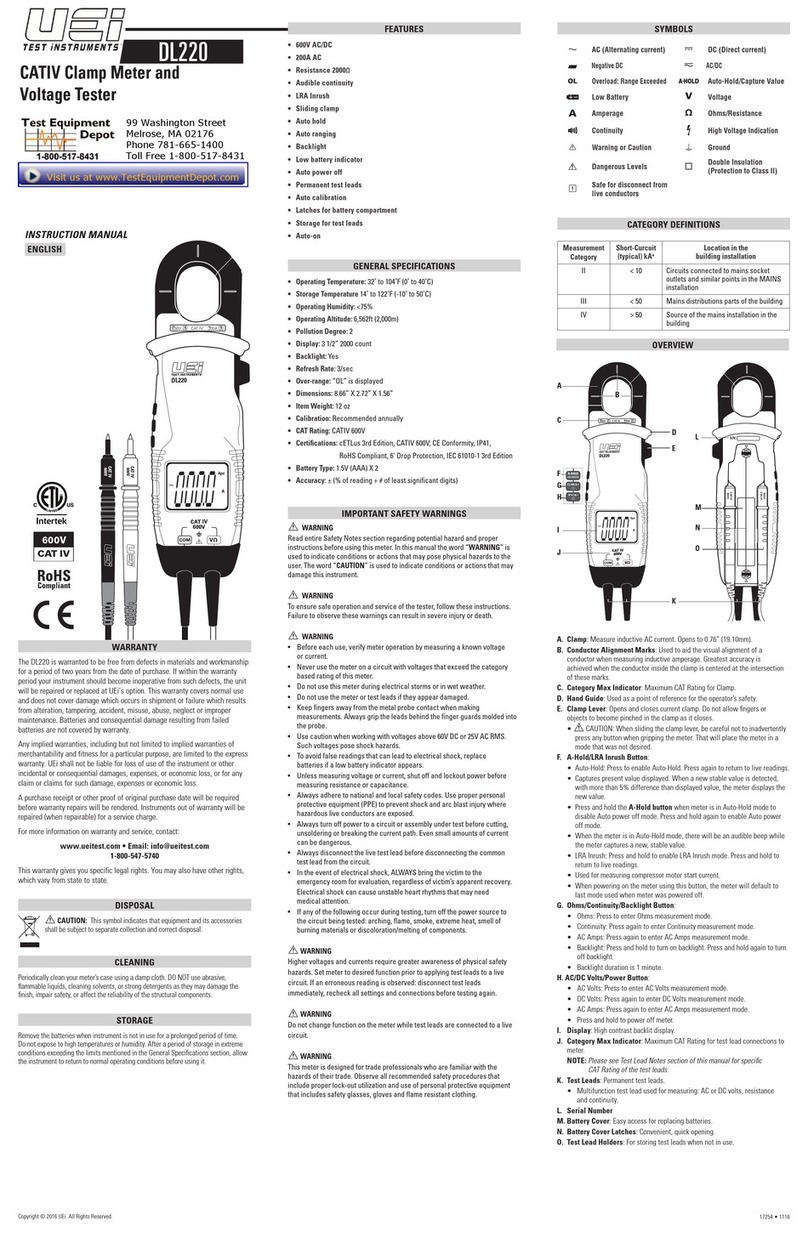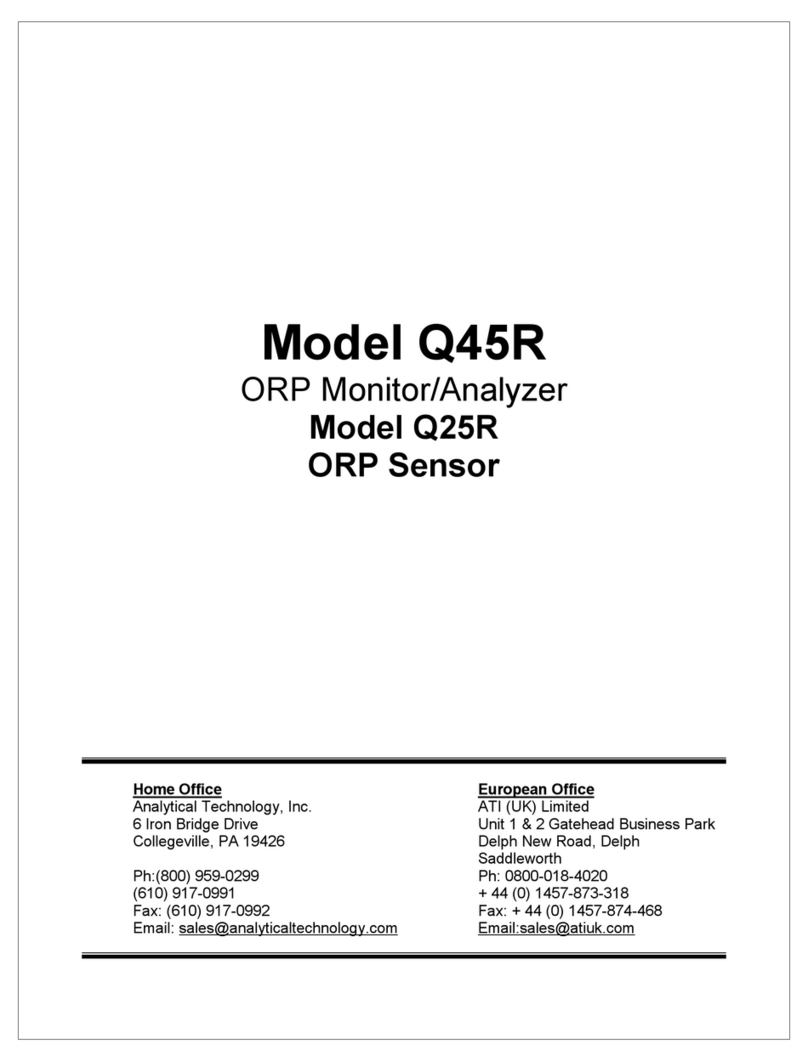Cimel CE318-T User manual

Multiband photometer CE318-T
User’s Manual (rev. January 2018)

CE318-T Photometer
User Operation Manual
Revision 4.3 January 2018
1
Dear Customer and users,
You have just purchased a Cimel photometer CE318-T and we would like to thank
you. The CE318-T is the most recent model of the well-known Cimel CE318
photometer. This new model is available and recommended to all users that intend to
operate it in the framework of AERONET.
As of today, the usual CE318-N model remains recommended to users that are not
affiliated to AERONET.
We have placed in this instrument all our passion and know-how so that it best meets
your needs. Innovation and performance: we designed it so that it is always easy to
use.
In the line of Cimel products, you will also find a wide range of remote sensing
instruments like the Cimel LiDAR CE370 and CE376 automatic aerosol LiDARs.
Of course, in an ongoing effort to satisfy your demands as best as possible
concerning our products, our after-sales service department is at your disposal and
ready to listen and answer to all your questions and suggestions (contact information
at the end of this booklet).
Please visit our website at www.cimel.fr: you will find all our products, as well as
additional and useful information.
As part of our commitment to constantly improve our products, we reserve the right to
make changes to their technical, functional and/or esthetical properties in line with
their technological development.
Caution: Before installing and using your instrument, please read carefully this
guide, which will help you to quickly familiarize yourself with its operation.
Please read also carefully the preventive maintenance that has to be done
weekly and yearly on the CE318-T.

CE318-T Photometer
User Operation Manual
Revision 4.3 January 2018
2
Table of Contents
1Product overview............................................................................................... 4
1.1. Presentation........................................................................................................... 4
1.2. System components quick description ................................................................... 5
1.3. Sensor head types............................................................................................... 13
1.4. Data transmission................................................................................................ 14
2Installation ....................................................................................................... 15
2.1. Installation site recommendations........................................................................ 15
2.2. Hardware installation and setup........................................................................... 15
2.2.1. Needed tools ...............................................................................................................15
2.2.2. Tripod mounting...........................................................................................................16
2.2.3. Case mounting ............................................................................................................17
2.2.4. Robot and sensor head mounting ...............................................................................18
2.3. Communication protocol installation and setup .................................................... 28
2.3.1. RS232 communication ................................................................................................28
2.3.2. USB communication....................................................................................................30
2.3.3. GPRS –FTP communication ......................................................................................30
2.3.4. Satellite transmission installation and configuration....................................................32
3Control Unit navigation menu ........................................................................ 40
3.1. Capacitive key functions ...................................................................................... 40
3.2. Switch on / Switch off / Standby........................................................................... 40
3.3. Menu description.................................................................................................. 40
3.4. SCENARIOS........................................................................................................ 41
3.5. MEASURES......................................................................................................... 43
3.6. MEMORY............................................................................................................. 43
3.7. SETTINGS........................................................................................................... 43
3.8. DATE................................................................................................................... 44
3.9. CIMEL.................................................................................................................. 45
4General description of the scenarios and their sequence........................... 45
4.1. Scenario description and sequencing................................................................... 45
SUNP (Polarised): The SUN Polarised scenario consists in measuring the Sun directly on
all polarisers with all filters............................................................................................... 54
MOONP (Polarised): The MOON Polarised scenario consists in measuring the Moon
directly on all polarisers with all filters except 937, 380 and 340nm. ................................ 55
4.2. Group of measurement scenarios........................................................................ 55
4.3. Day and night measurement schedule in Auto mode........................................... 56
4.3.1. Standard and polarized ...............................................................................................56
4.3.2. BRDF and BRDF 12 filters ..........................................................................................58
4.3.3. SEAPRISM..................................................................................................................59
4.3.1. Polarised......................................................................................................................59
5On-site maintenance....................................................................................... 59
5.1. Weekly check preventive maintenance................................................................ 59
5.2. Corrective maintenance....................................................................................... 61
5.2.1. Solar panel and wet sensor replacement....................................................................61

CE318-T Photometer
User Operation Manual
Revision 4.3 January 2018
3
5.2.2. Robot levelling adjustment ..........................................................................................62
5.2.3. Flash memory formatting.............................................................................................64
6Factory calibration and maintenance............................................................ 64
6.1. Sensor head calibration and maintenance ........................................................... 64
6.2. Robot maintenance.............................................................................................. 64
7Troubleshooting.............................................................................................. 65
7.1. Communication and data transfer is down ........................................................... 65
7.1.1. Using serial port transfer protocol ...............................................................................65
7.1.2. Using satellite transmitter............................................................................................66
7.2. Bad sun tracking.................................................................................................. 66
7.3. InGaAs / silicon discrepancy................................................................................ 68
7.4. High dark current ................................................................................................. 68
7.5. Constant humidity................................................................................................ 69
7.6. Robot errors......................................................................................................... 69
7.7. Dissymmetric Almucantar .................................................................................... 70
7.8. Battery low........................................................................................................... 70
8Frequently Asked Questions (FAQ)............................................................... 71
9Technical specifications................................................................................. 73
9.1. General................................................................................................................ 73
9.2. Dimensional drawings.......................................................................................... 74
10 After-Sales Service and Customer Relations................................................ 82

CE318-T Photometer
User Operation Manual
Revision 4.3 January 2018
4
1 Product overview
1.1. Presentation
This high-precision photometer for observing networks measures the optical
properties of the atmosphere especially by measuring on one hand, the sun and
moon irradiance and on the other hand the sea, soil and sky radiance. It provides the
quantification and physical-optical characterizations of the aerosols.
Due to its very low power consumption thanks to the MicroAmps®technology, to its
self-powered system and to its rugged design, the CE318-T fully meets the
operational requirements of continuous monitoring in terms of reliability, long lifetime
and very low maintenance cost.
The CE318-T photometer technology is constantly enhanced to match the new
technological challenges for climate observation and monitoring. Cimel’s
photometers are the benchmark devices for most aerosol observing networks and
more specifically for the international federation of AERONET.
The large range of parameters that are derived and calculated from the
measurements and from the atmospheric physics equations make the CE318-T
photometer a worldwide benchmark device for the following applications:
Characterization and quantification of aerosols
Satellite calibration of aerosol measurements
Detection of volcanic ashes plumes in real time
Determination of Aerosol Optical Depth
Determination of fine mode and coarse mode AODs
Determination of the optical properties of the atmosphere for satellite imaging
Determination of the ocean's colour
Determination of the amount of precipitable water vapour
Air quality monitoring
Volume size distribution
Nature of aerosols

CE318-T Photometer
User Operation Manual
Revision 4.3 January 2018
5
1.2. System components quick description
The photometer system is delivered with:
1. Control Unit (CU)
The Control Unit is the component that received all the data acquired by the optical
head and it is used as the user interface to parameterize the whole system running.
The CU can transmit the data using different communication protocol (see part 1.4).
The CU gets four keys, a yellow push button and a screen display which enable the
users to navigate through the menus.
The features and the menus are described more precisely in chapter 3.
User interface:
1: Graphic display.
2: Capacitive keys.
3: Mechanical push button.
Removable terminal block:
4: Pyranometer.
5: Wet sensor.
6: Remote display.
7: SDI12.
8: USB.
9: Sensor head.
10: Robot azimuth and zenith
motion.
11: DCP / Serial communication.
12: Solar panel.
13: External battery.
Other:
14: GPS antenna.
15: GSM antenna. *
16: Short range radio antenna.*
*: Firmware for GSM and short range radio transmissions will be available in 2015.

CE318-T Photometer
User Operation Manual
Revision 4.3 January 2018
6
2. Sensor head and collimator
a. The sensor head
The sensor head measures the received signal from the sun, sky, soil or sea. Then it
is sent and recorded to the CU.
Detectors can be either silicon and InGaAs or silicon only for the SEAPRISM sensor
head type. InGaAs detector is used for near-infrared wavelengths.
1: Front plate lenses and optical chambers entrance 7: Step by step motor
2: 4 quadrant detector lens 8: Detectors
3: Cover 9: Filter wheel detector
4: Threaded hole for collimator 10: 4 quadrant
5: Positioning notches 11: Optical chambers
6: Head sensor cord connector 12: Filter wheel carter
b. Collimator
The collimator is a component that enables the light to be guided correctly to the
sensor head outside lenses. The collimator helps to reduce the stray light.

CE318-T Photometer
User Operation Manual
Revision 4.3 January 2018
7
1: notch 2: tightening screw 3: alignment hole 4: spot
3. Robot
The robot is the component on which the sensor head is attached. Its mechanical
design enables it to point on whole directions of the sky on the azimuthal and polar
(zenith) angles with a very high accuracy.
It is controlled through 2 cables (with RJ11 connectors), one for each axis.
1: adjustment wheel (X2)
2: robot base
3: strap
4: V-shaped part and
positioning notches
5: spirit level

CE318-T Photometer
User Operation Manual
Revision 4.3 January 2018
8
4. Tripod and tray
The tripod is the supplied infrastructure where the protection case and the robot are
fixed and that enables the whole system to be stably fixed on the ground.
The tray is a part fixed horizontally on the tripod and where the robot will be fixed on.
1: emplacement for the
protection case
2: tray
3: tripod feet
5. Protection case with solar panel

CE318-T Photometer
User Operation Manual
Revision 4.3 January 2018
9
The case is the component where the CU and the pair of batteries are
placed. The solar panel that powers the system is incorporated in the
case.The output plug of the solar panel is a RJ11 connector.
1: Cable gland. The wet sensor and solar panel wires will go through.
2: Cable gland. The robot and computer wires will go through
3: Cap. The sensor head cord will go through
4: Foam
5: Solar Panel
6: Wet sensor
6. Wet sensor
The wet sensor detects rain in order to stop measurements and protect the sensor
head from water when it is raining. The output plug of the sensor is a RJ11
connector. Standard length of the wire is 3m.

CE318-T Photometer
User Operation Manual
Revision 4.3 January 2018
10
7. Sensor head cord
The sensor head cord connects the CU and the sensor head. The standard length is
3 meters. One side connector is DB15 (male) type and this other side is Jupiter type
with 22 pins (female)

CE318-T Photometer
User Operation Manual
Revision 4.3 January 2018
11
8. Batteries and charger
The black batteries supply power to the CU. The battery is 8AH.
The YUASA battery is furnished when the satellite transmitter is used. The battery is
24AH.
The Mascot 2240 battery charger is used only in case of solar panel breakdown.
9. Fly case
10.PhotoGetData software
PhotoGetData is the software used to communicate from the acquisition PC to the
CU. PhotoGetData is not needed when using data transfer by satellite
communication protocol. Read the associated documentation delivered with the
photometer.

CE318-T Photometer
User Operation Manual
Revision 4.3 January 2018
12
11.Satellite transmitter (optional)
The satellite transmitter is useful in remote places where no reliable PC is available.
It enables to send the data directly to an appropriate geostationary satellite which has
a dedicated transmission channel for the CIMEL photometers.
1: Solar Panel Solartek
2: YAGI antenna
3: Mast

CE318-T Photometer
User Operation Manual
Revision 4.3 January 2018
13
1.3. Sensor head types
5 different sensor head types exist:
Standard: It uses 340, 380, 440, 500, 675, 870, 937, 1020 and 1640 nm filters
Polarized: A filter wheel containing 3 sets of 3 polarizers operating in infrared
(POL1), Ultraviolet (POL2), and visible (POL3) and which are orientated with a
120° angles is added on top of the wheel containing the Standard filters.
Additional information about the aerosols nature and shapes can then be
retrieved.
Seaprism: It is designed for Ocean Colour application. It uses only silicon
detectors. It uses 412, 440, 500, 531, 550, 675, 870, 937, 1020 nm filters.
BRDF:it uses 380, 440, 550, 675, 740, 870, 937, 1020 and 1640 nm filters
BRDF 12 filters: It is designed for satellite calibration. It uses 412, 440, 500,
555, 675, 702, 740, 782, 870, 937, 1020, 1640 nm filters.
The sensor head types differs in the presence of an additional wheel filter containing
polarisers for the Polarized type, the filters wavelengths mounted in the head sensor,
the and the scenario sequence established.
Filters wavelengths are defined in the UV-visible-IR spectrum according to scientific
retrieval purposes.
The filters and polarizers curves are delivered with the photometer.

CE318-T Photometer
User Operation Manual
Revision 4.3 January 2018
14
1.4. Data transmission
The photometer can use 3 different communication protocols to send its data from
the CU.
PC data transfer using a RS232 link to an acquisition PC. (Default data
transmission). The PC is not provided.
Figure 3: STANDARD type
Figure 1: BRDF type
Figure 4: BRDF 12 filters type
Figure 5: POLARISED type
Figure 2: SEAPRISM type
VIS
UV
IR

CE318-T Photometer
User Operation Manual
Revision 4.3 January 2018
15
Satellite data transfer using a DCP transmitter module. The proper way to set
the module is explained in the Installation chapter.
USB link for punctual connections
2 Installation
2.1. Installation site recommendations
The site should be chosen carefully in order to comply with the following conditions:
Easy access to facilitate the weekly maintenance of the device.
The device should be installed in a clear area where it has the largest possible
field of view so that it can track the sun from sunrise to sunset (no buildings,
trees, cables…).
Less than 100m cable distance to a PC (for RS232 link connection).
A support where it can be strongly fixed so that the system is stable
(preferably the tripod).
2.2. Hardware installation and setup
In this description, notions on how to manually control the photometer via the CU are
necessary, it is recommended to read chapter 3 and 4 to have a better overview of
what is done when installing the system.
However the following instructions are detailed enough so that it is not mandatory to
read the 2 chapters cited above.
If the tripod system is not used, skip to part 2.2.4.
2.2.1. Needed tools
To install the system, the following tools are needed:
Open-end wrench size 10.
Open wrench size 13.
If possible, a tubular spirit level will be used in addition of the robot spirit level to
make the installation easier (0.4mm/m accuracy).

CE318-T Photometer
User Operation Manual
Revision 4.3 January 2018
16
2.2.2. Tripod mounting
The tripod mounting system is designed for easy installation of the photometers in
most site conditions.
1. Insert the three photometer tripod feet into the metallic frame.
2. Tight the 3 screws on the tripod feet.
3. Insert the ribs into the slides designed for this.
4. Insert the screw into the tray.
5. Tight strongly the screw into the rib with the tray in between.

CE318-T Photometer
User Operation Manual
Revision 4.3 January 2018
17
6. Attach the tripod feet to the ground with appropriate screws.
Note: Orientate the protection case emplacement South if the location is in the
Northern hemisphere or North if the location is in the Southern Hemisphere.
2.2.3. Case mounting
7. Insert the 4 ribs into the metallic frame in order to fix the case.
8. Tight strongly the screw into the ribs with the inside of the case in
between.

CE318-T Photometer
User Operation Manual
Revision 4.3 January 2018
18
9. Put the foam at the bottom of the case and on the sides, place the
batteries and the CU as shown on the picture below.
2.2.4. Robot and sensor head mounting
10.Put the screws into white plastic part.
11. Put the screws on the holes through the robot base but don’t tight them
to the end, let a 2 or 3 cm backlash so that the levelling that is done in
the next part is easier to do.

CE318-T Photometer
User Operation Manual
Revision 4.3 January 2018
19
12.Connect AZ (robot AZimuthal motor), ZN (robot Polar motor), solar
panel, and wet sensor and battery wires to the removable terminal
block of the CU passing them going through the cable glands of the
protection case.
13.Launch a Park scenario in the CU menu. The robot will find its zero
position.
Other manuals for CE318-T
2
Table of contents
Other Cimel Measuring Instrument manuals





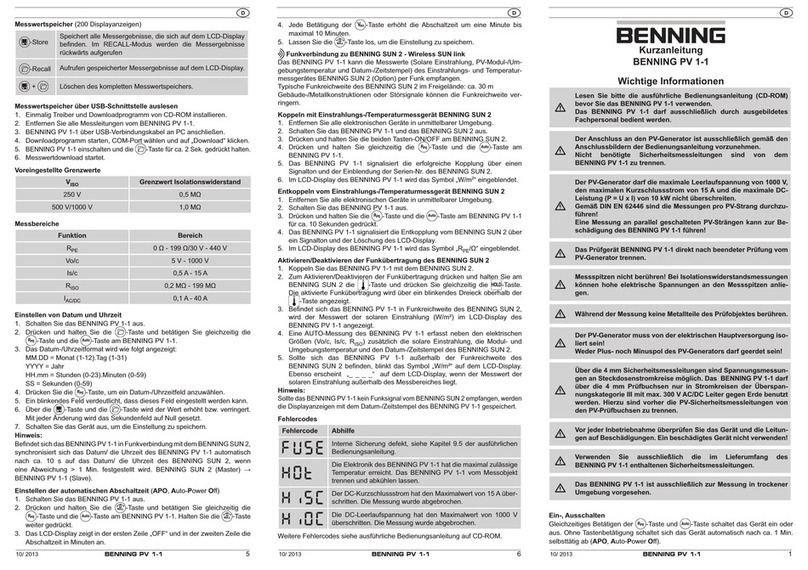





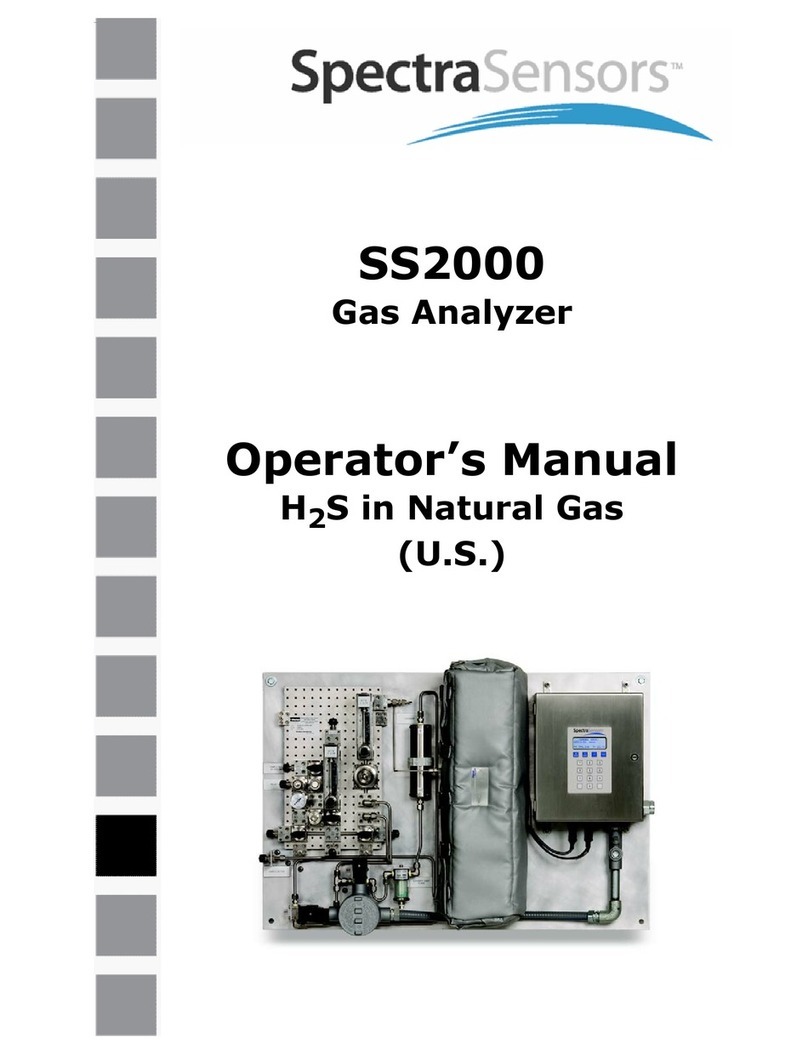

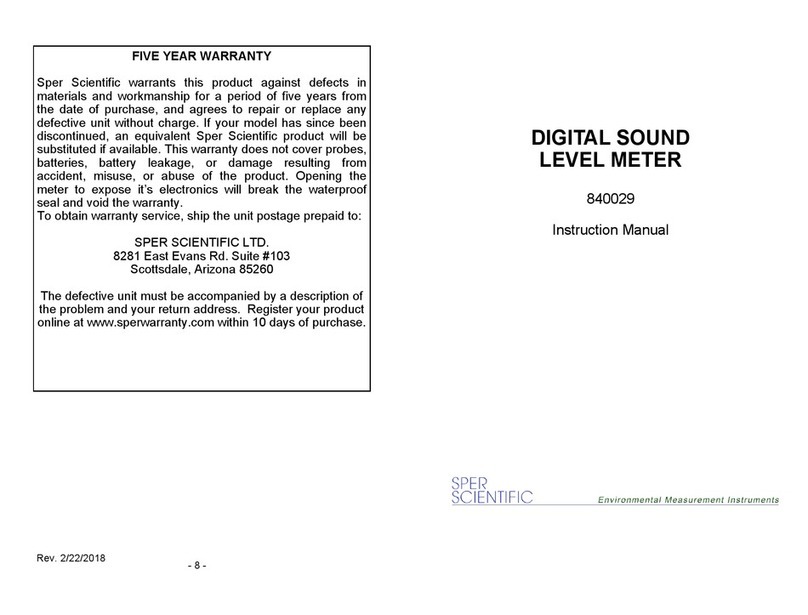

![Lambrecht rain[e]observer operating instructions Lambrecht rain[e]observer operating instructions](/data/manuals/12/u/12umy/sources/lambrecht-rain-e-observer-manual.jpg)