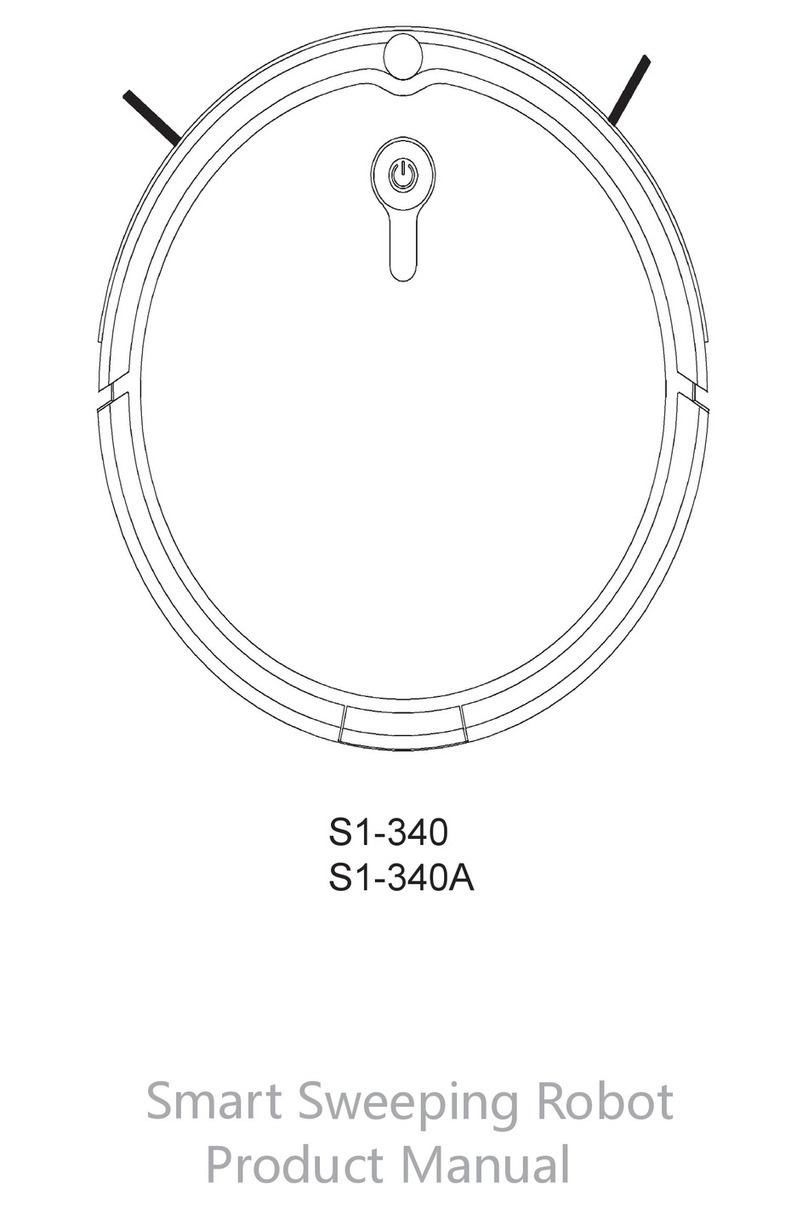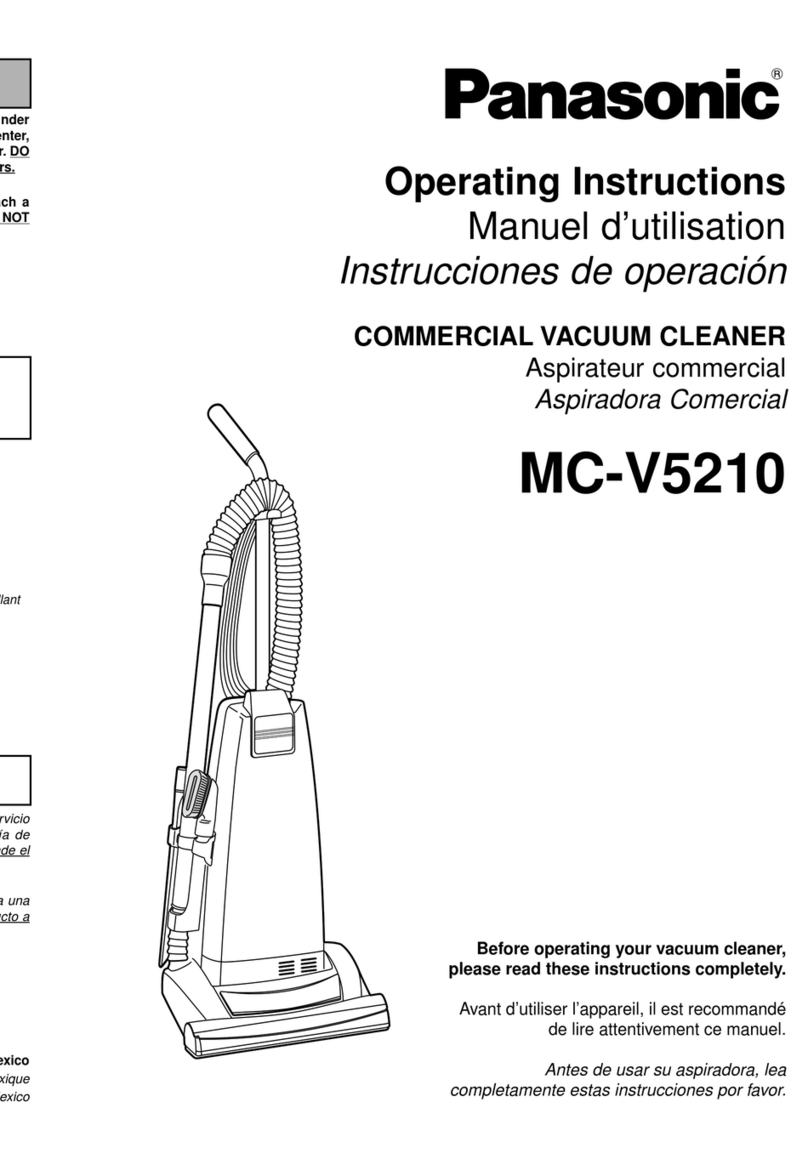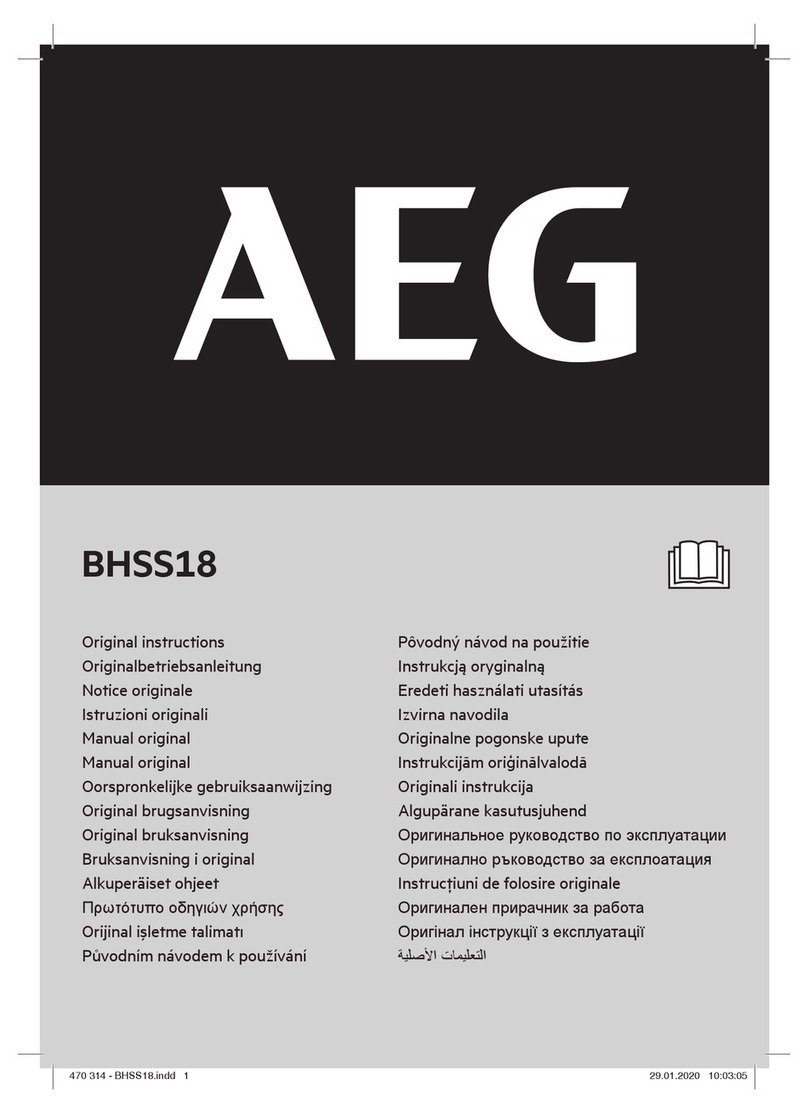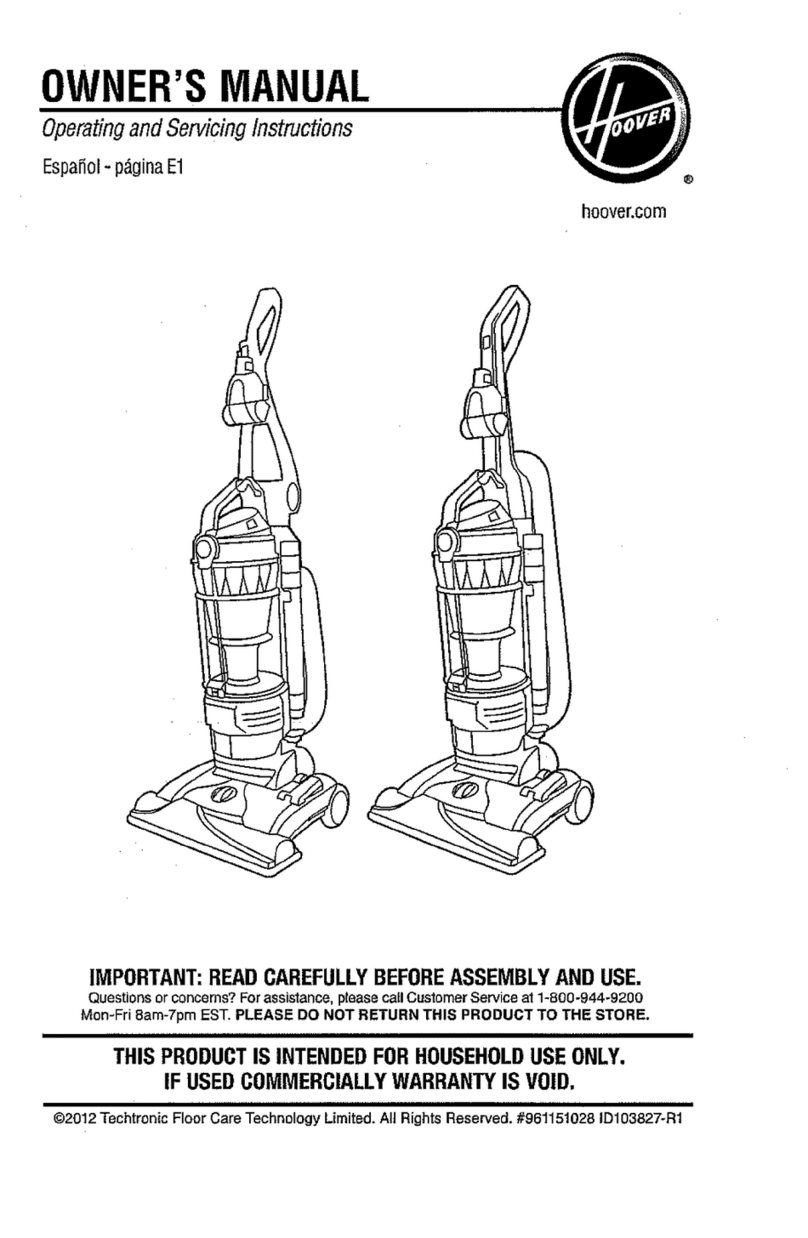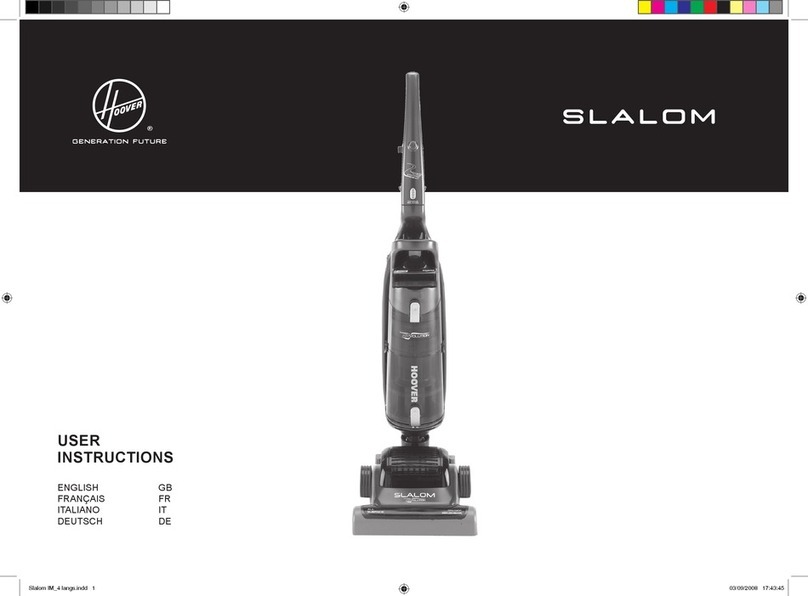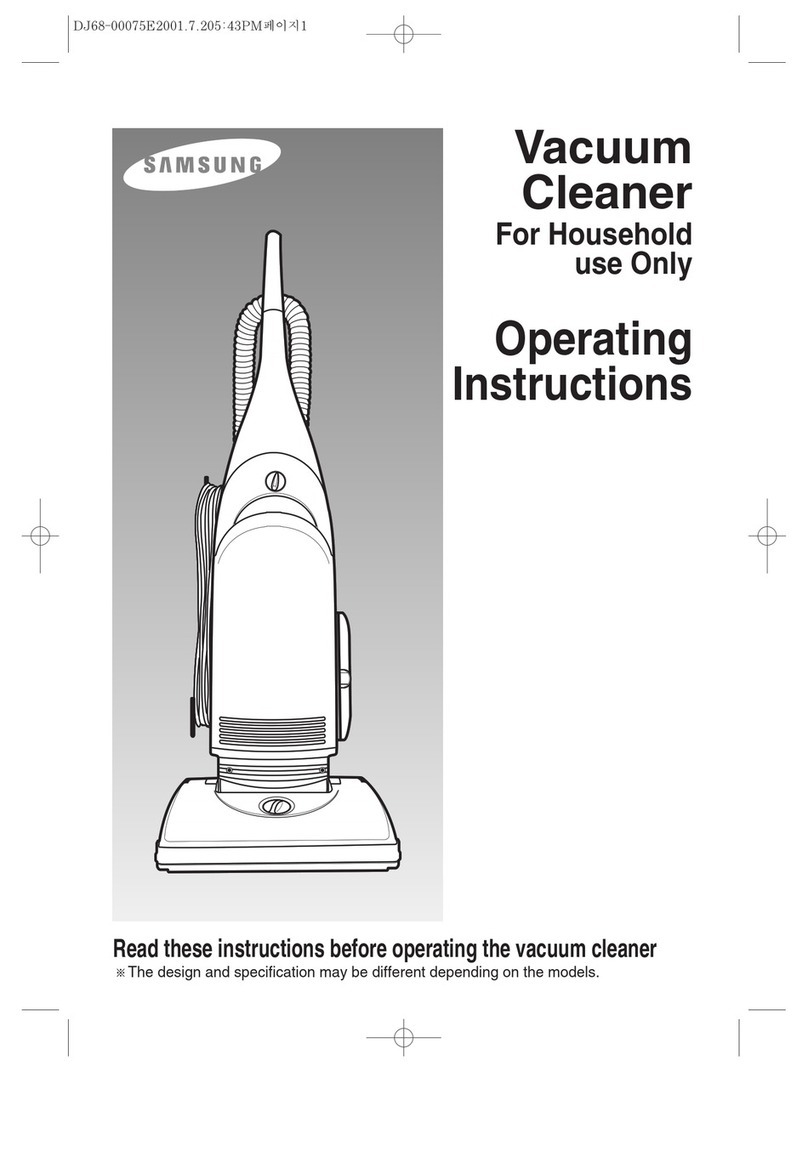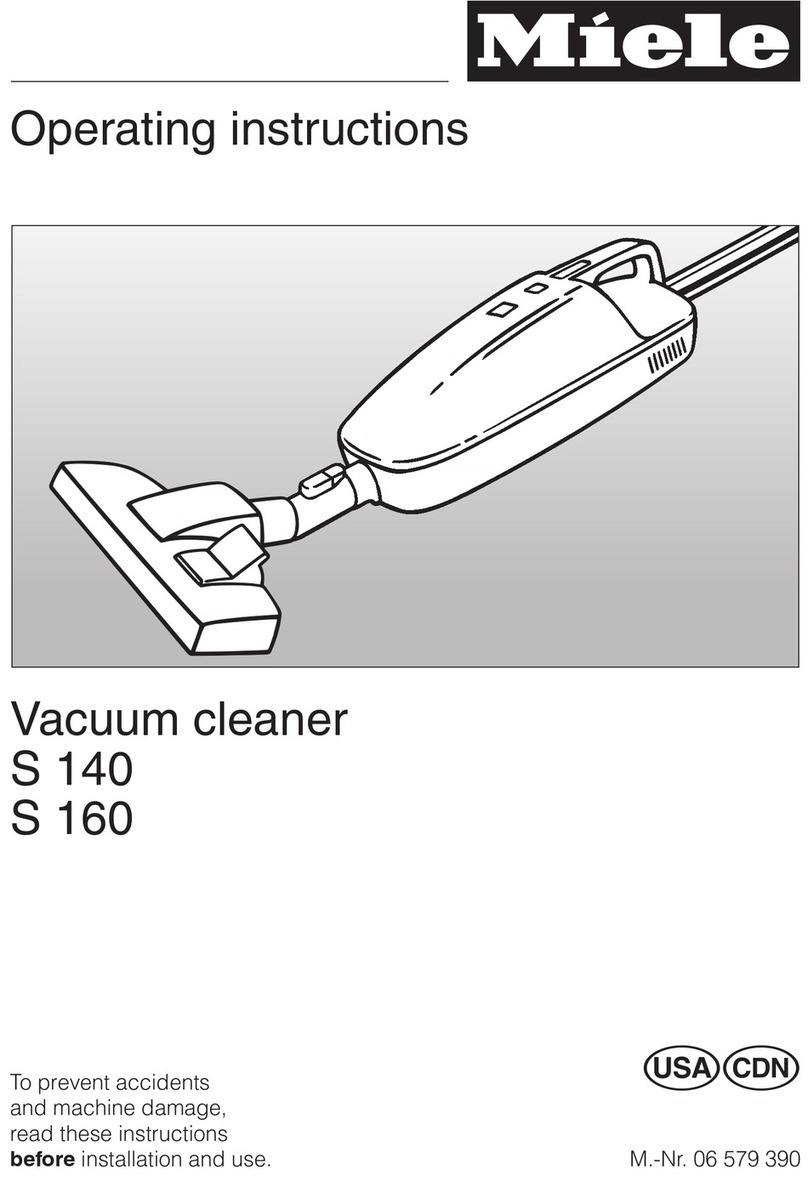Sinsion SI-350 User manual
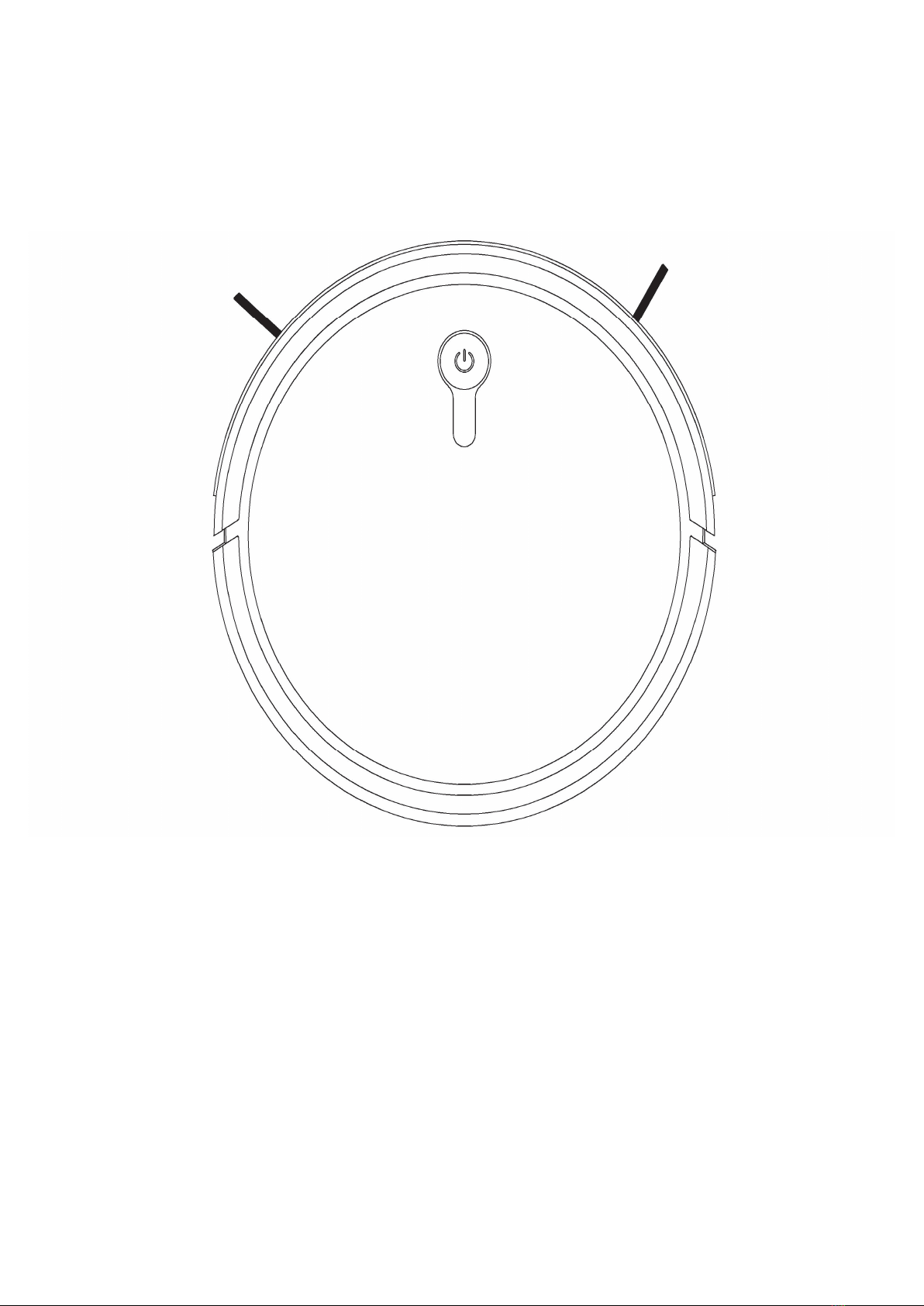
Product Manual
Smar
t Sweeping Robot
SI-350

1 Important Safety Instructions....................................................................
1,2
2 Product Components...................................................................................3
2.1 The main machine and accessories
.................................................................3
2.2 The main machine
......................................................................................4
2.3 Charging station
.........................................................................................4
2.4 Dustbin
....................................................................................................5
2.5 Water tank
...............................................................................................5
2.6 Side brush
............................................................................................6,5
2.7 Remote control
..........................................................................................6
3 Product Operations......................................................................................7
3.1 Quick start guide
........................................................................................7
3.2 Start/Pause/Standby mode
...........................................................................8
3.3 Plan mode
............................................................................................ 8,9
3.4 Cleaning mode
..........................................................................................9
3.5 Water tank and mop operation
.................................................................10,11
4 Product Maintenances................................................................................12
4.1 Cleaning of side brush
...............................................................................12
........................................................................12
4.3 Cleaning of sensors and charging poles
.........................................................13
4.4 Cleaning of main brush
..............................................................................13
4.5 Water tank maintenance
.............................................................................14
4.6 Battery replacement
..................................................................................14
5 Troubles Shooting.......................................................................................15
6 Product Parameters....................................................................................16
Table of Contents
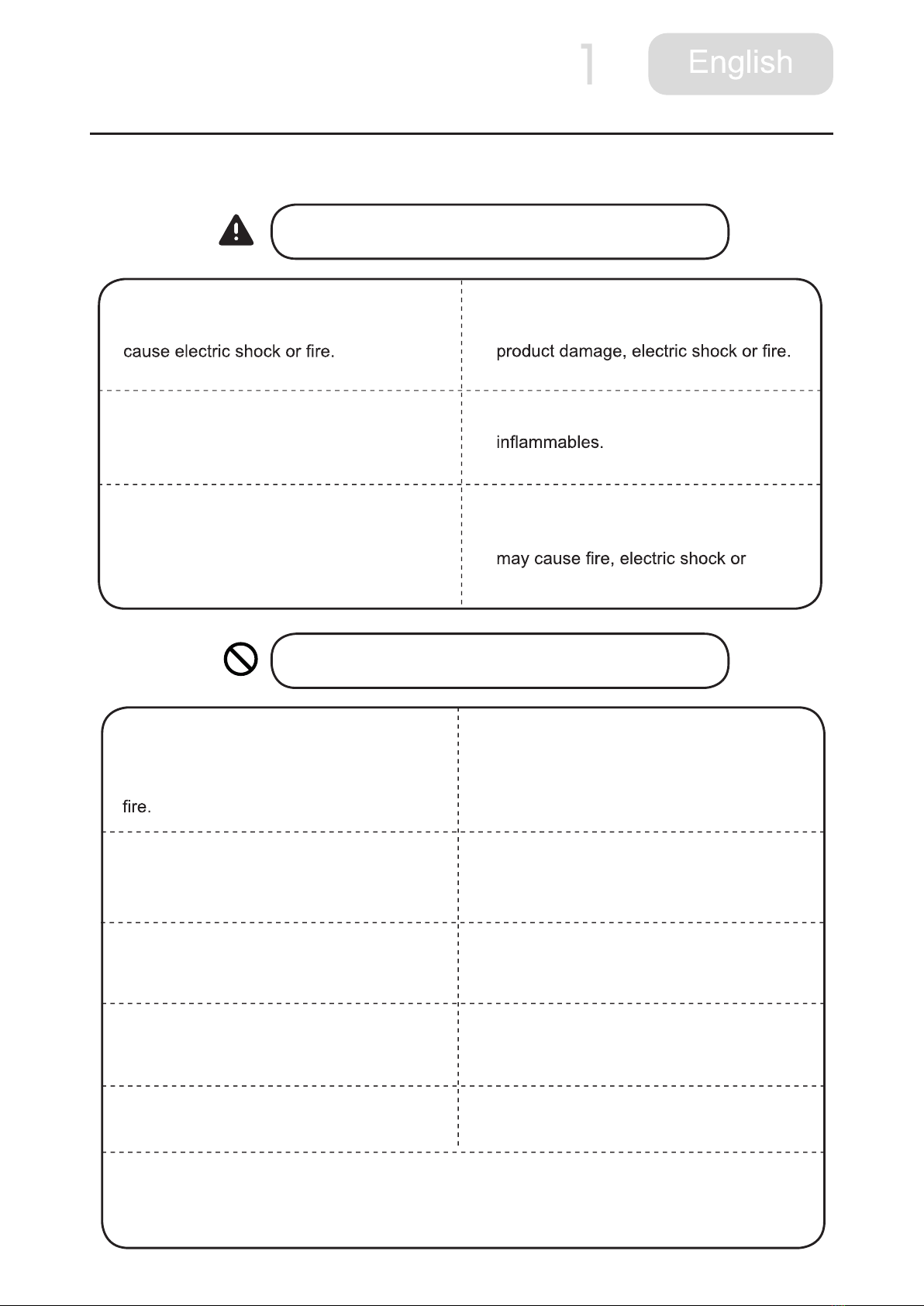
1
1 Important Safety Instructions
Warning!
Violation of safety instructions may cause
severe personal casualty and property loss.
Do not attempt to disassemble or
revise the main machine, otherwise
personal injury.
Do not touch the power cord with wet
hand, otherwise may cause electric
shock.
Do not touch wheels and brushes when
the product is working and keep your
clothes and hair away from the product
when it is working.
Always use the original charger with
this product, otherwise may cause
Do not put weight on the power cord or
bend the power cord, otherwise may
Keep the product away from heat or
Attention!
Violation of safety instructions may
cause personal injury and product damage.
Please switch the product off when you
will not use it for a long time.
Please take careful of children when
use the product to avoid scaring or
injury.
Do not use the product to vacuum
water or other liquids, otherwise may
cause product damage.
This product is intended to be an
indoor appliance. Never use it outdoor.
Make sure the charger plugged in the
socket tightly, otherwise may cause
electric shock, short-circuit, smoke or
Clear up all fragile, braided fabrics,
glasses or bottles before use it,
otherwise may cause damage.
Do not stand or sit on the product,
otherwise may cause product damage
or personal injury.
Do not use the product on an easy
falling place such as table or chair to
avoid product damage.
Do not use it in public commercial
places.
When people with disabilities (body perception and thinking ability defects) and children
using, need to be operated under the guardian to accompany with product use and get
the related instructions.
Please read the following safety instructions before using this product to
avoid damage.
Do not use the product to vacuum
stone, big waste paper, burning
cigarette ends or metals.

2
1 Important Safety Instructions
WARNING: For the purposes of recharging the battery, only use the detachable supply unit
provided with this appliance.
Hereby,SinsionTechnologyIndustrialCo.,Ltd.,declaresthatthisSmartSweepingRobotis
incompliancewiththeessentialrequirementsandotherrelevantprovisionsofREDirective
2014/53/EU.
The appliance is only to be used with the power supply unit provided with the appliance.
Main switch must be OFF before cleaning or maintaining the appliance.
1. Non-rechargeable batteries are not to be recharged in Remote control
2. different types of batteries or new and used batteries are not to be mixed in Remote control
3. batteries are to be inserted with the correct polarity into Remote control
4. Exhausted batteries are to be removed from the Remote control and safely disposed of.
5. if the Remote control is to be stored unused for a long period, the batteries should be removed
6.The battery of main machine is only replaceable by skilled persons.
For adaptorWarning
- The outlet should be close to the device and be slightly accessible.
- Use the device NOT with a damaged connecting cable or case.
- Follow the technical data given by the manufacturer if you use the device.
- Pull out the plug of the outlet if the device is not used.
- Max. Ambient temperature 40 °C.
-for indoor use only.
- The mains connection management of this device cannot be substituted. By damage of the
power cable the device has to be thrown away.
- The device may not be put out to splashing water, rain or humidity.
- Objects with liquids, e.g. vases, should not be put on the device.
- If there is any damage on the external flexible cord of the adapter, the adaptor should be scrapped.
detachable supply unit.
This appliance can be used by children aged from 8 years and above and persons with reduced
physical, sensory or mental capabilities or lack of experience and knowledge if they have been
given supervision or instruction concerning use of the appliance in a safe way and understand
the hazards involved. Children shall not play with the appliance. Cleaning and user maintenance
shall not be made by children without supervision.
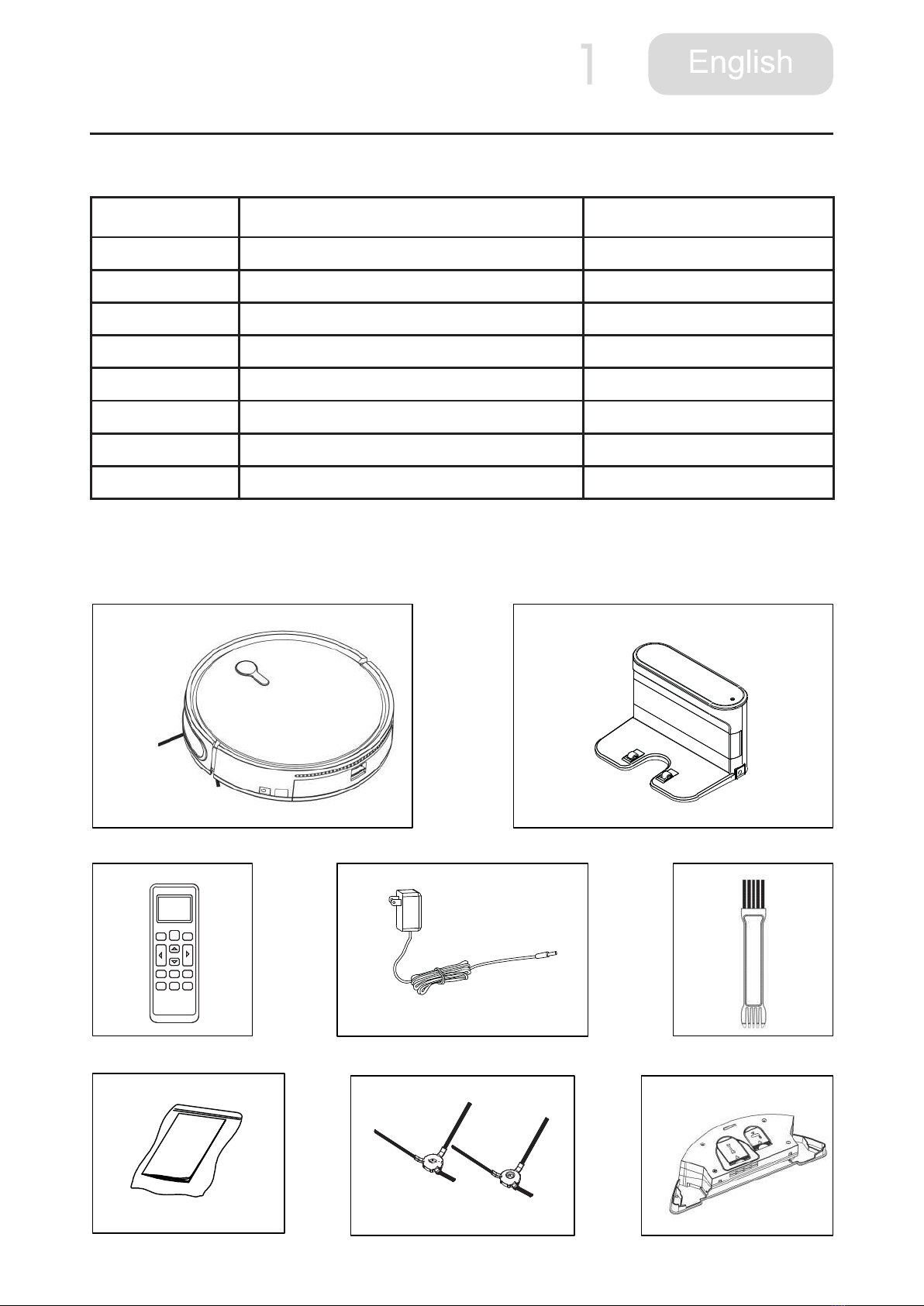
3
2 Product Components
2.1 The main machine and accessories
No. Name Quantity
1Main machine 1pc
2Charging station 1pc
3Remote control 1pc
4Adapter 1pc
5 Cleaning brush 1pc
6Insturction manual 1pc
7Side brush 2pcs
8Water tank 1pc
Attention:
Please take actual product shall prevail on the basis of not less than the above accessories.
2
3 4
6 7
1
5
8

4
2 Product Components
2.2 Main machine
2.3 Charging station
1.Signal receiver
2.Signal projector
4.Charging poles
3.Indication light
5.Adapter socket
1. Touch clean button
3. Panel
4. Universal wheel
5. Charging poles
6. Battery cover
7. Stair detection
sensor
8. Main brush
9. Dustbin
10.Dustbin cover button
11.Charging socket
12. Drving wheel
13. Signal receiving
window
9
8
7
6
5
1
4
3
2
12
13
14
11
10
2. Bumper
14. Side brush
1
3
4
5
2

5
2 Product Components
2.4 Dustbin
3.Dusbin upper cover
4. Dusbin botton cover
2.5 Water tank
1. Water tank button
2. Water inlet cap
3.Air valves
4. Water leakage hole
5. Mop
2.6 Side brush
Please install the side brush according to the
"L" and "R" marks on the side brush, corresponding to the
"L" and "R" of the side brush position on the bottom
of the machine.
2.7 Remote control
1
The robot is in standby or cleaning mode, press this button to start auto recharging.
2
1 Press this button to change standby mode from sleep mode (power switch is on).
2 In standby mode, press this button to start cleaning.
1
2
3
4
5
1
2
3
4
L
R

6
2 Product Components
3 In cleaning mode, press this button to stop
cleaning.
the schedule setting.
5 Press this button to start cleaning when
the robot is recharging on charging station.
3
Press this button to start random cleaning
mode. The process is zigzag cleaning mode,
edgewise.
4
Press direction button to adjust the robot
moving direction.
5
Press this button for 3 seconds to start time
6
In cleaning mode press this button to start strong suction power cleaning.
7
process of setting, press schedule button to unset. (Before reschedule cleaning, set current
8
In standby or cleaning mode, press this button to start edgewise cleaning mode.
9
In standby or cleaning mode, press this button to start advanced zigzag cleaning mode.
10
In standby or cleaning mode, press this button to start spot cleaning mode. The robot start
Attention:
1 Please install 2 AAA/R03(No.7) battery.
2 Please take out battery when you do not use for a long time.
3 Remote control will be in standby mode in a few seconds after use, please press any key to
wake up it.

7
3 Product operations
3.1 Quick start guide
1.Place charger
Place charger, connect the adapter and
power, and the power light on the charger
will stay lit. Position the charger against
the wall, and remove all obstacles about 1
or 2 meters ahead of the charger.
2. Power Switch
Open the power switch at the bottom of the machine, host keypad led is lit, the machine enters
standby mode..
3. Main machine sweep button
Turn on the power switch of the product, and press directly the sweep button on the panel, it will
begin with a zigzag path cleaning.
4.Product charging
There are two methods of charging.
1 Plug the power adapter directly to the
machine and the other end is plugged in
the power.
2 When the charge is lower than 20%, the
machine will automatically start looking for
recharge stand, or press the recharge
button on the remote control to return
the automatic charger. Automatic
recharge-sensing distance as in the
charging a RADIUS 4m, please ensure
that the charger is powered and obstacle
location as little as possible, otherwise it
Attention:
1 When charging, make sure the power switch is on.
2 using the charger stand will interrupt the charging and start the cleaning, so please do not
make this operation when using thedirect charge.
Power Robot
Adapter

8
3 Product operations
4 When charging, the cleaning button blinks, and when fully charged, the cleaning button stops
blinking, and lit permanently.
5 Please switch the main machine off when long time no use.
3.2 Pause/Standby mode
1. This model operation process: sleep mode>Standby mode>Cleaning
mode
1 Sleep mode: power switch is on, CLEAN button light is off, the robot does not work.
2 Standby mode: power switch is on, CLEAN button light is on, the robot does not work.
3 Cleaning mode: the robot is cleaning, CLEAN button light is off.
2.Start
1 Please turn on the switch at the bottom of the
machine.
2 Press sweep button on the machine or on
the remote control to automatically start the
machine to work.
Attention:
When the robot is in sleep mode, press CLEAN
button on the main machine to wake it up, press
again to start cleaning.
3.Standby mode
Standby mode refers to the machine switching from working status to static status. Press the
sweep button on the machine or switch button on the remote control to operate.
4.Sleep mode
In standby mode without any operation the machine will enter into standby mode after 2
minutes, and the machine is in static status and the button indicator light is off.
3.3 Plan mode
Under the plan mode, the machine can work at a preset time.
1.Set the remote controller clock time
according to “up, down, left and right” direction button.
2 Press the clock button once again to save the setting.
2.Set the pre-scheduled cleaning time
1 Point the remote controller at the machine (the machine is in standby status).

9
3 Product operations
2 Long press the “plan” button in the remote controller for 3 seconds into the plan mode, and set
3 Press the on/off button to save the settings, and to cancel the plan, press the “plan” button
again (During the operation, the machine is always on the standby status.)
Attention:
1 Set clock for your remote control before cleaning, the time settings are using real time.
2 Replace the remote control batteries, reset the appointment.
3 This machine uses real time for an appointment. If power is off, you will need to make an
appointment.
4 Make an appointment for each half hour, clock settings are in minutes.
3.4 Clean mode
1.Automatic clean
1 Press the clean button on the machine directly
into the zigzag cleaning mode, if not switching,
the operating mode remains unchanged.
2 Press automatic button on the remote controller
for random cleaning, and the process is the
edgewise cleaning model.
Attention:
Machine in any cleaning mode, press the remote control "on/off" button or sweep button on the
machine to stop working.
2.Spot cleaning
1 Place machine in clean area, press the remote
control's "SPOT " button on the machine to start
with the placement point spiral sweep.
Attention:
2 After the spot cleaning is completed, the
machine will automatically enter zigzag cleaning
mode.
3 Remote control on the machine’s instructions
is required to point at the machine in order to
operate successfully.
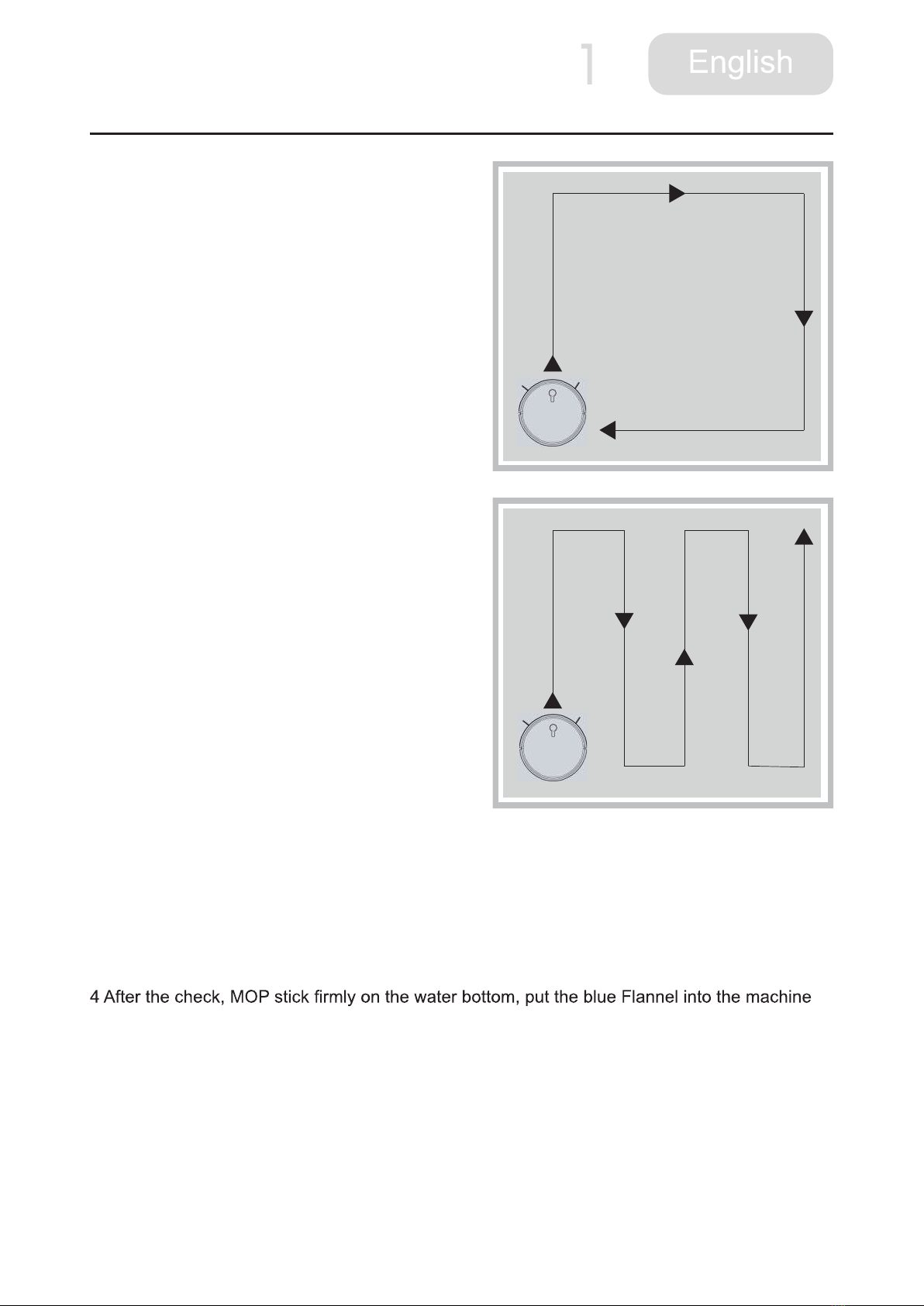
10
3 Product operations
3.Edge cleaning
1 Press edge cleaning button on remote control
to start edge cleaning mode, the robot will start
edge cleaning.
2 In auto cleaning mode, the robot also may start
edge cleaning.
4.Advanced zigzag cleaning
Press zigzag cleaning button on remote control
to start advanced zigzag cleaning.
Attention:
In any mode, press this button to start
strong suction power cleaning.
3.5 Water tank and mop operation
1.Filling water into water tank
1 Open water inlet cap.
2 Fill in water and cover the cap. Water tank capacity is 260ml(appr.).
3 Check whether the tank bottom outlet wool column drops (not drops is normal).
facing the ground.
5 Put the tank into the machine, start the machine, and water enters into the mop through wool
column, water stopped dripping out of the tank when the machine stops. Pour water out if the
machine stops working for a long time.

11
3 Product operations
2 Installation of water tank
jacks.
Attention
1 Please remove the water tank when injecting
water, and do not inject with complete machine.
2 Please remove water drops when installation
of water tank.
3 Mop shall not be too wet, and wring to prevent
tire slippage.
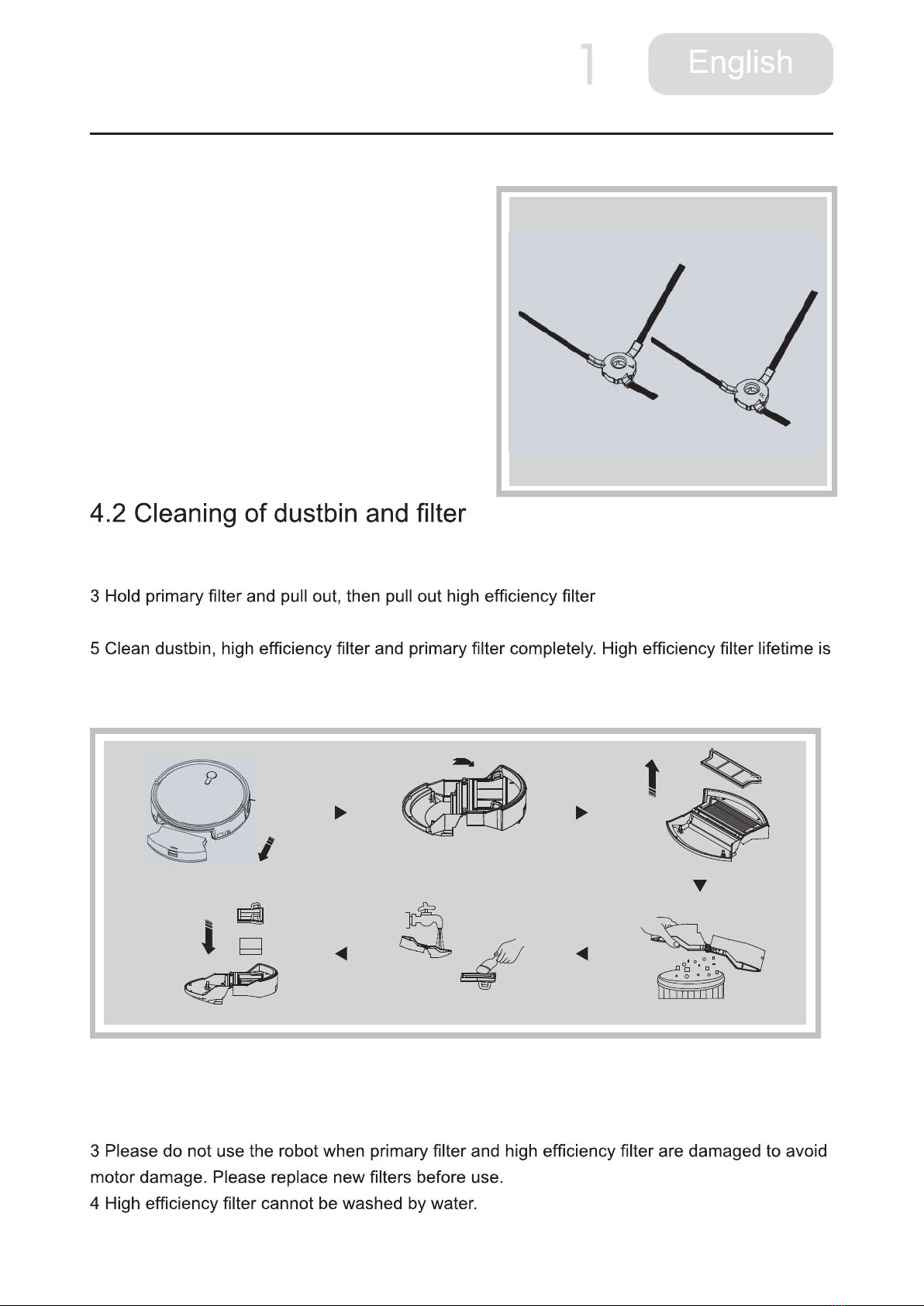
12
4 Product Maintenances
4.1 Cleaning of side brush
Side brush can be removed and clean by water.
Please dry them completely before second use.
If side brushes damaged, please replace them.
Attention:
When replace side brush, please pay attention
to the L and R position and color.
1 Press PUSH button on dustbin, remove the dustbin.
2 Open dustbin bottom cover.
.
4 Pour out trash into trash bin.
6 months.
6 Please install them correctly before second use.
Attention
1 Please clean the dustbin after each use.
2 Parts washed by water, do not expose to sun. Please install them after drying completely.
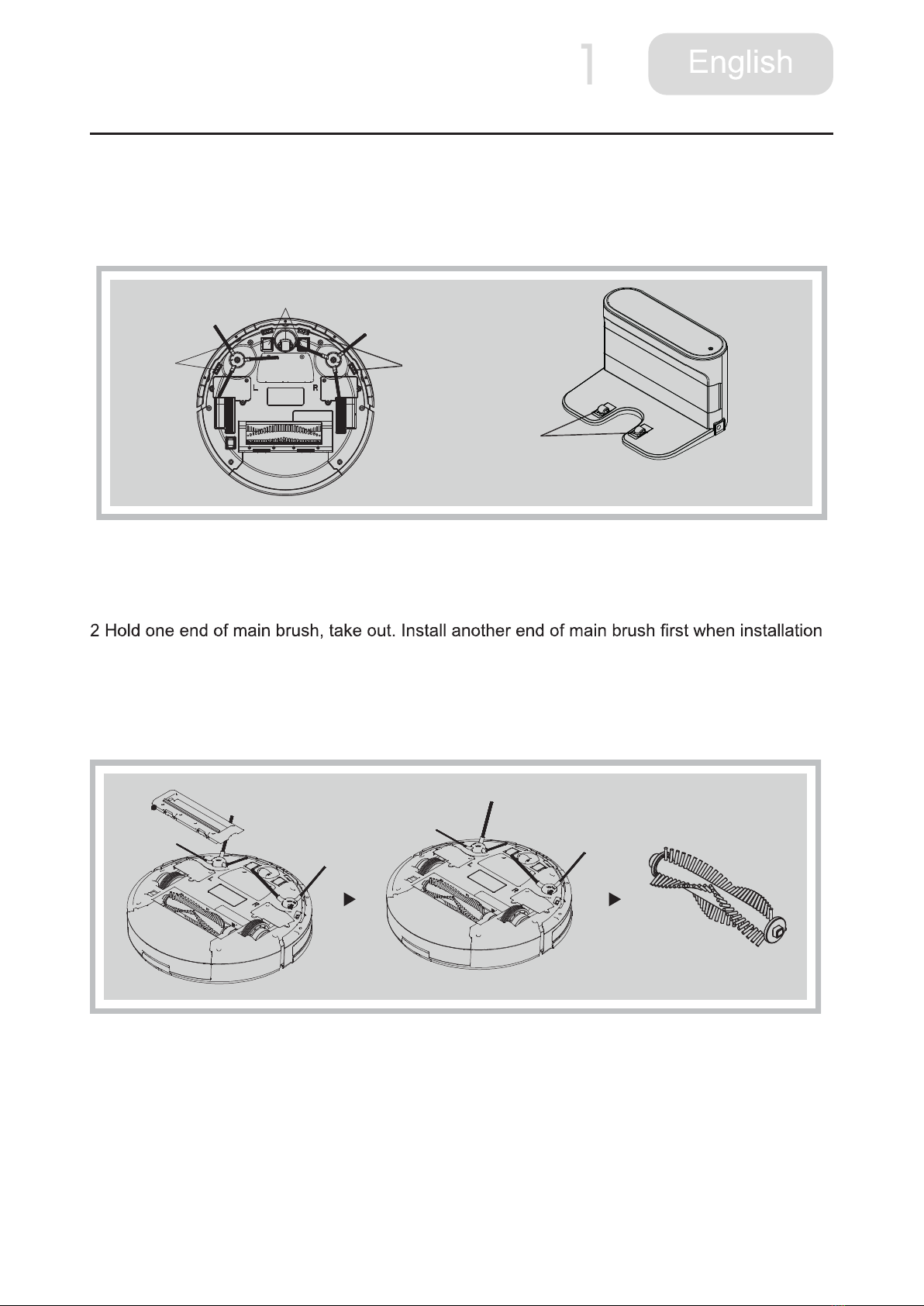
13
4 Product Maintenances
4.3 Cleaning of sensors and charging poles
1 Clean sensors and charging poles on robot bottom by using soft cloth.
2 Clean charging poles on charging station by using soft cloth.
4.4 Cleaning of main brush
1 Press the locker, open main brush cover.
after cleaning.
3 Clean the hair and dirt by using a cleaning brush. Please make sure that do not lose the
rubber.
4 Install the main brush and cover after cleaning.
Attention
All maintenance must be done after dustbin removed.
Charging contactor
Sensor Sensor
Charging contactor
Charging contactor
Sensor
Charging contactor

14
4 Product Maintenances
4.5 Water tank maintenance
1 When the mop need to be cleaned, remove
2 Air valve do not need to be maintained when
normal use. Clean it when water leakage is
abnormal (the power switch is off).
3 Take out air valve components, check and
clean, then install correctly.
Attention: Air valve components include: air
valve frame air valve(rubber).
Do not miss or damage when maintenance.
4.6 Battery replacement
2 Open the battery cover by using a screw driver.
3 Hold the insulation cloth and pull out the battery.
4 Detach the battery from the main machine.
5 Install new battery. Make sure the side with
words up.
6 Connect the battery with main machine.
7 Lock the battery cover.
8 Turn on the robot to check.
Attention:
1 Do not use unapproved battery to avoid damage.
2 Please charge for 6 hour after new battery
changed.
3 Keep the old battery for recycling.
Battery
Air valve assembly
Mop
Air valve cover
Air valve seat
1 This appliance contains batteries that are
only replaceable by skilled persons.
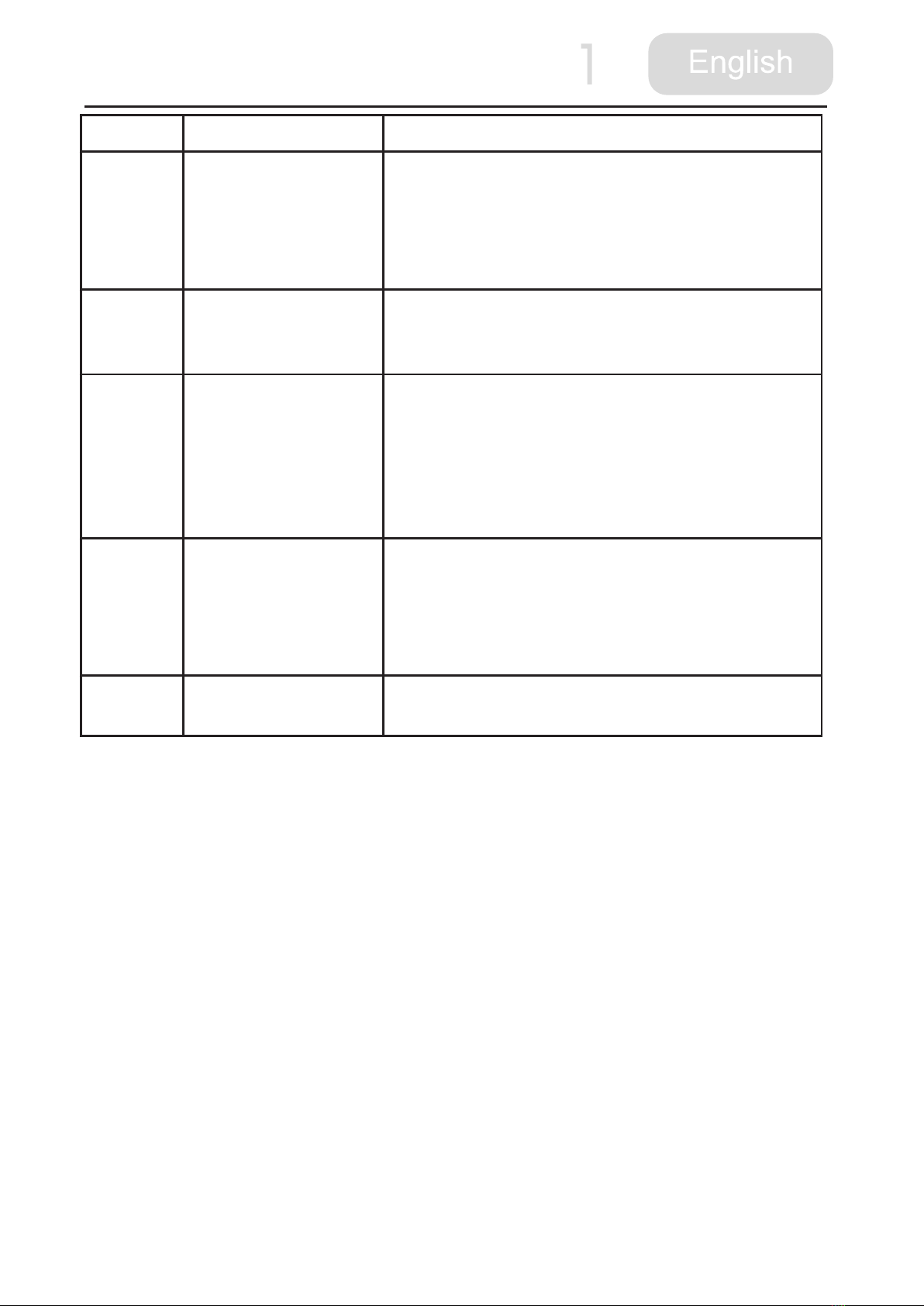
15
5 Trouble shooting
No. Problems Solution
1
The robot keeps
moving backwards
1 Avoid working in high light intensity environments.
2 Avoid working on deep dark carpets.
3 Clean the stair detection sensors by using a soft
cloth.
4 Check the bumper and clean.
2The robot do not work 1 Turn on the power switch button.
2 Check the battery capacity, and charge the robot.
Check again after full charging.
3
The robot do not
recharge automatically
1 Make sure the indication light on charging station is
on.
2 Check if there are obstacles between robot and
charging station.
3 When low battery, please charge the robot by using
adapter.
4
The robot cannot be
recharged
1 Please use approved adapter and make sure
adapter plugged.
2 When the robot is damaged, please do not use.
Contact after sales.
5Remote control do not
work
1 Check the remote control battery; Check the signal
sensor on the robot clean it.
This device complies with part 15 of the FCC Rules. Operation is subject to the following two
conditions:
(1) This device may not cause harmful interference, and
(2) this device must accept any interference received, including interference that may cause undesired
operation.
Any Changes or modifications not expressly approved by the party responsible for compliance could
void the user's authority to operate the equipment.
Note: This equipment has been tested and found to comply with the limits for a Class B digital device,
pursuant to part 15 of the FCC Rules. These limits are designed to provide reasonable protection
against harmful interference in a residential installation. This equipment generates uses and can
radiate radio frequency energy and, if not installed and used in accordance with the instructions, may
cause harmful interference to radio communications. However, there is no guarantee that interference
will not occur in a particular installation. If this equipment does cause harmful interference to radio or
television reception, which can be determined by turning the equipment off and on, the user is
encouraged to try to correct the interference by one or more of the following measures:
-Reorient or relocate the receiving antenna.
-Increase the separation between the equipment and receiver.
-Connect the equipment into an outlet on a circuit different from that to which the receiver is
connected.
-Consult the dealer or an experienced radio/TV technician for help.
This equipment complies with FCC radiation exposure limits set forth for an uncontrolled environment.
This equipment should be installed and operated with minimum distance 20cm between the radiator &
your body.

16
6 Product Parameters

Disposal
This product is subject to the provisions
of European Directive
2012/19/EC. The symbol showing
a wheelie bin crossed
through indicates that the product
requires separate refuse collection in the
European Union. This applies to the product
and all accessories marked with this symbol.
Products identified with this symbol may not
be discarded with normal household waste,
but must be taken to a collection point for recycling
electric and electronic appliances.
Recycling helps to reduce the consumption
of raw materials and protect the environment
The battery integrated into this
device must not be disposed of in
household waste. The device
must be disposed of properly
with the battery installed
Packaging
When disposing of the packaging, make
sure you comply with the environmental regulations
applicable in your country
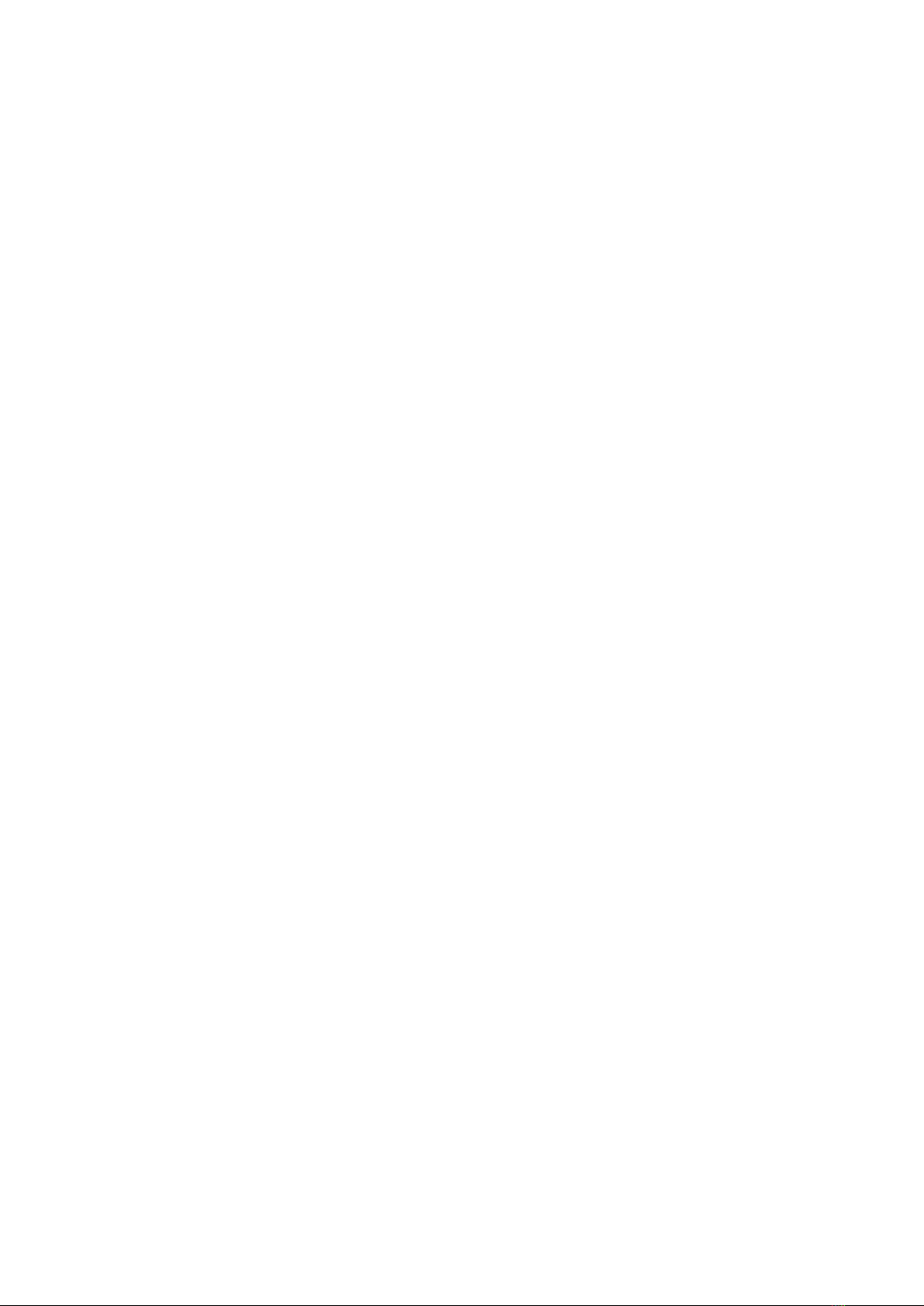
Company name : Sinsion Technology Industrial Co., Ltd.
Company address : No.11,Tongle Rd.,Tangxia town, Pengjiang Qu, Jiangmen City,
Guangdong Province, 529085 People's Republic of China
Table of contents
Other Sinsion Vacuum Cleaner manuals