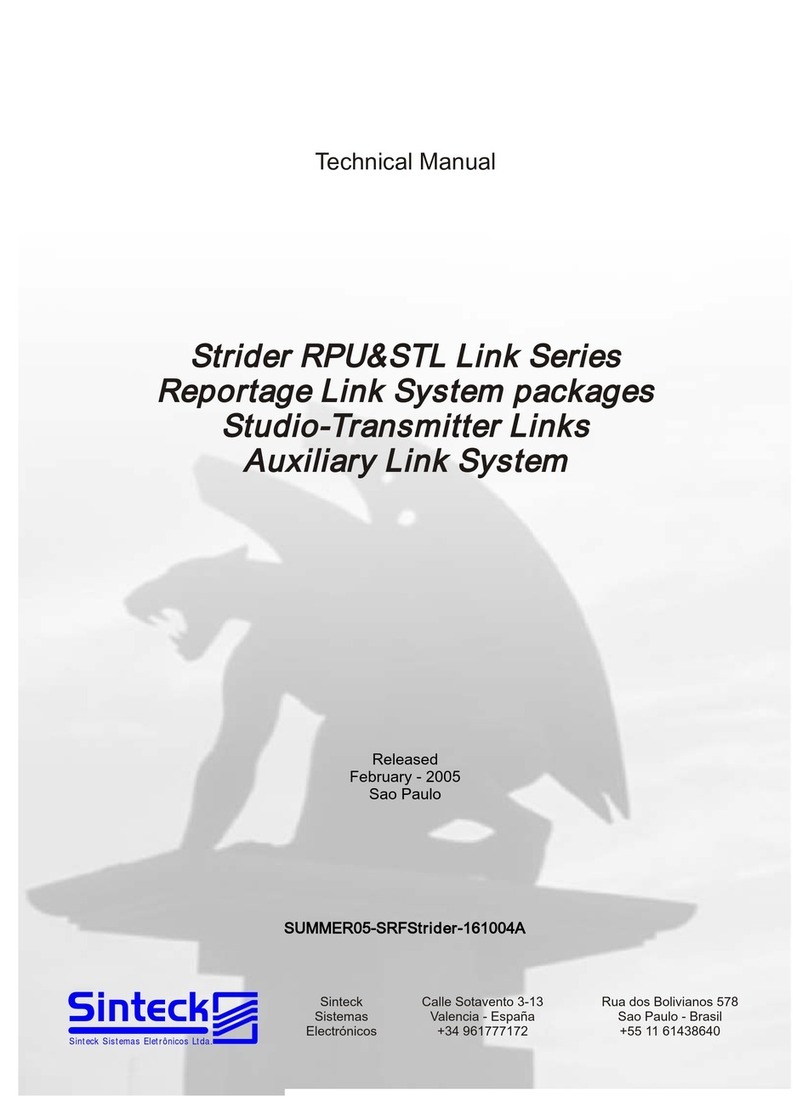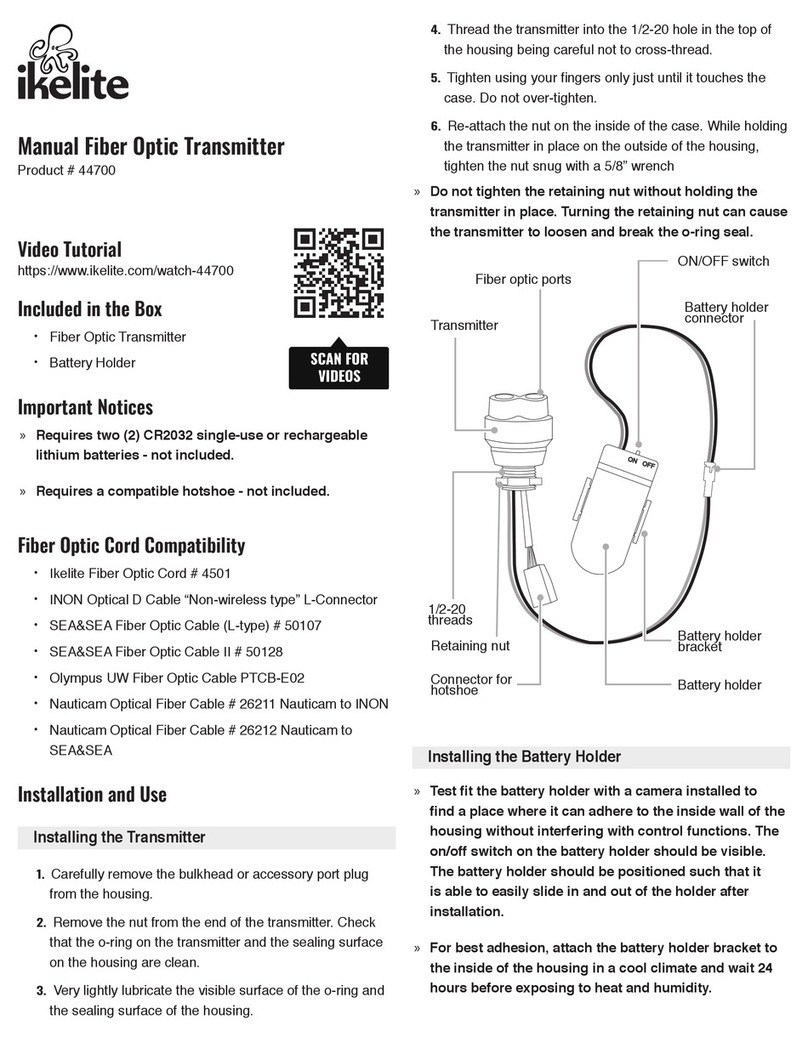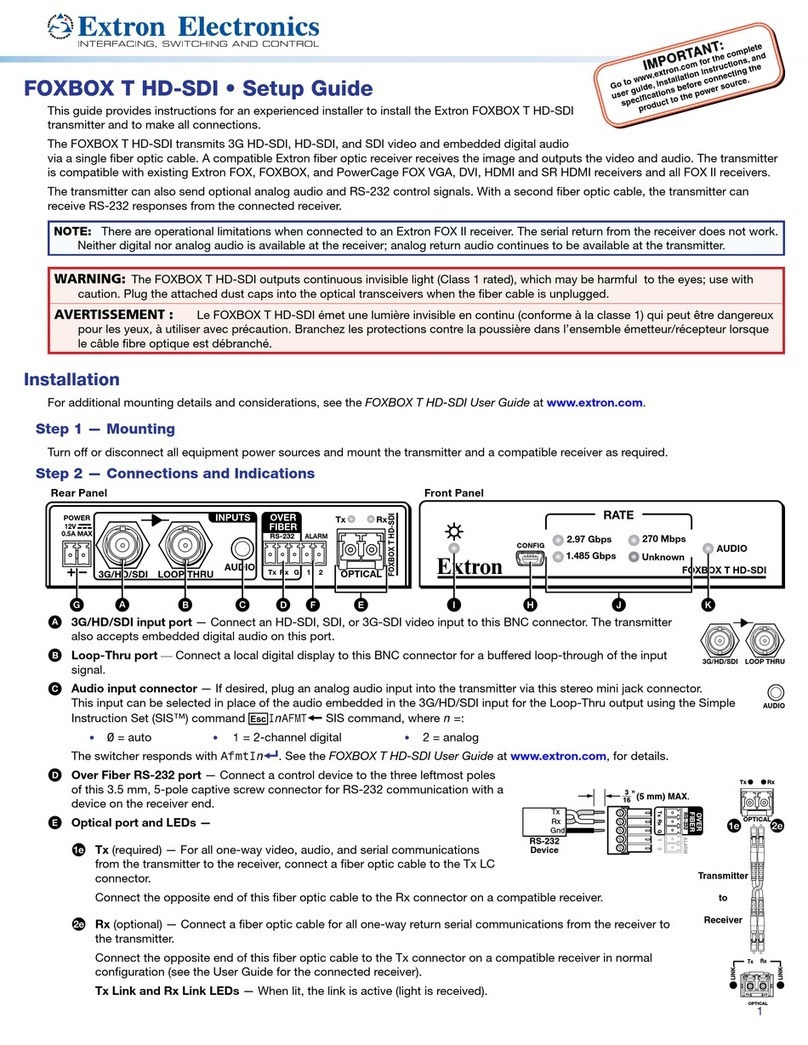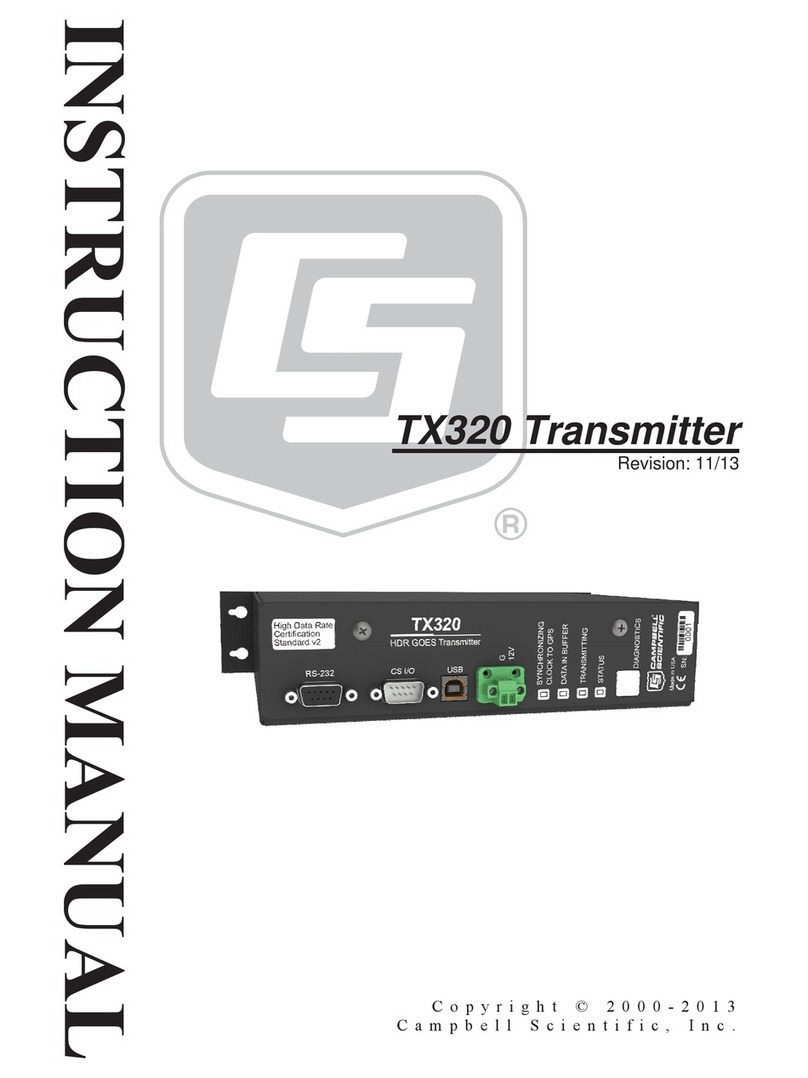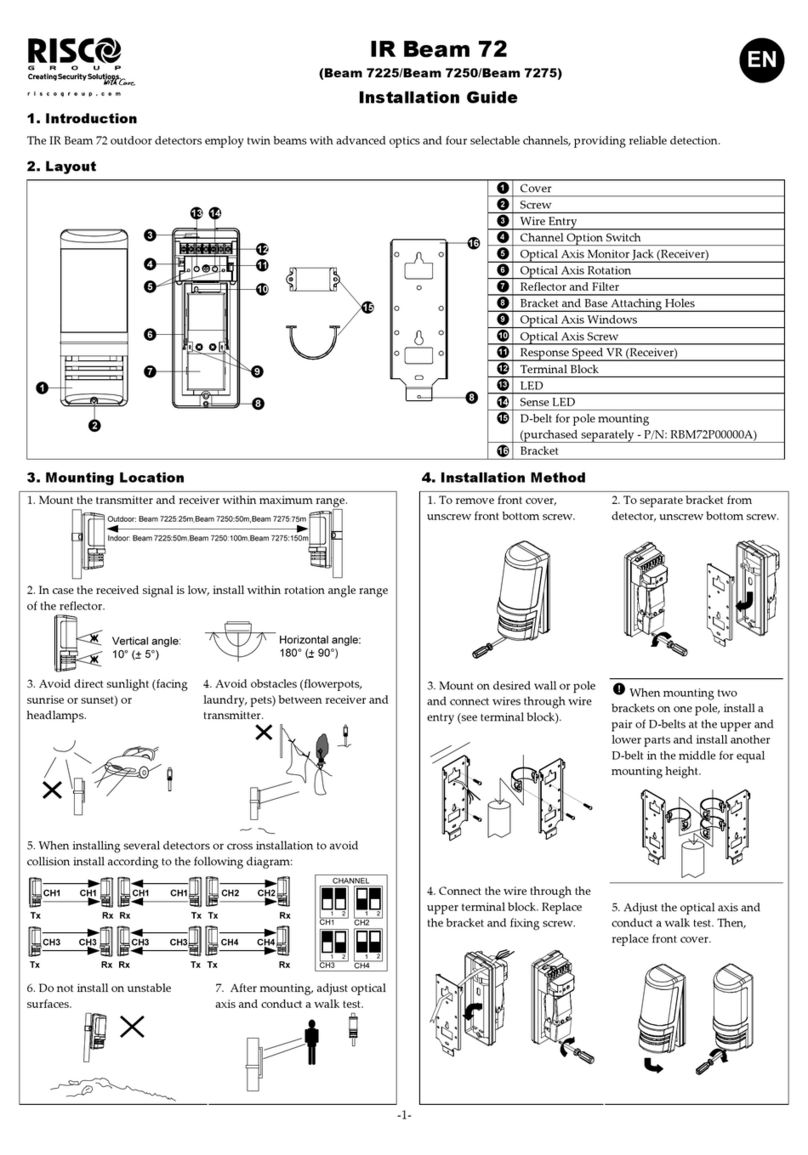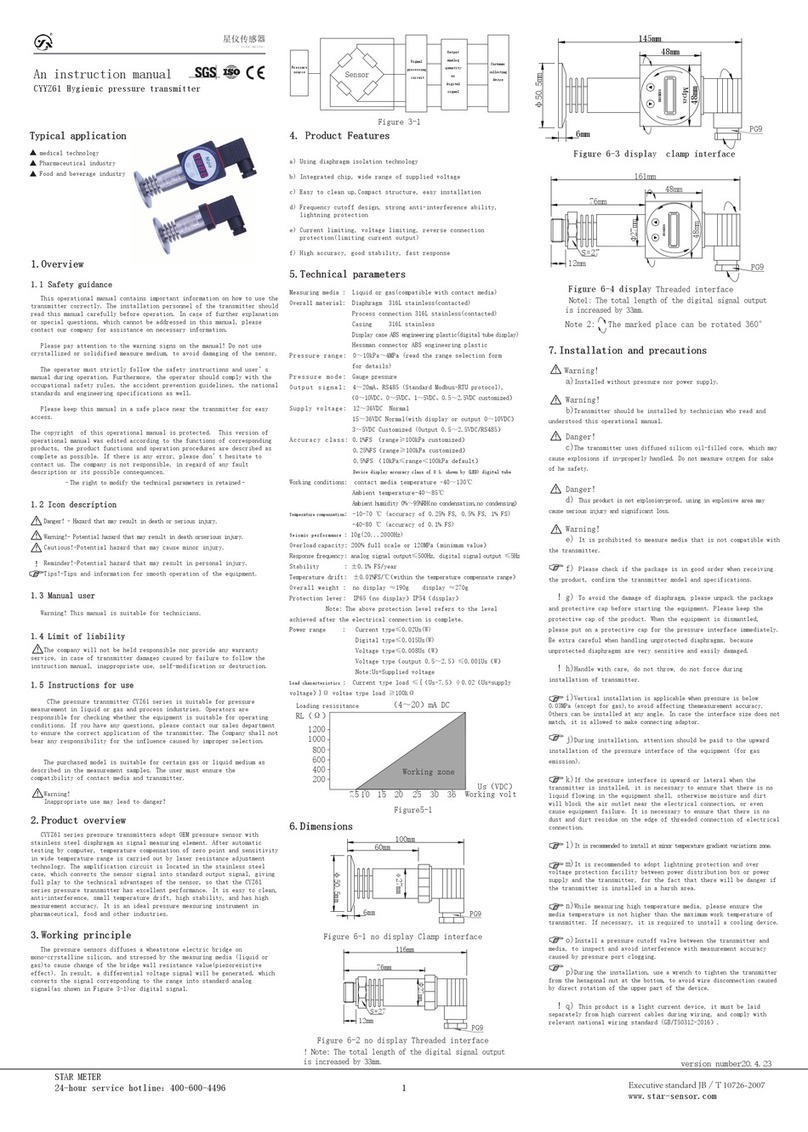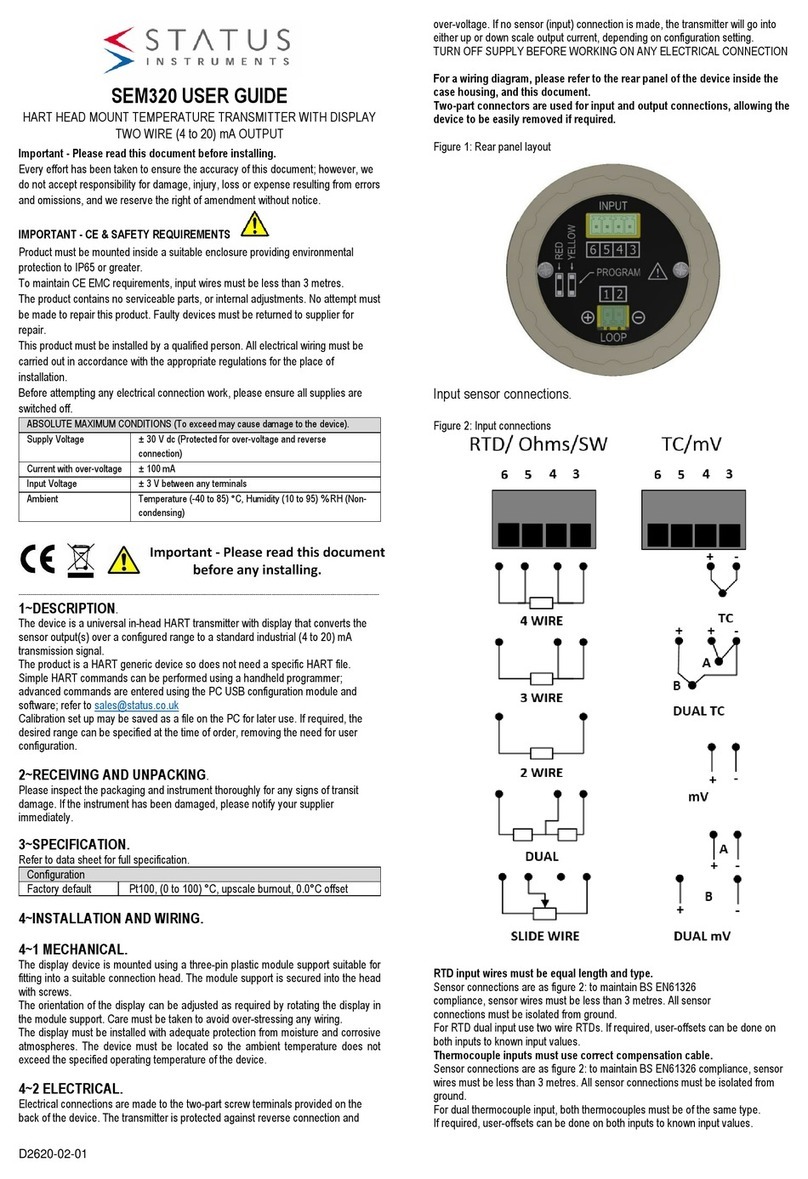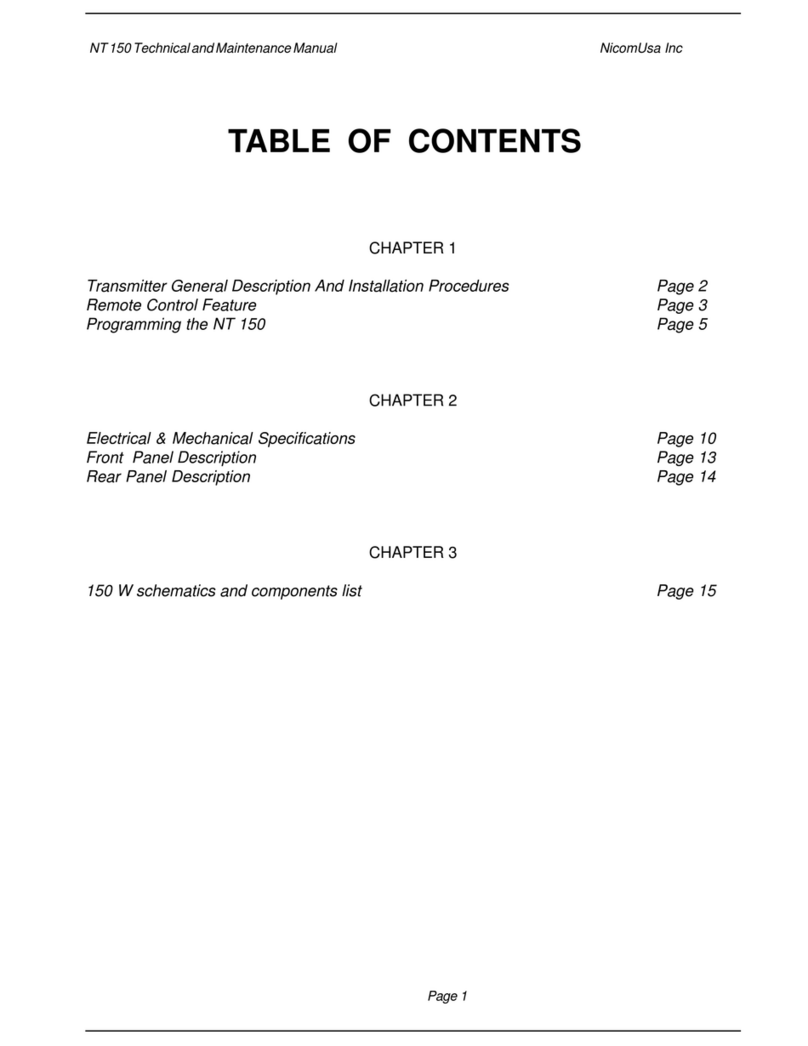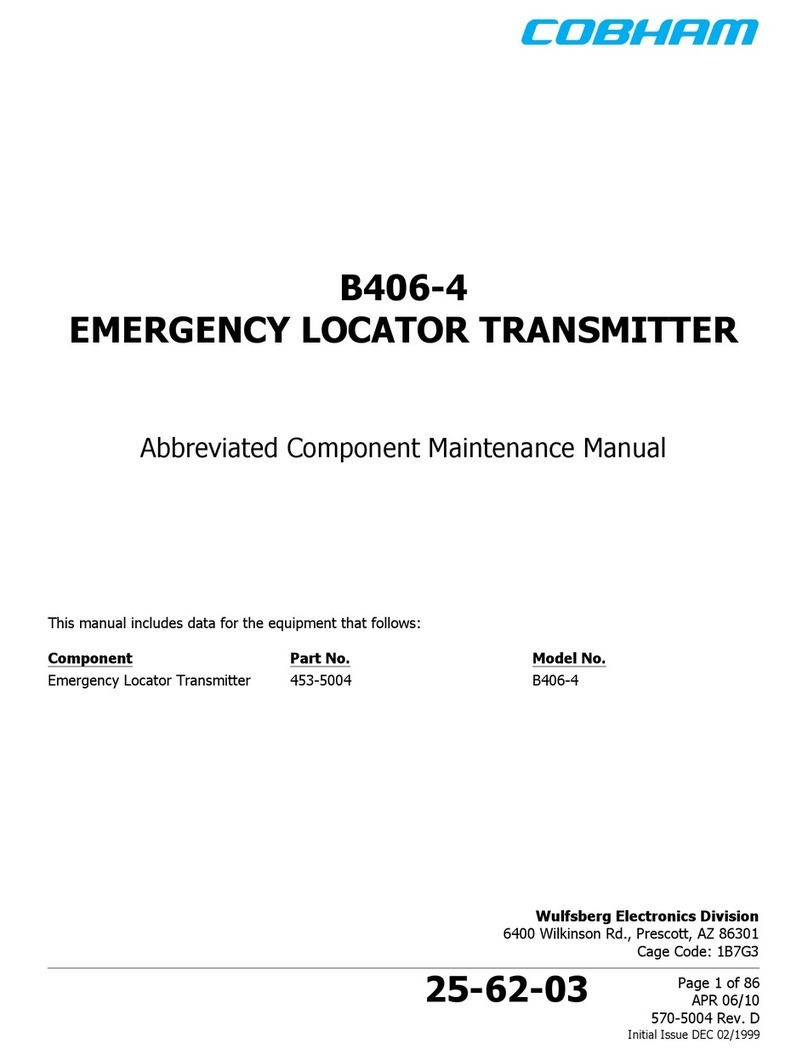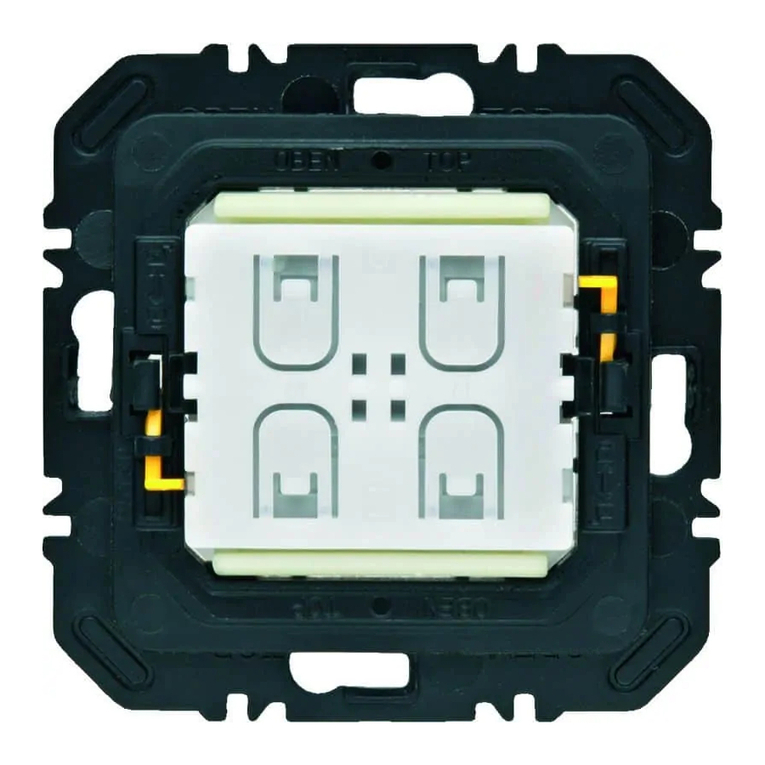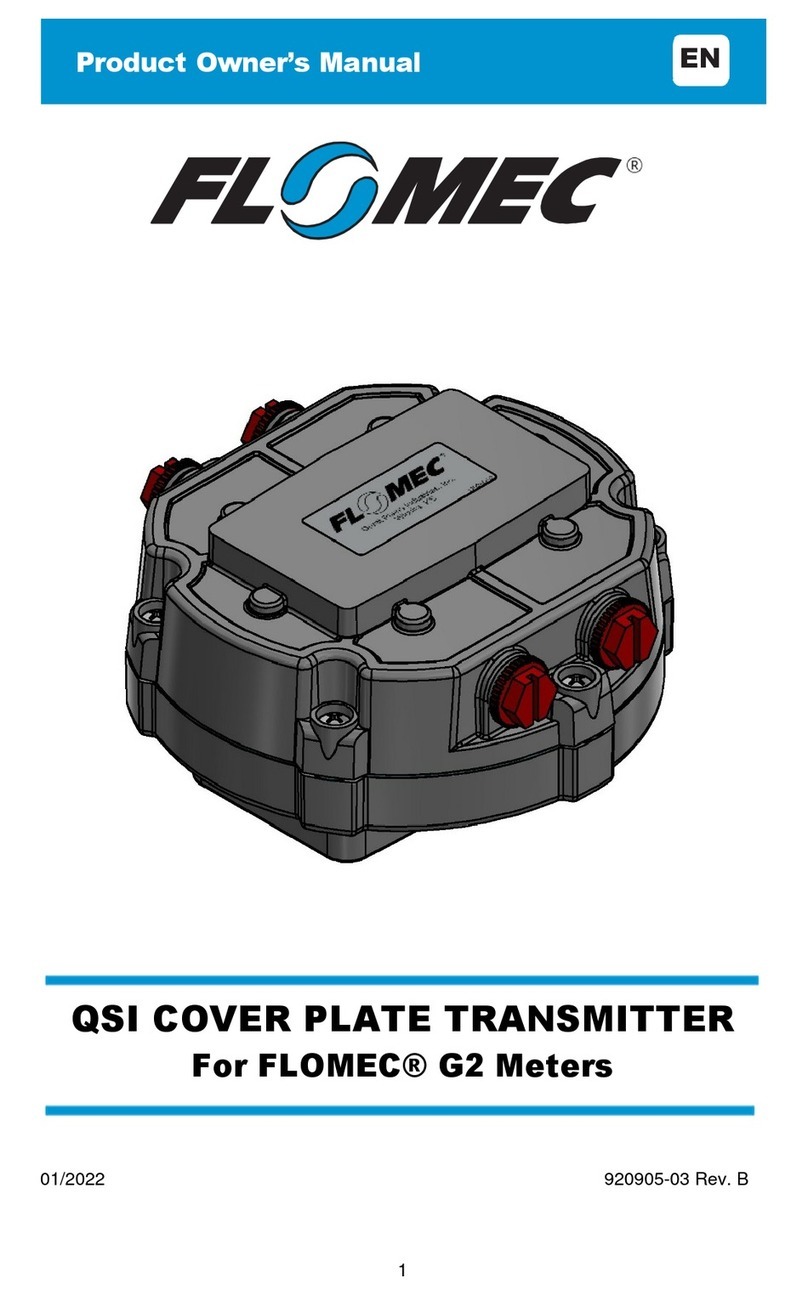Sinteck MidStation Series Guide

P-18
FM Exciters - Transmitters
MidStation
EX1000 MidStation - 1200W Broadband FM Stereo Exciter/Transmitter
SMPS - extracting and changing the board
MidStation Series - EX1000
SRFMIDST-011208 REV.A
EX1000 MidStation - 1000W Broadband FM Stereo Exciter/Transmitter

P-19
FM Exciters - Transmitters
MidStation
EX1000 MidStation - 1200W Broadband FM Stereo Exciter/Transmitter
Start Guide for use
EX1000MidStation-BasicMPXunitorFull-version(SG/AP/FDCards)
The EX1000 MidStation is a high fidelity broadband FM transmitter with a power output of 1000 Watts. It is
capable of transmitting the program signal and two multiplex subcarriers with little degradation of signal
qualityoveronetransmitter/exciter.ThelinearityandFMnoisecharacteristicsofthedirectFMoscillatorare
exceptional. The transmitter is modular in construction and operation, and the system description given
belowfollowsthesignalflowthroughthevariosmodulesanditssections.
The system assembly drawings are located in Section “Schematics” along with the module
schematicsandsystemschematicsareattheendofthismanual.
FmSynthesizer
The baseband signal from the audio inputs modulates the frequency modulated oscillator (FMOSC) in the
VCOBlock.TheFMOSCconsists of a80-110MHzultralinear,verylownoiseVCO whichisphaselockedto
a crystal-controlled reference oscillator. The phase lock loop contains the frequency programming mode
whichallowthesynthesizertobechangedinfrequencystepsof10kHzthroughtthekeysonthefrontpanel.
The CPU offers 3 velocities of programming for lock a new frequency when needed. The RF signal will
deviate +-75kHz (composite) or +-50kHz (mono) from the carrier. The output power of the VCO is
approximatelly5milliwatt.
RF100mWamplifier
In to the VCO block, there is a smaller RF amplifier section, that amplifiers 5mW from the VCO output to
100mWthroughof2RFtransistors(MMBF-J310andBFR96TS).
RF700mWamplifier
TheRF amplifiermoduleconsistsofaone-stageBIPOLARlownoise transistordesign,whichamplifiesthe
input signal (100mW typ.) to the nominal 700mW driver output. The output is filtered to attenuate all higher
orderharmonicstoalevelofatleast-60dBc.
RF12Wdriveramplifier
The RF signal from the 700mW stage is now amplified by a STATE-OF-THE-ART MOSFET from
MITSUBISHI, part number RD15HVF1 - This device is developed to assist a broadband “no tune” circuit.
The frequency operation in the equipment can be changed into 88-108MHz keeping the same output RF
power.TheRD15HVF1hasahighgain,highefficiencyandexcellentlinearityforthisdevice.
RF1000Wfinalamplifier
The couple of 1000W pallet amplifier of EX1000 MidStation is matched by impedance. The 6W from
Wilkinson coupler (6W for each port, 12W total from RD15HVF1) is now amplified by BLF578 - a new
LDMOS from NXP. Each device has almost 26dB gain in the FM band. Circuits matched by impedance
have “no tune” operation, this means the RF power level stays same independly of frequency operation.
The RF level ajust circuitry operates through this section. When the equipment is set to 10W there is only
about 5V on each LDMOS, while the equipment set to the maximum power will be about 30-35V. The final
stage is totally protected against fails by the equipment microcontroller: voltage, current, temperature and
highVSWRlevelsaremonitoredandifanydangerouslevelisdetectedtheprocessorwillshut-downtheRF
stage,protectingtheRFtransistors.
RFLowPassFilter
The RF low pass filter is located at the output of BLF578 pallets and it is made with 5 cells filtering the RF
signal.Theharmonicsareattenuedat-75dBc(typ.80dBc).TheRFoutputissampledviaadualdirectional
couplerwithdetectorsthatprovidesanindicationofforwardedandreflectedpower.
MidStation Series - EX1000
SRFMIDST-011208 REV.A
EX1000 MidStation - 1000W Broadband FM Stereo Exciter/Transmitter

P-20
FM Exciters - Transmitters
MidStation
EX1000 MidStation - 1200W Broadband FM Stereo Exciter/Transmitter
Start Guide for use
TransmitterControl
TheTransmitterControlsectionofthe audioandpowersupplyboardhasseveralfunctions.One oftheseis
to sense the PLLLOCK detect signal from the RF module. If this module goes out of lock, then the radiate
control logic circuit provides a signal to the power supply to turn off the +Vcontrol supply to the RF power
module, causing the transmitter to stop radiating.Also, this section detects if the VSWR level is more than
permised, so the transmitter control turn the equipment in «FOLDBACK» this reduces the DC level to the
RF power module until a level that allows the equipment doesn’t stop to work. All of these parameters can
beviewthroughtheLCDDisplayonthefrontpanel.
MeteringandStatus
TheMeteringandStatuscircuitryontheAudio,PowerSupply,TemperatureandRFsectionsconditionsthe
various system parameter samples for accurate meter indications, and drives the status LEDs on the front
panel.
ServicePowerSupply(AC)
ThetoroidaltransformerconvertstheACvoltage(220Vstandardor110Vspecialversion)intotwoidentical
voltages of 22V, one of these will be regulated by a switching regulator (Buck) to supply the 4 Fans of the
equipment. The other one will supply all serviceable voltages, that are: +12V, -12V and +14V. All of these
are also regulated by switching regulators assuring great efficiency and consequential low internal
temperatures.
In the main PC board of the EX1000 MidStation, there are others DC regulators that supplies the voltages
requiredforitsoperation.Theoutputsare:+5V(mainprocessoranddisplays)+8VfortheVCO,PLLandRF
driverstransistors.
ZVSSMPSsystem
To supply the RF output stage and adjust its level, a ZVS Switched Mode Power Supply was developed.
TheACvoltagefrom220VisconvertedtoDCthroughadiodebridgeandfilteredbyacapacitorbank.Then,
the DC voltage is switched by ZVS mode and according the RF level set by the user this voltage can vary
from5Vto48V supplyingtheBLF578RFtransistors.Thisway,iftheuserneedstoadjusttheRFlevel,heis
adjusting the DC level at the LDMOS (all RF levels between 10 and 1000W may be adjusted, like for
example550W).
CARDS: ONLY THE FULL-VERSION COMES WITH THE CARDS INSTALLED FROM FACTORY, IF
THE USER HAS OPTED TO BUY THE EQUIPMENT AT ITS BASIC VERSION AND DECIDES TO BUY
THE CARDS LATER, THE INSTALLATION IS EXTREMELLY EASY (SEE DETAILS ON THE NEXT
PAGES)
AudioProcessorCard
The user can obtain cards for simple connection to the EX1000, the first card is an audio processor dual-
band, that processes independently low and high frequencies, always maintaining high the dynamics of
transmission. This processor can be enabled or disabled at the front panel.The audio processed is limited
anditwillnotproduceover-modulationinthetransmitter,inadditionthesoundqualitywillbeexceptional.
StereoGeneratorCard
TheStereoGeneratorCardconsistsinanAMDSB/SCstereogeneratorofexcellentaudioseparation.Also,
theuser canchooseifthetransmittionwillbeinstereoormono.Theparametersofthiscardcan beviewon
theLCDoftheequipment.
Digital15kHzLow-passFilter
The digital 15kHz filter card is suitable for who needs to transmit programming that the audio frequency
doesn’t pass of 15kHz. Is most important to place this card when is installed the stereo generator card,
becausethehighfrequenciesisnotimportanttotransmitinthiscase.
MidStation Series - EX1000
SRFMIDST-011208 REV.A
EX1000 MidStation - 1000W Broadband FM Stereo Exciter/Transmitter

P-21
FM Exciters - Transmitters
MidStation
EX1000 MidStation - 1200W Broadband FM Stereo Exciter/Transmitter
Start Guide for use
This chapter contains necessary instructions for the installation and use of the equipment. In case
some aspects are not totally clear, for instance when a user is using this equipment for the first
time,weadvisethenewusertoreadcarefullytheentiredescriptioncontainedinthismanual.
Preparation
UnpacktheEX1000MidStationandcheck,beforemakinganyoperation,thattheunithasnotsufferedfrom
anymishandlingduringthetransport.Inparticularcheckthatalltheconnectorsareinperfectconditions.
CheckthatthesupplyvoltagevaluecoincideswiththeACvoltageavailable.
Theinputsupplyfieldisof:
EX1000MidStation:ACmain220V+/-20%
Checkthatthepowerswitch of theequipmentisintheposition“OFF”.
The EX1000 has just one power switch, located in the front panel, this switch is responsible to connect the
ACpowerfromtheACsocket.
As the EX1000 has a terminals bridge to connect the AC input, do observe this following illustration that
explainhowistheACcablemounted:
blue
green
brown
220V (1)
220V (2)
GND
AC IEC Cable (20A)
AC Connector (not supplied)
MidStation Series - EX1000
SRFMIDST-011208 REV.A
EX1000 MidStation - 1000W Broadband FM Stereo Exciter/Transmitter

P-22
FM Exciters - Transmitters
MidStation
EX1000 MidStation - 1200W Broadband FM Stereo Exciter/Transmitter
Start Guide for use
Connect at the RF output of the EX1000 to the antenna cable or to a dummy load adapted for the working
frequencyandthepoweroutputused.
ConnectthepowercabletothecorrespondingVDEsocket.
REMARK: it is essential that theAC network has an accurrate grounding system order to ensure both the
safetyoftheusersandthecorrectfunctioningoftheunit.
VERY IMPORTANT: if the equipment is connected to AC voltages lower than 185V, the equipment
will start, but it is possible that the PLL will not lock and the RF power stage will not be started.
MAKESURETHEACMAINISCORRECTFORTHEEQUIPMENTPURCHASED.
BATTERYOPERATION: If the user intends to use external batteries the EX1000 doesn’t have the inputs,
theusermaycalltoSinteckEngineeringStaffandbuyanexternalinterfaceforthiscase.
Connect the audio cables of your own audio signal to apropriate connectors located at the back of the
EX1000unit.
Using
SwitchontheEX1000byputtingthepowerswitchontheposition“ON’.
Thefollowingmessagemustbeviewed:
SINTECK
MidStation-1000W
Turning on
the POWER
MidStation Series - EX1000
SRFMIDST-011208 REV.A
EX1000 MidStation - 1000W Broadband FM Stereo Exciter/Transmitter

TheunitisequippedwithaLCDdisplaywith2linesonwhichseveralmenusareshown.Ageneral
viewofthemenusoftheunitareshownintheillustration.
On the center of the display, depending on the case, the following symbol will be shown:
~
The parameter indicated can be modified in the menu FREQUENCY, INTERNAL OR
EXTERNAL MPX SELECTION, STEREO OR MONO OPERATION, RF ON/OFF, RF LEVEL
ADJUST, HARD CLIPPER SET, PRE-EMPHASIS, ENABLE OR DISABLE CARDS AND
CONFIGHOLD.
When the unit is switched on, the LCD display shows the predefined view, with the graphical
representationofthefrequencysetandfollowsthesequenciesexplainnedinthenextpages.
EX1000 MidStation - 1200W Broadband FM Stereo Exciter/Transmitter
Start Guide for use
P-23
FM Exciters - Transmitters
MidStation
SINTECK
MidStation-1000W
After this message, the EX1000 will check the status, the following message will be shown:
STATUS CHECKING:
PLL:
The PLL will lock in a few miliseconds and the message “locked” will appear:
STATUS CHECKING:
PLL:Locked OK
MidStation Series - EX1000
SRFMIDST-011208 REV.A
EX1000 MidStation - 1000W Broadband FM Stereo Exciter/Transmitter

Now,theequipmentwillchecktheinputREMOTE/INTERLOCK,ifitisok,themessagewillbe:
STATUS CHECKING:
REM/EXT: Waiting
The REMOTE/INTERLOCK input is located in the rear panel of the EX1000. This resource is
suitable as remote control from external devices. If this input is short circuited to ground, the
equipment is in stand-by, waiting for the instruction to go ahead. The message “waiting” will be
shown:
STATUS CHECKING:
REM/EXT: OK
The following “status checking” will be about the Audio Processor Card. The equipment will
find if this card is installed or not, the message will be:
STATUS CHECKING:
AP:not installed
P-24
FM Exciters - Transmitters
MidStation
EX1000 MidStation - 1200W Broadband FM Stereo Exciter/Transmitter
Start Guide for use
STATUS CHECKING:
AP:installed
MidStation Series - EX1000
SRFMIDST-011208 REV.A
EX1000 MidStation - 1000W Broadband FM Stereo Exciter/Transmitter

Now, the equipment will check if the Stereo Generator Card is installed, and the following
message will be shown:
STATUS CHECKING:
SG:not installed
P-25
FM Exciters - Transmitters
MidStation
EX1000 MidStation - 1200W Broadband FM Stereo Exciter/Transmitter
Start Guide for use
STATUS CHECKING:
SG:installed
The following step be about the Digital 15kHz Low Pass Filter Card. The equipment will find if
this card is installed or not, the message will be:
STATUS CHECKING:
LP:not installed STATUS CHECKING:
LP:installed
The Cards installed, the detection by the EX1000 CPU is immediate. Below the illustration of
these Cards and its sockets on the CPU board. For details of installation (when the equipment is
purchased without any Card) it is necessary to study carefully about this in the section «CARDS
INSTALLATION»inthefollowingpagesofthismanual.
SG Card
FD Card
AP Card
MidStation Series - EX1000
SRFMIDST-011208 REV.A
EX1000 MidStation - 1000W Broadband FM Stereo Exciter/Transmitter

EX1000 MidStation - 1200W Broadband FM Stereo Exciter/Transmitter
Start Guide for use
After the Cards testing, the equipment will start the RF Power Section. Normally, the equipment
comes from factory adjusted for the minimum power and in some cases (if the equipment comes
reset)theusermustgotothemenucalled«RFPower&ConfigHold» (seeaboutthismenuinthe
nextpages)andsettheRFPowertothe«ON»position.Thefollowingmessagewillbeshown:
P-26
FM Exciters - Transmitters
MidStation
STATUS CHECKING:
RF Power ON
Note the “Status Leds” to the left of LCD display will show
nowtheONpower,RF-onandPLLturnedon.
In this moment, the equipment will be increasing the
voltage in the RF stage, slowly, until the last power set
(once turned at first time, the equipment has a little RF
level at the output because the RF stage was adjusted in
factoryforminimumpower).NowtheLCDwillbeshowing:
<<Soft-Start>>
ÛÛÛÛÛÛ
FM FREQUENCY :
87,500 MHZ ext
Now, if the antenna or dummy load is correctly connected, the equipment will show the following
message:
MidStation Series - EX1000
SRFMIDST-011208 REV.A
EX1000 MidStation - 1000W Broadband FM Stereo Exciter/Transmitter

EX1000 MidStation - 1200W Broadband FM Stereo Exciter/Transmitter
Start Guide for use
P-27
FM Exciters - Transmitters
MidStation
In the case the antenna is not connected or present problems, the equipment will shut-down the
RFstageandthefollowingmessagewillappear:
<<SWR ANTENNA>>
FAILED
AlsonotetheREDled,locatedonthefrontpanel, whichindicatesfailwillbeturnedon:
<<SWR ANTENNA>>
RF Power: OFF
FM FREQUENCY :
87,500 MHZ ext
After checked the antenna or dummy load and resolved the problem, the equipment will turn on
theRFstageandthefrequencywillappearagain:
The EX1000 was developed for never stopping
to transmit. If you note that the status led «RF-
On» and «Fail» are both turned on, this means
that the equipment is working in «Foldback»
safety mode, this means the RF power was
reduced because there is a dangerous level of
VSWR. See more about this operation in the
followingpagesofthismanual.
MidStation Series - EX1000
SRFMIDST-011208 REV.A
EX1000 MidStation - 1000W Broadband FM Stereo Exciter/Transmitter

P-28
FM Exciters - Transmitters
MidStation
EX1000 MidStation - 1200W Broadband FM Stereo Exciter/Transmitter
Start Guide for use
FREQUENCY CHANGING
To change the frequency of the EX1000, firstly is necessary to press the button “ENT” on the
front panel, like shows the next figure:
FM FREQUENCY :
87,500 MHZ ext
NotethefrequencywroteontheLCDwillstartbrinking,saying
thatthismomentyoucanchangeit:
FM FREQUENCY :
Now, you can select what frequency you want, from 87.5 to 108.1 pressing the buttons “UP” or
“DOWN”:
87,500 MHZ ext
FM FREQUENCY :
87,510 MHZ ext
MidStation Series - EX1000
SRFMIDST-011208 REV.A
EX1000 MidStation - 1000W Broadband FM Stereo Exciter/Transmitter

EX1000 MidStation - 1200W Broadband FM Stereo Exciter/Transmitter
Start Guide for use
AstheEX1000hasaPLLsystemthatcansynthesizefrequenciesfrom10kHzsteps,youwillnote
thatthetime for synthesize a new frequency ischanged, starting slowly and keeping pressed the
buttonthefrequenciesdisplayedontheLCDwillbeexchangedwithanincreasinglyhighspeed.
P-29
FM Exciters - Transmitters
MidStation
FM FREQUENCY :
93,600 MHZ ext
If for instance you needed to tune a frequency that you passed from, when you press the other
buttonofchangethespeedofchangingwillbebacktheslowerand thenyou cantune thedesired
frequency
FM FREQUENCY :
93,688 MHZ ext88
VERY IMPORTANT: Many of our users have reported problems that they had to
synthesize the desired frequency, our engineering staff found that the problem
wasinnocareoftheuser,whowantedtosinthesize98,1MHzandtheyhaveplaced
98,010attheequipment.Makesurethat98,100is98,1MHzandnot98,010.
MidStation Series - EX1000
SRFMIDST-011208 REV.A
EX1000 MidStation - 1000W Broadband FM Stereo Exciter/Transmitter

P-30
FM Exciters - Transmitters
MidStation
EX1000 MidStation - 1200W Broadband FM Stereo Exciter/Transmitter
Start Guide for use
You selected the new frequency. Now, to confirm it, press “ENT” again and the new frequency
will be saved:
FM FREQUENCY :
98,900 MHZ ext
Note the frequency written on the LCD will stop brinking, this
means that this new frequency select was saved and the
equipmentistransmittingon.
DIGITAL“THRUERMS”WATTMETER
TheEX1000 has digital wattmeter built-in. If you openthe equipment, at the RF output connector
there is a mechanical cavity made in aluminium which is the RF sensor, measuring the RF level.
ThisRFlevelisconvertedtoaDCvoltageandthemainprocessorofEX1000willconvertinWatts
RMS.Pressingthe button“SEL”thefollowingmenuwillbeshown,thisisthewattmeter indicating
ForwardedpowerandReversepower,asshowninthispicture:
Fwd Power: 335W
Rfl Power: 15W
The EX1000 has digital RF output power adjust like “PowerCell
Series” so if you want to modify the RF level, we will be explain
aboutthisonthenextpages.
MidStation Series - EX1000
SRFMIDST-011208 REV.A
EX1000 MidStation - 1000W Broadband FM Stereo Exciter/Transmitter

EX1000 MidStation - 1200W Broadband FM Stereo Exciter/Transmitter
Start Guide for use
P-31
FM Exciters - Transmitters
MidStation
SETTING THE RF POWER LEVEL
Pressing the button «SEL» the next menu is for set the RF power level at the output of
EX1000, In this menu you will get to modify this level:
RF Power Adjust:
335 W
Note the power level shown on the LCD will start brinking, this
means that you can set the new power level desired, pressing
the buttons «UP» or «DOWN».
RF Power Adjust:
1000 W
RF Power Adjust:
1000 W
When select the new power level desired, press the button
«ENT» and the new set will be saved, the LCD will stop briking
and the equipment will be working with this new power set.
VERY IMPORTANT: Make sure the menu «RF
Power» is in «ON» before modifying this pattern, if
you find the power in «0" and trying to modify the RF
power level this keeps in «0W» go to «RF Power»
menu and set for «ON» See more details about this
menu on the following pages of this manual.
MidStation Series - EX1000
SRFMIDST-011208 REV.A
EX1000 MidStation - 1000W Broadband FM Stereo Exciter/Transmitter

P-32
FM Exciters - Transmitters
MidStation
EX1000 MidStation - 1200W Broadband FM Stereo Exciter/Transmitter
Start Guide for use
REFLECTEDLEVELPROTECTIONMENU
TheEX1000isprotectedagainsthighlevelsofVSWR.Whenyoubuytheequipmentfromfactory,
themaximumVSWRleveldefaultis10%oftotalpower,thismeans,100W.Whenyouconnectthe
equipment to a dummy load (and if this dummy load is 50 Ohms) you will note the RFLshown in
theLCDis0W,itisnormal.Whenconnectedtoantenna,itcanbetheantennapresentsthesame
impedance of 50 Ohms of dummy load, this level will be same as 0W, and if this impedance is
different of 50 Ohms, the LCD will show the corresponding VSWR level. If this level is more than
30W (default position set) the EX1000 will reduce the voltage on the RF stage and the LCD will
show problems on the antenna and the equipment will be operating in «Foldback». You can
managethisVSWRlevelthroughthismenucalled“ReflectedLevelProtection”upto100W.Ifyou
set to 50W for example, the RF stage will be open up to this limit and the EX1000 will be working
uptothis,asshownintheillustration:
Rfl Protection :
Max Level : 50 W
Pressingthebutton“ENT”thelevelwillstartbrinking,nowyoucanset
otherlevelthroughthebuttons“UP”or“DOWN”:
Rfl Protection :
Max Level : 80 W
Rfl Protection :
Max Level : 65 W Rfl Protection :
Max Level : 30 W
Rfl Protection :
Max Level : 45 W
MidStation Series - EX1000
SRFMIDST-011208 REV.A
EX1000 MidStation - 1000W Broadband FM Stereo Exciter/Transmitter

P-33
FM Exciters - Transmitters
MidStation
EX1000 MidStation - 1200W Broadband FM Stereo Exciter/Transmitter
Start Guide for use
Rfl Protection :
Max Level : 50 W
Once choosen the VSWR that you want, to confirm the position press “ENT”. The EX1000 will
savethenewpatternofVSWR.
IMPORTANT REMARK: This adjust is only to protect the EX1000 by damaging the RF output
transistor. If you set to100Wtheequipment will be more hard to turn ontheFoldback, turning the
equipmentmorevulnerable.
If you set to minimum position you will be protecting your transmitter, but remember: setting to
minimunpositionthismeansyourtransmittermayturnontheFoldbackmoreoften,morequickly.
Weadvisethatthebestposition is50W.
FOLDBACK:HOWISITDONE?WHATTHISMEANS?
Foldback is a function designed to maintain a RF equipment
connected even with dangerous incidents VSWR levels. When a
limit of VSWR is established, the Foldback circuitry will reduce
the forwarded RF power so that the resulting VSWR is equal to
thisset.
To increase the reability of EX1000, Sinteck decided to employ
thissystemtokeepthestationalwaysworking.
A clear example of the Foldback usings is when the system is
working properly, connected to an antenna. If in a time the
antenna has any failure in any of its bays, hence the level of
VSWR will increase to dangerous levels to the life of the
equipment. Without a Foldback circuitry, this equipment would
have to be stopped work immediately, this for save the RF
devicesfornotburning.
WithaFoldback,whentheVSWRlevelincreases,theequipment
willnotshutdown,butreducingthelevelofforwardedpower,that
also reduces the VSWR level, until the level set on the panel of
theequipment.
MidStation Series - EX1000
SRFMIDST-011208 REV.A
EX1000 MidStation - 1000W Broadband FM Stereo Exciter/Transmitter

P-34
FM Exciters - Transmitters
MidStation
EX1000 MidStation - 1200W Broadband FM Stereo Exciter/Transmitter
Start Guide for use
VOLTAGE,CURRENTANDTEMPERATURESHOWING
Pressing“SEL”thenextmenuwillbetheinternalmultmeterofEX1000.There,levelofVoltage(in
Volts)andCurrent(inAmpères)willbeshown.Thislevelcorrespondstothevoltageandcurrentin
the RF final stage. Also, the internal temperature presents on the heatsink will be measured in
Celsiusdegrees.Thefollowingillustrationshowshowitisviewed:
Vpa:21,3V <Temp>
Ipa:26,3A 33,9ßC
IMPORTANT REMARK: Note when you set the RF power level
through the RF Power Adjust menu, Voltage and Current are also
modified, remember that the RF output stage is only set by varying
thevoltageonthefinalRFtransistors.
RFDRIVERSTATUS
Pressing“SEL”thenextmenuwillbetheinternalmultmeterofEX1000driver.RFpowerlevelthat
drivesthe BLF578couple,voltageandcurrent indriversection ismeasured.Also,itis possibleto
check what is the bias voltage on the RD15HVF1. The following illustration shows how it is
viewed:
RF DRIVER: 14,5W
14,0V 1,8A 2,5VB
REMARK: these menus are only readings
it is not possible to change any pattern here.
MidStation Series - EX1000
SRFMIDST-011208 REV.A
EX1000 MidStation - 1000W Broadband FM Stereo Exciter/Transmitter

P-35
FM Exciters - Transmitters
MidStation
EX1000 MidStation - 1200W Broadband FM Stereo Exciter/Transmitter
Start Guide for use
COMPOSITEAUDIOMETER
This view produces to the user the measurements corresponding to the composite signal which
modulestheFMOSCintheVCOblockoftheEX1000.
Inthis section, themodulationlevelis not configuredbytheprocessor.Notethatthe rear panelof
theEX1000thereare2directinputstotheVCOblock,thattheyare:SCAinputandMPXinput.
When the audio is connected into the each one of those inputs, the deviation must be adjusted
followingthisCompositeAudioMeter.Themeasure“100%” correspondsto75kHzofdeviationof
carrier.
Notethatisoften recommended the user modules up to 100%, above this interferences could be
happeninanotherchannelsorradiostations.
When the Stereo Generator and Audio Processor Card is installed, this meter never goes to
measuremorethan100%.
Audio Mod. |~75K
M~
COMPOSITEAUDIOMETER:IFTHEAUDIOPROCESSORCARDISNOTINSTALLED:
If the audio processor CARD is not installed, the transmitter will module the carrier acording the
audio level that is incoming. This way, if this audio has not a controlled level from a
compressor/limiter,itispossiblethatwillbeovermodulation.
The EX1000 supports the deviation of 100kHz without any kind of distortion. “MAX” in the LCD
corresponds to 110% of modulation, 110kHz of deviation. In some case, is possible to transmit
110% of modulation, but note that in others channels must not have any other users. The “CLP”
correspondsto“CLIPPER”.
REMARK: NEVER let the transmitter modules more than “MAX” in any case, overmodulation
causesinterferencesinotherradiostationsanddecreasethecoveringareaofyourFMstation.
MidStation Series - EX1000
SRFMIDST-011208 REV.A
EX1000 MidStation - 1000W Broadband FM Stereo Exciter/Transmitter
This manual suits for next models
1
Table of contents
Other Sinteck Transmitter manuals