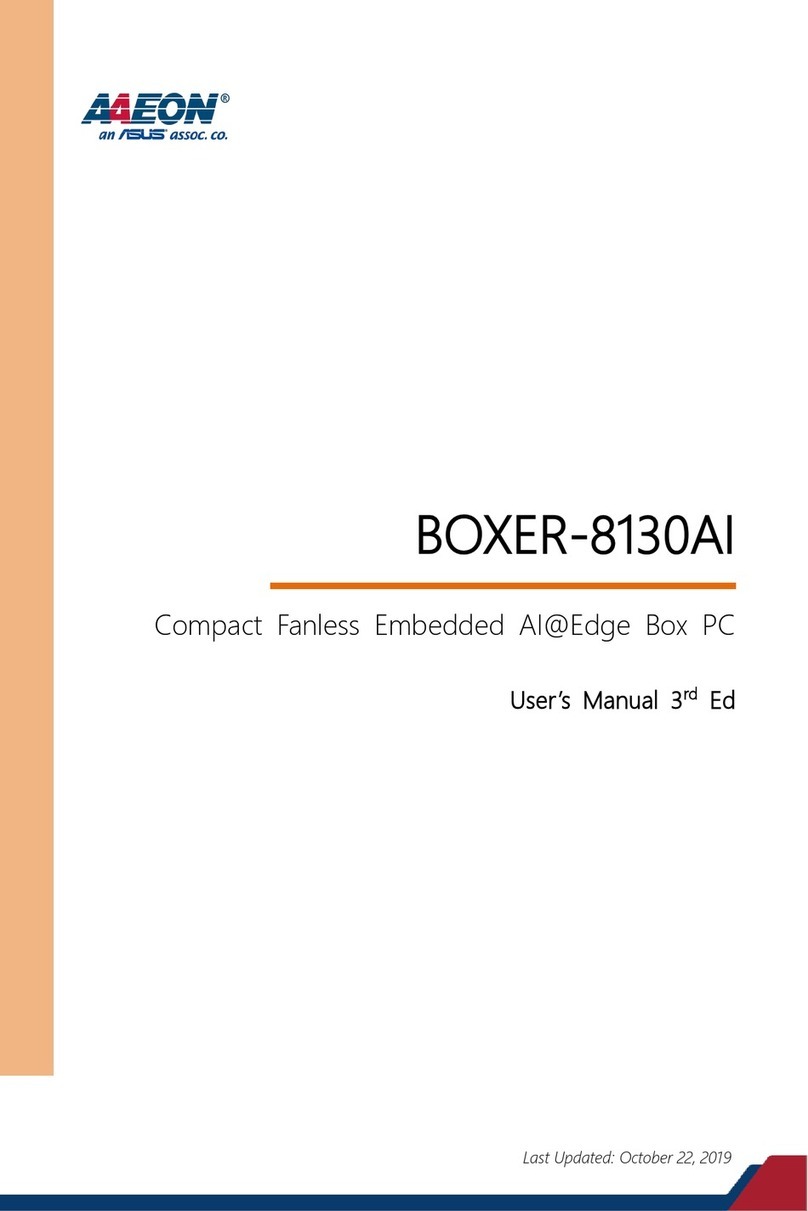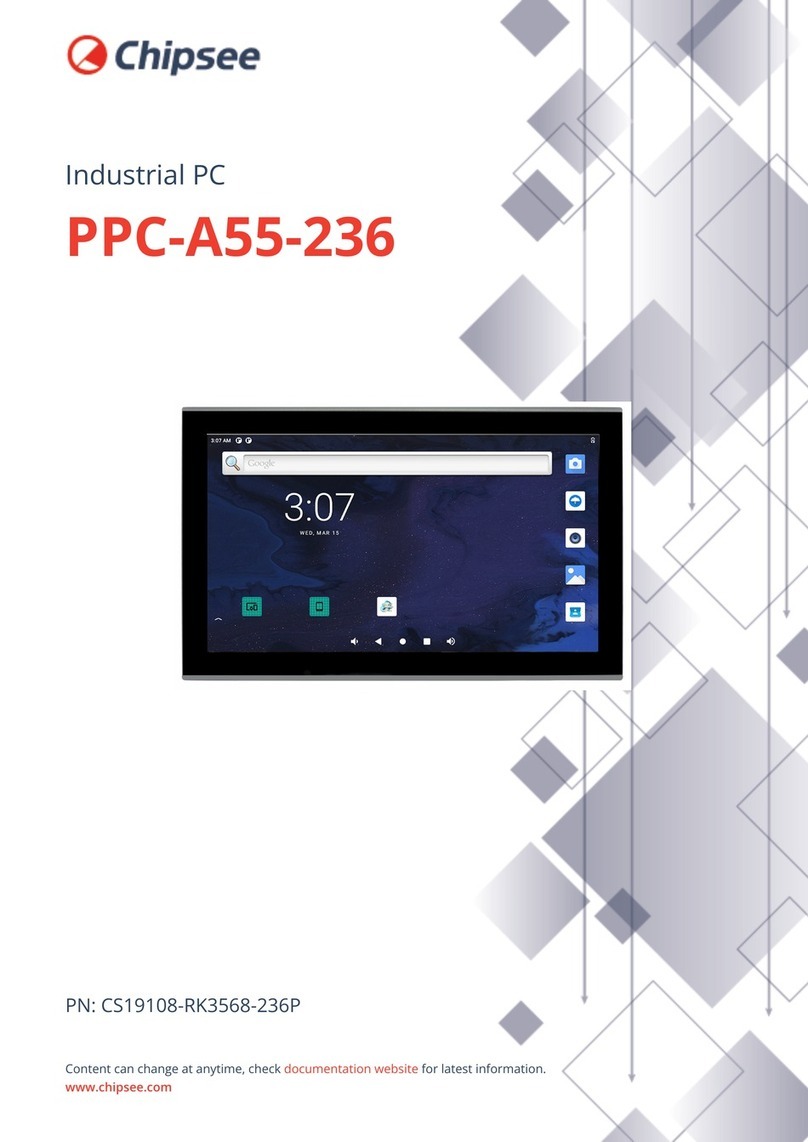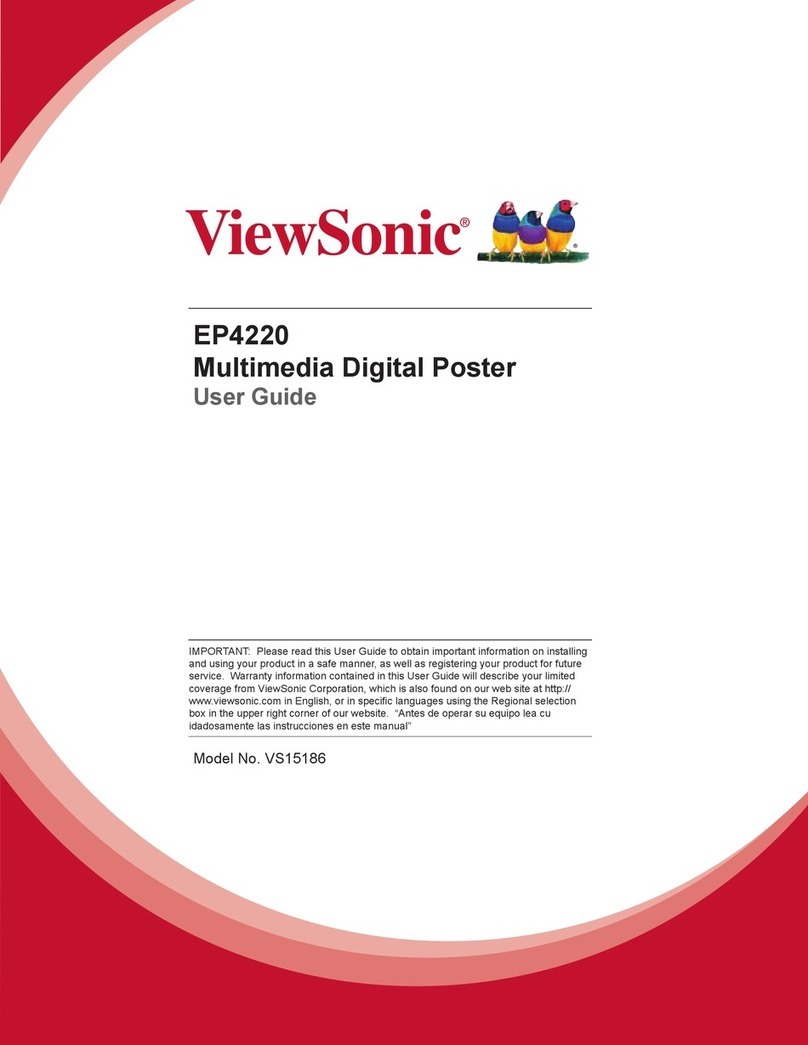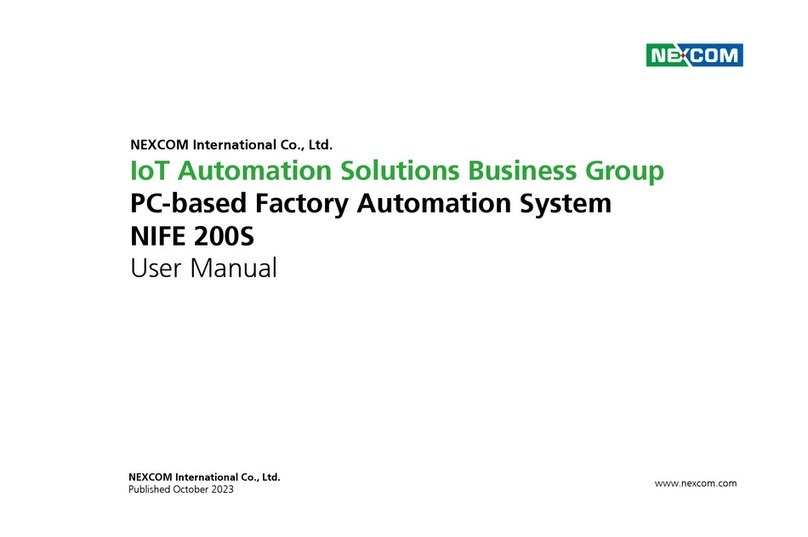Sintrones ABOX-5000P User manual

ABOX-5000(P)
Embedded Computing
User's Manual
Version 1.1
Document Name
ABOX-5000(P) User Manual
Document No.
UM20171114
Version
1.0
Date
Apr. 17, 2018
Reversion History :
Reversion
Date
Notes
Author(s)
From
To
1.0
Nov. 14, 2017
Initial document issued
Stanley Chou
1.0
1.1
Apr. 17, 2018
Add caution
Stanley Chou
!

User’s Manual Page i
!"#$%&#'!()$*+,-./.01)2.345)
67*3)89-:9/)
2.413;0,<)
©2009 by SINTRONES® Technology Corp. All Rights Reserved.
No part of this publication may be reproduced, transcribed, stored in a retrieval system,
translated into any language, or transmitted in any form or by any means such as
electronic, mechanical, magnetic, optical, chemical, photocopy, manual, or otherwise,
without prior written permission from SINTRONES® Technology Corp.
Other brands and product names used herein are for identification purposes only and
may be trademarks of their respective owners.
=;7+/9;>*3)
SINTRONES® Technology Corp. shall not be liable for any incidental or consequential
damages resulting from the performance or use of this product.
SINTRONES® Technology Corp. makes no representation or warranty regarding the
content of this manual. Information in this manual had been carefully checked for
accuracy; however, no guarantee is given as to the correctness of the contents. For
continuing product improvement, SINTRONES® Technology Corp. reserves the right to
revise the manual or make changes to the specifications of this product at any time
without notice and obligation to any person or entity regarding such change. The
information contained in this manual is provided for general use by customers.
This device complies to Part 15 of the FCC Rules. Operation is subject to the following two
conditions:
1. This device may not cause harmful interference.
2. This device must withstand any background interference including those that may
cause undesired operation.

User’s Manual Page ii
!9?*<1)"-?.3>9<;.-!
Read the following precautions before setting up a SINTRONES Product.
'/*+<3;+9/)79?*<1!
n To prevent electrical shock hazard, disconnect the power cable from the electrical
outlet before relocating the system.
n When adding or removing devices to or from the system, ensure that the power
cables for the devices are unplugged before the signal cables are connected. If
possible, disconnect all power cables from the existing system before you add a
device.
n Before connecting or removing signal cables from the motherboard, ensure that all
power cables are unplugged.
n Seek professional assistance before using an adapter or extension cord. These
devices could interrupt the grounding circuit.
n Make sure that your power supply is set to the correct voltage in your area. If you
are not sure about the voltage of the electrical outlet you are using, contact your
local power company.
n If the power supply is broken, do not try to fix it by yourself. Contact a qualified
service technician or your retailer.
&4*39<;.-)79?*<1!
n Before installing the motherboard and adding devices on it, carefully read all the
manuals that came with the package.
n Before using the product, make sure all cables are correctly connected and the
power cables are not damaged. If you detect any damage, contact your dealer
immediately.
n To avoid short circuits, keep paper clips, screws, and staples away from connectors,
slots, sockets and circuitry.
n Avoid dust, humidity, and temperature extremes. Do not place the product in any
area where it may become wet.
n Place the product on a stable surface.
n If you encounter technical problems with the product, contact a qualified service
technician or your retailer.

User’s Manual Page iii
2@6$"&#!
Incorrectly replacing the battery may damage this computer. Replace only with the same
or its equivalent as recommended by SINTRONES® Technology Corp. Dispose used battery
according to the manufacturer's instructions.
$*+,-;+9/)!:44.3<)
Please do not hesitate to call or e-mail our customer service when you still cannot fix
the problems.
Tel : +886-2-82280101
Fax : +886-2-82280100
E-mail : sales@sintrones.com
Website : www.sintrones.com
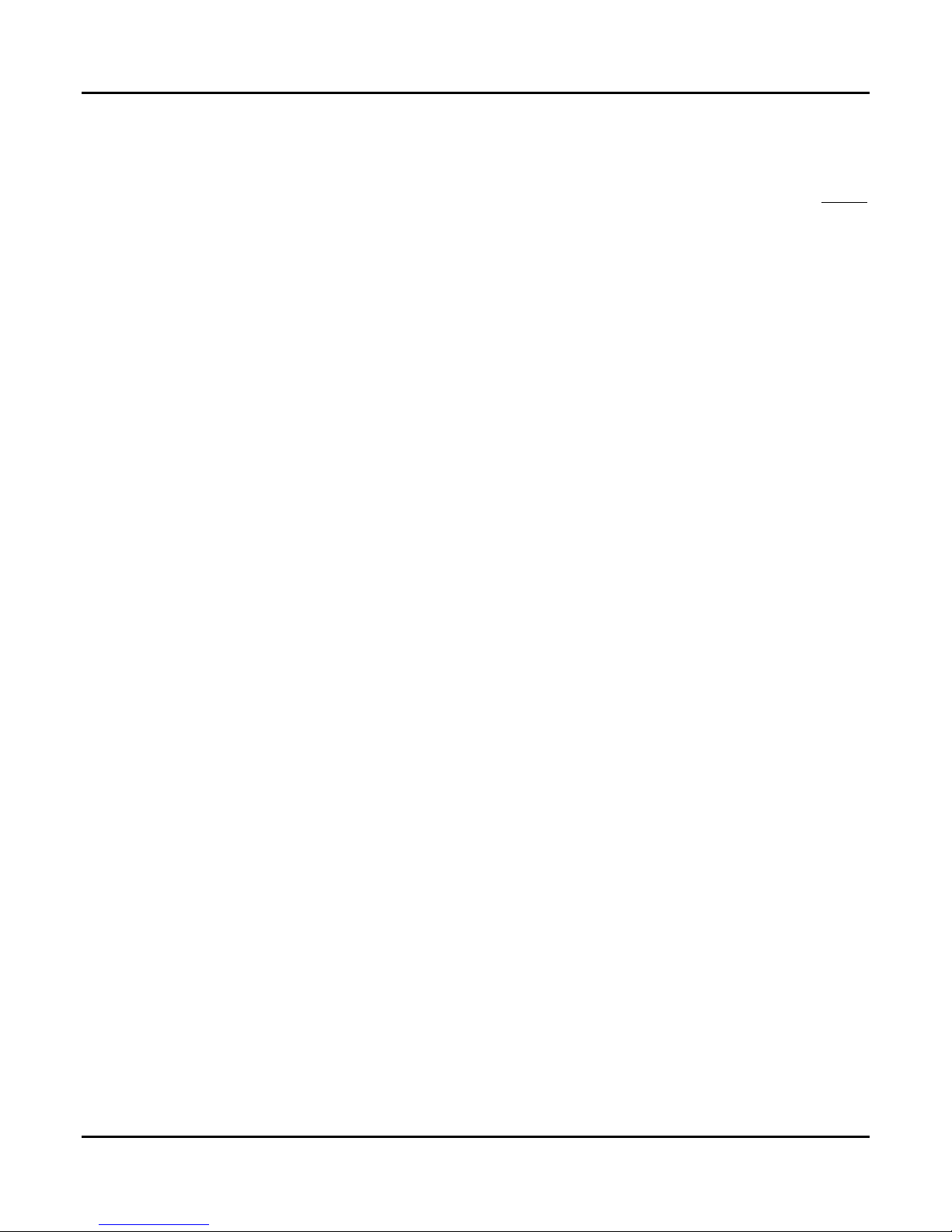
1.0 Introduction
User’s Manual
)
$@AB')&C)2&#$'#$!!
Page #
!"# $%&'()*+&,(%.......................................................................................................................... 1-1
D5D 8.E*/)!4*+;?;+9<;.-......................................................................................................... 1-1
1.2 @A&FGHIII)"//:7<39<;.-)J8AK)!17<*>L .......................................................................... 1-3
1.3 Architecture....................................................................................................................... 1-6
1.4 M.N*3)2.-7:>4<;.-........................................................................................................ 1-7
-"# $%&.'%/012(%%.+&('134.+,5,+/&,(% ........................................................................................ 2-1
O5D A9<<*31)2.--*+<.3)JA@$DL.............................................................................................. 2-1
O5O 2&8)M.3<)2.--*+<.3)J2&8DPOL ..................................................................................... 2-2
O5Q 2&8)M.3<)2.--*+<.3)J2&8QPRL ..................................................................................... 2-3
O5R ="P=&)2.--*+<.3)J="&DL ................................................................................................ 2-4
O5H 826)=.N-)2.--*+<.3)J826S2#DL................................................................................. 2-5
O5T M&U'%)A:<<.-)!N;<+,)J!UDL......................................................................................... 2-6
O5V !@$@)M.N*3)2.--*+<.3)J!MU%DWOL............................................................................. 2-7
O5X !@$@)2.--*+<.3)J!@$@)DWOL.......................................................................................... 2-8
O5Y !@$@)=&8)2.--*+<.3)J!@$@=&8DL ............................................................................. 2-9
O5DI 8;-;)M2"G')2.--*+<.3)J8"#"2@%=DL.............................................................................2-10
O5DD 8;-;)M2"G')2.--*+<.3)J8"#"2@%=OL.............................................................................2-12
O5DO 8;-;)M2"G')2.--*+<.3)J8"#"2@%=QL.............................................................................2-14
O5DQ 8;-;)M2"G')2.--*+<.3)J8"#"2@%=RL.............................................................................2-16
O5DR 85O)')Z'[)2.--*+<.3)J"='D)&M$5L ................................................................................2-18
O5DH M!')M.N*3)A.93E)2.--*+<.3)JM!'DL ............................................................................2-20
O5DT C97<)'\49-7;]/*)!/.<)J^QL................................................................................................2-22
6"# 78&.'%/012(%%.+&('134.+,5,+/&,(%........................................................................................ 3-1
Q5D M.N*3)"-4:<)2.--*+<.3)JM&U'%DL ............................................................................... 3-1
Q5O %*>.<*)A:<<.-)2.--*+<.3)JA$#OL ................................................................................ 3-2
Q5Q _`@)2.--*+<.3)J_`@DL ................................................................................................... 3-3
Q5R =;74/91)M.3<)2.--*+<.3)J=MDWOL .................................................................................. 3-4
Q5H @6="&)2.--*+<.3)J@6="&DL........................................................................................... 3-5
Q5T 6!A)Q5I)2.--*+<.3)J6!ADWOL......................................................................................... 3-6
Q5V B@#)2.--*+<.3)JB@#DOWB@#QRL ................................................................................... 3-7

1.0 Introduction
User’s Manual
Q5X !"8)2@%=)2.--*+<.3)J!"8DW!"8OL............................................................................... 3-8
Q5Y B'=)M&%$)2.--*+<.3)JB'=DL ......................................................................................... 3-9
Q5DI B'=)M&%$)2.--*+<.3)JB'=OL ........................................................................................3-10
9"# 3:;&.<1$%;&/00/&,(%............................................................................................................... 4-1
R5D !17<*>)"-<3.E:+<;.-........................................................................................................ 4-1
R5O &4*-;-0)2,977;7............................................................................................................... 4-2
R5Q "-7<9//;-0)8*>.31 ........................................................................................................... 4-4
R5R "-7<9//;-0)8"#")M2"*)'\49-7;.-)293E)JM2"*)DK)Q`PB$'L .............................................. 4-6
R5H "-7<9//;-0)8"#")M2"*)'\49-7;.-)293E)JM2"*)OL ............................................................. 4-8
R5T "-7<9//;-0)8"#")M2"*)'\49-7;.-)293E)JM2"*)QL ............................................................4-10
R5V "-7<9//;-0)8"#")M2"*)'\49-7;.-)293E)JM2"*)RL ............................................................4-12
R5X "-7<9//;-0)"-<*3-9/)@-<*--9)29]/* ................................................................................4-14
R5Y "-7<9//;-0)!"8)293E .........................................................................................................4-18
R5DI "-7<9//;-0)C'!GRB)8.E:/*...............................................................................................4-20
R5DD "-7<9//;-0)C'!GD)8.E:/*.................................................................................................4-24
R5DO "-7<9//;-0)A9<<*31)8.E:/*..............................................................................................4-31
R5DQ "-7<9//;-0)M&')8.E:/*....................................................................................................4-36
R5DR "-7<9//;-0)2M6)8.E:/*....................................................................................................4-39
="# 3:;&.<1>.;(*'+.................................................................................................................... 5-1
H5D "0-;<;.-)M.N*3)89-90*>*-<)a:;+b)`:;E*.................................................................... 5-1
H5O `M"&)W)=*/91)$;>*)!*<<;-0 ............................................................................................. 5-3
5.2.1 GPIO!and!Ignition!Control!Register ............................................................................................ 5-3
5.2.2 WDT!Setting................................................................................................................................ 5-6
?"# @$A3 ....................................................................................................................................... 6-1
T5D '-<*3)$,*)A"&!................................................................................................................. 6-1
T5O 89;-................................................................................................................................... 6-3
T5Q @Ec9-+*E .......................................................................................................................... 6-4
T5R 2,;47*< .............................................................................................................................. 6-7
T5H A..< ................................................................................................................................... 6-9
B"# C/+D,%E1F,;&........................................................................................................................... 7-1
V5D M9+b;-0)B;7< ...................................................................................................................... 7-1

1.0 Introduction
User’s Manual
D5I)
"#$%&=62$"&#)

1.0 Introduction
User’s Manual Page 1-1
D5I "#$%&=62$"&#)
D5D) 8.E*/)!4*+;?;+9<;.-)
System
CPU
Intel Gen6 Core i7-6700TE (8M Cache 2.4GHz up to 3.4GHz)
Intel Gen6 Core i5-6500TE (6M Cache 2.3GHz up to 3.3GHz)
Intel Gen6 Core i3-6100TE (4M Cache 2.7GHz)
Intel Pentium Processor G4400TE (3M Cache, 2.40 GHz)
Memory
2 x DDR4 2133 MHz SO-DIMM up to 32GB
Chipset
Intel® Q170 Platform Controller Hub
LAN Chipset
3 x Intel i210-AT and 1 x i219LM (support iAMT) Gb/s
Ethernet Controllers Onboard Support PXE and WOL
Audio
1 x Line-out and 1 x Mic-in (Line-in Optional)
Watchdog
1 ~ 255 Level Reset
Power Requirement
Power Input
9V-36V DC Power input
Power Protection
Automatics Recovery Short Circuit Protection
Power Management
Vehicle Power Ignition for Variety Vehicle
Power Off Control
Power off Delay Time Setting by BIOS and Software
Battery
Internal Battery Kit for 10 Mins Operating (Optional)
Storage
Type
2 x 2.5” Drive Bay for SATA Type HDD / SSD, Support RAID 0, 1
1 x SATA DOM
Qualification
Certifications
CE, FCC Class A

1.0 Introduction
User’s Manual Page 1-2
Graphics
Graphics
Intel® HD Graphics 530
DirectX Video Acceleration (DXVA) for Accelerating Video
Processing - Full AVC/VC1/MPEG2 HW Decode
Supports DirectX 11/10.1/10/9 and OpenGL 4.0
Resolution
Max Resolution (HDMI1.4) : 4096x2304@24Hz
Max Resolution (DP) : 4096x2304@60Hz
I/O
Serial Port
4 x RS 232/422/485 w/1.5KVrms isolation (Auto Direction Control)
USB Port
4 x USB 3.0 Ports
LAN
4 x RJ45 Ports for GbE (Optional for 4 x POE 15.4W per port)
Video Port
2 x Display Port and 1 x VGA Port (Triple Independent Display)
DIO Port
8 x GPI and 4 x GPO Connector w/1.5KVrms isolation
Audio
1 x Line-out and 1 x Mic-in (Line-in Optional)
Expansion Bus
3 Full and 1 Half Mini-PCIe Slot (2 x SIM Card Sockets for 3G/LTE)
FES Expansion
PCI-E, USB, SMBus, GPIO and SATA (Customized for Customer without
NRE charge)
Environment
Operating Temp.
-40ºC ~ 70ºC (Default CPU 35Watt)
Storage Temp.
-40ºC ~ 80ºC
Relative Humidity
0% RH – 95% RH
Vibration (random)
IEC60068-2-64, random, 2.5G@5~500Hz, 1hr/axis with SSD
Vibration Operating
MIL-STD-810G, Method 514.6, Procedure I, Category 4
Shock
Operating: MIL-STD-810G, Method 516.6, Procedure I, Trucks and
semi-trailers=15G (11ms) with SSD
Mechanical
Construction
Aluminum Alloy
Mounting
Wall-mount, VESA-mount, Din Rail Mounting Kit
Weight
3860g (Barebone)
Dimensions
240(L) x 226(W) x 79(H) mm

1.0 Introduction
User’s Manual Page 1-3
1.2 @A&FGHIII)"//:7<39<;.-)J8AK)!17<*>L)
Main Board

1.0 Introduction
User’s Manual Page 1-4
Front I/O
Rear I/O

1.0 Introduction
User’s Manual Page 1-5
System

1.0 Introduction
User’s Manual Page 1-6
1.3 Architecture

1.0 Introduction
User’s Manual Page 1-7
1.4 M.N*3)2.-7:>4<;.-)
TEST Tool : AIDA64 Full Load
CPU
CPU / FPU
CPU / FPU
CPU / FPU / Cache
CPU / FPU / Cache
/ Memory
CPU / FPU / Cache
/ Memory / GPU
Intel Gen 6 Core
i7-6700TE
12V @ 3.06A
12V @ 3.3A
12V @ 3.46A
12V @ 3.62A
12V @ 3.62A
Intel Gen 6 Core
i3-6100TE
12V @ 2.03A
12V @ 2.53A
12V @ 2.62A
12V @ 2.79A
12V @ 3.13A
Intel Pentium
G4400TE
12V @ 1.53A
12V @ 1.70A
12V @ 1.75A
12V @ 1.79A
12V @ 2.30A
TEST Tool : BurnIn Test V8.1 Pro
CPU
CPU / Memory / 2D / Audio
Intel Gen 6 Core i7-6700TE
12V @ 3.73A
Intel Gen 6 Core i3-6100TE
12V @ 2.23A
Intel Pentium G4400TE
12V @ 1.63A

2.0 Internal Connector Specification
User’s Manual
O5I)
) "#$'%#@B)2&##'2$&%)
!M'2"C"2@$"&#)

2.0 Internal Connector Specification
User’s Manual Page 2-1
O5I "#$'%#@B)2&##'2$&%)!M'2"C"2@$"&#)
O5D)A9<<*31)2.--*+<.3)JA@$DL)
Connector size
1 X 2 = 2 Pin
Connector type
JST-1.25mm-M-180
Connector location
BAT1
Connector pin
definition
Pin
Signal
Pin
Signal
1
+3VDC
2
GND
Connector map

2.0 Internal Connector Specification
User’s Manual Page 2-2
O5O) 2&8)M.3<)2.--*+<.3)J2&8DPOL)
Connector size
2 X 5 = 10 Pin
Connector type
Dual DB9 Connector
Connector location
COM1/COM2 4Wire
DB9 pin definition
Pin
Signal
RS232
RS422
RS485
1
DCD
TXD-
TXD-/RXD-
2
RXD
TXD+
TXD+/RXD+
3
TXD
RXD+
NC
4
DTR
RXD-
NC
5
GND
GND
GND
6
N/C
N/C
N/C
7
N/C
N/C
N/C
8
N/C
N/C
N/C
9
N/C
N/C
N/C
Connector map
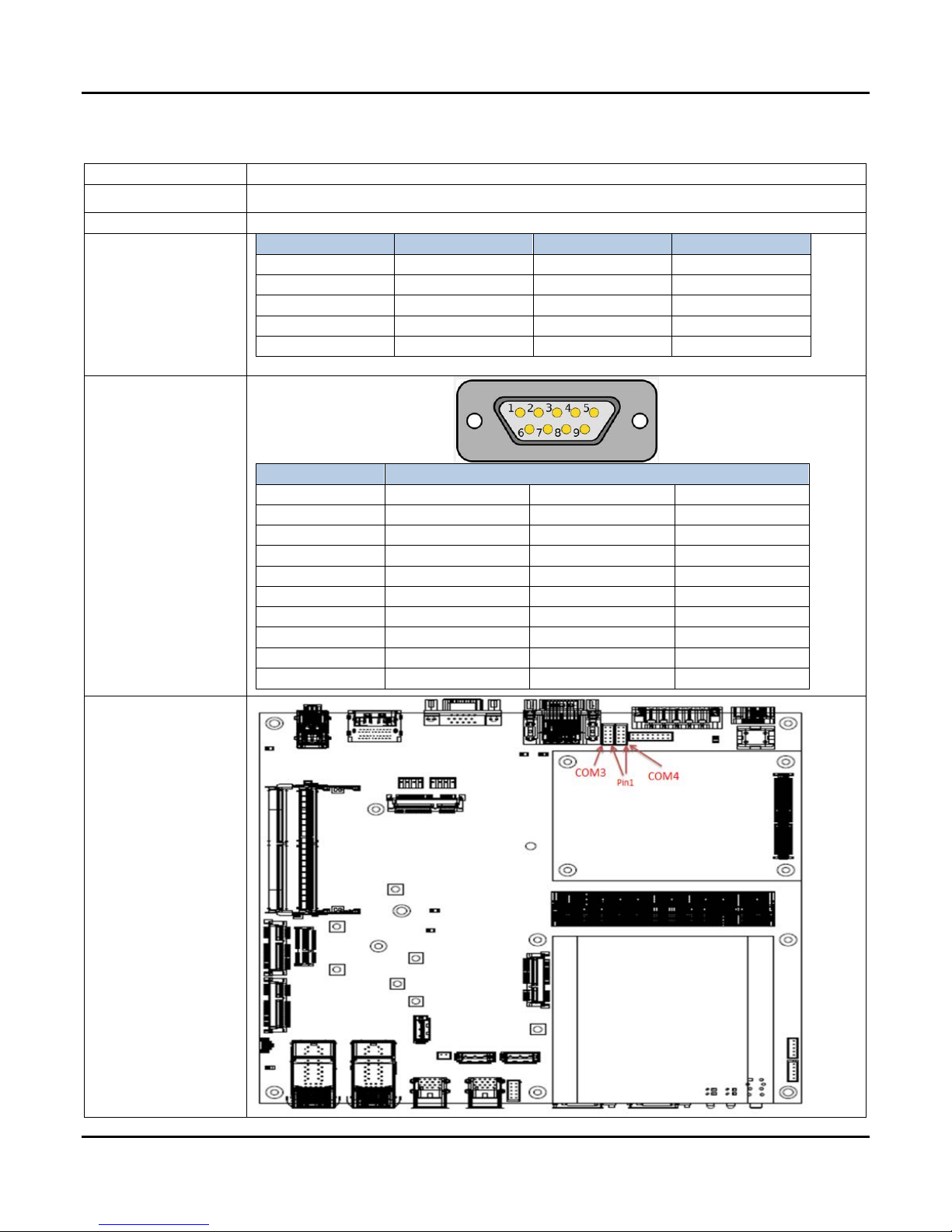
2.0 Internal Connector Specification
User’s Manual Page 2-3
O5Q) 2&8)M.3<)2.--*+<.3)J2&8QPRL)
Connector size
2 X 5 = 10 Pin
Connector type
JST-2.0mm-M-180
Connector location
COM3/4
Connector pin
definition
Pin
Signal
Pin
Signal
1
DCD
2
RXD
3
TXD
4
DTR
5
GND
6
N/C
7
N/C
8
N/C
9
N/C
10
GND
DB9 pin definition
Pin
Signal
RS232
RS422
RS485
1
COM2_DCD
TXD-
TXD-/RXD-
2
COM2_RXD
TXD+
TXD+/RXD+
3
COM2_TXD
RXD+
NC
4
COM2_DTR
RXD-
NC
5
GND
GND
GND
6
N/C
N/C
N/C
7
N/C
N/C
N/C
8
N/C
N/C
N/C
9
N/C
N/C
N/C
Connector map
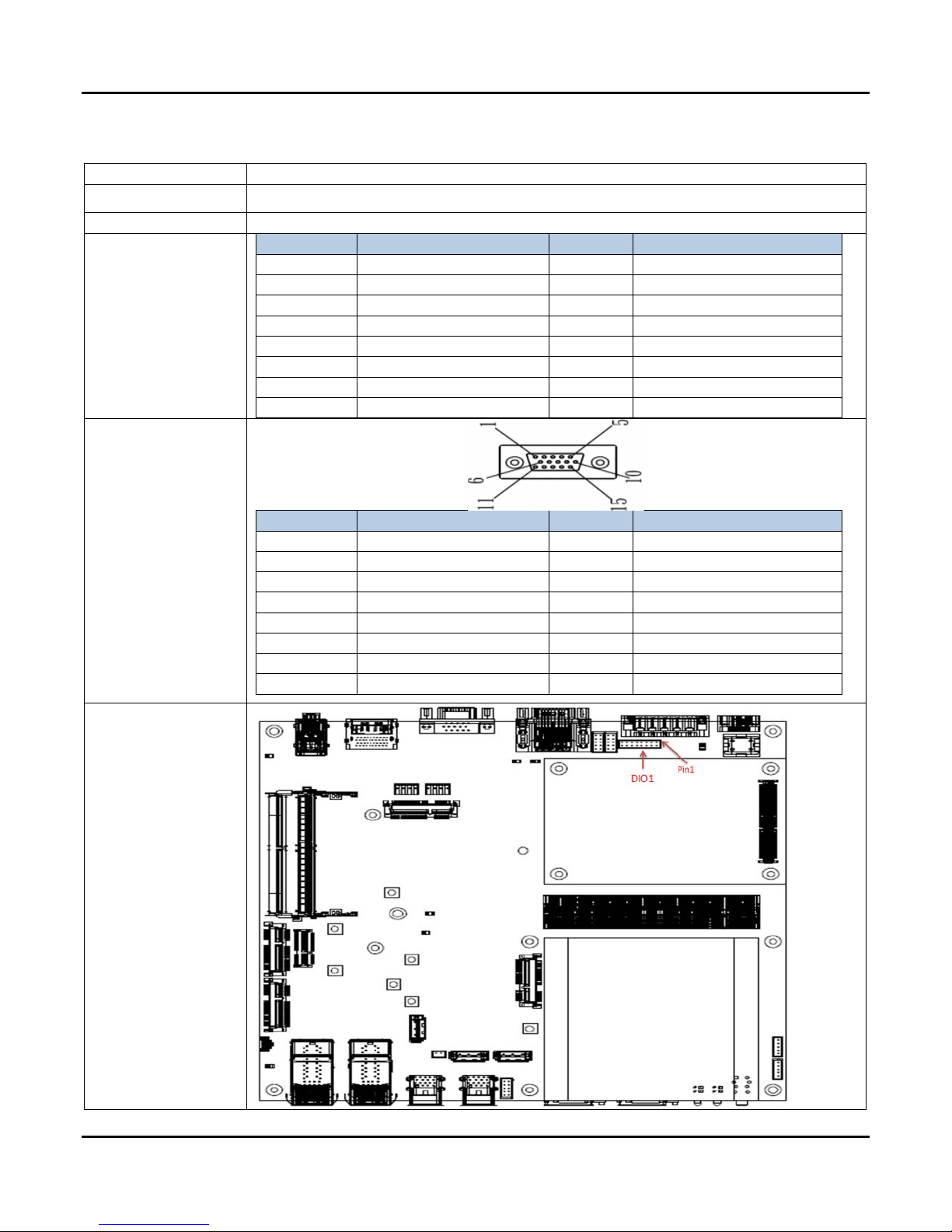
2.0 Internal Connector Specification
User’s Manual Page 2-4
O5R) ="P=&)2.--*+<.3)J="&DL)
Connector size
2 X 8 = 16 Pin
Connector type
JST-2.0mm-M-180
Connector location
DIO1
Connector pin
definition
Pin
Signal
Pin
Signal
1
DO_1 (5V@100mA)
2
DO_2 (5V@100mA)
3
DO_3 (5V@100mA)
4
DO_4 (5V@100mA)
5
GND
6
GND
7
DI_1 (9~36V)
8
DI_2 (9~36V)
9
DI_3 (9~36V)
10
DI_4 (9~36V)
11
DI_5 (9~36V)
12
DI_6 (9~36V)
13
DI_7 (9~36V)
14
DI_8 (9~36V)
15
GND
16
CASE_GND
DB15MALE pin
definition
Pin
Signal
Pin
Signal
1
DO_1
2
DO_2
3
DO_3
4
DO_4
5
GND
6
GND
7
DI_1
8
DI_2
9
DI_3
10
DI_4
11
DI_5
12
DI_6
13
DI_7
14
DI_8
15
GND
Connector map

2.0 Internal Connector Specification
User’s Manual Page 2-5
O5H) 826)=.N-)2.--*+<.3)J826S2#DL)
Connector size
1 X 4 = 4 Pin
Connector type
JST-2.0mm-M-180
Connector location
MCU_CN1
Connector pin
definition
Pin
Signal
1
MCU_PROGRAM
2
RXD
3
GND
4
TXD
Connector map
This manual suits for next models
1
Table of contents