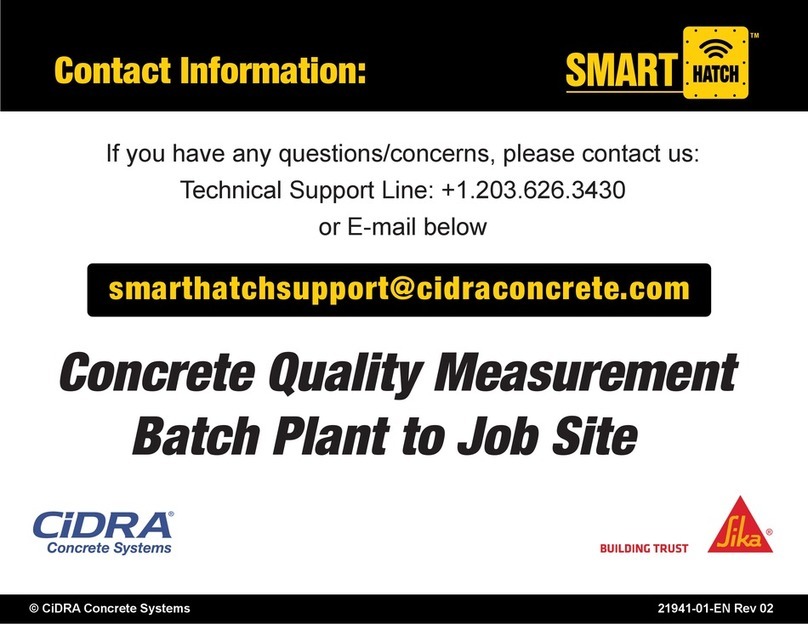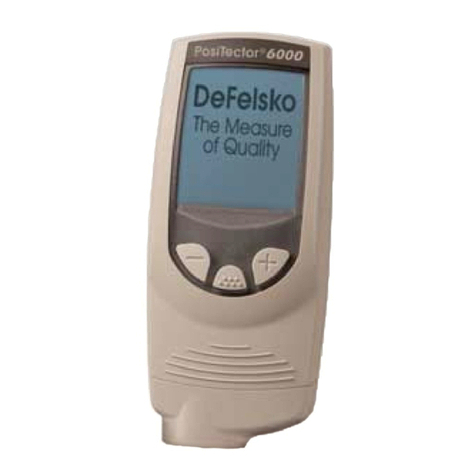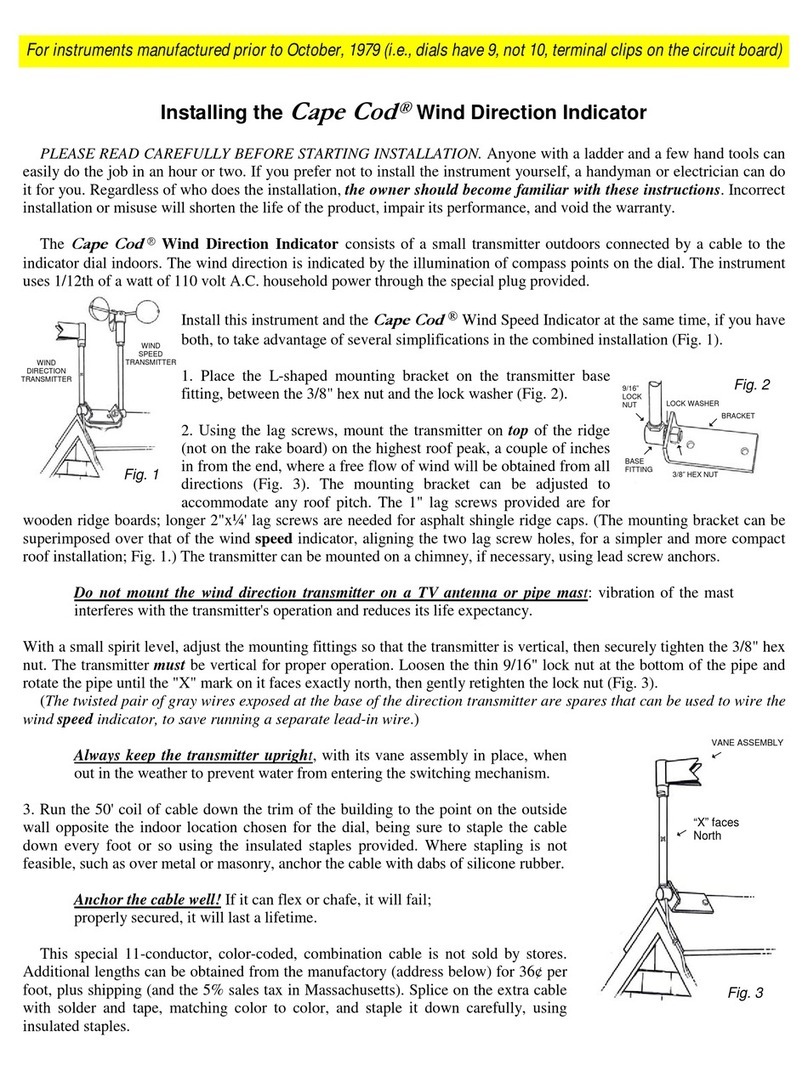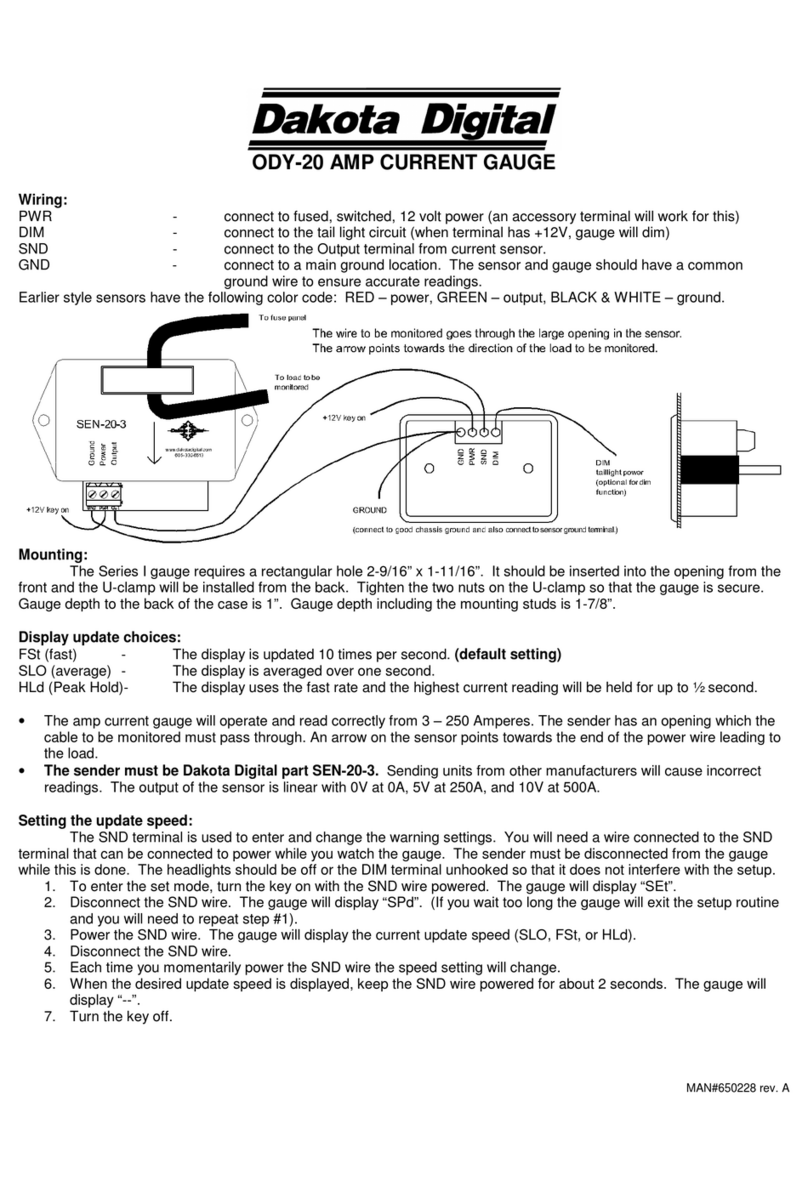Sipura performance & style SPEEDO-REVCOUNTER 2.0 User manual


22-23
SIP Art. No. 51002100, 51002200 and similar types
ACCESSORIES WITHIN THE BOX
1
Mounting instruction speedometer VNA and VNB
meter (1x)
1powerbox (1x)
2mainwiring (1x)
3(1x)
4temperature sensor (1x)
5
switch button (1x)
6speed sensor (1x)
7rubber gasket (1x)
8binder (3x)
9 10
extension temp. (1x)
11 M10 slotted washer(1x)
12 M10 slotted nut (1x)
13 extension fuel (1x)
14 M3x6 mm screw (1x)
15
(5x)
temp.sensoradaptor
powersupply wire
Thank you for purchasing the SIP speedometer for your vintage Vespa.
Before starting to upgrade your vehicle, we gently advise to watch the tutorial video on our youtube-channel which shows the
application of all the following steps in very detail. Patience and routined workshop skills are required.
We wish you have great success and enjoy the new driving experience with your premium SIP digital speedometer and other
enhanced functionality.

(1x)
16 heat shrink tube D 5 (1x)
17 heat shrink tube D 8 18 3p socket housing (1x)

24-25
WIRING SCHEME
2.1
MECHANICAL INSTALLATION
2
Temperature sensor (part no. 5)
Switch button
(part no. 6)
Extension temperature sensor (part no. 11)
Speedsensor (part no. 7)
Voltage measurement (12V DC)
Extension fuel reserve gauge (part no. 14)
Power box (part no. 2)
Main wire (part no. 3)
Binder (part no.9)
Red/Positive pole: Connect to AC voltage regulator or switched +12V DC source (clamp 86).
Brown/RPM wire: Connect to vehicle lights source (AC) or rpm sensor (DC) e.g. art. no. KOBA0040.
Black/Ground wire: Connect to chassis ground. Ensure good ground connection.
Power supply wire
(part no. 4)
Wiring Instructions:

Remove the speedo drive from the front wheel hub. Pull out the speedo drive gear. Measure the rectangular bore of the speedo ge
the sqare shaped shaft of the speedsensor.
To match the SIP speedo´s speedsensor a drive gear with a rectangular bore of 2,7 mm width is required. Swap your drive gear with one of the following,
if necessary: 94449000, 94469000, 94440100 oder 94445000. Remeber or write down the teeth number of your speedo drive gear. You need this
information for the adjustment of the speedo later on.
ectronic speedsensor.
do drive. The speedsensor
must not rotate on top of the speedo drive.
2.3 SPEED SENSOR MOUNTING
Untighten the handlebars and push a cable guide (clutch cable) from the top of the handlebars to the lower bearing of the steering column behind the
horn.
Remove the seat(s) and the fuel reservoir and pull a second cable guide (clutch cable) from the back of the vehicle underneeth the fuel tank to the
lower bearing of the steering column behind the horn.
Guide the disired connections main wiring, fuel sensor extension and temperature sensor extension from the back to the front of the vehicle
(horn / lower bearing steering column).
Mount the cables comming from the back, to the second cable guide which leads to the handlebars. Pull the cables up all the way to the handlebars.
2.4 MAIN WIRING AND EXTENSION CABLES
2.2 SPEEDO CABLE
The speed sensor cable is NOT exiting at the genuinespeedometer cable hole.
NOTE!
Disattach the genuine speedometer and pull the speedo cable and cable-tube out of the steering column.
Push a clutch cable as the cable guide inside the steering column until it exits at the bottom end. Attach the speedsensor wire to the cable guide.
Pull the speedsensor wire with the cable guide from the bottom to the top.

26-27
Black (GND)
Red (+12V)
Brown (RPM)
Front View (Black) Connector 3 pin (power supply wire)
Black / Ground: Connect to chassis ground. Ensure good ground connection.
Red / +12V: Connect to AC voltage regulator or switched +12V DC source (clamp 86)
Brown / RPM signal: Connect to vehicle lights source (AC) or rpm sensor (DC) e.g. art. no. KOBA0040
Place the powerbox, for example underneeth the fuel reservoir, and connect the cable no. 4 according to the following wiring scheme:
Plug the extension wirings to the sensors and the main wiring to the blackbox.
The other side of the 3 cables connect to the speedometer.
For the speedsensor cable, pull the blue silicone seal from the pin housing. Push the wires terminals
through the gasket. From the backside of the connector casing, insert the cables terminals until you
here a distinctive "clicking" sound. Push the silikon seal back inside the connector case.
Plug in the speedsensor cable at the speedometer instrument.
Fix the temperature sensor at the desired measuring location. The sensor is designed to capture a normal range of temperatures of an aircooled engine.
The temperature display is quite useful to recognize overheat early enough and prevent from engine damages. Fix it with the red aluminum rings to the
spark plug or e. g. underneeth the long nut holding the cylinder cowling. It is also possible to cut a thread into a cooling rib for example
(thread size M 4,5 p 0,75).
The separate orange cable can be connected directly to a batteries positiv pole (+). This enables the display of the voltage in your speedometer and the
low-voltage warning –function.
2.5 POWER SUPPLY AND SENSOR CONNECTION
2.6 CONNECTORS
Pay attention to wire colour and correct position in connector housing.
Cable colours :
1 - green, 2 - red, 3 - brown
1 2 3
CAUTION!

To mount the speedo to the vehicle, use the genuine holding bracket or appropriate spare part. Fix the bracket to the speedo, applying the M10 slotted
nut and slotted washer. Insert the speedo to the steering head and retract unnecessary cable length to the chassis.
screw.
2.7 SPEEDOMETER FIXATION
If you dont like the optical appearance of the button, it is also possible to remove it and operate the speedo without the button, after the basic
adjustments have been done.
NOTE!

28-29
sequence of
available displays is:
NOTE!
Display range: 0-12k rpm
Speedometer
Display range: 0-120 km/ h (mph)
Display range: 0-199 km/h (0-140 mph)
Display range: 00:00~99:59
Average speed A,B
Display unit: 1 km/h (mph)
Riding time A, B
Display unit: 1 minute.
Display range: 0 - 199 km/h (0-140 mph)
Display unit: 1 km/h (1 mph)
Digital Tachometer
Display range: 0-250˚C (32-482˚F) Display unit:1˚C (˚F)
Thermometer
If connected, AF or EGT -sensor art. no. 5001AFJ0, 5001EGTJ, values are displayed instead
Tachometer Odometer
Display range: 00000.0 - 99999.9 km (miles)
reset automatically after 99999.9 km (miles).
Display unit: 0.1 km (miles)
Trip meter A, B
Display range: 0000.0 - 9999.9 km (miles)
reset automatically after 9999.9 km (miles).
Display unit: 0.1 km (miles)
Digital Tachometer Display range: 0- 12K rpm Display unit: 100 rpm
The display reads “FUEL ”
at low fuel level.
Fuel level warning
3.1 DISPLAY OVERVIEW
FUNCTIONS AND SCREENS
3
MAIN SCREEN
3.2
Bottom: odometer.
Right: selected gear number.
Left: detected temperature (3 dashes indicate
NO sensor connected).
To enter the adjustments menu, press the button
more than 3 seconds.
TRIP A SCREEN
3.3
Press button once to switch from main display to
trip A.
Bottom: odometer shows trip A distance.
Press button once to switch from riding time A to
average speed A.
Main: Average speed A is displayed.
In any of the trip A screens, the distance,
time and average speed records are reset,
if the button is pressed for more than 3
seconds.
NOTE!
Press button once to switch from trip A to riding
time A.
Right: Riding time A is displayed.

Press button once to switch from RPM to Volt.
Bottom: current detected voltage is displayed
(orange wire).
Press button once to switch from Volt to
MAX records.
All MAX records will be displayed together.
Hold the button down for 3 seconds to reset the
MAX records.
RPM SCREEN
3.5
Press button once to switch from
average speed B to RPM.
Bottom: current RPM value is displayed.
Press button once to switch from average speed A
to trip B.
Same sequence as described in 3.3 but trip B
recordings are displayed.
In any of the trip B screens, the distance,
time and average speed records are reset,
if the button is pressed for more than 3
seconds.
NOTE!
TRIP B SCREEN
3.4
Pressing the button once will let you return from
power-test screen to the main screen. (3.2)
VOLTAGE SCREEN
3.6
MAXIMUM RECORDS SCREEN
3.7
POWER TEST SCREENS
3.8
Press button once to switch from MAX record to
POWER TEST.
Bottom: "POWEr" indicates the power-test mode
available.
Pressing the button for more than 3 seconds gets
you into the power test mode.
The last power test speed record will be displayed.
Pressing the button more than 3 seconds deletes
the last power test speed record and activates the
speedo for a new target-speed run.
Once the vehicle is moved, the speedo starts to
count the time until the target speed
(e.g. 100 km/h) is reached.
Press button once to switch from POWER TEST
target speed mode to POWER TEST target
distance mode.
Pressing the button more than 3 seconds deletes
the last power test distance record and activates
the speedo for a new target-distance run.
Once the vehicle is moved, the speedo starts to
count the time until the target distance
(e.g. 400 m) is reached.
Pressing the button once gets you back to the
power test main screen. (see start of section 3.8)

30-31
starting point and the terminal
point to measure the wheel
circumference with a measuring tape.
Starting from the MAIN SCREEN (see 3.2), press
the button for more than 3 seconds to enter the
sequence of adjustment menu screens
(AdJ1 to AdJ9).
Press the button shortly to skip non-desired
adjustment menus.
Hold the button down for 3 seconds to enter the
ADJ 1 menu.
Here: km/h or mph.
the latest choice (km/h or mph) and switch to
the next unit to set (temperature).
Select °C or °F the same way.
Selecting RPM will show the current RPM value in
the analogue display (needle gauge).
Selecting SPEEd will show the vehicle´s velocity
in the analogue display (needle gauge).
You return automatically to the next adjustment
button impulse.
4.1 ENTER THE ADJUSTMENTS MENUS
4.2 ADJ.1 UNITS AND NEEDLE GAUGE
tires circumference in mm. The relevant tire is the one with the speed
sensor attached to.
Common values are 1.300 (mm) for 3.50 - 10" tires and 1.150 (mm) for
3.50-8" wheels.
Other tires dimensions are possible and can be found in the internet or by
measuring yourself the way suggested underneeth:
Second information to know is the transmission ratio of your mechanical
speedo drive.
The transmission ratio is determined by the number of teeth on your front
wheel shaft (11 / 12 / 13 have been manufactured by Piaggio) and the
number of teeth on your speedo drive shaft (9 / 10 / 11 teeth versions are
available).
Now you calculate the transmission ratio: Divide the speedo drive shaft´s
teeth (e.g. 9) by the wheel shafts teeth (e.g. 13). In this example you end
up with a number of ( 9 / 13 = ) 0,69.
circumference (e.g. 1.300) with the factor of the transmission ratio
(e.g. 0,69). In this example the result is ( 1300 x 0,69 = ) 897. "0 8 9 7" is
See the following tables for overview and further examples.
Find a free sheet of paper for your personal calculation at the end of this
manual, section "notes".
4.3 ADJ.2 SPEEDO DRIVE TRANSMISSION
SETTINGS
4

1. Sensor point setting range: 01P-20P.
2. Setting unit: 01P
3. The factory setting: 01P
NOTE!
For vespa models, which have no speedo
drive or similar, you can use an active
sensor such as SIP KOBF640J02,
KOBF640J04, KOBF640J05, KOBF640J06.
NOTE!
Last step in AdJ2: Set the sensor points value.
Using the speed sensor which comes with the
speedo, "06p" is the appropriate value.
Push the button short to choose the value.
the choice and jump to the next digit.
This sensor requires other values for sensing
points (e.g. 01p) which depend on your
assembly situation.
See active sensor mounting manual for details.
Table of possible teeth numbers and common tire circumferences.
As calculated in the second table, sensitive input values for AdJ2 range
from 800 to 1150 for 8" wheels and from 900 to 1300 for 10" wheels.
W
11
12
13
Teeth number front
wheel shaft
S
9
10
11
Teeth number
speedo drive
C
1300 (* 10 inch tire)
1150 (* 8 inch tire)
Tire circumference for
3.50 tire
Examples:
Transmission Ratio ADJ2 Input value
8 “ wheels worst-caseshortest ratio
worst-case longest ratio
(S / W =) (S / W x C =)
0.69
1
796
1150
10“ wheels worst-case shortest ratio
worst-case longest ratio
0.69
1
900
1300
To input the value to AdJ2, press the button more than 3 seconds until
Press the button shortly to choose the desired
jump to the next digit.

32-33
Press the button long to enter the AdJ4 menu.
Press the button short to choose the proper setting value (e.g. 5-5).
setting.
Press the button long to enter the AdJ5 menu.
next digit.
ADJ.4 BACKLIGHT BRIGHTNESS
4.5
ADJ.5 LOW VOLTAGE WARNING LIMIT
4.6
Setting range: The backlight is adjustable in
5 steps: 1-5 (dark), 5-5 (bright). With each
step, the brightness will be increased by 20%.
NOTE!
1.Setting range: 8.0-13.0 V
Setting unit: 0.1 V
2.The default setting: 11.5 V
NOTE!
The low voltage warning helps you not to miss a
pending recharge of the battery. You can even
run the speedo on an external 12V battery,
without the sudden surprise of an empty battery.
The limit when the displayed voltage starts
1 signal per rotation
1 signal per 2 rotations
2 signals per rotation
3 signals per rotation
4 signals per rotation
5 signals per rotation
6 signals per rotation
Piaggio electronic ign.
SIP Performance Vape ign.
RPM sensor KOBA0040
2
3
4
5
6
1
0.5
Setting value Signals per rotationlgnition
electrical current, which is sensed by the
speedometers RPM detection (brown cable).
The amount of detected waves per engine
rotation depends on the number of coils
generating the current or the sensor type.
Press the button long to enter the AdJ3 menu.
Press the button short to choose the proper
setting value (e.g. P- 6).
the selection and proceed to the next setting.
ADJ.3 IGNITION PULSE PER ROTATION
4.4

Step 4
A continously held speed gives a clear speed to
rpm ratio reading.
When the speedo detects a valid ratio, it proceeds
automatically to the next gear.
Step 1
A continously held speed gives a clear speed to
rpm ratio reading.
When the speedo detects a valid ratio, it proceeds
automatically to the next gear.
Step 2
The other gears are teached in the same way as
described for 1st and 2nd.
Step 3
When the speedo demands a reading of
a gear that is not available, e.g. a 5th
gear in 4-gear engine: Just remain in the
last available gear for another few
seconds. The learning mode will stop
automatically, when recognizing the
ratio is the same as in the gear
demanded before...
NOTE!
The speedo can tell what gear your engine is shifted to, by reading the
ratio of rpm to velocity.
Before the system works, it´s needed to pass a learning mode, in which
the speedo measures the relevant ratios.
Setting range: ON / OFF
The default setting: ON
NOTE!
Press the button more than 3 seconds to enter
AdJ6.
Press the button short to choose the gear
detection to be ON or OFF.
E.g.: The setting is changed from OFF to ON.
Hold the button down for 3 seconds to enter the
gear learning screen.
ADJ.6 SELECTED GEAR DETECTION
4.7

34-35
The adjusteable mileage function makes it possible to carry over mileage
you ran a vehicle before you swapped to the new SIP speedo.
ADJ.9 ADJUSTABLE MILEAGE
4.10
Press the button more than 3 seconds to enter
the AdJ9 menu.
Press the button shortly to choose the desired
to the general adjustment menu’s screen.
By pressing the button shortly or long, you will return to the main
screen (3.2)
AdJ7 menu lets you change the speed and distance limit up to which the
power test timer will count.
For example if you change the speed limit to 100 km/h, the target-speed
power test will count the time until your vehicle reaches 100 km/h.
This is actually a popular indicator for acceleration performance.
For example if you set the distance limit to 400 m, the target-distance
timer will count the time your vehicle needs to pass aproximately a
quarter (1/4) of a mile.
ADJ.7 POWER TEST TARGETS
4.8
Hold the button for more than 3 seconds to enter
the adjustments menu 7.
Press the button shortly to choose the desired
speed limit value.
speed limit and proceed to the distance limit
setting.
Speed test setting
Setting range: 30 - 190 km/h (20 - 120 mph)
Setting unit: 5 km/h (mph)
NOTE!
The factory setting: 100 km/h (60 mph)
NOTE!
ADJ.8 TOTAL MILEAGE
4.9
ADJ 8 is for display only the total mileage.
An adjustment is possible in ADJ 9.
NOTE!
The Adj.8 menu displays the total mileage the
actual speedo has recorded.
Setting range:
50 - 1000 m (1/32 - 20/32 mile)
Setting unit: 50 m (1/32 mile)
NOTE!
The factory setting: 50 m (1/32 mile)
NOTE!
Press the button shortly to choose the desired
limit distance value.
distance limit.
Distance test setting

TROUBLE SHOOTING
5
The following situations do not necessarily indicate a malfunction of the meter. Please check the following before sending it back for repair.
Symptom Cause Solution
No display at running engine /
switched power supply.
The speedometer has no connection to the
power supply.
The battery is defective or too weak to supply
the speedometer with power.
The speedometer runs only with 12V DC or AC
voltage.
Wobble contact in the power supply.
Gas roll / gear roll squeezes supply cable and
causes a short circuit.
Too low ignition / generator power in low rpm´s.
Speedometer is irritated by interfering impulses
of ignition and the display freezes.
Overvoltage of the speedometer by the vehicle
voltage.
Black box defect / over voltage, check the
condition of the black box: smell burned or
smothered?
Values for check: Circuit red/ black 5.0V +/- 0.5V
DC, blue / black 5.2V +/- 0.5V.
Bad ground connection to the chassis.
Make sure it is connected correctly and all cables are intact.
Check the battery voltage, replace if necessary.
Provide a good ground connection for the black power supply
cable (blank metal, no painted surfaces).
Check if there is a loose cable contact in the power supply
(Red, brown, black cable).
Do not install the cable in the movement area of the gas / gear roll.
Use multimeter to measure the voltage across the cables.
Check binder contact (part no. 9).
Use shielded spark plug "R-type" and shielded spark plug
connector.
The cable can also be connected to a switched + 12V wire
(clamp 86, e.g. ignition on).
Check voltage regulator, replace if necessary.
Replace black box, Art.-No. 50000112.
Place ground wire from ignition to frame/ voltage regulator.
Poor or incorrectly designed ground connections can not
dissipate voltage peaks.
Install a 12V ignition e.g. SIP Performance ignition by Vape
e.g. 510026RA.
Connect the speedo to external 12 V battery. For voltage
monitoring see 3.6.
The SIP tacho does not work
with my 6V ignition.
My speedometer keeps
The speedometer switches
change.
Speedometer freezes at high
speed.
Speedometer without function,
no self-test, tachometer needle
no longer moves.
Is it necessary to put the red
connection cable through the
frame up to the battery for my
scooter with battery?

36-37
Symptom Solution
RPM’s are not displayed or
displayed incorrectly.
Wrong ignition pulse set.
The brown wire of the power supply cable
or ignition / rpm pulse detection is not
connected correctly.
Incorrect setting of the analogue display.
Wrong number of setting points put in.
Speedo transmission ratio miscalculated.
Distance speed sensor to pick-up point
greater than 3mm on active sensor.
Speedometer drive gear missing / defective.
Speed sensor wiring wrong / defective.
Sensor on spark plug defective / broken.
Plug-in connection broken / broken.
Please refer to section 4.4, adjustment menu 3 (AdJ3) to make a
correct adjustment. Info: The correct input value is often half the
Brown cable must be connected to a pulsing current, e.g.
headlights wire sourced with AC.
improper to connect the sensing cable (brown) here. Use signal
See section 4.2, adjustment menu 1 (AdJ1) to switch from
analog RPM display (default) to analog speed display.
Please refer to section 4.3, adjustment menu 2 (AdJ2) for a
correct calculation of the transmission ratio. Or alter value by
trial and error and recheck with a gps device.
every point! 01P = 1 acceptance point / 05P = 5 acceptance points.
Decrease the distance between the speed sensor and the
acceptance point.
Speed sensor wire terminals plugged to connector casing in
wrong order. Recheck section 2.3 and see if wire colors are
matching on both sides of the connector.
Fix parts correctly, replace defective parts. Speed sensor must not
be loose, e.g. insert M5 washers. (See section 2.3)
Speedometer overvoltage defect. Poor or incorrectly designed
ground connection could not dissipate voltage peaks.
Replace sensor Art.-No. KI001R15.
Check the sensor wire, if necessary replace, Art.-No. 50000230.
Why doesn´t the analog display /
needle gauge show the speed?
My speed display does not
seem to be right?
No digital and analogue speed
display.
Temperature is not or
incorrectly displayed.
Float on the petrol cock defective.
The cable has been damaged during
installation. Check wiring, replace if damaged. Art. No. 50000240.
Swap the wires of the fuel tap or extension cable: From blu/blu -
grn/grn to blu/grn - grn/blu.
Check the connector: Are the terminals plugged in correctly or
defective and need to be replaced?
"FUEL" warning display is
Cause
TROUBLE SHOOTING
5

Symptom Cause Solution
In strong sunshine and heat, numbers and
letters fade in the display up to
contrastlessness against the background.
Connector inserted to speedo upside-down
(180° reversed)
During cooling, numbers and letters return to normal and
contrast-strong appearence.
(Operating range tachometer: -10- + 60°C)
Pay attention to marking at the contact No. 1-7 and insert
accordingly.
Display, numbers and letters fade.
Control lights PX Lusso without function,
control lights (turn signal, light, main beam)
without function, instead the reserve light
*If you still can’t solve the problems according to the steps above,please contact your distributor or SIP Scootershop.
TROUBLE SHOOTING
5
TECHNICAL DATA AND MANUAL LEGEND
6
1. The SIP LCD meter runs on AC/DC 12V.
2. For installation, please follow the steps described in this manual.
3. To avoid short circuit, please don’t pull the wire when installing. Don’t break or modify the cable head.
4. Stick to the manual and do not disassemble or change any other parts.
Please follow the instruction to avoid damages caused by wrong installation.
WARNING!
CAUTION!
The info text behind the mark provides you with detailed information.
Please follow the instruction to avoid damages to yourself and others.
Please follow the instruction to avoid damages to the vehicle.
NOTE!
6.1 TECHNICAL DATA
6.2 SIGNS AND SYMBOLS

38-39
6.3 FUNCTIONS LIST
Ave. speed A, B
Setting range: 0.5, 1,2, 3, 4, 5, 6
69.7 X 60.5 X 40.1 mm /around 128.4 g
Display range: 0-14,000 rpmMAX RPM record
RPM input pulse
Thermometer
Top temperature record
Riding time A, B
Backlight brightness
Meter size / weight
Display range: 0-250˚C (32-482˚F)
Display unit: 1˚C (˚F)
Display range: 0-250˚C (32-482˚F)
Display range: 0-199 km/h (0-140 mph)
Display unit: 1 km/h (mph)
Display range: 00:00~99:59
Display unit: 1 minute.
Display range: 1-5 (Darkest)-5-5 (Brightest)
AC / DC 12V
Display unit: Each level represents20%
-10±60˚C (14-140˚F)
If you enter the setting screen for 30 seconds and don’t press the button, it will automatically return to the main screen.
NOTE!
NOTE!
MAX speed record
Setting range: ON. OFF
Digital tachometer
Digital speedometer Display range: 0-199 km/h (0-140mph)
Display unit: 1km/h (1 mph)
Display range: 0-199 km/h (0-140mph)
Display range: 0-120 km/h (0-120mph)
Speedometer
Odometer
Trip meter A, B
Tire circumference
Gear ratio setting
Setting range: 1-20 Setting unit: 1
Sensing points setting
Display range: 00000.0-99999.9 km (miles)
reset automatically after 99999.9 km (miles)
Display unit: 0.1km (miles)
Display range: 0000.0-9999.9 km (miles)
reset automatically after 9999.9 km (miles)
Display unit: 0.1km (miles)
Setting range: 300-2,500 mm
Setting range: 1 mm
Display range: 0-14,000 rpm
Display unit: 100 rpm
Display range: DC 8.0 - 16.0 V
Display unit: 0.1 V
Volt
Display range: 0-12,000 rpmTachometer
Setting range: 8.0 V - 13.0 V
Setting unit: 0.1 V
Low volt warning setting
Setting range: 50 - 1,000 m (1/32 - 20/32 mile)
Setting unit: 50 m (1/32 miles)
Setting range: 30 - 190 km/h (20 - 120 mph)
Setting unit: 5 km/h (mph)
Acceleration / speed test
Acceleration / distance test

Fuel Tap SIP Fast Flow 2.0
for Vespa 50-125/PV/ET3/PK/S V30-33/VM/
VN/VNA-TS/150 VL/VB /VBA-T4/GS VS1-
5/160 GS/180 SS/Rally/PX/T5 with lever
electronic power reserve gauge
Art. No.:
15879100
Active Speed Sensor
KOSO, SA-07
enables speedometer function for Vespa
models without mechanical speedo drive.
Art. No.: KOBF640J02
KOSO Temperature Sensor Including
Adaptor
AC Ø 14mm, waterproof, 250°
Art. No.: KI001R15
Switch SIP
for SIP rev counter/speedometer for Vespa
12V AC/DC, made by KOSO
Art. No.: 50000120
Black Box 2.0
Cable Plug SIP Speedometer
SIP revcounter/speedometer for Vespa
50 SS/90 SS/125/PV/ET3/GTR/TS/
Super/150 Sprint V/Super/Rally
12V AC/DC, made by KOSO
Art. No.: 50000112
2-pin / 3-pin / 4-pin, sealed / non-sealed
various types
Art. No.: 10170100, 10170200,
10170300, 10170400, 10170500,
10170600, 10170700
Exhaust Gas Temperature Sensor SIP EGT
for SIP rev counter / speedometer
for Vespa / Lambretta
Art. No.:
5001EGTJ
Lambda Sensor SIP A/F Ratio
for SIP rev counter / speedometer
for Vespa / Lambretta
Art. No.:
5001AFJ0
SPARE PARTS AND OPTIONAL PARTS
7

L : SIP-2021-01-19
C : SIP-2021-01-19
Table of contents
Popular Measuring Instrument manuals by other brands
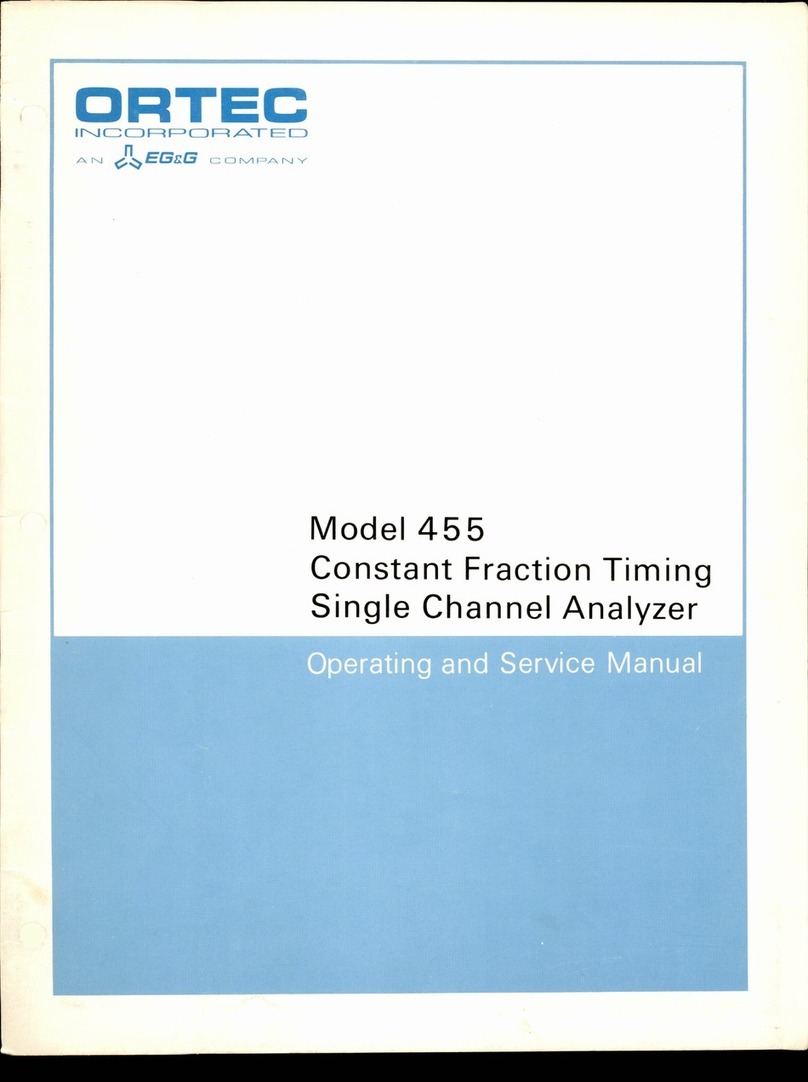
EG&G
EG&G ORTEC 455 Operating and service manual

TeraBee
TeraBee IN5 user manual

Endress+Hauser
Endress+Hauser Liquiphant S FTL70-**********L Series User manual & technical information

Delta Electronics
Delta Electronics UNOnext Troubleshooting

HT
HT SOLAR I-Ww user manual

Fluke
Fluke OptiFiber Pro Getting started guide