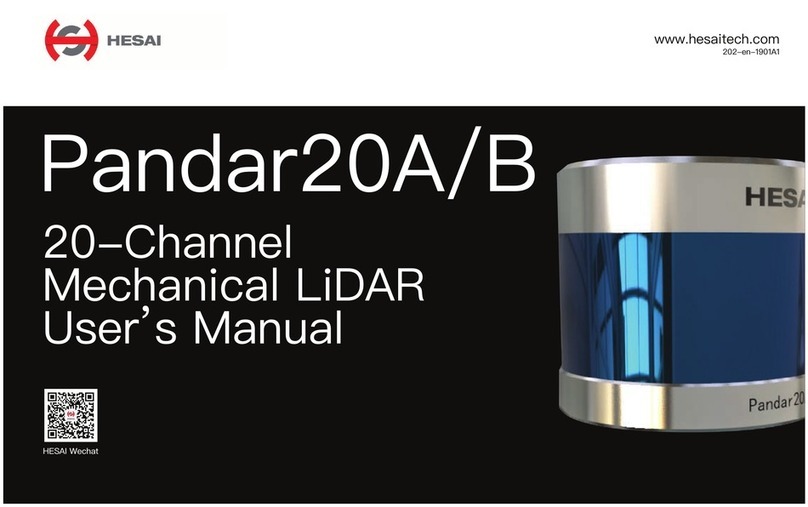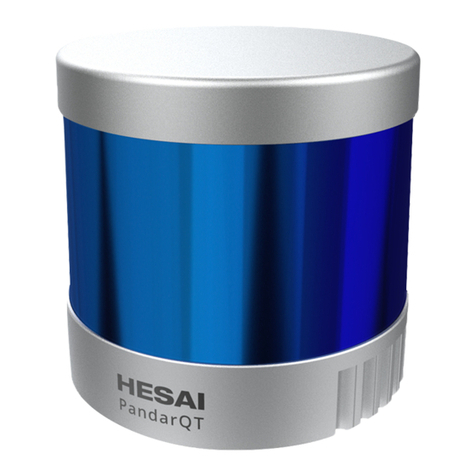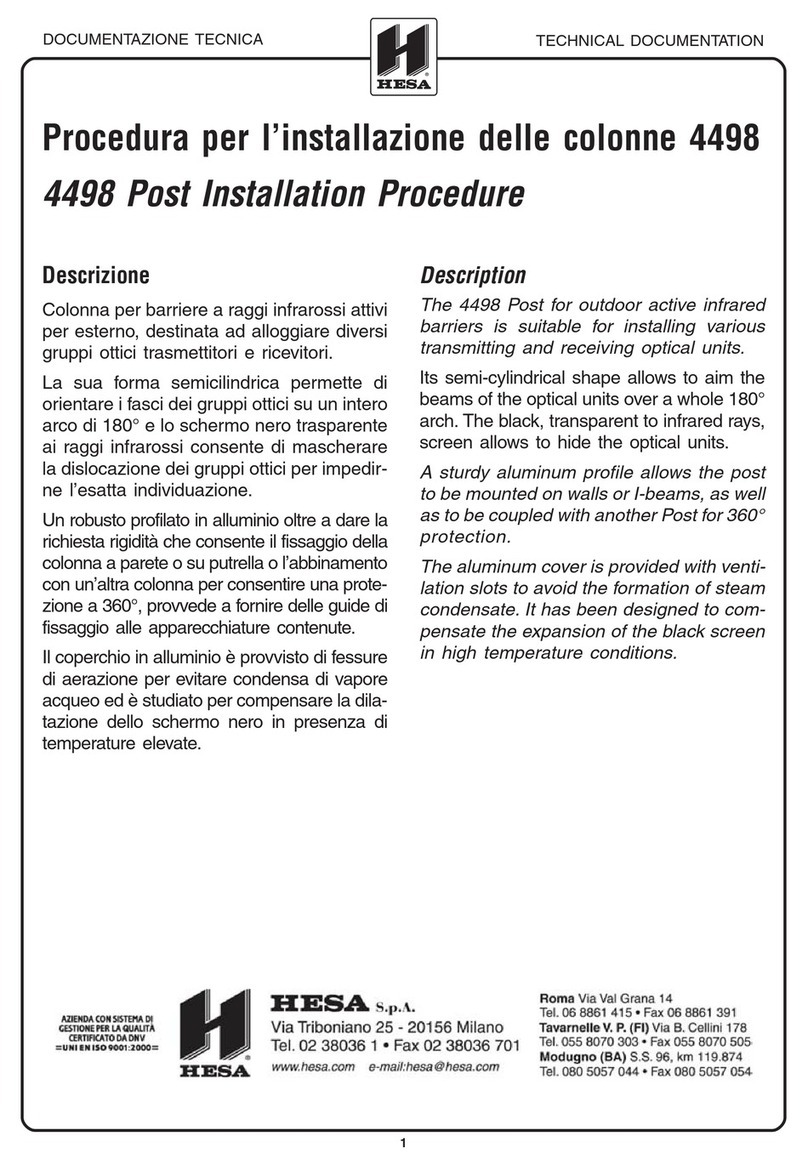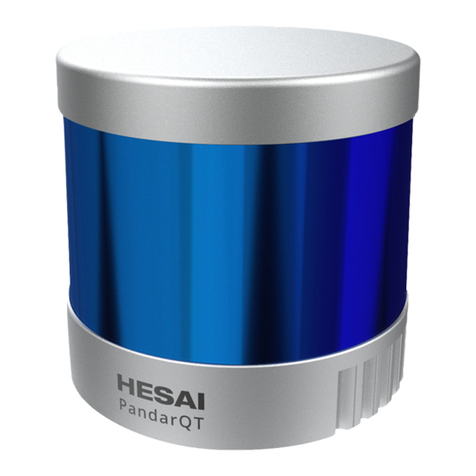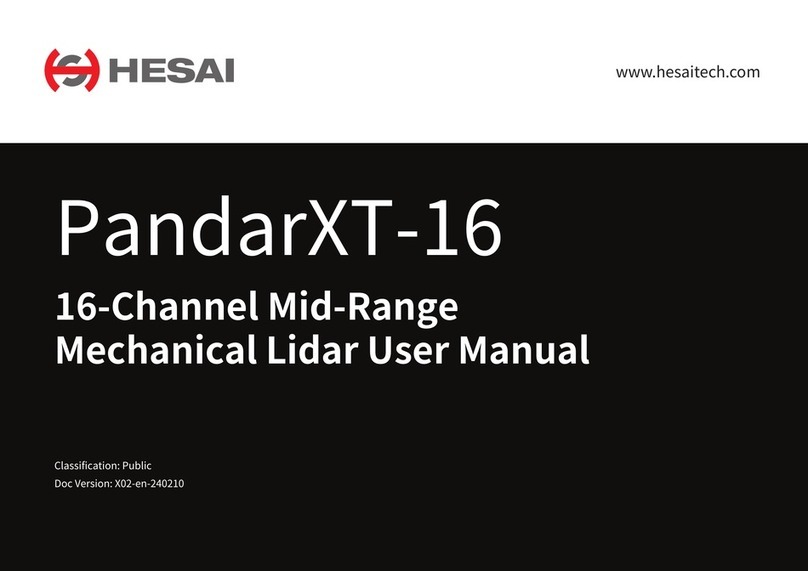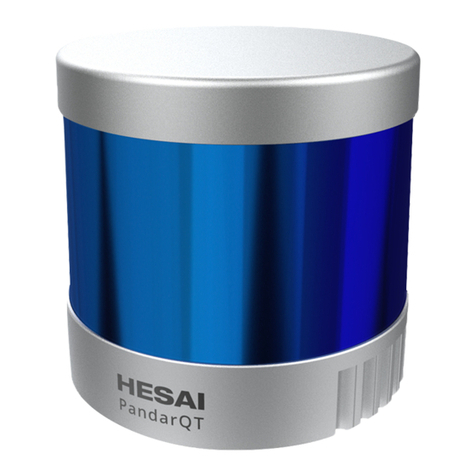Specifications
1.2
Scanning Method Mechanical Rotating
Channel 40
Wavelength 905 nm
Measurement Range 0.3 m to 200 m (at 10% reflectivity)
Data Points Generated Single Return Mode: 720,000 points per second
Dual Return Mode: 1,440,000 points per second
Frame Rate (Configurable) 10 Hz,20 Hz
Returns (Configurable) Single and Dual Returns (Strongest, Last)
Laser Class Class 1 Eye Safe
Measurement Accuracy ±5 cm (0.3 m to 0.5 m),±2 cm (0.5 m to 200 m)
FOV (Horizontal) 360°(default)
Angular Resolution (Horizontal)
*Specifications are subject to change without notice.
Table 1.1 Prototype Specifications of Pandar40P
0.2° (10 Hz), 0.4° (20 Hz)
Clock Source GPS/PTP
PTP Clock Accuracy ≤1 μs
PTP Clock Drift ≤1 μs/s
Weight 1.52 kg
FOV (Vertical) 40° (-25° to +15°)
0.33° (-6° to +2°);
1° (+2° to +3°, -14° to -6°);
2° (+3° to +5°);
3° (+5° to +11°);
4° (+11° to +15°);
5° (-19° to -14°); 6° (-25° to -19°)
Angular Resolution (Vertical)
Data Transmission Method UDP/IP Ethernet (100 Mbps)
Data Outputs UDP: distance, azimuth angle, intensity
Power Consumption 18 W
Enclosure Level IP67
Operating Voltage 9 V to 48 V
Operating Temperature -40℃ to +65℃
Dimensions Height: 116.7 mm; Top Diameter: 116.00
mm; Bottom Diameter: 115.00 mm
-04-