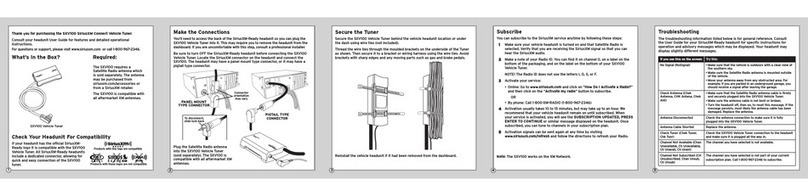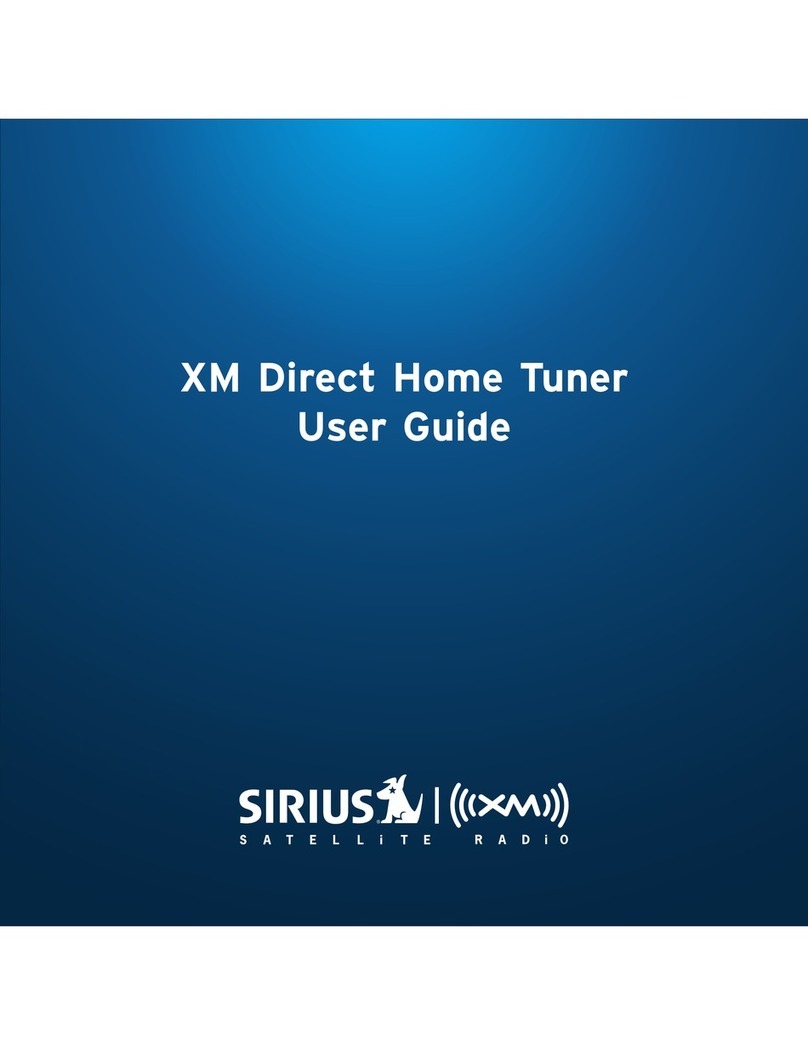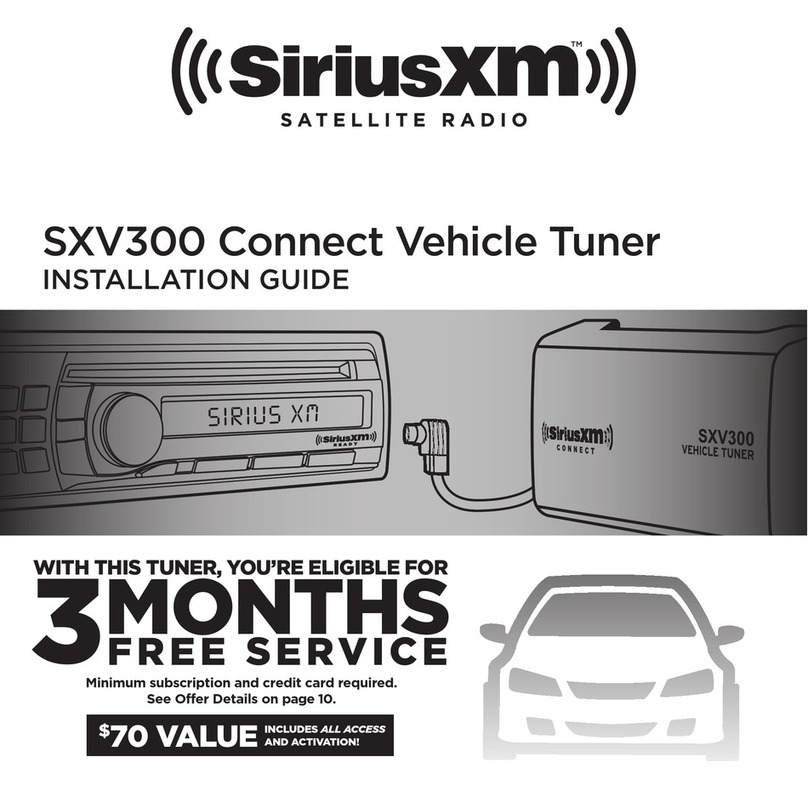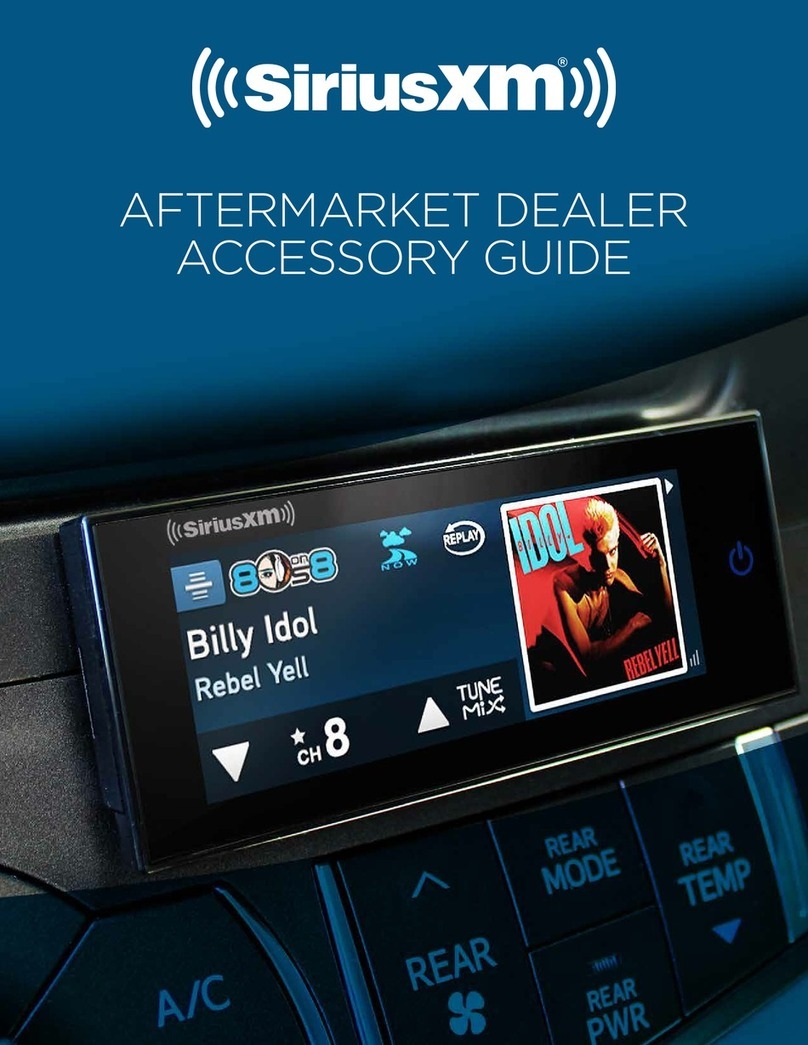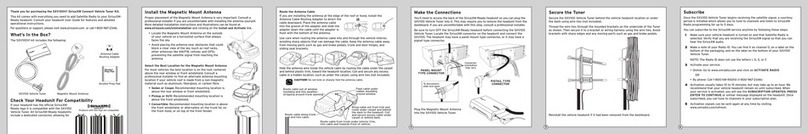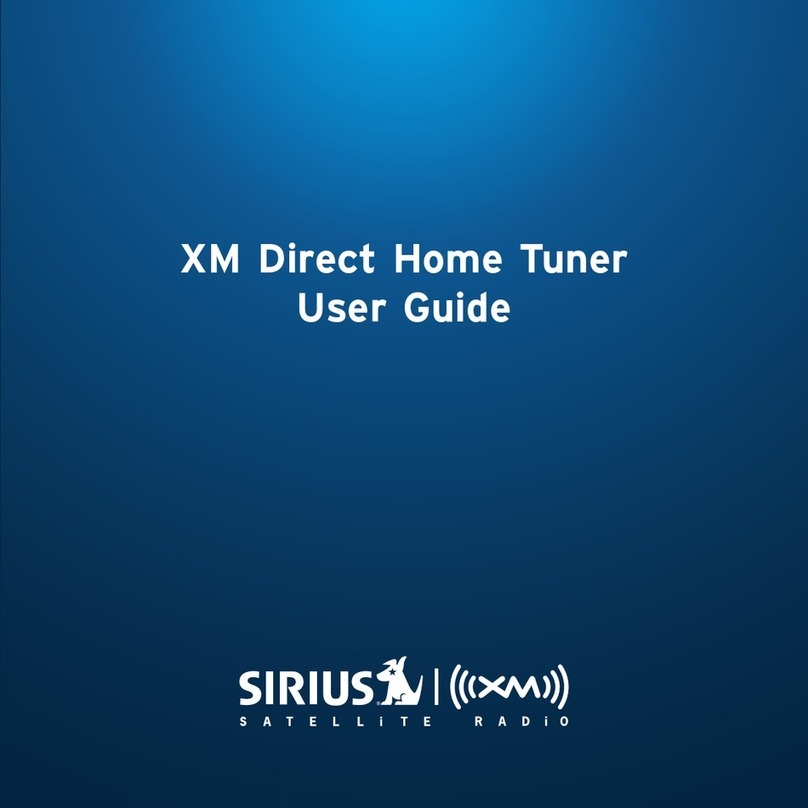78 9 1
0
Troubleshooting
The troubleshooting information listed below is for general reference.
Consult the User Guide for your SiriusXM-Ready headunit for specific
operating instructions and advisory messages which may be displayed. Your
headunit may display slightly different messages.
If you see this on the
screen:
Try this:
No Signal (NoSignal) •Make sure that the vehicle is outdoors with a clear
view of the southern sky.
•Make sure the Magnetic Mount Antenna is mounted
outside of the vehicle.
•Move your antenna away from any obstructed area. For
example, if you are parked in an underground garage,
you should receive a signal after leaving the garage.
Check Antenna (Chek
Antenna, CHK Antena,
Chek Ant)
•Make sure that the Magnetic Mount Antenna cable is firmly
and securely plugged into the SXV200C Vehicle Tuner.
•Make sure the antenna cable is not bent or broken.
•Turn the headunit off, then on, to reset this message.
If the message persists, most likely the antenna cable
has been damaged. Replace the antenna.
Antenna Disconnected Check the antenna connection to make sure it is fully
plugged into the SXV200C Vehicle Tuner.
Antenna Cable Shorted Replace the antenna.
Check Tuner (Chek Tuner,
Chk Tunr) Check the SXV200C Vehicle Tuner connection to the
headunit and make sure it is plugged all the way in.
Channel Not Available (Chan
Unavailable, Ch Unavailable,
Ch Unavail, Ch Unavl)
The channel you have selected is not available.
Channel Not Subscribed
(CH Unsubscribed, Chan
Unsub, Ch Unsub)
The channel you have selected is not part of your
current subscription plan. First see our Customer
Agreement for complete terms at www.siriusxm.ca, and
then call 1-877-438-9677 to subscribe.
Subscription Updated-
Press enter to continue (or
similar message)
Your subscription has been updated; press the
appropriate button (or other identified key) to continue.
If this happens: Try this:
You do not receive all the
channels to which you
subscribe
•If you have not yet activated your service, call
1-877-438-9677.
•Go to www.siriusxm.ca/refresh and follow the
directions to refresh your SXV200C Vehicle Tuner.
No song title or artist
name is displayed The information may not be available or updates may
be in progress.
Traffic and Weather
channels sound different
from other channels
These channels use a different audio technology than
other channels, so they often sound different from other
channels.
Audio fades or has static
when listening •Check all the cables for a firm and secure connection.
•Be sure that your headunit is correctly wired to the
vehicle electrical system.
Specifications
Tuner
Dimensions .........................3.42 in (W) x 2 in (H) x 0.7 in (D)
87mm (W) x 51.8mm (H) x 17.9mm (D)
Weight .............................3 oz (85 g)
Pigtail Cable Length ................. 25.6 in (650 mm)
Power Requirements.................12v DC, 0.3 A (MAX) (supplied by headunit)
Operating Temperature ..............-4°F to +158°F (-20°C to +70°C)
Antenna
Type ...............................Magnetic Mount
Connector ..........................SMB
Cable Length. . . . . . . . . . . . . . . . . . . . . . . . 23 ft (7 m)
Network Operation ....................XM Network
Specifications are subject to change without notice.
IC Statement
The user is cautioned that changes or modifications not expressly approved by SiriusXM
Operation is subject to the following two conditions: (1) this device may not cause
interference, and (2) this device must accept any interference, including interference
that may cause undesired operation of the device. For product available in the Canada
market, only channel 1~11 can be operated. Selection of other channels is not possible.
This device and its antenna(s) must not be co-located or operation in conjunction with
any other antenna or transmitter. To reduce potential radio interference to other users,
the antenna type and its gain should be so chosen that the equivalent isotropically
radiated power (e.i.r.p) is not more than that permitted for successful communication.
IC Radiation Exposure Statement: This equipment complies with IC RSS-102 radiation
exposure limits set forth for an uncontrolled environment. This equipment should be
installed and operated with minimum distance 20cm between the radiator & your body.
WARNING! The FCC and FAA have not certified Satellite Radio Receiver use in any
aircraft (neither portable nor permanent installation). Therefore, Sirius XM Radio Inc.
cannot support this type of application or installation.
Patent Information
It is prohibited to, and you agree that you will not, copy, decompile, disassemble, reverse
engineer, hack, manipulate, or otherwise access and/or make available any technology
incorporated in this product. Furthermore, the AMBE®voice compression software
included in this product is protected by intellectual property rights including patent rights,
copyrights, and trade secrets of Digital Voice Systems, Inc. The software is licensed solely
for use within this product. The music, talk, news, entertainment, data, and other content
on the Services are protected by copyright and other intellectual property laws and all
ownership rights remain with the respective content and data service providers. You are
prohibited from any export of the content and/or data (or derivative thereof ) except in
compliance with applicable export laws, rules and regulations. The user of this or any other
software contained in a SiriusXM radio is explicitly prohibited from attempting to copy,
decompile, reverse engineer, hack, manipulate or disassemble the object code, or in any
other way convert the object code into human-readable form.
Environmental Information
Follow local guidelines for waste disposal when discarding packaging and electronic
appliances.
This product is packaged with cardboard, polyethylene, etc., and does not contain any
unnecessary materials.
Copyrights and Trademarks
©2013 Sirius XM Canada Inc. Sirius, XM and all related marks and logos are trademarks
of Sirius XM Canada Inc. All other marks and logos are the property of their respective
owners. All rights reserved.
Important Legal Notice About Your Subscription
Hardware and subscription sold separately. Service will automatically renew and bill
at then-current rates until you call us at 1-877-438-9677 to cancel. See our Customer
Agreement for complete terms at www.siriusxm.ca. Fees and taxes apply. All fees and
programming subject to change.
Important Legal Notice About Installation
Installation instructions are provided for your convenience. You must determine if
you have the knowledge, skills, and ability required to properly perform installation.
Professional installation is recommended. SiriusXM shall have no liability for damage/
injury resulting from the installation/use of any SiriusXM or other products. You must
ensure that all products are installed in adherence with local laws and regulations and
in such a manner as to allow a vehicle to be operated safely and without distraction.
SiriusXM product warranties do not cover the installation, removal, or reinstallation of
any product.
Sirius XM Canada Inc.
135 Liberty St. - 4th floor
Toronto, Ontario, M6K 1A7
siriusxm.ca
1-877-438-9677
© 2013 Sirius XM Canada Inc.
SXV200V1C Installation Guide (SXV200V1IG1010) 131113a
V200C Connect Vehicle Tuner
INSTALLATION GUIDE
90 Days Warranty
SiriusXM Canada Inc. (the “Company”) warrants to the original retail purchaser of this product that
should this product or any part thereof, under normal use and conditions, be proven defective in
material or workmanship within 90 days from the date of original purchase, such defect(s) will be
replaced with new or reconditioned product(at the Company’s option) without charge for parts and
labor. To obtain repairor replacement within the terms of this Warranty,the product is to be delivered
with proof of warranty coverage (e.g. dated bill of sale), specification of defect(s), transportation
prepaid, within 30 days of purchase to the original authorized SiriusXM Canada retailer where
the product was purchased. If service is required after 30 days from purchase, please contact
our Customer Care team at 1-877-438-9677 to arrange for a warranty exchange. Please note that
you will be responsible for and pre-pay any shipping costs associated with the exchange of the
SiriusXM product. Failure to return the defective product may result in being charged the MSRP
(Manufacturer’s Suggested Retail Price) of the model being exchanged.
This Warrantydoes not extend to the elimination of externally generated static or noise, to correction
of antenna problems, to costs incurred for installation, removal or reinstallation of the product, or to
damage to tapes, compact discs, speakers, accessories, or vehicle electrical systems.
This Warranty does not apply to any product or part thereof which, in the opinion of the Company,
has suffered or been damaged through alteration, improper installation, mishandling, misuse,
neglect, accident, or by removal or defacement of the factory serial number/bar code label(s). THE
EXTENT OF THE COMPANY’S LIABILITY UNDER THIS WARRANTY IS LIMITED TO THE REPAIR
OR REPLACEMENT PROVIDED ABOVE AND, IN NO EVENT, SHALL THE COMPANY’S LIABILITY
EXCEED THE PURCHASE PRICE PAID BY PURCHASER FOR THE PRODUCT.
This Warranty is in lieu of all other express warranties or liabilities. ANY IMPLIED WARRANTIES,
INCLUDING ANY IMPLIED WARRANTY OF MERCHANTABILITY, SHALL BE LIMITED TO THE
DURATION OF THIS WRITTEN WARRANTY. ANY ACTION FOR BREACH OF ANY WARRANTY
HEREUNDER INCLUDING ANY IMPLIED WARRANTY OF MERCHANTABILITY MUST BE BROUGHT
WITHIN A PERIOD OF 48 MONTHS FROM DATE OF ORIGINAL PURCHASE. IN NO CASE SHALL
THE COMPANY BE LIABLE FOR ANY CONSEQUENTIALOR INCIDENTAL DAMAGES FOR BREACH
OF THIS OR ANY OTHER WARRANTY, EXPRESS OR IMPLIED, WHATSOEVER. No person or
representative is authorized to assume for the Company any liability other than expressed herein
in connection with the sale of this product. Some provinces do not allow limitations on how long an
implied warranty lasts or the exclusion or limitation of incidental or consequential damage so the
above limitations or exclusions may not apply to you. This Warranty gives you specific legal rights
and you may also have other rights, which vary between provinces.