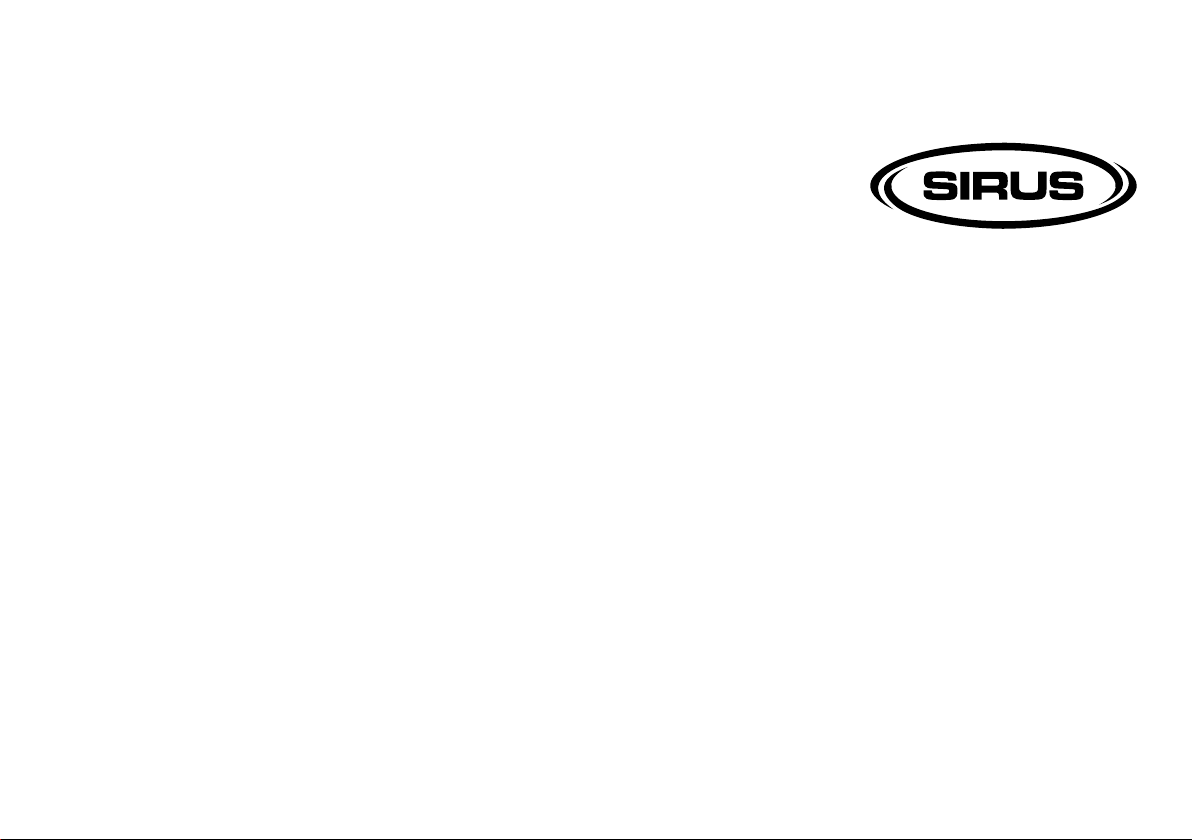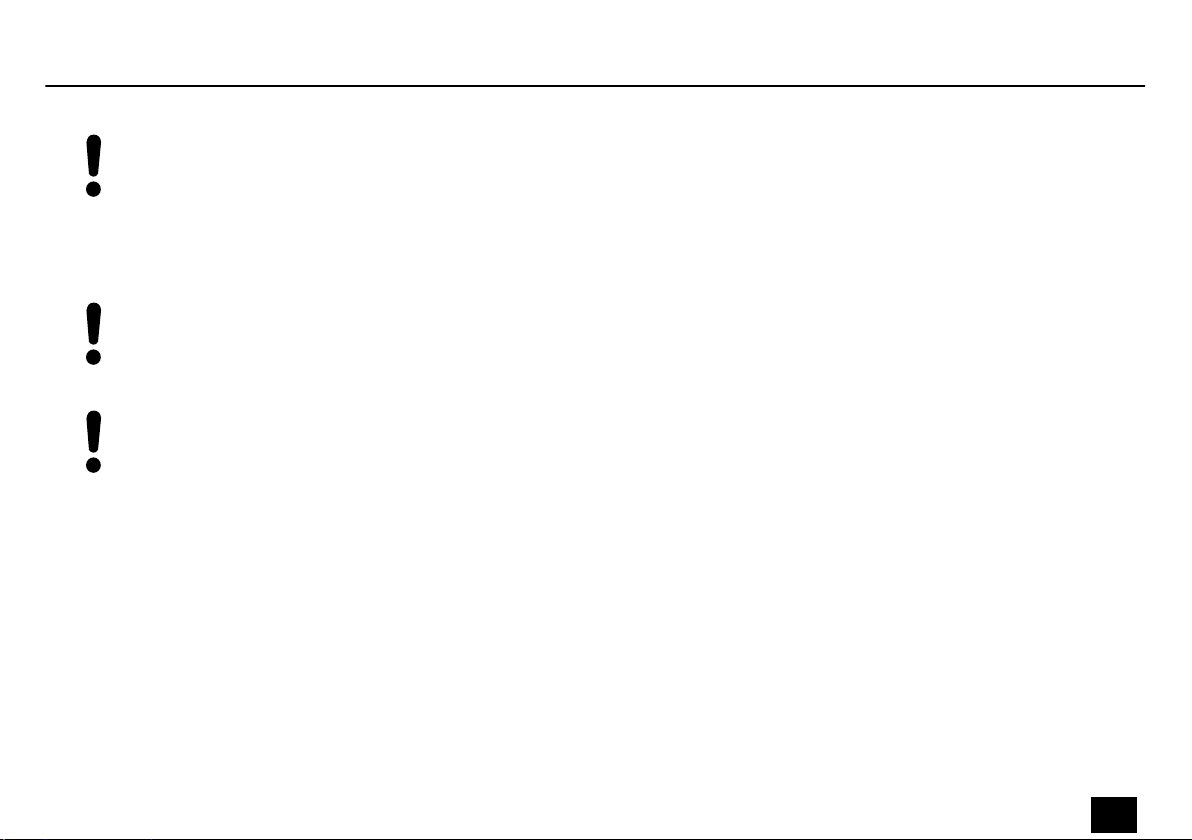DANGER!
Danger to life due to electric current!
A short circuit could lead to a re hazard and risk of death. Always use proper ready-made insulated triple-core mains cable with a
safety plug. Do not modify the mains cable or the plug. In case of isolation damage, disconnect immediately the power supply and
arrange repair. If in doubt, seek advice from a qualied electrician.
WARNING!
Possible hearing damage due to high volumes on speakers or headphones!
With speakers or headphones connected, the device can produce volume levels that may cause temporary or permanent hearing
impairment. Over an extended period of time, even levels that seem to be uncritical can cause hearing damage. Do not operate the
device permanently at a high volume level. Decrease the volume level immediately if you experience ringing in your ears or hearing
impairment.
NOTICE!
Risk of re due to covered vents and neighbouring heat sources!
If the vents of the device are covered or the device is operated in the immediate vicinity of other heat sources, the device can over‐
heat and burst into ames. Never cover the device or the vents. Do not install the device in the immediate vicinity of other heat
sources. Never operate the device in the immediate vicinity of naked ames.
NOTICE!
Damage to the device if operated in unsuitable ambient conditions!
The device can be damaged if it is operated in unsuitable ambient conditions. Only operate the device indoors within the ambient
conditions specied in the “Technical specications” chapter of this user manual. Avoid operating it in environments with direct sun‐
light, heavy dirt and strong vibrations. Avoid operating it in environments with strong temperature uctuations. If temperature uc‐
tuations cannot be avoided (for example after transport in low outside temperatures), do not switch on the device immediately.
Never subject the device to liquids or moisture. Never move the device to another location while it is in operation. In environments
with increased dirt levels (for example due to dust, smoke, nicotine or mist): Have the device cleaned by qualied specialists at reg‐
ular intervals to prevent damage due to overheating and other malfunctions.
Safety instructions
8I-Amp 4.500, I-Amp 8.150
Power Amplier